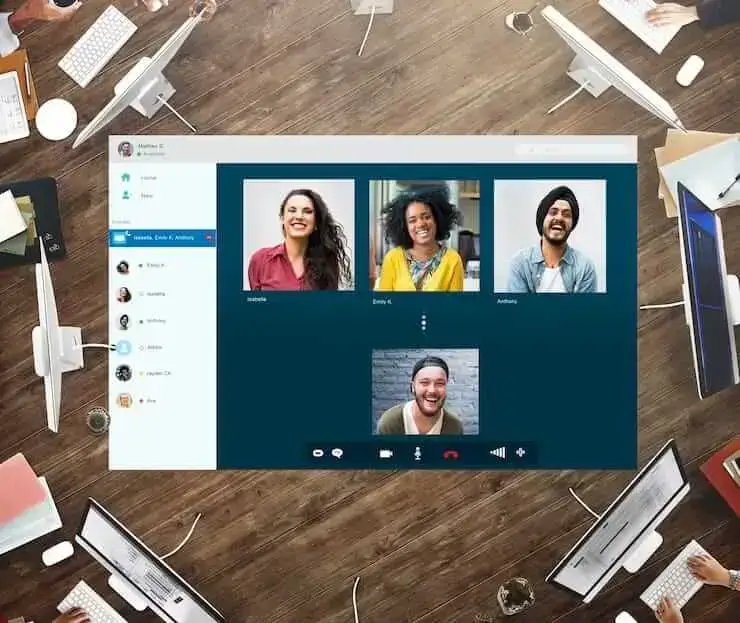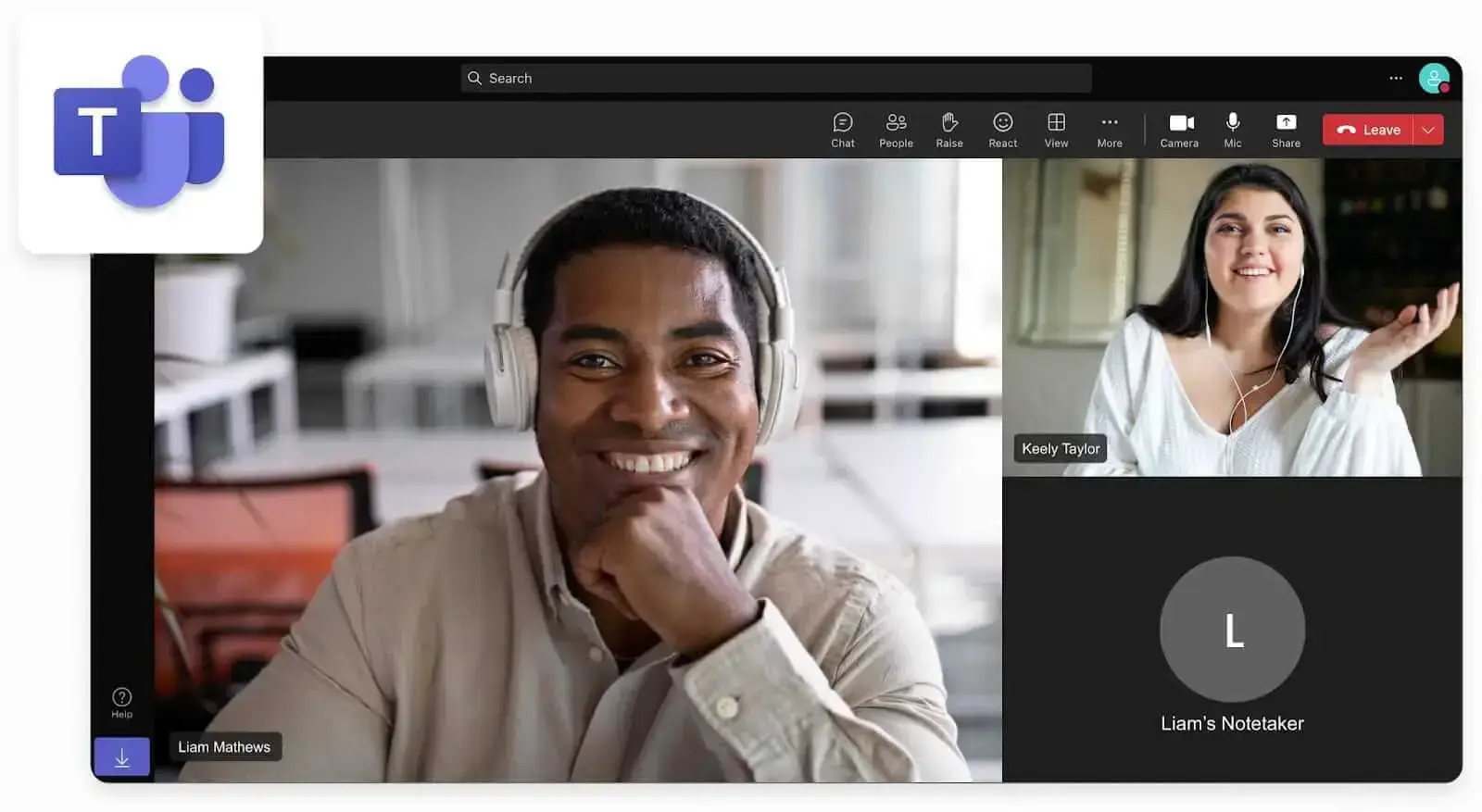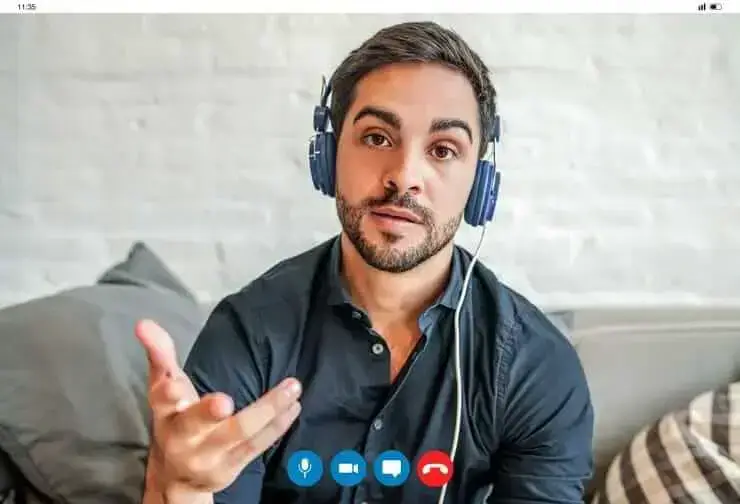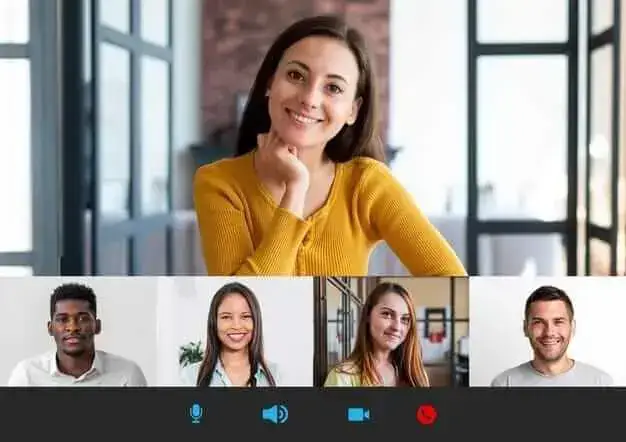How to Join Zoom with Meeting ID + Alternatives
Discover how to join a Zoom meeting using a Meeting ID and explore alternative methods to connect seamlessly.

✅ Free meeting recording & transcription
💬 Automated sharing of insights to other tools.

If you need to jump into a Zoom meeting ASAP but don’t have the link, you can join easily with an ID or even try a few other handy shortcuts.
In this article, we’ll show you the simplest ways to join Zoom calls with a meeting ID from a computer or mobile device, no fuss. Plus, we also teach you what to do when you can’t join a meeting right away and how to handle it like a professional.
What Is a Zoom Meeting ID?
Each Zoom meeting has a unique 9, 10, or 11-digit number. Keep this close as you'll need it to join.
In Zoom, you’ve got two types of meeting IDs:
- Personal Meeting ID (PMI): This is like your own personal Zoom phone number. It’s a 10-digit code (like 123-456-7890) linked directly to your account. You can use the same PMI over and over for meetings, which makes it super convenient for your regular one-on-ones or personal meet-ups.
- Automatically Generated Meeting IDs: These are created by Zoom whenever you schedule a new meeting or start one on the fly. They're 11 digits long (like 123-4567-8901) and are unique to each meeting. This boosts security because each meeting has its own ID that expires after the session.
Where Can I Find My Zoom Meeting ID:
To find your Zoom Meeting ID, start by opening Zoom. If you're hosting, you'll see the ID at the top of the window once the meeting starts. If you're a participant, check the invitation link or email where the ID is usually mentioned.
For scheduled meetings, just go to the "Meetings" tab in the Zoom app to find the ID listed under the meeting details.

Now, let's see how to join Zoom meetings with a meeting ID from the mobile app, the desktop app, or a Web browser.
A. How to Join a Zoom Meeting with Meeting ID or Link from a Mobile Device:
- Download the Zoom app from the App Store (iOS) or Google Play (Android).
- Launch the Zoom app and click on “Join a Meeting.”
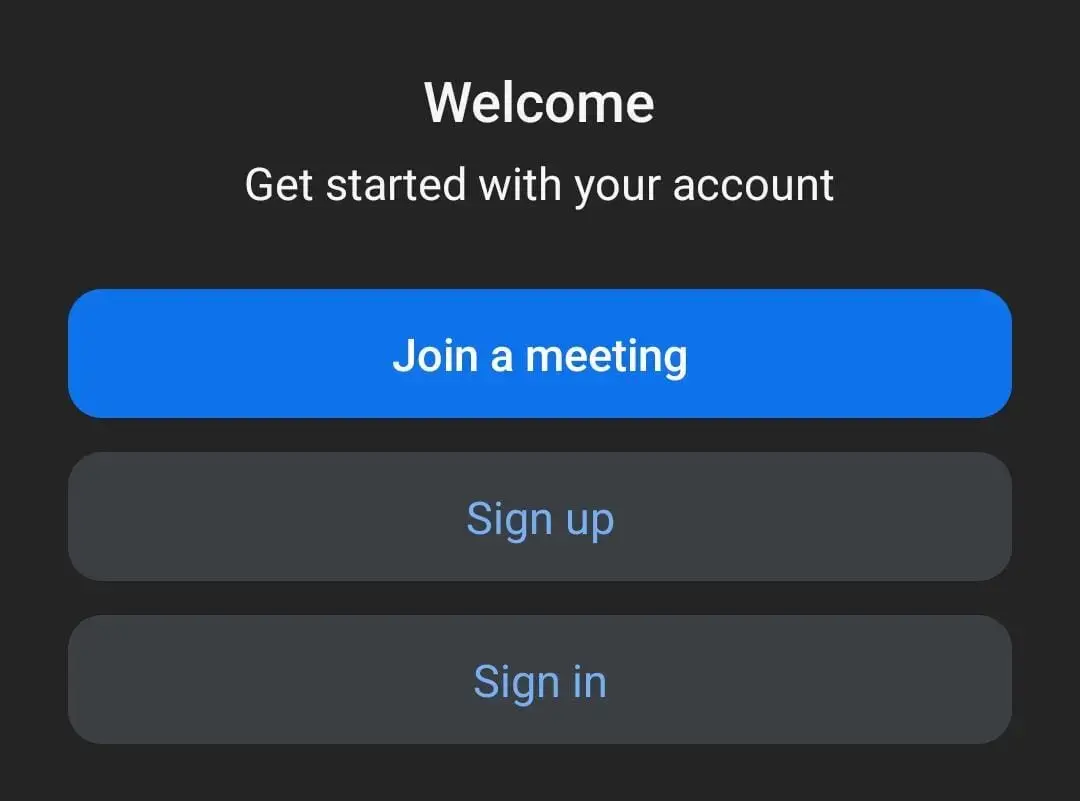
- Enter the Meeting ID and your display name.
- Choose your audio and video settings, then tap “Join.”

B. How to Join a Zoom Meeting with a Meeting ID or Link from the Zoom Client App:
- Launch the Zoom desktop app.
- Select “Join.”

- Enter the Meeting ID and your name.
- Choose your audio and video settings.
- Click “Join” to enter the meeting.

C. How to Join a Zoom Meeting with a Meeting ID or Link from a Web Browser:
- Go to join.zoom.us.
- Enter your Meeting ID and click Join.

- If prompted, click Cancel to avoid opening the app.
- Select Join from your browser at the bottom of the screen.
- Allow microphone and camera permissions, enter your name, and click Join.
D. How to Join a Zoom Meeting via Telephone:
- Dial the teleconferencing number or Meeting ID provided in the Zoom invite.
- Enter the Meeting ID when prompted, followed by the # key.
E. How to Join a Zoom Meeting from a Computer & Join Audio via Telephone:
- Join the Zoom meeting on your computer first.
- When the audio pop-up window appears, select Join by Phone.
- Dial the provided phone number and enter the Meeting ID.
- You’ll be prompted to enter your Participant ID (displayed on your computer screen) and the # key to sync audio and video.
For more details, check out our guide on how to join Zoom meetings from any device.
What to Do When You Can’t Join a Zoom Meeting
Sometimes, you may need to join a scheduled meeting, but Zoom decides otherwise. Maybe there's a connection glitch, or your Zoom account starts acting up.
That's where a meeting automation and collaboration platform like MeetGeek steps in to save the day. Even if you're not the meeting host, MeetGeek automatically joins your Zoom meetings for you, records them clearly, and neatly stores everything in one place.
You won't have to stress about missing key points, important decisions, or action items. One thing: MeetGeek records and transcribes your meetings across all major video conferencing platforms — whether you’re in the meeting or can’t join due to a double-booked schedule.
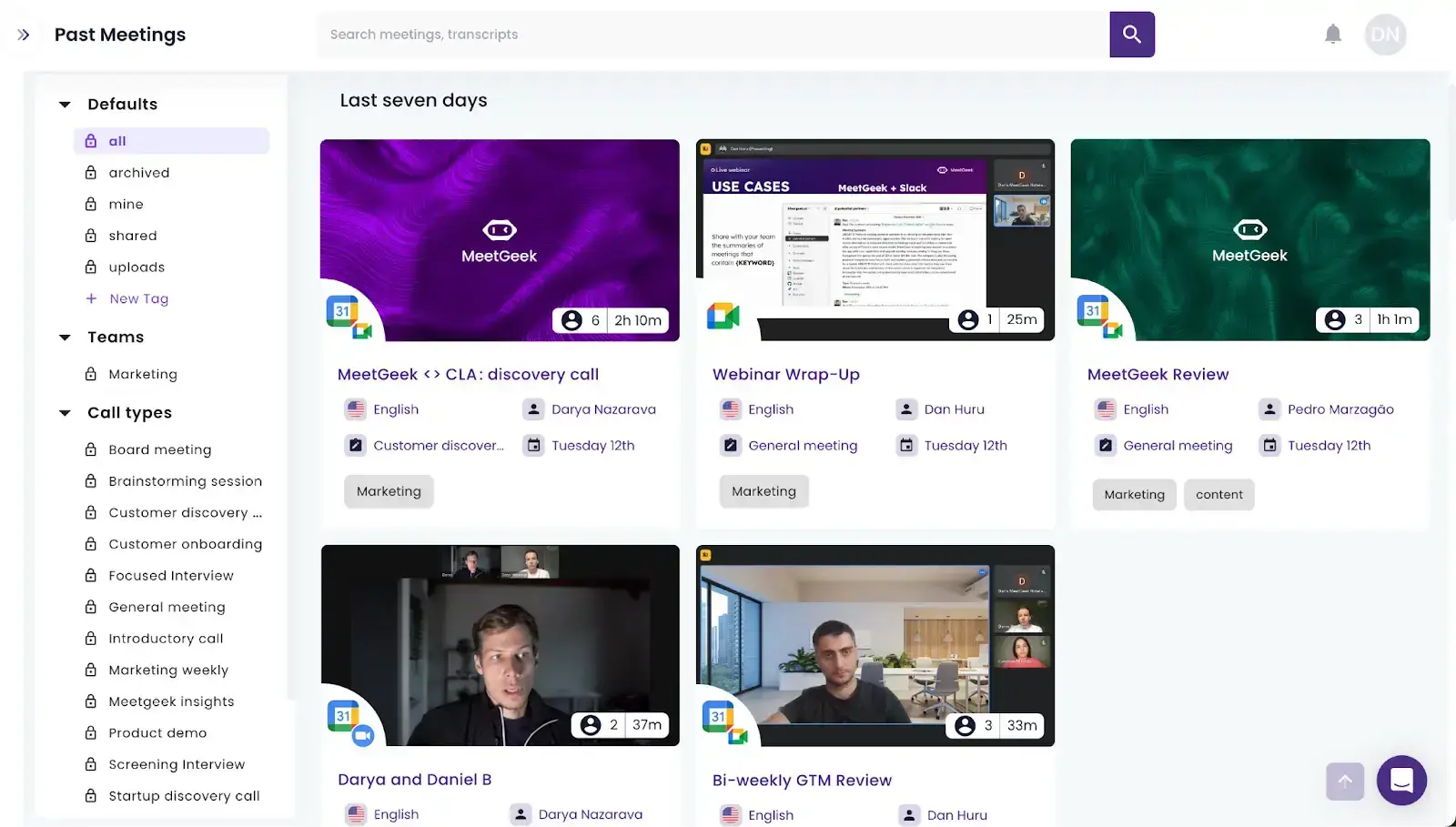
At the end of each meeting, MeetGeek generates AI meeting notes and provides searchable transcripts, letting you quickly catch up on exactly what you missed (and what you didn’t). You can even type a keyword to jump straight to a specific moment in the conversation.

Plus, MeetGeek smoothly integrates with tools like Slack, Notion, and Trello, helping your meeting notes and action items fit seamlessly into your workflow. And if you're on the go, the mobile app ensures your meetings are always just a tap away.
Curious to see how MeetGeek can simplify your Zoom meetings? Give it a try!
F. How to Join a Zoom Meeting through Other Methods
1. How to Join a Zoom Meeting through Email or Calendar Invite:
- Open your calendar or email invitation.
- Click the Zoom link provided to join the meeting.
2. How to Join a Zoom Meeting through Team Chat:
- Receive the incoming Zoom chat call notification.
- Click Accept to join.
3. How to Join a Zoom Meeting through SIP/H.323:
- Dial the IP address included in your invitation.
- Enter the Meeting ID when prompted, followed by the # key.
Frequently Asked Questions
1. How Do I Create a Meeting ID in Zoom?
To create a Zoom meeting ID, sign in to your Zoom account, click on “Schedule a Meeting,” and Zoom will automatically generate a Meeting ID. You can also choose to use your Personal Meeting ID (PMI).
2. How Do I Get a Random Zoom ID?
Zoom automatically generates a random Meeting ID when you schedule a new meeting. Simply click “Schedule a Meeting” to receive one.
3. How do I Make a Zoom Meeting Link?
When scheduling a meeting, Zoom automatically creates a meeting link. Afterward, you’ll see this link displayed, which you can copy and share with others.
Join Any Zoom Meeting Effortlessly with MeetGeek by Your Side!
Joining Zoom meetings doesn't have to be tricky or stressful. With the methods we've covered, you're ready to jump into your calls confidently, whether you're using a desktop, mobile device, browser, or even a phone.
And remember, even if something comes up and you're having trouble with Zoom meeting joining, follow the tips above to get right back on track.
Why not make your Zoom meetings even smoother? Try MeetGeek for free today and experience effortless recordings, automatic notes, and smart summaries so you never miss a beat, even if you can't make the meeting!
.avif)






























.png)