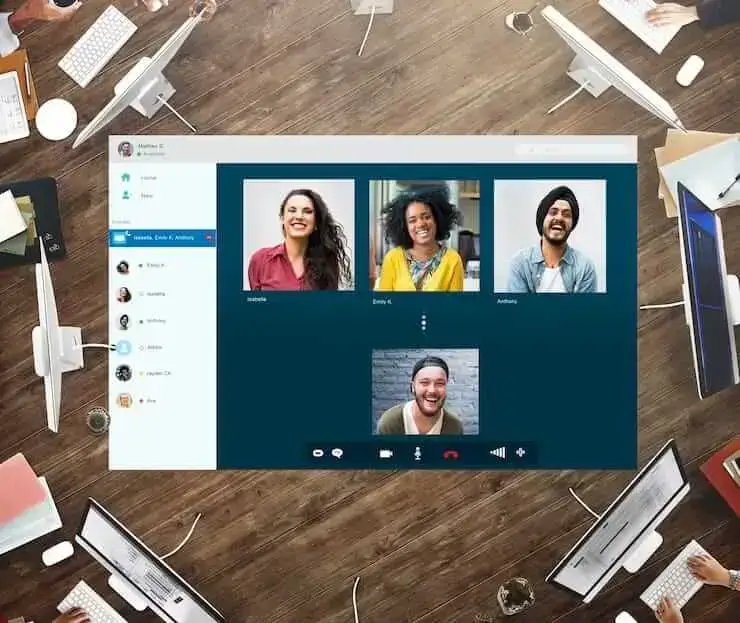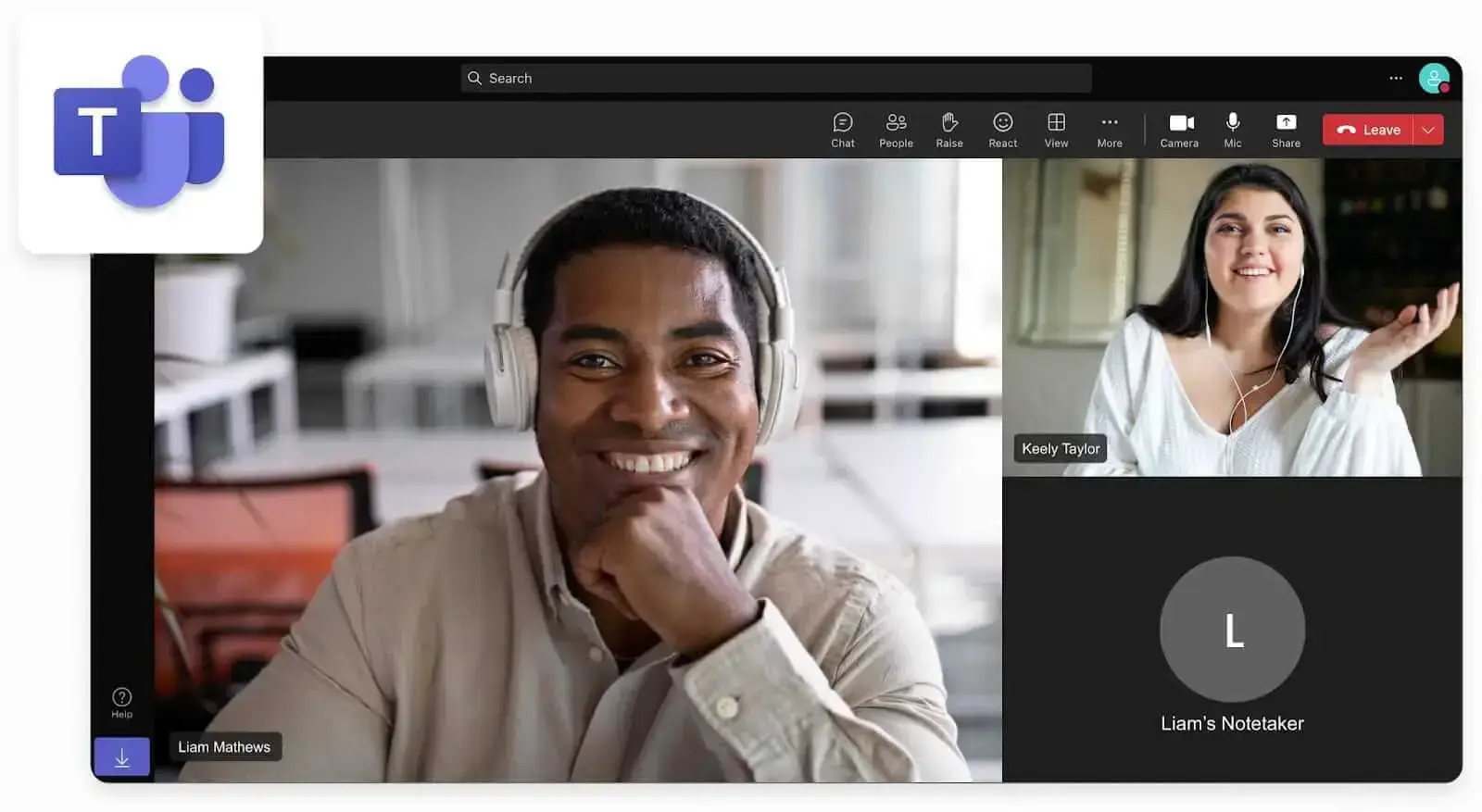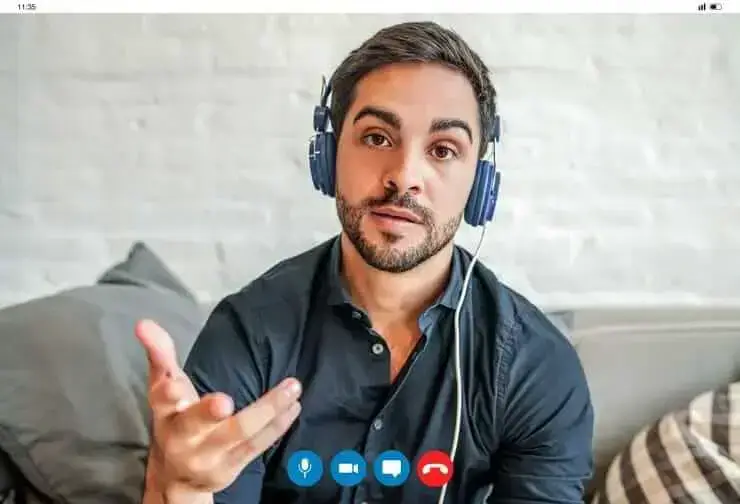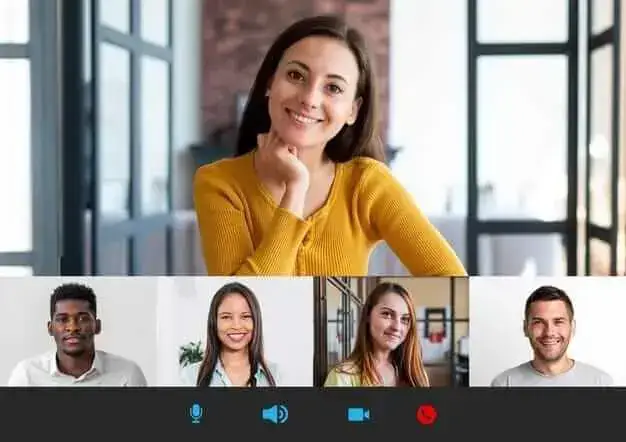6 Best Meeting Notes Apps In 2026 | #1 is a Game Changer
We not only collected the top AI meeting assistants in this article but also the best apps for manual note-taking when it comes to meeting notes.

✅ Free meeting recording & transcription
💬 Automated sharing of insights to other tools.

You probably feel confused when trying to find the best meeting notes apps for yourself in 2026. And we can not blame you, as you have way more options than before.
Today, you can completely automate your online meetings with AI meeting assistants. They can transcribe, summarize, and record your calls so you can focus on the discussion.
But as much as we love AI meeting assistants, we know some of you want to stick to the good old ways of note-taking. So, we not only collected the top AI meeting assistants in this article but also the best apps for manual note-taking when it comes to meeting notes.
It was not an easy task, as there are +15 AI meeting assistants and +50 note-taking apps on the market. However, after spending more than 300 hours testing, we have our picks.
Sit back and explore the best meeting notes apps in 2026!
Which meeting notes apps are the best in 2026?
Best meeting notes apps for 2026
Let's dive into the best six meeting notes apps in 2026!
Best AI meeting assistant overall for automated meeting notes
MeetGeek
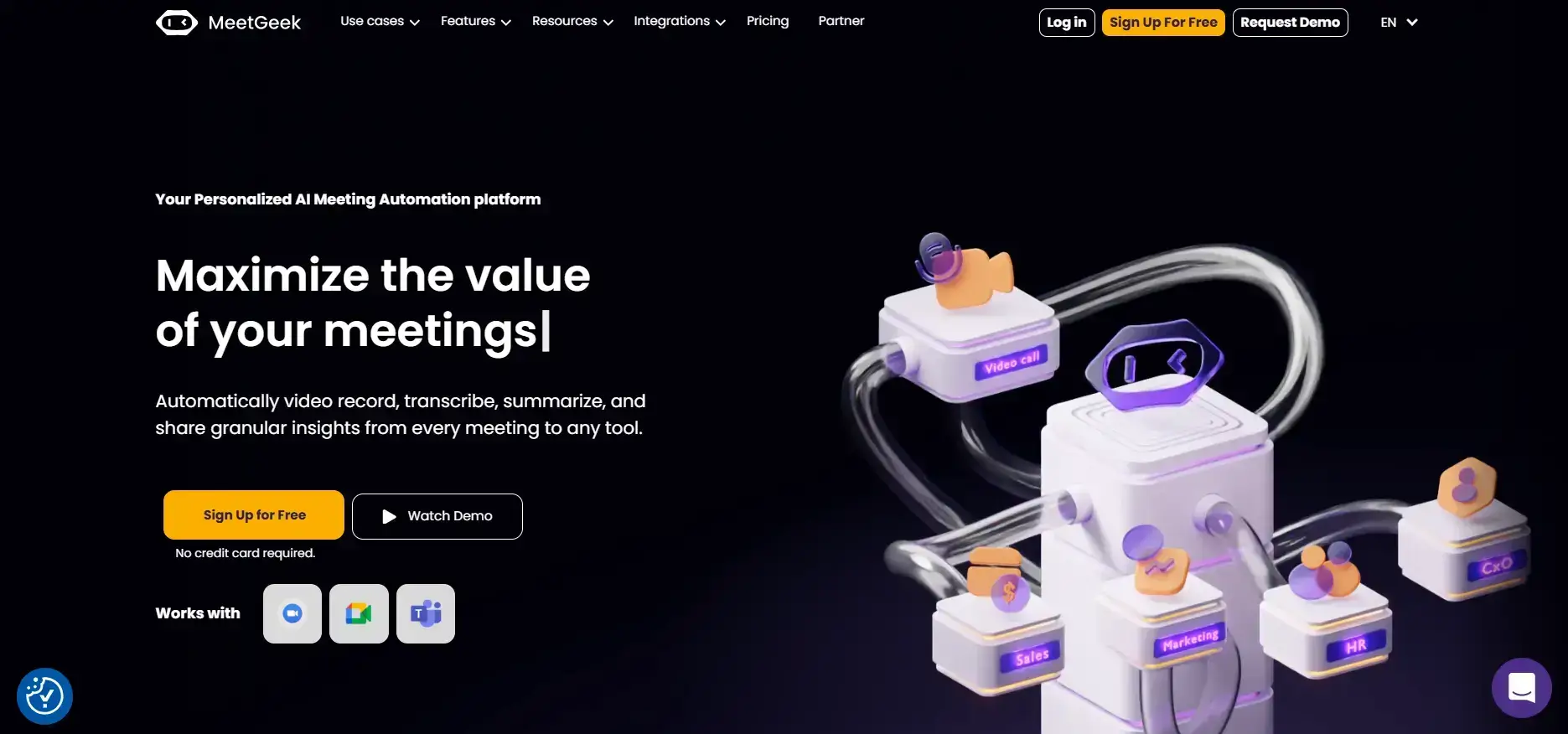
MeetGeek is the best meeting notes app in 2026. It automatically transcribes, records, and prepares AI meeting notes from your online meetings and uploaded video or audio files. This AI meeting assistant works on Zoom, Microsoft Teams, and Google Meet, and you can use it in +50 languages.
Using MeetGeek, you no longer need to balance speaking, listening, and note-taking with the fear of missing important details from your meetings. You only need to focus on the discussion, and after your meetings, MeetGeek will share the summaries about the key points without any action required from you.
We all had overlapping meetings and urgent tasks that prevented us from attending a meeting. This is no longer a problem with MeetGeek. Even if you haven’t joined the meeting, MeetGeek can auto-record and take notes for you.
Key Features
MeetGeek's key features make it the best AI meeting assistant for automated meeting notes!
AI-powered meeting notes for online meetings
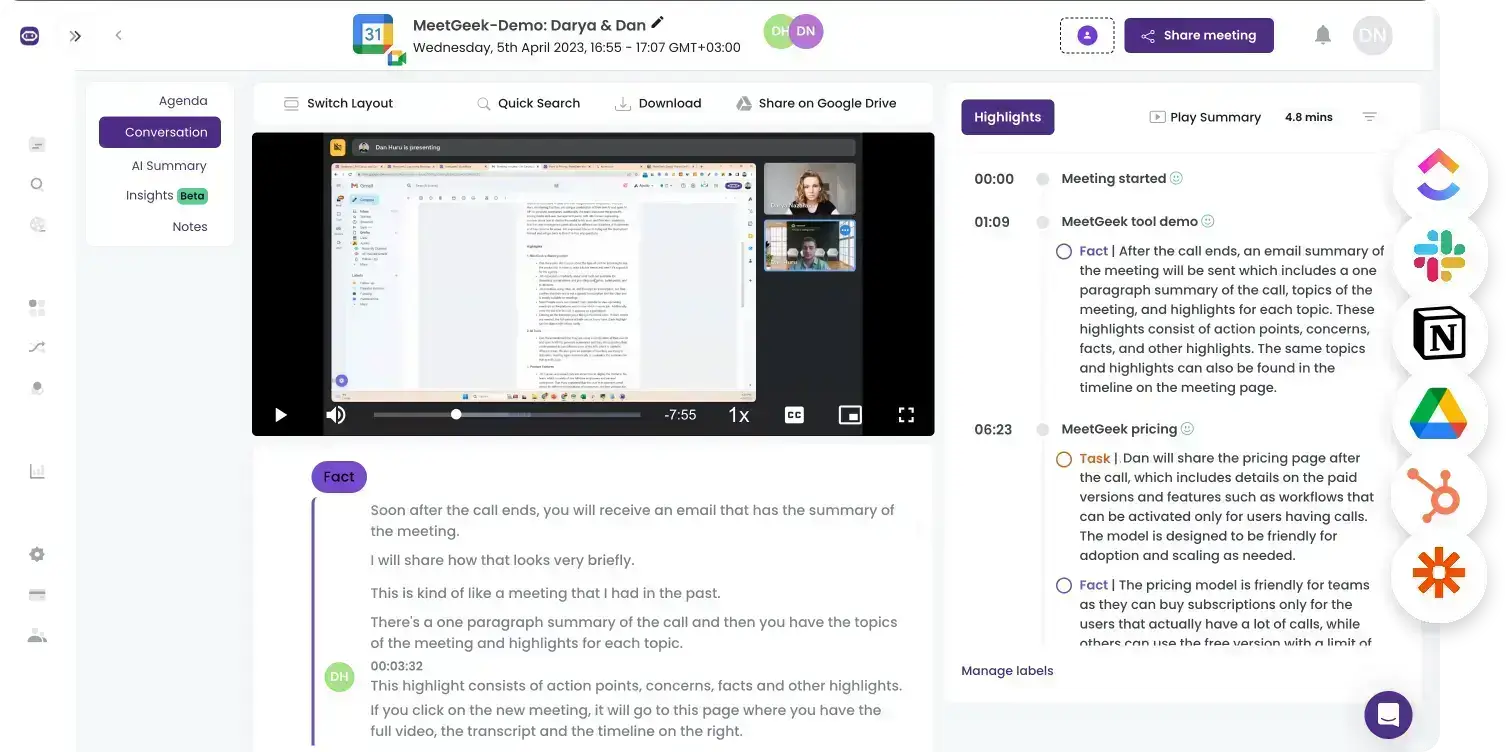
MeetGeek provides the most accurate and structured AI-powered meeting summaries, which break down each part of the meeting into key topics, action items, next steps, concerns, facts, and decisions.
MeetGeek’s AI summaries provide a quick and accurate information about the topics discussed in the meeting, without requiring you to listen to the recording or read through the entire transcript. With a few clicks, you can easily share the meeting notes with your team members.
Lastly, MeetGeek automatically detects your meeting type - for example, whether it's a demo call or a weekly team meeting - and creates personalized notes tailored to fit that specific call.
AI-powered meeting notes for in-person meetings
MeetGeek also offers a mobile app that records, transcribes, and summarizes offline conversations - perfect for events, in-office meetings, and more.
Meeting Transcripts and recordings
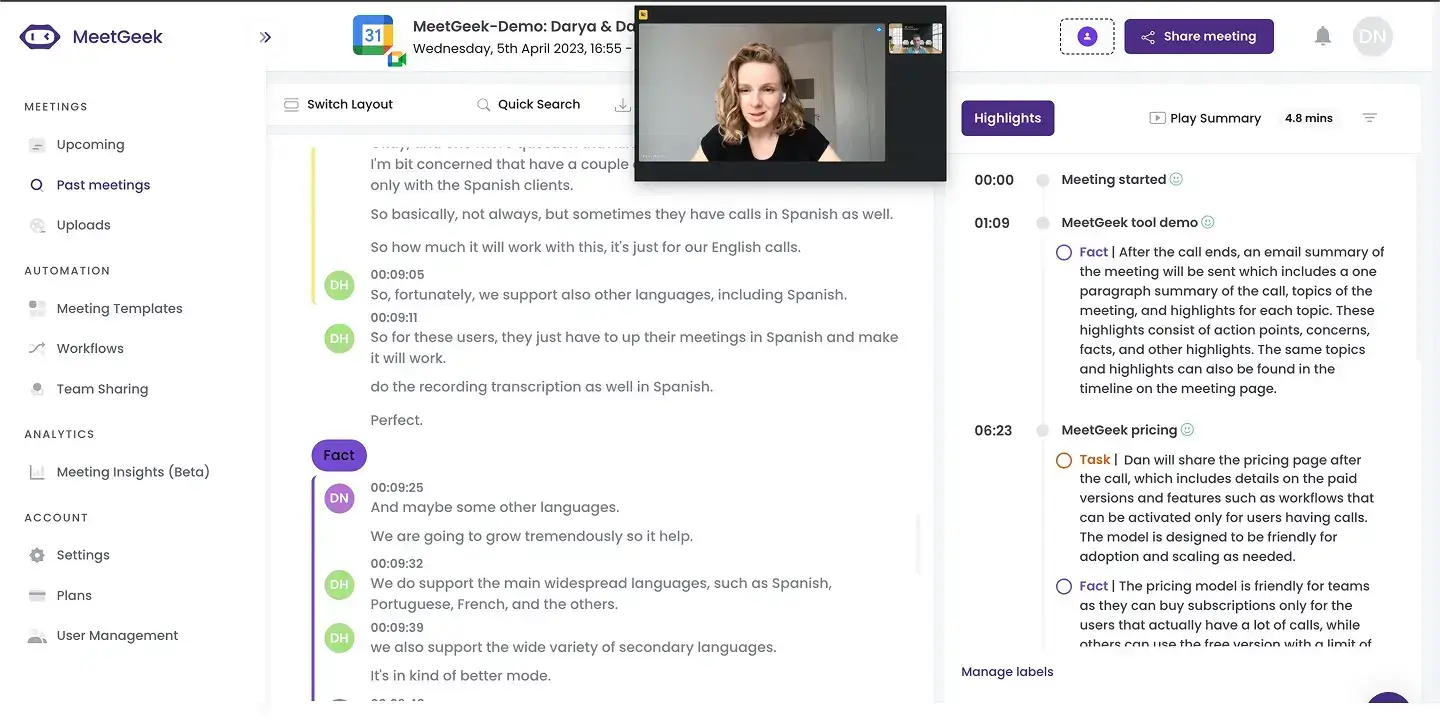
MeetGeek automatically records meetings, so you can focus on the conversations. In addition, MeetGeek utilizes advanced AI algorithms to deliver accurate meeting transcriptions and summarize key moments from your conversations in over 50 languages. Furthermore, MeetGeek can transcribe and summarize video and audio files.
Collaboration tools
MeetGeek was designed for teams as well. Team members can create and share meeting snippets, and provide comments on meeting notes, which empowers them to act on the information gathered during meetings.
Integrations
MeetGeek integrates with over 10.000 third-party apps, including Zapier, Slack, HubSpot, Google Calendar, Microsoft Outlook, and more. While automated workflows in MeetGeek, can save you hours by syncing meeting notes and highlights to your favorite apps right after the meeting ends.
Other features
- Meeting analysis: With MeetGeek, you can analyze audio and video conversations to track speaker talk time, sentiment analysis, participation rate, and other key metrics that will help you refine your future meetings. This feature should be especially valuable for sales or customer success teams.
- Auto-language detection: MeetGeek is perfect for global teams, as it supports over 60 languages and automatically detects the main language spoken during each meeting.
- Searchable meeting library: This AI meeting assistant offers a searchable library to keep your meeting notes organized. Utilizing MeetGeek in your day-to-day workflows, you can easily find your meeting minutes, notes, and transcription in one centralized platform. All your meetings are stored in folders, filtered by teams, call type, or custom tags.
Pricing
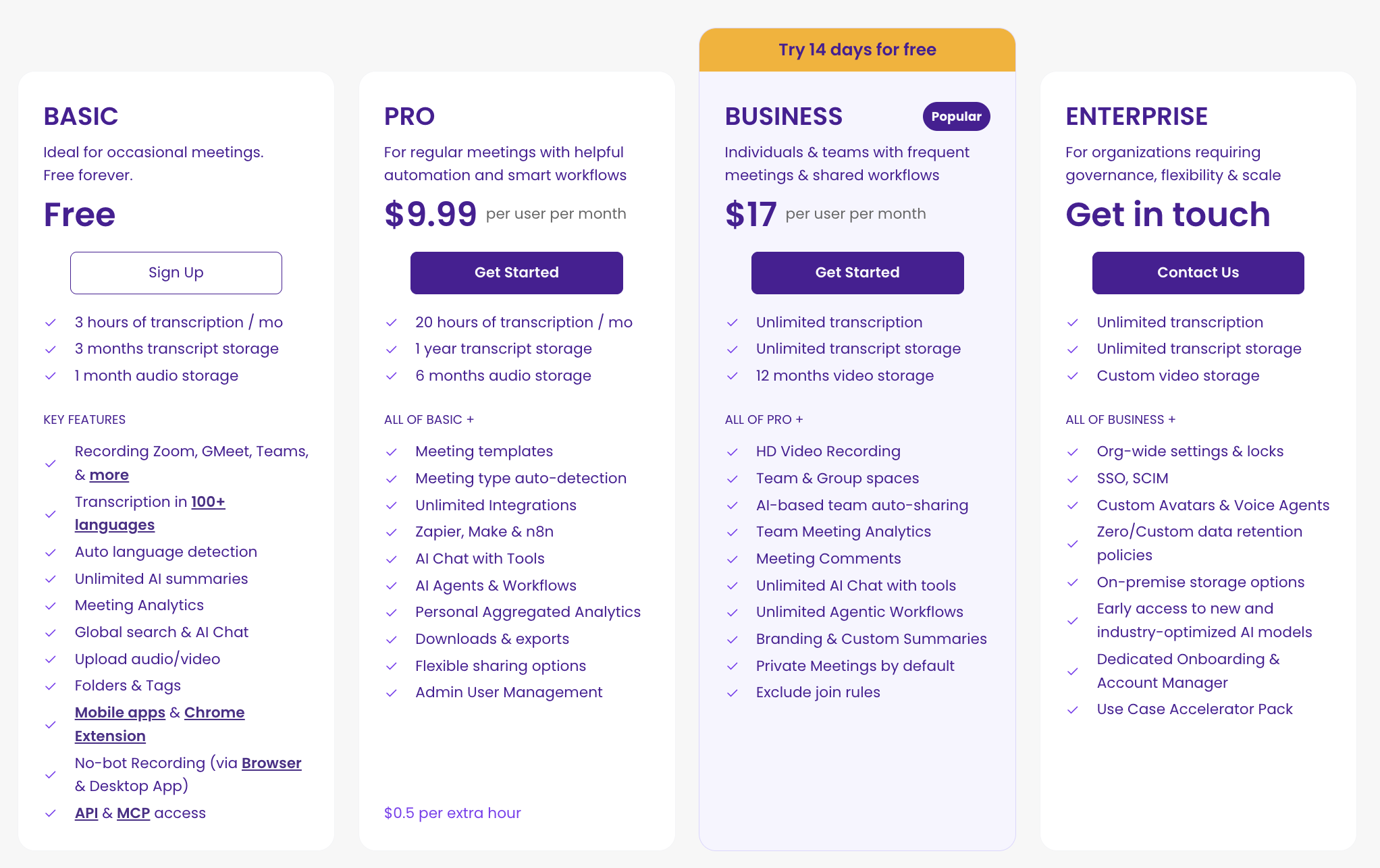
MeetGeek offers a free plan and three paid plans.
The Free plan covers 3 hours of transcription per month, 3 months of transcript storage, and 1 month of audio storage. Compared to other note-taking apps, MeetGeek's free version is full of advanced features like non-limited AI summaries, integrations, analytics, and global search.
MeetGeek's Pro plan is perfect for professional and small teams with more meetings, AI Agents & Workflows, library of meeting templates, and automation. You can get the Pro plan for $9.99 if choosing the annual plan.
The Business plan was designed for teams and individual professionals who want the full MeetGeek experience with unlimited transcript storage and unlimited hours of recording. With this subscription, you will access team collaboration features and personalization functionality for $17 per user monthly.
Lastly, MeetGeek offers an Enterprise plan for larger businesses. This subscription includes unlimited recording hours, branded emails, organization-wide settings, custom data retention, a dedicated account manager, and more. Read the full MeetGeek review, tested by TheBusinessDive.
Pros and cons of MeetGeek

➡️ Create Free MeetGeek account
Best AI meeting assistant runner-up for meeting notes
Otter AI
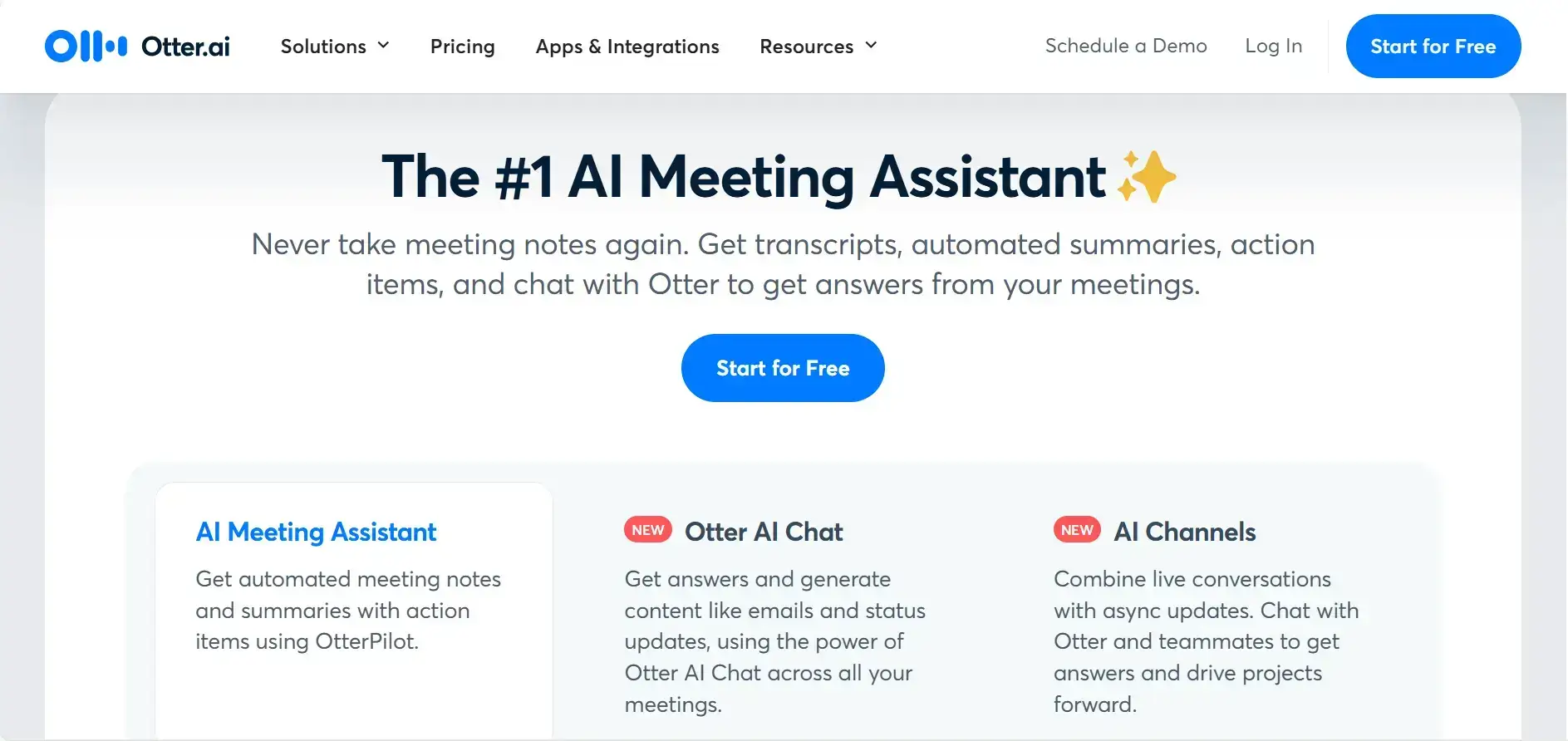
Otter AI is an AI meeting assistant that provides transcriptions and meeting notes about key talking points from your meetings. You can use it for Zoom, Google Meet, and Microsoft Teams meetings.
Key Features
It is time to see Otter AI's key features!
AI-powered meeting notes for online meetings
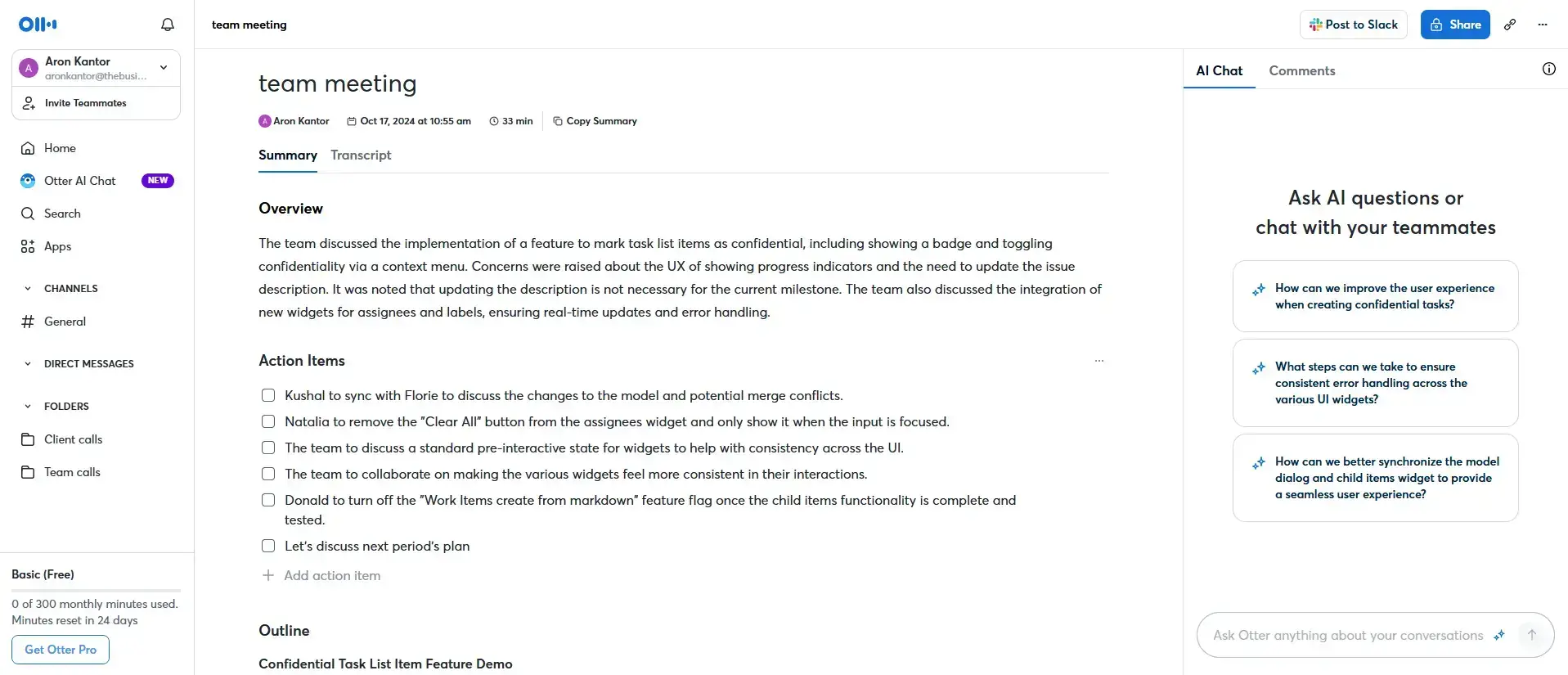
Otter AI automatically sends out meeting summaries to participants right after the call, highlighting the key takeaways and any action items. It's a handy way to keep everyone aligned for the next meeting.
Just keep in mind - Otter only supports transcription in English, French, and Spanish, so if your meetings happen in other languages, it won’t be able to capture them.
AI-powered meeting notes for in-person meetings
Otter AI has a mobile version, so you can access your meeting minutes on all your devices and receive notifications about your upcoming meetings.
Meeting Transcripts and recordings
Otter AI offers real-time transcription during your calls, and also transcribes audio and video files. Also, it can capture meeting slides and insert them into the meeting summary, which is great.
Nevertheless, Otter AI does not provide video recording from your calls, which may be critical for sales teams, for instance.
Collaboration tools
Using this AI meeting assistant, you can add comments or emojis, highlight key points, and assign action items during or after your online meetings. Moreover, you can invite team members and create channels where you can communicate with your team members.
Integrations
Thanks to Otter AI's Zapier integration, you can connect it with over 7,000 third-party apps. However, you can access most of the integrations in the paid plans.
Other features
- Otter AI chat: This feature allows meeting participants to ask Otter questions about the meeting.
- Revenue intelligence platform: Otter AI offers revenue intelligence tools for sales sales teams. Nonetheless, you can access this feature only with the Enterprise plan.
Pricing
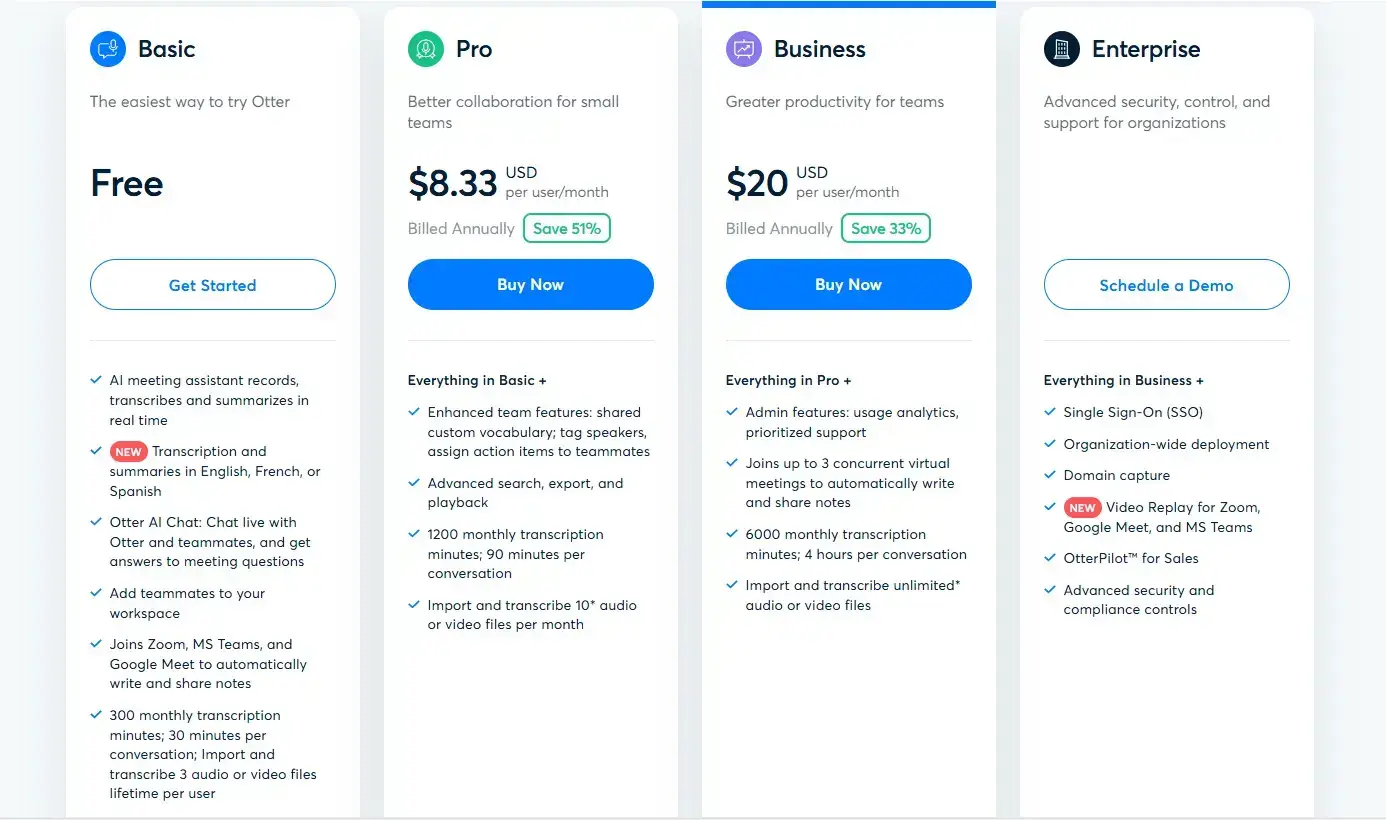
Otter AI offers four pricing plans to individual users and teams. Using this AI note-taker's Free plan helps you with transcription and summary, as well as 300 monthly transcription minutes with a limit of 30 minutes per conversation. Also, you can import and transcribe 3 audio or video files.
You can get the Pro plan for $8.33/user per month. If purchasing this plan, you can access 1200 monthly transcription minutes with 90 minutes per conversation. Also, it allows you to transcribe and summarize 10 audio or video files per month.
Otter AI's Business plan was designed for teams and provides you with 6000 monthly transcription minutes for 4 hours per conversation. This plan is $20/user per month. With this plan, you can access a shared custom vocabulary, tag speakers, assign action items to teammates, and more.
Lastly, Otter AI offers an Enterprise plan with custom pricing. If you choose this plan, Otter AI will assist you in organization-wide deployment, provide advanced security, and allow you to access the OtterPilot for sales feature.
Pros and cons of Otter AI
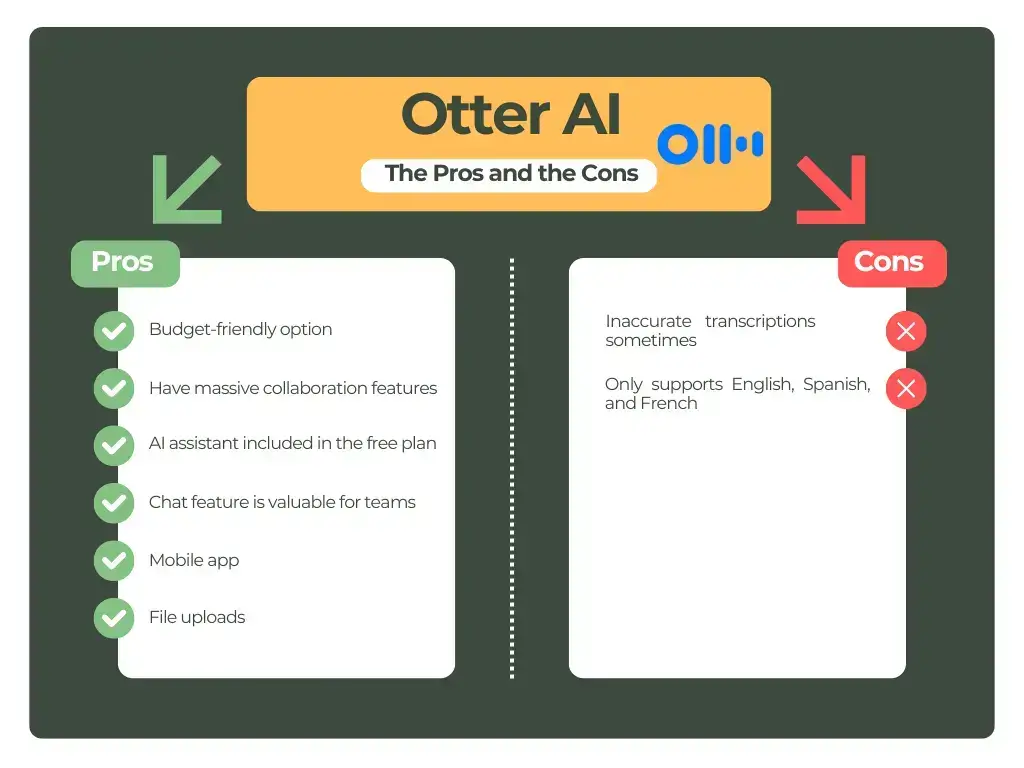
➡️ Create Free Otter account
A simple AI note-taker for meeting notes
Fathom
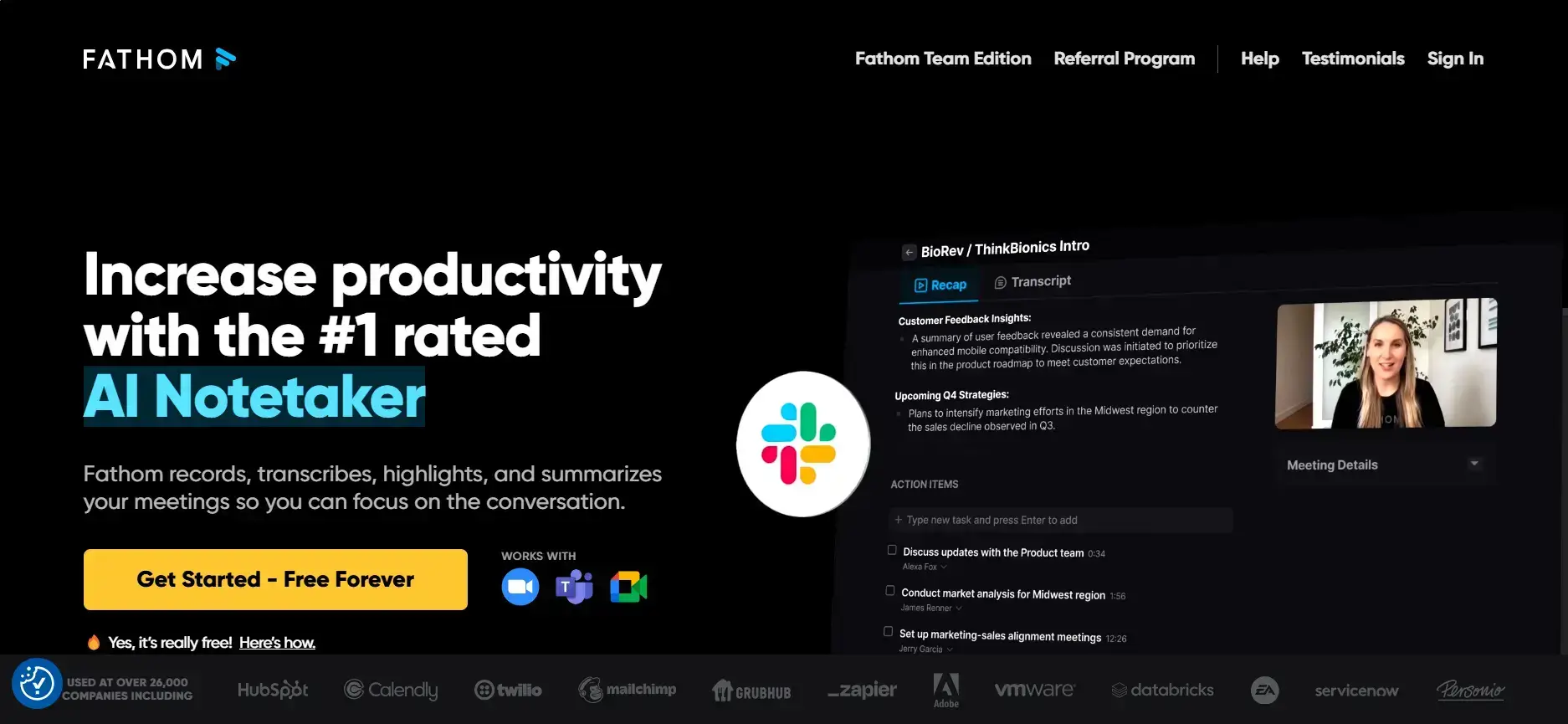
Fathom is an AI-powered meeting assistant that saves you from taking notes during online calls. It takes notes during Zoom, Google Meet, and Microsoft Team meetings and supports transcripts in 28 languages.
Key Features
Let's check Fathom's key features!
AI-powered meeting notes for online meetings

Fathom sends you the meeting minutes after your calls so you can focus on the discussion. The meeting notes show the key talking points during your meetings.
Compared to other AI meeting assistants, Fathom's meeting notes are shorter and include less information from your call.
AI-powered meeting notes for in-person meetings
Fathom does not offer a mobile version, so you can only use it for online meetings.
Meeting Transcripts and recordings
After you joined an online meeting, Fathom will automatically transcribe and record meetings. Once the call is over, Fathom will send you the transcription in 5-10 minutes.
However, Fathom can not transcribe uploaded video or audio recordings or files.
Collaboration tools
With Fathom, you can structure your calls into folders and easily share meeting notes, recordings, and transcripts with your team members. Nevertheless, you can access the collaboration features only with paid plans.
Integrations
As Fathom integrates with Zapier, you can connect it with over 7,000 third-party apps.
Other features
- Ask Fathom: Fathom has an AI assistant that answers questions and performs specific actions based on your prompts. Essentially, it works like an integrated ChatGPT in your meeting notes.
- Meeting analysis: If you buy Fathom's team plans, you will be provided with metrics to identify how your team members perform when it comes to online meetings.
Pricing
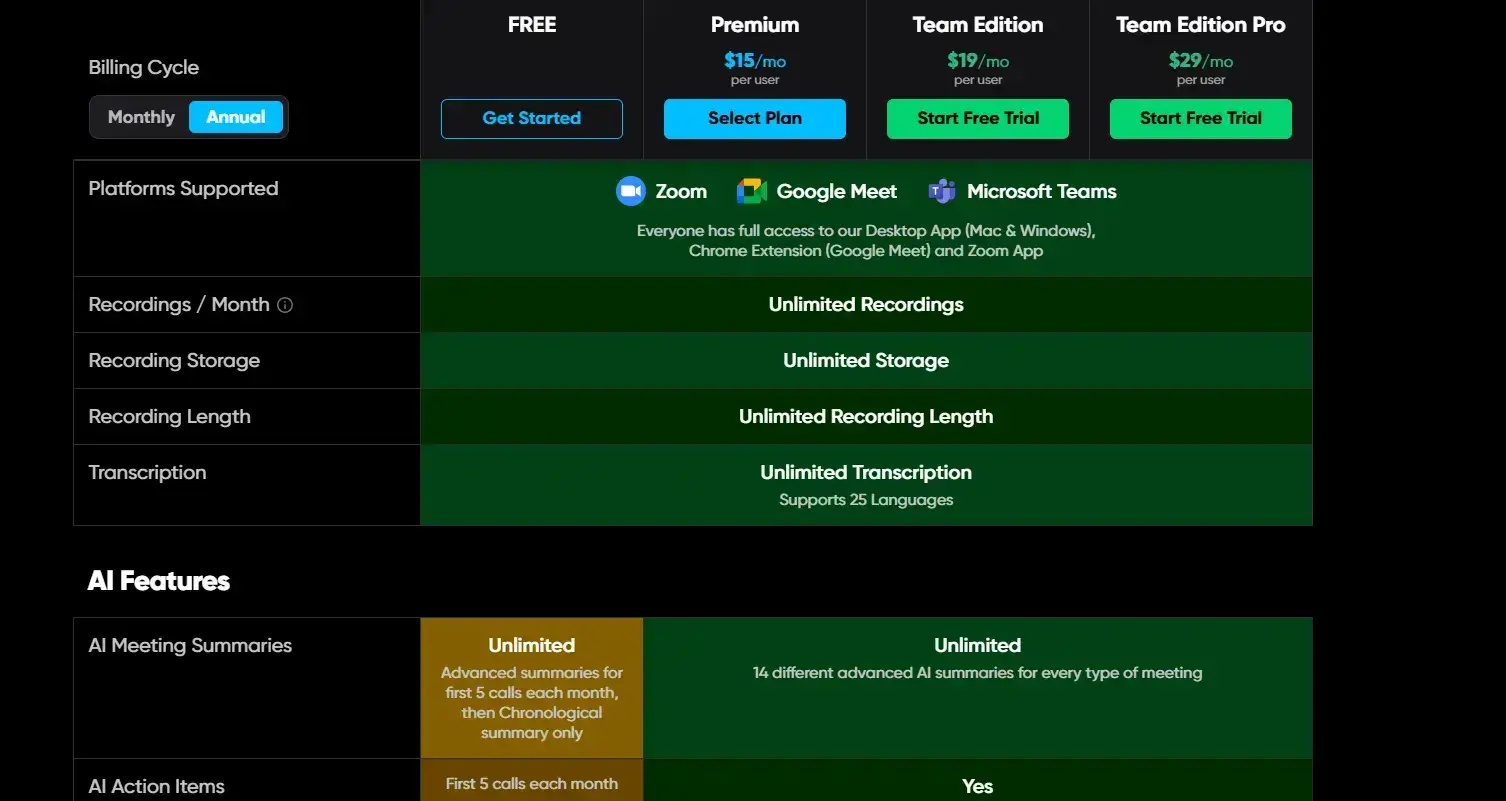
Fathom's Free plan covers unlimited recordings, storage, and transcriptions. However, it has limits regarding its AI tools; for example, you only get 5 meeting summaries.
The Premium plan is ideal for individuals who need more features and unlimited AI meeting summaries. It has all the features in the free plan and gets additional possibilities for integrations and branding. The Premium plan is $15 monthly per user if annual billing is chosen.
The Team Edition was designed for small teams, and you can get it for $19/month/user. With this plan, Fathom allows you to access team collaboration features like folders, comments, keyword alerts, and more.
If you want the most powerful features like AI coaching and deal view, you have to buy the Team Edition Pro, which is $29/month/user. This plan offers unlimited integrations, advanced security controls, single sign-on integration, and custom data retention policies.
Pros and cons of Fathom

➡️ Create Free Fathom account
Best meeting notes software for manual meeting notes
Notion
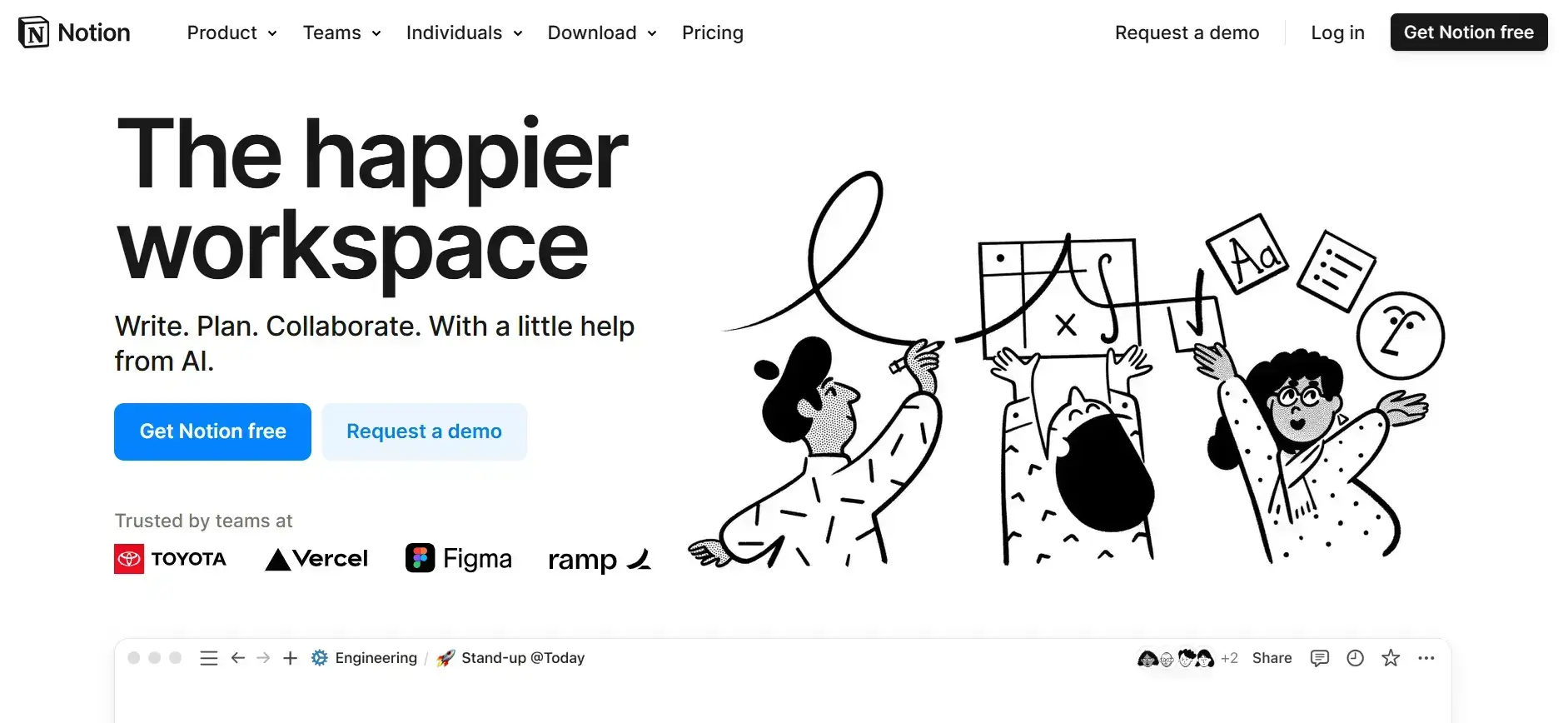
If you want to stick to manual note-taking, Notion might be the ideal app for you. It is an all-in-one app that offers a workspace for note organization, project and task management, and more.
Key Features
Let's see Notion's features and find out how this note-taking app helps you to stay organized!
Note-taking tools

With Notion, you can create many pages for almost every purpose, for example, meeting agendas, notes, to-do lists, or project trackers. Since you can create different workspaces and pages, you can easily manage and organize your notes in one place.
Notion is an advanced text editor that allows you to add headings, subpages, bullet points, and tables during note-taking. So, it has all the tools to prepare detailed notes from your calls.
Although it can not save you that much time compared to using an AI meeting assistant, it still offers a practical way to structure your meeting notes.
Integrations
Notion offers a wide range of integration options. You can integrate Notion with more than 7,000 third-party apps.
Other tools
- AI assistant: Notion's AI assistant can help you automate tedious tasks like summarizing meeting minutes, creating follow-up emails, translating your page, finding action items, and improving your writing.
- Task management: Notion's task management feature has all the tools you need to manage your tasks and those of your team. You can add due dates and priorities and assign tasks to your team members.
- Project management: With this note-taking app, you can visualize your projects using different view options, from calendars to boards.
Pricing
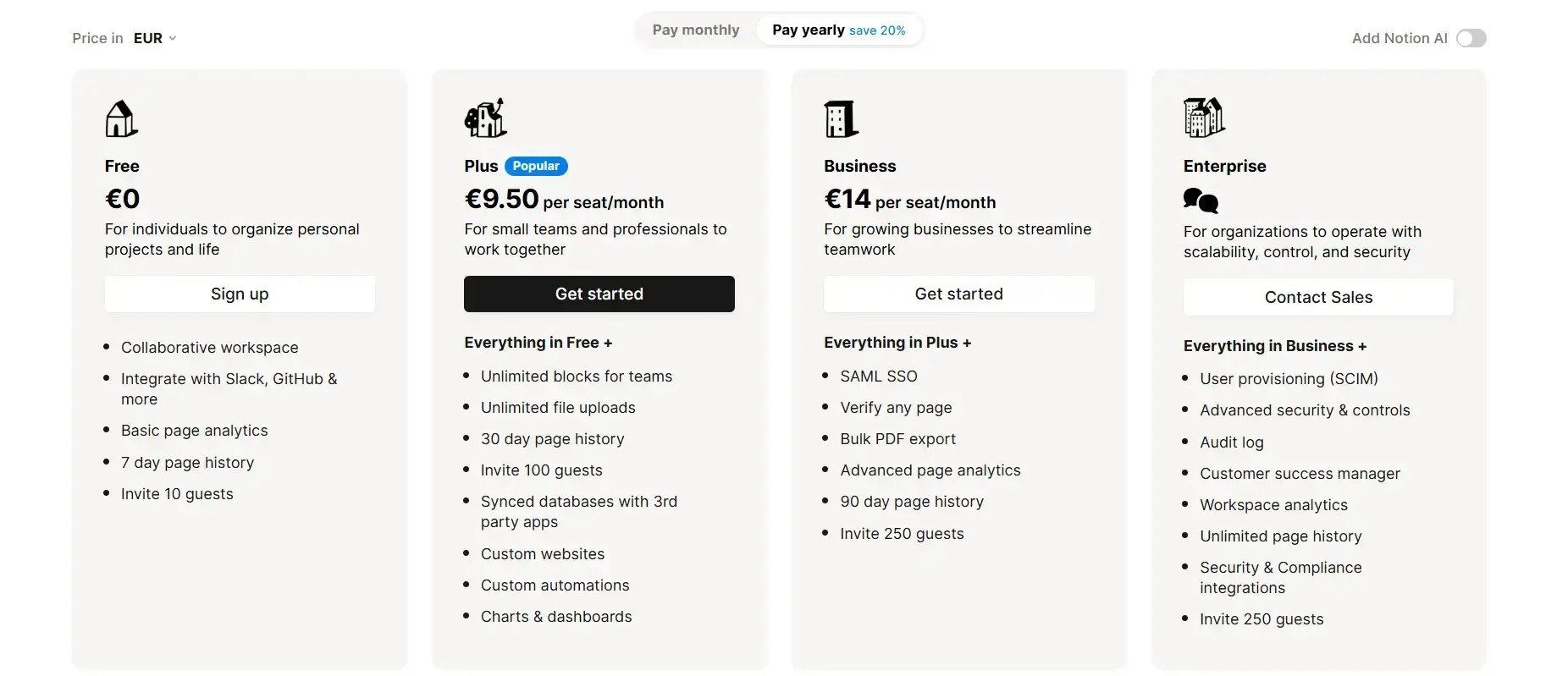
Notion offers a free version and three paid plans.
The Free plan covers a collaborative workspace that you can use up to 10 guests, integration options, and a 7-day page history.
Notion's Plus plan costs €9.50 per seat per month. With this plan, you get unlimited blocks, unlimited file uploads, 30-day page history, automation features, and you can invite a maximum of 100 guests.
The Business plan is €14 per seat monthly, and covers private teamspaces, bulk PDF export, advanced page analytics, 90-day page history. Also, you can invite 250 guests to your workspace.
Finally, Notion has an Enterprise plan as well with custom pricing.
Pros and cons of Notion
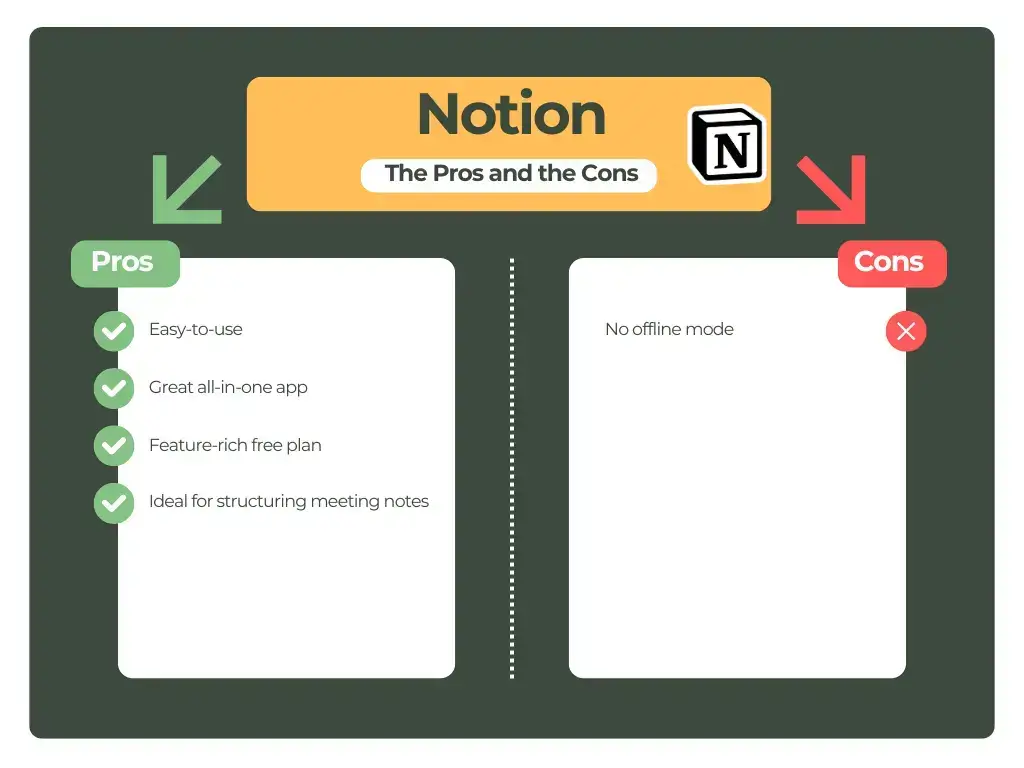
➡️ Create Free Notion account
Best simple app to write meeting notes
OneNote

OneNote is a simple note-taking app for creating, organizing, and storing notes. It offers almost all of its features for free, and it is one of the few apps that supports handwritten notes.
Key Features
Now, let's go through quickly on OneNote's key features!
Note-taking tools
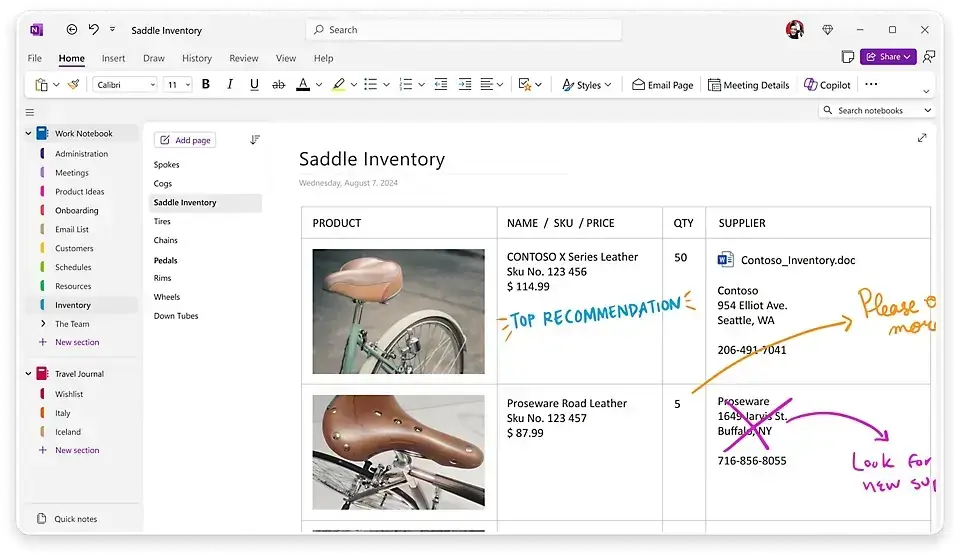
OneNote is one of the simplest note-taking apps we have tried. You can start writing whenever you click on a page.
You can easily embed a variety of content from other sources, such as YouTube videos, documents, and audio clips. It is also a huge plus to use OneNote to handwrite notes instead of typing them if your computer has a touch screen.
Integrations
Besides using OneNote with other Microsoft Office apps, you can connect it with 7,000 plus third-party apps using its Zapier integration.
Other tools
- Web clipper: Using OneNote's web clipper, you can grab a website or a part of a website. It is a valuable tool for saving any web page off the internet so you can read it later.
- Optical character recognition: OneNote offers a limited optical character recognition (OCR) feature that scans your images and PDFs. With this feature, you can copy text from an image if you want.
Pricing
To use OneNote, you will need a Microsoft account. Even if you have a free version, you can access almost all OneNote features except for a few stickers and the ability to store files locally on Windows. However, if you have a free Microsoft account, you access only 5GB of storage.
If you have a paid Microsoft 365 account, you can use all the features of OneNote and get more storage.
Pros and cons of OneNote

➡️ Create Free OneNote account
A solid app for writing meeting notes
Evernote
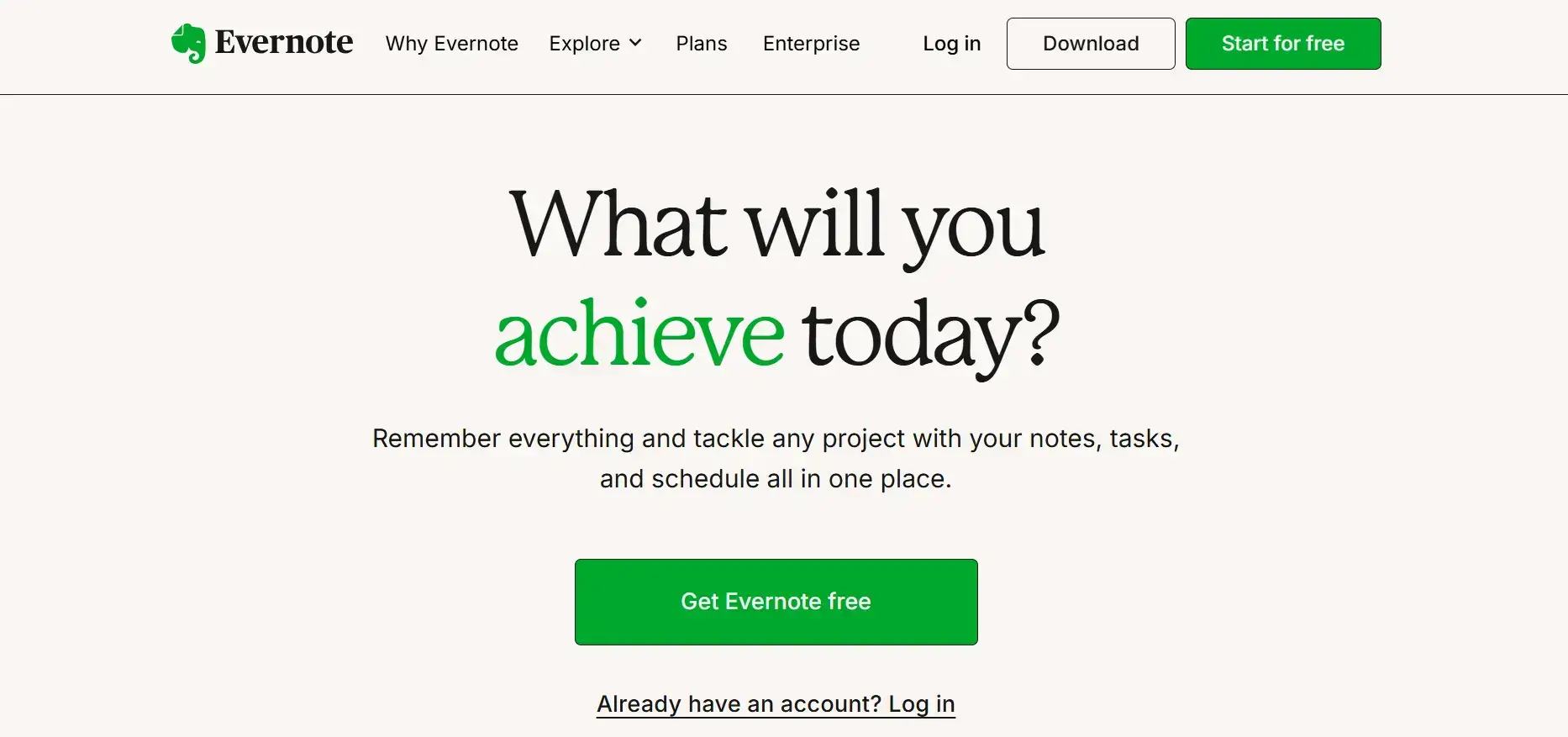
Evernote is a popular note-taking app that works on multiple platforms, including Windows, Mac, Web, Android, and iOS devices.
Key Features
Let's see why Evernote is a one of the best meeting notes software when it comes to manual note-taking!
Note-taking tools
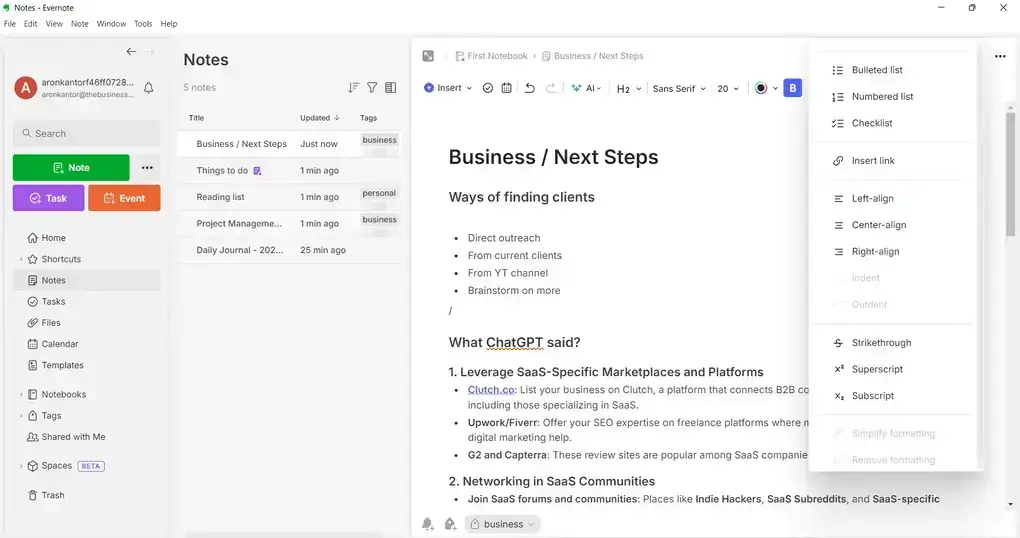
Evernote is a solid meeting notes app. With this meeting notes app, you can create notebook stacks and tags to organize your notes.
During writing, you can choose different font formats for note-taking. When you hit the slash button, you can choose from many formats like headings, tables, or calendar events. It also great that it supports handwritten notes.
Furthermore, Evernote allows you to highlight text or use bold, italic, or underlined options. It follows a drag-and-drop system, so you can move your content around your pages.
Integrations
Evernote supports Gmail, Salesforce, Zapier, Slack, and Microsoft Teams integrations. The Zapier integration is especially powerful, as you can integrate Evernote with more than 7,000 apps.
Other tools
- Web clipper: With Evernote's web clipper tool, you can save articles and pages to your workspace.
- AI assistant: Evernote implemented AI features as well. Using its AI assistant feature, you can summarize, write, and translate text. Moreover, it is a useful tool to help you fix typos or adjust your writing tones.
- Audio notes: This feature allows you to record discussions, and Evernote can transform them into text-based notes.
Pricing
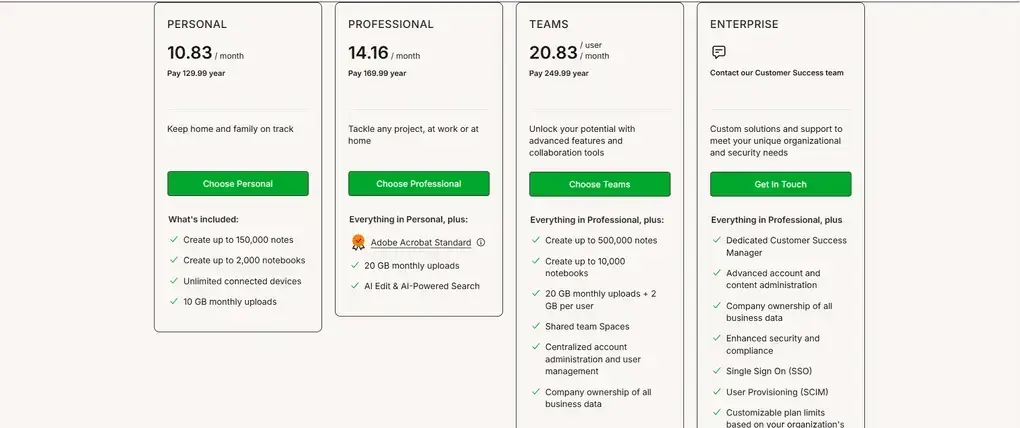
Evernote has a free plan and four paid plans.
The Free version offers 50 notes, 1 notebook, 250 MB monthly uploads, 200 MB maximum note size, and it allows yu to connect Evernote with one device. Furthermore, you can use the web clipper, calendar, and task management tools to access some more advanced features.
If choosing the Personal plan, you get access to 150,000 notes, 2,000 notebooks, and 10 GB monthly uploads, and you can use Evernote on unlimited devices. The Personal plan is $10.83 monthly per user.
Evernote's Professional plan is $14.16 monthly, and you will access the AI features and 20GB monthly uploads.
You can get the Teams plan for $20.83. With this plan, you can create 500,000 notes, and 10,000 notebooks, and access more advanced features designed for teams.
Lastly, Evernote has an Enterprise plan for bigger businesses.
Pros and cons of Evernote

➡️ Create Free Evernote account
Summary: Best meeting notes app in 2026
As you can see, there are numerous options when it comes to meeting notes apps. First, you need to decide if you want to take the traditional way and manually write meeting notes.
Our top picks for manual note-taking are Notion, OneNote, and Evernote. Using these apps, you can easily take notes and organize them in a way that fits you.
Nevertheless, we recommend trying an AI meeting assistant if you want a more efficient solution for your online meetings. Adding a meeting notes app like this to your tool stack not only saves time and increases productivity but also makes your online meeting more stress-free by not focusing on multiple tasks simultaneously.
Try MeetGeek for free
If you are ready to transform the way you manage your online meetings, we would love for you to give MeetGeek a try!
Try MeetGeek for free and take your sales calls a step further! Our AI-powered meeting assistant automatically records, transcribes, analyzes, and summarizes your meetings so you can make the most out of them.
Related articles:
- Best 6 AI Note-Takers In 2025 | 15+ Tested Tools
- How to Create Notion Meeting Notes, Automatically
- How to Generate ChatGPT Meeting Notes [+Free ChatGPT Prompts]
Frequently asked questions
What is the best app for meeting notes?
MeetGeek is the best meeting notes app in 2026. It automatically transcribes, records, and prepares AI meeting notes from your online meetings and uploaded video or audio files. It works on Zoom, Microsoft Teams, and Google Meet, and you can use it on +50 languages.
MeetGeek's meeting summaries break down each part of the meeting into action items, next steps, concerns, facts, and decisions. This way, you can focus on the meeting participants instead of trying to balance between note-taking, listening, and speaking.
Is there a free AI to take notes during meetings?
You can use MeetGeek for free for your online meetings. MeetGeek's free version includes 5 hours of transcription per month, 3 months of transcript storage, and 1 month of audio storage.
Compared to other note-taking apps, MeetGeek's free version is full of advanced features like non-limited AI summaries, integrations, analytics, and global search.
Which app can I use to write the minutes of a meeting?
You can either use a note-taking app to write meeting minutes yourself or use an AI meeting assistant like MeetGeek, which will do the work for you. MeetGeek utilizes advanced AI algorithms to deliver accurate meeting transcriptions and summarize key moments from your conversations in over 50 languages.
Therefore, you can ensure that every important part of the meeting is captured.
.avif)






























.png)