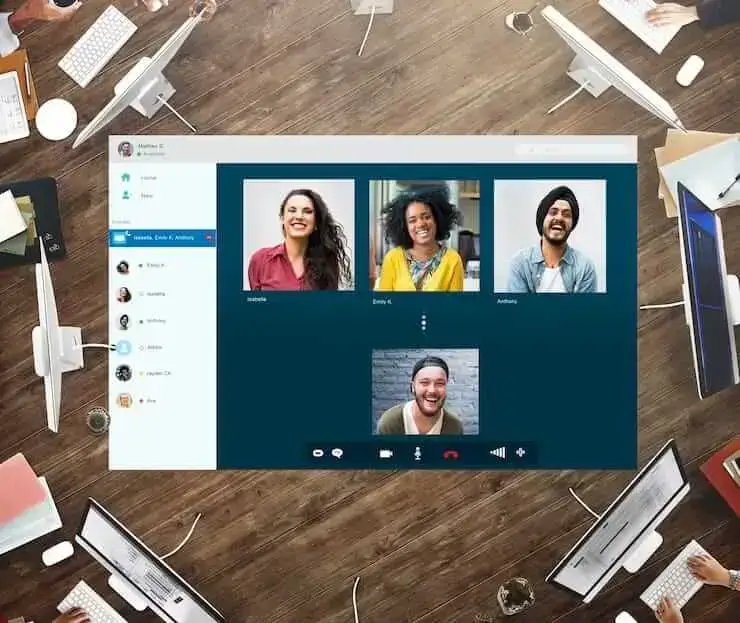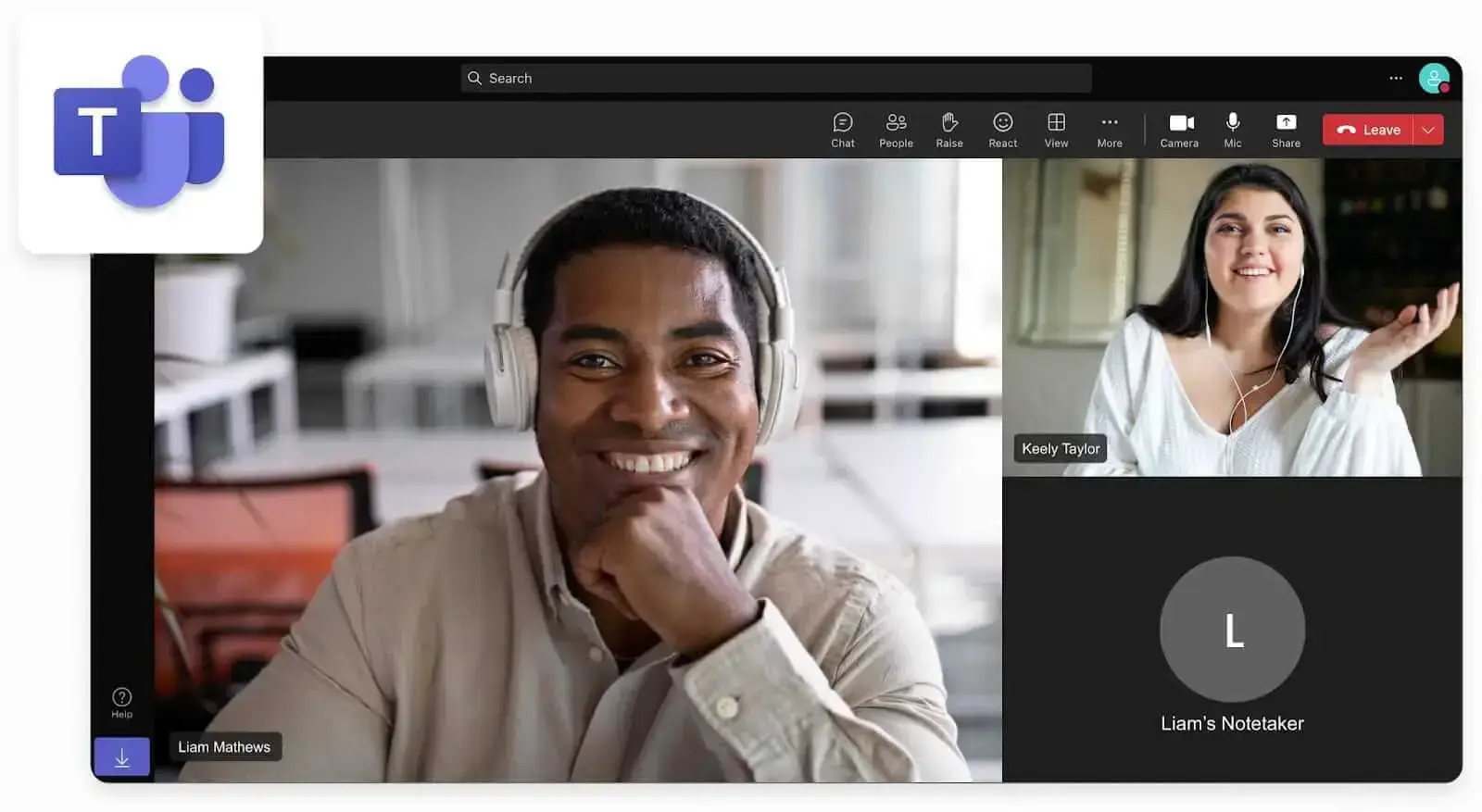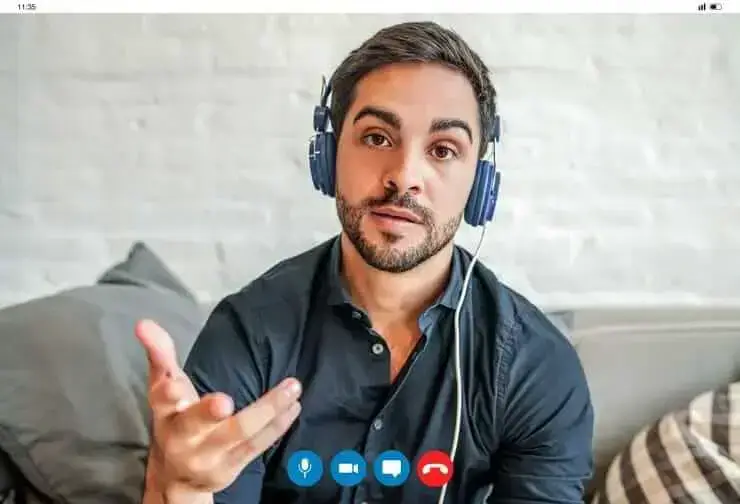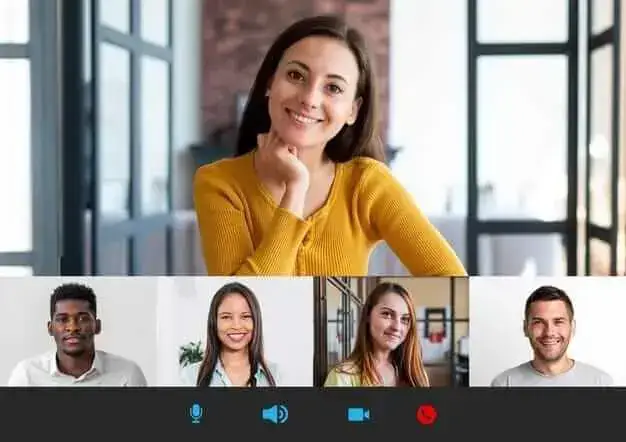The 10 Best Vowel.ai Alternatives for Your Meetings
Click through for a look at 7 of the top alternatives to Vowel for your next meeting.

✅ Free meeting recording & transcription
💬 Automated sharing of insights to other tools.

According to The Wall Street Journal, approximately 55 million meetings take place daily in the US.
And there's a reason for that. Meetings play a crucial role in fostering collaboration, sharing ideas, and making important decisions.
However, capturing accurate meeting minutes and ensuring effective communication can be challenging. That is why many consultants, business owners, and employees look for meeting assistant tools that can help them with these tasks.
Since you already seem to be familiar with tools like Vowel.ai, you have probably decided that you do not want to spend your time taking down memos and meeting notes. And for any reason, you’re looking for other vowel ai alternative tools out there, let's take a look at some of the best options available.
What is Vowel.ai?
Vowel.ai is an AI-powered video-conferencing and note-taking tool. It accurately captures and transcribes conversations, which allows participants to focus on the discussion instead of taking notes. Additionally, Vowel AI claims to be a user-friendly, web-based alternative to Zoom.
Why might you want an alternative to Vowel.ai?
Although Vowel is a great tool for remote collaboration, its CEO, Andy Berman, recently announced that the company will be shutting down soon.
We understand that this news may be disappointing for Vowel users who have grown accustomed to the product. Now they find themselves in a situation where they are forced to search for Vowel alternatives. This is where G2 reports and articles like the one you are reading can be helpful.
So, where should you start when choosing an alternative meeting transcription tool?
Criteria for Evaluation
When evaluating Vowel ai competitors, it is important to consider the following criteria:
- Text transcription accuracy
- Searchable transcription
- Pricing options
- Features and benefits
- Integration with other tools from your team's tool stack
The 7 top Vowel.ai alternatives
1. MeetGeek
Alright, so you're reading this on the MeetGeek blog and we're kinda biased, ya know?
If you're looking for an intuitive meeting assistant tool that automatically records, transcribes, and summarizes your meetings, then MeetGeek is objectively a great option.
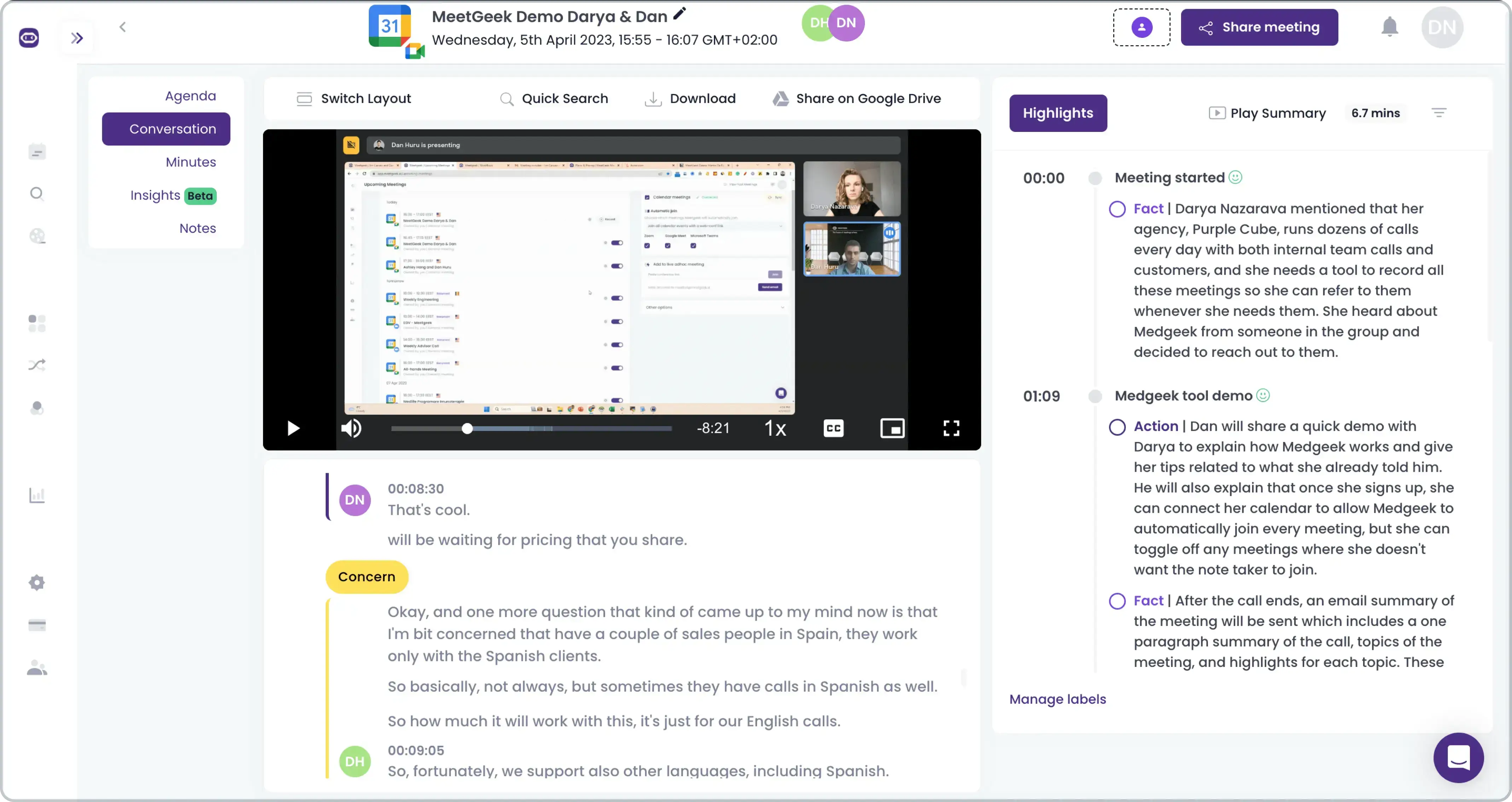
MeetGeek takes all your meeting management activities - preparation, running, and collaboration - to the next level by offering a solution at every step of the process.
Our virtual meeting assistant provides high-quality video recording and transcription services for all major video conference platforms, including Zoom, Google Meet, and MS Teams.
We are continuously improving our automatic speech recognition and AI algorithms to enhance the speed and accuracy of meeting processing. Currently, MeetGeek provides top-notch transcription services for meetings in English and is also covering other languages in beta mode. You can also add industry-related words and jargon to your meeting dictionary so that MeetGeek can pick them up as it transcribes your conversations.
At the end of each call, MeetGeek applies AI to generate a meeting summary. All participants will receive an email containing a brief meeting recap, action items, and a link to the full conversation transcript.
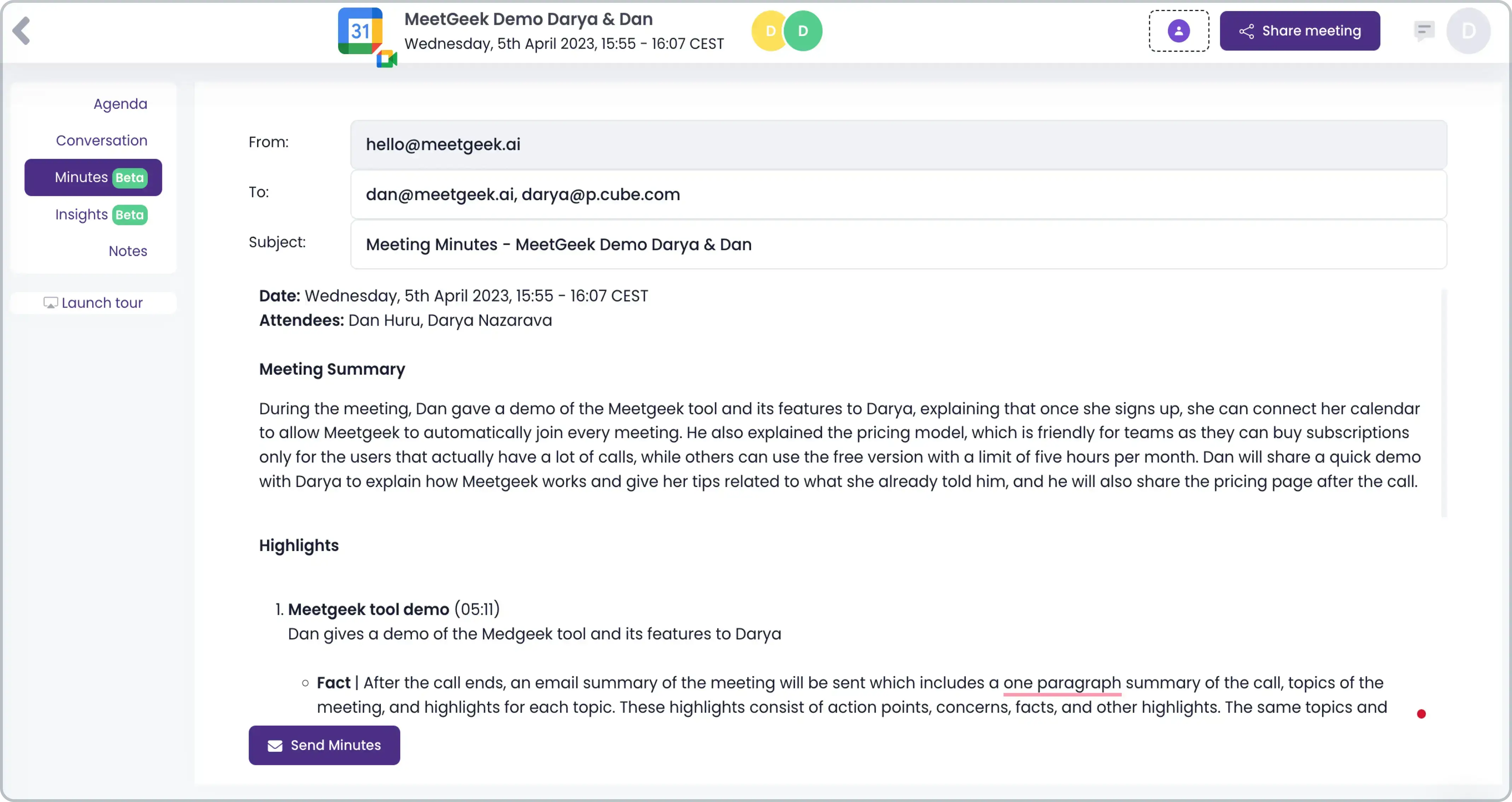
And beyond just transcribing meetings, MeetGeek also offers other top features:
- Meeting templates can help you keep your presentation on track, ask the right questions, and make the most out of each conversation.
- Meeting insights provides performance insights for your conversations, including sentiment analysis, participant involvement, talk rate, punctuality, keyword usage, and over 40 additional KPIs.
- Automation workflows let you to seamlessly share meeting highlights with other tools. This allows you to:
- share the meeting highlights on Slack with team members who were unable to join the call.
- enrich prospects' profiles by integrating with your favorite CRM.
- update your task management tools with any action items discussed during the meeting.
Free trial?
No, but MeetGeek offers something even better - a MeetGeek free plan that you can use forever free of charge if you run a few meetings per month. As the number of meetings grows, you can switch to a paid subscription plan starting from $19 per month.
2. Otter
Otter is one of the first meeting transcription tools to appear on the market, and it has attracted a lot of attention. Although it lacks video recording and some other professional features, it does a great job of transcribing meetings.
What makes Otter a good alternative to Vowel.ai?
Otter offers its users a great set of team features, making it frictionless and collaborative to add comments to transcripts and highlight key points.
Free trial?
Yes, just like Vowel, Otter offers a Basic plan for free and charges $16.99 per user per month for additional recording hours and extra features.
3. Fireflies
Fireflies is an AI voice assistant that helps transcribe and take notes during meetings. It also integrates with many complementary tools, making it easier to sync meeting content with those apps.
What makes Fireflies a good alternative to Vowel.ai?
The number of integrations that Fireflies provides makes it a good solution for those who want to create a working ecosystem. For example, you can pair Fireflies with AI voice generators like the 11labs API for improved functionality.
Free trial?
Fireflies offers a free plan with no time limit, as well as Pro and Business plans that charge $18 and $29 per user per month, respectively. These plans provide additional recording hours and extra features.
4. Tactiq
Tactiq is a Chrome extension you can use to record and transcribe online meetings. The platform offers features like speaker identification, timestamps, and the ability to highlight important moments during the meeting.
What makes Tactiq a good alternative to Vowel.ai?
One key aspect is Tactiq's focus on real-time transcription and collaboration features. While Vowel offers real-time transcription as well, Tactiq offers more collaborative features for editing and highlighting important moments during meetings.
Free trial?
Tactiq, along with Vowel and MeetGeek, offers a free trial if you run a few meetings per month. They also offer paid subscriptions starting at $12 per month if the number of meetings grows.
5. Rev
Rev is a well-known and affordable solution for converting audio and video recordings into written transcripts. Although it is not a comprehensive alternative to Vowel, it is popular among users for the quality of transcriptions produced by humans or AI technologies.
What makes Rev a good alternative to Vowel.ai?
Rev's emphasis on human transcribers ensures accurate and high-quality transcriptions, particularly for recordings with challenging audio or technical content. While Vowel also utilizes AI technology, some users may prefer the added assurance of human expertise. If you only require one-time transcription support, then Rev can definitely be a good choice for you.
Free trial?
Rev does not offer a free trial, as it is a service platform and not a software or tool like Vowel or MeetGeek. Nevertheless, Rev charges per minute of audio or video, allowing you to easily estimate the cost of your transcription project. Additionally, Rev provides extra services such as captioning, foreign language transcription, and translation.
6. Trint
Trint is a powerful transcription platform that combines artificial intelligence technology with human editing to provide accurate and efficient transcription services. It can be described as a content creation platform that makes transcription and editing of your files easy and collaborative.
What makes Trint a good alternative to Vowel.ai?
Trint is a platform of choice for many journalists and creators to make high-impact content for blogs, social media, podcasts, and more. While Vowel provides real-time transcription, Trint offers a comprehensive editing interface where users can easily make changes, add annotations, and collaborate with team members, making it ideal for refining and finalizing transcripts.
Free trial?
Yes, you can start with a 7-day free trial during which you can transcribe up to 3 files for free. After the trial period, pricing starts at $60 per user per month, with a cap on the number of transcripts.
7. SpeechText
Speechtext is an audio and video transcription service powered by AI. By utilizing the tool, you can effortlessly generate both speech-to-text conversions and direct audio transcriptions.
What makes SpeechText a good alternative to Vowel.ai?
The main difference is in the pricing. Speechtext operates on a pay-as-you-go model, which means that there are no fixed monthly fees. Instead, you can control your costs according to your current needs.
Free trial?
No, with SpeechText, you do not pay a monthly fee. Instead, you only pay for what you use, starting at $10 for 180 minutes of transcription and up to 30 MB file size.
How to transition from Vowel to another meeting software?
This question is very reasonable because when switching from one tool to another, you want to ensure that all your previous meetings are still stored and searchable in one place.
Most of the tools described above offer file export and import solutions that can help you to transit to an alternative meeting transcription tool.
If you’d like to give MeetGeek a try, you can transition to our virtual meeting assistant following the steps:
1. Download your Vowel meeting recordings in the video format
2. Register your account at MeetGeek and proceed with the Upload tab to import the past meetings
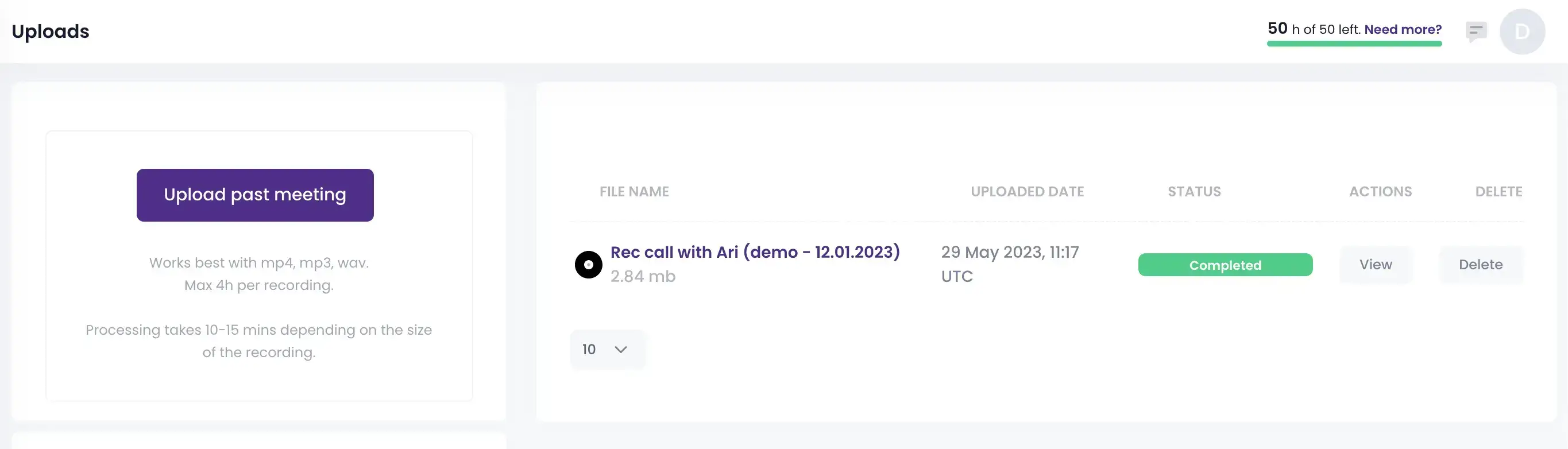
3. Once the meeting has been processed, you will see it in the Past Meetings library with a vinyl record icon indicating that it is a recording. Each uploaded file will have an auto-generated transcript and captions that can also be downloaded.
-------
We're confident that you'll find your preferred transcription tool, no matter what. If you're interested in exploring a wider list of transcription tools, you may also want to review this G2 grid:
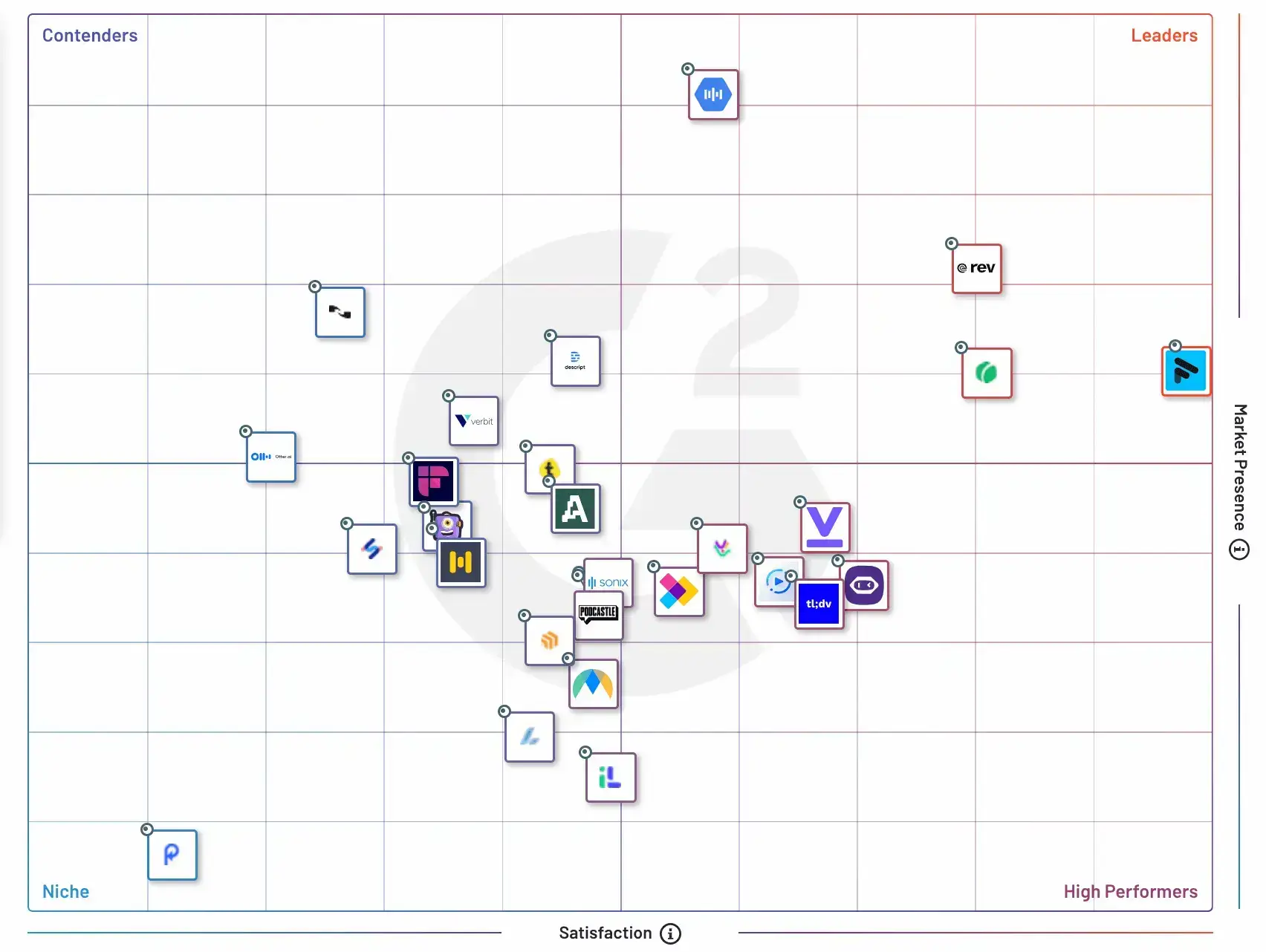
.avif)































.png)