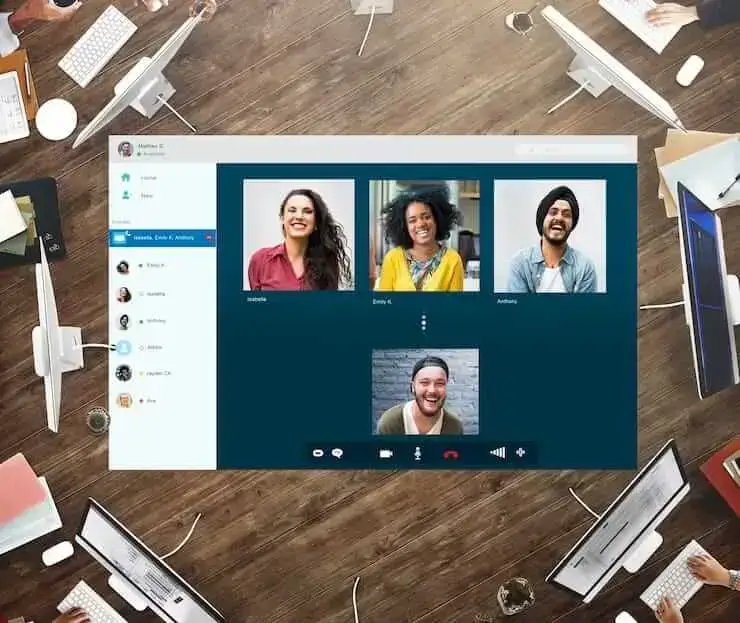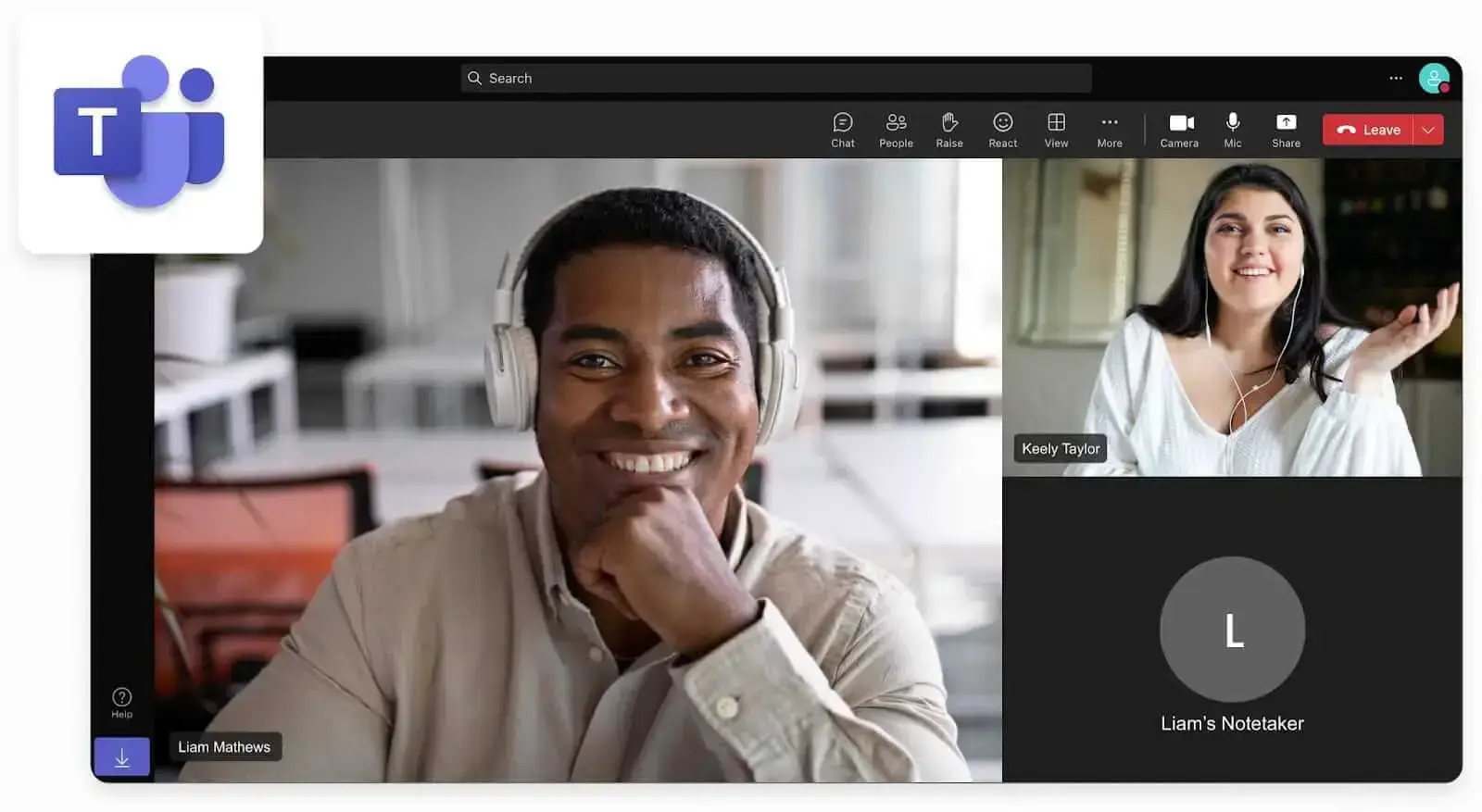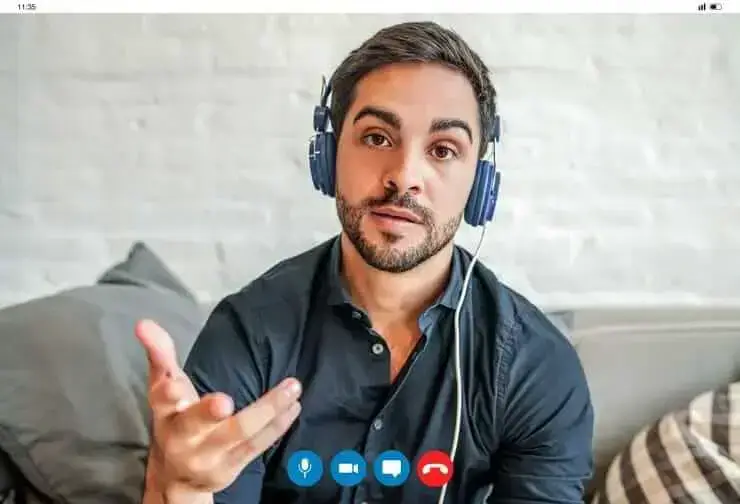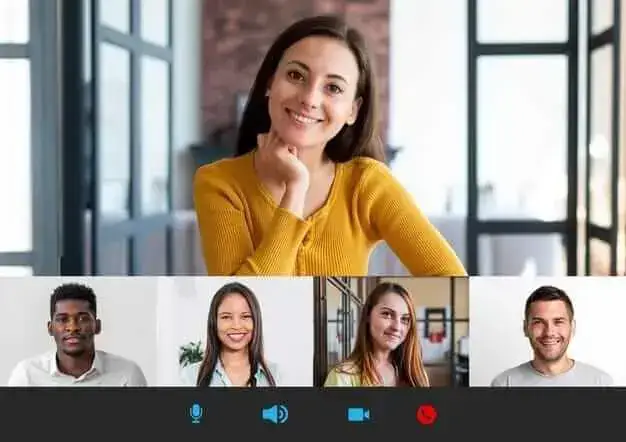20 Outside-the-Box Ideas for Team Meetings
Energize and engage your team with one of these 20 innovative team meeting ideas.

✅ Free meeting recording & transcription
💬 Automated sharing of insights to other tools.

Team meetings don’t have to be boring. Here are 20 creative ideas, from silent brainstorms to reverse agendas, that make your meetings more engaging, productive, and fun.
We cover just about everything: Are you looking for ways to make your team meetings more fun and useful? Start with quick, creative activities like team storytelling, caption contests, or impromptu pitches.
Want to change the vibe completely? Try switching up the setting. Go for a walking meeting, take it outside, or flip the format by starting with the end goal. Little changes like these can make a big difference. Whether you want more energy, better collaboration, or just fewer boring calls, there’s something here that can help.
How Do I Make My Meeting More Engaging and Energizing?
Whether your team is remote, hybrid, or somewhere in between, it’s easy for meetings to turn into something people dread.
To prove it, our team at MeetGeek, which is an AI meeting assistant, put over 2 million meetings under the microscope and found a few patterns:
- Tuesdays are already overloaded, so skip adding more meetings then
- Thursdays and Fridays are quieter and better for reflection or wrap-ups
- Meetings after 4 PM work best for fun, creative sessions
- Mornings are ideal for focused conversations, especially if kept under 30 minutes

However, timing isn’t the sole reason people don’t engage. In reality, no one wants to be talked at. The more people participate, the more engaged they'll be.
To actively involve your team, you must incorporate diverse activities, encourage open discussion, and keep sessions concise and action-oriented.
We’ve grouped the team meeting ideas into 4 categories so you can jump to what fits your team best:
- Creative expression: Storytelling, art, improv-style pitching
- Team building & fun: Games, outdoor sessions, talent shows
- Problem-solving: Reverse agendas, mind maps, tournaments
- Productivity: Role clarity, user manuals, feedback loops
Whether you want to re-energize your team or overhaul how you meet entirely, you’ll find something here that works.
A. What Are Some Creative Formats for Better Team Collaboration?
- Artistic expression
- Impromptu pitches
- Collaborative stories
- “Caption this” challenge
- Marshmallow game
1. Artistic Expression
Sometimes words just don’t cut it, and that’s where art can help. Giving your team space to draw, sketch, or create lets them express ideas in a way that feels more natural and personal.
Here’s how to use art in a meeting:
- Make it a no-pressure zone: Let people know there are no right or wrong answers. Keep the vibe relaxed and open.
- Bring simple supplies: Markers, sticky notes, colored pencils, or even clay if you want to get fancy.
- Pick a theme: It could be “how last week felt,” “what success looks like,” or just “doodle whatever comes to mind.”
- Let people explore: Some might draw, other team members might scribble, or build something; let everyone follow what feels fun.
- Share (if they want): Wrap it up by letting individual team members talk about what they created and why. It often leads to great conversations.
PRO TIP: According to Psychology Today, people’s focus is at an all-time high between the hours of 9:00 and 11:00. Use this time slot for exercises like these, since participants are more likely to fully engage.
2. Impromptu Pitches
Ever been put on the spot and asked to pitch an idea out of nowhere? It’s nerve-wracking, even for seasoned pros. But honestly, that kind of pressure can engage employees and bring out some of the best ideas. It helps people engage in strategic thinking, get creative, and cut the fluff.
This is how to try impromptu pitches in a team meeting:
- Keep it spontaneous: Don’t give people topics ahead of time. Throw out a challenge or scenario on the spot; it could be anything from a fake product idea to solving a real work issue.
- Timebox it: Give each person 1–2 minutes to prep, then pitch. Keep it short and snappy.
- Focus on persuasion: They can use humor, storytelling, data, whatever helps sell the idea fast.
- Open it up: After each pitch, give the team a chance to give feedback or ask questions.
- Level it up: Want a twist? Turn it into a role-play. One person pitches, the other pushes back with objections, just like a real negotiation.

It’s a fun way to build confidence, practice public speaking, strengthen realtionships, and get your team thinking on their feet.
3. Collaborative Stories
Collaborative storytelling is a simple activity that helps teams improve communication, creativity, and teamwork. Everyone gets involved, and it works well as a warm-up before brainstorming or as a break during longer meetings.
Here’s how to write collaborative stories with your team:
- Schedule time for it: Set aside about 10–15 minutes. You can do this at the beginning of a creative meeting or after a focused work session to shift gears.
- Choose a topic: Pick a topic that’s relevant or interesting. For example, you can focus on a fictional customer journey, how your product might work in a different country, or a funny version of your team’s workday.
- Take turns adding to the story: One person starts with a few sentences, then each team member adds to it. If you’re remote, you can write in a shared doc or use a whiteboard tool like Miro or FigJam.
- Keep it short and structured: Limit each contribution to one or two sentences so it moves quickly and stays engaging. You can also set a time limit for the whole activity.
- Use prompts if needed: If people aren’t sure what to say, give them a sentence to start with or a setting to use, like “You wake up to find the office has been replaced with…” or “Our team is hired by a company on Mars.”
This works well for teams of all sizes, both in person and remote. It’s a useful way to practice active listening, build on others' ideas, and create a shared experience, without needing any special tools or skills.
4. ‘Caption This’ Challenge
The “Caption This” challenge is a quick, low-effort way to get your team talking and having fun. It helps people loosen up, think creatively, and work together without needing much setup.
Here’s how to run it in a team meeting:
- Pick some good images: Choose 3–5 interesting or funny photos. These could be memes, stock images, or pictures that relate to your team’s work. You can also edit them with AI tools to make them more personalized or relevant.
- Give clear instructions: Let people know the goal is to write short, creative captions. Remind them to keep it appropriate for work, but have fun with it.
- Let people work in pairs or groups: This makes the activity more interactive and gives everyone a chance to bounce ideas off each other.
- Vote on the best ones: After everyone shares their captions, hold a quick vote. You can use a poll or just ask for a show of hands. Give a small prize or shout-out to the winners.
| “Caption This” Game Template Your Name / Team Name: _______________________ Image 1 (Paste the first image above this line) Caption: Image 2 (Paste the second image above this line) Caption: Image 3 (Paste the third image above this line) Caption: Vote for your favorite caption: • I vote for caption #____ (caps by [Name/Team]) • Why I picked this (optional): __________________________________________ |
To use this:
- Paste images into the shared doc.
- Each person or group adds captions beneath each image.
- After captions are in, vote by filling in the vote section.
- Count votes, celebrate the winner, and optionally share the winning caption in Slack or at the next meeting.
It works well as a meeting warm-up or end-of-week activity, and it only takes about 10–15 minutes.
5. Marshmallow Game
The Marshmallow Game is a simple team challenge where the goal is to build the tallest freestanding structure using only spaghetti, tape, string, and a marshmallow. It’s a great way to practice teamwork, problem-solving, and quick thinking.
Here’s how to play the Marshmallow Game in a team meeting:
- Set the rules: Each team gets 20 sticks of spaghetti, one yard of tape, one yard of string, and one marshmallow. The marshmallow has to sit on top. You have 18 minutes to build.
- Form small teams: 3–5 people per group works best. This keeps everyone involved and makes collaboration easier.
- Start building: Teams can take a few minutes to plan, but once the timer starts, it’s all about trial and error. They can test different designs as long as the structure stands on its own.
- Time’s up: At the end, measure each structure. The tallest one that still holds the marshmallow on top wins.
- Debrief: After the challenge, talk briefly about what worked and what didn’t. It’s a good chance to reflect on teamwork, roles, and communication.

This game is a fun way to break up your regular meetings and get people thinking and working together differently.
Plus, you don’t need much to run it, just some basic supplies and a timer.
B. How to Make Team Meetings More Fun?
- Random acts of kindness challenge
- Time capsule exercise
- Talent show
- Outdoor meeting
- Pet peeves and guilty pleasures
1. Random Acts of Kindness Challenge
The Random Acts of Kindness challenge is a simple way to boost team morale and create a more supportive work environment. It encourages people to do something thoughtful for others, even if it’s something small.
Over time, it helps build a more positive and respectful team culture.
Here’s how to run it in a team meeting:
- Start by setting the example: Share one or two things you’ve done for others recently; something honest and simple, like helping a teammate with a task or sending someone a thank-you message.
- Set clear rules: Explain what counts as a “kind act.” It could be helping out without being asked, complimenting someone’s work, or making time to listen. Let people be creative, but keep it work-appropriate.
- Use a “kindness board”: Create a shared space (like a Slack channel, Notion page, or whiteboard) where team members can post the acts of kindness they’ve done or received.
- Give credit where it’s due: During meetings, take a minute to highlight a few kind acts. You can give shout-outs or small rewards to show appreciation.
- Talk about the impact: Ask team members how it felt to give or receive kindness. This helps people team members feel and see the value in the activity beyond just checking a box.
Here’s how to format the Random Acts of Kindness challenge in your workspace:
| Date | Act of kindness | Who it was for (Optional) | Shared by (Optional) |
|---|---|---|---|
| 2025-06-11 | Offered to take over a late task so someone could sign off on time | Sarah | Matthew |
| 2025-06-11 | Left a thank-you note in the sprint channel for the design team’s quick help | Marketing team | Anonymous |
This works well weekly, especially during busy periods or right after a tough project. It's a simple way to help people feel more connected and valued.
2. Time Capsule Activity
The Time Capsule activity is a simple way to capture where your team is right now (aka your goals, challenges, and even inside jokes), so you can look back on it later. It helps teams reflect, celebrate progress, and see how far they’ve come.
Here’s how to do the Time Capsule activity:
- Pick what to include: Add things that reflect your current team and projects. You can use photos, a recent sprint plan, a list of current goals, or even quotes from team chats.
- Add personal notes: Ask each team member to write a short message to their “future team.” They can include hopes, reflections, or things they think will change.
- Capture key wins: Include a few accomplishments or major milestones. A short summary of a successful launch, screenshots, or even a team selfie all work great.
- Choose an open date: Pick a time in the future to revisit it. It could be 6 months, 1 year, or tied to an event like a project anniversary or team offsite.
- Seal and store it: Use a box or folder and clearly label it with the open date. You can store it physically in the office or keep it digital (e.g., a shared drive folder that’s “locked” until a specific date).

3. Team Talent Show
A team talent show is a fun way to let people share skills or hobbies you wouldn’t normally see at work. It’s one of those positive staff meeting ideas that helps the team connect on a more personal level. Plus, it works for both on-site and remote teams.
Here’s how to set up a talent show for employees:
- Invite everyone to join in: Let people know the entire meeting is low-pressure and completely optional. Encourage them to share whatever they’re comfortable with, be that music, jokes, cooking, drawings, anything.
- Make room for all types of talents: You don’t need polished acts. A short video, live performance, or even a screen share of a digital project is totally fine.
- Pick a space: If you're in person, use a conference room or open area. For remote employees, you can run it on Zoom or Google Meet and have people present from wherever they are.
- Keep it relaxed and supportive: Keep performances short (around 5 minutes each) and take a moment to appreciate each one. Say thank you, clap, or use emojis in chat to show support.
This works especially well at the end of a sprint, for a team celebration, or just to break up the week.
4. Outdoor Meeting
An outdoor team meeting is a great opportunity for team bonding and lively discussion, giving people a break from the usual office or screen time. It’s especially helpful when you want a more relaxed setting for open discussion, brainstorming, or end-of-week wrap-ups.
This type of meeting works well at the end of a project, during quieter workweeks, or when the weather’s just too good to stay inside.

Here’s how to plan an outdoor meeting:
- Pick a good spot: Choose a place nearby that’s quiet and comfortable, like a park, courtyard, or outdoor café. Make sure it has shade, places to sit, and decent cell service if needed.
- Check the basics: Look at the weather forecast, bring water if it’s hot, and make sure there are restrooms around. If anyone on your team has accessibility needs, keep those in mind too.
- Plan something light but useful: Start with a short check-in, then do a brainstorm, reflection round, or various team-building activities. You could also just go for a short walk-and-talk if it’s a smaller group.
- Let people unplug a bit: Encourage team members to slow down. A few deep breaths, a quick walk, or just sitting outside can help people reset and come back as a more focused and cohesive team.
- Bring the right tools: Use your phone or tablet if you need to take notes or present something. You can also use the MeetGeek mobile app to record, transcribe, and summarize in-person meetings on the spot, straight within the app itself.
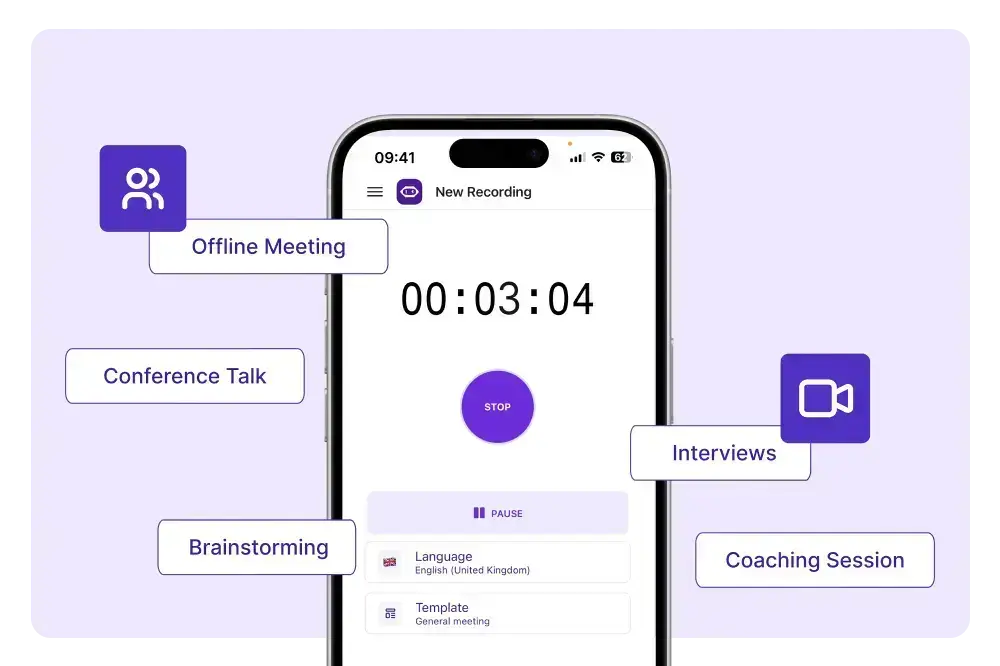
This way, you can enjoy your outdoor meeting without facing the ongoing pressure of taking meeting notes. Just keep your phone close to whoever is talking, and you’re good to go!
5. Guilty Pleasures and Pet Peeves
The Pet Peeves and Guilty Pleasures activity is a light, low-effort team-building exercise to encourage participants to get to know each other better.
People share things they find annoying or things they enjoy that others might find silly. It usually leads to laughs and a few “same here!” moments.
Here’s how to run it:
- Set the tone: Let people know it’s just for fun. This isn’t meant to get too personal, as it’s more about sharing everyday quirks.
- Give examples to start: You can go first with something simple like “I hate voice notes longer than 30 seconds” or “I rewatch the same sitcom every night.”
- Set a few rules: Keep it respectful. No complaining about coworkers or anything that could offend. It should be light and easy to relate to.
- Let everyone share: Go around the group and have each person share one pet peeve and one guilty pleasure. If you’re remote, use a shared doc or do it in a video call.
- Look for patterns: You’ll probably notice shared opinions or surprising overlaps, which help the team connect and relate to each other better.
C. What Are Some Examples of Problem-Solving Activities?
- Silent brainstorming
- Innovation tournament
- Mind mapping
- Reverse agenda
- Walking meetings
1. Silent Brainstorming
Instead of jumping into a discussion right away, everyone gets time to reflect and write down ideas quietly.
This helps less experienced team members who need a bit more time to think or who don’t always speak up in group settings. It also leads to more original and thoughtful input.
Here’s how to do silent brainstorming in a team meeting:
- Set a clear goal: Let everyone know what you're brainstorming about, whether it's solving a problem, coming up with ideas for a project, or improving a process.
- Share some inspiration: You can show a few images, quotes, or examples to help spark ideas. It gives people a place to start from.
- Give quiet time to think: Set a timer (5–10 minutes works well) and let everyone write or sketch their ideas on paper or in a shared doc. No talking; just thinking.
- Share ideas after: Once time’s up, go around and have everyone share what they wrote. You can group similar ideas or vote on favorites.
- Encourage variety: Let people know there’s no wrong answer. It’s good to have a range of different ideas and angles to build on.
BONUS: Here’s a worksheet for silent brainstorming:
| Silent Brainstorming Worksheet Topic / Problem to Solve: [Write a short, clear description of the issue or topic your team is brainstorming.] Optional Prompts or Inspiration: [List 2–3 prompts, images, or questions to get the team thinking.] Prompt 1: Prompt 2: Prompt 3: Individual Idea Space (Silent Reflection - 5 to 10 minutes): Use this space to write, draw, or sketch your ideas: Idea 1: Idea 2: Idea 3: Additional thoughts: [You can also paste screenshots, images, or links if you’re using this digitally.] Team Sharing Section: After the silent session, use this area to note key takeaways or themes from what everyone shared: Top idea(s) mentioned: Surprising or unique suggestions: Patterns or recurring thoughts: Next Steps / Follow-Up Tasks: [Write down action items, people responsible, or things to revisit in the next meeting.] Action 1: Action 2: Notes / Reminders: |
2. Innovation Tournament
An innovation tournament is a fun way to turn your team meeting into a friendly competition where everyone gets to pitch ideas or solutions to a real problem. It helps people think strategically and work together to come up with practical improvements.
That’s why companies like Deloitte, the Gates Foundation, and Google run innovation tournaments to surface great ideas from their teams or communities.
Here’s how to run an innovation tournament in your team:
- Set clear goals: Explain what kind of ideas you're looking for, be that new features, better processes, or solutions to a challenge you're facing. Everyone should know what the end goal is.
- Structure the tournament: Decide how it’ll work. Will there be multiple rounds? Will people vote? Are there judges? You can keep it simple or add game elements like brackets or point systems.
- Ask for prep in advance: Invite participants to put together their ideas before the actual meeting time so they're ready to present something thoughtful and realistic.
- Give feedback: After each presentation, open the floor for questions and suggestions. Keep things respectful and constructive.
- Celebrate the best ones: Offer a small prize, shoutout, or team-wide recognition to the winners. Also, make sure to thank everyone who joined in and pitched something, as it helps build excitement for the next productive meeting.
3. Mind Mapping
Mind mapping is a useful way to get your team’s ideas out in the open and make sense of how they connect. Instead of listing things in a straight line, you create a visual map that branches out from a central idea.
It helps people think more freely and come up with creative solutions.
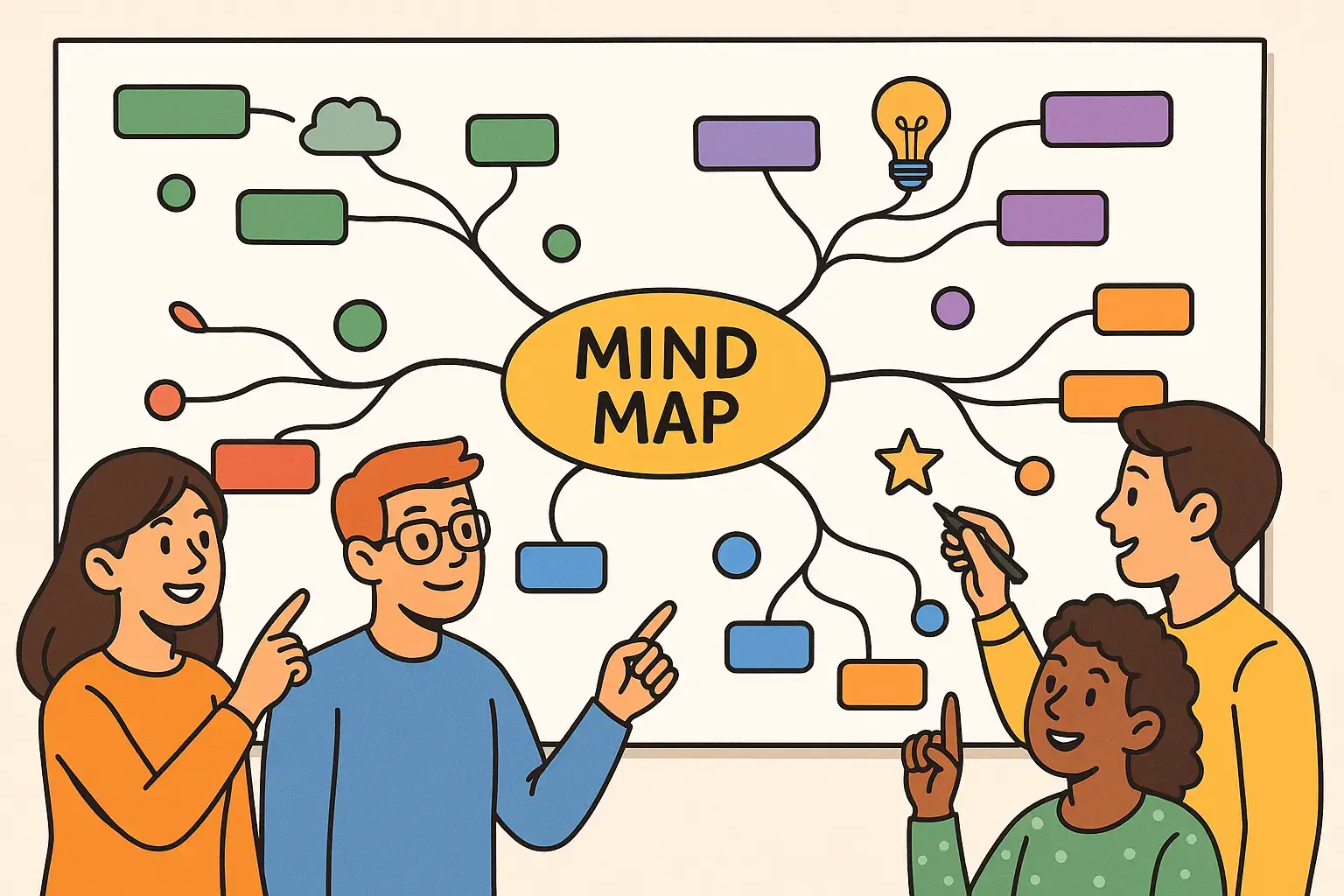
Here’s how to run a mind mapping session in a team meeting:
- Pick your main topic: Start with a clear topic or question in the center, like a problem you’re trying to solve or a project you’re planning.
- Use visuals: Add color, icons, or drawings to keep the map engaging and easy to follow. For example, use one color per branch or category.
- Let ideas flow: Ask different team members to add their thoughts without overthinking. The goal is to encourage creativity, have meaningful conversations, build connections, and expand on each other’s ideas.
- Make it collaborative: Invite everyone to contribute. Use a whiteboard or online tool so the whole team can add and see ideas in real time.
- Explore different directions: Don’t worry if the discussion goes off track for a bit; it might lead to new insights you wouldn’t find in a more structured format.
4. Reverse Agenda
A reverse agenda flips the usual meeting format. Instead of starting from the beginning and working through updates, you start with your end goal, which is the decision you need to make, and build the meeting backward from there.
It helps your team focus on what really matters and cut out anything that doesn’t support that outcome.
How to use reverse meeting agendas:
- Start with the outcome: What decision or result do you want by the end of the meeting? For example: “Decide on next quarter’s launch focus.”
- Work backward from there: What information or input do you need to get to that decision? What questions need to be answered first?
- List only what supports the goal: Build your agenda around steps that help your team justify or challenge that decision. Skip unrelated updates.
- Encourage open discussion: Let team members share their thoughts, speak up, and question assumptions. This works best when everyone feels comfortable debating ideas.
- Wrap with a summary and action plan: End the meeting with a clear answer (or next steps) and who’s doing what.
This approach is especially useful when your team feels stuck or when you want to speed up decision-making without wasting time on filler topics.
BONUS: Here’s a reverse agenda free template:
| Reverse Agenda Template for Team Meetings Meeting Topic: [Example: Decide on Q3 priorities / Fix delays in the onboarding process] Desired Outcome: Write the final decision or agreement that the meeting should reach. Be specific. Step-by-Step Backward Planning What decision needs to be made? [State the final decision or choice to be made.] What input or evidence do we need to support that decision? [Data, feedback, updates, risks, customer insights, etc.] What questions must be answered first? [List key discussion points that will shape the decision.] Who needs to be involved in the discussion? [Name key people, roles, or departments.] Reverse Agenda Structure: Final outcome: Decision to reach: Needed input: [insert topic] Supporting data or challenge points: Questions or concerns to address: Wrap-Up Final Decision Made? [Yes/No] Next Steps: [Action Item 1: Person + Deadline] [Action Item 2: Person + Deadline] Notes for follow-up meeting (if needed): |
5. Walking Meeting
Sometimes we spend too much time sitting in one spot, and it can affect our focus and energy. Walking meetings are a simple way to fix that. Instead of sitting in a meeting room, you take the conversation outside or walk around the office.
It’s a small change, but it can help everyone feel more refreshed and engaged.
Here’s how to run a walking meeting:
- Pick a good walking path: Choose a route that’s quiet and easy to walk, like a park path or a loop around your office. Make sure it’s not too noisy or full of distractions so people can actually talk and hear each other.
- Keep it relaxed: Let people know they don’t need to dress up or prepare slides. These meetings are more casual. The goal is to encourage employee engagement and foster team spirit while moving around a bit.
- Stick to the topic: It’s easy to drift into random topics while walking. Just make sure you bring the focus back to the main talking points when needed. A quick list of things to cover on your phone or notebook can help you stay on track.

D. What Are Some Ideas for a Productive Team Meeting?
- Work skills workshop
- Clarifying roles
- Planning a thoughtful agenda
- Creating team user manuals
- Running an experiment (or several)
1. Skill Workshop
A work skills workshop is a simple way to help your team grow by learning from each other. Whether it's sharing tips with new team members, learning a tool, or talking about recent trends, it’s a great way to keep everyone improving without needing an outside trainer.
Here’s how to run one in a team meeting:
- Pick the right topics: Start by asking your team what skills they’re confident in and what they’d like to learn. These could be tech tools, communication techniques, or even time management tips.
- Get people involved: Ask team members to volunteer to lead a short session. It can be a walkthrough, a quick tutorial, or just sharing how they do something effectively.
- Keep it structured: Have a clear topic, agenda, and time limit. For example, 10 minutes for a demo, 5 for Q&A. That way, it stays productive and on track.
- Encourage learning from each other: Highlight that this isn’t a formal training, it’s peer-to-peer. Let people ask questions and try things out during or after the session.
- End with next steps: During your Walking Meeting, let MeetGeek’s mobile recorder transcribe and summarize your chat. After the session, recap what was shared. You can drop notes in Slack, save a quick doc, or suggest small follow-ups like trying a new tool in your next project.
2. Clarify Roles
When everyone on a team knows who’s responsible for what, things run more smoothly. It avoids confusion, missed tasks, and duplicate work. A role clarity session helps your team get aligned on expectations and responsibilities.
Here’s how to do it:
- Start with why it matters: Explain that the goal is to reduce confusion and make sure everyone knows who handles what. Let people know it’s okay to ask questions or point out overlaps.
- Open the conversation: Ask each team member to describe their role in their own words. What do they focus on? What do they get asked to do a lot? What’s unclear?
- Define common terms: Make sure everyone understands terms like “owner,” “support,” or “reviewer.” Clear definitions help avoid misunderstandings later.
- Use a simple visual: Create a chart or shared doc that shows who owns which responsibilities. You can use tools like a RACI matrix, an org chart, or just a list sorted by team function.
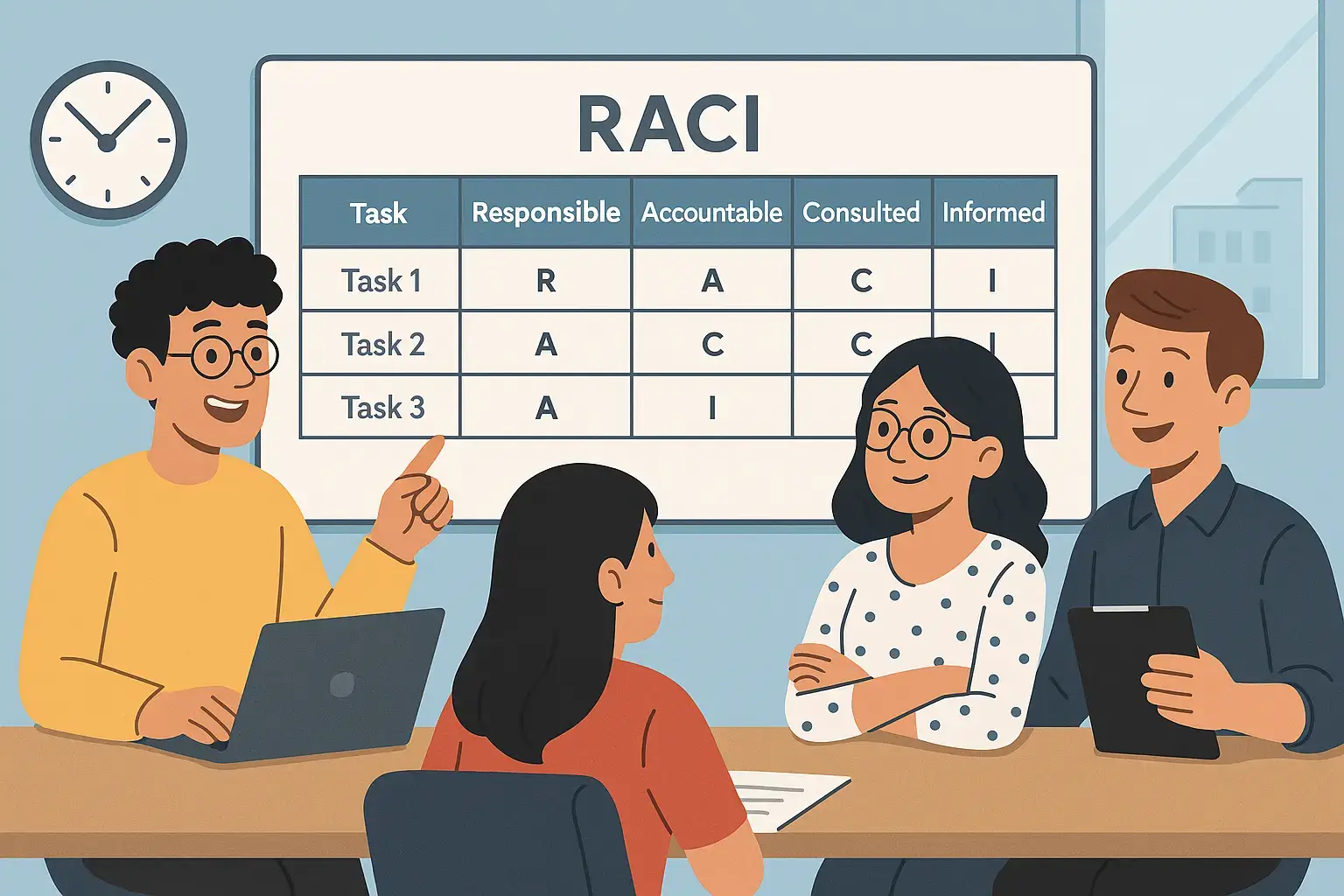
- Spot issues early: Look for areas where roles overlap too much, or where no one seems to own a task. Talk through how to fix that and document the decisions.
3. Plan a Thoughtful Agenda
A clear agenda helps your meeting stay focused and makes sure everyone knows what to expect. It sets the purpose, avoids wasted time, and helps the team prepare properly.
For optimal team collaboration, make it a habit to take 5–10 minutes at the end of each meeting to plan the next one together.
Here’s how to create an agenda that works:
- Start with the goal: What’s the main thing you want to accomplish? Be specific. For example: “Review project blockers” or “Finalize product roadmap.”
- Get input from the team: Ask everyone what topics need to be covered. You can collect these in Slack, a shared doc, or at the end of previous meetings.
- Keep it focused: List only the essential topics. Put anything else in a “parking lot” for future meetings.
- Assign time blocks: As the meeting host, estimate how long each topic should take and stick to it. This keeps the meeting moving and shows respect for everyone’s time.
- Add background info: Link to documents, reports, or updates in the agenda so people can come prepared.
4. Create an Employee User Manual
It’s not always easy to understand how your teammates like to work, especially if you’re in a fast-moving team. A simple way to fix that is by creating a short “user manual” for each person.
It helps meeting attendees collaborate better by making things like communication preferences and work styles clear from the start.
Here’s what to include in your user manual:
- How you work best: Do you prefer quiet focus time or lots of check-ins? Are you more productive in the morning or afternoon?
- How to reach you: Should people Slack you, send an email, or book time on your calendar?
- What you’re good at: Let your team know your strongest skills or what you enjoy doing most on a project.
- What to avoid: Mention anything that frustrates you or slows you down, like last-minute meetings or unclear feedback.
5. Run an Experiment
If you want your team to grow or work better, sometimes the best way is to test out a new idea and see how it goes. Running small experiments during team meetings can help you figure out what works and what doesn’t, without making big changes all at once.
Here’s how to do it:
- Start with something simple: Pick one thing to try, like using a new app for task tracking or changing how you run check-ins. Keep it small so it’s easy to manage.
- Track what happens: While you’re trying the new idea, gather some quick feedback from your team and assess progress through basic results like time saved, task completion, or how people feel about the change.
- Adjust as needed: If it works, keep it. If it doesn’t, address what could be better and adjust it. That’s the whole point is experimenting, so it’s okay if the first try isn’t perfect.
- Use what you learn: Even if experiments don’t go as planned, you’ll still learn something useful. Share that with the team so everyone is on the same page and uses these experiments as professional development opportunities.
PRO TIP: If you’re looking to bring new tools into your tech stack, MeetGeek may be the missing puzzle piece. Our AI meeting automation platform automatically joins, records, transcribes, summarizes, and analyzes your meetings, so your team never misses a beat!
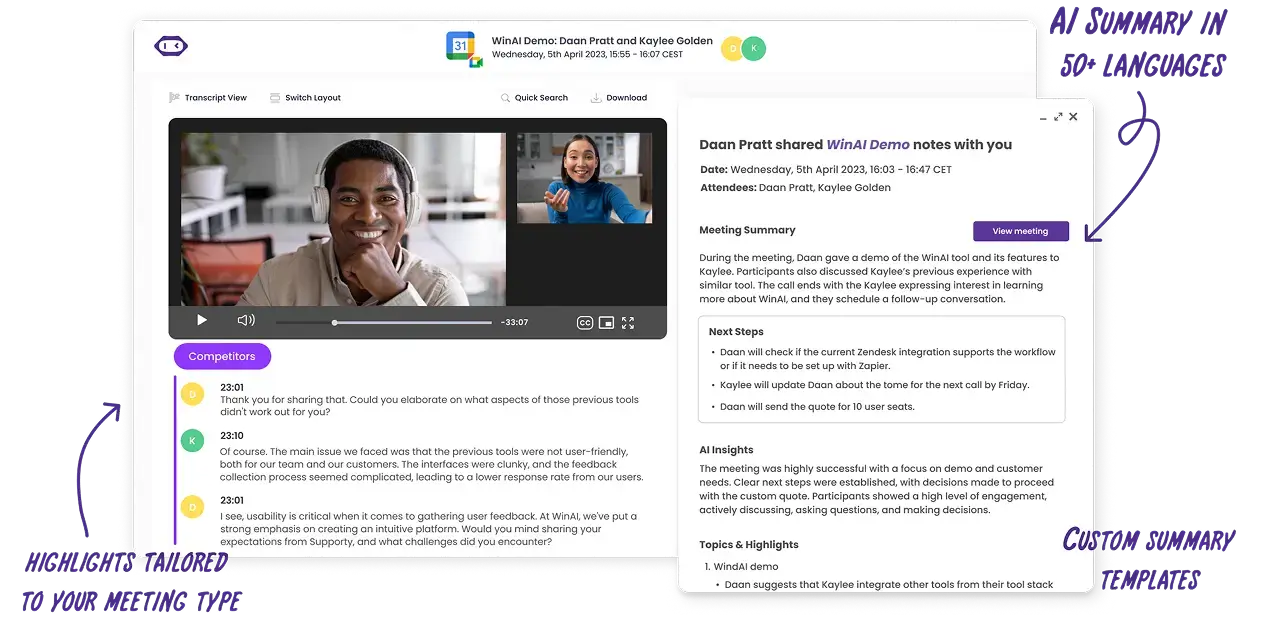
Here’s how you can leverage MeetGeek for effective team meetings:
- Automated meeting recording & transcription: MeetGeek joins every virtual meeting automatically, leveraging advanced AI to transcribe them in 50+ languages.
- AI summaries: MeetGeek condenses your meetings (no matter their format) into concise summaries, so you can get up to speed with your team in a heartbeat.
- Action item detection: MeetGeek extracts action items and key decisions from your most important conversations to reduce post-meeting workload and keep your team accountable.
- Seamless integration: MeetGeek’s integration with over 10,000 apps, including major conferencing platforms and best productivity apps for meetings, transforms your approach to productivity.
- Meeting repository: Have all your meeting information saved in one spot to revisit it as needed and stay on top of your projects and timelines.
- Meeting analytics: Let MeetGeek track speaker talk time, perform sentiment analysis, and assess participation rates to refine your meeting management skills before the next staff meeting.
Frequently Asked Questions
1. What topics should be included in a team meeting?
You’ll want to cover things that matter to the whole team, like project updates, roadblocks, upcoming deadlines, team goals, or anything that needs input from other participants.
It's also helpful to leave a bit of time for questions or quick wins people want to share. If you're planning the next meeting, you can even ask the team for agenda suggestions.
2. How to make a team meeting engaging?
Start by keeping it focused and interactive. Ask questions, encourage discussion, and give everyone a chance to showcase their communication skills.
Try mixing in short activities, rotating who leads parts of the meeting, or using visuals to keep people’s attention. Keeping it short and clear also helps ensure a successful meeting.
3. How to make Microsoft Teams more fun?
Team leaders can use things like built-in polls, reactions, or Together Mode to make the space feel more relaxed.
Try using Teams apps like Icebreaker or Praise to build morale, or start meetings with a quick game, a team trivia question, or even a themed background day. Little touches like these go a long way toward keeping things fun, as well as boosting group morale.
4. What is a 5-minute team energizer?
A 5-minute team energizer is a quick activity that helps wake people up and get everyone engaged before or during a meeting. It’s usually light, fun, and easy to join, like a quick game, a “would you rather” question, a stretch break, or a simple challenge.
The goal is to boost energy and help your team feel more connected without taking up too much time.
Change the Flow of Your Meetings with MeetGeek!
At the end of the day, team meetings don’t have to be boring or repetitive. With just a little creativity, you can turn them into something your entire group actually looks forward to.
Whether you're trying to boost team performance, shake up team dynamics, or simply make meetings interesting again, these ideas can help you run a more productive meeting every time. Try a few, see what clicks, and keep evolving from there; your team will thank you for
If you're ready to shake things up at your next team meeting, get MeetGeek as your ally. Whether you're doodling during a brainstorming session or taking your meetings outdoors, MeetGeek automatically records, transcribes, and summarizes every segment of your meetings, so you never miss a beat!
.avif)































.png)