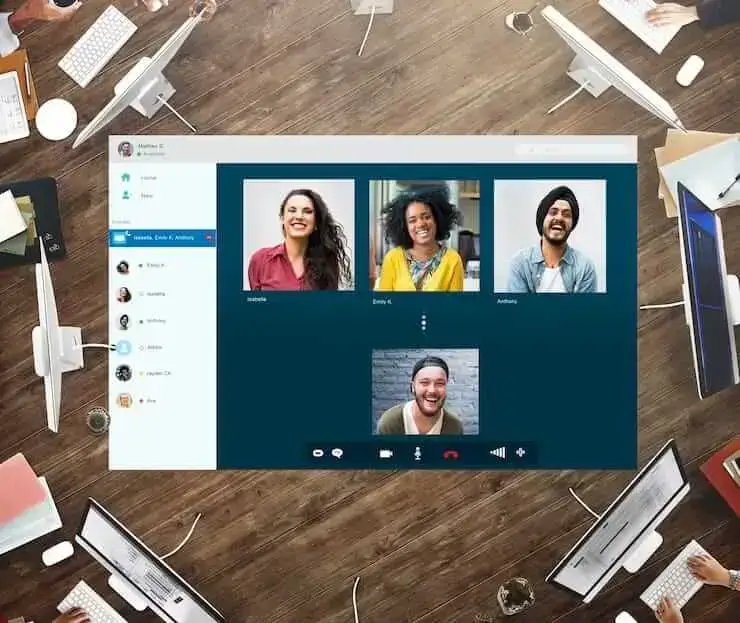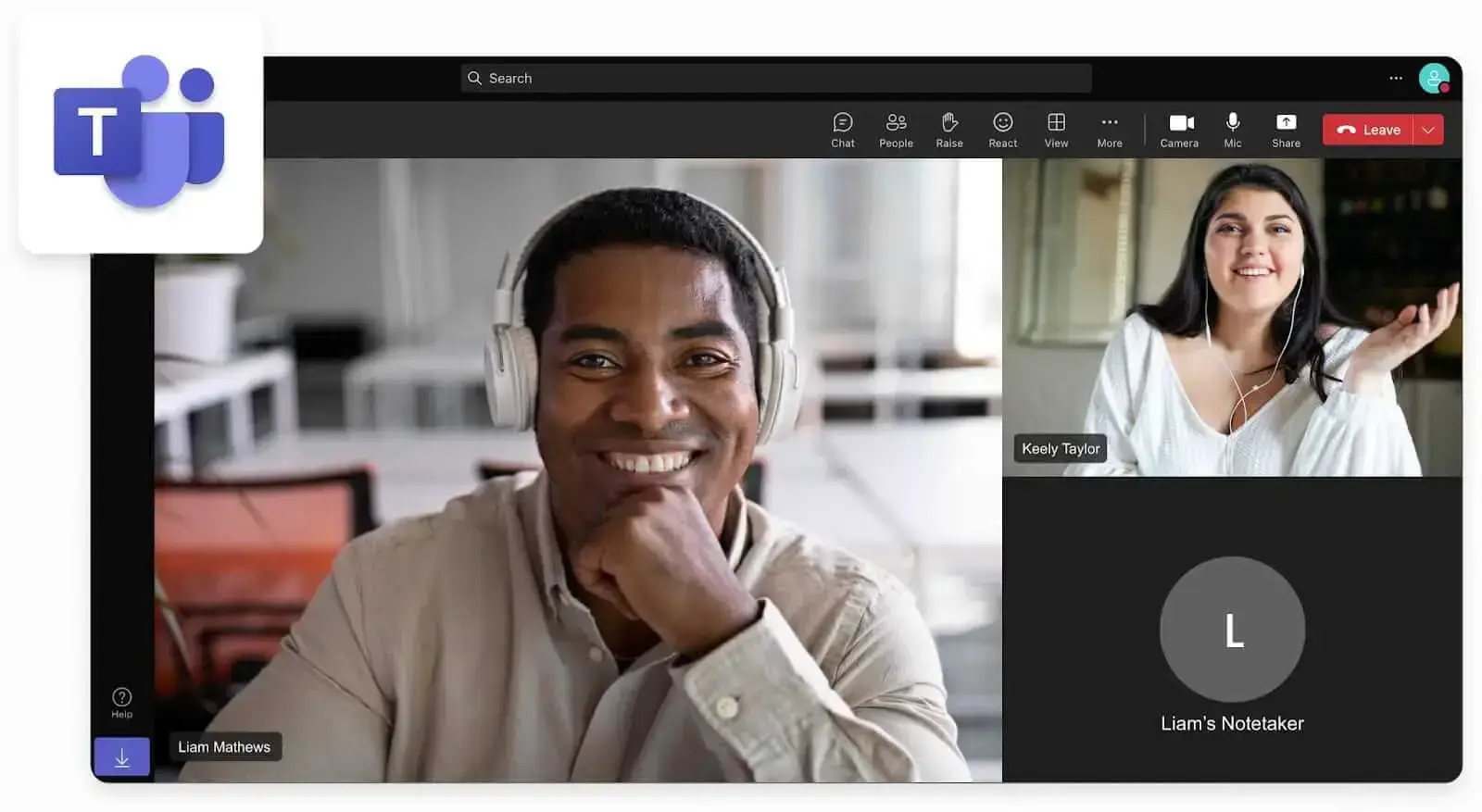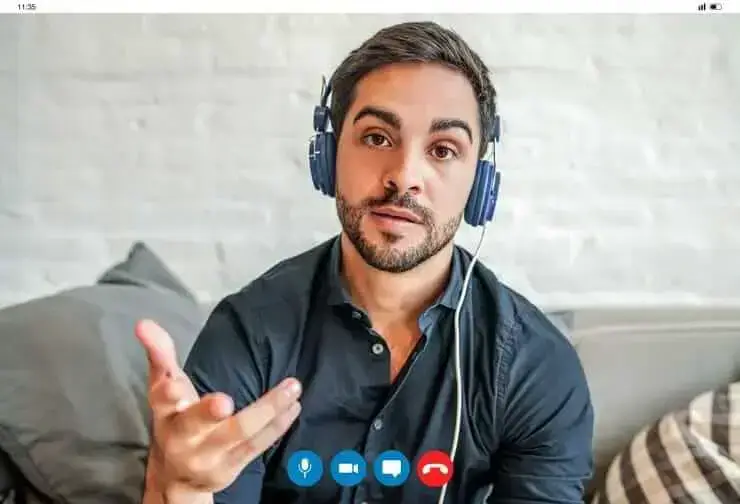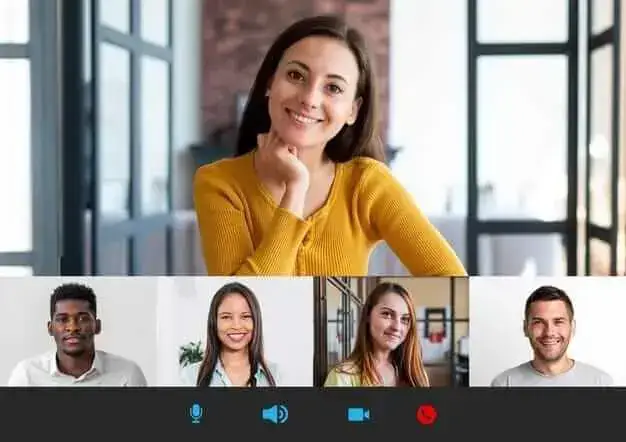4 Best Free Transcription Software For 2026 | Personally Tested
In this article, we share the 4 best transcription software we found based on personal testing for 2026.

✅ Free meeting recording & transcription
💬 Automated sharing of insights to other tools.

Finding the best free transcription software for you is not an easy task. You might already notice that many transcription softwares do not offer free plans or have hidden costs. Also, you need to check many things, like transcription accuracy, language support, or features when trying to find the ideal one for you.
This is the reason why we wanted to collect the best free transcription software for you based on the most important factors so you can easily decide which one fits you. While not all the tools provide a free version, we only included those transcription tools that have a free trial to ensure you know exactly what to pay for.
No more chit-chat; let's see the best free transcription software in 2026!
What we considered when selecting the best free transcription software
As mentioned, we considered numerous factors when finding and selecting the best free transcription software. Based on our experience, we believe these are the most relevant factors when deciding which transcription tools to choose:
Accuracy
One of the most critical factors when choosing transcription tools is accuracy. Accurate transcripts minimize the time spent with manual editing, and you can focus on other workflows.
At the end of the day, the primary objective of transcription software is to save time and reduce manual work. Therefore, we collected tools with the most accurate transcriptions.
Language support
In addition to the accurate transcripts, our focus was on finding AI transcription tools with extensive language support. We understand many of you want to use free transcription software not just for transcripts in English but in other languages as well.
As a result, we took into account each transcription tool's language support as well.
Collaboration features
Furthermore, we considered the collaboration features of the free transcription software. Post-recording features are essential for teams to collaborate and share transcriptions easily.
Free plan
After extensive research, we discovered that there is a very limited number of free transcription software available. Therefore, we only selected transcription tools that have a free version or offer a trial at least.
Pricing
Lastly, we considered the pricing of the transcription software. Our aim was to find the best transcription software at an affordable price, and we also included this factor when putting together this list.
Top picks for free transcription software
Based on the above factors, here are our top tools for transcribing audio or video files:
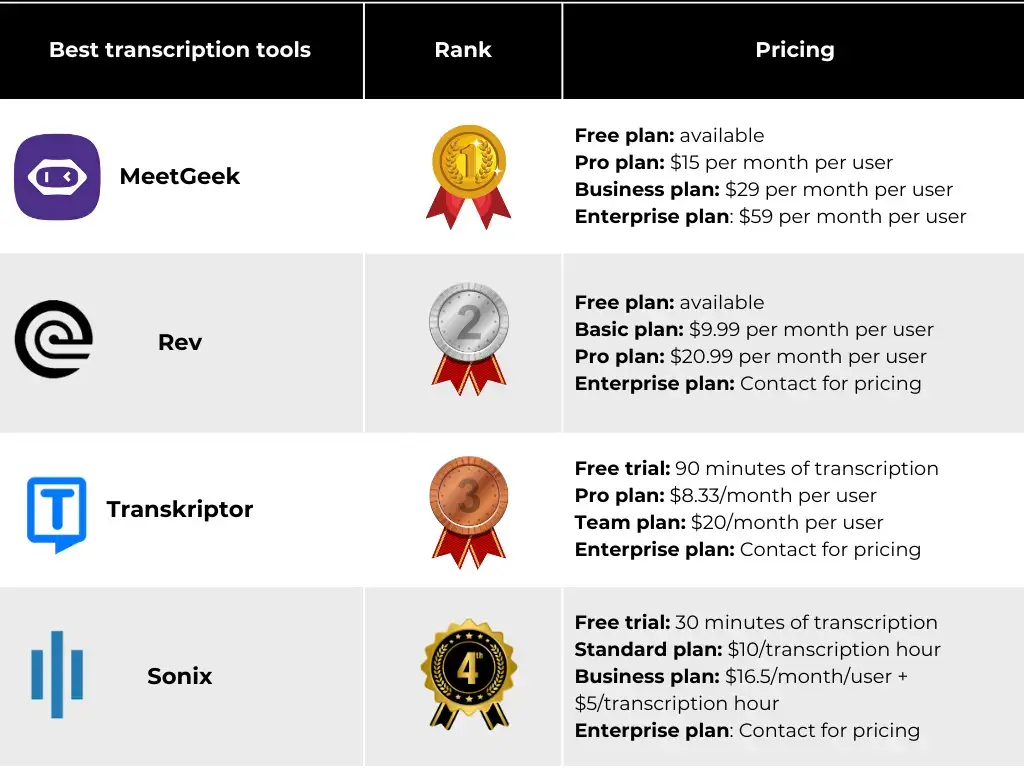
Best free transcription software in 2026
Let's dive into the best free transcription tools in 2026!
MeetGeek
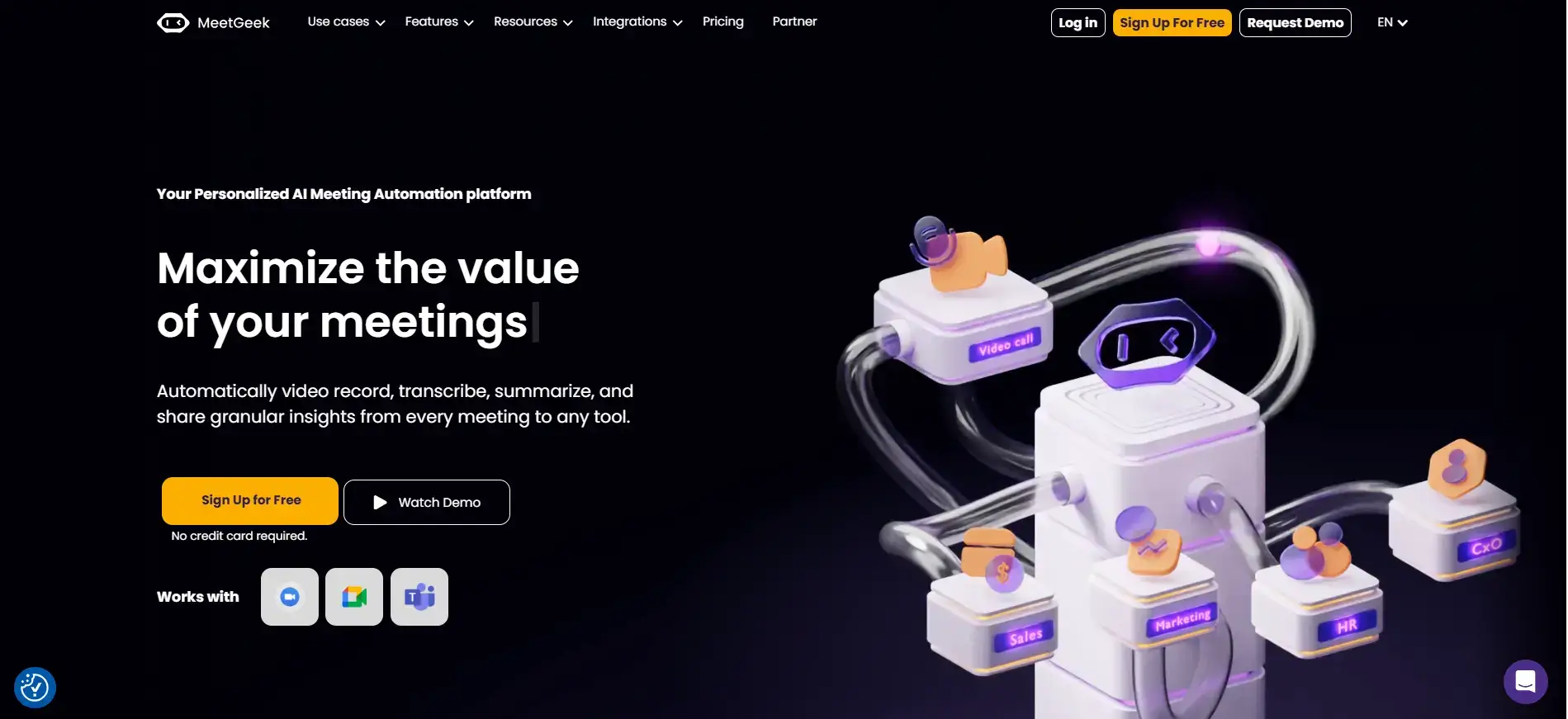
MeetGeek is the best free transcription software in 2026. It automatically transcribes, records, and prepares AI meeting notes from your online meetings and uploaded video or audio files.
Even if you use MeetGeek's free plan, you can access the transcription feature for both online meetings and uploaded audio or video files.
Thanks to its mobile app, it is a perfect choice for offline conversations as well, as you can record, transcribe, and summarize them.
MeetGeek's key features
Let's see why MeetGeek is the best free transcription software!
AI Transcription for audio and video files
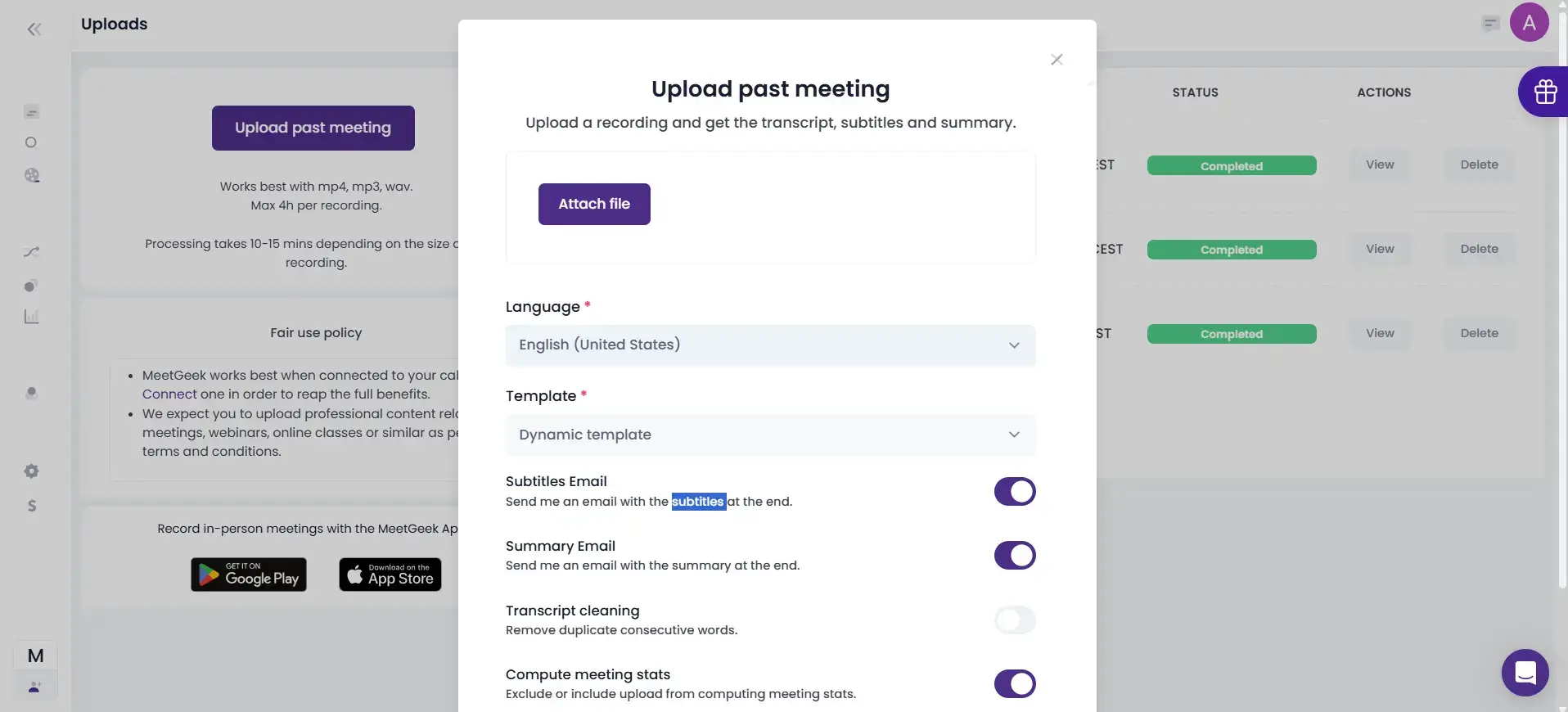
MeetGeek offers AI-powered transcription for audio and video files. Besides the transcription, you can also access the recording on the same page.
The transcription includes interactive timestamps and speaker labels, so you can easily track who said what. You can also edit the speakers that are automatically detected by MeetGeek by clicking on the circle with the speaker's initials.
If you want to transcribe an audio or video file, you have nothing to do except drag-and-drop the file you want to transcribe, and MeetGeek will send you the transcription in 10-15 minutes. When transcribing files, MeetGeek supports mp4, mp3, and wav formats.
Furthermore, MeetGeek has a quick search function that helps you to quickly find the information discussed during the call. The transcript will automatically point you to the part where you discussed the searched term.
AI Transcription for online & offline meetings
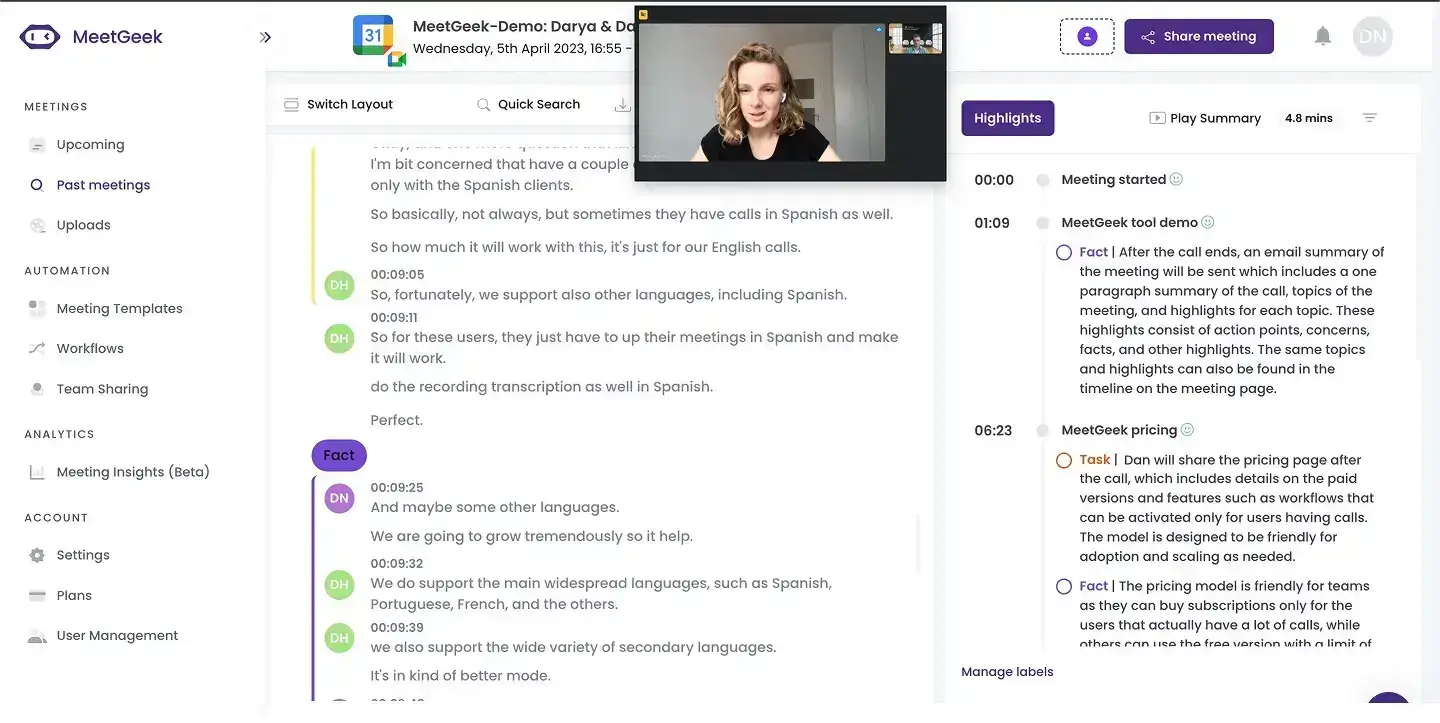
MeetGeek utilizes advanced AI algorithms to deliver accurate meeting transcriptions from your online calls on Zoom, Microsoft Teams, and Google Meet.
It works the same when you transcribe audio or video files. With just one tap, MeetGeek’s mobile app records and turns your offline conversations into searchable, shareable transcripts in +50 languages.
AI summaries

MeetGeek provides the most accurate and structured AI-powered meeting summaries, which break down each part of the meeting into key topics, action items, next steps, concerns, facts, and decisions.
Such AI summaries provide quick and accurate information about the content of the uploaded video or audio files without requiring you to listen to the recording or read through the entire transcript.
Collaboration features
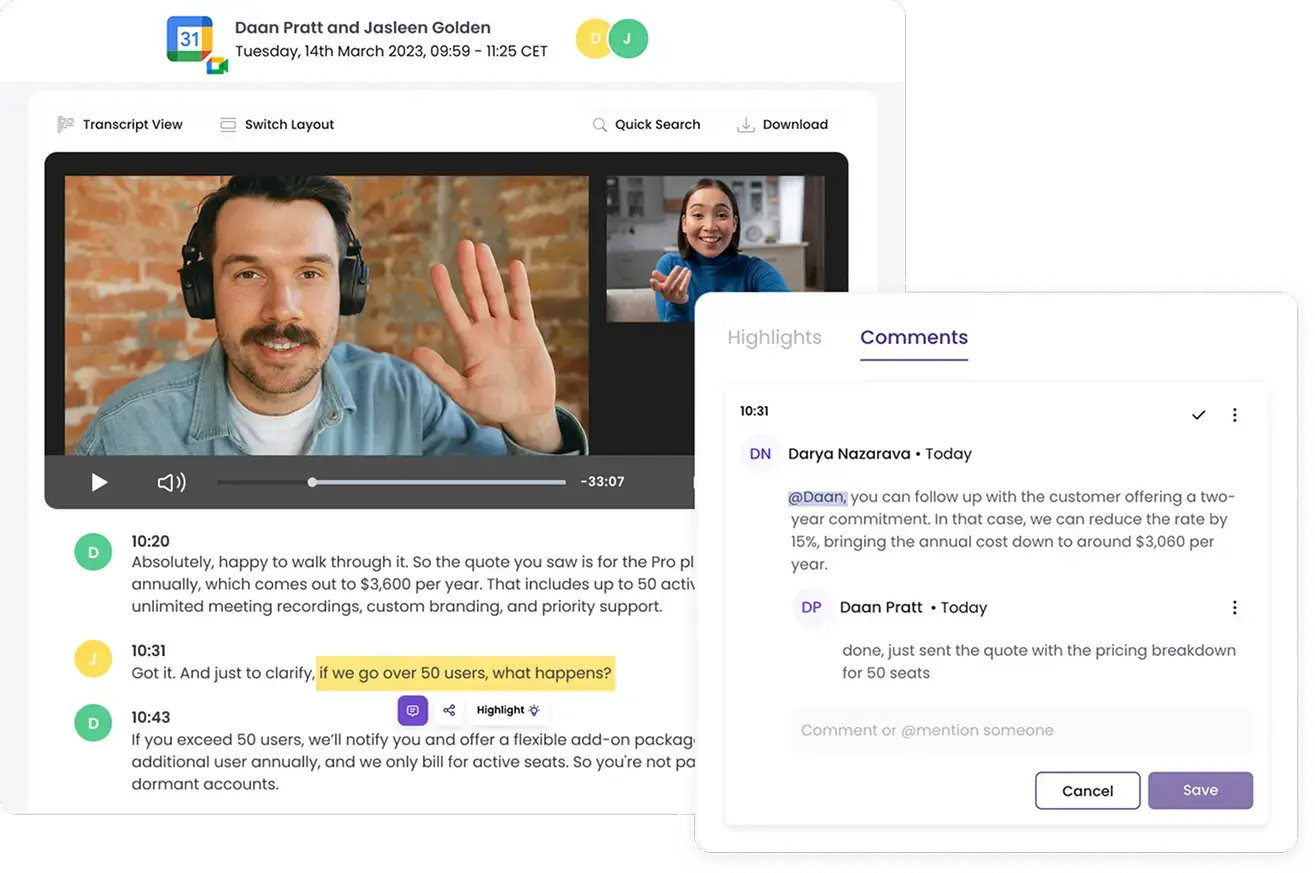
MeetGeek was designed for teams, too! It allows team members to create and share audio or video snippets, leave comments right in the transcript,helping them exchange knowledge and act on insights much faster.
AI analysis
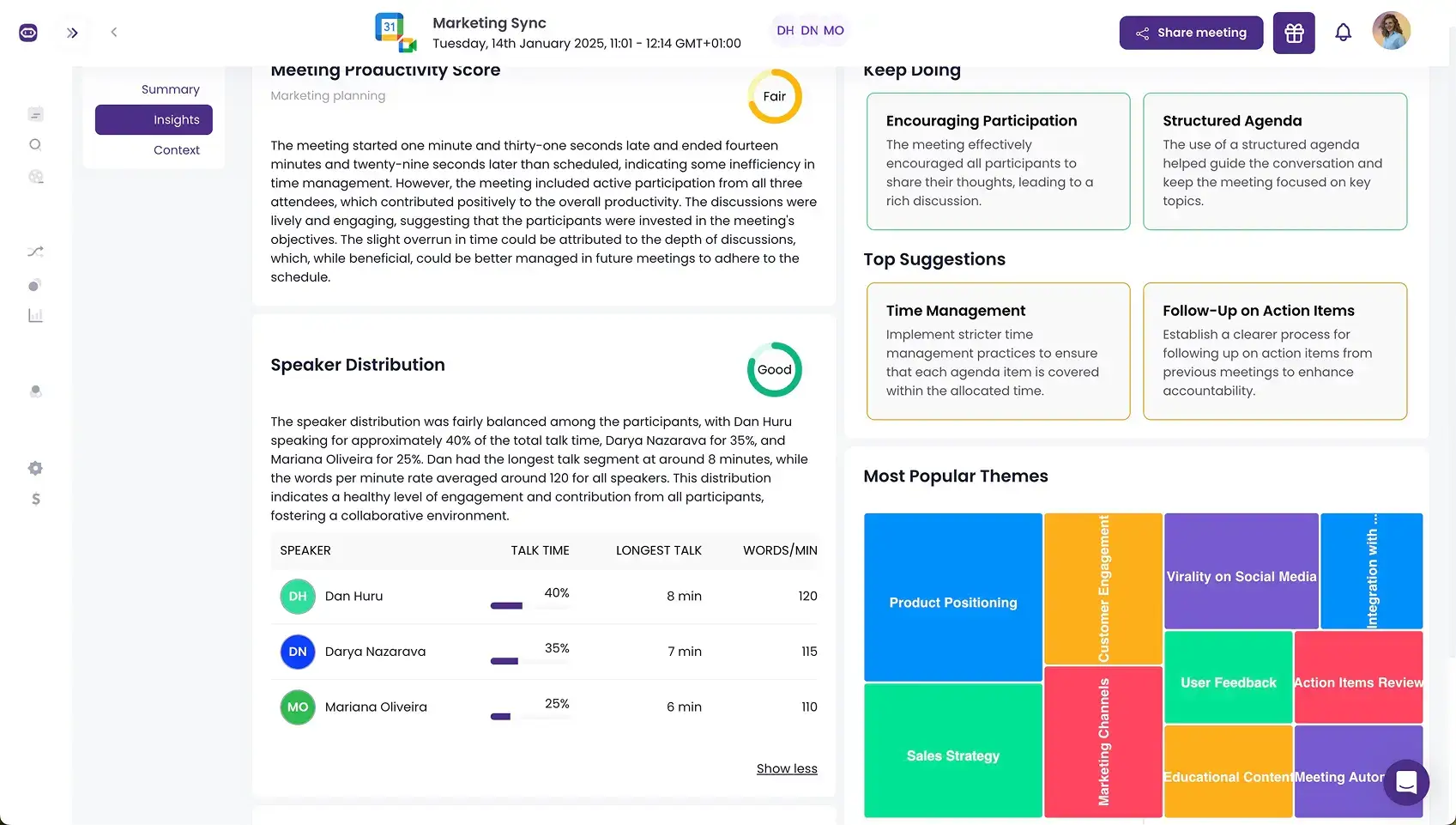
With advanced AI analysis, MeetGeek provides valuable insights like talk-to-listen ratios, key discussion topics, and engagement levels from your uploaded recordings or online meetings.
Templates
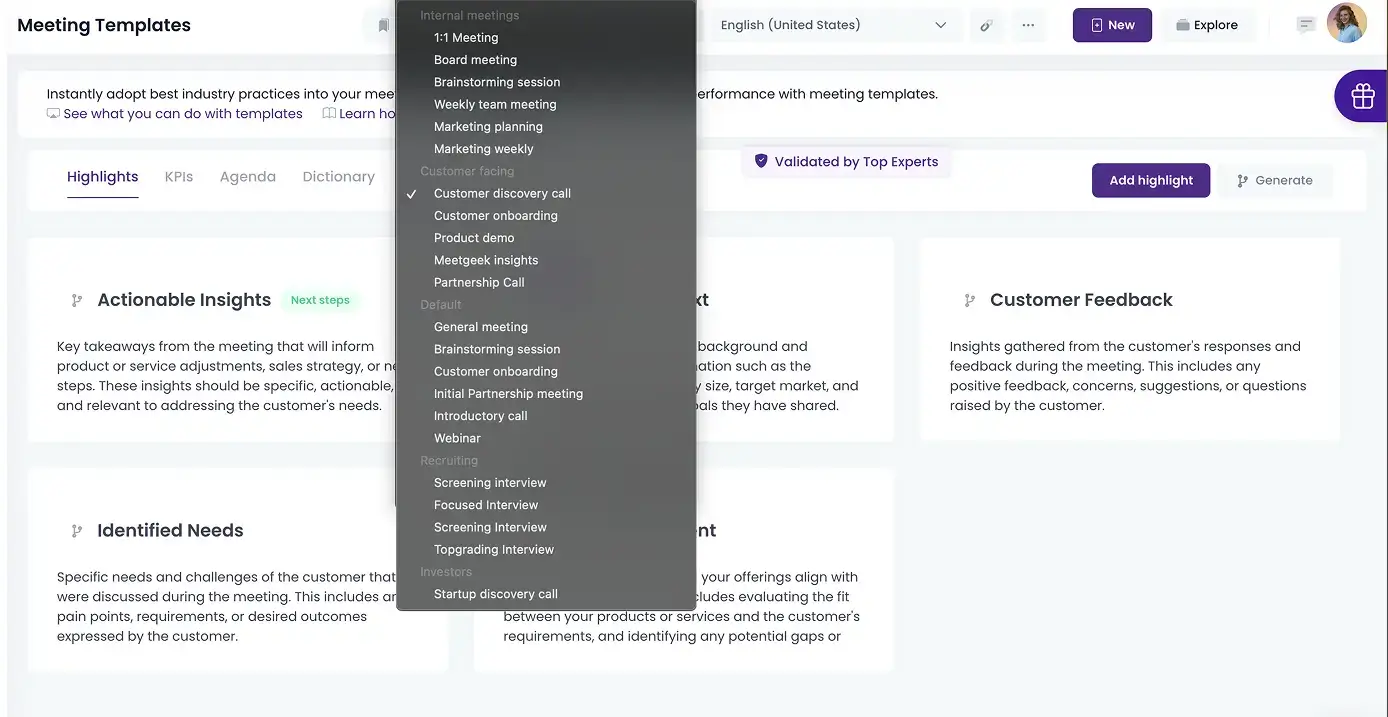
With this feature, MeetGeek automatically detects your meeting type - for example, whether it's a demo call or a weekly team meeting - and creates personalized notes tailored to fit that specific call. This option is also available when you transcribe audio or video files.
Searchable meeting library
The platform creates a searchable library where all your meetings are stored, making it easy to find and revisit important conversations. All your meetings are stored in folders, filtered by teams, call type, or custom tags.
Integrations
MeetGeek seamlessly integrates with over 10,000 third-party apps, including Zapier, Make, Slack, HubSpot, Google Calendar, Microsoft Outlook, and more, so your transcripts are never locked inside one tool but can be shared within other apps you use.
MeetGeek's language support
You can transcribe files or online meetings in over 50 languages with MeetGeek. This transcription software automatically detects the language and prepares the transcription accordingly.
MeetGeek's free plan
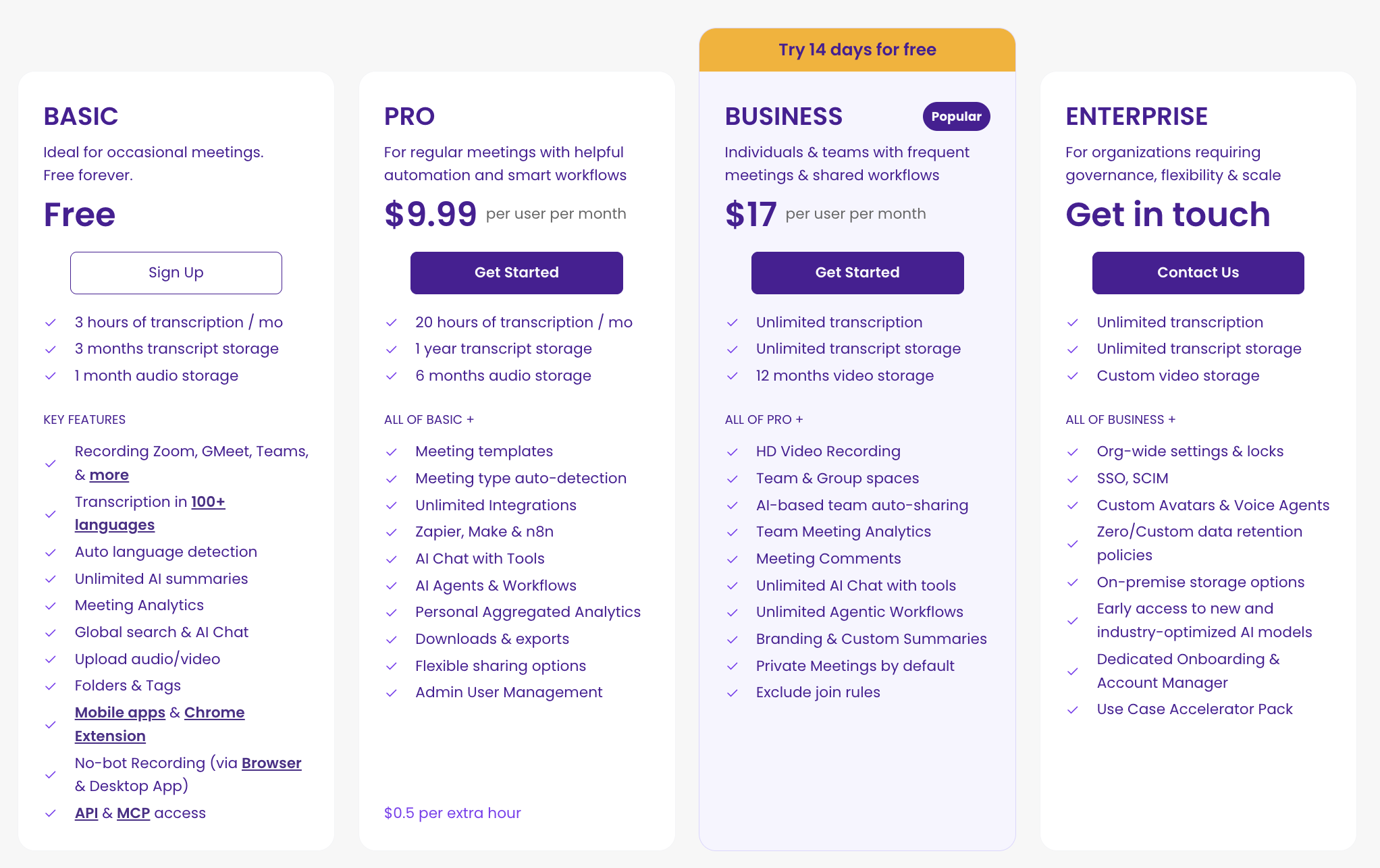
MeetGeek offers a free plan and three paid plans.
Using MeetGeek's Free plan, you can transcribe 3 hours of uploaded recordings monthly in over 60 languages. This way, you can try and utilize MeetGeek's AI transcription tools for completely free.
In addition, with the Free plan, you can use the 5 hours of transcription for online meetings as well besides file uploads, and it includes 3 months of transcript storage and 1 month of audio storage. MeetGeek's free version is full of advanced features like non-limited AI summaries, integrations, analytics, and global search.
MeetGeek's paid plans
MeetGeek's Pro plan is perfect for professional and small teams, as it has more meetings, AI Agents & Workflows, a library of meeting templates, and automation. You can get the Pro plan for $9.99 if choosing the annual plan.
With the Pro plan, you can summarize and transcribe 20 hours of uploaded files and meeting recordings.
The Business plan was designed for teams and individual professionals who want the full MeetGeek experience with unlimited transcript storage and unlimited hours of recording. With this subscription, you will access team collaboration features and personalization functionality for $17 per user monthly.
If buying the Business plan, you can summarize and transcribe unlimited video and audio files monthly.
Lastly, MeetGeek offers an Enterprise plan for larger businesses. This subscription includes unlimited recording hours, branded emails, organization-wide settings, custom data retention, a dedicated account manager, and more.
MeetGeek's pros and cons
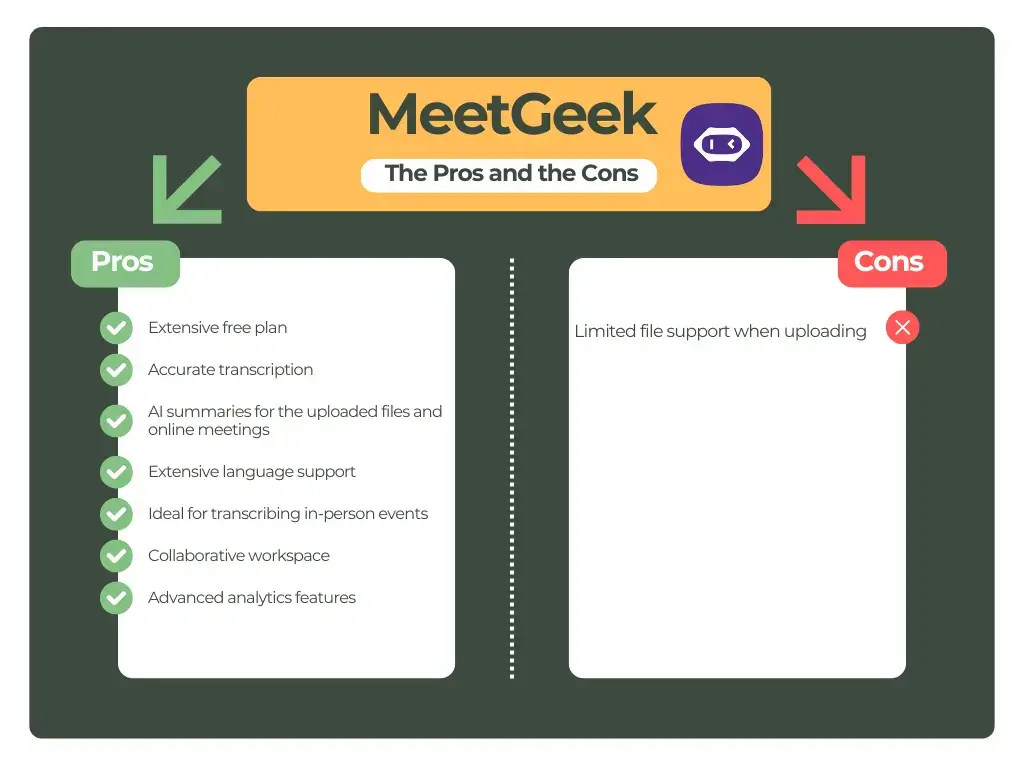
➡️ Create Free MeetGeek account
Rev
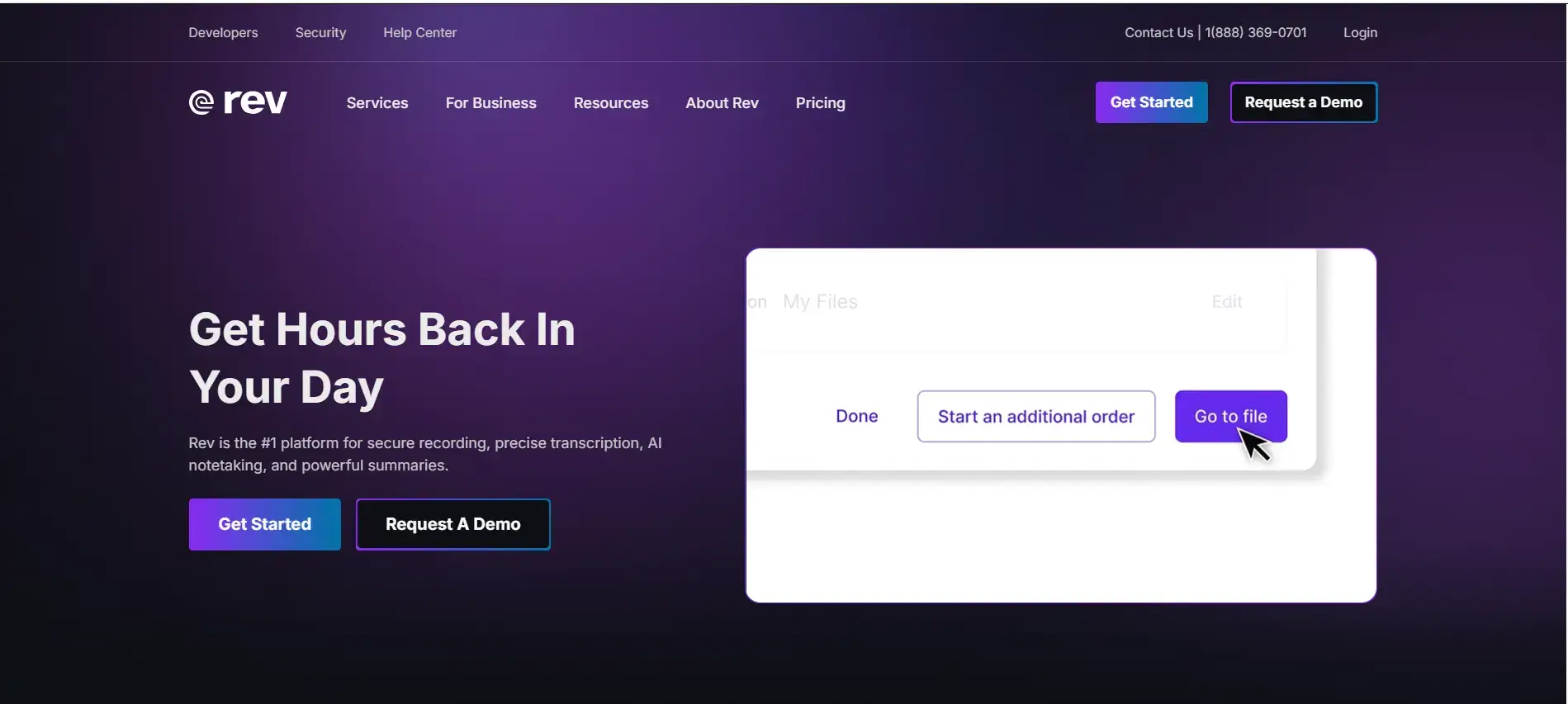
Rev is a platform that offers a solution for transcribing and analyzing your uploaded files and online calls. Besides its AI tools, Rev also provides human transcription services.
Rev's key features
Let's see Rev's key features!
Automatic transcription tools
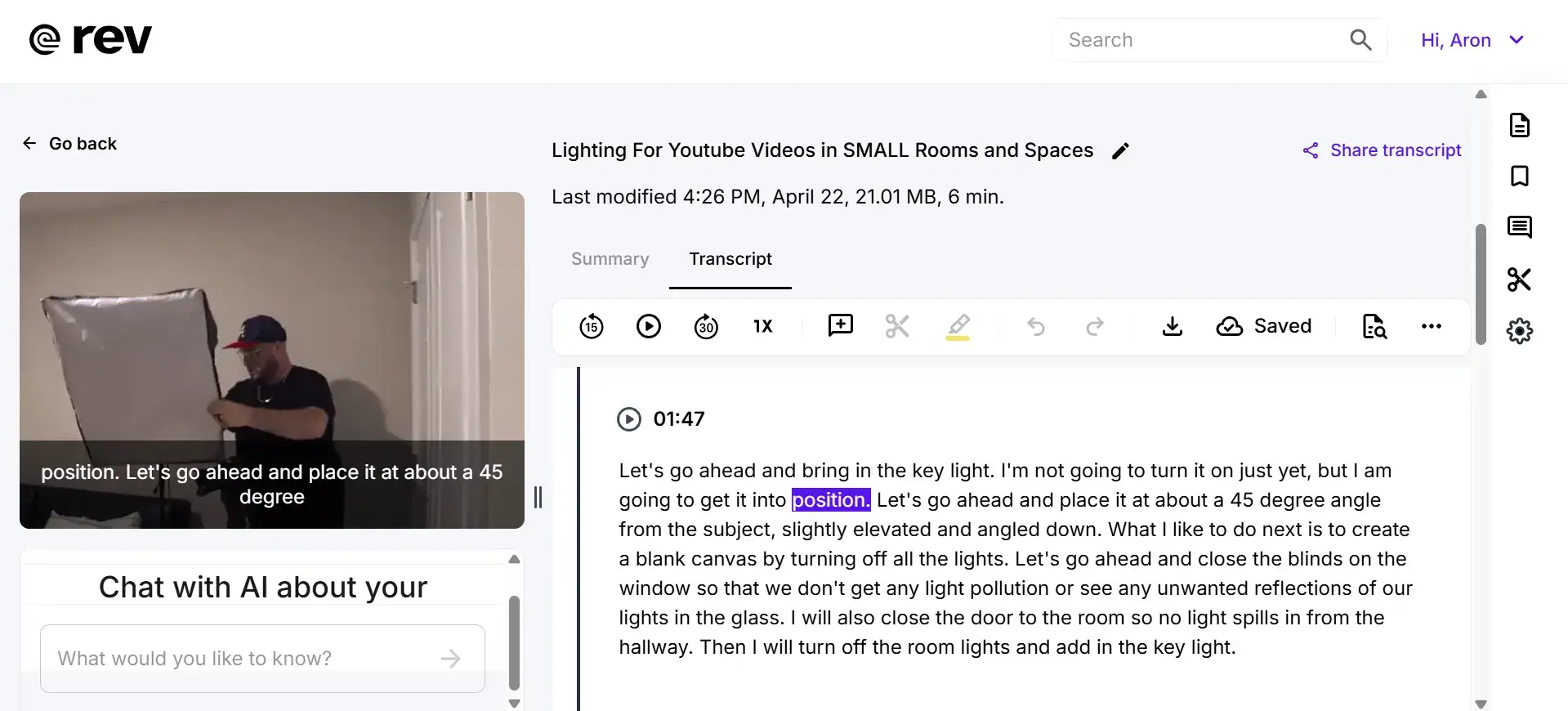
It took around 5 minutes to transcribe a 6-minute file when testing Rev. The transcription includes interactive timestamps, speaker labels, and some other useful tools.
Rev's transcription accuracy is solid, and it has easy-to-use editing tools. To edit transcriptions, you just need to click on a particular part you want to adjust.
Furthermore, you can ask questions about the files from AI on the left side. It is a useful tool that helps you find the information you need quickly.
AI summary
Rev offers AI-powered summaries as well. It is quite basic compared to MeetGeek's summaries, but it can give an idea of the key points of the recording.
Human transcription services
In addition to AI transcription tools, you can order human transcription services. In such cases, professional transcribers will do the work instead of AI, which generally has a higher transcription accuracy (over 99%).
Although we did not test this, the manual transcription takes 12 hours or less based on the official communication of Rev.
AI Transcription for online meetings
Rev's AI Note-taker can record, transcribe, and summarize your calls on Google, Teams, and Zoom.
Rev's language support
Rev provides AI transcription services in +30 languages. However, the human transcription services are only available in English.
Rev's free plan
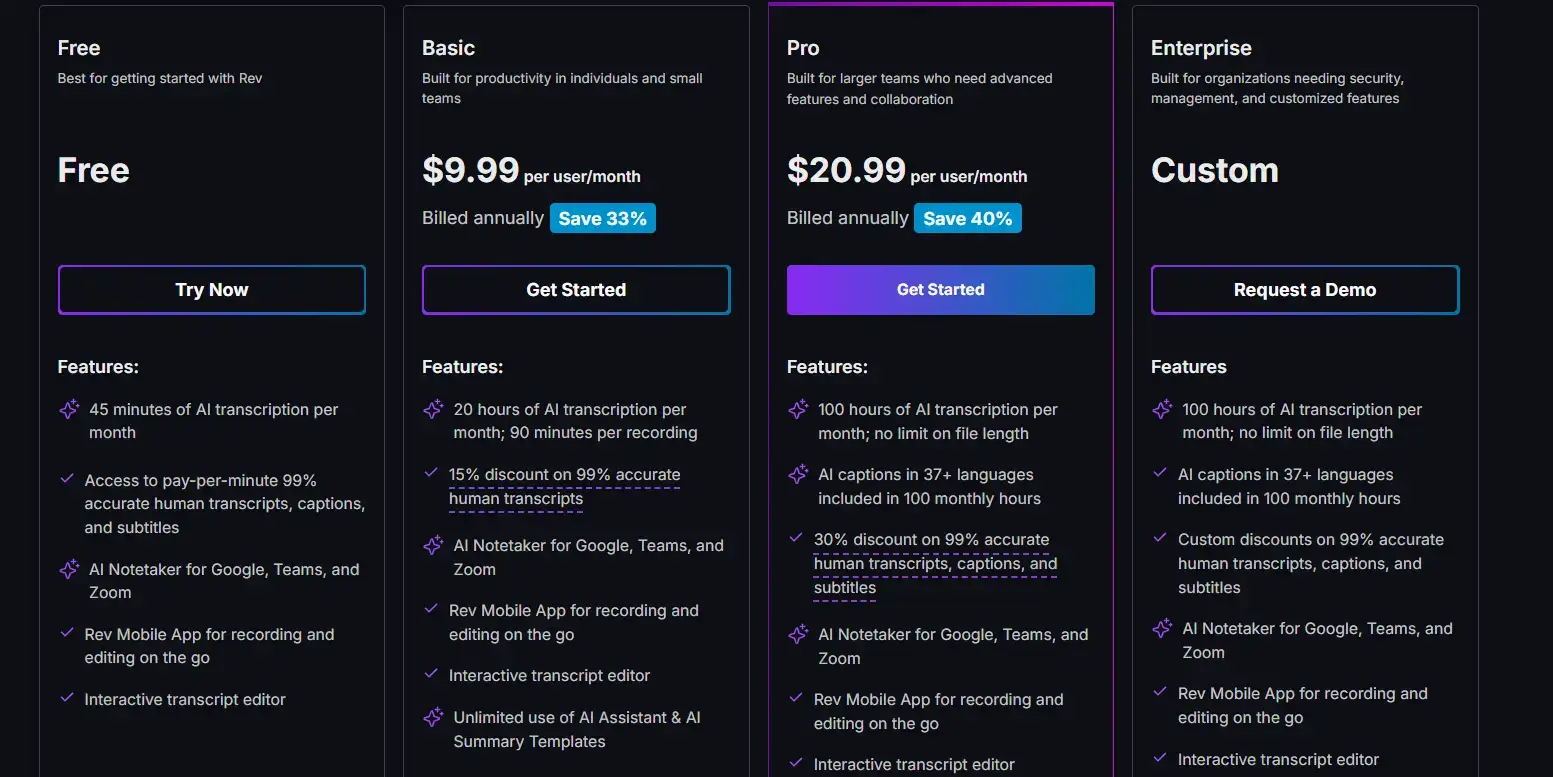
The free plan includes 45 minutes of AI transcription monthly, AI note-taker features, an interactive transcript editor, and a mobile app. You can access the human transcription services as well, but you have to pay for them.
Rev's paid plans
Rev's Basic plan is $9.99 monthly if the annual billing is chosen. It includes 20 hours of AI transcription per month with a limit of 90 minutes per recording and unlimited use of AI Assistant & AI Summary Templates.
The Pro plan is $20.99 monthly and covers 100 hours of AI transcription per month without any limit on the file length. In addition, you can access AI captions in 37+ languages, which are included in 100 monthly hours.
Finally, Rev offers an Enterprise plan for larger businesses with custom pricing.
Rev's pros and cons
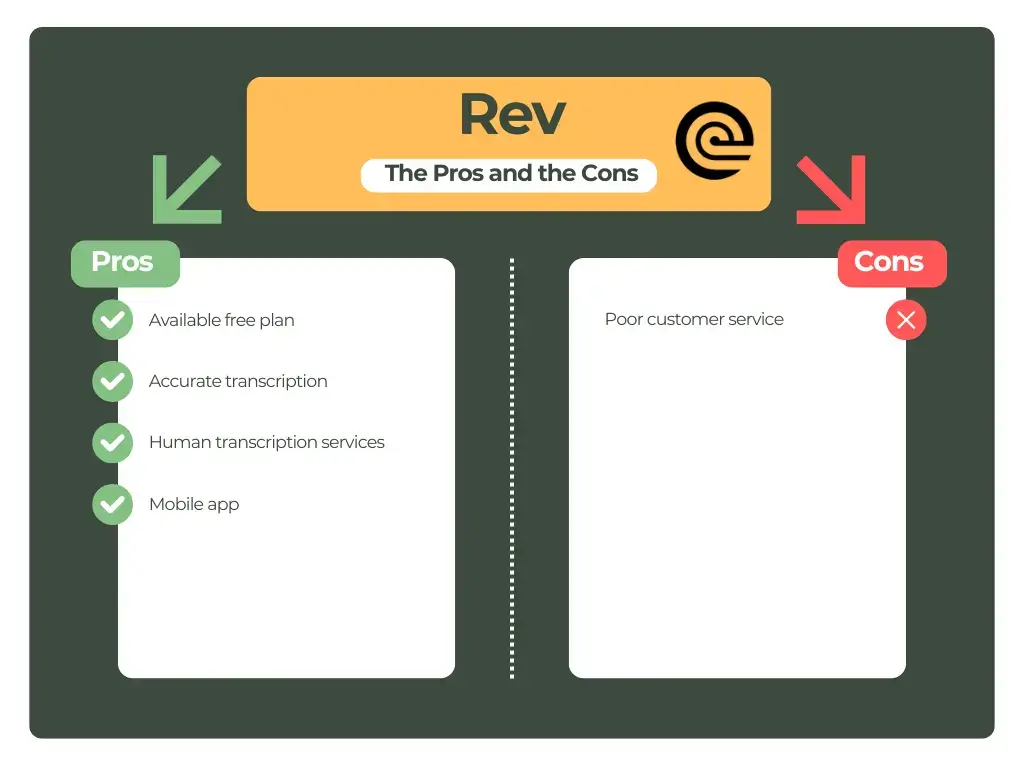
➡️ Create Rev account
Transkriptor

Transkriptor offers automatic transcription for meetings, interviews, and lectures. It has a web app and Chrome extension and works on iOS and Android devices.
Transkriptor's key features
Let's delve into Transkriptor's key features!
AI-powered transcription

Transkriptor provides AI-powered transcription for your uploaded files and YouTube videos, and you can also transcribe files from the cloud. It supports a wide range of formats, including MP3, MP4, WAV, and more. Furthermore, with the record and transcribe feature, you can record in real-time and get the transcription right after you finish the recording.
Transkriptor can identify multiple speakers, and uses timestamps. During our review, we got accurate transcripts, and the processing time was pretty quick.
AI assistant
This transcription software has an in-built AI assistant feature that allows you to ask questions regarding the uploaded audio or video files.
AI-note taking
If you connect Transkriptor with your calendars, it can automatically join and transcribe your online meetings on Zoom, Microsoft Teams, and Google Meet. It generates AI summaries, extracts action items, and, ultimately, is a useful tool to save time with calls.
Collaboration features
Using Transkriptor, you can create workspaces to manage access, share files, and collaborate. When clicking on the transcript, you can easily add comments for your team members.
Moreover, you can easily share the AI-powered transcription by copying its link or sending it via email.
Data analytics
When buying the Team plan, you can access AI-driven insights from your transcriptions. Such analytics feature covers sentiment scores, speaking metrics, topic analysis, and custom reporting.
Transkriptor's language support
Transkriptor supports +100 languages, which makes it ideal for multilingual teams.
Transkriptor's free plan
While Transkriptor does not have a free plan, it offers a free trial with 90 minutes of transcription. Compared to other transcription software, it is a decent one.
Transkriptor's paid plans
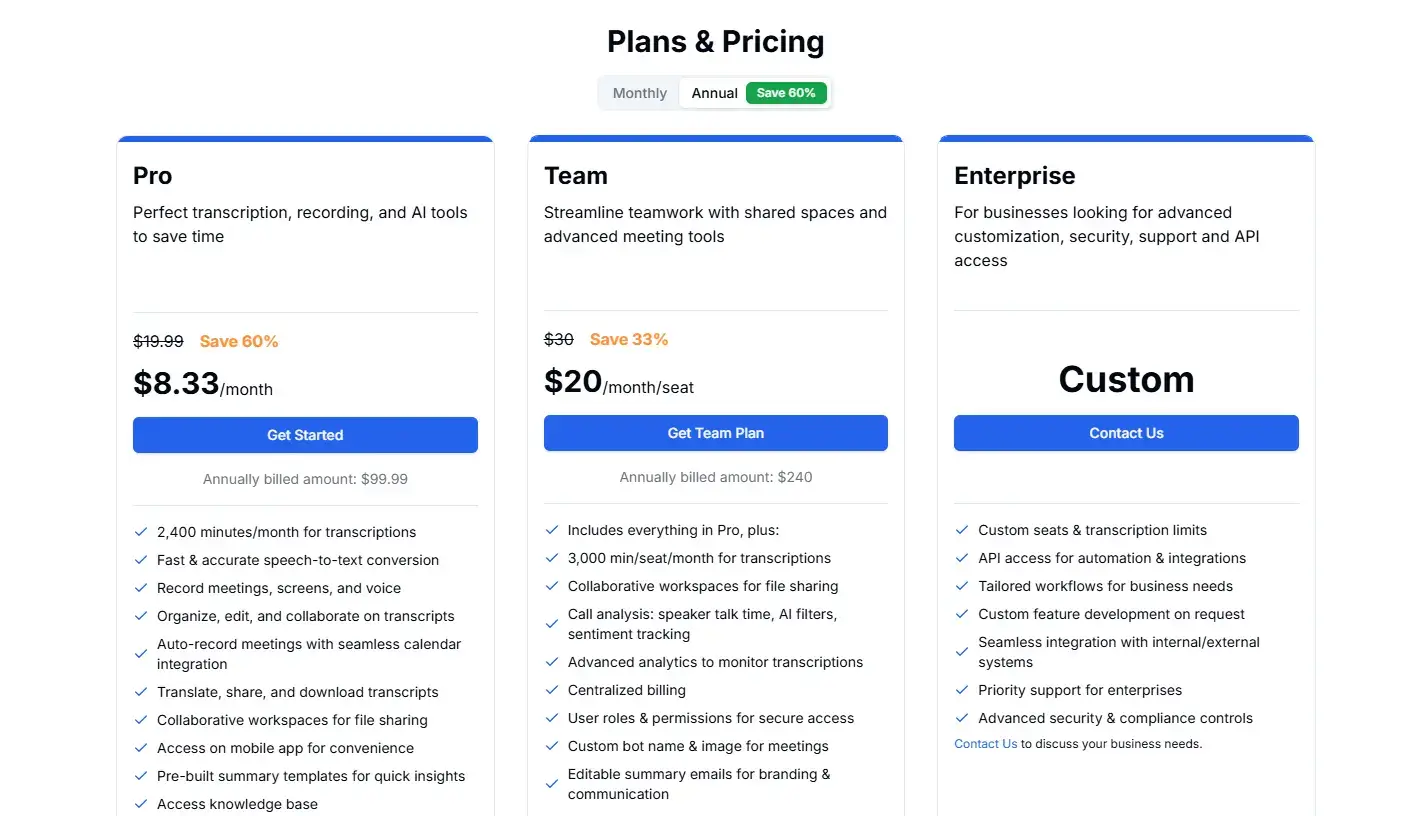
Transkriptor's Pro plan is $8.33 monthly and includes 2,400 transcription minutes monthly. With the Pro plan, you can also translate, share, and download the transcripts, as well as access the AI note-taking features.
The Team plan is $20 monthly and covers 3,000 minutes of transcription monthly per seat. It has more advanced collaboration features like workspaces, and you get the AI analysis as well.
Finally, Transkriptor has an Enterprise plan with custom pricing.
Transkriptor's pros and cons
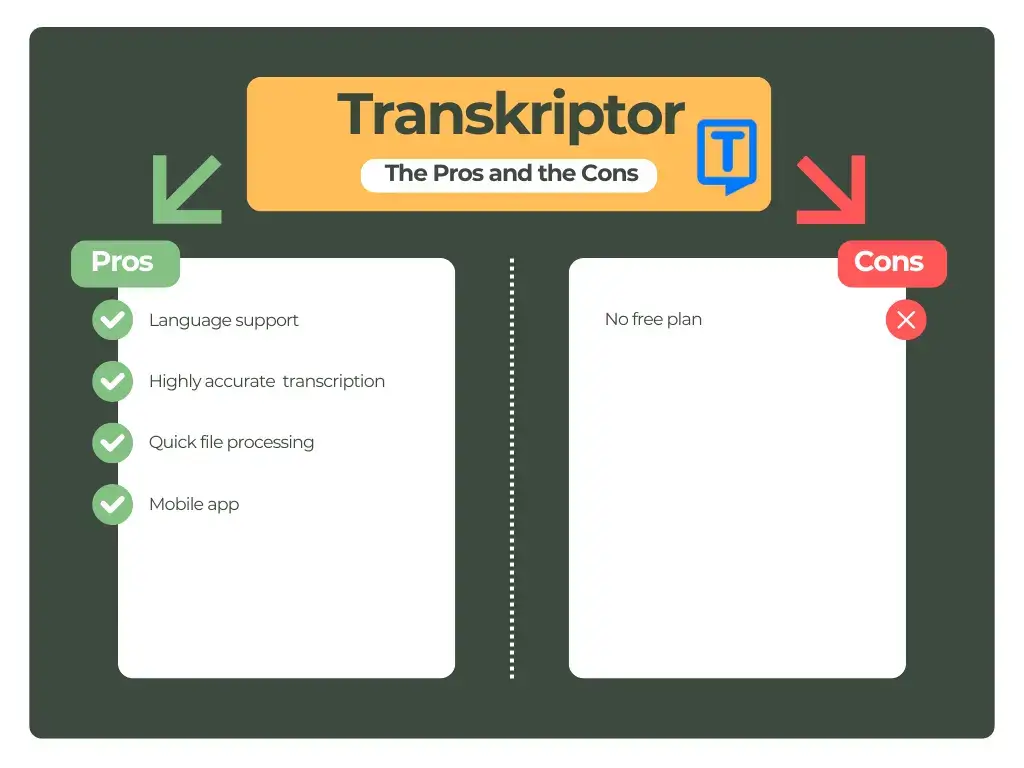
➡️ Create Transkriptor account
Sonix
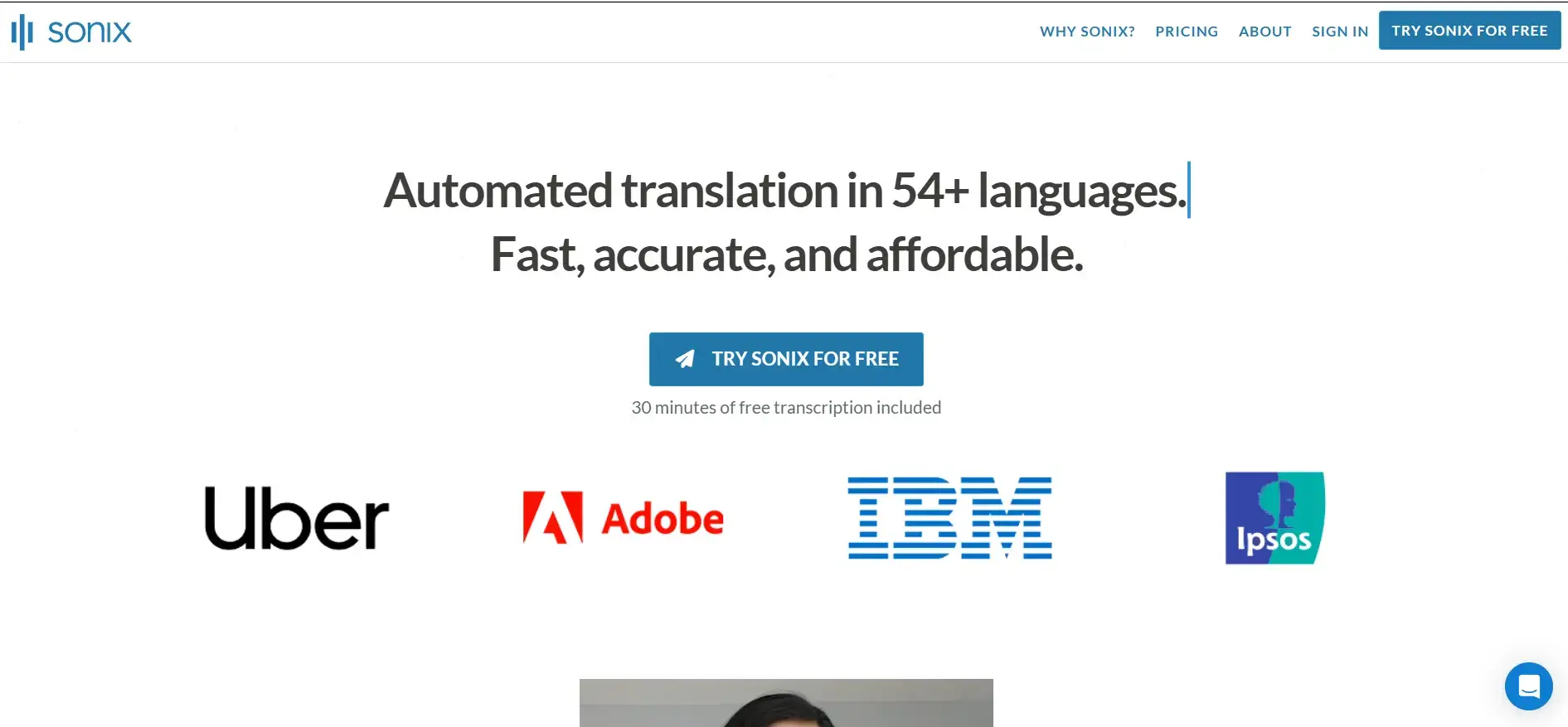
Sonix is an audio-to-text converter tool that you can use to transcribe your audio and video content. With this transcription software, you can also generate embed codes for web pages that allow others to review the transcripts.
Sonix's key features
It's time to discover Sonix's key features!
AI Transcription for audio and video files
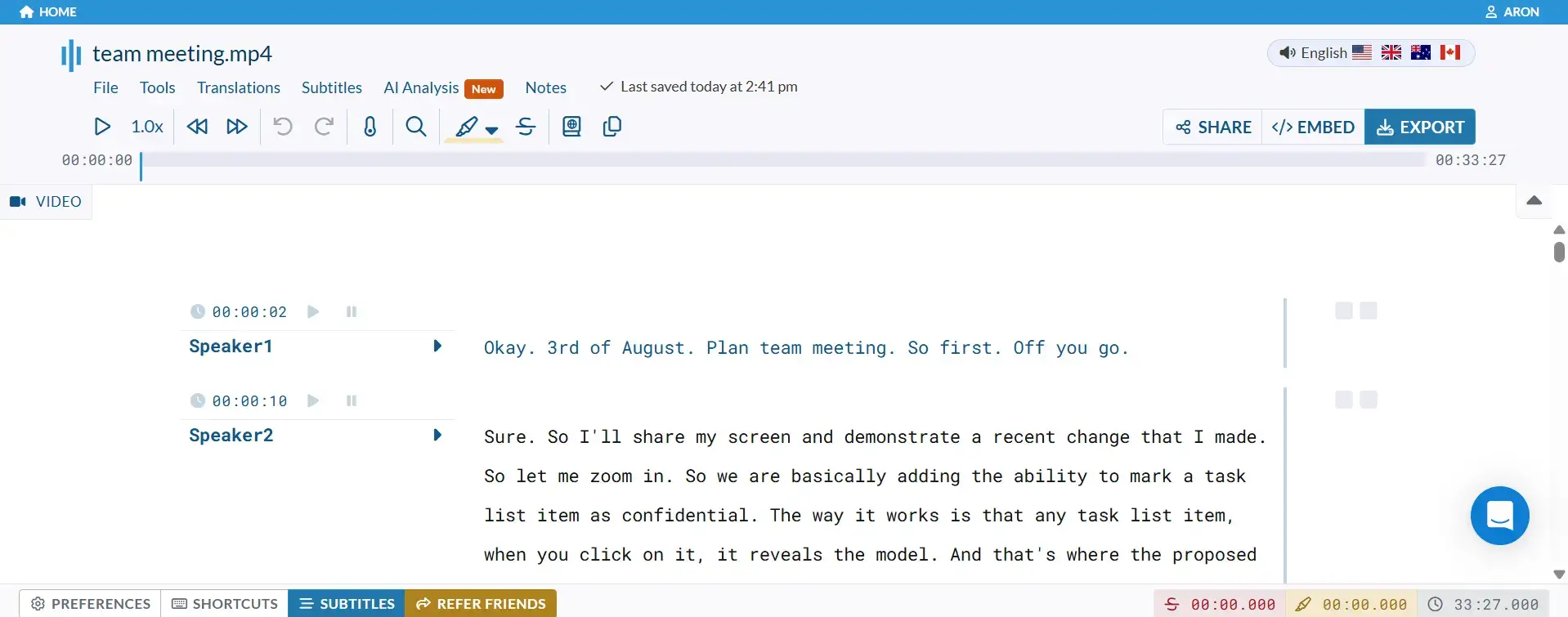
Sonix uses speaker labels to divide up the transcription. It has a transcription editor feature that you can access when you click on a specific part of the transcript.
We experienced that Sonix provides accurate transcription. The processing time is between 10 and 20 minutes, and it supports many file formats.
You can share or export the transcript with a few clicks. When exporting the transcription, you can choose from different exporting formats like PDF, Word, or text file.
Besides audio or video files, Sonix allows to transcribe YouTube videos as well.
AI analysis
Sonix's AI analysis feature helps to generate a summary from the uploaded files, provides sentiment or thematic analysis, and performs topic detection.
Embedding transcripts
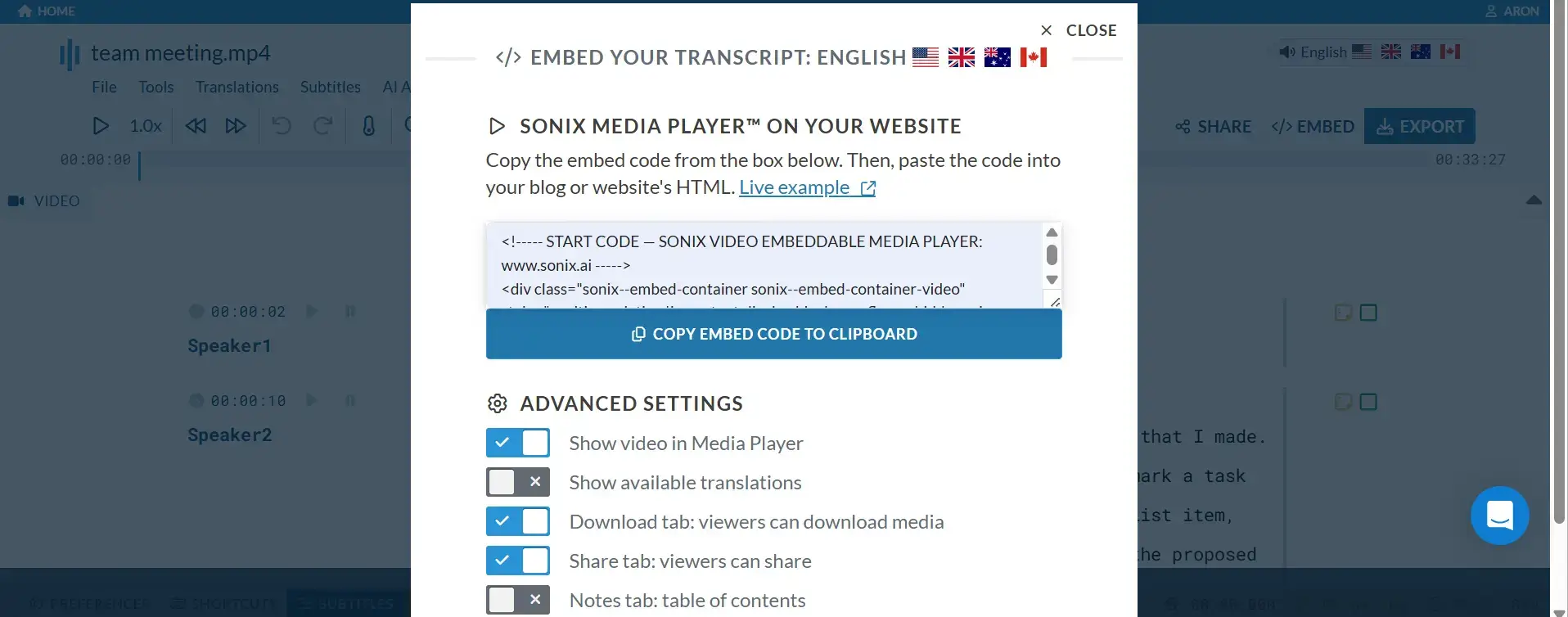
You can share and publish the transcripts if you copy the embed code from the box. Also, Sonix allows you to customize the embeddable media player to match your branding.
Collaboration tools
You can invite your team members or external people to use Sonix together. For this, you can add internal and external permission levels for the transcripts.
Moreover, you can create a folder where you can smoothly share the transcripts with your team members. However, collaboration tools are only available for paid plans.
Sonix's language support
Sonix is a versatile transcription software and supports +50 languages and many file type combinations.
Sonix's free plan
Sonix does not offer a free plan, only a 30-minute trial that allows you to access almost all the tools.
Sonix's paid plans
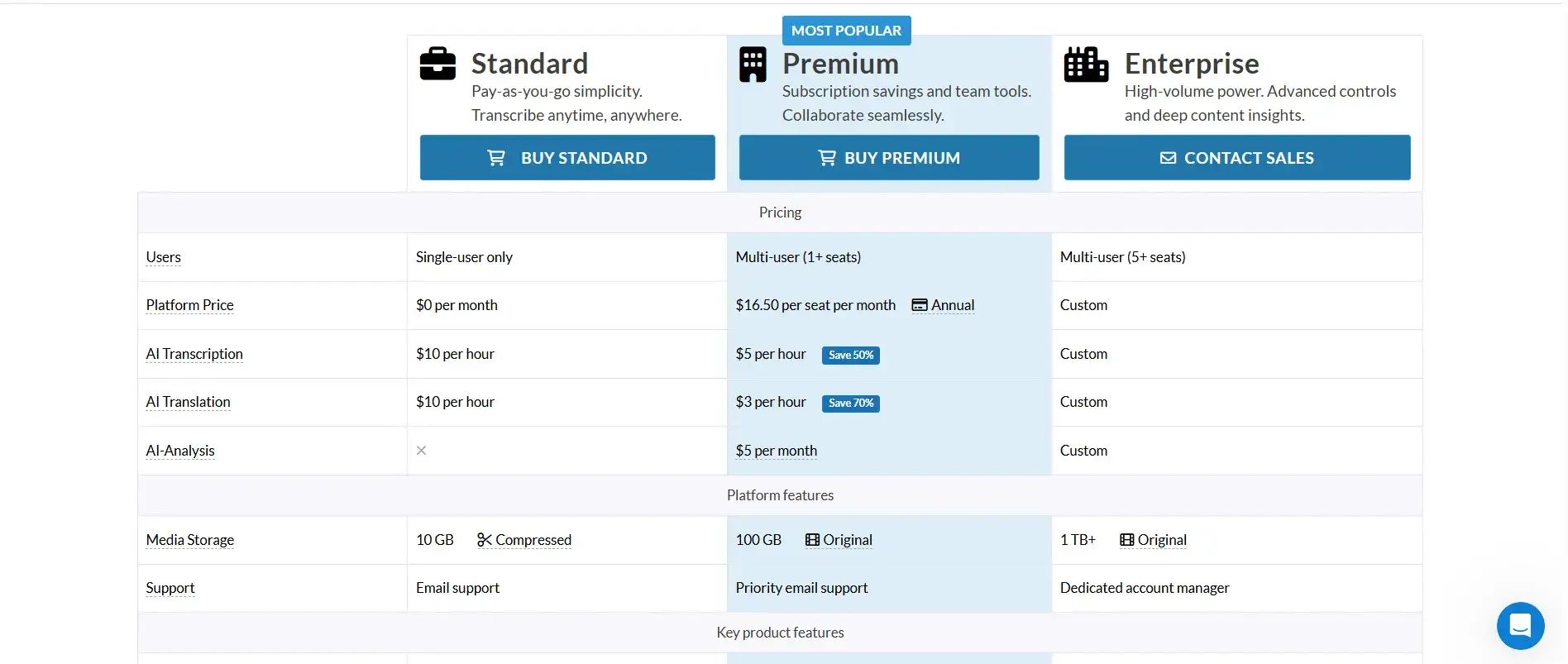
With Sonix's Standard plan, you can use the AI transcription tool for $10 per hour. The AI translation costs the same. Nevertheless, there is no platform price if choosing this plan.
The Premium plan was designed for teams, and you can access the collaboration features. The platform price is $16.50 per seat monthly, and the AI transcription is $5 per hour, while the AI translation is $3 per hour. Also, if you want to use the AI analysis features, you need to pay an extra $5 monthly.
Finally, Sonix has an Enterprise plan where they apply custom pricing.
Sonix's pros and cons
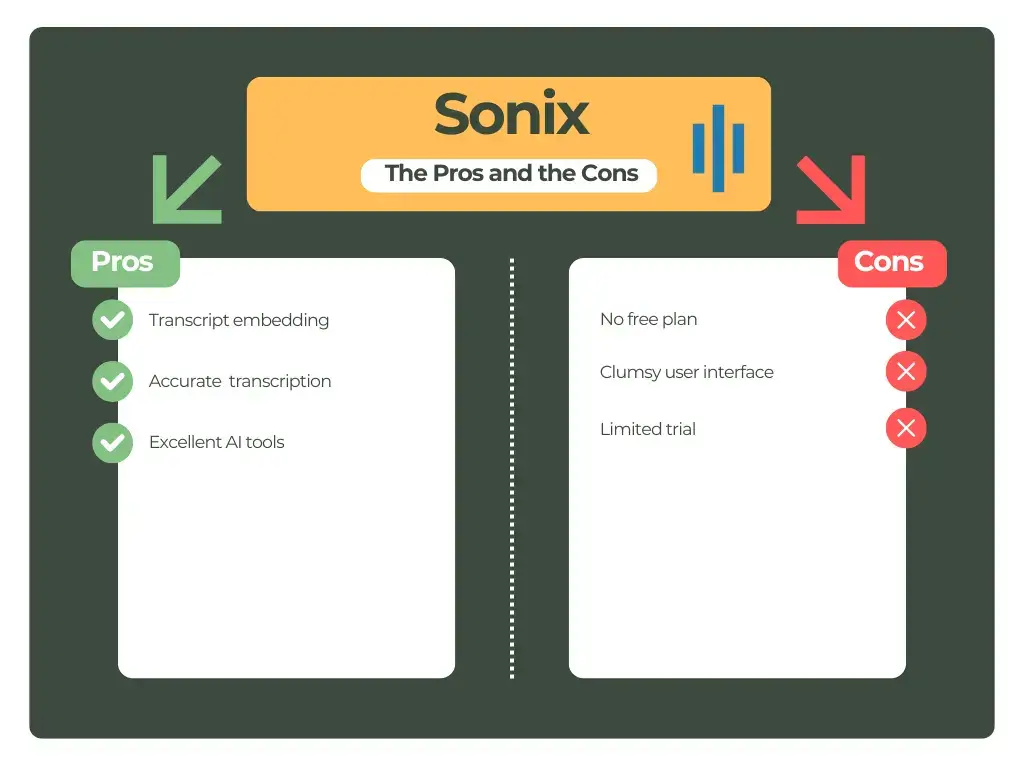
➡️ Create Sonix account
Wrap-up: Best free transcription software
Finding the best free transcription software is tough, mainly because they have a limited free version or their pricing plan is not clear. However, after reviewing numerous tools, we found these as the best transcription software for 2026. While all of these transcription tools offer high-quality transcription in multiple languages, our top pick is MeetGeek.
With MeetGeek, you can not only transcribe audio and video files but also your online meetings. Besides transcribing files, MeetGeek offers accurate and structured AI-powered summaries about your files or online meetings.
Thanks to its wide range of collaboration features, MeetGeek is an ideal solution for teams as well.
Try MeetGeek for free
If you are ready to get accurate transcriptions for free, we would love for you to give MeetGeek a try!
Try MeetGeek for free! Our AI-powered meeting assistant automatically records, transcribes, analyzes, and summarizes your meetings so you can make the most out of them. Also, you can transcribe audio and video files without paying a penny.
Frequently asked questions
What is the best AI meeting transcription tool?
For AI meeting transcription, MeetGeek is a solid choice that works across different platforms like Zoom, Teams, and Google Meet, as well as transcribes in-person meetings. It handles transcription well and also picks up on action items and key points from your meetings, which is helpful when you're juggling meetings on various platforms throughout the day.
Which platforms offer audio transcription for virtual meetings?
Platforms like MeetGeek and Rev offer audio transcription for virtual meetings. These tools automatically record and transcribe conversations, providing searchable transcripts, speaker identification, and integrations with Zoom, Microsoft Teams, and Google Meet.
Can ChatGPT do transcription?
ChatGPT has a transcription feature, and you can transcribe MP3, MP4, MPEG, M4A, WAV, WEBM, and MPGA file formats. Currently, it supports 50+ languages.
Which tools provide accurate multi-language meeting transcriptions?
MeetGeek provides accurate multi-language meeting transcriptions by supporting over 60 languages, offering translation features, and high accuracy with speaker recognition and AI models.
Can you transcribe for free?
There are a few free transcription tools, but most offer a free trial. MeetGeek, for example, offers both free plan and a free Business trial with access to an extended list of features.
.avif)






























.png)