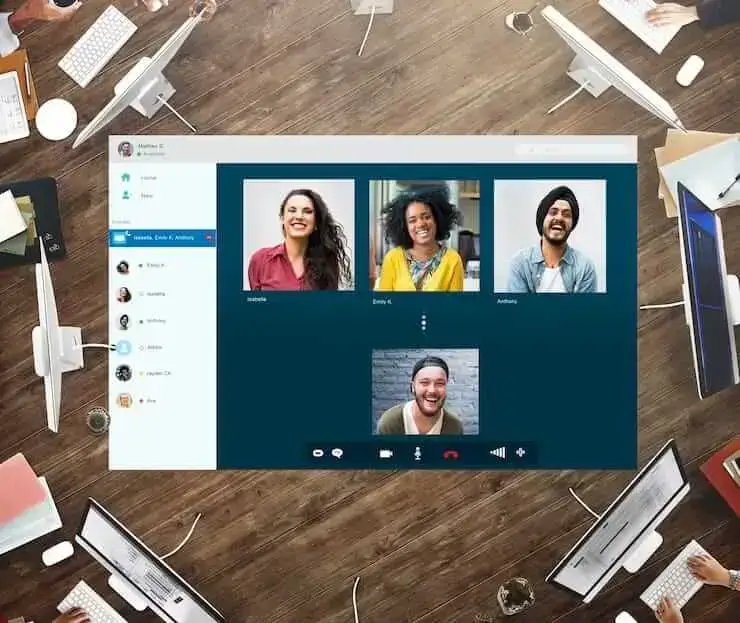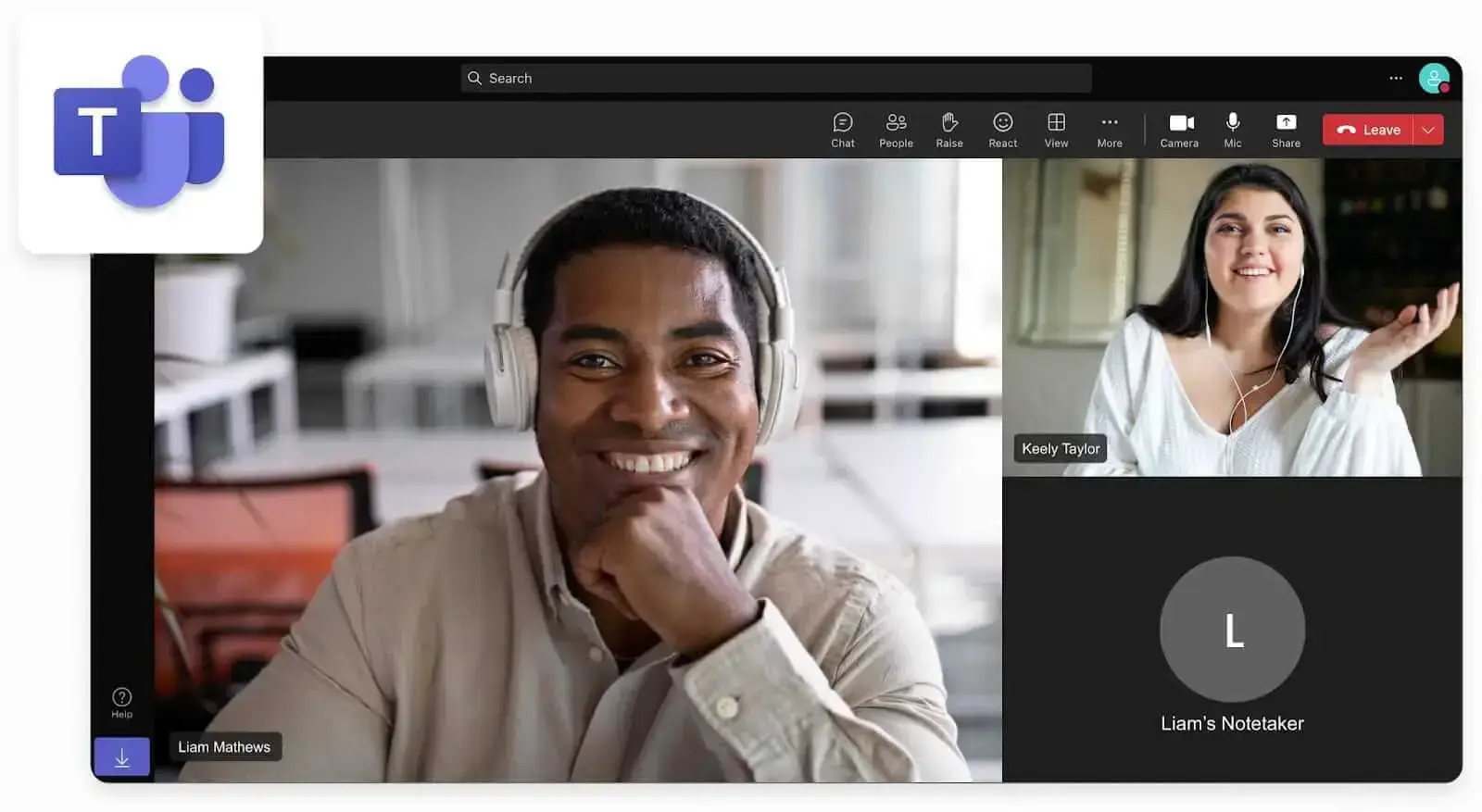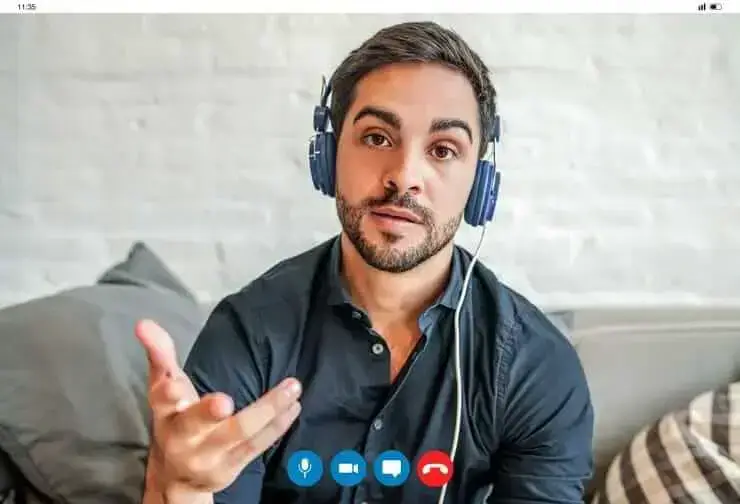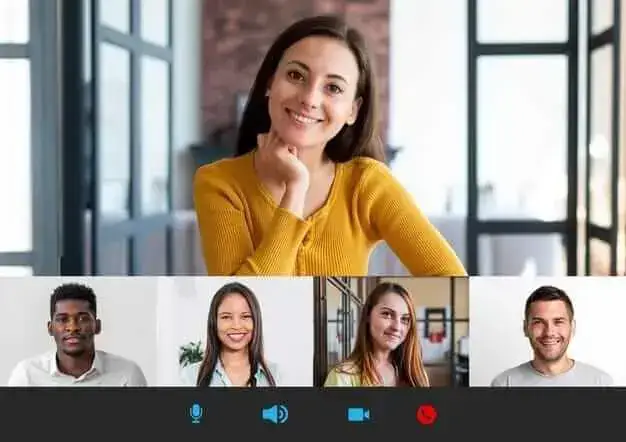How to Master Scrum Meetings: Best Practices & Templates
Learn how to run effective Scrum meetings with practical tips and templates. Streamline your workflow, boost team collaboration, and get the most out of every meeting!

✅ Free meeting recording & transcription
💬 Automated sharing of insights to other tools.

Image source: redgreystock on Freepik
What Is a Scrum Meeting?
A Scrum meeting is a key component of the Scrum framework, a popular Agile methodology used by teams to manage complex projects. The framework is built around short, focused periods of work called “sprints,” which typically last a few weeks.
Why Are Scrum Meetings Better for Teams?
Scrum meetings offer a structured yet flexible way to manage teamwork and keep everyone aligned on goals. They provide a space for team members to communicate frequently, identify issues early, and make adjustments before problems grow.
Here’s why Scrum meetings are better for teams:
- Enhanced collaboration: Most Scrum meetings create regular touchpoints for team members to share updates, ask questions, and work through challenges together. This keeps everyone aligned, which ultimately improves overall team performance.
- Faster problem solving: Meeting daily or at key moments during the project empowers Agile teams to identify and address roadblocks in real time, preventing delays.
- Improved focus on goals: Agile Scrum meetings keep the team focused on short-term goals, breaking down large projects into manageable sprints. This keeps teams motivated, as they can see steady progress and have a clear idea of what to accomplish next.
- Empowered decision-making: Scrum meetings encourage team members to take ownership of their work, make decisions collaboratively, and adjust the approach as needed. This sense of shared responsibility fosters a more empowered and engaged team, with each member contributing to the project’s success.
- Continuous improvement: This Agile framework empowers the Scrum team members to reflect on what went well, what didn’t, and how they can improve moving forward. This mindset helps teams refine their processes and become more efficient over time.
Types of Scrum Meetings & Templates
Scrum meetings, also known as ceremonies, are essential in helping teams stay aligned, identify obstacles early, and foster continuous improvement.
Here are the main types of scrum meetings:
- Daily Scrum meeting
- Sprint planning meeting
- Sprint review meeting
- Sprint retrospective meeting
- Sprint backlog refinement meeting
1. Daily Scrum Meeting
The Daily Scrum is a short, time-boxed meeting held every day during a sprint. It is typically referred to as the “stand-up” because, historically, team members would stand throughout the meeting to keep it brief.
Daily Scrum aims to ensure the team is aligned on their tasks, highlight any roadblocks, and adjust the plan to meet the sprint goal. It provides a quick update on progress and ensures team members work toward the same objective.
Attendees: All members of the development team attend, along with the Scrum Master. The Product Owner may attend, but it's not mandatory.
Core focus:
- What was done yesterday?
- What are today’s priorities?
- Are there any blockers or issues impeding progress?
Daily Scrum Meeting Agenda Template
| Meeting Details: Date: [Insert Date] Time: [Insert Time] Duration: 15 minutes (time-boxed) Attendees: [List Team Members] Agenda: 1. Welcome and Overview (1 minute) Brief introduction by the Scrum Master or facilitator. Outline the purpose of the meeting: to update progress, identify blockers, and align for the day. 2. Team Member Updates (10 minutes)Each team member answers the following three questions concisely: What did you work on yesterday? What are you working on today? Are there any blockers or impediments? 3. Identify & Address Blockers (3 minutes) If any blockers are mentioned, the team discusses possible solutions or assigns follow-up tasks to resolve them. 4. Sprint Goal Check-in (1 minute) The Scrum Master or team member briefly restates the current sprint goal and ensures everyone is aligned with the objective. 5. Closing & Next Steps (1 minute) Summarize any decisions made or key takeaways. Confirm any changes to tasks or responsibilities. Remind the team of the next meeting or relevant deadlines. Action Items: [Task 1]: Assigned to [Team Member] – Due [Insert Deadline] [Task 2]: Assigned to [Team Member] – Due [Insert Deadline] Meeting Notes: [Insert any additional notes or important updates here.] |
2. Sprint Planning Meeting
Sprint Planning kicks off each sprint and involves a detailed discussion of the work to be completed in the upcoming period.
The purpose of a Sprint Planning session is to define what work will be delivered during the sprint and how the team plans to achieve the sprint goal, so everyone is clear on the priorities and scope.
Attendees: The entire Scrum team is required, including the Product Owner, Scrum Master, and the development team. If needed, you can also invite stakeholders for more context.
Core focus:
- What can be delivered in this sprint?
- How will the work get done?
- Is our sprint goal aligned with overall project objectives?
Sprint Planning Meeting Agenda Template
| Meeting Details: Date: [Insert Date] Time: [Insert Time] Duration: [Insert Duration] (Recommended: 1-2 hours, depending on sprint length) Attendees: [List Team Members] Agenda: 1. Introduction and Sprint Overview (5-10 minutes) The Scrum Master or facilitator introduces the purpose of the meeting: to plan the work for the upcoming sprint and set a clear goal. Review the Sprint Goal: Previous sprint results (if relevant). [Insert Sprint Goal for the new sprint here] Set expectations for what the team should accomplish by the end of the session. 2. Review Product Backlog (15-20 minutes) The Product Owner presents the Product Backlog items that are ready for the team to work on. Prioritize tasks based on business value and team capacity. Discuss the Definition of Done to ensure a shared understanding of what is considered complete. [List high-priority backlog items for consideration] 3. Select Sprint Backlog (20-30 minutes) The team reviews each task, discussing its complexity and estimated effort. Break down larger tasks into manageable pieces if necessary. The team commits to completing a set of tasks that fit within the sprint’s time frame, ensuring they are achievable. 4. Task Breakdown and Assignment (15-20 minutes) The team refines each item in the Sprint Backlog, breaking them into smaller tasks if needed. Assign tasks based on team member expertise and availability. [List detailed tasks and corresponding team members] 5. Capacity Check & Risk Discussion (10-15 minutes) Review the team’s capacity, considering time off, meetings, and other commitments. Discuss potential risks or blockers that could affect the sprint. [Insert any risks or issues raised during the discussion] 6. Finalize the Sprint Goal (5-10 minutes) Confirm the Sprint Goal that everyone is working toward. Ensure the entire team agrees on the priorities and scope for the sprint. [Insert the final Sprint Goal here] 7. Closing & Next Steps (5 minutes) Summarize key decisions made during the meeting. Remind the team of the next Daily Scrum and upcoming deadlines. [Insert next meeting date or action items] Sprint Goal: [Insert Sprint Goal that summarizes the team's objective for the sprint] Selected Sprint Backlog Items: Task 1: [Brief description] – [Assigned to Team Member] Task 2: [Brief description] – [Assigned to Team Member](List all items committed to the sprint) Action Items: [Task 1]: Assigned to [Team Member] – Due [Insert Deadline] [Task 2]: Assigned to [Team Member] – Due [Insert Deadline] Meeting Notes: [Insert additional notes or key takeaways from the meeting] |
3. Sprint Review Meeting
The Sprint Review is held at the end of each sprint and serves as a demonstration or showcase of the work completed during the sprint.
The purpose is to review the increment of work completed and gather feedback from stakeholders. The Product Owner will decide what can be considered “done” based on the team’s output.
Attendees: The Scrum team (Product Owner, Scrum Master, and development team) attends, along with key stakeholders or clients.
Core focus:
- Review what was accomplished during the sprint.
- Demonstrate the work to stakeholders.
- Gather feedback to improve the next sprint planning session or future product iterations.
Sprint Review Meeting Agenda Template
| Meeting Details: Date: [Insert Date] Time: [Insert Time] Duration: [Insert Duration] (Recommended: 1 hour) Attendees: [List Team Members and Stakeholders] Facilitator: [Insert Name of Scrum Master or Facilitator] Agenda: 1. Welcome and Introduction (5-10 minutes) The Scrum Master or facilitator welcomes the team and stakeholders. Review the Sprint Goal 2. Demonstrate Completed Work (20-30 minutes) The team presents the completed work from the Sprint Backlog. Showcase each feature, improvement, or bug fix that was delivered during the sprint. Provide context for how these deliverables align with the Sprint Goal. [List completed work items and demos to present] 3. Stakeholder Feedback (15-20 minutes) Stakeholders provide feedback on the completed work. Discuss how the work aligns with stakeholder needs, business goals, or customer expectations. Capture any feedback that can be incorporated into future sprints. 4. Review Unfinished Work (10-15 minutes) Discuss any work from the Sprint Backlog that was not completed. Identify reasons why these items weren’t finished and plan how to handle them in upcoming sprints. [List incomplete tasks and any blockers] 5. Review Product Backlog & Adjust Priorities (15-20 minutes) The Product Owner discusses updates to the Product Backlog based on new information or feedback from the sprint. Review new priorities, upcoming features, or changes based on the sprint’s progress and stakeholder input. [Insert adjustments or re-prioritized backlog items] Celebrate Achievements & Discuss Improvements (5-10 minutes) Acknowledge the team's successes and areas of improvement. Open the floor for the team to share insights or lessons learned during the sprint. [Insert team achievements or areas of improvement] 7. Next Steps & Closing Remarks (5-10 minutes) Summarize key takeaways and next steps. Confirm the date for the next Sprint Planning meeting. Encourage any final thoughts or feedback before closing the session. [Insert action items or follow-up points] Sprint Goal Recap: [Restate the Sprint Goal to remind attendees of the team's objectives] Completed Work Items: Item 1: [Brief description] – Demo presented by [Team Member] Item 2: [Brief description] – Demo presented by [Team Member](List all completed work) Unfinished Work: Item 1: [Brief description] – Blocked by [Issue] Item 2: [Brief description] – To be carried over to the next sprint Action Items: Task 1: Assigned to [Team Member] – Due [Insert Deadline] Task 2: Assigned to [Team Member] – Due [Insert Deadline] Meeting Notes: [Insert any additional feedback, notes, or follow-ups from the meeting] |
4. Sprint Retrospective Meeting
The Sprint Retrospective is a meeting where Scrum teams reflect on the sprint just completed and identifies opportunities for improvement.
The Retrospective allows the team to discuss what went well, what didn’t, and how they can improve processes in the future. It focuses on continuous improvement and refining team workflows.
Attendees: Since this is an internal meeting for the team to self-assess, only the Scrum team (Product Owner, Scrum Master, and development team) must participate.
Core focus:
- What went well in the sprint?
- What could be improved?
- What specific steps can we take to enhance the next sprint?
Sprint Retrospective Meeting Agenda Template
| Meeting Details: Date: [Insert Date] Time: [Insert Time] Duration: [Insert Duration] (Recommended: 45-60 minutes) Attendees: [List Team Members] Facilitator: [Insert Name of Scrum Master or Facilitator] Agenda: 1. Welcome and Purpose (5 minutes) The Scrum Master or facilitator welcomes the team. Explain the purpose of the retrospective: to review the sprint, learn from it, and make improvements for the next sprint. Sprint Overview: Sprint Goal: [Insert Sprint Goal] A summary of what was achieved during the sprint. 2. What Went Well? (10-15 minutes): What processes or actions helped us achieve our goals? What positive outcomes can we build on in future sprints? 3. What Didn’t Go Well? (10-15 minutes) What slowed down our progress or caused frustration? Are there any tools or processes that need improvement? 3. Ideas for Improvement (15-20 minutes) What can we change to prevent recurring challenges? How can we improve communication, collaboration, or efficiency? 4. Action Items & Next Steps (10 minutes) Example Action Items: Improve backlog refinement process — Assigned to [Team Member] Set clearer goals for Daily Standups — Assigned to [Team Member] [Insert additional action items] 5. Closing Remarks (5 minutes) The Scrum Master or facilitator wraps up the meeting. Thank the team for their contributions and input. Confirm that the agreed improvements will be tracked and reviewed in future sprints. |
5. Sprint Backlog Refinement Meeting
Backlog Refinement, also known as Backlog Grooming, is an ongoing process where the whole Scrum team reviews and revises items in the product backlog to prepare for future sprints.
The goal is to ensure that the backlog is always up-to-date, with the most important and relevant tasks prioritized. This ensures smoother Sprint Planning sessions.
Attendees: The Product Owner leads this meeting, with the Scrum Master and development team also participating. Stakeholders may be invited to provide input on priorities.
Core focus:
- Clarifying user stories or backlog items.
- Estimating the effort required for upcoming tasks.
- Prioritizing tasks for the next sprint or future sprints.
Sprint Backlog Refinement Meeting Agenda Template
| Meeting Details: Date: [Insert Date] Time: [Insert Time] Duration: [Insert Duration] (Recommended: 1 hour) Attendees: [List Team Members] Facilitator: [Insert Name of Scrum Master or Facilitator] Agenda: 1. Welcome and Purpose (5 minutes) The Scrum Master or facilitator opens the meeting and explains the purpose: To review and refine the product backlog To ensure that backlog items are clear, prioritized, and ready for the next sprint Current Sprint Overview (optional): Briefly review progress in the current sprint, if necessary, to inform backlog refinement. 2. Review Top Priority Backlog Items (20-30 minutes) The Product Owner introduces the highest-priority backlog items. The team discusses each item to ensure clarity and readiness for the next sprint. Prompt Questions: Is the description clear enough for the team to start working? Are there any missing details that need to be addressed? [List of items reviewed] 3. Estimate and Break Down Larger Items (20-30 minutes) For larger backlog items, break them down into smaller, more manageable tasks. Prompt Questions: Can the team complete this item within a sprint? Does the item need to be broken down further to fit within sprint goals? 4. Prioritize Items (15-20 minutes) Review the order of backlog items with the Product Owner to ensure that priorities align with business goals. Discuss any dependencies, risks, or concerns that could impact the order of tasks. Prompt Questions: Are there any urgent items that need to be completed first? Do any backlog items need to be reprioritized due to changes in the project scope? 5. Action Items & Next Steps (10 minutes) Summarize the key decisions made during the refinement. Assign follow-up tasks, such as finalizing backlog items, estimating story points, or gathering additional information. 6. Closing Remarks (5 minutes) The Scrum Master or facilitator concludes the meeting. Confirm the backlog items that are ready for the upcoming sprint. Thank the team for their input and confirm any next steps or follow-up meetings. |
How to Use Scrum Meeting Templates
Scrum meetings are essential to keeping agile teams aligned and on track, but manually managing meeting notes and action items can become time-consuming. This is where MeetGeek comes in, offering an efficient way to streamline your Scrum meetings with customized templates and automated meeting summaries.
With MeetGeek, you can easily integrate your Scrum meeting templates—whether it’s a Daily Scrum, Sprint Planning, or Sprint Retrospective—and receive AI-generated meeting minutes that are tailored to your team’s specific needs.
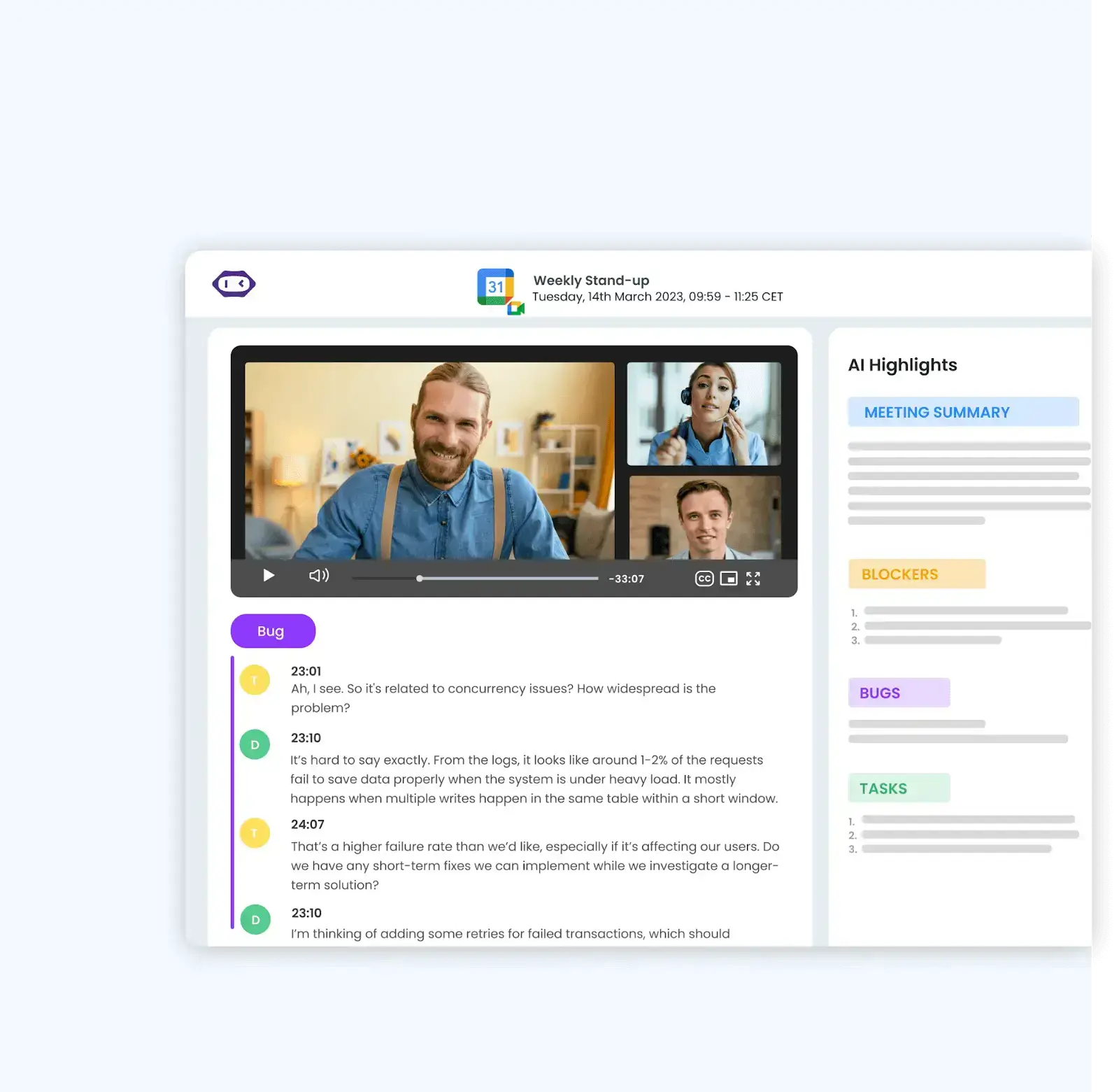
Here’s how you can use MeetGeek’s customizable templates for Scrum meetings:
- Automated recording & transcription: MeetGeek automatically joins, records, and transcribes your Scrum meetings so you can focus on session effectiveness instead of manual note-taking.
- Autofill Scrum meeting templates: MeetGeek automatically fills in your Scrum meeting templates with the tasks, goals, and priorities discussed by your team and organizes them into your pre-defined meeting template. This eliminates the need for manual note-taking and ensures that every detail is recorded accurately.
- Personalized meeting summaries: After each meeting, you’ll receive a customized summary with action items, deadlines, and key takeaways tailored to the specific Scrum ceremony, which can help your team stay aligned on the next steps.
- Seamless integration with your favorite tools: MeetGeek works seamlessly with the tools your team already uses, such as Jira, Slack, or Asana. After your Scrum meeting, the notes and action items can be automatically synced with your task management tools, keeping everything accessible for the whole team.

- Seachable meeting repository: MeetGeek stores all your past Scrum meetings in a centralized repository so you can quickly revisit them whenever you need to.
- Draft documentation easily: MeetGeek makes it easy to take action after your Scrum sessions by providing meeting transcripts that you can easily extract information from. To streamline the process even further, you can integrate MeetGeek with the Slack Chat Assistant to create messages that are perfectly tailored to your professional standards.
Best Practices for Effective Scrum Meetings
Scrum meetings are designed to keep teams aligned, resolve issues quickly, and drive continuous improvement. However, to get the most out of these meetings, it's essential to follow some best practices.
Here’s what to do for effective Scrum meetings:
- Set clear objectives and goals
- Adapt your meeting agenda
- Keep the meeting on track
- Use a meeting automation platform
- Learn how to handle conflict
- Encourage honest and constructive feedback
- Celebrate successes and give recognition
- Continuously refine your process
1. Set Clear Objectives and Goals
Setting clear objectives for your Scrum meetings ensures the conversations stay focused and don’t drift into irrelevant topics. For example, in a Daily Scrum, the objective is to update the team on progress and identify any blockers. In a Sprint Retrospective, the goal is to reflect on the sprint and identify areas for improvement.
To communicate it to your team, spare a few seconds at the beginning of each meeting. For example: “The goal of today’s Daily Scrum is to update on progress and address any blockers.”
2. Adapt Your Meeting Agenda
While having a structured agenda is essential for keeping the meeting organized, it’s important to be flexible. For instance, if there are urgent issues or unexpected roadblocks, prioritize addressing those rather than strictly following the planned agenda.
To adapt your agenda effectively, ask yourself, “What is the most pressing issue today?” and adjust the agenda accordingly. Then, adjust the time allocated to each agenda item based on the complexity of the topics. Some discussions might need more focus, while others can be deferred.
PRO TIP: If team members feel a specific topic requires immediate attention, allow flexibility to address it within the meeting.
3. Keep the Meeting on Track
The Scrum Master plays a critical role in guiding the meeting and ensuring that it doesn’t go off track. Limit each meeting to a specific duration, such as 15 minutes for Daily Scrums or 1-2 hours for Sprint Planning. To do this, ensure that each agenda item has a time limit.
PRO TIP: If topics that are not relevant to the meeting arise, “park” them in a separate document or discussion to be addressed later.

4. Use a Meeting Automation Platform
One of the best ways to streamline Scrum meetings is by using a meeting automation tool like MeetGeek. MeetGeek automatically records, transcribes, and summarizes your meetings, ensuring no key details are missed. This is especially helpful during Sprint Reviews or Retrospectives, where important feedback and decisions need to be captured accurately.
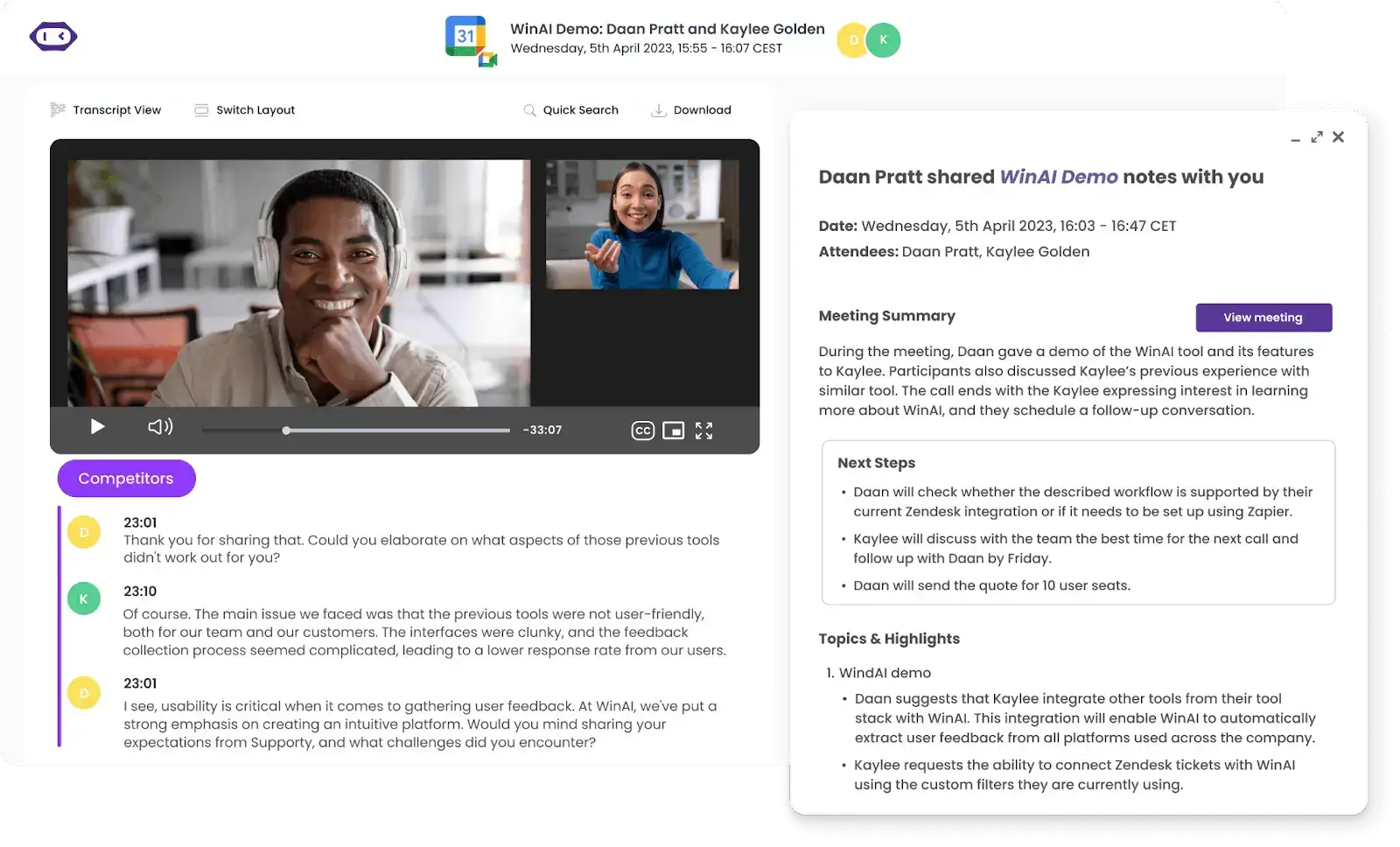
Here’s how MeetGeek can transform your Scrum meetings into a model of efficiency and collaboration:
- Automatic meeting recording and transcription: MeetGeek records and transcribes every Scrum meeting, so even if a team member misses the meeting, they can easily catch up by reviewing the key discussions and decisions.
- AI key point and action Item detection: MeetGeek’s advanced AI identifies the key points, tasks, and blockers that arise during the Scrum meeting. This means the team doesn’t have to sift through entire meeting recordings to get to the important stuff—everything is captured and highlighted for quick follow-up.
- Shareable meeting summaries: After each Scrum meeting, MeetGeek generates a concise, shareable summary that includes key decisions, action items, and next steps.
- Searchable transcripts: Instead of replaying entire Scrum meetings, MeetGeek’s searchable transcripts allow team members to quickly find specific information, whether it's about a blocker, task assignment, or sprint goal.
- Time-Stamped notes and comments: MeetGeek adds time-stamped notes to your meetings, so team members can revisit specific parts of the discussion or provide asynchronous feedback. This is perfect for teams with different time zones or busy schedules.
- Mobile functionality: With MeetGeek’s mobile app, you can record, transcribe, and summarize Scrum meetings even when they happen in-person.
5. Learn How to Handle Conflict
Conflict is inevitable in any collaborative environment, but how it’s handled can make or break team dynamics. Scrum meetings, especially Sprint Retrospectives, can surface disagreements or frustrations.
When conflicts arise, shift the conversation toward finding solutions. Avoid letting the discussion dwell on personal frustrations. Instead, encourage the team to focus on what can be done to move forward. This defuses tension and facilitates constructive dialogue, ensuring that conflicts are resolved in a way that benefits the team.
6. Encourage Honest and Constructive Feedback
Scrum meetings—especially Sprint Retrospectives—are the perfect opportunity to encourage open feedback from team members. However, for feedback to be constructive, focus on the process, not the person. This makes it easier for team members to share their thoughts without feeling defensive or worried about blame.
7. Celebrate Success and Give Recognition
Recognizing wins, no matter how small helps keep motivation high and fosters a positive team culture. Use this time to not only showcase completed work but to highlight individual and team successes.
Additionally, acknowledge quick wins or resolved blockers that bring the team closer to achieving the sprint goal. Lastly, celebrate improvements made from previous sprints, especially if action items from past retrospectives resulted in better workflows or outcomes.
8. Continuously Refine Your Process
After each sprint, reflect on how your Scrum process is going. Are the meetings serving their purpose? Are they helping the team stay aligned and solve issues quickly? Use feedback from team members to refine your meeting structure and agenda continuously.
This can involve small adjustments, like refining how you handle blockers in the Daily Scrum, or larger changes, such as experimenting with new tools or techniques in Retrospectives. The key is to always look for ways to become a better team leader and make Scrum meetings as valuable as possible for the team.

What to Avoid During Scrum Team Meetings
Here’s what to avoid during Scrum team meetings:
- Launching new ideas
- Waiting for late team members
- Preventing your team from speaking out
1. Launching New Ideas
Scrum meetings, particularly Daily Scrums and Sprint Reviews, should focus on current tasks and progress, not on launching new ideas.
New ideas should be discussed outside of regular Scrum meetings, either in a separate brainstorming session or during backlog refinement. This way, the team can focus on completing the current work without being distracted by unplanned tasks.
2. Waiting for Late Team Members
One common mistake is delaying the start of a Scrum meeting because some team members are running late. Scrum meetings, especially the Daily Scrum, are designed to be quick, time-boxed, and efficient. Waiting for latecomers not only wastes time for those who are punctual, but it can also set a bad precedent, signaling that timeliness isn’t important.
Start the meeting on time, every time. If someone is late, they can catch up afterward by reviewing notes or checking in with a teammate.
3. Preventing Your Team from Speaking Out
Scrum meetings work best when everyone feels comfortable sharing their progress, challenges, and ideas. When team members feel like they can’t speak up—whether due to a dominant speaker, lack of inclusion, or fear of criticism—important insights can be lost.
To tackle this, ensure that quieter team members have the opportunity to speak, and remind everyone that constructive feedback and questions are welcome.
Unlock Your Scrum Potential with MeetGeek!
Mastering Scrum meetings is essential for keeping your team focused, productive, and continuously improving. Remember, the goal of Scrum is to enable collaboration, solve problems quickly, and deliver high-value results—your meetings are the foundation for making that happen.
To make your Scrum meetings even more efficient, try MeetGeek for free to automate meeting notes, record important discussions, and streamline your entire meeting process, so you can focus on what matters: delivering great work!
.avif)































.png)