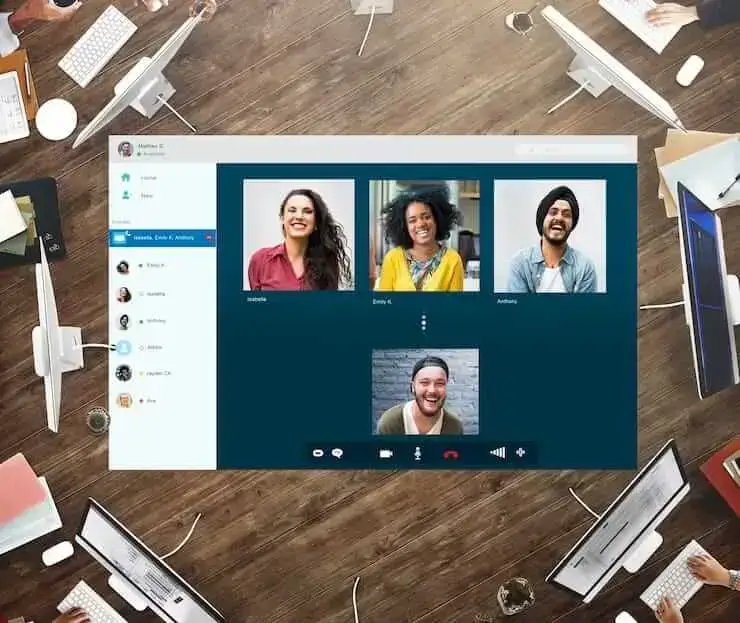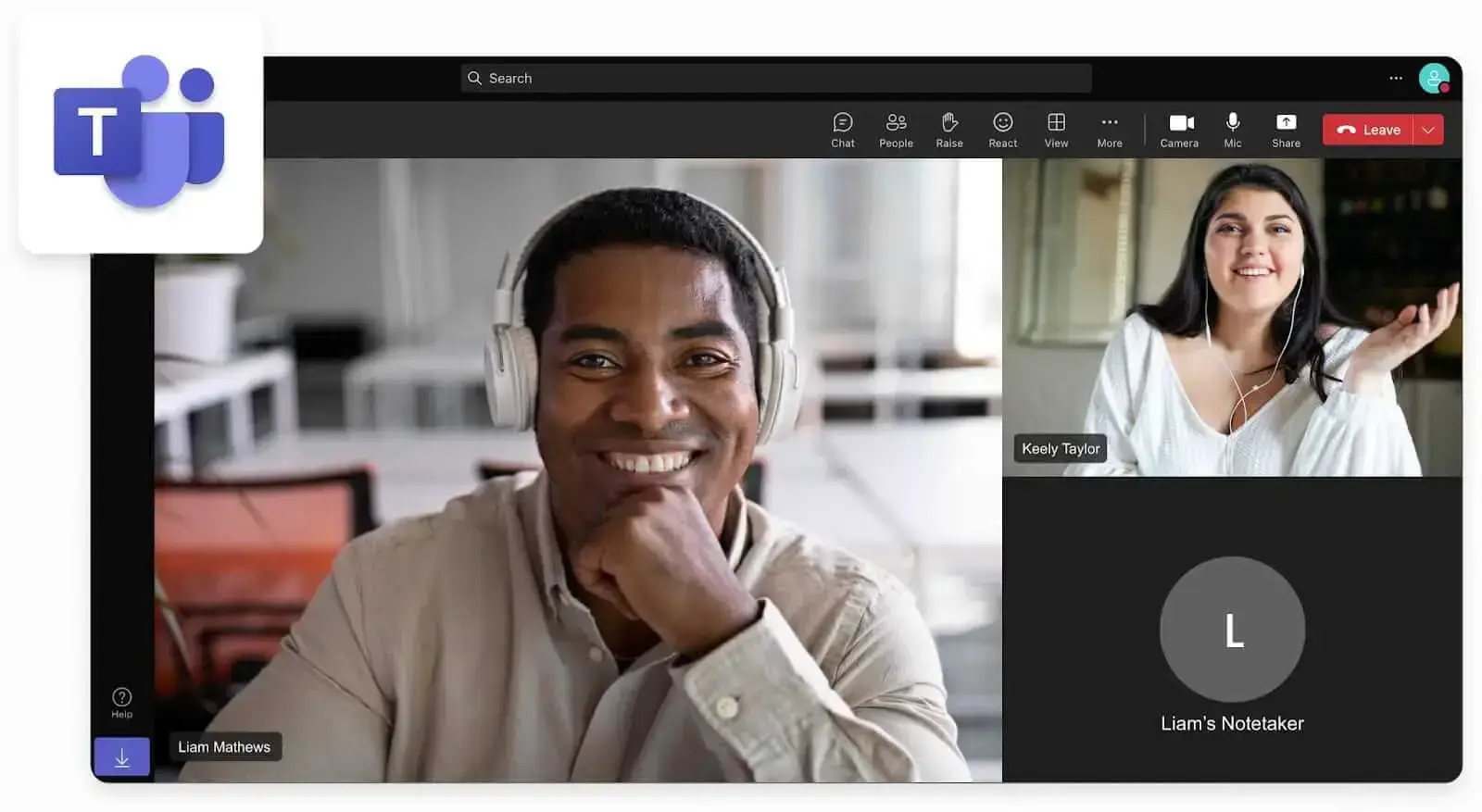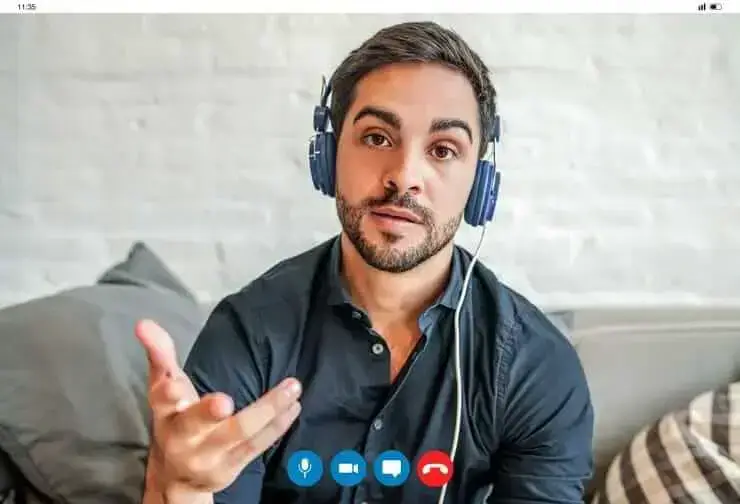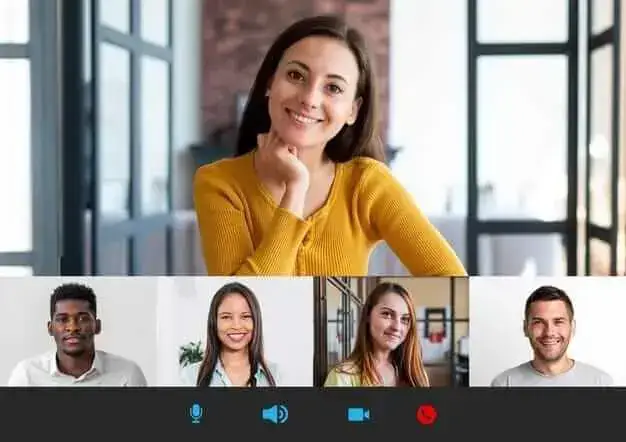The 10 Secrets to Effective Meeting Management
Unlock the secrets to effective meeting management! Discover 10 game-changing strategies for productive meetings.

✅ Free meeting recording & transcription
💬 Automated sharing of insights to other tools.

Image Source: master1305 on Freepik
Have you ever been trapped in a seemingly endless team meeting, where time slips away without tangible outcomes? From small team gatherings to large-scale boardroom discussions, orchestrating efficient, engaging, and productive meetings is paramount to organizational success.
In this article, we unveil the ten secrets to mastering the art of meeting management, equipping you with the tools needed to lead conversations that make a lasting impact and drive meaningful results. Shall we get started?
What Is Meeting Management?
Meeting management refers to the systematic planning, organization, and facilitation of meetings, ensuring they are conducted efficiently and effectively to achieve their intended objectives.
It involves both effective time management and operational tasks such as setting agendas, coordinating logistics, guiding discussions, and summarizing outcomes to maximize productivity and foster collaboration among meeting attendees.
Why Do You Need to ‘Manage’ Meetings?
Sometimes, the potential of your meetings may remain unattained due to inefficiencies and a lack of direction.
This is why you need to ‘manage’ meetings:
- Time efficiency: By managing meetings effectively, you ensure that time is used efficiently, with clear objectives, agendas, and timelines in place.
- Resource optimization: Efficient meetings demand resources, including personnel, equipment, and other facilities. In fact, reports show that a single weekly meeting of mid-level managers may cost organizations $15M a year. Effective leadership ensures that such resources are optimally leveraged for larger organizational goals.
- Decision-making: Proper management keeps decision-making processes structured, informed, and transparent, leading to better outcomes and implementation.
- Communication: Managing meetings jump-starts clear communication, active participation, and the exchange of ideas, ultimately enhancing team cohesion and productivity.
- Accountability: Having meeting roles, responsibilities, and action items clearly defined and assigned helps participants feel — and hold each other — accountable.
- Engagement and morale: Effective meetings promote engagement, empowerment, and a sense of accomplishment, contributing to a positive work environment and talent retention.
10 Secrets to Effective Meeting Management
Running productive meetings is a cornerstone of effective teamwork and organizational success. However, mastering the art of meeting management requires a strategic planning process and attention to detail.
Here are 10 strategies for effective meeting management:
- Define the meeting objective
- Set a meeting agenda
- Select the right meeting participants
- Record your meetings
- Take meeting notes
- Encourage equal participation
- Stay on track
- Leave room for creativity
- Save your ‘meeting stuff’ in one place
- Follow up
1. Define the Meeting Objective
Start by gaining a thorough understanding of the overarching purpose of your meeting. Whether it's making decisions, generating ideas, or sharing information, clarity on the meeting's purpose is key.
When putting your objectives in writing, ensure they align with broader organizational goals.
Frame them the ‘SMART’ (Specific, Measurable, Achievable, Relevant, and Time-bound) way. Clearly articulate what outcomes you aim to achieve by the meeting's end to define a roadmap for discussion.
PRO TIP: Prioritize objectives based on their importance and relevance. Not all objectives carry equal weight, so identify and focus on the most critical ones.
PRO TIP #2: Be open to reviewing and refining meeting goals based on feedback and changing circumstances. Adjust as needed to keep your objectives relevant and aligned with evolving needs.
2. Set a Meeting Agenda
Did you know that crafting a good meeting agenda is a fundamental skill for effective meeting management?
Here’s how to set meeting agendas for effective meeting management:
- Identify key points: Brainstorm the essential topics that must be covered during the meeting, and prioritize them based on their importance and relevance.
- Set timelines: Be mindful of time constraints and allocate sufficient time for each agenda item. Timed agendas enable thorough discussion and decision-making while also allowing you to respect participants' time.
- Sequence agenda items: To ensure smooth transitions between topics, arrange agenda items in a logical sequence. Start with straightforward issues before progressing to more challenging ones.
- Include supporting materials: Sharing resources like reports or presentations with participants in advance facilitates the decision-making process for each agenda item.
- Communicate in advance: Include the meeting date, time, location, and a brief overview of each agenda item to help participants understand what is expected of them during the meeting.
- Encourage participant input: Consider attendees’ perspectives and suggestions to ensure that the agenda reflects their needs and priorities.
- Stay flexible: Be open to adjusting the agenda structure as required based on the flow of discussion and unforeseen circumstances.
3. Select the Right Meeting Participants
To ensure rich perspectives and robust discussions, include individuals from different roles and with varied levels of expertise.
Additionally, identify key stakeholders and decision-makers who have a direct interest in the meeting's topics. However, avoid inviting too many participants, as this can lead to inefficiencies and a lack of focus.
PRO TIP: Check the availability of potential participants and use a time zone meeting planner to schedule the meeting at a time when key stakeholders can attend. Provide sufficient notice to allow for adequate preparation.
4. Record Your Meetings
Recording meetings is a valuable practice that levels up meeting management by providing a documented record of discussions, decisions, and action items.
Begin by selecting the appropriate method for recording meetings based on your preferences and resources. Options include audio recordings, video recordings, or both. Select the method that best suits the nature of the meeting and the needs of participants, ensuring everyone feels comfortable and engaged.
For in-person meetings, assign the responsibility of recording the meeting to a designated individual or team member. To avoid any technical issues, set up and test the recording equipment or software beforehand.
Position microphones or cameras strategically to capture clear audio and visuals, especially in larger or virtual meetings, ensuring everyone's voice is heard.
PRO TIP: If you lack professional recording equipment and need to rely on your phone for capturing your meetings, MeetGeek’s mobile app offers the perfect solution. Use it to record and transcribe in-person meetings on the spot, all within the app itself.
For virtual meeting rooms, get a meeting management solution like MeetGeek’s web app to streamline the recording process.
Once your meeting begins, MeetGeek’s virtual AI meeting assistant automatically joins as a participant of its own and initiates the video and audio recording process — all while you carry on like normal!
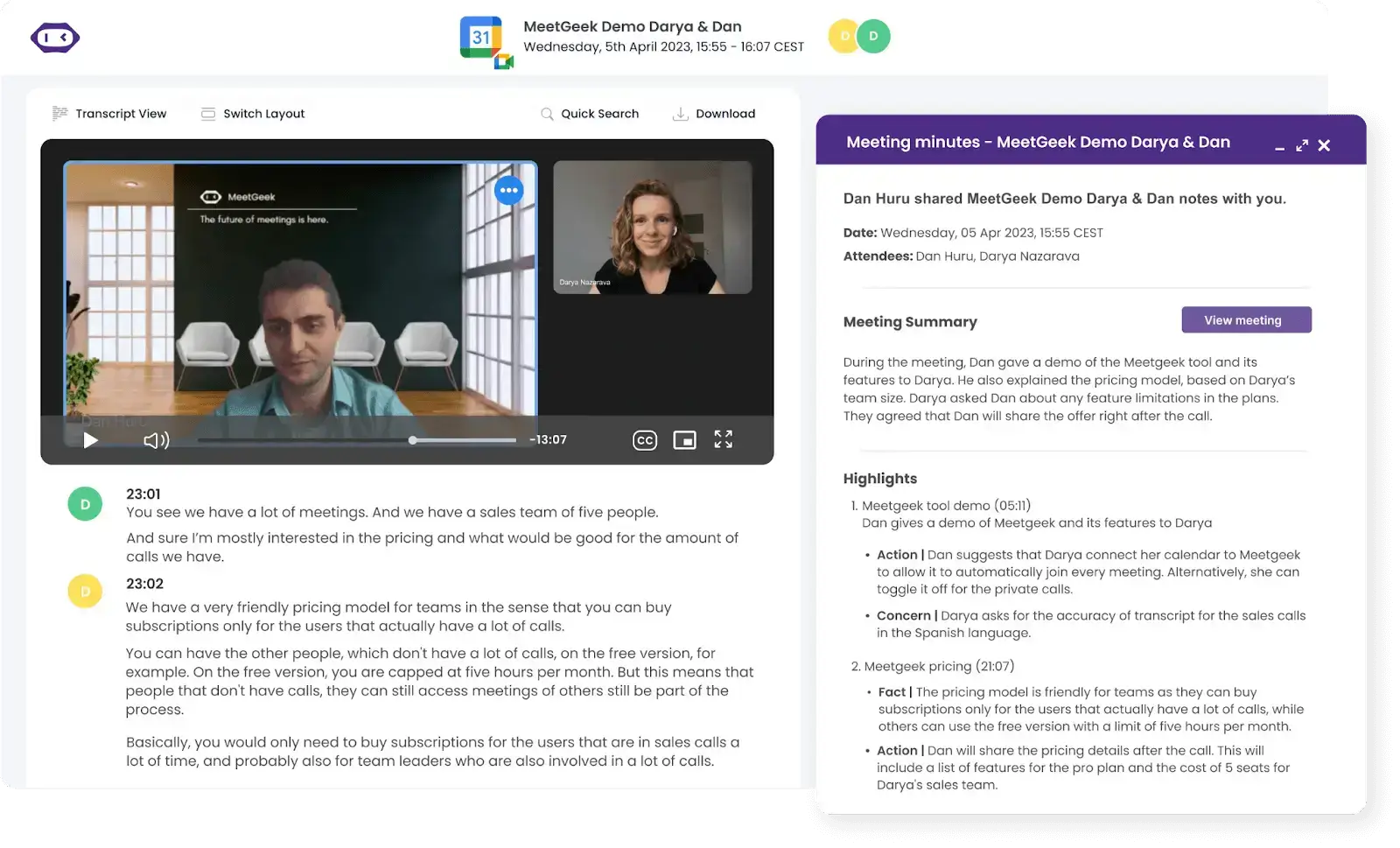
5. Take Meeting Notes
Taking effective meeting notes is a crucial skill for successful meeting management, enabling participants to capture important information, track action items, and facilitate follow-up discussions.
Here’s how to take effective meeting notes:
- Prepare ahead: Before the meeting kicks off, familiarize yourself with the agenda and any relevant materials to be on the same page as everyone else.
- Choose your style: Find a note-taking method and rhythm that feel comfortable for you. Whether you prefer scribbling on paper or typing on your device, go with what works best.
- Focus on the essentials: As discussions unfold, focus on jotting down the key points—decisions made, action items assigned, and any important details.
- Stay organized: Keep your notes tidy and organized. Use headings or bullet points to structure your thoughts, making them easy to navigate through later. Additionally, use abbreviations to speed up the entire process.
- Highlight action items: Keep track of action items and who's responsible for each task. This will help to ensure that all team members are held accountable, even when more challenging tasks are involved.
- Seek clarity when needed: If things become confusing, politely interrupt the meeting and ask the speaker to reiterate their statement.
- Review and recap: After the meeting, take a moment to review your notes and summarize the key points. Double-check for any inconsistencies or errors.
If manual note-taking isn’t your cup of tea, let MeetGeek automate action item tracking for meetings . This meeting management tool harnesses cutting-edge technology to deliver precise meeting transcriptions in over 50 languages.
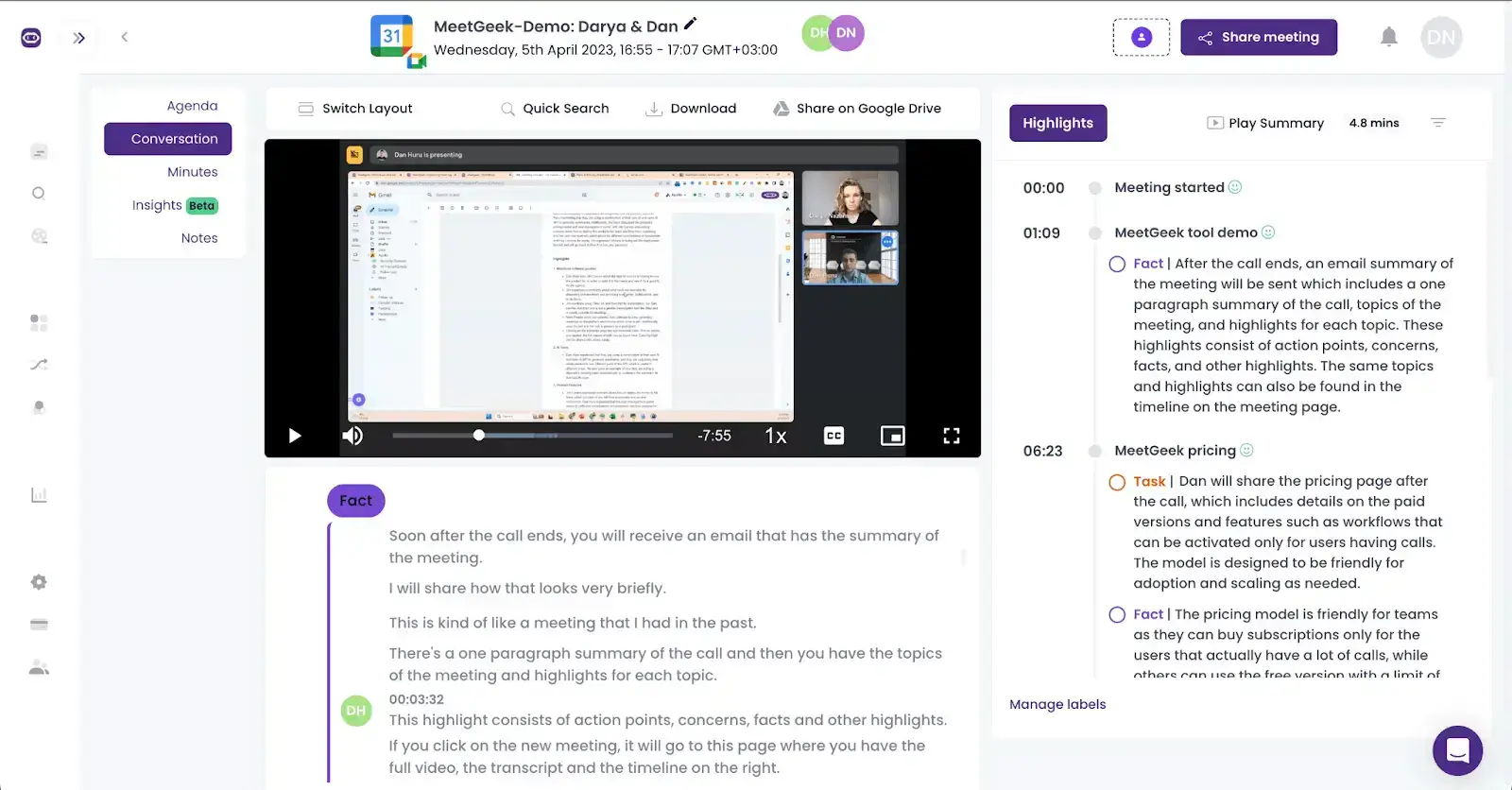
What’s more, MeetGeek uses AI to condense the main points of your team meetings into an AI-powered meeting summary, making it ideal for those who want to catch up on the essentials without sifting through the entire transcript.
However, what really sets MeetGeek apart is its ability to extract the action items and key points buried within meeting transcripts. This keeps teams organized and ensures that important information doesn't slip through the cracks.
6. Encourage Equal Participation
Encouraging equal participation is crucial for meeting effectiveness, fostering inclusivity and maximizing the diverse talents and perspectives of all team members.
Provide ample opportunities for individuals to contribute, ensuring that quieter voices are heard alongside more assertive ones. Implement strategies like round-robin discussions or time-boxing to create a balanced dialogue where everyone has a chance to speak.
In decision-making processes and brainstorming sessions, prioritize inclusivity by involving all stakeholders and considering diverse perspectives.
PRO TIP: Strive for consensus rather than relying solely on the input of a few vocal participants. Encourage collaboration and ensure that decisions reflect the collective wisdom of the team.
7. Stay on Track
More than 75% of employees lose focus during meetings. That’s why you need to minimize distractions to maintain participants' attention and engagement. For a productive meeting, ask attendees to switch their phones on silent mode and avoid multitasking during the meeting.
In the meantime, actively manage the meeting dynamics to ensure that discussions remain constructive and productive. Prompt relevant contributions from participants, and discourage sidebar conversations and off-topic talk.
The secret to completing this step is to review the meeting's progress against the agenda and adjust as needed. If certain topics require more time than anticipated, be flexible and adapt accordingly. Track meeting time to spot where meetings consistently run longer than planned and make improvements.
8. Leave Room for Creativity
Effective meeting management is all about driving more meaningful engagement and generating positive outcomes. Encouraging creativity during meetings is vital for completing the meeting's objectives, sparking innovation and fostering team collaboration.
Here's how to host creative meetings:
- Set the stage: Start with a positive tone and show openness to new ideas, stressing that all contributions are valuable.
- Embrace diversity: Diversity breeds creativity by bringing fresh viewpoints and approaches to the table.
- Brainstorm freely: Allocate time for brainstorming sessions where team members can freely share ideas. Use mind mapping and brainstorming session templates to stimulate creativity and generate innovative solutions.
- Think outside the box: Don’t shy away from exploring unconventional perspectives. Remind participants that innovation comes from taking risks and challenging norms.
- Provide creative tools: Equip participants with tools like whiteboards or digital platforms to inspire fresh thinking and engagement.
- Promote collaboration: Encourage collaboration across departments or areas of expertise to spark cross-pollination of ideas. Different perspectives can lead to innovative breakthroughs.
- Celebrate creativity: Positive reinforcement recognizes the value of creativity and encourages its continued expression.
By implementing these strategies, you can create a culture of creativity that drives innovation and fosters continuous growth within your team.
9. Save Your “Meeting Stuff” in One Place
Saving all your “meeting stuff” in one place ensures that vital documents, notes, and action items are neatly organized and easily accessible.
Pick a platform or tool—like a shared drive or project management software—that everyone can access. Make sure it's user-friendly and available to all meeting participants, no matter where they are.
Then, establish a clear naming and filing system. Consider creating separate folders for each particular meeting or project, with subfolders for different types of documents.
Lastly, encourage everyone to contribute to the shared repository. Instruct attendees on how to upload relevant documents, notes, and action items after each session. This promotes a culture of knowledge-sharing, making your meetings and project management smoother overall.
MeetGeek provides a centralized meeting repository where you can access all your meeting recordings, transcripts, and information. This allows you to easily locate specific meetings without scouring endlessly through local hard disks or other storage mediums.
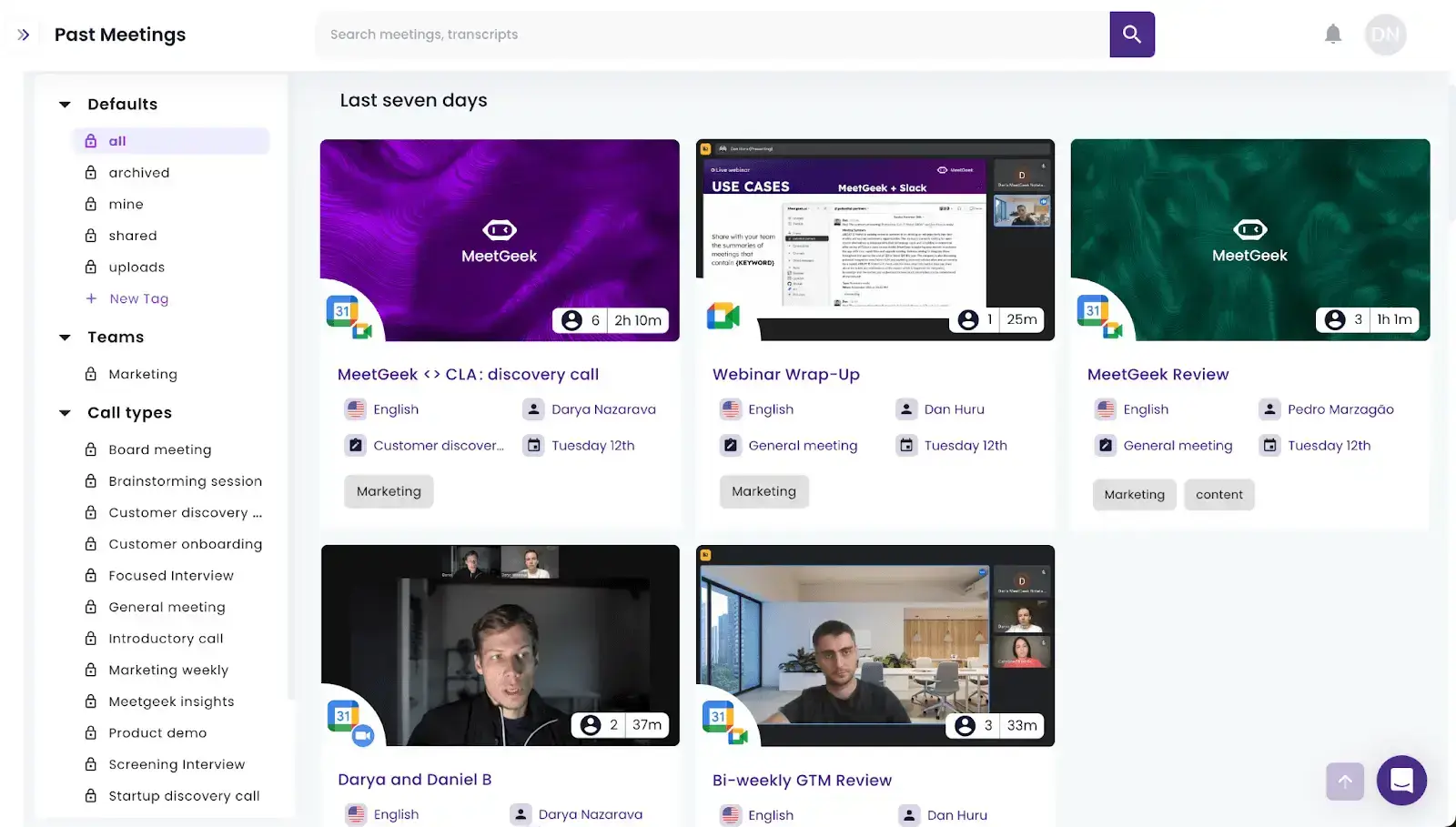
PRO TIP: For added efficiency, you can easily share your meetings with team members: automatically, through custom email workflows, or manually, via link.
10. Follow Up
Send up a meeting follow-up email to your team shortly after every discussion to provide a recap of the meeting, highlighting action items and key points. To do this, use your meeting notes as a reference.
The easiest way to do this is by using MeetGeek to set up workflows that email meeting participants AI-generated summaries, complete with action items and key takeaways, in only minutes after the conversation ends.
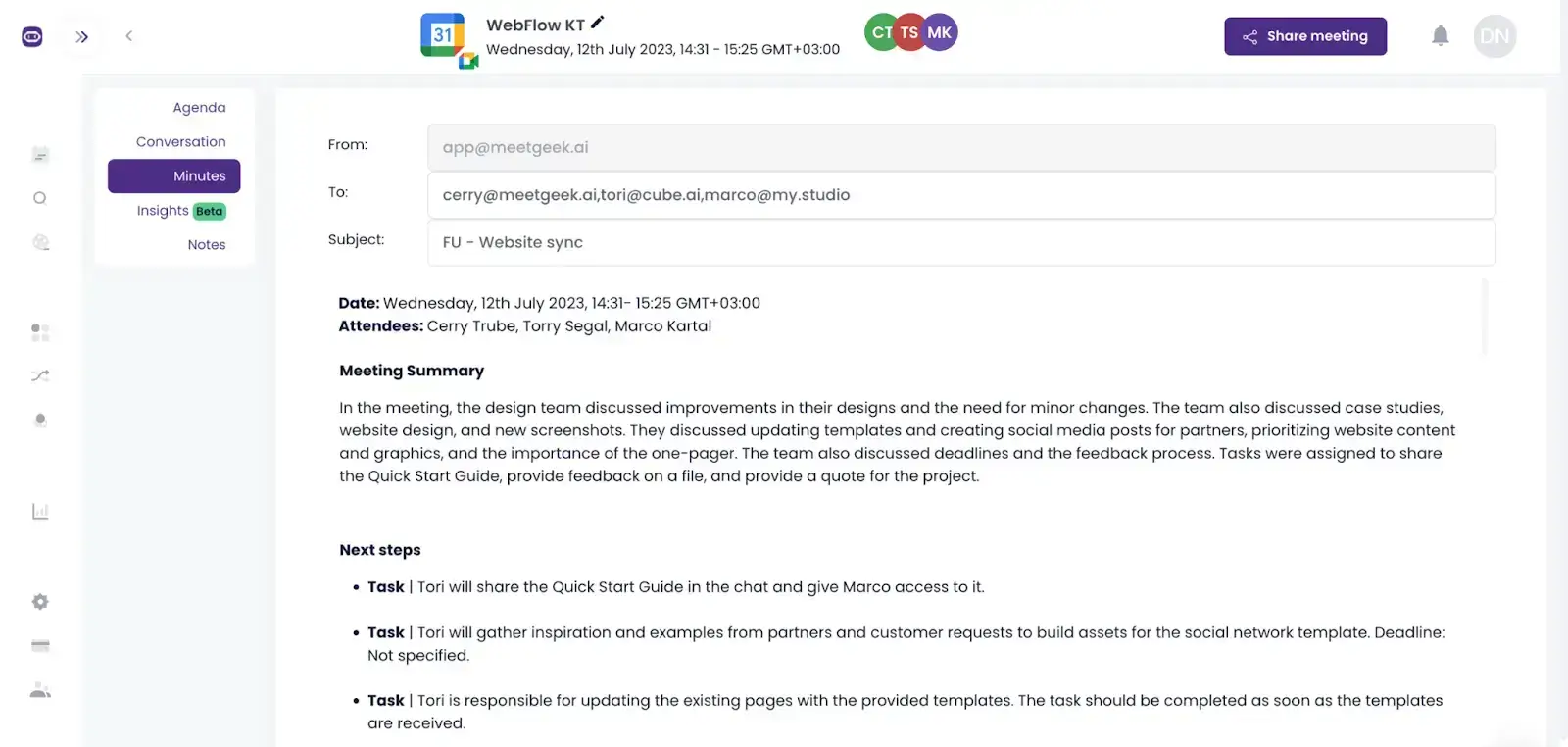
Then, implement a system for tracking progress on action items. Whether it's using collaboration boards, shared workspaces, or other meeting management tools, make sure there's a method in place to monitor and manage tasks.
Lastly, conduct post-meeting evaluations to obtain feedback on the meeting's effectiveness. Use this feedback to refine meeting processes and enhance communication, ensuring that your next meeting is always more productive than the last.
Common Meeting Management Mistakes to Avoid
Effective meeting management is essential for productive collaboration and successful outcomes. However, certain pitfalls can lead to unproductive meetings, despite your best efforts.
Here are common meeting management mistakes to avoid:
- Overlooking preparation: When scheduling meetings, provide all the necessary context to ensure that all attendees are correctly informed and properly prepared. Otherwise, meetings can quickly become unfocused and unproductive.
- Neglecting participant engagement: Avoid monopolizing the discussion or allowing certain individuals to dominate, and create an environment where diverse optics are valued and encouraged.
- Dominating discussions: As the meeting facilitator, it's important to strike a balance between guiding the conversation and allowing for open dialogue. Be mindful of your own contributions and encourage active and meaningful engagement from all participants.
- Disorganized meetings: Disorganized meetings can quickly derail progress and lead to confusion. Employ tools and techniques to maintain organization, such as visual aids or meeting management software.
- Overloading agendas: Tackling too many topics or tasks is a common mistake that can lead to rushed discussions and incomplete outcomes. Rank agenda items based on their importance and urgency, but be realistic about what can be accomplished within a specific time frame.
- Neglecting tech issues: Ignoring proper tech prep can disrupt meetings and delay communication. Ensure that all your systems are functioning properly before the meeting begins, and provide technical support as needed.
5 Best Meeting Management Tools
Effectively managing meetings requires the right meeting management software to streamline communication, enhance collaboration, and ensure productivity.
Below, we discuss five top meeting management tools that can revolutionize the way you conduct meetings.
1. Meeting Automation Platform
With MeetGeek, you can streamline meeting management, optimize resources, and boost participant engagement to make every virtual gathering productive and impactful.
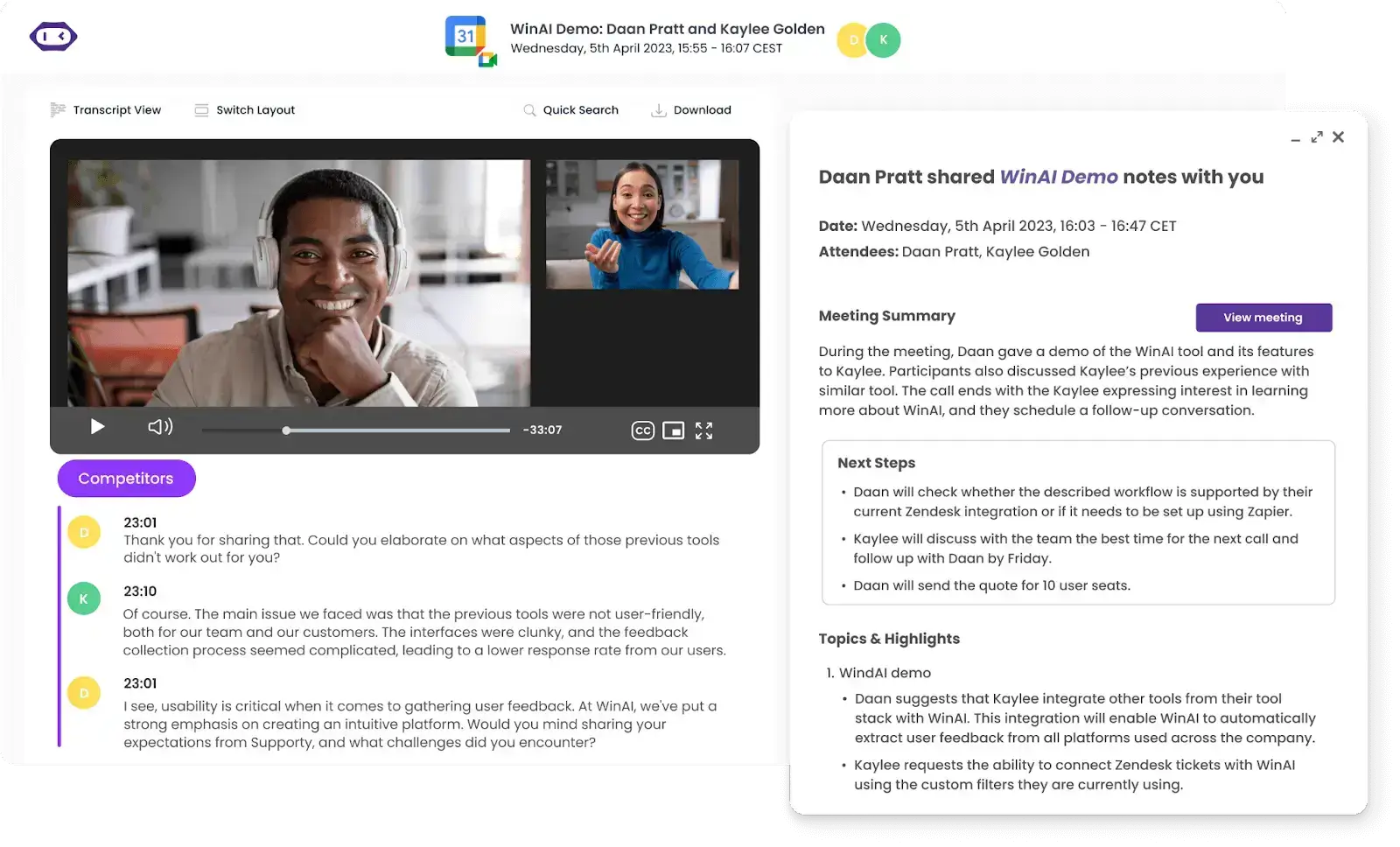
Here’s how you can leverage MeetGeek for effective meeting management:
- Automated meeting recording & transcription: MeetGeek not only records meetings automatically, but also leverages advanced AI to transcribe them in over 50 languages.
- AI summarization: MeetGeek condenses your meetings into concise summaries, saving precious resources without compromising on output quality.
- Action item extraction: Our assistant extracts action items and key decisions from meeting transcripts to reduce post-meeting workload.
- Seamless integration: MeetGeek’s integration with over 7,000 apps, including conferencing platforms and collaboration tools, changes how you approach productivity.
- Collaborative workspace: Team members can access, edit, and comment on meeting notes, taking collaboration to a whole new level.
- Meeting analytics: Let MeetGeek track speaker talk time, perform sentiment analysis, and assess participation rates to refine your meeting management skills.
2. Time Zone Meeting Scheduling Tool
Coordinating remote teams can be daunting. However, tools like World Time Buddy or Time Zone Converter eliminate the hassle of time zone or DST transition calculations, ensuring that meetings are scheduled at convenient times for everyone involved.
3. Virtual Meeting Platforms
Virtual meeting platforms like Zoom, Google Meet, and Microsoft Teams have become indispensable for remote collaboration. Through features like video conferencing, screen sharing, and chat functionality, they make it easy to conduct meetings with colleagues and clients from anywhere in the world.
Federated search tools simplify meeting management by unifying access to information across platforms. Users can quickly retrieve the meeting's context from email, calendars, document repositories, and communication apps with a single question, saving time and reducing frustration. This ensures meetings are more organized and productive, allowing teams to focus on collaboration and decisions.
4. Collaboration Tools
Collaboration tools like Slack and Trello are a lifeline for small and large teams alike. Through features like chat channels, file sharing, and task management, they enable teams to effectively synchronize their efforts, whether they're in the same office or spread out across the globe.
5. Project Management Software
Project management software like Asana or Monday.com, along with best practice management software, empowers teams to stay organized in their professional endeavors. From creating tasks and setting deadlines, to assigning responsibilities and tracking progress, they help teams align their efforts toward shared organizational goals.
Automate Your Entire Meeting Process with MeetGeek!
In conclusion, mastering meeting management is paramount for driving productivity, jumpstarting collaboration, and achieving success. However, the journey doesn't end here.
As you strive for excellence in meeting management, consider taking your meetings to the next level with MeetGeek. With its innovative features, MeetGeek empowers you to streamline meeting processes and maximize productivity like never before.
Try it for free and watch your productivity levels skyrocket!
.avif)































.png)