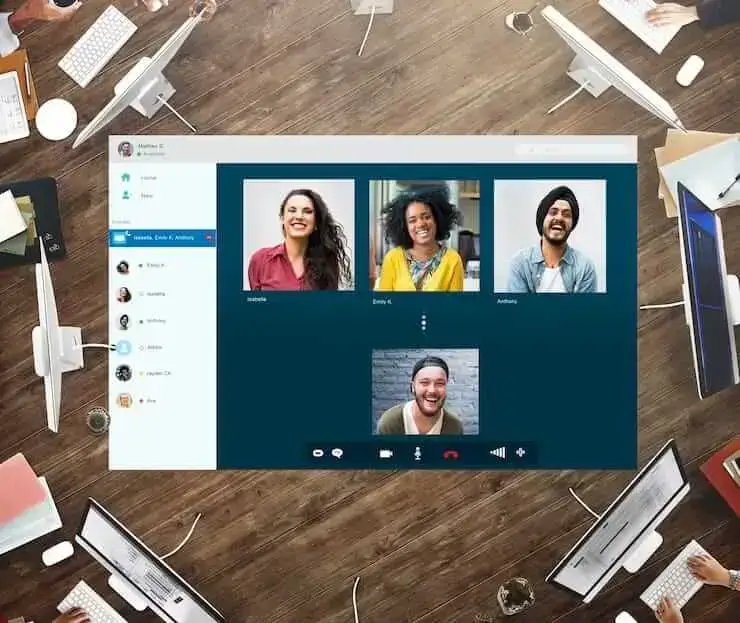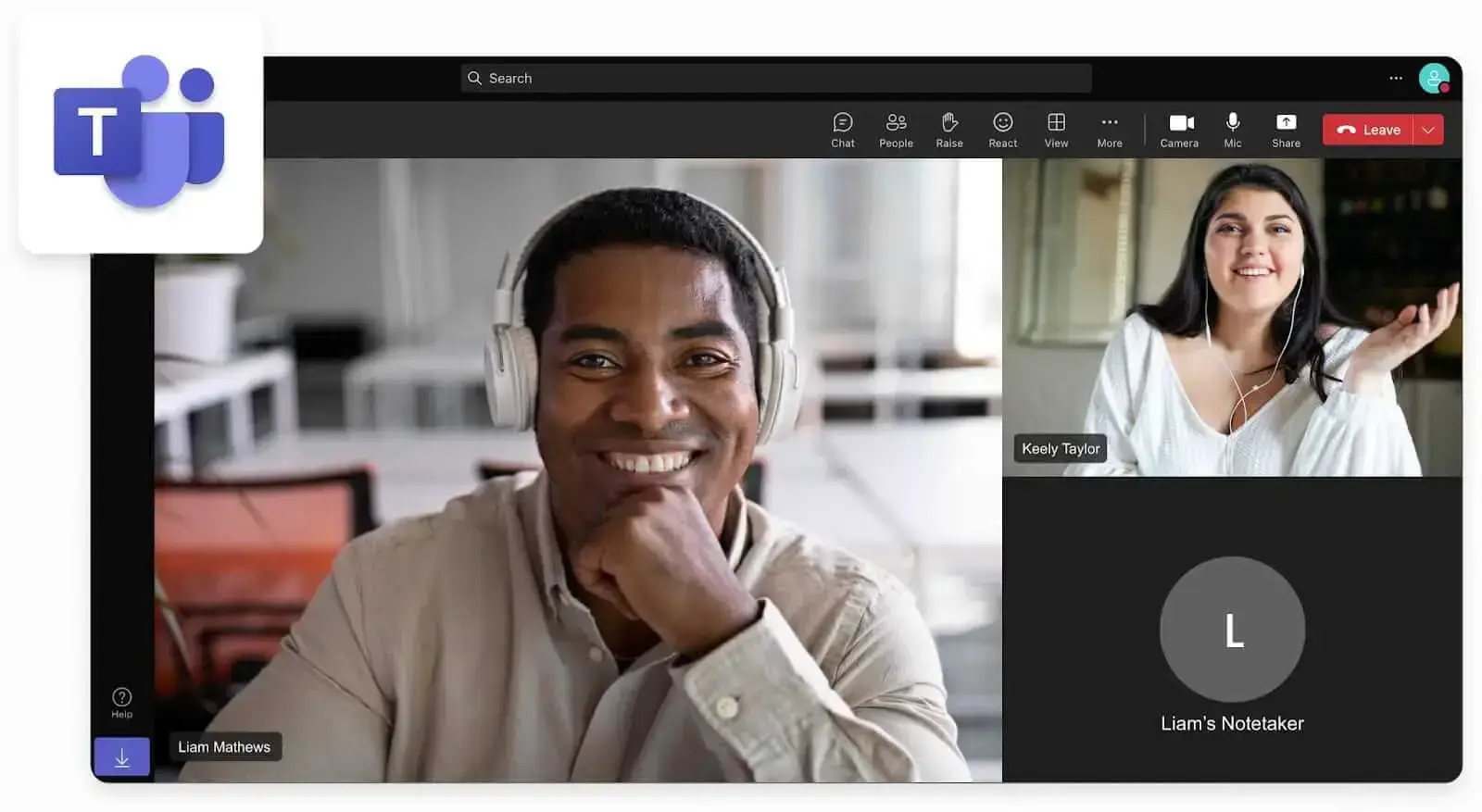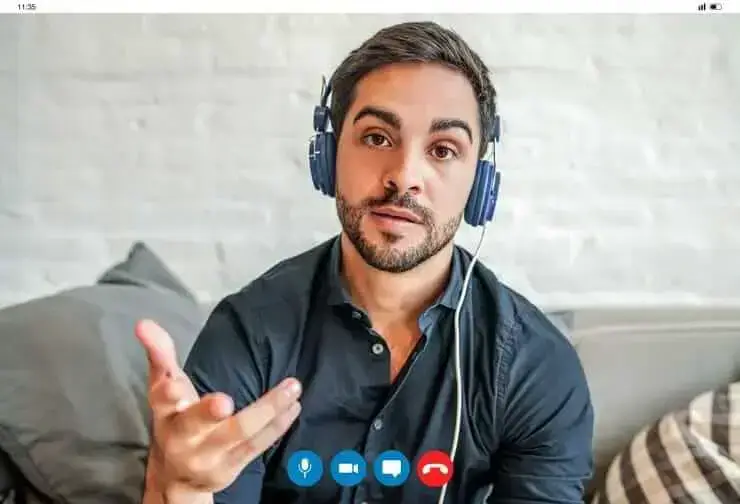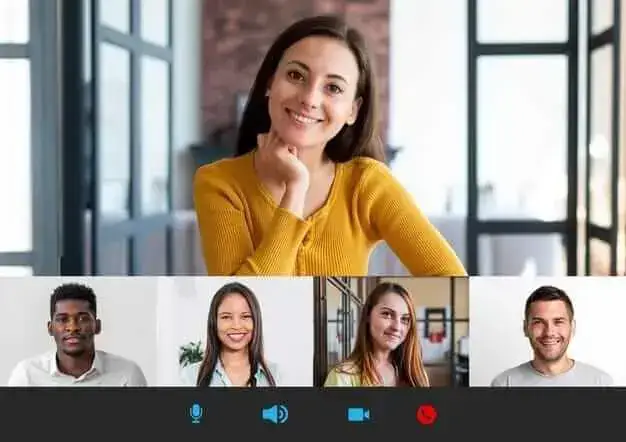Gong Pricing In 2026 | This will save you +$30,000
If you considered Gong, you probably asked the question, "How much does Gong cost?". Discover how much Gong customers pay and what other options you have.

✅ Free meeting recording & transcription
💬 Automated sharing of insights to other tools.

If you considered Gong, you probably asked the question, "How much does Gong cost?". While it is a simple question, it is not that easy to find when it comes to Gong's pricing page.
We understand you. It is frustrating to spend valuable time on a demo call discussing features and benefits and only realize later that it is way out of your budget.
But don't worry! This article aims to clear up the questions around Gong's pricing. We not only guide you through Gong pricing tiers in detail but also show you how you can save +$30,000 in a year at least.
Stick around until the end of this Gong's Pricing Guide, and discover how much Gong customers pay and what other options you have.
Let's dive in!
What is Gong?
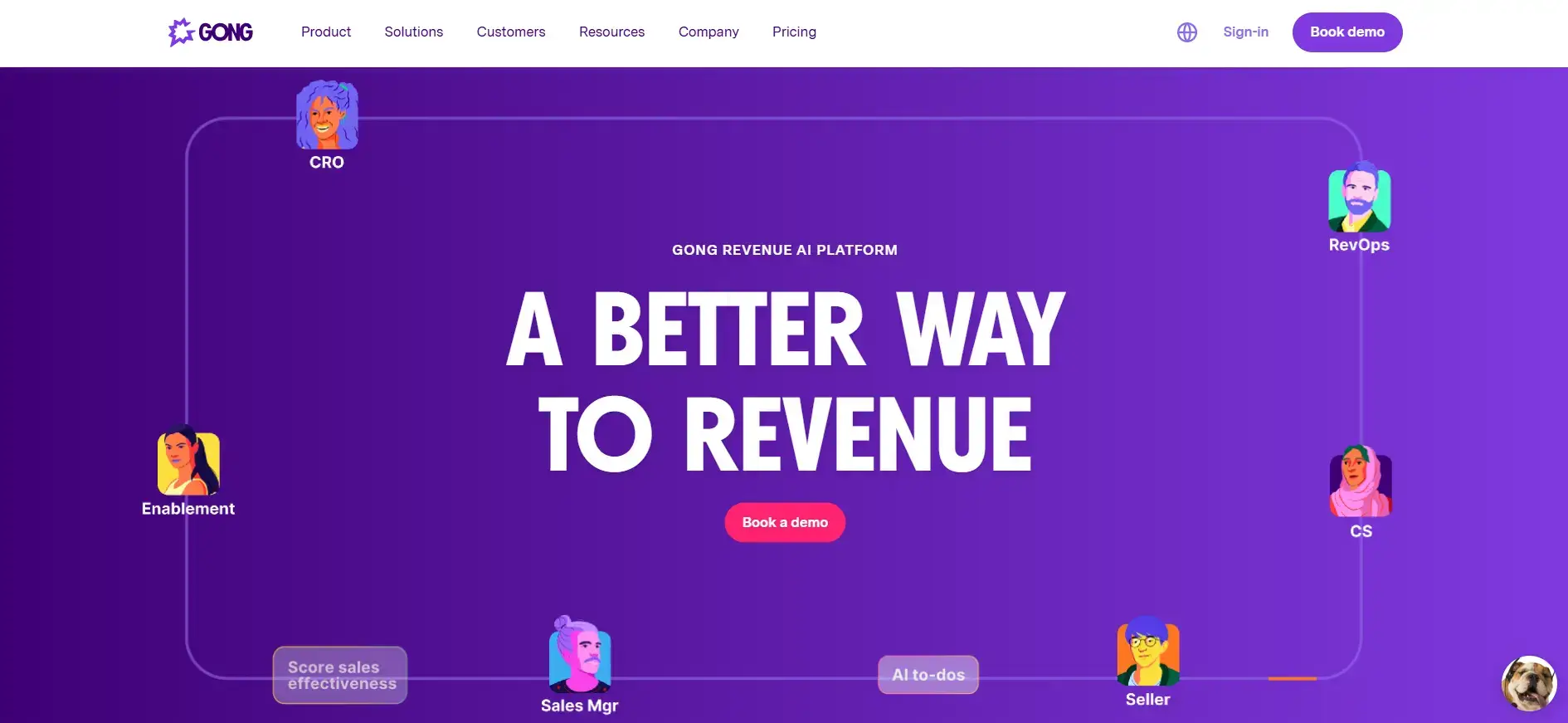
Gong is a revenue intelligence platform designed to help sales teams capture and analyze sales conversations. It has advanced deal intelligence features, which make sales teams more efficient. Using Gong, you can record calls, transcribe conversations, and use AI to provide key details from your sales calls.
This revenue intelligence platform works on Zoom, Google Meet, Microsoft Teams, and some other conferencing platforms. Also, you can integrate Gong with +7,000 third-party apps, including many sales tools.
Spoiler: While Gong offers some good features, it is far away from being perfect.
Why are people switching from Gong?
After reading user reports on the web about Gong, we found these red flags:
Non-transparent pricing tiers
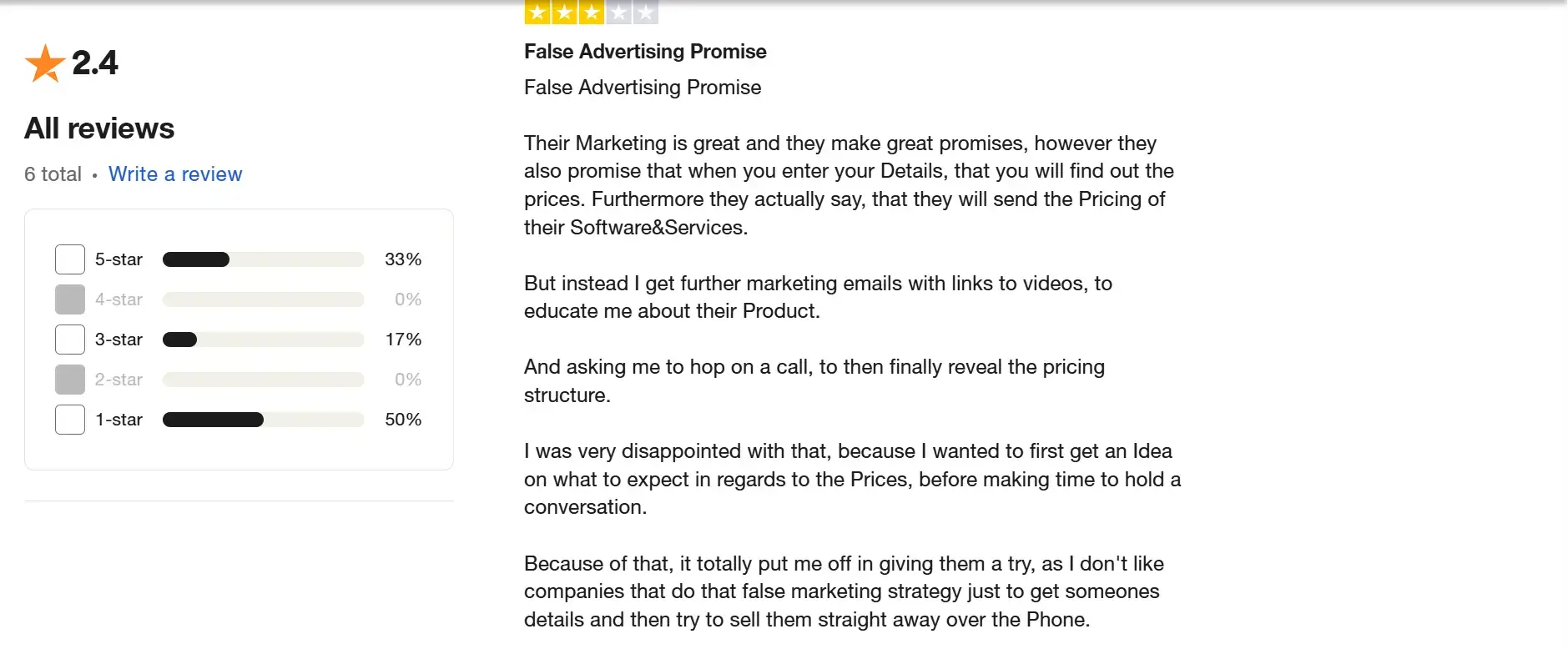
As you might be aware, Gong's pricing is not transparent. Their pricing differs on a case-by-case basis, and you do not know what to expect when planning your budget.
Pricey
Furthermore, Gong is the priciest option since they were among the first ones in this market, and they took advantage of it. We will show the exact numbers later so you can get a clear overview of what you can expect from Gong's platform subscription.
Learning curve
While Gong shows itself as an effortless AI-driven tool, the reality is far from this. Simply put, there is no quick start with this tool, and it has a long learning curve.
If you want to use it, you need to go through a paid onboarding or training.
Not ideal for smaller businesses
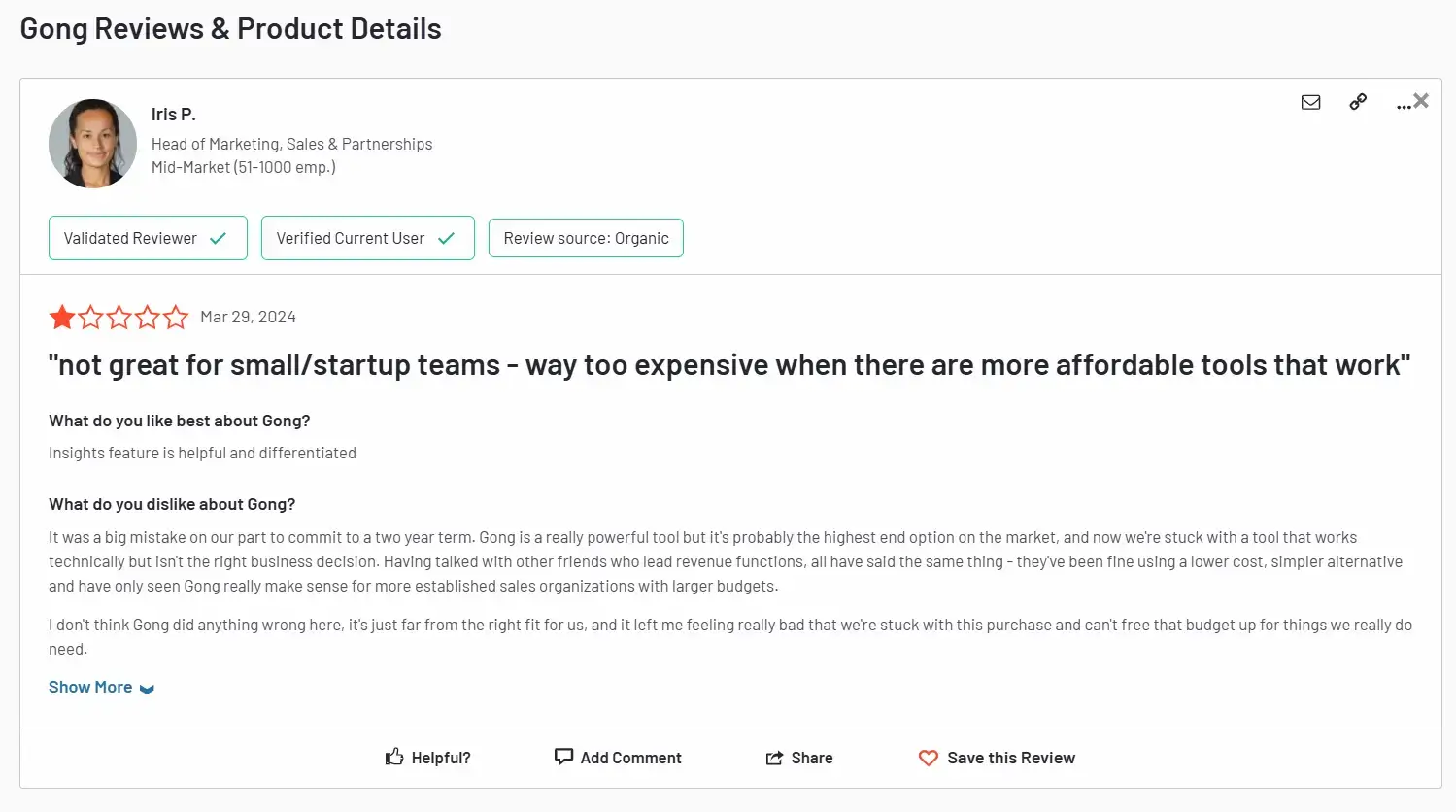
Gong was designed for larger teams, and it is not an ideal option for smaller businesses or individuals. If you have a small company or you are a solo entrepreneur, Gong does not even give you a chance to try it.
Features
Lastly, Gong is heavily focused on sales-specific features. While the revenue intelligence features can be crucial, we understand that you might need a tool for your sales team, as well as a variety of use cases across different roles.
Gong's pricing structure
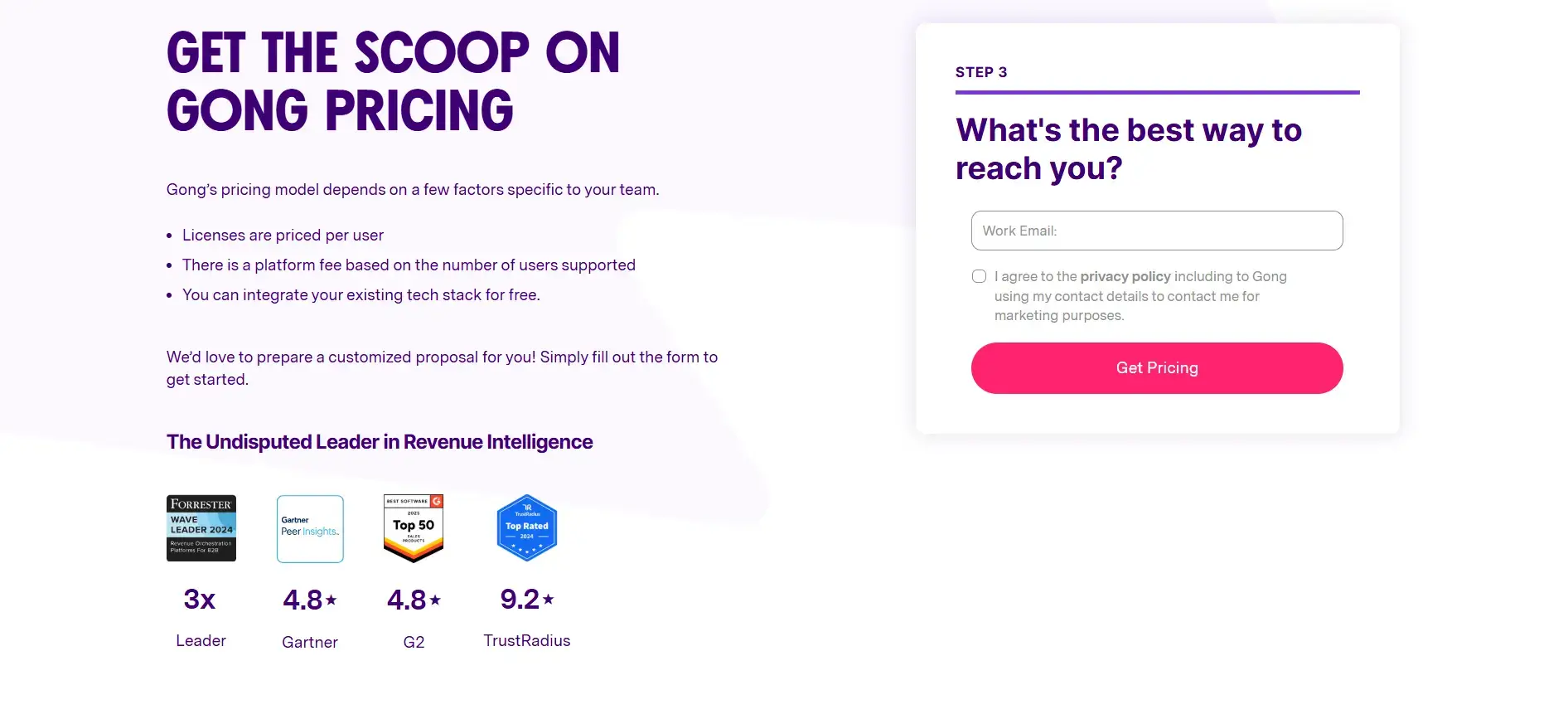
Gong's pricing structure is unclear, but based on the available information, it includes a per-user and platform fee as well. Furthermore, Gong charges an additional fee for customer support and training, depending on the number of users.
Let's break down Gong's pricing structure!
Gong platform fee
Gong charges an annual platform fee based on the number of users. Nevertheless, the base price is $5,000, irrespectively the team size. Furthermore, the annual platform fee can increase to $50,000 if choosing its Enterprise Platform.
Another key piece of information here is the upfront fee. Gong charges 3 years upfront for most of the businesses. While some seats may be included in the platform fee, you have to pay a $15,000 platform fee upfront, even in the best scenario.
Other fees
Besides the fixed platform fee, Gong may charge you a fee after professional services like training for new features or customer support. Based on the available information, such costs also depend on the number of users.
Per user cost
While Gong does not have a clear pricing, one thing is sure: in addition to the platform fee, Gong charges a fee based on the number of users. The monthly per-user cost is between $113 and $134, depending on the number of users and negotiated terms.
The more users you have, the less you need to pay per user monthly. Here is a table with a quick summary so you can better understand Gong's pricing structure. We excluded the other fees since there is no clear information on how much they are.
As you can see, Gong's pricing is quite high, especially if you have a small team or work within a tight budget.
Gong pricing: A quick calculation
Let's do a quick math to see how much Gong costs in the first three years if you have a team of ten people.
Essentially, you need to pay $36,000 in the first year if you are choosing Gong. Needless to say, it is a huge investment for a company that has a sales team of ten people.
Besides the $31,000 for the platform and per user fee, you need to pay an additional $5,000 for the training, so the total cost could easily exceed the $36,000 in the first year.
But what if I told you that you could access similar powerful features and benefits starting from $1,800?
Stick with us because we will reveal the best alternative that can save you 90-95% of those costs.
The Best Gong alternative
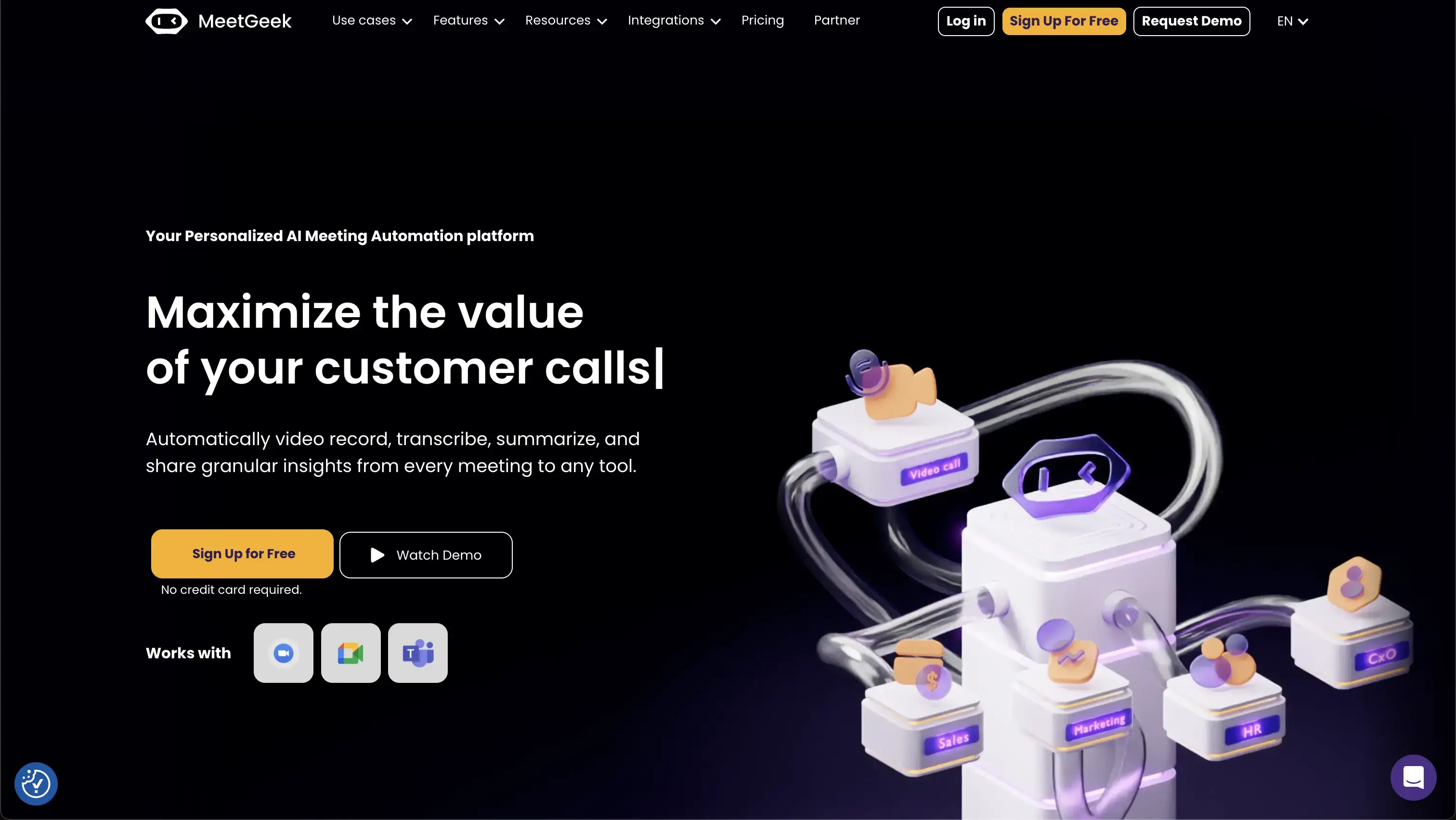
After testing over 15 possible Gong alternatives in the past years, we found MeetGeek to be the best option. You can use it on Zoom, Microsoft Teams, and Google Meet for team, 1-on-1, sales calls, and more.
It supports multiple languages (+60 languages), and it will automatically transcribe, record, and summarize sales calls, but you can also upload previous call recordings.
Using MeetGeek's conversation intelligence features, you can analyze customer interactions, and MeetGeek will provide you with valuable insights to make your sales calls more effective. This feature is available in all plans, including the free version.
There are no platform fees or paid training; you can experience all the values right after the signup. MeetGeek allows users to access essential features without any costs, making it easier to utilize them effectively right from the start without a long learning curve.
Scroll down and discover how we can save you +$30,000 in a year and why MeetGeek is the strongest alternative.
MeetGeek's key features
Let's take a look at MeetGeek's features!
AI-powered summaries

MeetGeek offers the most accurate and structured AI-powered meeting summaries, which break down each part of the meeting into action items, next steps, concerns, facts, and decisions.
MeetGeek automatically detects the meeting type, so your notes are always tailored to your content - whether it's a sales call, demo session, weekly team meeting, or 1:1.
Call recording and transcription
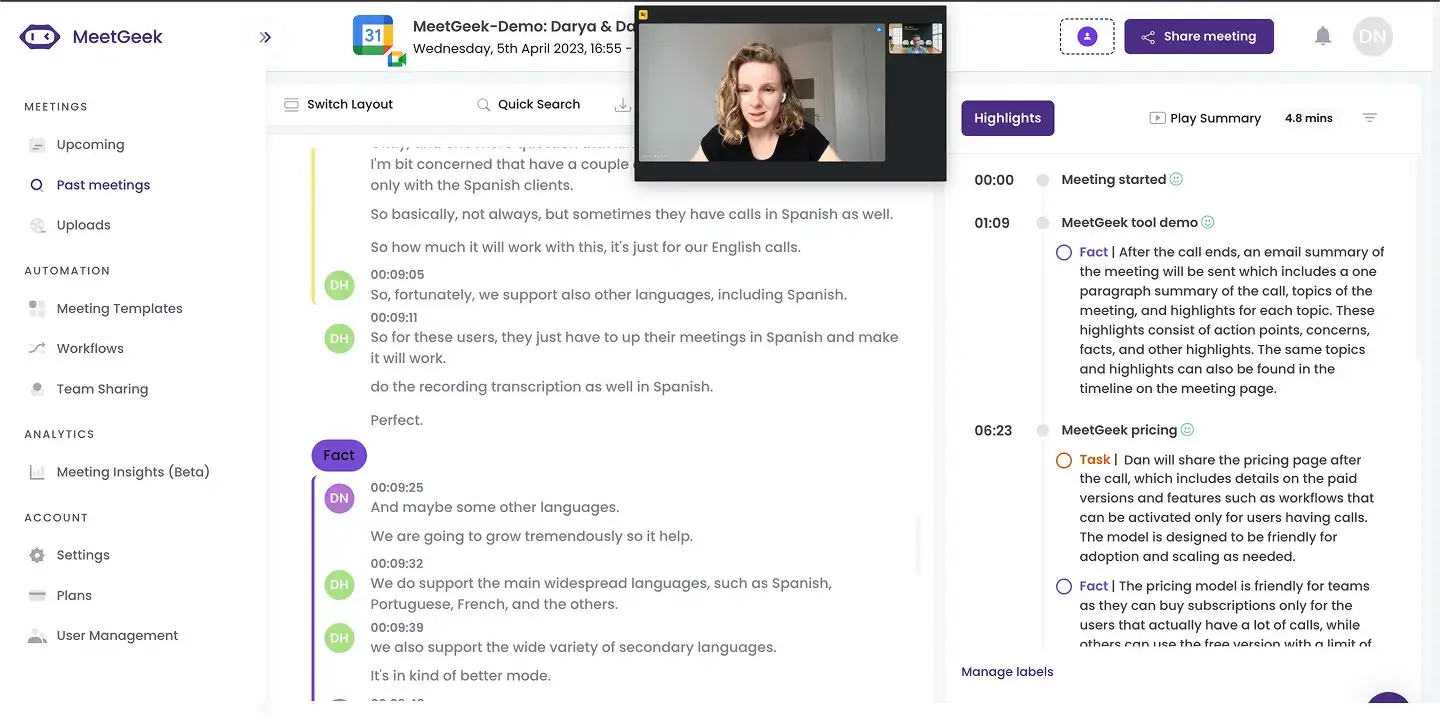
Besides advanced call recording, MeetGeek uses advanced AI algorithms to deliver accurate meeting transcriptions and highlights parts of your conversations with AI labels . You can quickly scan key moments from your sales conversations later on or use them to update your CRM.
Furthermore, MeetGeek can transcribe and summarize uploaded video and audio files.
MeetGeek's conversation intelligence features
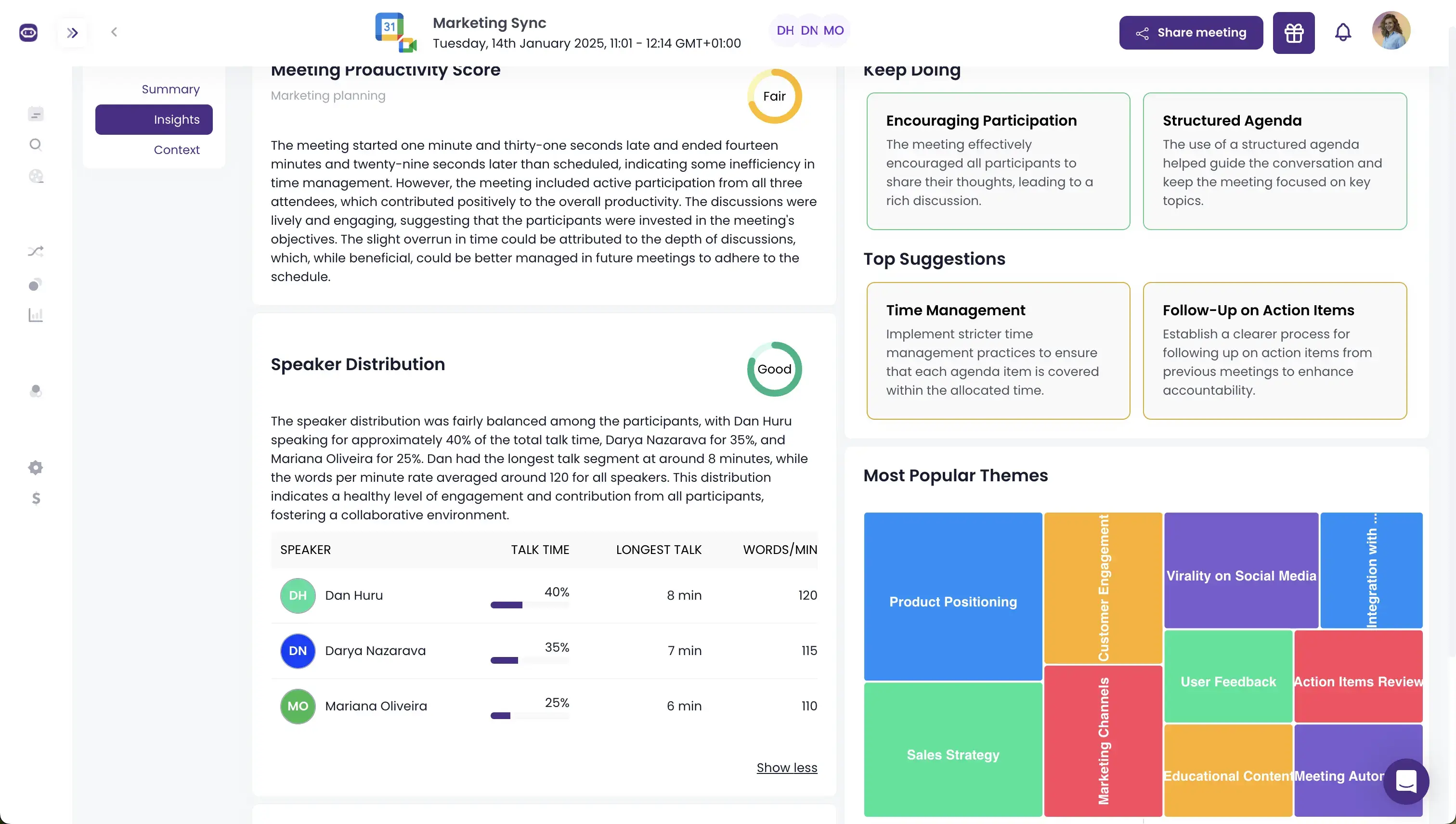
MeetGeek's meeting analytics help sales teams analyze customer interactions and extract actionable insights from conversations, including talk-to-listen ratios, key discussion topics, and prospect engagement. By analyzing sentiment and identifying buying signals, sales reps can refine their pitch and handle objections more effectively.
For sales leaders, MeetGeek delivers actionable sales intelligence to optimize team performance, uncovering coaching opportunities without requiring managers to join every customer conversation.
MeetGeek's conversation intelligence features are available in all plans, including the free version.
Collaboration tools
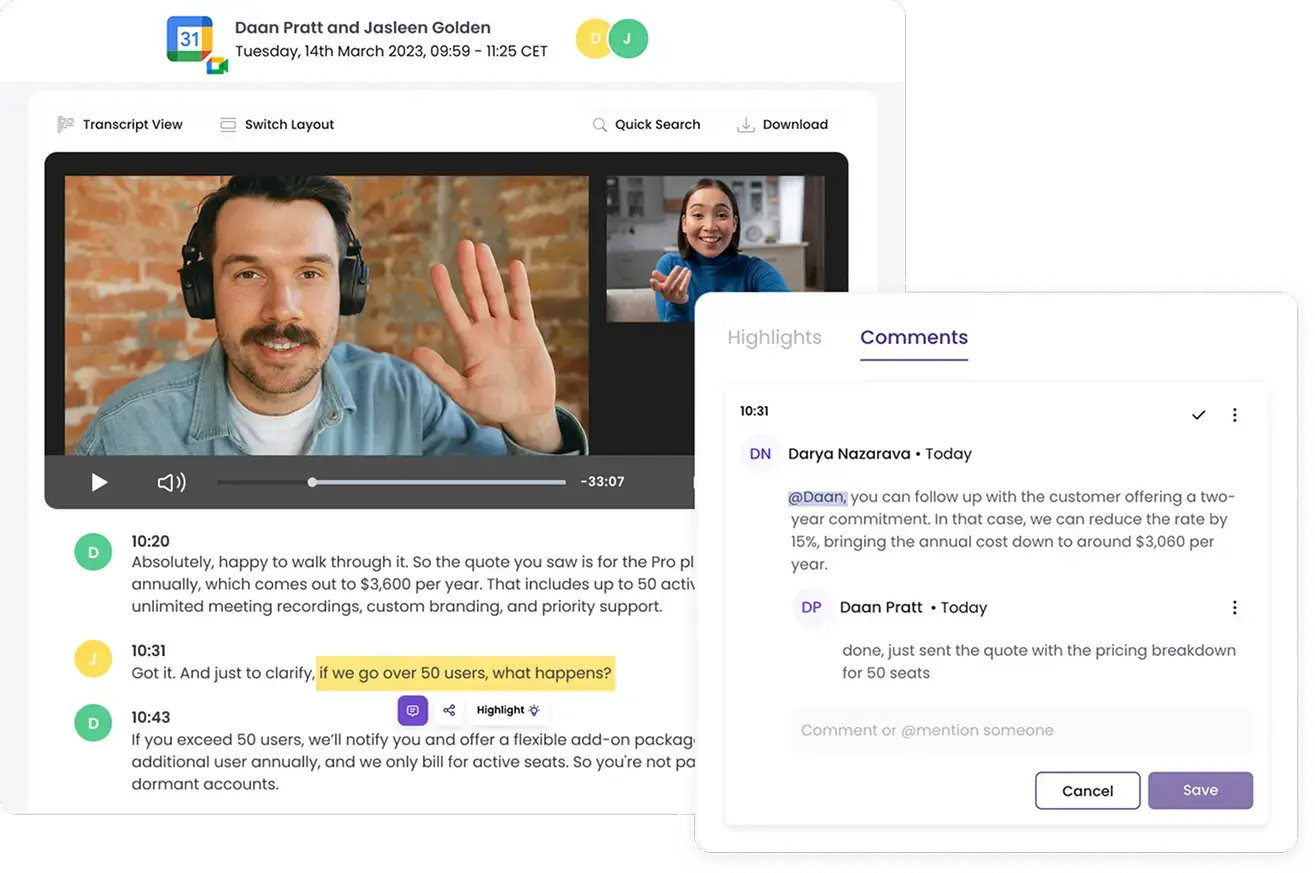
MeetGeek was designed for teams as well. Team members can use comments, or create and share meeting snippets,which empowers them to act on the information gathered during meetings.
Flexible tool set for a variety of use cases
Unlike Gong, MeetGeek is not only designed for sales teams, but you can implement it across all departments in your company.
This flexibility ensures that you can implement MeetGeek throughout your organization and meet the various needs of different teams.
Templates
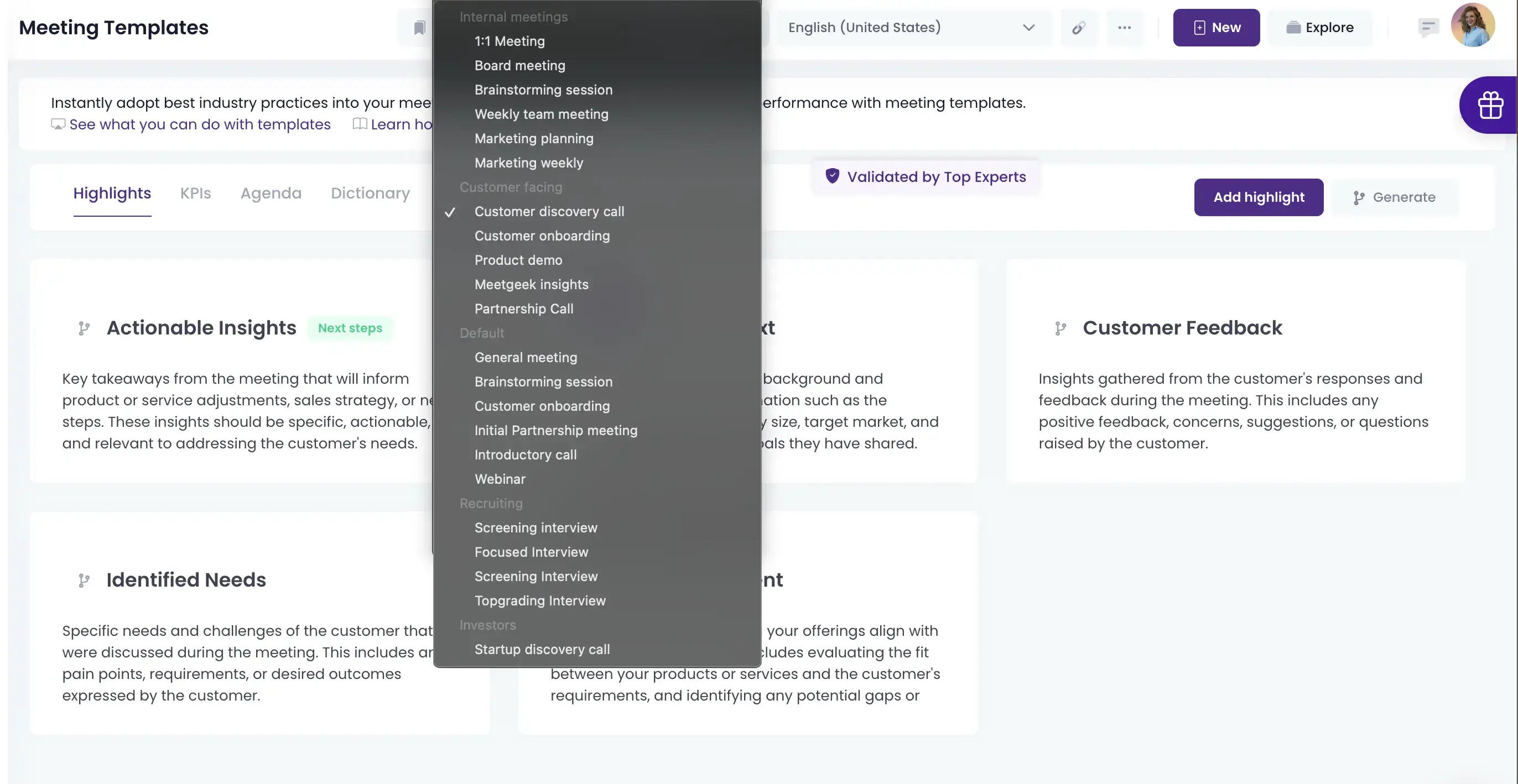
With this feature, MeetGeek automatically detects your meeting type - for example, whether it's a sales call or a weekly team meeting - and creates personalized notes tailored to fit that specific call.
Searchable meeting library

MeetGeek offers a searchable library where all your meetings are stored, making it easy to find and revisit important conversations. All your meetings are stored in folders, filtered by teams, call type, or custom tags.
This way, you can easily filter and review sales calls, all your customer interactions, and internal meetings in one single place.
Integrations
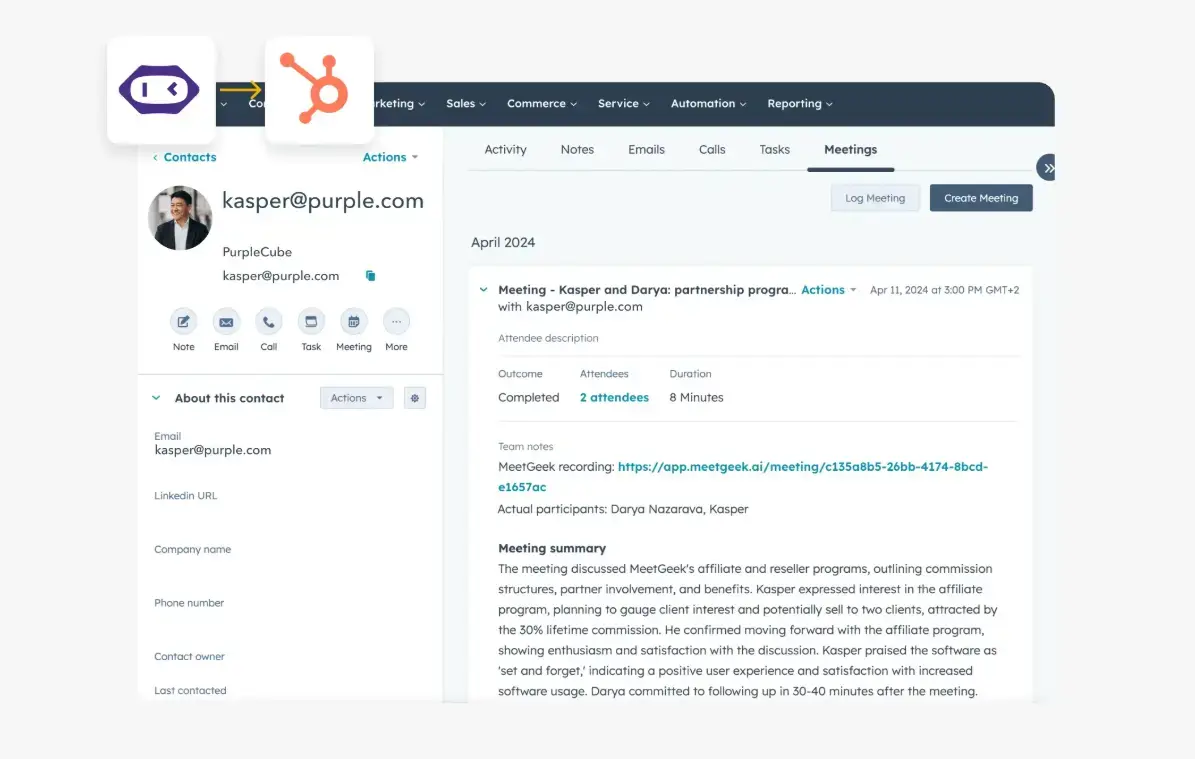
You can easily integrate MeetGeek into your existing tech stack. It supports integration with over 7,000 third-party apps, including Zapier, Pipedrive, HubSpot, Salesforce, Microsoft Outlook, and more.
For example, connecting HubSpot with MeetGeek helps your sales team move faster, automate data entry, seamlessly collaborate on deals, improve customer relationships, and ultimately win more deals.
This wide range of integration possibilities makes MeetGeek an excellent sales engagement platform.
Mobile app

In addition to recording online meetings, MeetGeek also offers mobile apps for Android and iOS that let you record and transcribe offline sales conversations - perfect for events, in-office meetings, and more.
MeetGeek's pricing
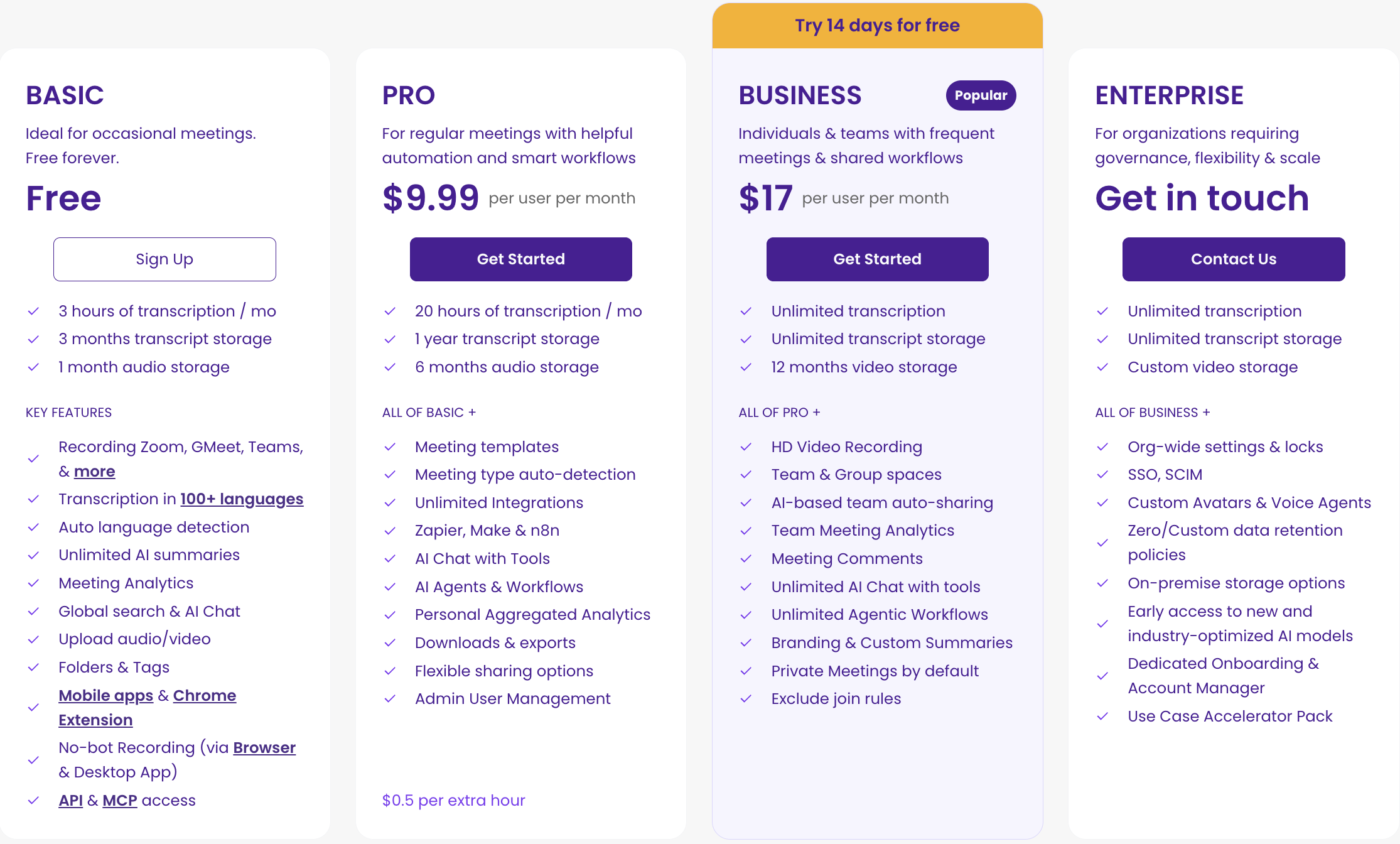
MeetGeek offers a free plan and three paid plans.
The Free plan covers 53 hours of transcription per month, 3 months of transcript storage, and 1 month of audio storage. Compared to other note-taking apps, MeetGeek's free version is full of advanced features like non-limited AI summaries, integrations, analytics, and global search.
MeetGeek's Pro plan is perfect for professional and small teams, as it has more meetings, AI agents & workflows, a library of meeting templates, and automation. You can get the Pro plan for $9.99 if choosing the annual plan.
The Business plan was designed for teams and individual professionals who want the full MeetGeek experience with unlimited transcript storage and unlimited hours of recording. With this subscription, you will access team collaboration features and personalization functionalities for $17 per user monthly.
Lastly, MeetGeek offers an Enterprise plan for larger businesses with a custom pricing. This subscription includes unlimited recording hours, branded emails, organization-wide settings, custom data retention, a dedicated account manager, and more.
MeetGeek’s vs Gong’s pricing: A closer look
Let's compare MeetGeek's and Gong's pricing based on team size to see the difference we discussed in the figures!
Use this calculator to get the exact number, combining free and paid plans to fit your team without compromising collaboration.
As you can see, you can easily save +30,000 if you want an AI note-taker for your team. When it comes to larger teams, MeetGeek can save you between $70,980 and $252,200, which is quite significant.
In addition, MeetGeek allows companies to create their own mix of Free, Pro, and Business subscriptions. That way, the whole company can benefit from MeetGeek without locking meeting insights just to the sales team.
Wrap-up: Gong pricing
While Gong is a good revenue intelligence platform, it is the most expensive option with non-transparent pricing. However, there are other red flags in addition to Gong's pricing plans.
It has a long learning curve, and you need to go through a paid onboarding before using it. Furthermore, Gong is not an ideal option for small businesses and individuals, particularly if you want to use it in other departments besides sales.
After testing more than 15 possible Gong alternatives, we found MeetGeek to be the best option for sales teams. It not only saves you +$30,000 in a year but also provides detailed and easy-to-share meeting summaries and detailed analytics with actionable insights after your sales calls.
Thanks to its extensive integration options, you can connect MeetGeek with various CRM systems. Not to mention that MeetGeek can assist you during sales calls on all the main meeting platforms in numerous languages, no matter your team size.
Try MeetGeek for free
If you are ready to transform the way you manage your sales calls, we would love for you to give MeetGeek a try!
Try MeetGeek for free and take your sales calls a step further! Our AI-powered meeting assistant automatically records, transcribes, analyzes, and summarizes your meetings so you can make the most out of them.
Frequently asked questions about Gong's pricing
How much does Gong cost per seat?
Besides the platform fee, Gong charges a fee per user, which is between $113 and $134, depending on the number of seats. Moreover, Gong probably charges you an additional cost for the training.
Is Gong worth it?
Gong is a good revenue intelligence platform for sales teams; nonetheless, it is the priciest option on the market. Also, many people found it frustrating that Gong’s pricing is not transparent, and they have no clue how much they will charge.
Who competes with Gong?
There are +15 possible Gong alternatives. However, after investing +300 hours in discovering the Gong alternatives, we found MeetGeek to be the best option for sales teams.
You can find the full article here: 6 Best Gong Alternatives After +2 Years Testing (2026)
.avif)






























.png)