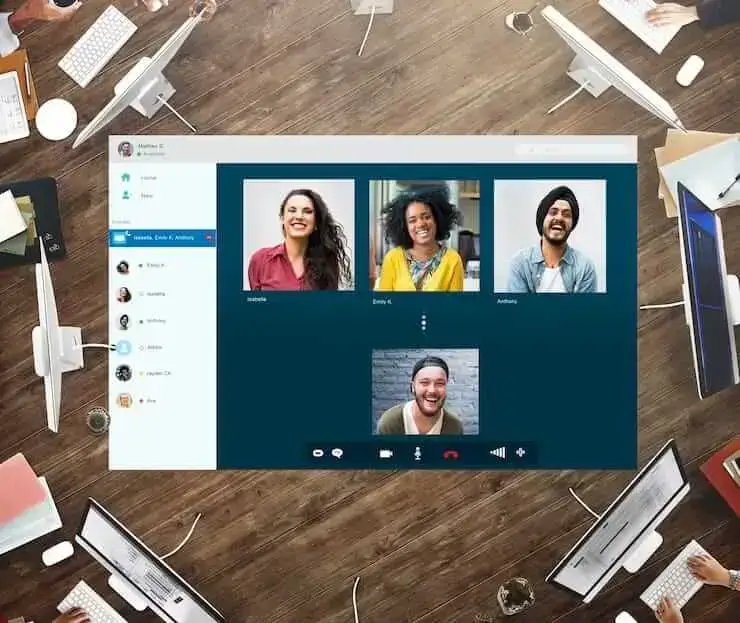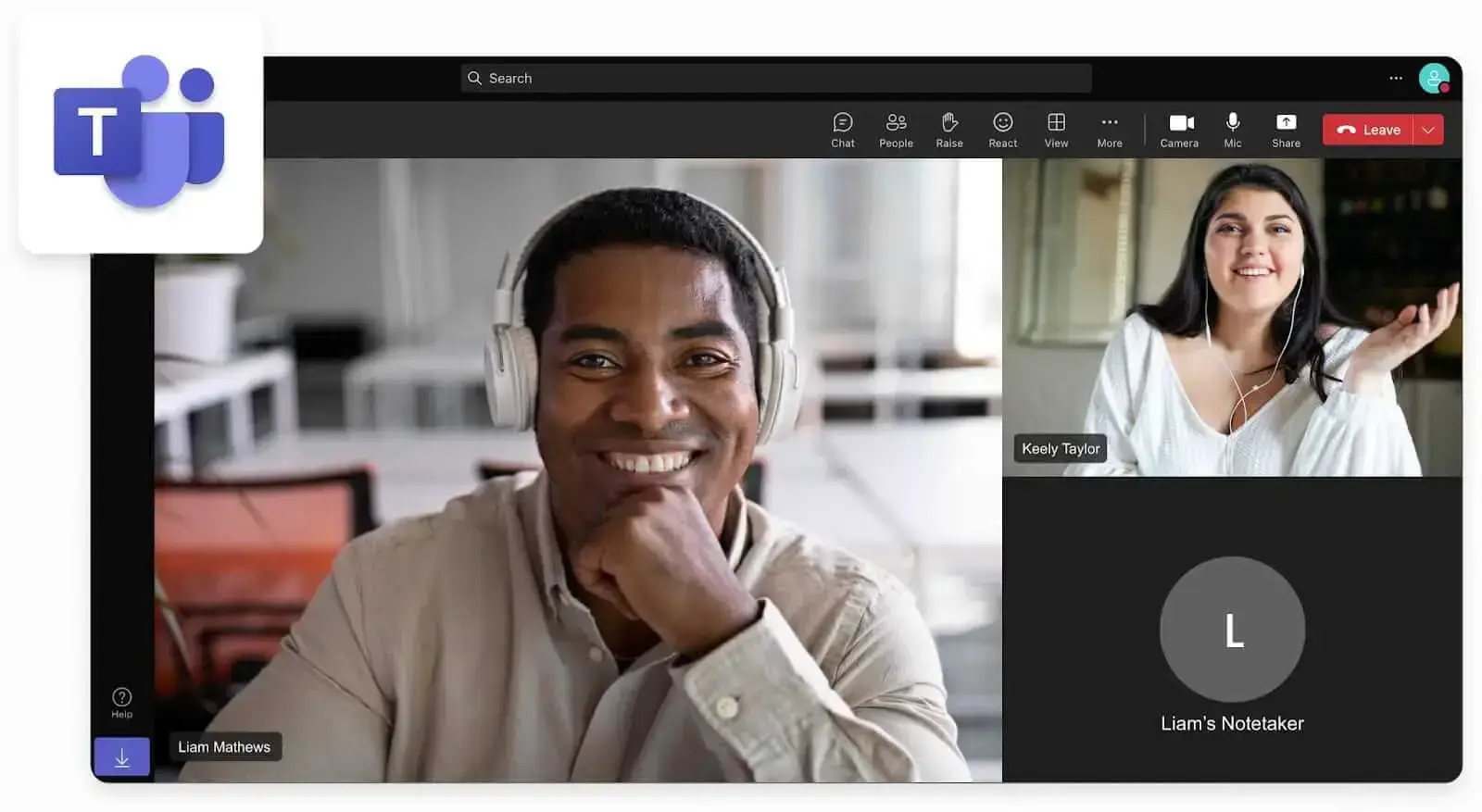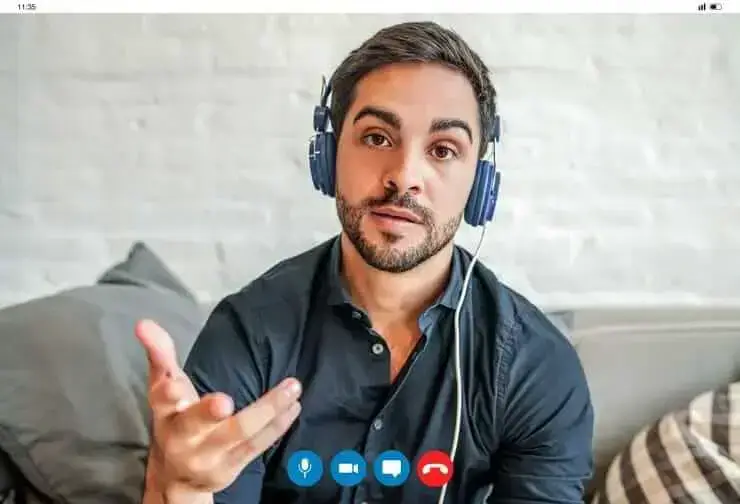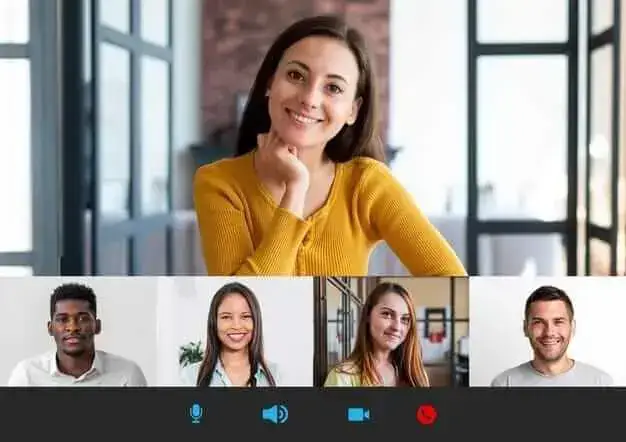Top 8 Online Virtual Meeting Platforms for Growing Organizations
With more and more virtual meeting platforms being available in the market, choosing the right one for your business can be quite confusing and challenging.

✅ Free meeting recording & transcription
💬 Automated sharing of insights to other tools.

In the wake of the COVID-19 pandemic, we see more and more businesses switching to a remote work setup. What started as a way to stay afloat while keeping employees safe has become a preferred work setup for more companies.
Part of this decision is influenced by the cost-effectiveness of going remote. With employees working from their homes, companies don’t need to rent an office space and pay any additional overhead costs.
Employees who work from home are also more productive and have much higher job satisfaction compared to those who report to the office daily. This can be in part due to not having to wake up early to get ready for work and spend time commuting to the office. Without the additional stress of rushing just to get to a physical office, employees have more opportunities to focus on their work and unleash their creativity.
Although the remote work setup has been proven effective for most businesses, it’s not perfect. The lack of physical interaction between team members and leaders has made collaborating and discussing pertinent things much harder. Without face-to-face interactions, discussions can often lead to misunderstandings and miscommunications, which can greatly affect a business’s operations.
This is where virtual meeting comes in. This technology allows employees to collaborate just as they would in face-to-face meetings wherever they are in the world.
However, with more and more virtual meeting platforms being available in the market, choosing the right one for your business can be quite confusing and challenging. In this article, we’ll talk about the top virtual meeting platforms you can choose from.
Zoom
At the top of the list is perhaps the most popular video conferencing service in the market today. It is a free application that allows you to host and join meetings using any device.
The free version of the app also called the Basic plan, can cater to up to 100 attendees for a maximum of 40 minutes. This also includes the whiteboard, chat, and file-sharing features, making it ideal for small businesses and quick meetings.
If you need to cater to more people or host longer meetings, you can get the Pro plan for $149.90 per year per user, which extends the meeting duration for up to 30 hours and includes 5GB of cloud storage. Meanwhile, the Business plan, which costs $199.90 per year per user, accommodates up to 300 meeting attendees.
Although the paid plans of Zoom are quite costly, they are worth the investment. As a renowned virtual meeting platform, you can be sure it will be reliable and provide you with your money’s worth.
Skype
Another popular virtual meeting platform, Skype is built by Microsoft and has been an affordable choice for businesses since the mid-2000s. It allows companies to host meetings for free, as long as all the attendees have a Skype account. Features such as screen sharing, call recording, and live subtitles make this platform a great contender. As Skype phases out, businesses need to port numbers from Skype to alternative services.
Aside from video conferences, Skype also offers instant messaging and document collaboration, making it an ideal choice for small businesses that can’t shell out money on a virtual meeting platform just yet.
Microsoft Teams

Microsoft Teams is another application built by Microsoft. It is highly relied on by several businesses and professionals all across the globe.
What makes Microsoft Teams unique from other virtual meeting platforms is its 24/7 customer support, making it ideal for teams with a strong digital mindset. Its free version can also accommodate up to 300 people and includes helpful features like screen sharing, recording, instant messaging, and document sharing.
If you have a small business, this platform is ideal for you. It provides you with all the tools your team needs to communicate wherever they are without costing a cent. However, if you want to enjoy the full features of this platform or accommodate your needs as your business grows, you can always invest in premium plans, which cost $4 to $12.50 per user per month.
Google Meet
Google Meet is a well-built web application often used by small businesses for quick virtual meetings. It can be accessed using any device, making it a convenient choice for remote workers who travel frequently.
A great feature of Google Meet is its easy integration into users’ Google Calendars. This makes tracking meetings and schedules much easier, especially for growing organizations.
For the most part, Google Meet is free to use. However, the free version can only accommodate up to 100 participants and 60 minutes per meeting. If you want to host longer meetings and invite more people, you will have to invest in either the Google Workspace Business Standard or Business Plus, which cost $12 and $18 per user per month, respectively.
Zoho Meeting
If you’re looking for a full-suite, web-based virtual meeting for your platform, Zoho Meeting is the right choice for you. This conferencing solution has various tools you can use for different applications, such as webinars, trainings, and virtual meetings. This option is ideal for small businesses that want a more affordable platform and those that are already using Zoho’s CRM products.
However, Zoho Meeting doesn’t have the features other platforms offer. This conferencing solution doesn’t include video recording, which can be a deal breaker for most companies.
The free version of the platform can accommodate up to 100 meeting participants and 100 webinar attendees for up to 60 minutes. Meanwhile, the meeting plans range from $1 to $1 per host per month and come with additional features. Zoho Meeting also offers exclusive plans made especially for webinars, ranging from $8 to $16.
Slack

Slack has some of the biggest clients in the market. Used by large corporations like NASA, Airbnb, The New York Times, and Uber, it is one of the most trusted virtual meeting platforms across the globe.
This conferencing platform offers valuable features that make collaborating with your employees much more efficient, such as integration with different apps like Google Drive and Office 365. However, you can only host a meeting with up to 50 participants, which can be limiting to growing organizations.
Similar to other platforms, Slack offers paid plans that let you unlock more features. The Pro and Business+ plans cost $7.25 and $12.50 per user per month, respectively.
GoTo Meeting
For businesses that prioritize security, GoTo Meeting is the perfect choice. This virtual meeting platform offers AES 256-bit encrypted conferencing tools, allowing you to keep your company’s and clients’ data private.
Additionally, GoTo Meeting offers the most important features of a conferencing platform, including screen sharing, in-meeting chats, and HD video. It can also cater to up to 250 people per meeting, making it an excellent choice for growing organizations.
Cisco Webex
For businesses that value modernization, Cisco Webex is the virtual meeting platform to use. This conferencing solution offers different features that make collaboration in a remote work setup more efficient, including intelligent controls, recording options, advanced noise-cancellation tools, and private chat rooms.
Cisco Webex offers a free version that allows you to host HD virtual meetings with up to 100 people for 40 minutes. However, if you need to host larger conferences, you can invest in their pain plans, which cost $14.50 to $20 per user per month.
Take Your Virtual Meetings to the Next Level
Choosing the right virtual meeting platform for your growing organization is essential to continue thriving in the remote work setup. But if you want to make your team more efficient and productive, it’s best to invest in technology that allows you to summarize, transcribe, and maximize your virtual meetings.
MeetGeek is an AI-powered software that automatically integrates with your virtual conferencing platform and generates a summary for your meeting. This can help you gather notes and key insights from your meetings without having to multitask. Learn more about MeetGeek today!
.avif)































.png)