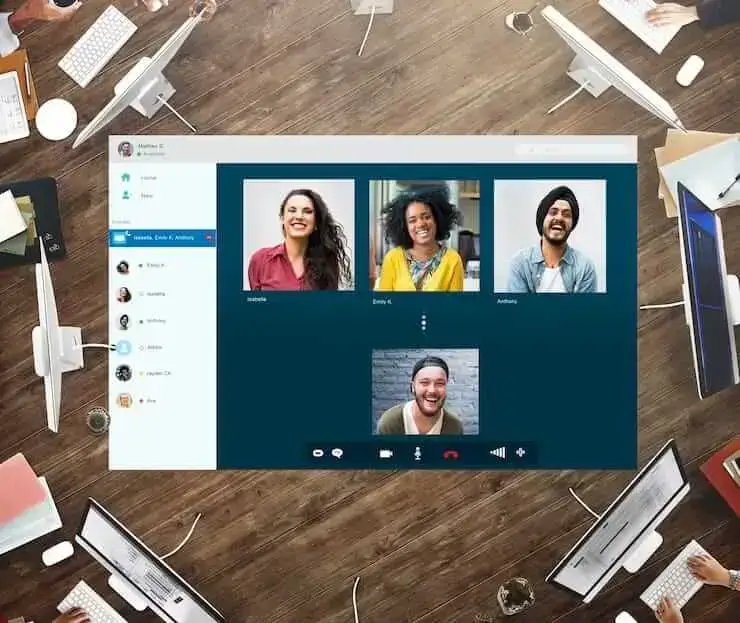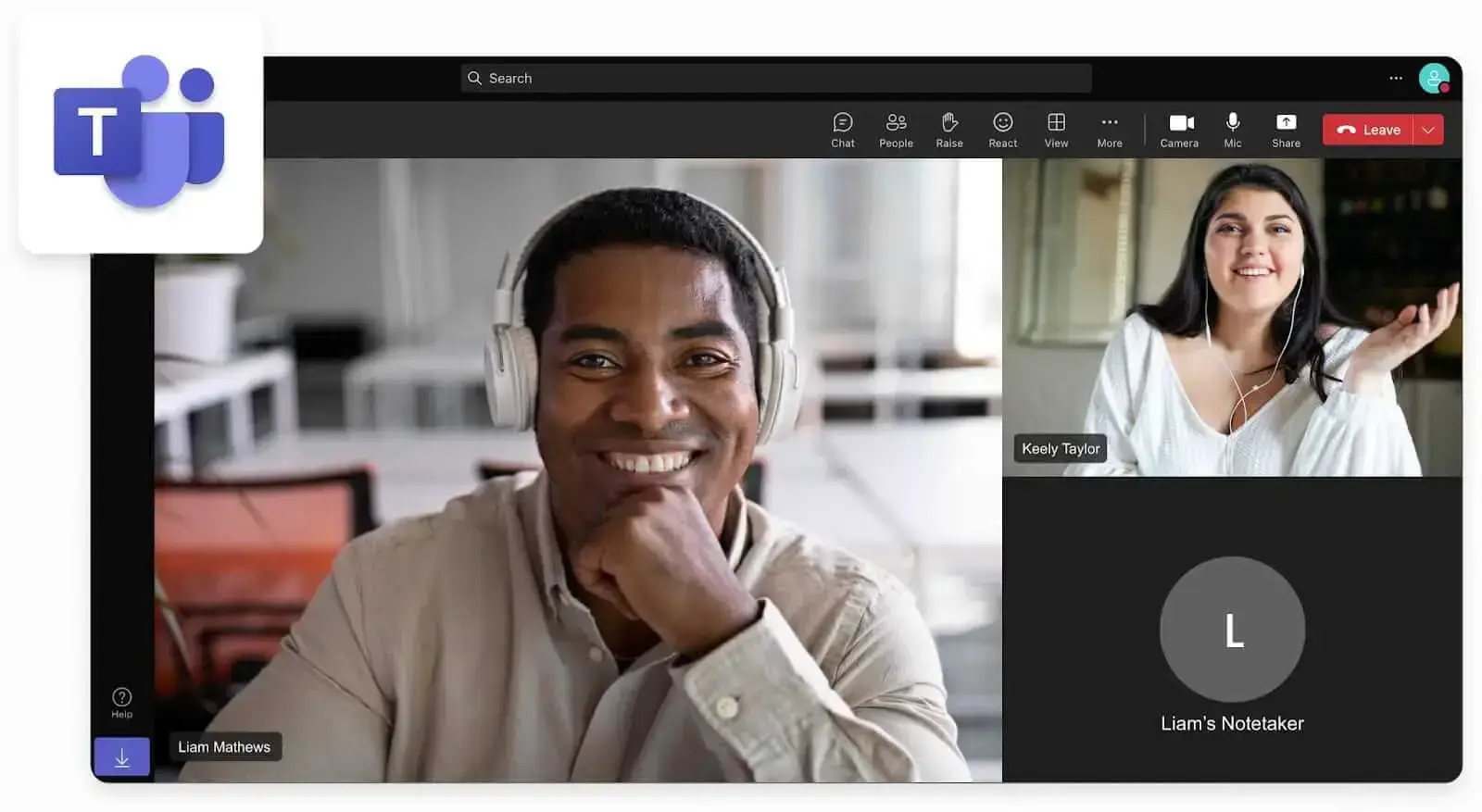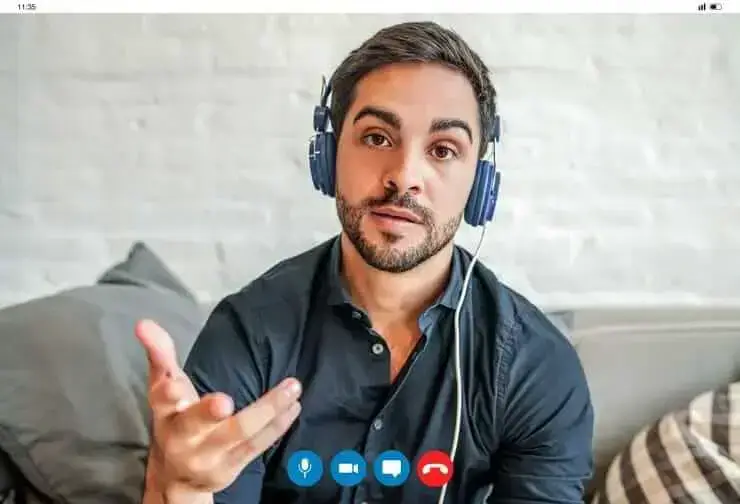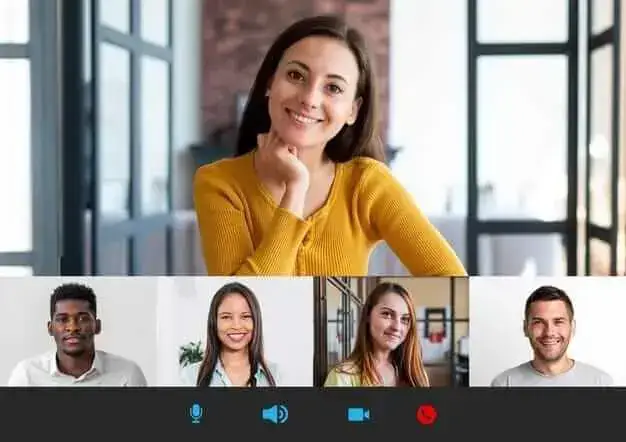AI Meeting Notes: Your Guide to Automated Meeting Documentation in 2026
Let's take a closer look at everything you need to know about free AI meeting notes options.

✅ Free meeting recording & transcription
💬 Automated sharing of insights to other tools.

New reality: AI meeting notes can turn a one-hour meeting recording into a two-minute read.
Old truth: Taking notes during meetings feels like a necessary evil for most of us. The manual task stops us from fully participating in discussions. We end up either joining the conversation or typing away - but rarely doing both well.
AI meeting notes technology has changed all that. These AI Notetakers act as responsive assistants that handle note-taking tasks with amazing accuracy. Your conversations get recorded word for word, which makes traditional note-taking problems a thing of the past.
The advantages go beyond just making things easier. Using AI to take meeting notes lets us focus on the conversation instead of writing everything down. This boosts our personal efficiency substantially. While your team can also find all meeting notes in one searchable place, which makes information more accessible and transparent.
Let's take a closer look at everything you need to know about free AI meeting notes options. You’ll learn how to use AI for meeting notes effectively and discover the best platforms available – from built-in features to third-party app integrations.
These tools will reshape your meeting experience in 2026.
How AI solves the note-taking problem
The days of typing furiously during meetings while trying to stay focused are over. AI meeting notes technology has revolutionized the way we capture and use meeting information.
Real-time transcription and summarization
AI meeting notes tools now deliver remarkable transcription capabilities with speaker identification. The best part? Most AI notetakers now support multiple languages, making them accessible to everyone, which is especially valuable for multicultural teams and global companies.
These systems generate detailed summaries in minutes after your meeting ends. You won't need to watch an hour-long recording to find specific details - AI turns it into a 5-minute read.
The summary process organizes content into clear sections (aka topics) with highlights, like objectives, key discussions, decisions, and action items. This well-laid-out approach lets you grasp any meeting's essence without reading the entire transcript or rewatching the recording.
Smart tagging of action items and decisions
Smart tagging stands out as one of the most valuable features in meeting notes AI. These systems detect and sort key elements of your conversation automatically:
- Action items and tasks with assignees and due dates
- Key decisions and commitments
- Questions that need follow-up
- Facts, concerns, and requirements
- Important metrics mentioned
This tagging system creates instant accountability. You'll catch every important decision, requirement, and risk. AI algorithms scan transcripts and compile a detailed list of tasks, deadlines, and responsibilities.
Platforms like MeetGeek support custom tagging systems as well, ensuring your AI meeting notes are tailored to your specific call type – whether it's a sales call, a team sync, or a client onboarding. That way the meeting summary reflects exactly the highlights relevant to that meeting type, saving you time and improving clarity for everyone involved.
Searchable and shareable meeting records
AI makes all this meeting data truly useful through powerful search and sharing features.
It builds a searchable knowledge base from your meetings. Looking for something discussed three months ago? Just search the keywords and find the exact timestamp. No more digging through old notes or recordings.
These meeting notes combine smoothly with your workflow. Most platforms let you share transcripts, summaries, and recaps through email or links. They work directly with your existing tools - sending tasks to management systems, updating CRMs with client details, or posting summaries to team channels.
The tools can route information based on meeting type, keywords, team, or participants automatically. Some platforms help you share meeting clips in tools like Slack, offering better context than plain text notes.
AI has turned meetings from isolated information silos into valuable knowledge hubs that benefit your entire organization.
How to use AI for meeting notes step-by-step
Setting up AI meeting notes is simple. You can quickly create a system that captures every important detail without taking notes manually. Let me show you how to do it step by step.
Step 1: Choose your AI tool
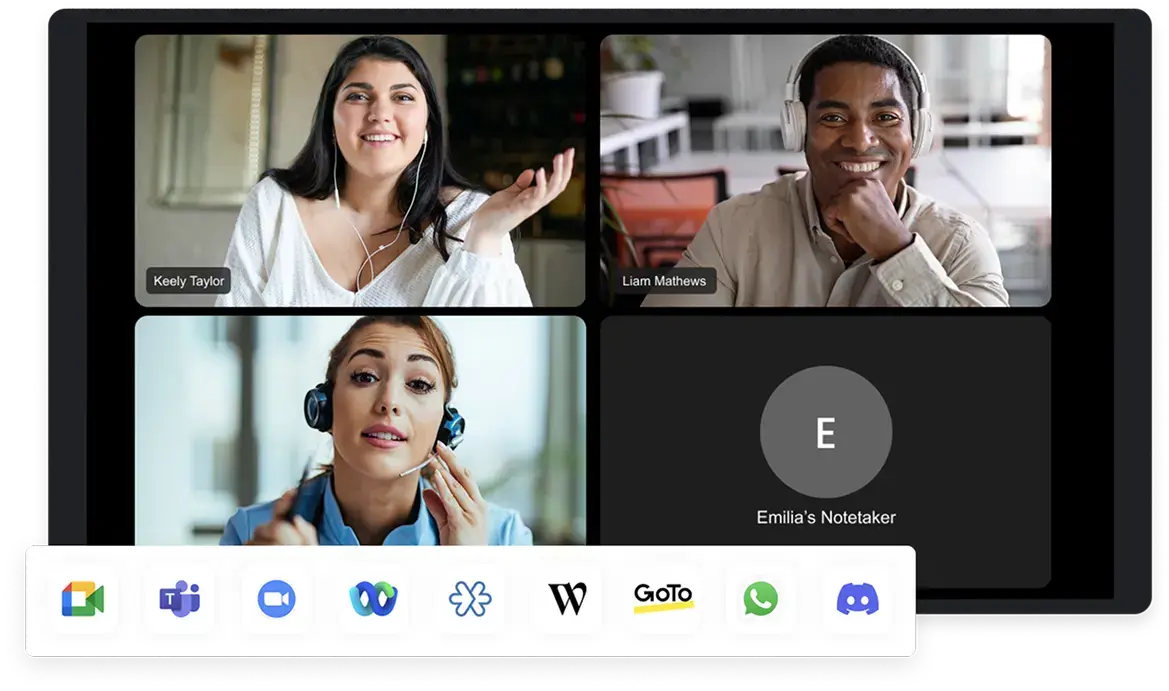
The right AI meeting notes tool makes a vital difference:
- Define your main goals - time savings, detailed transcriptions, or automated summaries.
- Think about how it fits with your current workflow and video conferencing platforms.
- Check the user-friendly design - your team will use it more if it's easy to learn.
- Look for security features like SOC 2 compliance, data encryption, and custom access controls when you review options.
We will review different options for AI notes for your meetings later in this article. Now let’s review the other steps in the integration flow of AI notes.
Step 2: Connect it to your meeting platform
After picking your tool, adding it to your meeting platform is easy:
- Create an account with your chosen AI note-taking service.
- Add any needed extensions or apps.
- Let it access your calendar so it can join scheduled meetings automatically.
- Set up recording options that match your needs.
The best AI meeting assistants integrate seamlessly with popular platforms like Zoom, Microsoft Teams, and Google Meet.
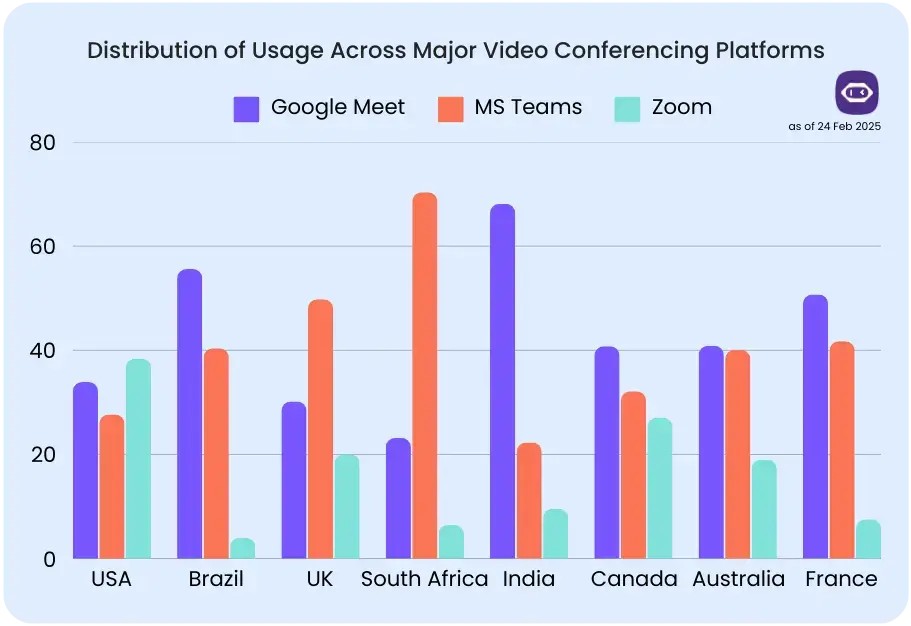
Step 3: Customize your note priorities
Your AI note-taker works better when you set it up properly:
- Pick the language of recording.
- Add specific keywords, like abbreviations, industry terms, or product names to the dictionary to ensure more accurate transcriptions.
- Choose a meeting template to guide how AI labels and organizes action items and other key highlights from your meeting.
- Define who will receive the meeting notes once the call ends, and if you want to automatically send them to other tools.
Most platforms give you different template choices. Zoom AI Companion offers standard summaries or custom formats from AI Studio. MeetGeek's paid plans let you customize the summary email, change the assistant's name, and more.
Step 4: Review and edit after the meeting
Once your meeting ends:
- Find your AI-generated notes in your provider's dashboard.
- Check the summary and transcription.
- Make sure the speakers are detected accurately.
- Fix any mistakes, if needed.
- Put notes in the right folders or categories.
Try a test call first to make sure everything works right. This helps you confirm that your AI captures and creates information correctly before using it in important meetings.
Top 5 AI tools for meeting notes in 2026
The AI meeting notes market has evolved significantly by 2026. We tested many platforms and found five tools that really stand out. Here's what makes each one special.
1. MeetGeek (Free & Paid)
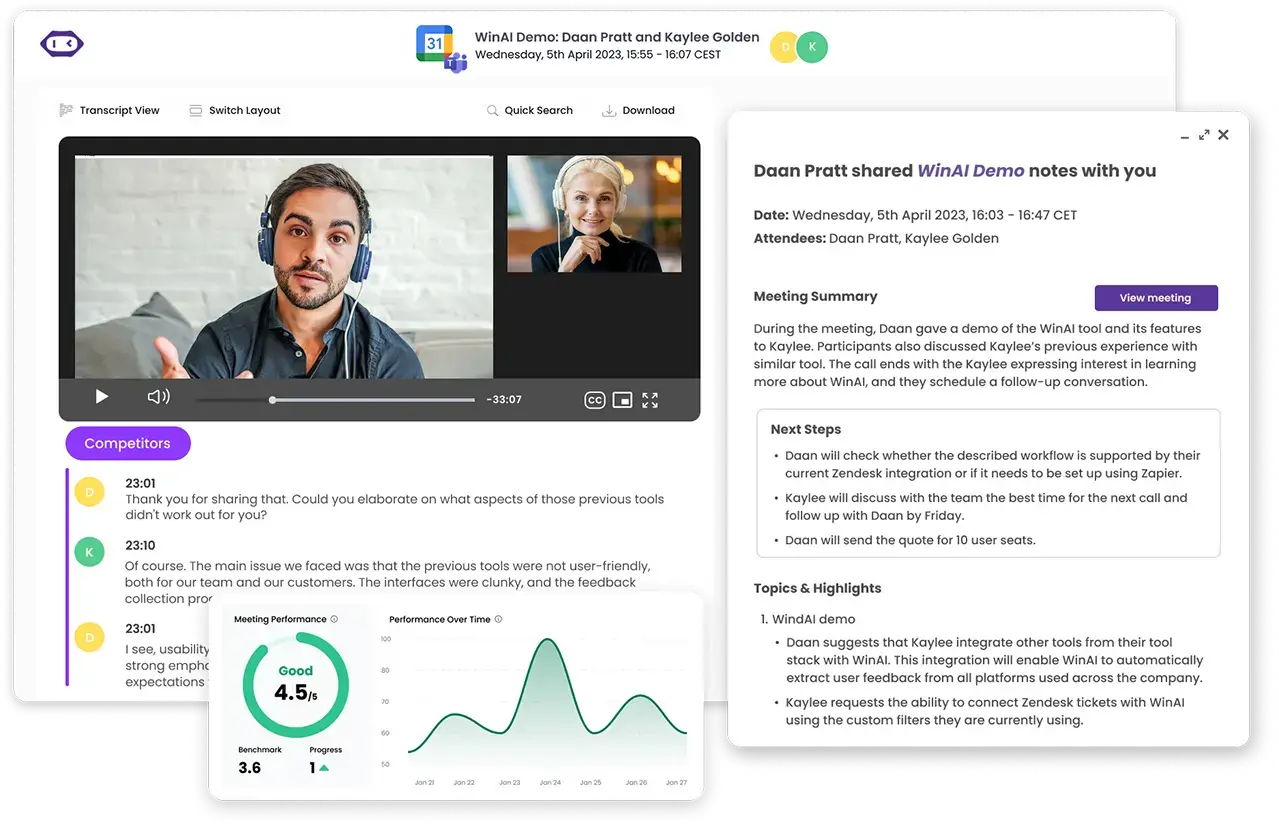
MeetGeek delivers a detailed solution that works with Zoom, Google Meet, and Microsoft Teams. You can also record meetings on any other platforms like Webex, Slack, Discord, etc. with their Chrome transcript extension.
You get 3 hours of transcription every month and 3 months of storage with the free plan. The tool shines by detecting different meeting types like sales pitches, team syncs, or customer calls and tailors AI notes to match.
The platform supports AI transcription and summaries in more than 50 languages, which works great for international teams. Its automated workflow connects meeting insights to HubSpot, Salesforce, and Notion through 7,000+ integrations.
2. Zoom AI Meeting Notes

Zoom AI Companion comes free with paid Zoom plans and has become a powerful built-in tool. Users love it - they created 2.8 million meeting summaries in just three months.
The AI Companion creates topic-based summaries and finds next steps and action items automatically. Hosts can edit and share summaries through email and Team Chat. The tool now supports 32 languages besides English in preview mode.
3. Microsoft Teams AI Meeting Notes
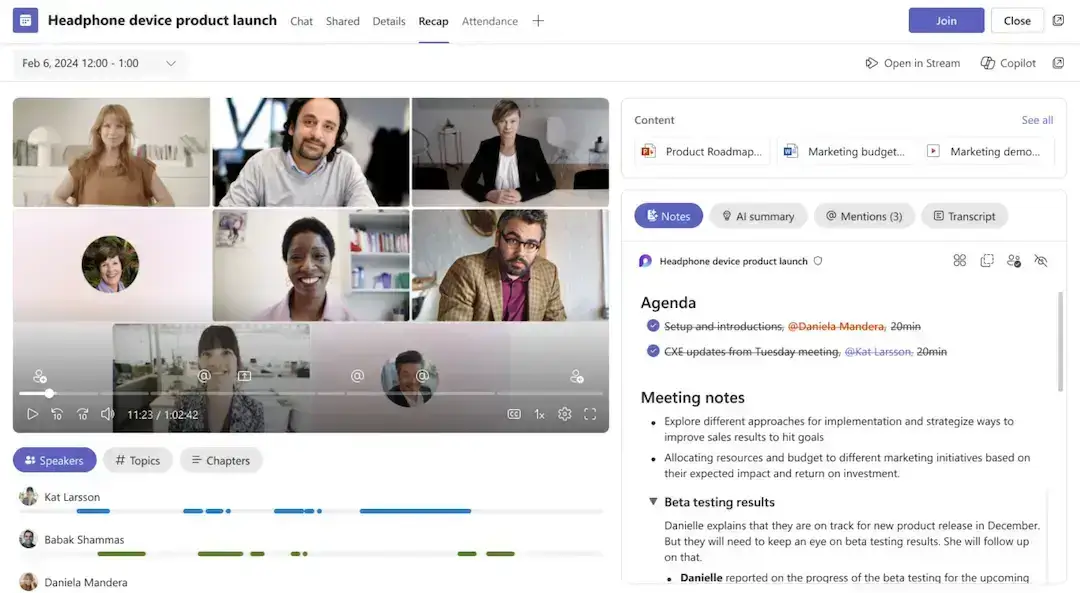
Microsoft Teams Copilot includes Intelligent Recap that splits recordings into color-coded topics. The "AI Notes" tab shows meeting notes and tasks that connect right to Microsoft Planner.
Microsoft's teams say this is "one of the most effective features introduced with hybrid work". Remote teams can quickly catch up on meetings from different time zones.
4. Google AI Meeting Notes
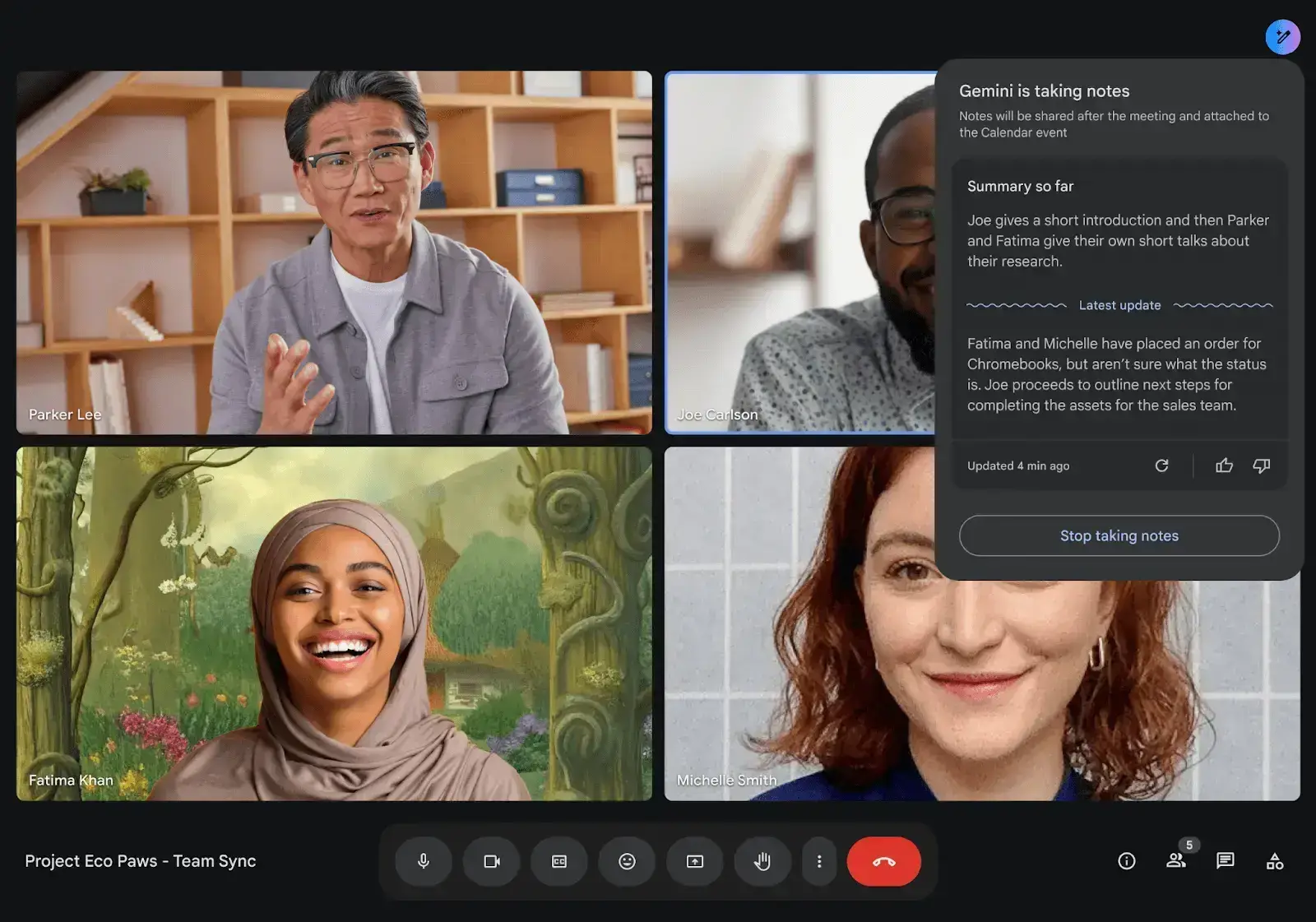
Google Meet now uses Gemini AI to take notes automatically. The tool lets people focus on their conversations while Gemini handles the documentation.
Everyone gets a Google Doc with the notes after the meeting - both the organizer and whoever started the note-taking. You'll need Business Standard/Plus or Enterprise Standard/Plus editions to use this feature.
5. Otter.ai
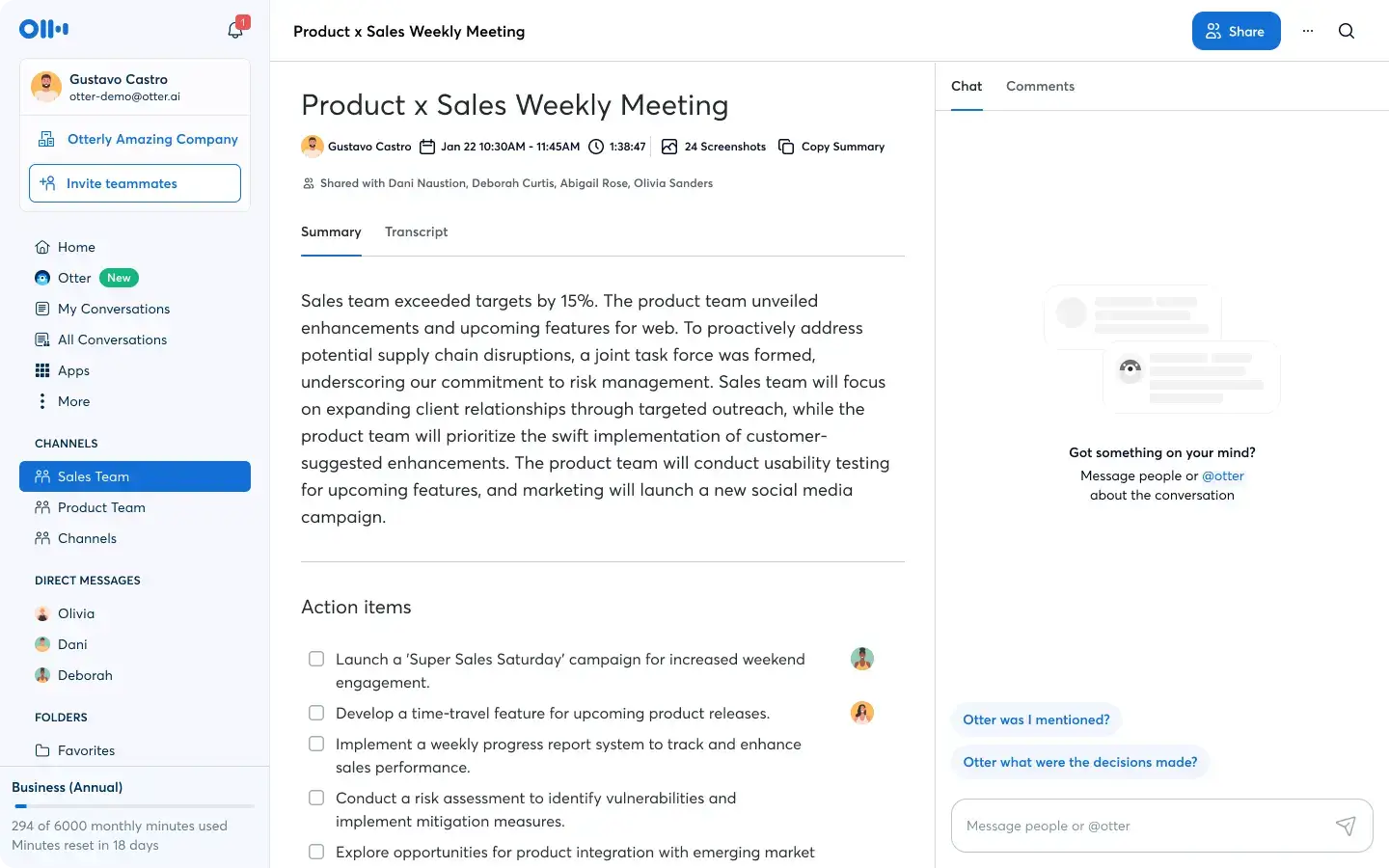
Otter.ai is popular on the market with OtterPilot, which joins Zoom, Google Meet, or Microsoft Teams meetings automatically. The tool stands out with AI Chat that lets you ask questions about meeting content without disrupting the flow.
Beyond simple transcription, Otter identifies speakers, creates live summaries, and captures slides automatically. Teams can use Otter paid plans with workspaces to manage billing and see detailed analytics.
What to expect from AI meeting notes in 2026
AI meeting notes technology is changing faster as we move through 2026. We can expect more sophisticated capabilities that will change how organizations learn from meeting insights, but more importantly, act based on those insights.
AI agents for your meetings
We're moving beyond simple transcription to agentic AI systems that understand context and take autonomous action. Your meeting assistant won't just write down "discuss budget concerns" – it'll flag that three people looked worried, automatically schedule a budget review meeting, and even draft the agenda based on the specific concerns raised.
The future will bring:
- AI-driven task management that automatically assigns action items.
- Predictive analytics to help anticipate resource requirements.
- Improved workflows that understands your AI notes and act accordingly.
Integration with broader workplace AI
Meeting notes won't live in isolation anymore. Search Copilot technology unifies insights across meetings, emails, chats, CRMs, and workflows to create an uninterrupted information ecosystem. Your meeting AI becomes part of your entire workflow.
The big shift? AI meeting notes are evolving from passive recorders to autonomous agents that execute workflows, make decisions within defined parameters, and keep your projects moving forward – all while you focus on the next big conversation.
AI conversations with your meetings
Instead of scrolling through endless notes, you'll ask questions like "What did we decide about the marketing budget last month?" and get comprehensive answers pulled from multiple meetings.
AI-powered search across all meeting transcripts makes your entire meeting history instantly searchable and conversational.
Conclusion
AI meeting notes have changed how businesses capture, process, and use valuable information from their discussions.
These AI tools bring three game-changing benefits to today's workplace.
Up-to-the-minute transcription removes the need to take notes manually, so everyone can focus on the conversation. Smart tagging creates accountability by finding action items, decisions, and follow-ups automatically. Teams can search through records easily, turning isolated information into knowledge everyone can use.
AI meeting notes have grown from a helpful extra to a must-have business tool. Teams now focus on meaningful discussions instead of typing frantically. Decisions get properly documented and action items stay on track. The knowledge from meetings becomes a searchable, shareable resource rather than forgotten conversations.
Your next meeting deserves this kind of documentation. Let AI handle the notes while you focus on what really counts - the conversation itself.
FAQs
What are the main benefits of using AI for meeting notes?
AI meeting notes offer real-time transcription, smart tagging of action items and decisions, and create searchable meeting records. This allows participants to fully engage in discussions without worrying about note-taking, ensures important points are captured, and makes information easily accessible after the meeting.
How do I implement AI meeting notes in my organization?
To implement AI meeting notes, start by choosing a suitable AI tool that integrates with your meeting platform. Connect the tool to your platform, customize your note preferences, and review the AI-generated notes after each meeting. It's important to inform participants that AI will be used for note-taking and obtain their consent.
What are some top AI meeting note tools available in 2026?
Some leading AI note takers in 2026 include MeetGeek, Zoom AI Companion, Microsoft Teams Intelligent Recap, Google Meet's Gemini AI, and Otter.ai. Each offers unique features such as multi-language support, automated workflows, and integration with various productivity tools.
Are there any legal considerations when using AI for meeting notes?
Yes, there are legal considerations. It's crucial to obtain consent from all participants before recording meetings, especially in states with "all-party" consent laws. Ensure that the AI tool complies with privacy regulations like GDPR or HIPAA, and establish clear policies for using and sharing AI-generated content.
.avif)






























.png)