How to Create a Culture of Knowledge-Sharing Across Your Company
How do you create a culture of knowledge-sharing across your company? Read this article, where we share our 7 tips to help you achieve that!

✅ Free meeting recording & transcription
💬 Automated sharing of insights to other tools.

Image Source: marymarkevich on Freepik
Do you keep hearing about the importance of creating a knowledge-sharing culture across your company, but don’t know where to begin? You are not alone, especially given that inefficient — and insufficient — knowledge-sharing costs large businesses $47 million in productivity per year.
Read this entire article to learn how to break this cycle and create your own knowledge-sharing system in seven easy steps!
A Brief Introduction to Knowledge Sharing
Knowledge-sharing is the exchange of knowledge, experience, skills, and processes between teams so that everyone has access to it and can use it to work better. Although recent advancements make it easier for team members to share knowledge, this may not always be the case.
The abundance of information often ends up being more overwhelming than helpful for employees. This makes it critical for companies to focus on creating a knowledge-sharing culture that makes that collective knowledge easier to assimilate.
In this context, it’s important to distinguish between the main types of knowledge:
- Tacit knowledge
- Explicit knowledge
We define each one of them in the next section.
Tacit Knowledge
Tacit knowledge, also defined as implicit knowledge, presents its own challenges because it's held in the mind or within a person’s experience, and is not easy to verbalize.
It is based on the individual’s experiences, beliefs, and values, so it can be difficult to transfer to others. Tacit knowledge is also difficult to acquire since it requires a personal connection and understanding of a subject.
In the context of knowledge-sharing, tacit knowledge is frequently seen as an obstacle to successful knowledge transfer, since it is challenging to measure the effectiveness of sharing it.
Explicit Knowledge
Explicit knowledge consists of information that is precisely defined, articulated, and expressed.
This type of knowledge is easy to transfer from one person to another. For instance, when a company wants its employees to learn new information, it can compile it in a handbook or manual so that everyone has a genuine understanding of their duties and how to complete them.
Why Is Knowledge Sharing Important?
Here are the most important benefits that knowledge-sharing has for any company:
A. Engages employees through communication
B. Limits knowledge loss
C. Helps to avoid redundancy and rework
D. Increases innovation
E. Improves client relationships
F. Saves money
We take a more granular look at each one of them below.
A. Engages Employees Through Communication
Knowledge-sharing helps to create a more connected and engaged workforce, as team members are more likely to learn from each other to develop their own ideas.
Moreover, it prompts employees to think critically and out of the box, all while helping them to build trust and collaborate more effectively.
When employees are engaged, their morale will soar, as they feel encouraged to take ownership of their work and to perceive their contributions as valuable.
B. Limits Knowledge Loss
Research shows that knowledge loss can lead to low productivity, capability gaps, poor performance and work quality, and longer task completion due to inexperienced employees.
Knowledge-sharing can help pass the expertise of more experienced team members to the next generation of employees and help them understand the ins and outs of your business faster.
It can also help reinforce the existing knowledge of employees, allowing them to brush up on their existing skills and build upon them.
While knowledge loss is inevitable to some degree, you have to learn how to minimize this phenomenon. Having meeting after meeting just to encourage employees to share any relevant knowledge is counter-intuitive, not to mention counter-productive.
An easy way to avoid this is by ensuring that everything you discuss in the conference room is available to your entire team in just a few clicks.
With MeetGeek, your very own virtual AI meeting assistant, you can automatically record, transcribe, summarize, and share your meetings. Not only will this approach save hours of everyone’s time, but it will also facilitate knowledge sharing across your entire company!
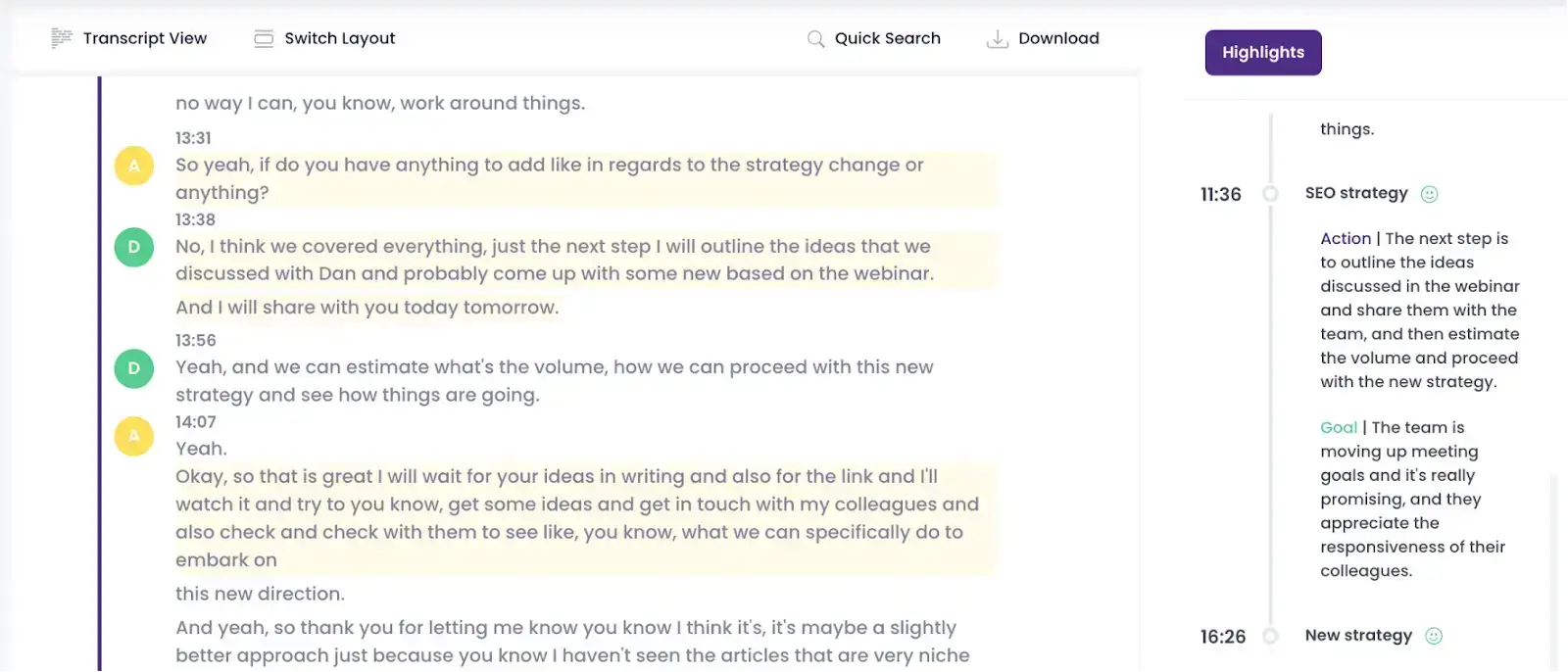
C. Helps Avoid Redundancy and Rework
With a centralized knowledge base, professionals can avoid duplication of effort, which helps to streamline workflows and avoid repeating previous mistakes.
Moreover, by implementing a platform for your team to share relevant experiences and valuable insights, you can improve collaboration and ensure that you employ more effective processes and solutions.
D. Increases Innovation
Knowledge-sharing is one of the main factors driving innovation because it prompts teams to identify existing problems and come up with creative solutions. This also boosts collaboration by establishing a platform for collective problem-solving that encourages a broader view of any given issue.
It's safe to say that knowledge-sharing creates a culture of active learning and growth; it aids professionals to gain a better understanding of their industry and continue to acquire the expertise and skills required to stay competitive.
E. Improves Client Relationships
Your clients' satisfaction depends on transparent communication and providing them with correct and up-to-date information, as it helps them to make more informed decisions about your service or product. This generates better results and an overall better experience for the client.
By having the most up-to-date information readily available, you can complete projects faster and more efficiently. This saves your client both time and money and improves and strengthens your client relationships, which will be beneficial in the event of future collaborations.
F. Saves Money
Knowledge sharing and effective knowledge management can help your company leverage the collective experience and expertise of its employees to identify and implement the most cost-effective solutions, as well as to avoid costly mistakes or redundant efforts.
Moreover, it reduces the need for external consultants and services, as you can use internal resources and your in-house knowledge repository to solve any arising problems.
Tips to Create a Culture of Knowledge Sharing Across Your Organization
When it comes to creating an efficient knowledge-sharing system within your company, there are several things you shouldn’t overlook. Here are our seven tips and how you can implement them in your organization!
1. Foster a Knowledge Sharing Space
Whether your team works in the same office, completely remote, or a combination of the two, it is essential to remove any physical and psychological obstacles that may prevent active and effective knowledge-sharing. Here’s how to do that.
A. Create a Space That Encourages Collaboration
Ensure that no matter how you choose to organize your workspace, you do that with the goal of knowledge-sharing in mind. To do this, provide all the necessary technology and tools to facilitate and encourage knowledge-sharing — this is also applicable to remote and hybrid teams.
Apps like Notion or Monday fuel collaboration and allow you to optimize and manage workflows at scale. You can also discover additional tools to promote knowledge sharing and cultivate a research-oriented culture in your workplace.
B. Create a Psychologically Safe Space
To promote knowledge-sharing, your employees must be able to feel comfortable sharing their ideas without fear of judgment. Be transparent about the purpose of knowledge management, and showcase successful examples of when knowledge-sharing has had a positive impact on previous projects and business objectives.
One way to create and maintain an atmosphere of trust and openness is to also implement a code of conduct that promotes respectful communication and cooperation. This way, you’ll be able to establish a culture of feedback and constructive criticism.
PRO TIP: To build relationships and trust, try organizing team-building activities, especially because a lot of them can easily be adapted to virtual environments.
2. Identify & Encourage Knowledge-Sharing Practices
An essential part of creating a knowledge-sharing culture within your company is finding out how well you’re doing in this regard and trying to improve from there. Implementing an enterprise learning management system can streamline this process, making it easier to measure and enhance knowledge-sharing efforts.
Continuous organizational learning enables your business to adjust to the requirements of your customers and environment, boost collective knowledge, and recognize new possibilities for development.
However, it is not something that just happens without effort. You must actively create and acquire knowledge, empower your team to submit fresh ideas, and provide opportunities for team members to evolve in ways that may defy original concepts and processes.
Be open to creating new methods to maintain the already existing knowledge, so it is not lost in case any team members decide to part ways with your company.
Begin by talking to employees and gathering their perspectives on the current knowledge-sharing practices. Ask questions like:
- What do you think are our most successful knowledge-sharing practices?
- What kind of knowledge-sharing initiatives do you think would benefit the team?
- What are the current issues we're facing in terms of knowledge management? How can we improve?
Once you gather this data, you can start to think about ways to encourage knowledge-sharing, such as providing additional training and development opportunities or promoting knowledge-sharing initiatives.
3. Reward Knowledge Sharing
Rewarding knowledge sharing encourages employees to share valuable insights and fosters collaboration. Many companies have seen success by using branded swag to make employees feel appreciated and boost morale.
To get started, set clear expectations for knowledge sharing. This includes outlining what is expected of employees, such as when and how they should share their knowledge, and what the process looks like for others to access the shared knowledge.
Once the expectations are established, it is important to reward employees for their contributions. Some potential ways to reward employees for knowledge-sharing include financial incentives, such as bonuses or salary increases.
Rewards can also be non-monetary, such as public recognition, additional vacation days, or even small gifts, such as a certificate, a plaque or a custom printed hoodie.
Make sure that you give out the rewards of your choice in a fair and equitable manner. All employees should have the opportunity to receive rewards, regardless of their position, seniority, or level of knowledge. Base your rewards on the quality and quantity of knowledge shared.
Finally, ensure that your team understands that knowledge sharing is an ongoing activity rather than a one-time event. Set up regular knowledge-sharing sessions or activities, and give out rewards regularly.
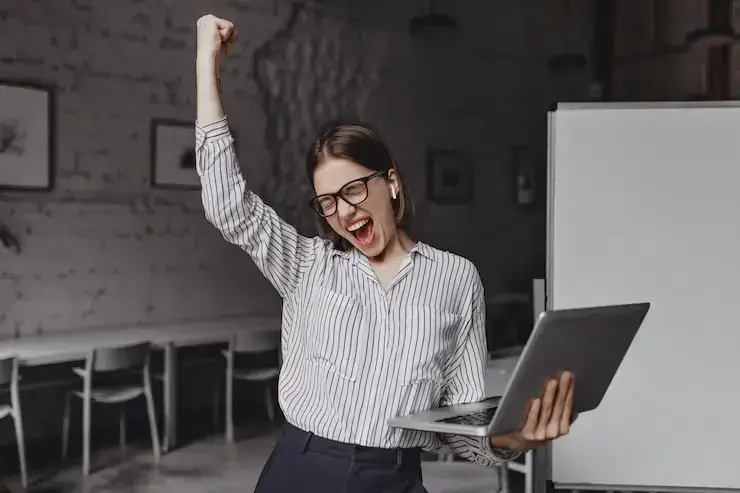
4. Create a Knowledge Base
Starting a knowledge base that’s easily accessible to employees is one of the best knowledge-management tools. It is the base of creating an effective knowledge-sharing system.
A knowledge base is essentially a repository of information and resources for employees to access, share, and use to better perform their tasks.
Begin by identifying the knowledge, skills, processes, and any other knowledge-sharing activities that the prosperity of your business relies on. This ensures that your knowledge base is comprehensive, including all the mandatory skills and resources needed to actively manage and grow the business.
Afterward, proceed to find a platform that allows team members to access and share the knowledge base, as well as tools for collaboration and feedback. Remember to also generate a system for organizing the knowledge base. Include categories, tags, and a basic search function so that everyone can easily identify the resources they need.
Then, craft a plan for the ongoing maintenance and updating of your knowledge base. Consider appointing knowledge workers and establishing a schedule for reviewing and updating the knowledge base.
5. Implement the Right Knowledge Management Tools
When it comes to knowledge sharing, it’s mandatory to stay organized and seek solutions that make work-life easier. IDC data shows that knowledge workers spend 30% of the workday searching for information, and this can be truly disheartening for staff members. Utilizing effective knowledge management solutions can drastically reduce this time, improving productivity and job satisfaction.
Although video conferencing and messaging apps are helpful for communication, they are not always suitable for knowledge-sharing in a business setting. That is because the information and decisions shared on a call often end up being limited to the participants of that call. Rest assured that, with the right tools, they can be easily transformed into shareable knowledge assets.
At MeetGeek, we use our own virtual meeting assistant tool to streamline knowledge-sharing among team members. Here's how it works:
Every department uses MeetGeek to record its internal calls. This also applies to our team meetings and all-hands meetings, which take place monthly and are primarily dedicated to discussing business strategy and roadmapping. This helps everyone to stay informed about any business decisions made, even if they are unable to attend the call for whatever reason. Another approach that helps our team to be efficient and communicate async is using weekly team meeting template, that always follows the same structure keeping us up on agenda
We integrated MeetGeek with our Slack workspace so that the summary of every all-hands meeting is automatically sent to our #general channel, where we can comment on the key takeaways and decisions in the thread.
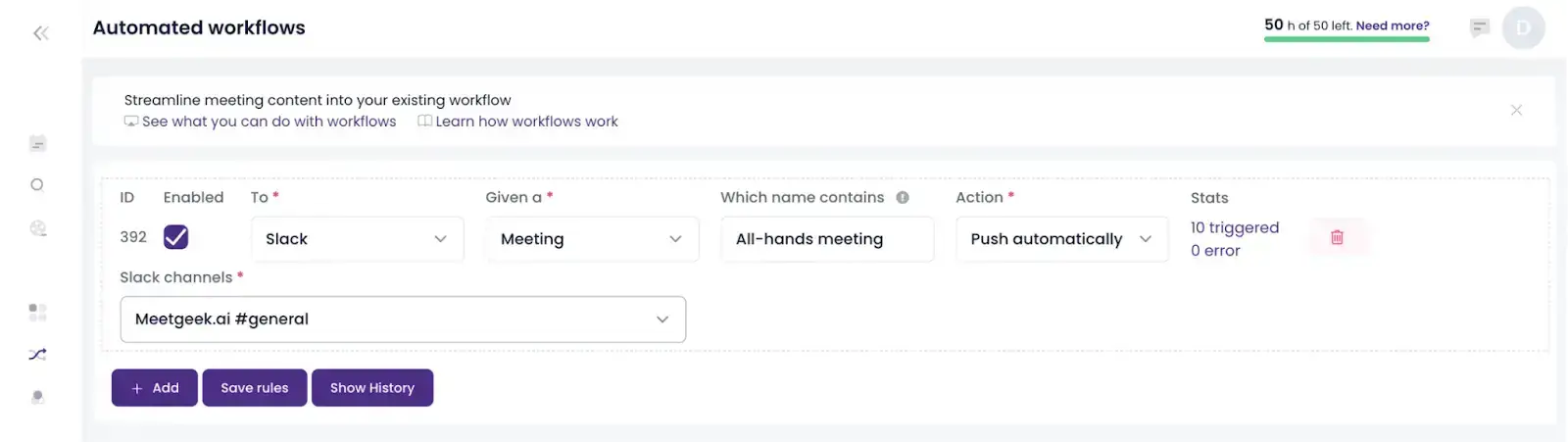
The same applies to our calls with users. As part of our go-to-market strategy, we conduct interviews with our customers to check how their experience with MeetGeek is going and to identify any challenges they may be facing at their particular stage of using our tool.
These calls provide a wealth of information, and we want to ensure that the insights our users share never get lost or are only available to the person conducting the interviews. This is why we integrated MeetGeek with our Notion space, to keep all of our records in one place.
Whenever someone conducts a new user interview, the highlights and summary are automatically added to the Notion database. This allows us to tag our PM or dev team to point them toward a specific struggle our user is facing or a feature request.
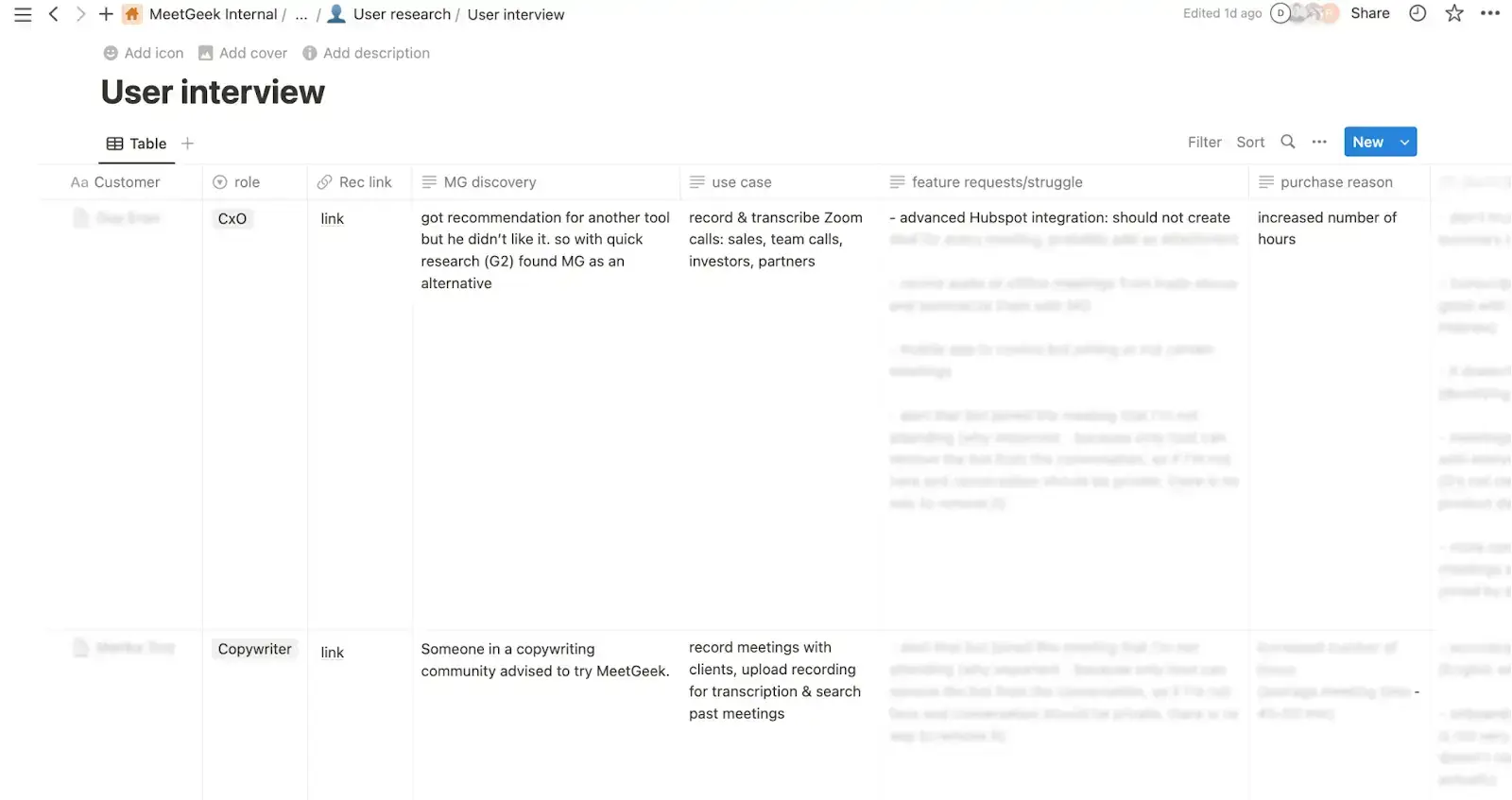
These are only a few examples of how we use MeetGeek to boost knowledge-sharing between team members and departments. This saves us dozens of hours that we would have otherwise spent getting everyone on the same page.
6. Upgrade Your Onboarding & Training Experience
The key to successful knowledge-sharing across a company is to create an onboarding and training system that is tailored to the individual needs of each employee.
This means that you'll need to take the time to understand your employee’s skills and backgrounds and use this information to create an onboarding and training program that best fits their needs.
Rather than letting new employees' knowledge go unnoticed, it is important to incorporate strategies into the onboarding process that will help them feel comfortable contributing and collaborating from the beginning.
Additionally, job shadowing team members who are experienced in voicing their opinions can help set the tone for a collaborative workspace. This is because new hires will also need to bring their input and will be involved in the creation of learning resources will give them more confidence.
Pairing new employees with existing ones in an informal buddy system, where they can ask questions and learn best practices, can also help to prevent knowledge hoarding.
7. Lead By Example
The best way to mentor your team is aware of the fact that your behavior can serve as a source of inspiration for those who look up to you. This means that everything you do will be carefully scrutinized by employees, putting you under a magnifying glass.
To identify any areas for improvement, try to understand how your team perceives you, so make an effort to put your best attitude and habits forward. Inform the team of any changes in the company, team, services, or products.
Acknowledge that creating a culture of knowledge-sharing is a team effort, so celebrate everyone who takes it upon themselves to be a part of this process.
Upgrade How You’re Sharing Knowledge With MeetGeek!
Organizations that have knowledge-sharing processes in place can reap countless benefits. If you're in charge of one or multiple teams and are looking to get the most out of knowledge-sharing, we’re glad you found this article!
To discover the advantages of knowledge sharing and learn how you can foster it within your organization, try MeetGeek for free to see how having your meetings automatically recorded, transcribed, analyzed, and summarized will forever change the game!
Our virtual AI meeting assistant is your #1 help when it comes to preventing knowledge loss, creating a knowledge base, and ensuring overall organizational transparency!
.avif)


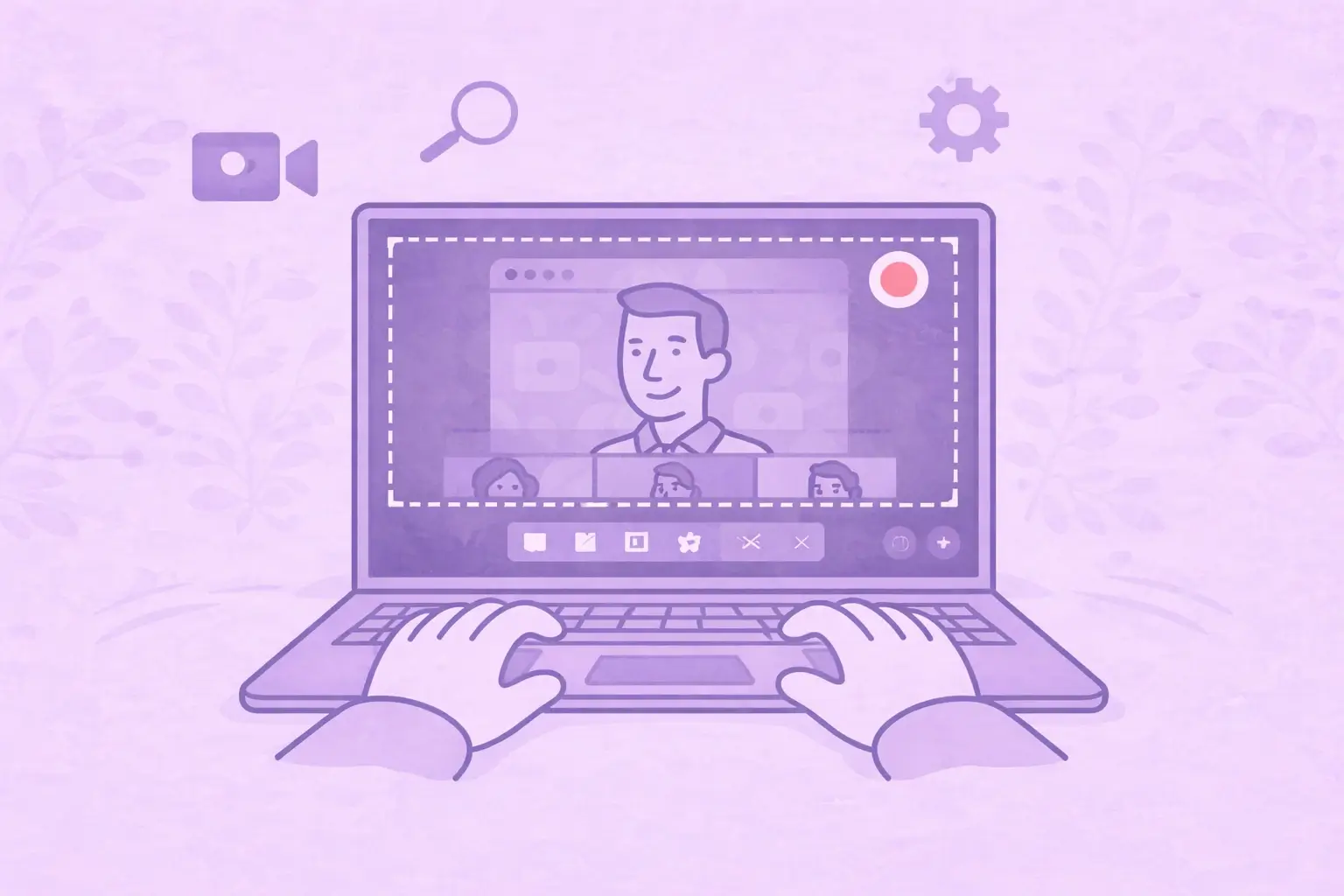






.webp)





























































































