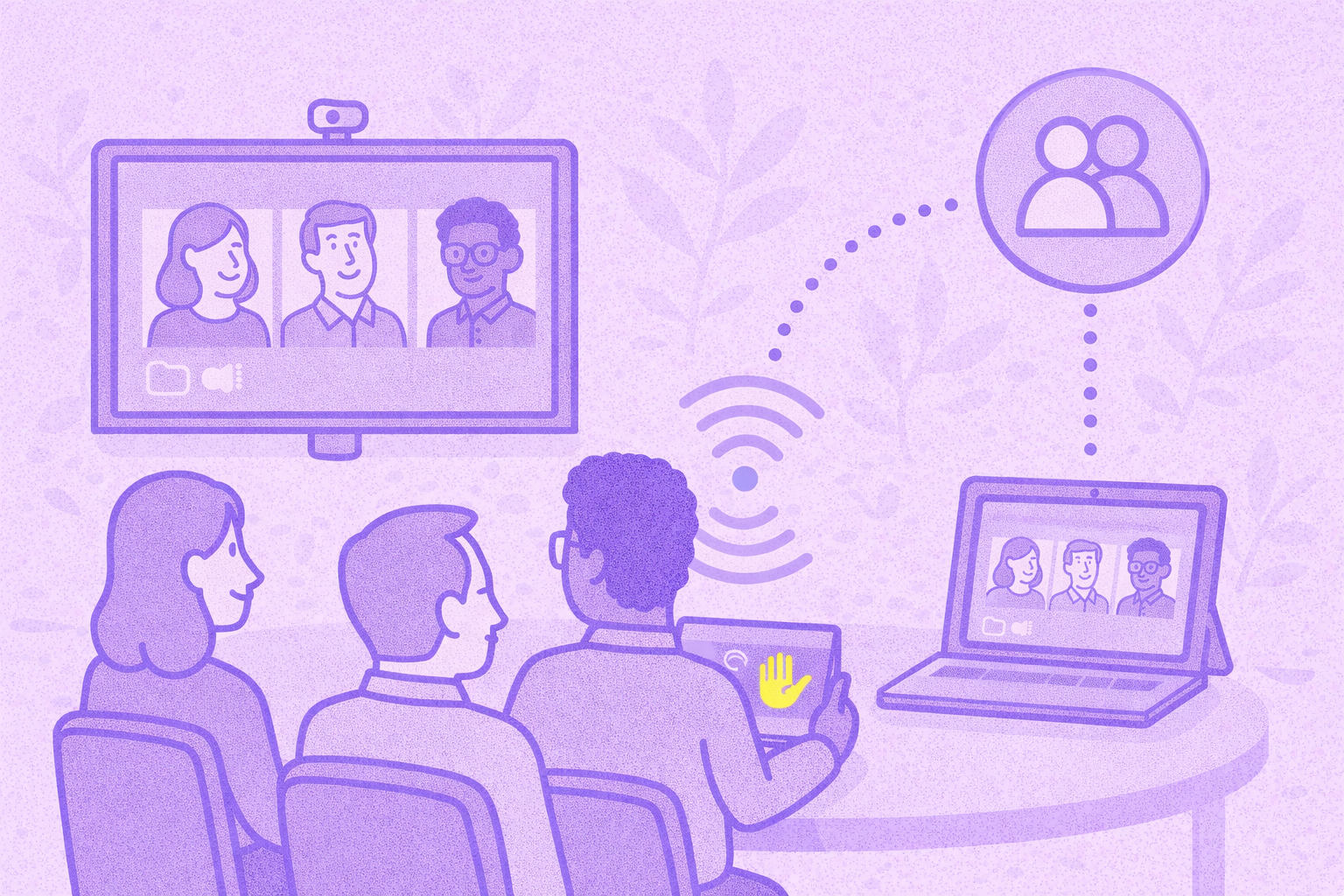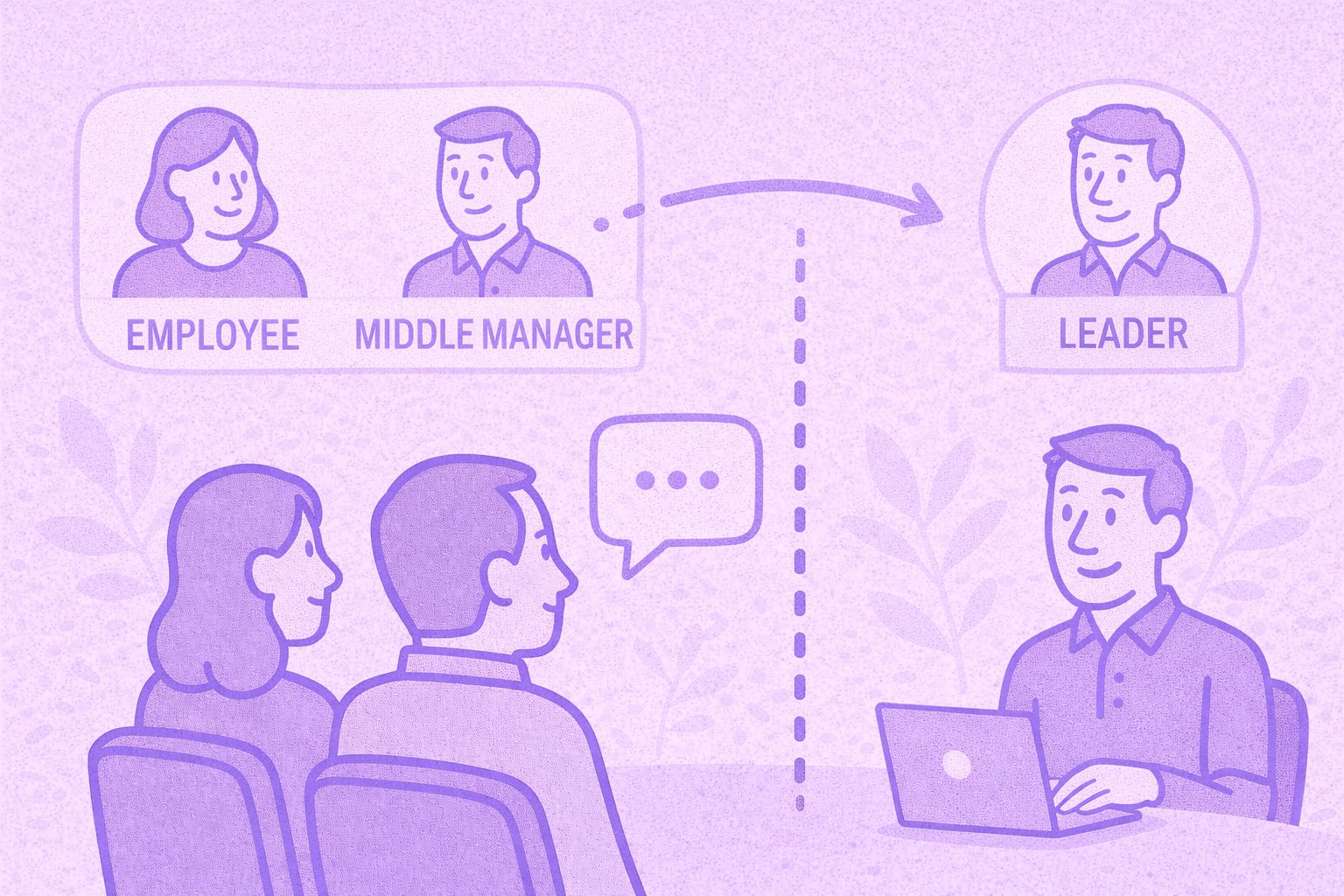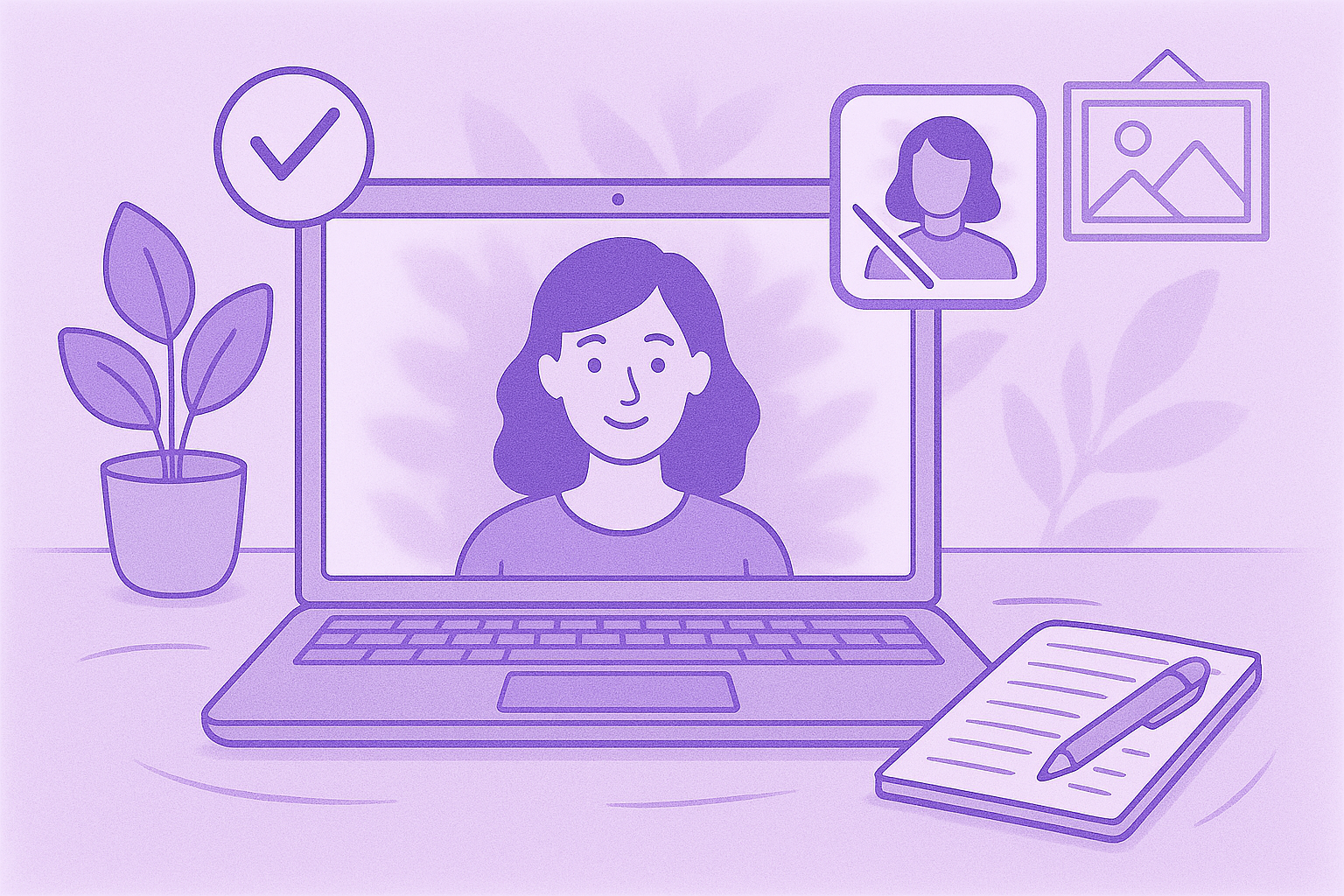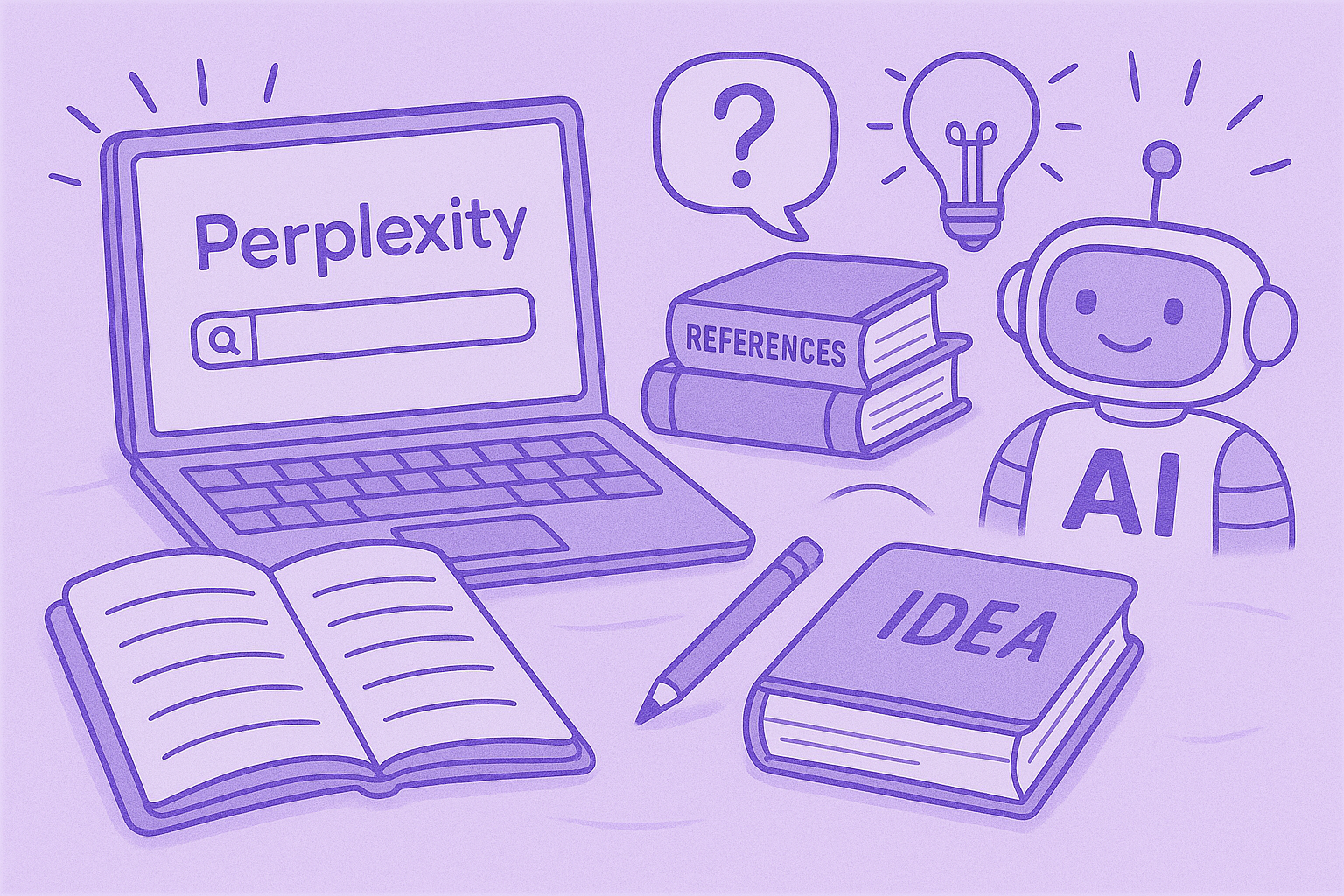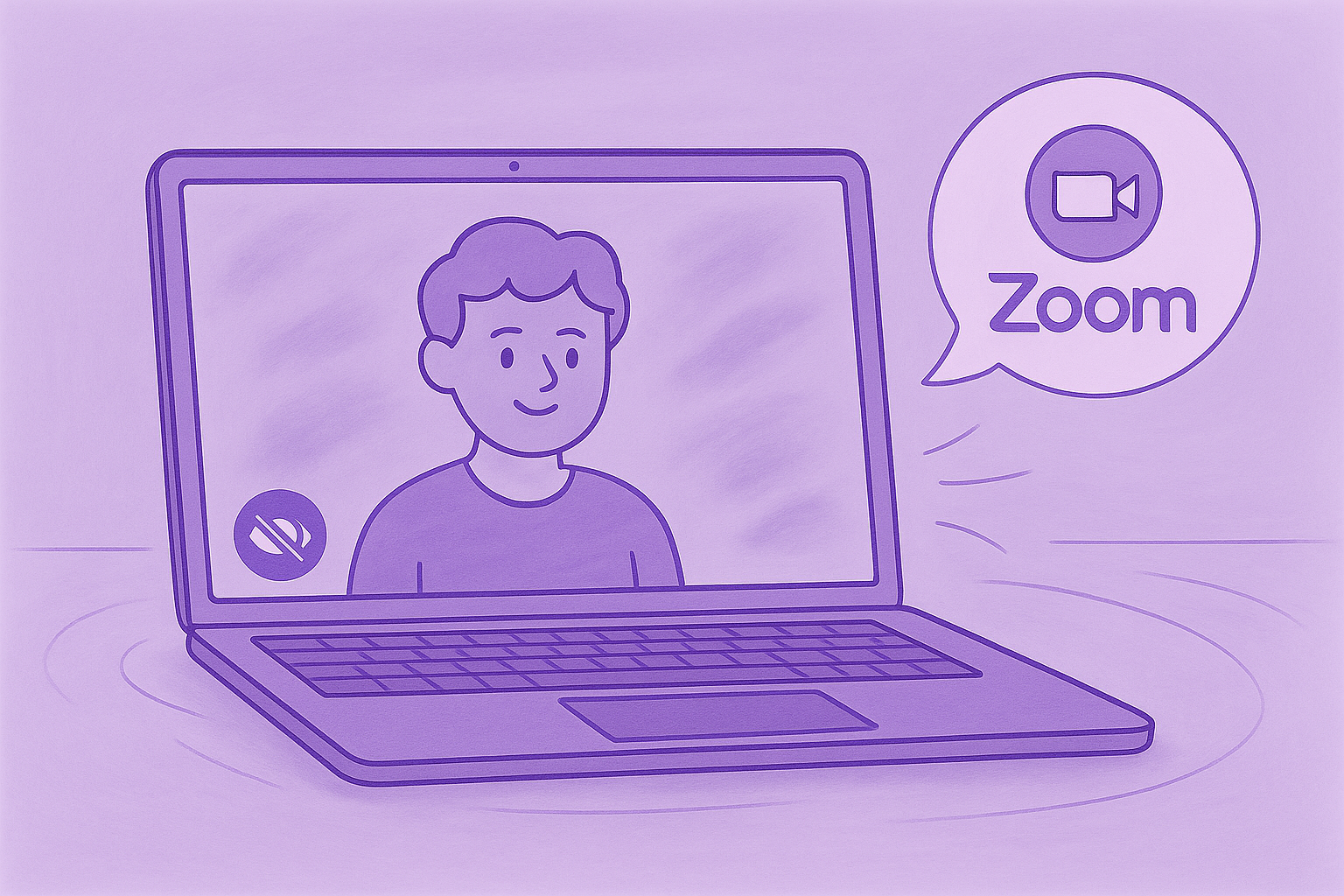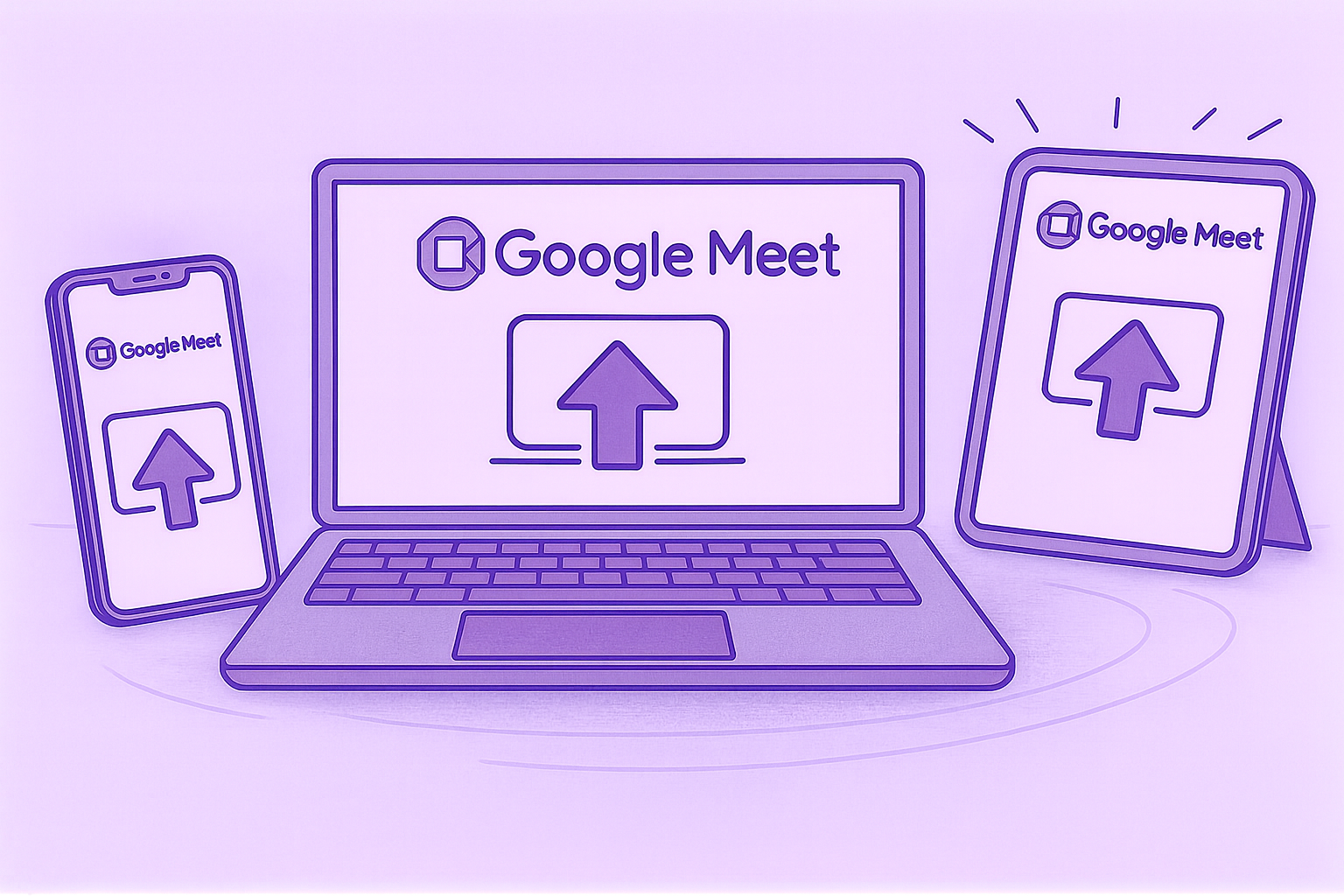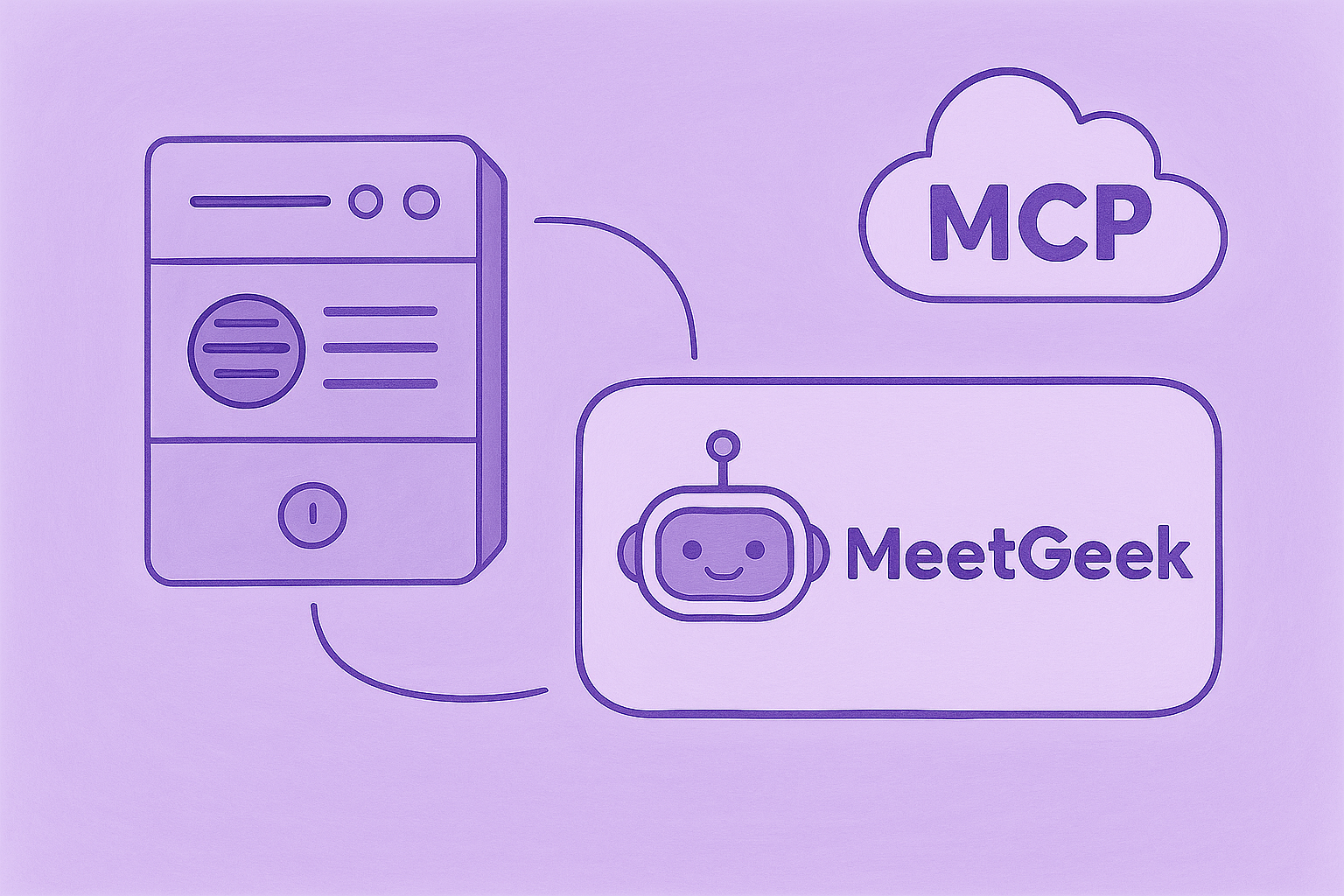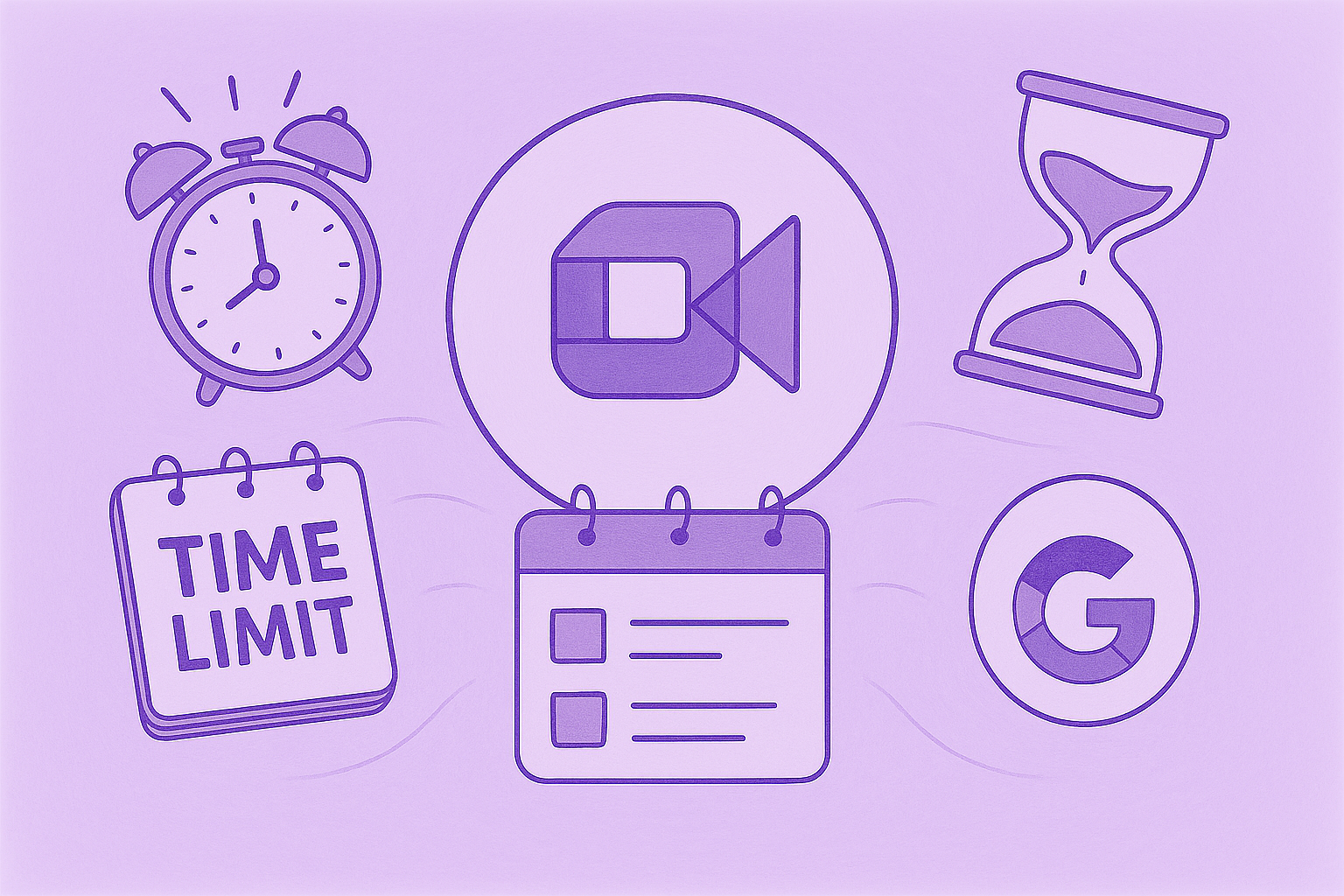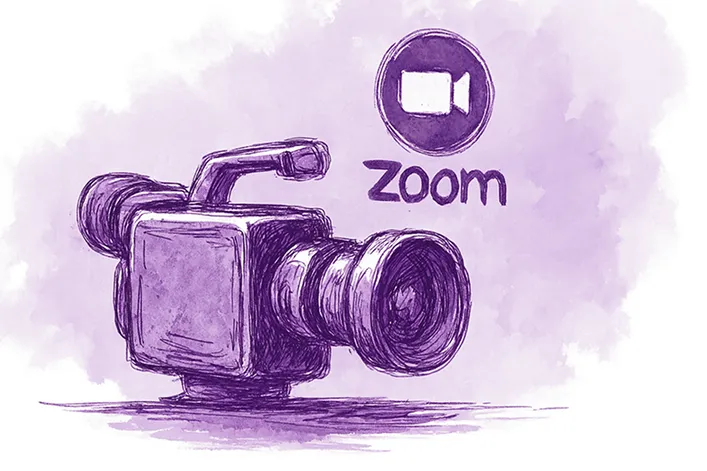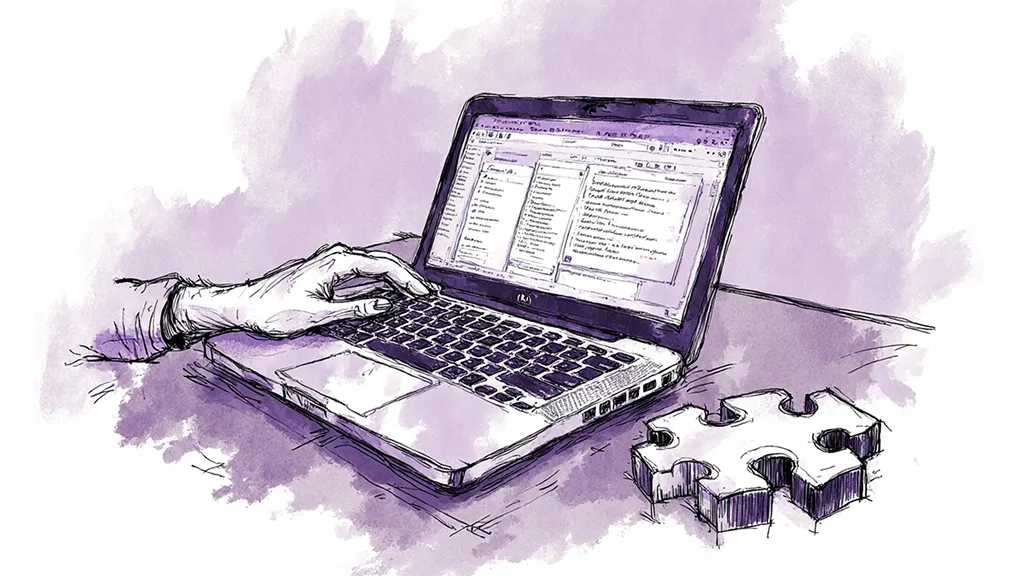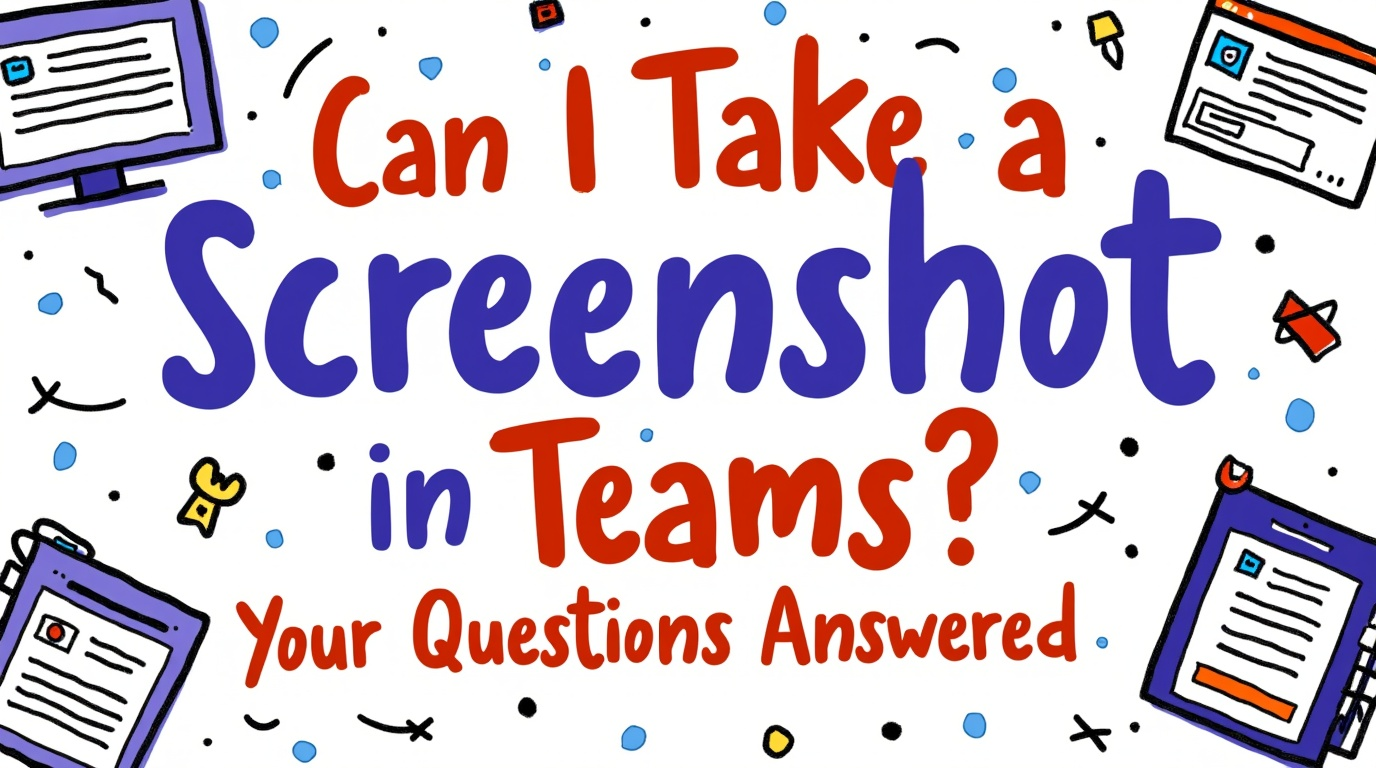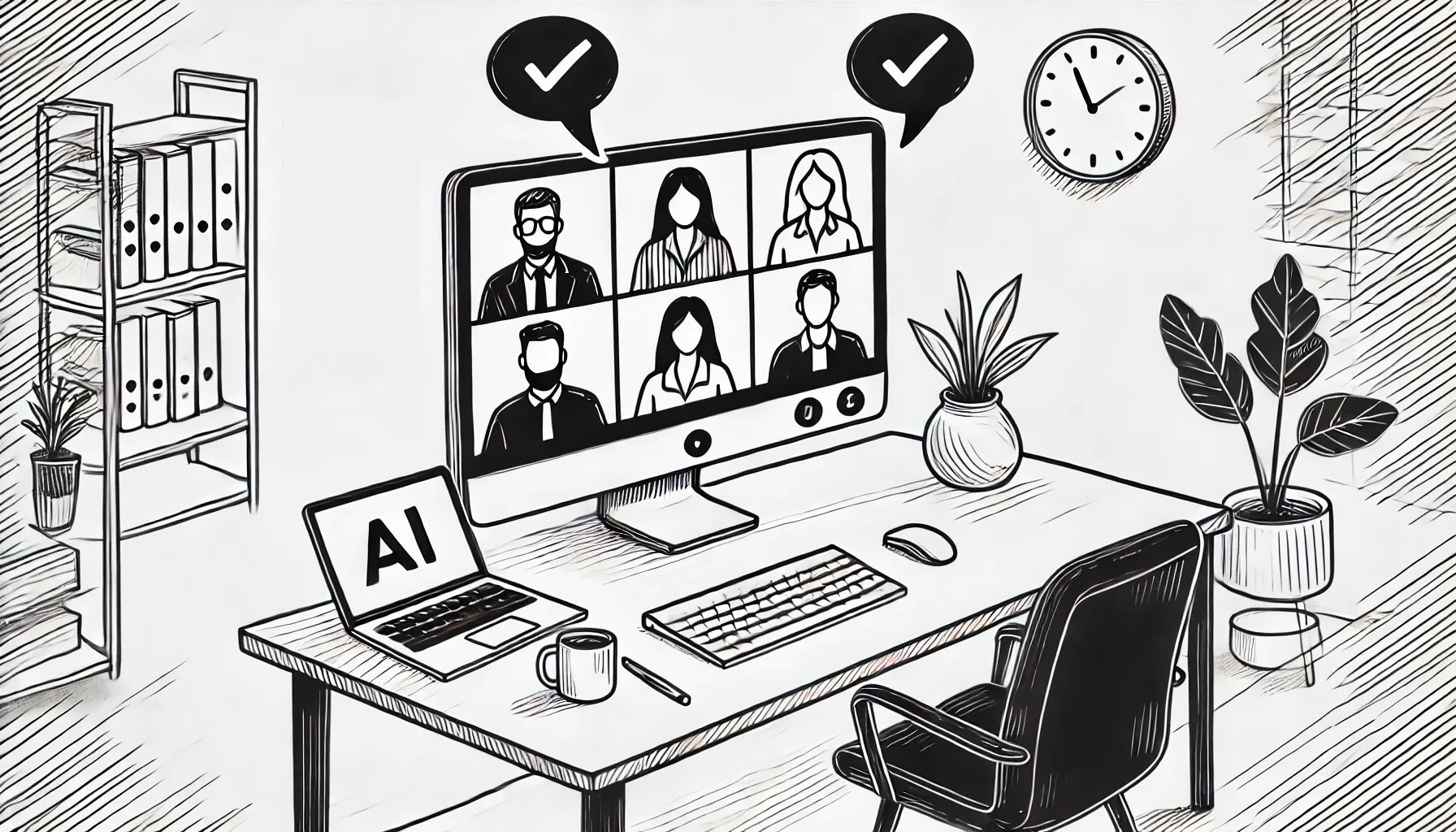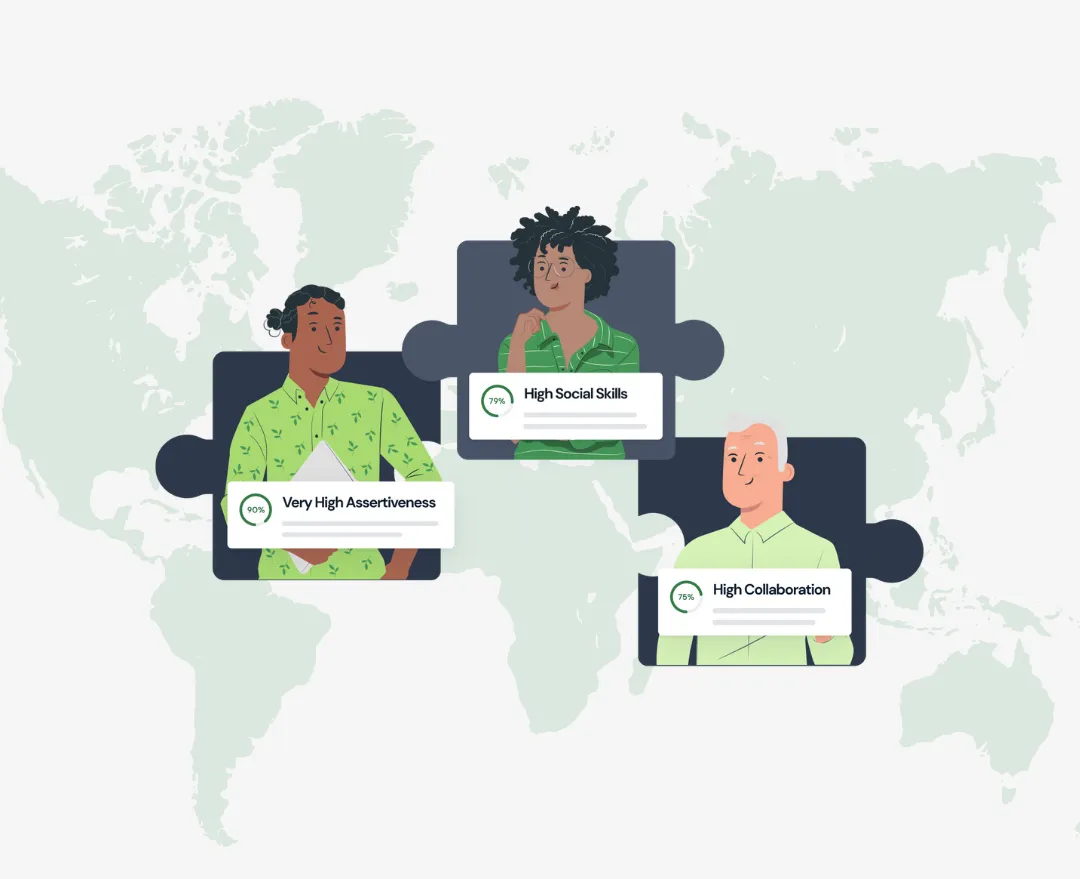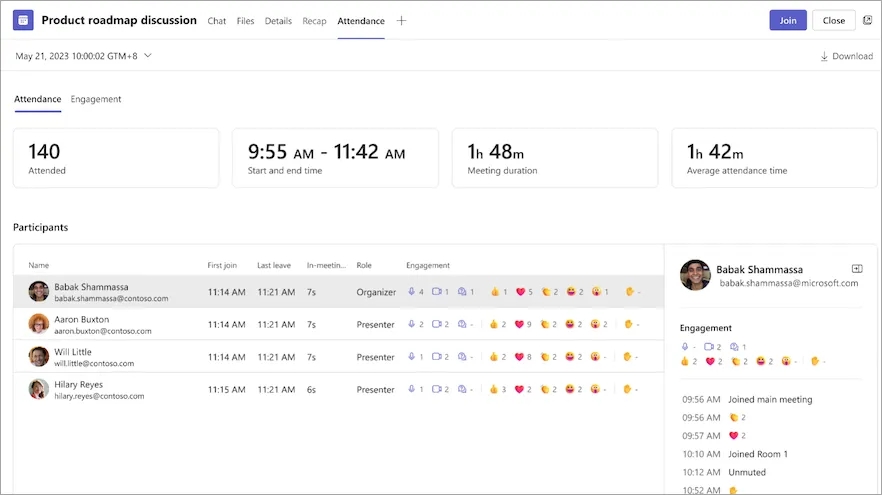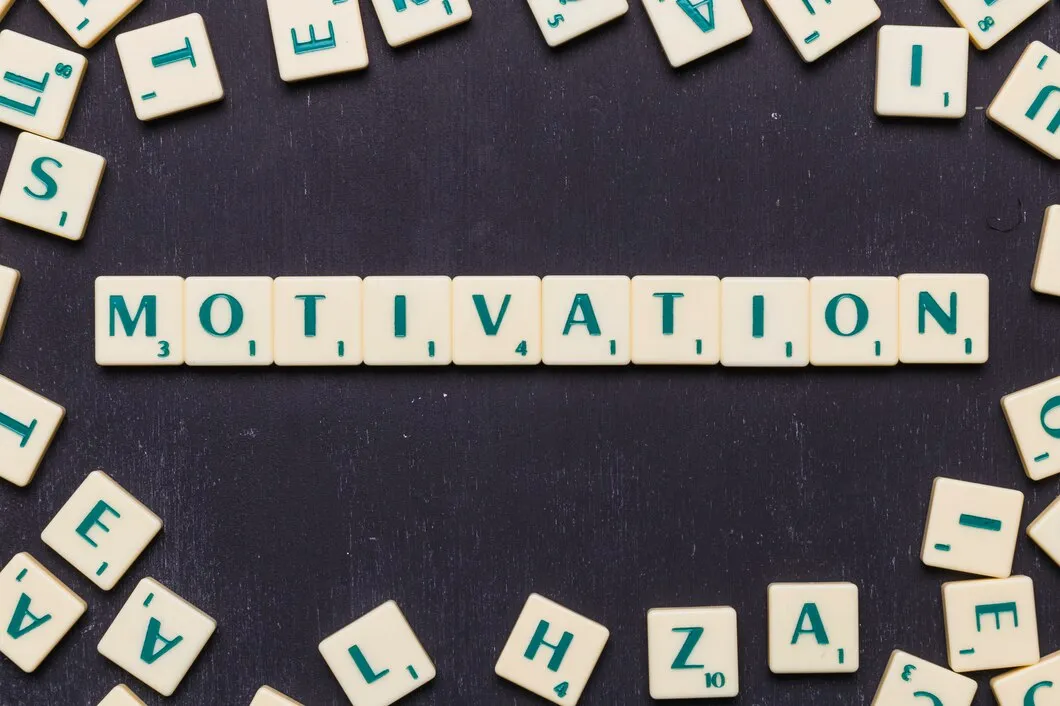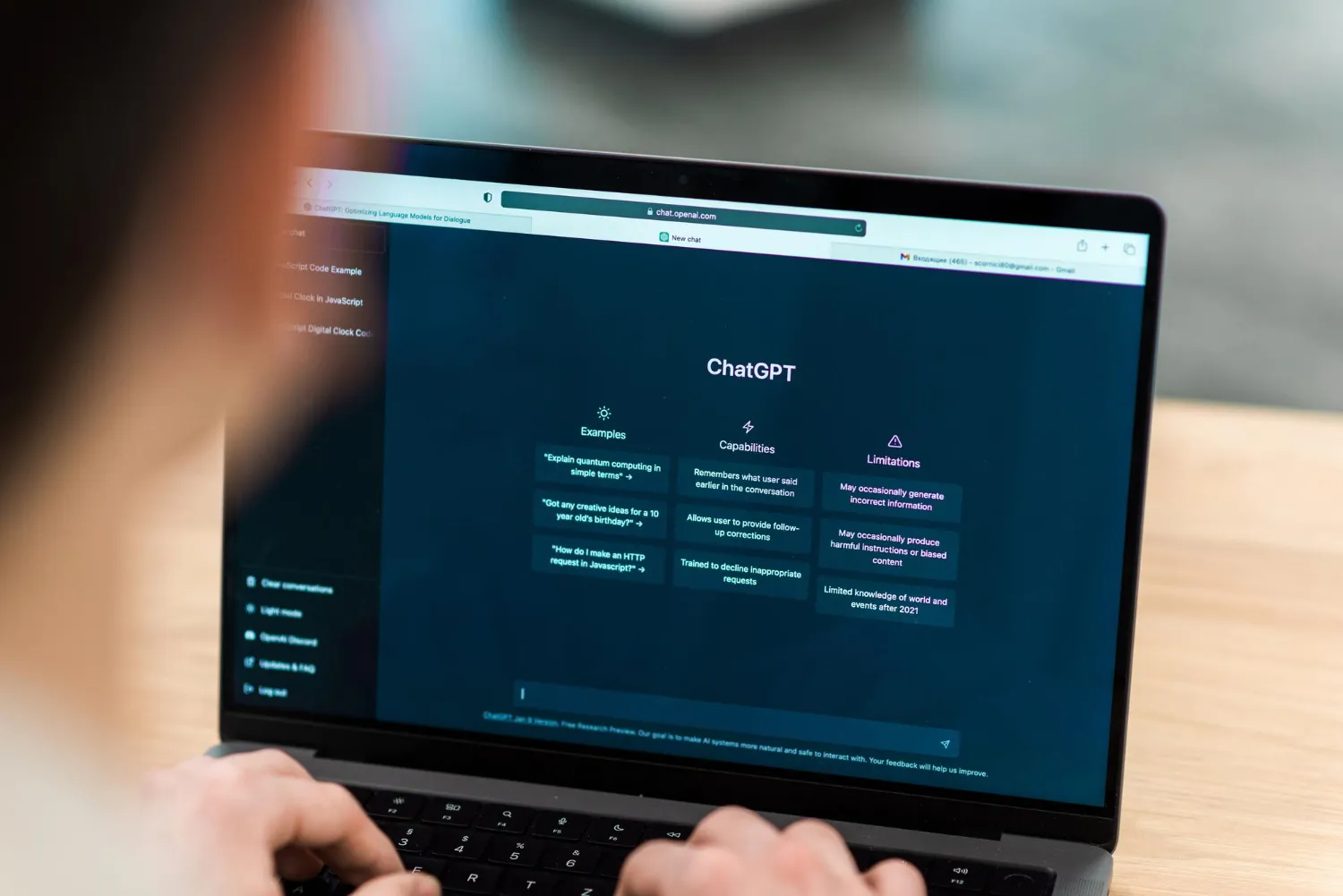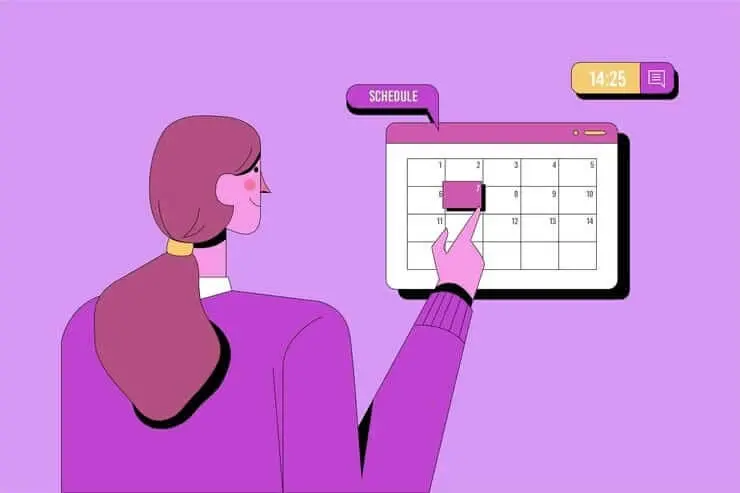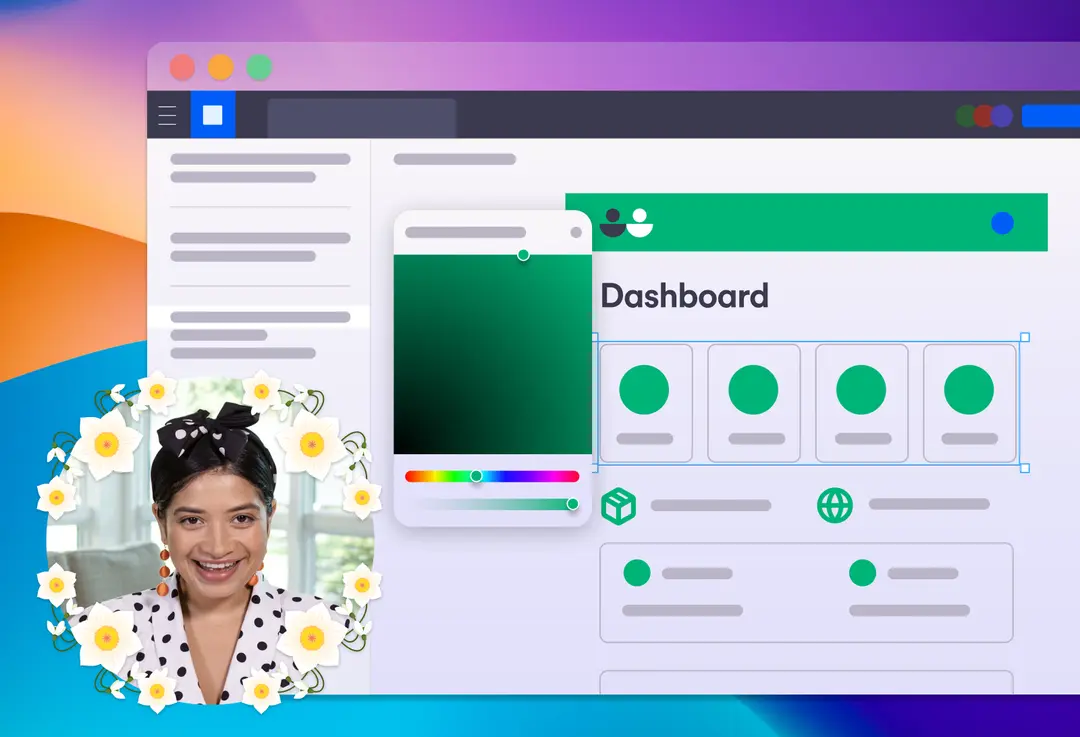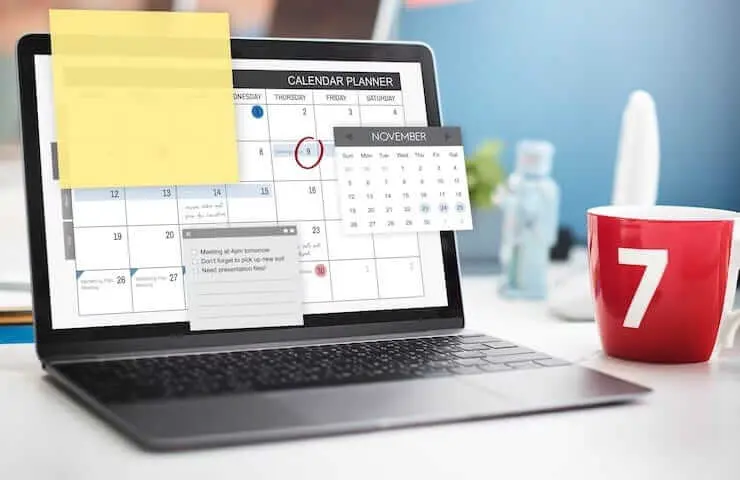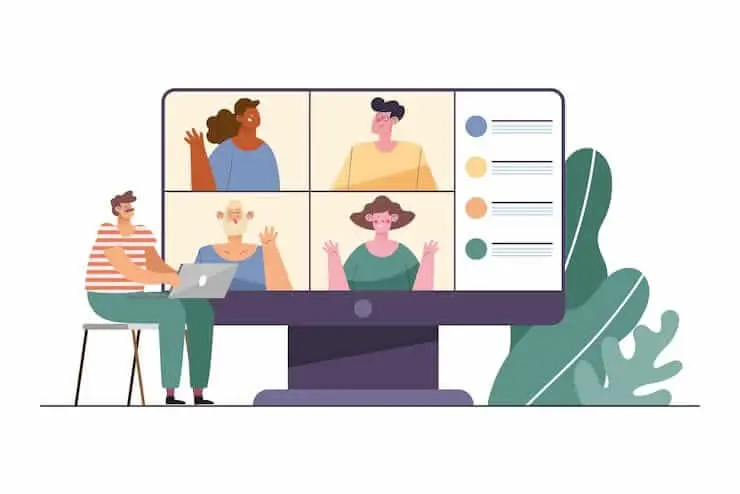10 herramientas para crear un entorno de trabajo colaborativo de forma remota
Descubra 10 herramientas que ayudarán a su empresa a facilitar un entorno de trabajo remoto fluido y a aumentar la productividad y la colaboración de su equipo.

✅ Free meeting recording & transcription
💬 Automated sharing of insights to other tools.

¿Sabes que más de 40% ¿De los trabajadores creen que son altamente productivos cuando trabajan de forma remota?
Si bien este es un punto positivo para las empresas, el principal desafío que se plantea en el trabajo remoto es la colaboración.
Después de la pandemia de Covid, las empresas continúan con la tendencia de cambiar al trabajo remoto principalmente por motivos de rentabilidad. Esto se traduce de manera significativa en la necesidad de crear un entorno de trabajo colaborativo de forma remota.
La necesidad de herramientas para facilitar el trabajo remoto sin problemas ha crecido a pasos agigantados. Las herramientas eficaces facilitan el buen funcionamiento, la comprensión adecuada, comunicación efectiva, y colaboración.
En este artículo, analizaremos el importante papel de estas herramientas en la creación de un entorno de trabajo colaborativo remoto y las 10 herramientas principales que ayudarán a los gerentes.
El papel de las herramientas en la creación de un entorno de trabajo colaborativo

Antes de entrar en los detalles esenciales de las diversas herramientas necesarias para crear un espacio de trabajo colaborativo, primero comprendamos la necesidad de dichas herramientas para trabajar a distancia sin problemas.
- Comunicación y colaboración
La necesidad principal de una herramienta en un entorno remoto es iniciar colaboración eficaz y comunicación rápida para el funcionamiento impecable de los equipos.
Con una herramienta eficaz, los miembros del equipo pueden discutir nuevas ideas con facilidad y transmitir información entre el equipo con facilidad.
- Elimina las demoras
Las herramientas remotas proporcionan a los miembros del equipo abundantes notificaciones y recordatorios, lo que garantiza una gestión eficiente de los plazos.
Pueden hablar y comunicarse en tiempo real con los miembros de su equipo. Además, son conscientes de que se acercan las fechas límite y toman las medidas necesarias para completar la tarea a tiempo.
- Informes avanzados
El seguimiento del progreso y los informes de monitoreo son esenciales para garantizar que los trabajadores remotos trabajen al máximo de su potencial.
Los informes oportunos le ayudan a obtener comentarios continuos, lo que garantiza la finalización oportuna de los proyectos.
- Planificación y previsión
Cuando se trata del trabajo a distancia, la planificación y la previsión son características clave necesarias para el progreso sin problemas del proyecto y la finalización oportuna del proyecto sin demoras.
La previsión le ayuda a ahorrar recursos e incluso a distribuir la carga de trabajo, mientras que la planificación es necesaria para que las tareas progresen sin problemas.
9 herramientas para crear un espacio de trabajo remoto colaborativo
Ahora que sabemos la necesidad y la importancia de herramientas remotas, no pasemos a centrarnos en algunas de las principales herramientas que serán de gran importancia a la hora de crear un espacio de trabajo remoto colaborativo.
1. Zoom para videoconferencias

Las reuniones de equipo periódicas también son necesarias para los espacios de trabajo remotos. Además, en el entorno de trabajo remoto, las videoconferencias y asistentes de reuniones se vuelven necesarios para establecer un fuerte vínculo de equipo.
Zoom es, con mucho, la herramienta de videoconferencia más utilizada. La razón principal para la máxima utilización de esta herramienta es su sencilla aplicabilidad.
La interfaz de usuario es sencilla y, además, la herramienta proporciona a los usuarios Compañero de IA y otras funciones de colaboración. Esto ayuda a minimizar las distracciones y ayuda a llevar a cabo reuniones productivas.
2. Slack para chatear y enviar mensajes

Aunque la videoconferencia es necesaria, los chats y los mensajes ayudan a transmitir rápidamente información importante y a resolver consultas sencillas.
Slack es la herramienta más eficaz para chatear y enviar mensajes rápidos entre los miembros del equipo. Los miembros de tu equipo pueden crear canales separados para diferentes debates sobre proyectos. Esto garantiza que todo tu equipo esté en sintonía y, por lo tanto, tenga la capacidad de tomar decisiones rápidas basadas en datos.
Además, puedes compartir documentos y archivos de proyectos con los miembros de tu equipo a través de Slack.
3. MeetGeek para mejorar la productividad de las reuniones

La videoconferencia desempeña un papel importante en el espacio de trabajo remoto, pero con el creciente tamaño del equipo y el complejo flujo de trabajo de los proyectos, es necesaria una solución de gestión de reuniones. Productividad en reuniones Las herramientas garantizan que pueda realizar videoconferencias que brinden un valor real a los usuarios.
Conoce a Geek es una herramienta de productividad y gestión de reuniones de inteligencia artificial que funciona en conjunto con Zoom, Google Meet y Microsoft Teams.
La principal ventaja de la herramienta es que puede grabar, transcribir y compartir las notas de las reuniones automáticamente. Esto significa que los miembros de su equipo pueden centrarse en la reunión y no preocuparse por la notas de la reunión, hacer seguimientos y subir los resúmenes de las llamadas a otras herramientas.
Además, MeetGeek documenta y almacena reuniones pasadas. Esto significa que puede verificar los hechos y tomar decisiones con confianza.
4. ProofHub para la gestión integral de proyectos

El trabajo remoto exige la necesidad de un panel centralizado para planificar, programar y supervisar el progreso del proyecto. Esto es necesario para garantizar un control completo y efectivo sobre los miembros de su equipo.
ProofHub es una herramienta integral de gestión de proyectos y colaboración en equipo para crear espacios de trabajo efectivos para que los miembros del equipo trabajen de manera eficiente.
Con ProofHub puede crear flujos de trabajo personalizados para diferentes proyectos. Esto ayuda a los miembros de su equipo a trabajar con facilidad y a cumplir los objetivos del proyecto con facilidad. El chat integrado y las potentes funciones de colaboración, como los debates, las notas y los comentarios con @mention, garantizan que los miembros del equipo estén siempre informados.
Además, puedes generar informes personalizados para analizar el rendimiento y la productividad de los miembros de tu equipo. Esto le ayuda a identificar las áreas de mejora y a mejorarlas prácticamente en los próximos proyectos.
5. Google Workspace para compartir y almacenar archivos

Al crear un entorno colaborativo, es esencial tener un repositorio centralizado para almacenar archivos y garantizar la igualdad de acceso para todos los miembros del equipo.
Google Docs cumple este propósito al ser la biblioteca central de su organización. Varios miembros del equipo pueden trabajar en el mismo documento simultáneamente, lo que garantiza una colaboración eficaz. Puede integrar su Google Workspace con ProofHub para crear una experiencia de trabajo verdaderamente fluida.
6. AnyDesk para compartir la pantalla y controlar a distancia

Si bien el uso compartido de la pantalla forma parte de las videoconferencias, el control remoto desempeña un papel importante en el trabajo remoto. Esto es necesario para resolver problemas técnicos o para mantener un control efectivo sobre los miembros de su equipo.
AnyDesk es la herramienta más reputada y utilizada para el control remoto y el uso compartido de pantallas. Esta herramienta se ejecuta en múltiples plataformas y brinda a los usuarios la posibilidad de acceder a dispositivos remotos con solo un ID de acceso.
La herramienta resulta útil tanto para intercambiar ideas sobre sesiones colaborativas como para presentar ideas innovadoras para recopilar comentarios en tiempo real.
7. Canva para pizarras digitales

Las pizarras en línea tienen el propósito de compartir ideas e innovaciones con procesos visuales fáciles de describir. La colaboración eficiente y el gran espacio de pantalla son las funcionalidades clave que vienen con las pizarras en línea.
Canva le proporciona una pizarra personalizable que puede servirle como lienzo en blanco. Puede utilizar esta plataforma de forma eficaz discutiendo ideas innovadoras y planificar las actividades con facilidad.
Además, puedes obtener una biblioteca completa de plantillas y diseños junto con tu suscripción a Canva. Por lo tanto, junto con las pizarras en línea, ¡Canva también resuelve tu necesidad de un espacio de diseño colaborativo!
8. QuestionPro para encuestas y comentarios

Cuando se trabaja en un entorno remoto, es necesario tener un conocimiento profundo de las intenciones y los patrones de comportamiento de los miembros de su equipo. Las encuestas oportunas y el proceso de retroalimentación continuo ayudan a mantener un entusiasmo constante en su equipo.
QuestionPro le ofrece sondeos, curiosidades y otras encuestas en línea que ayudan a crear un entorno de trabajo transparente. Con la posibilidad de crear encuestas en tiempo real, puedes interactuar con los miembros de tu equipo e incluso con los clientes en tiempo real.
Esto le ayuda a comprender la intención general de los miembros de su equipo y, por lo tanto, le ayuda a tomar las medidas correctivas necesarias cuando sea necesario.
9. Herramienta de seguridad y autenticación ManageEngine

Una de las principales preocupaciones que surgen en el trabajo remoto es la seguridad y la privacidad de los archivos y documentos del proyecto. Para garantizar un acceso seguro a los archivos del proyecto, los espacios de trabajo remotos utilizan varias herramientas de seguridad y autenticación.
Algunos espacios de trabajo incluso supervisan a los empleados de forma transparente o sigilosa, según la naturaleza del proyecto y la confidencialidad de varios archivos.
Gestione el motor ADSelfService Plus proviene de Zoho Corporation y proporciona a los usuarios un acceso sencillo y seguro a los dispositivos y ubicaciones de almacenamiento en la nube. Esta herramienta es famosa principalmente por la facilidad de configuración y el único punto de acceso para acceder a los archivos y documentos del proyecto necesarios.
Con una configuración rápida y un uso sencillo, esta herramienta es muy adecuada para dispositivos en ubicaciones no técnicas, como los sectores de la salud, las finanzas y el gobierno.
10. Catálogo para la búsqueda de conocimiento interno
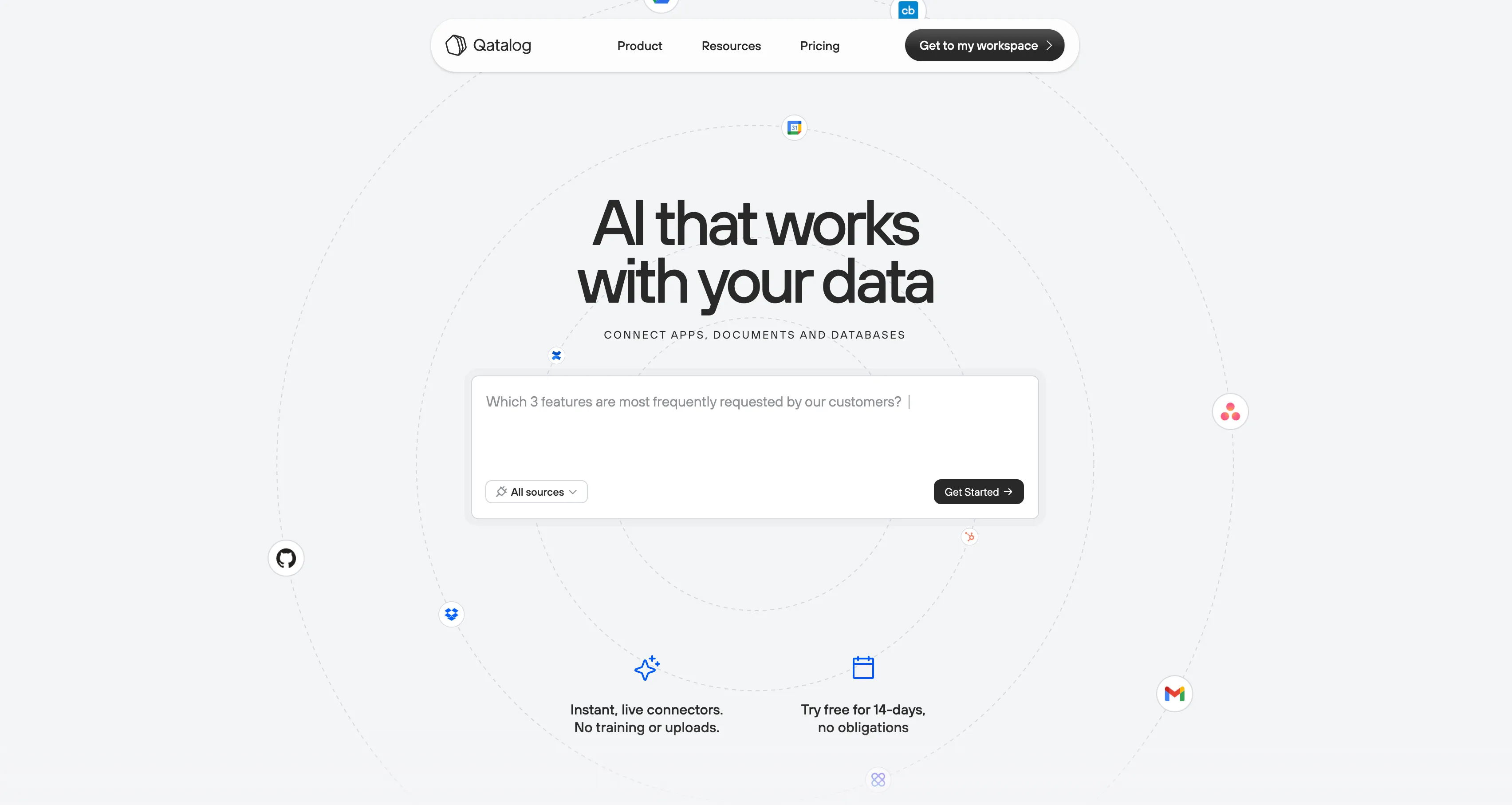
Impulsado por IA herramientas de búsqueda empresarial como Qatalog, hacen que el conocimiento de la empresa sea accesible y práctico para todos los equipos y simplifican la colaboración. Al actuar como Google o ChatGPT para el lugar de trabajo, Qatalog se conecta sin problemas con herramientas como Slack, Google Workspace, Salesforce, Microsoft 365 Suite y Snowflake, lo que garantiza que todos tengan acceso a la información que necesitan para colaborar de forma eficaz.
Impulsado por tecnología avanzada AIRE DE ARRASTRE, Qatalog entiende las preguntas del lenguaje natural, como «¿Cuál es la última actualización de nuestro proyecto de equipo?» —y proporciona respuestas precisas de la siguiente manera integración de datos de múltiples fuentes. Va más allá de la búsqueda básica al ofrecer información en contexto, lo que ayuda a los equipos a alinear sus esfuerzos, eliminar el trabajo duplicado y tomar decisiones informadas.
Con una configuración sencilla y una interfaz intuitiva, Qatalog elimina los silos, lo que permite una comunicación fluida y hace que el trabajo avance.
En pocas palabras
La creación de un espacio de trabajo remoto eficiente y colaborativo es necesaria para el buen funcionamiento de diversas actividades empresariales. A medida que continúa la tendencia de pasar al trabajo remoto, la necesidad de herramientas avanzadas de colaboración y productividad remotas aumenta exponencialmente.
Estas herramientas básicas que se enumeran en este artículo le ayudarán en el proceso de creación de un espacio de trabajo colaborativo para sus trabajadores remotos. Con los avances tecnológicos, es aconsejable actualizar su entorno de trabajo con las últimas tecnologías herramientas para mejorar la eficiencia y la productividad de los miembros de tu equipo.
.avif)