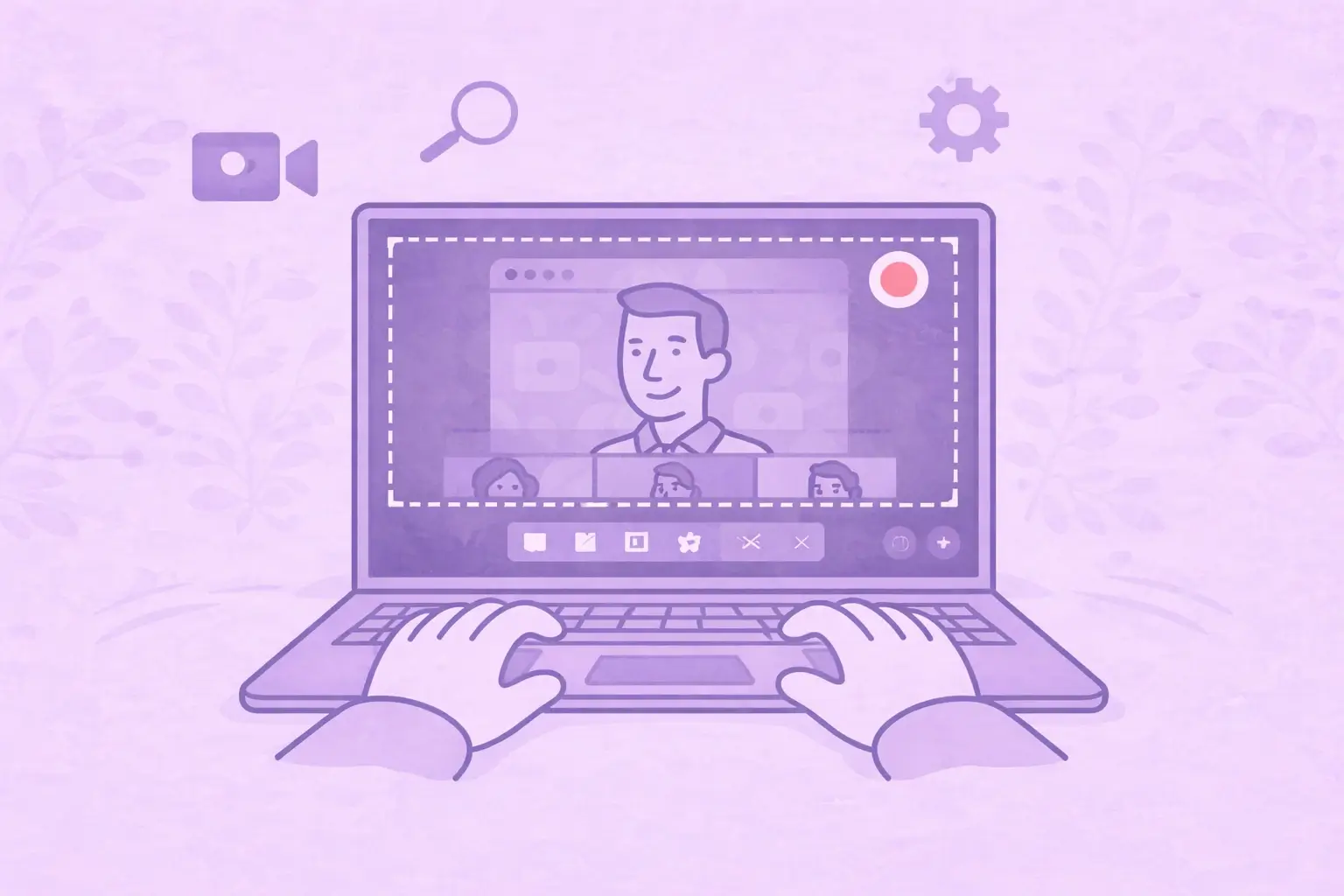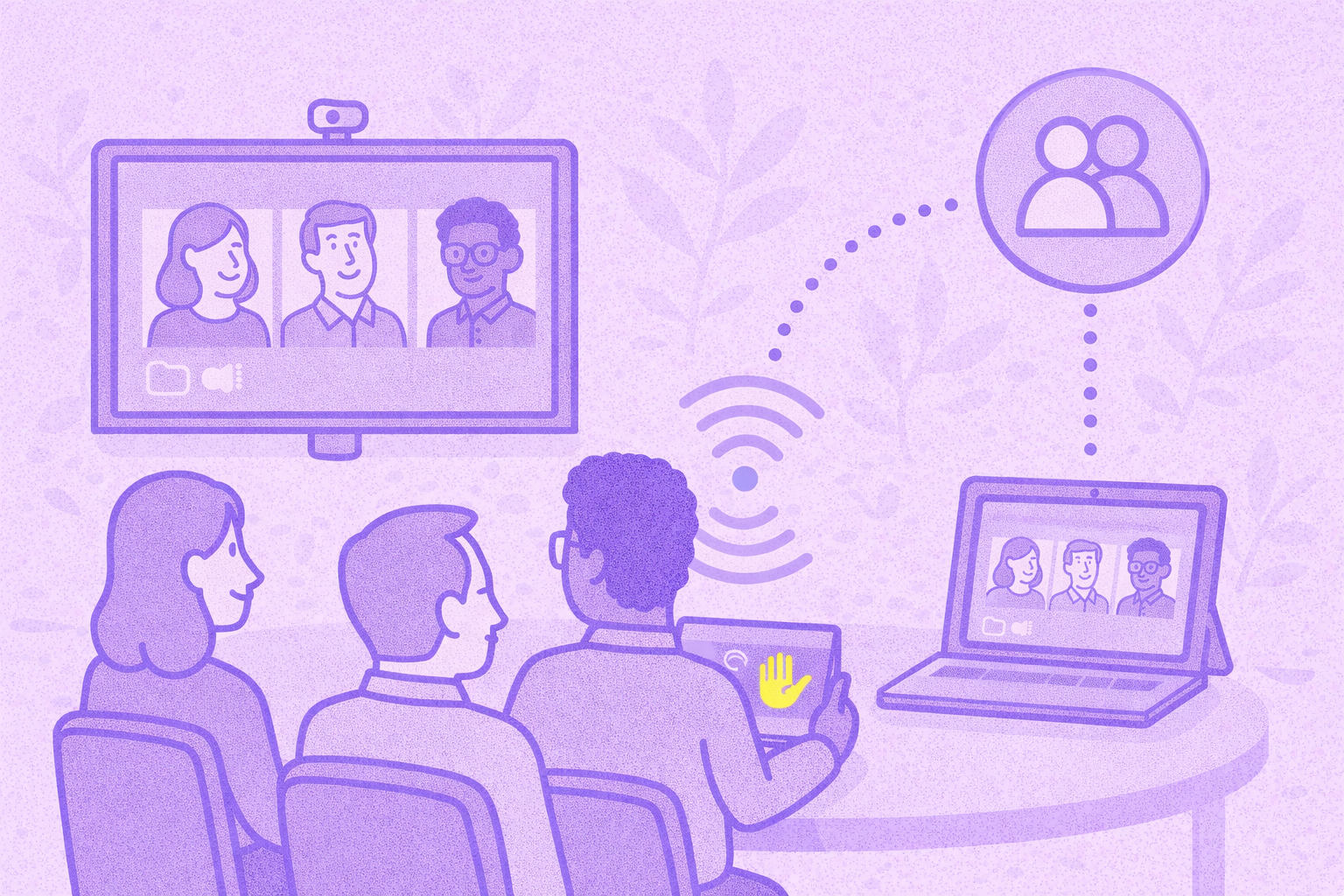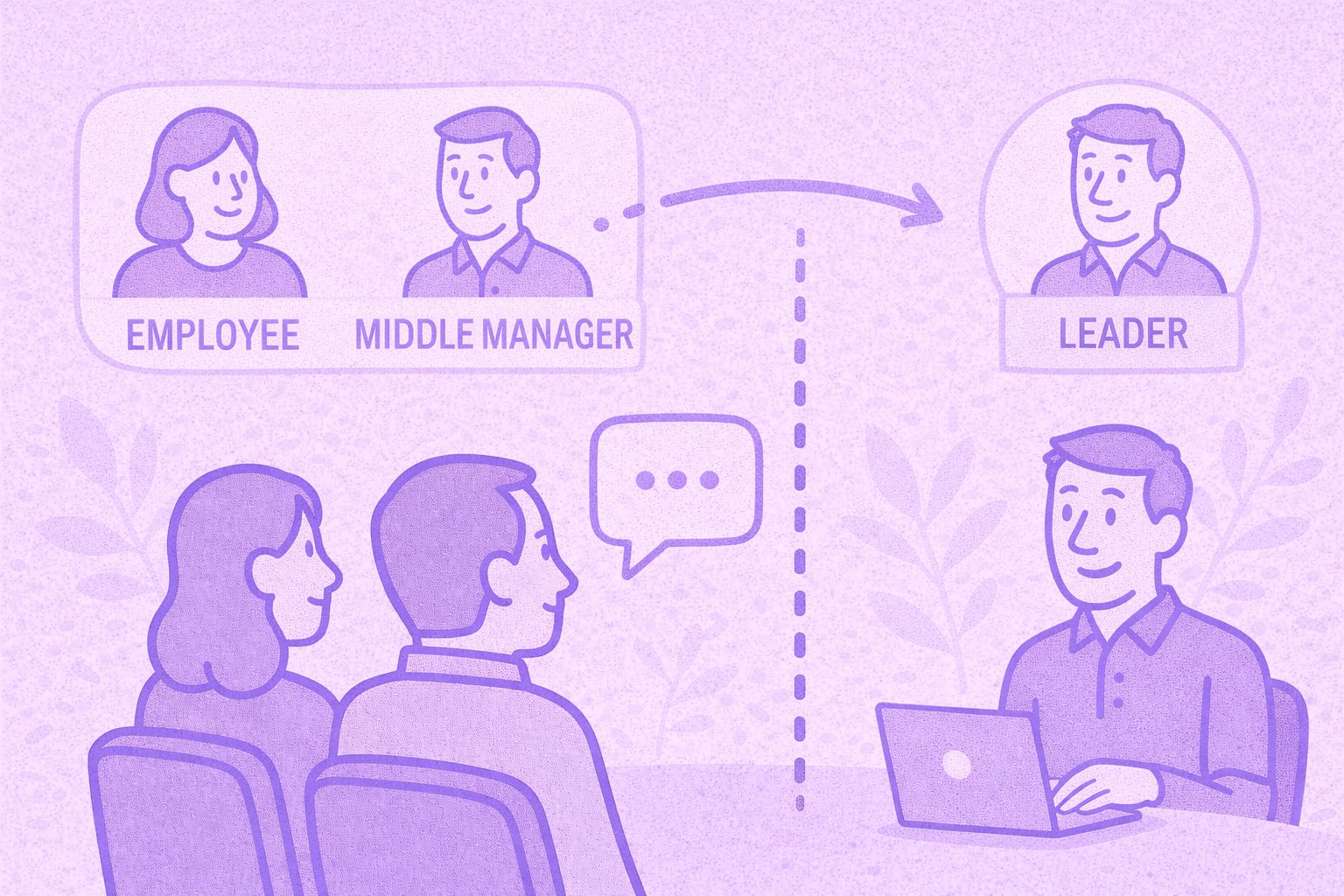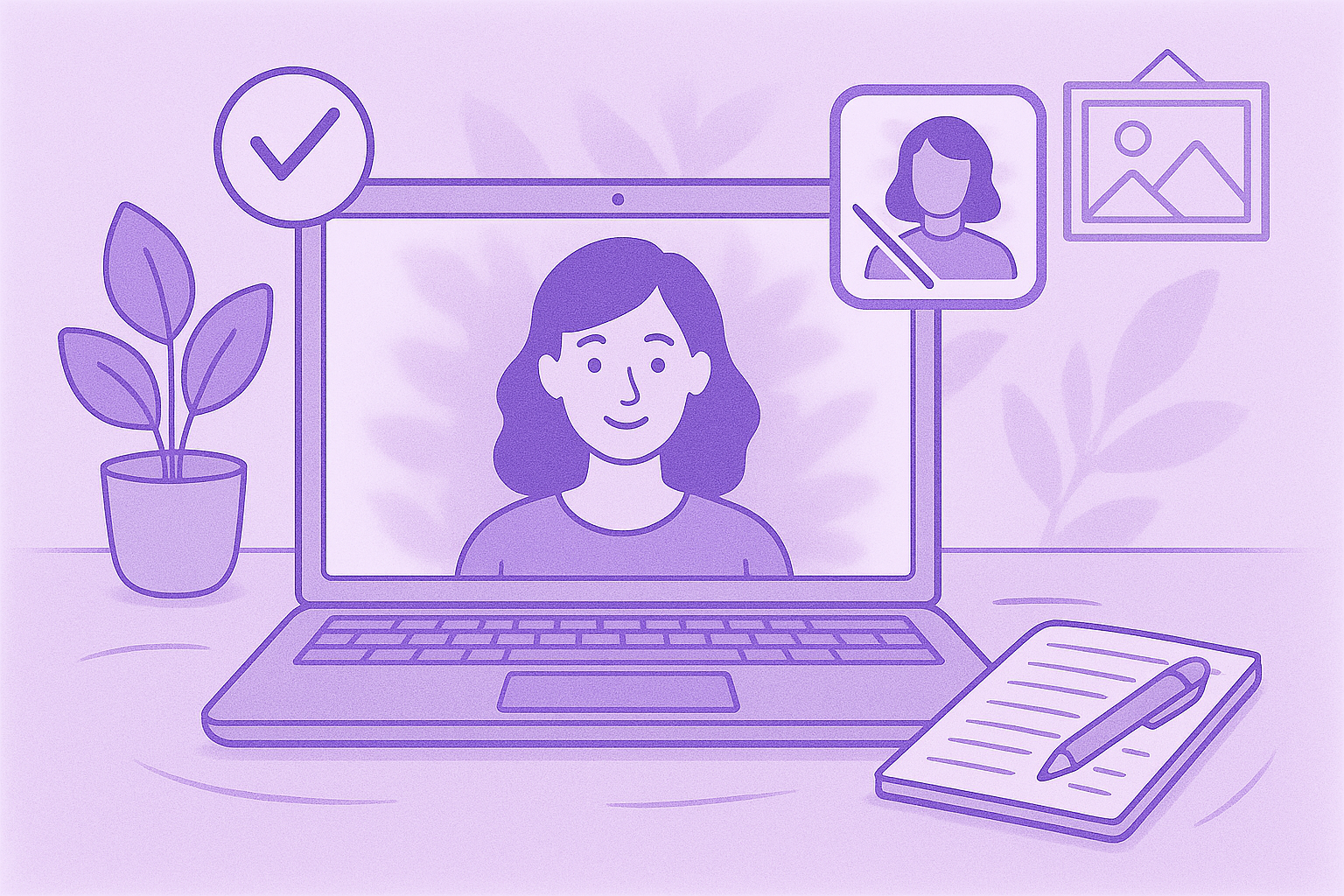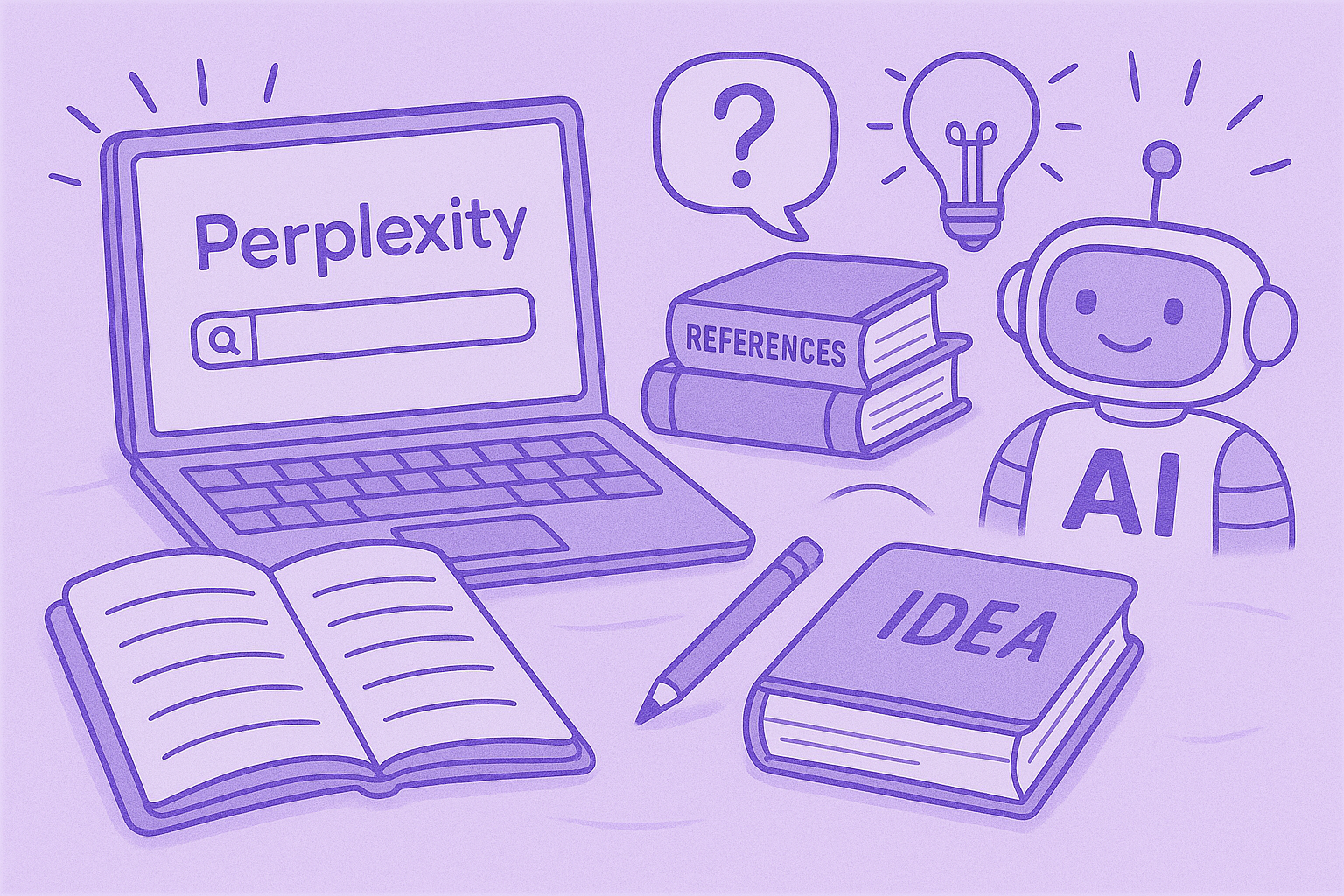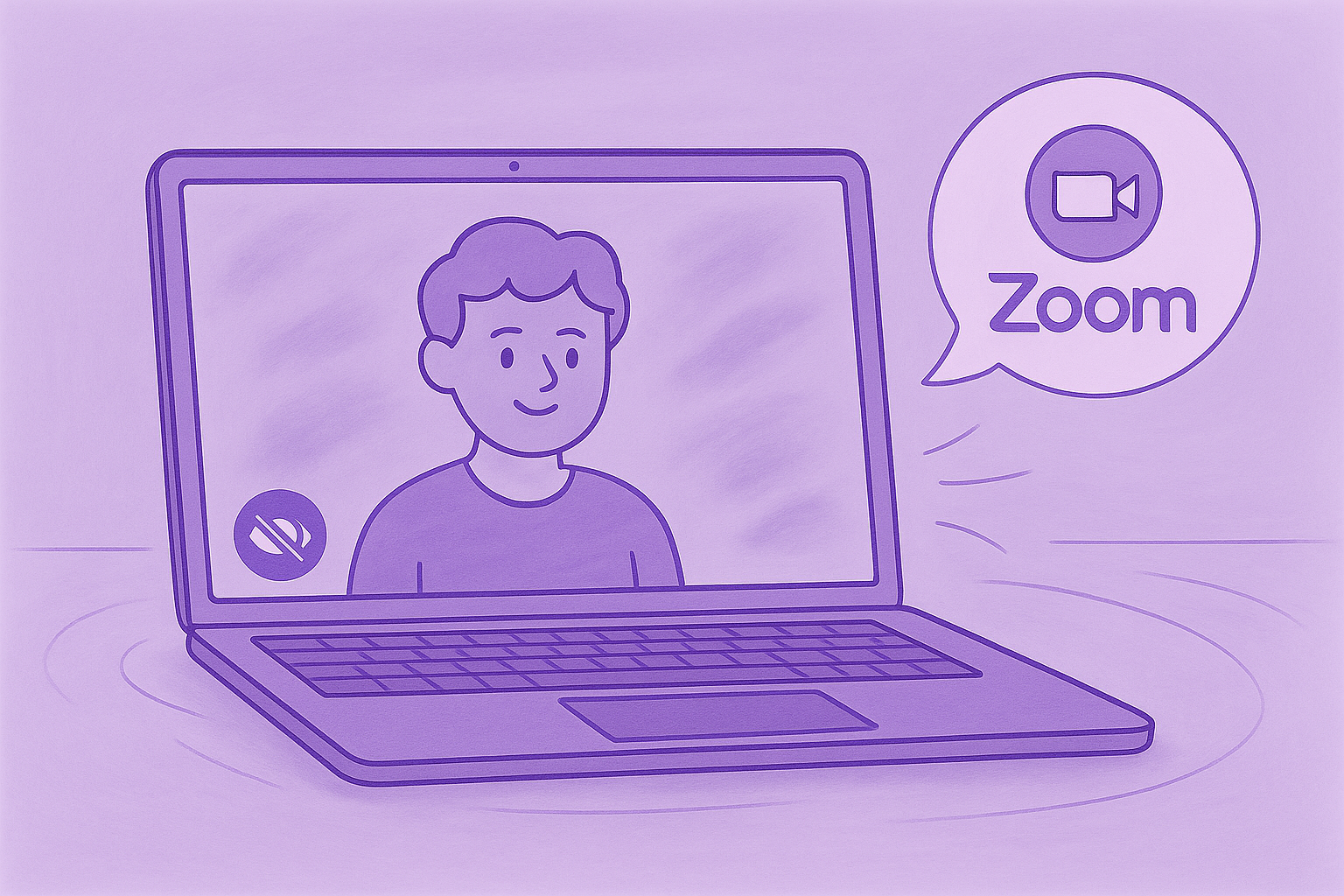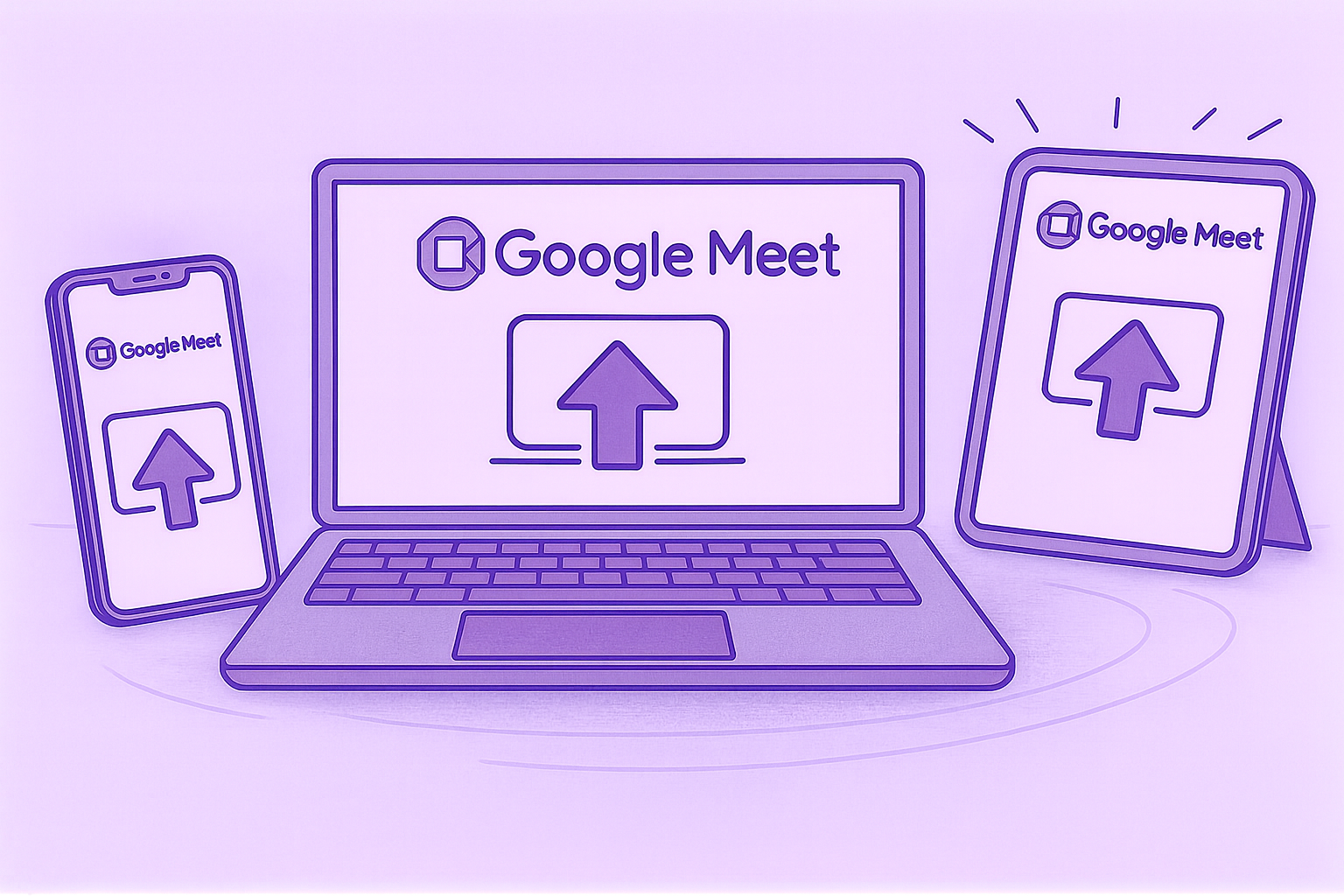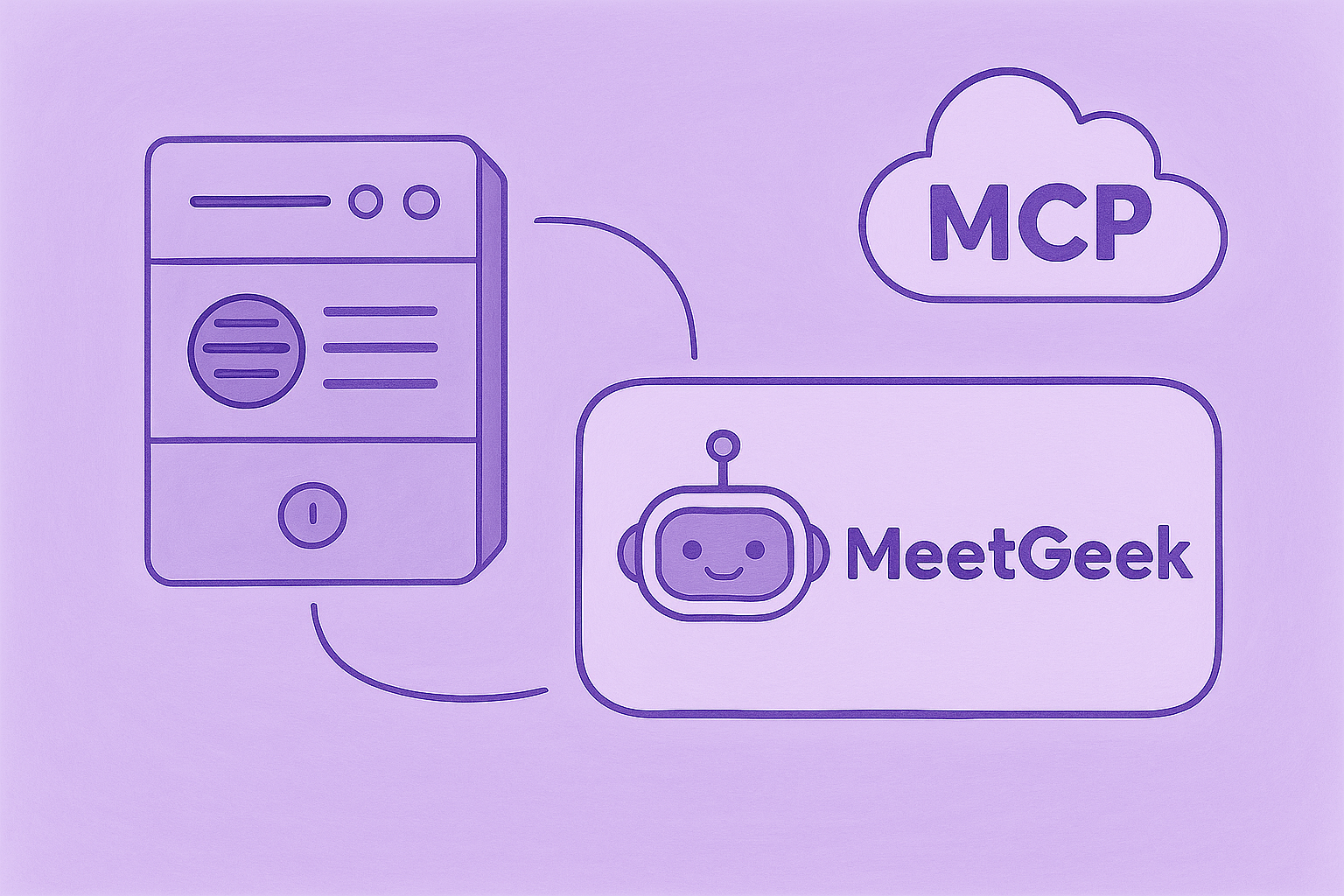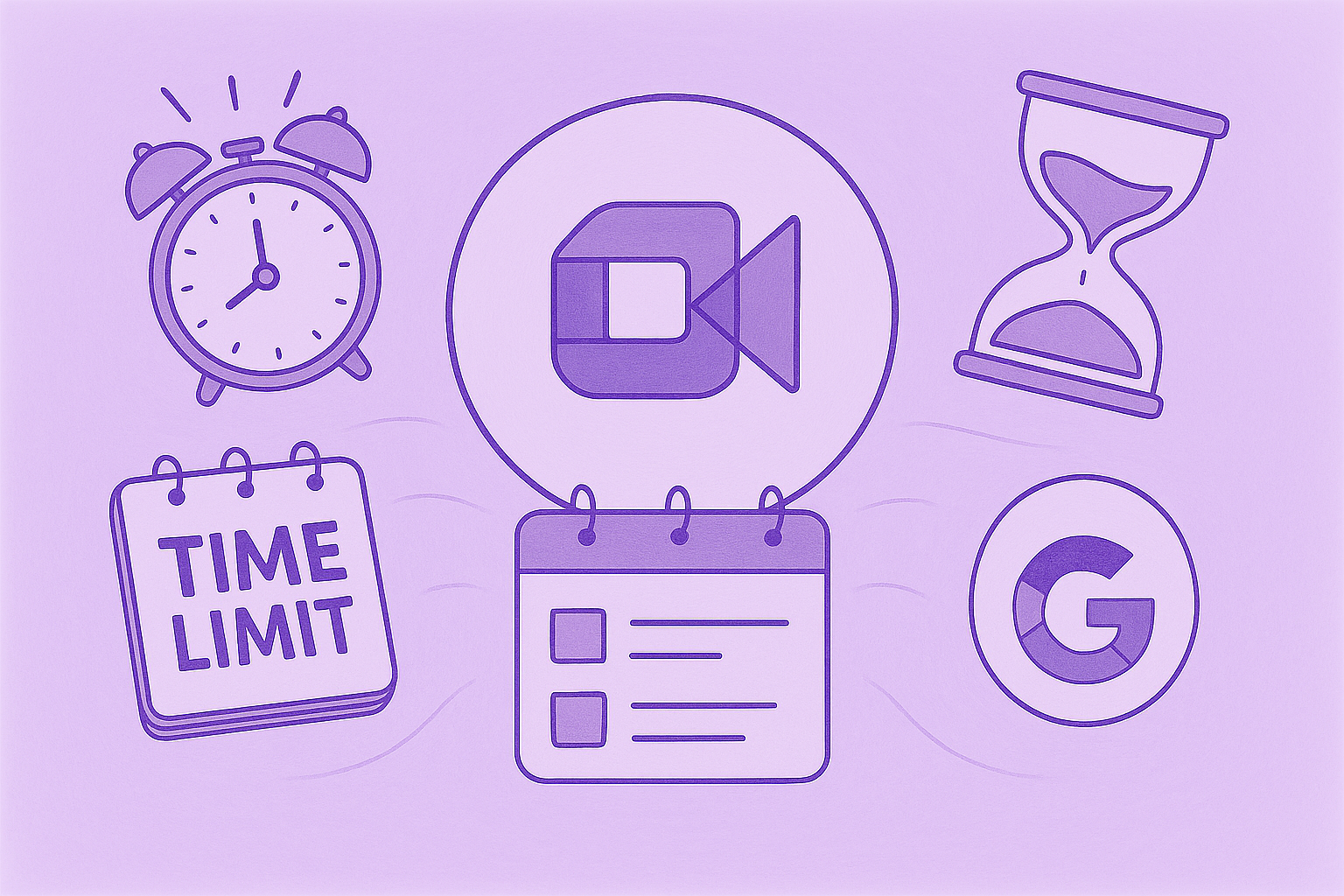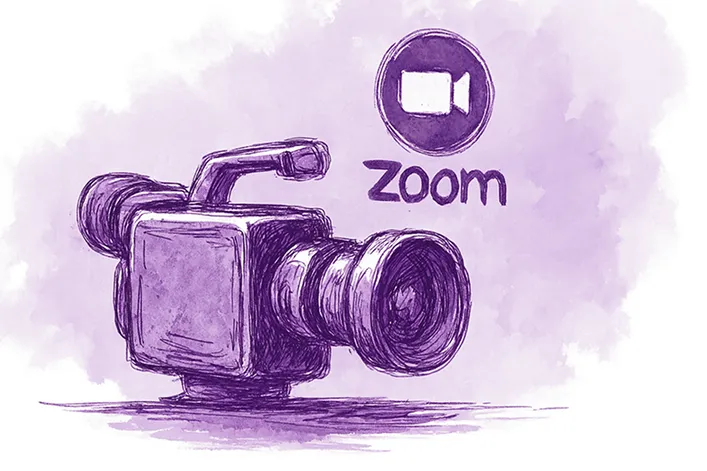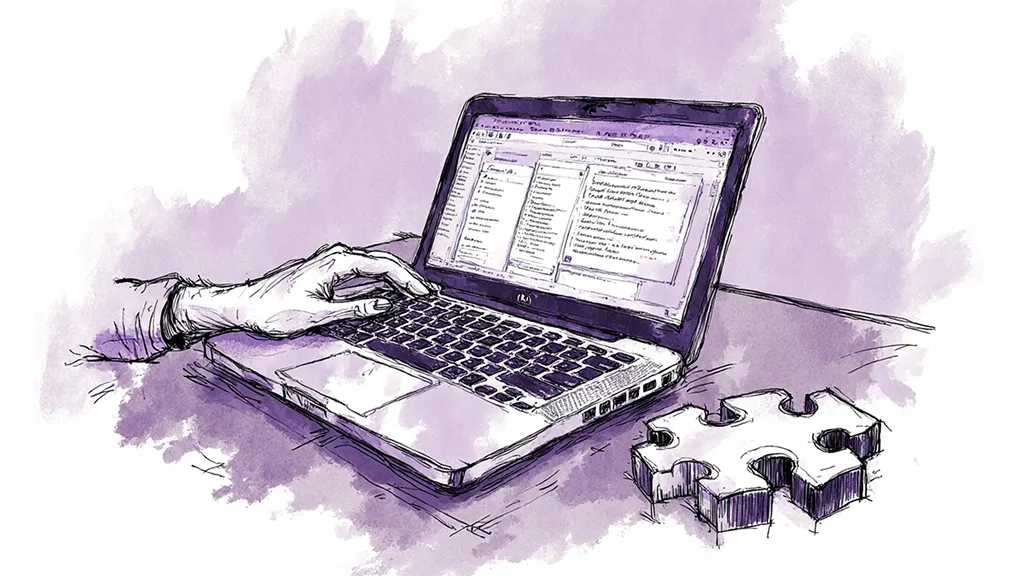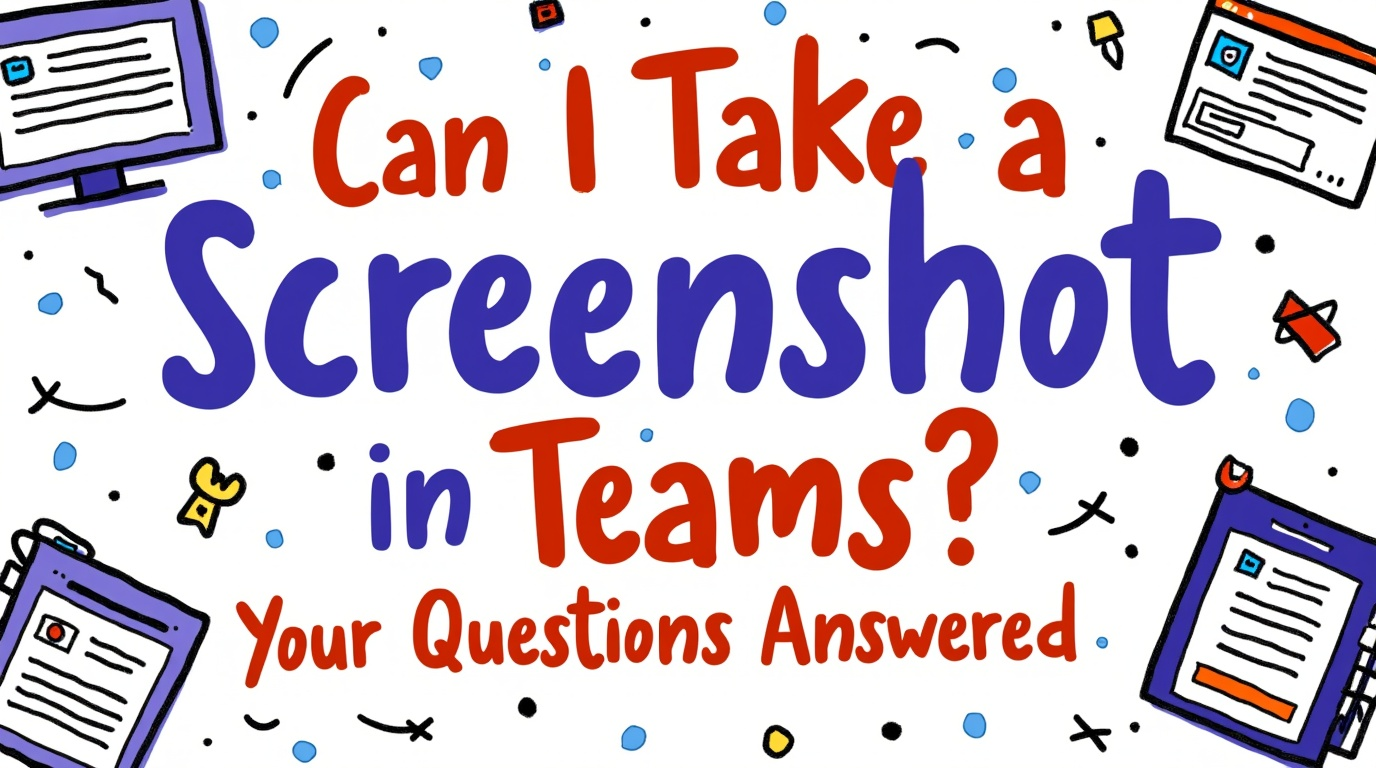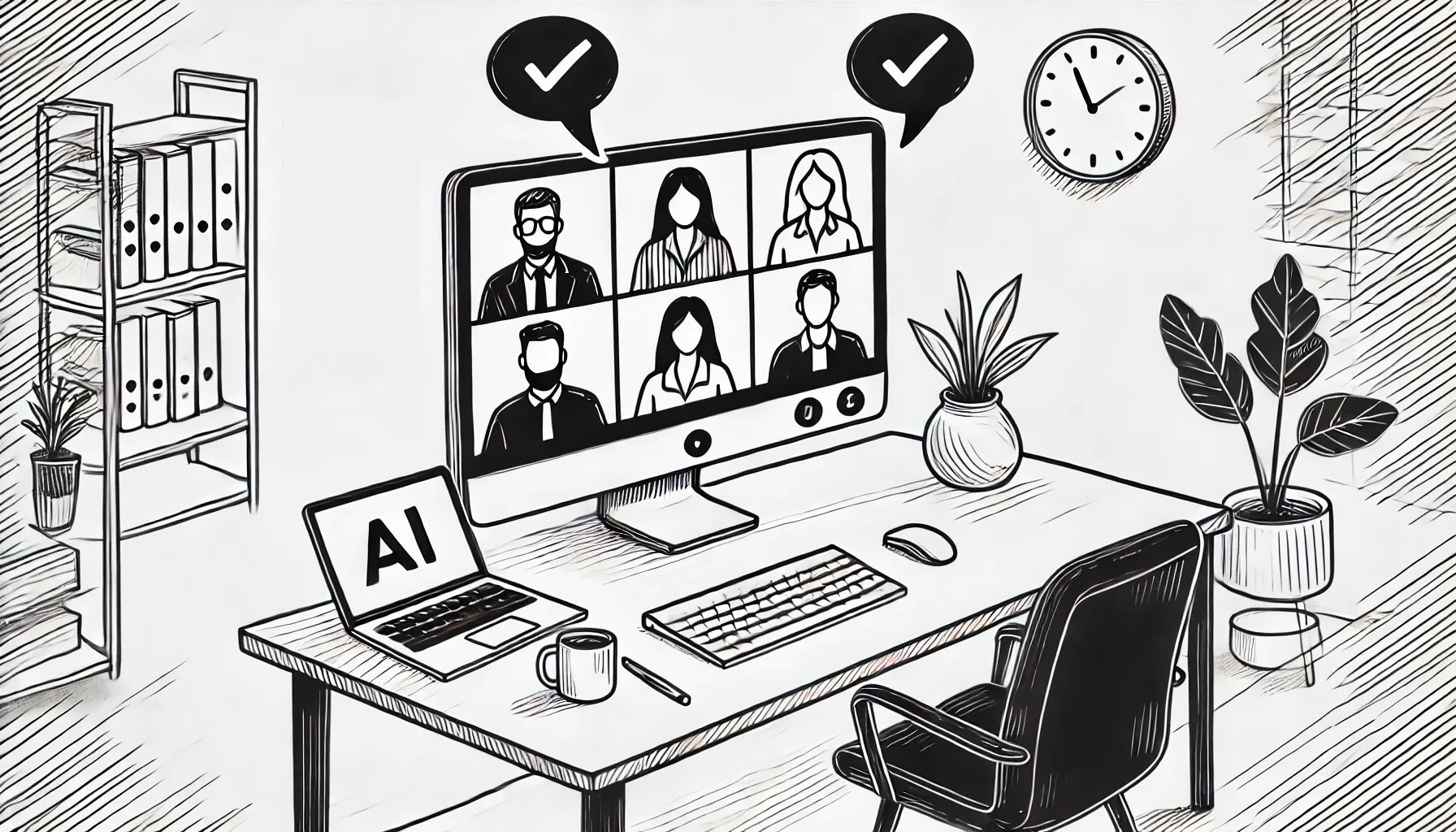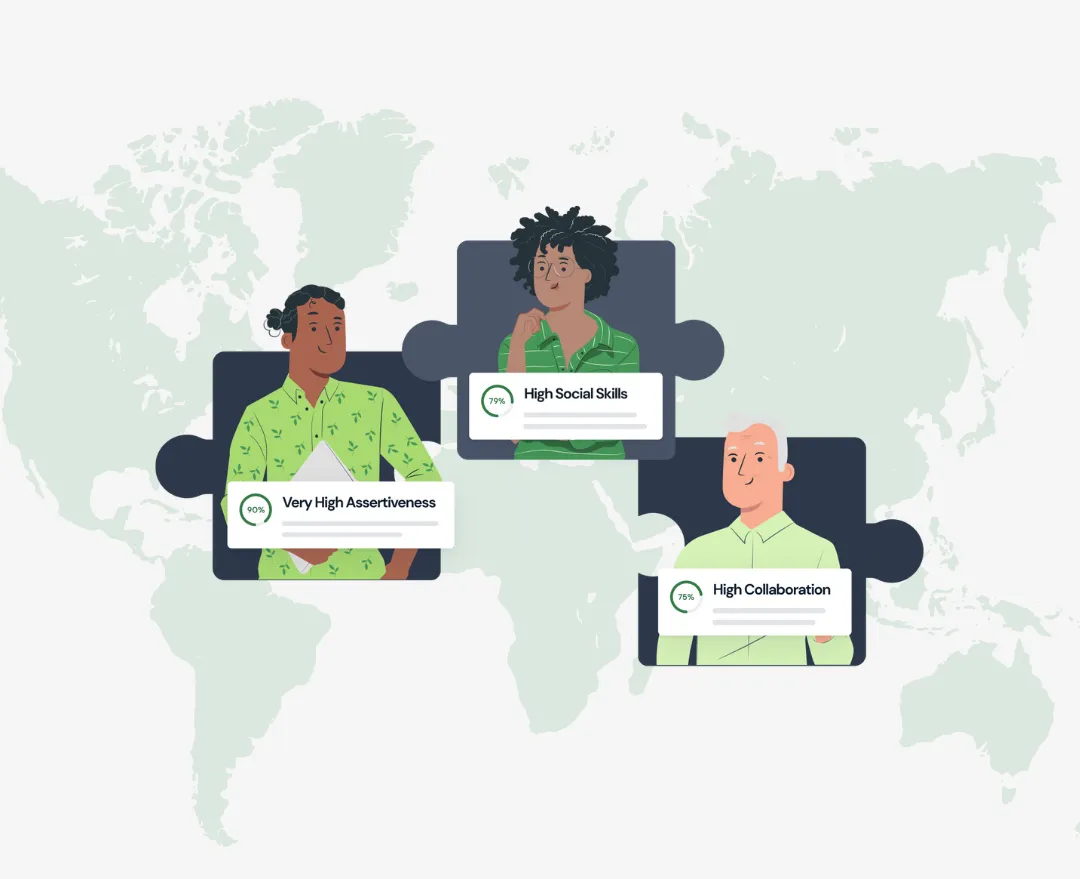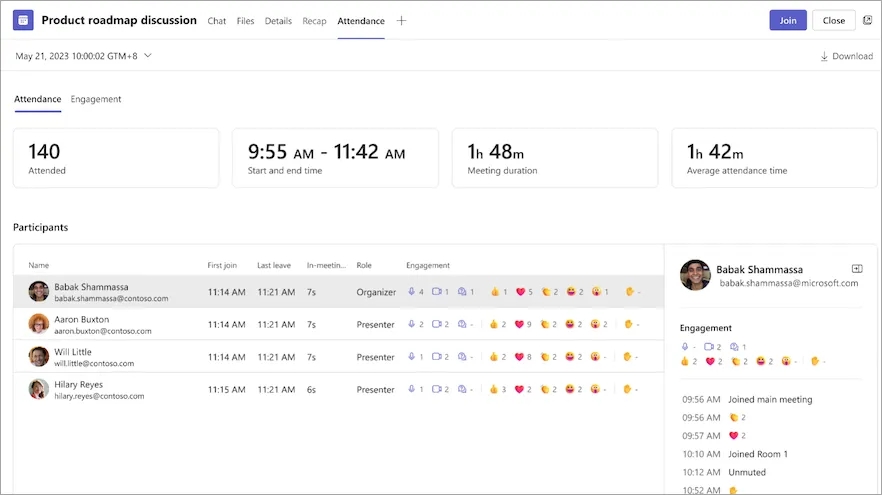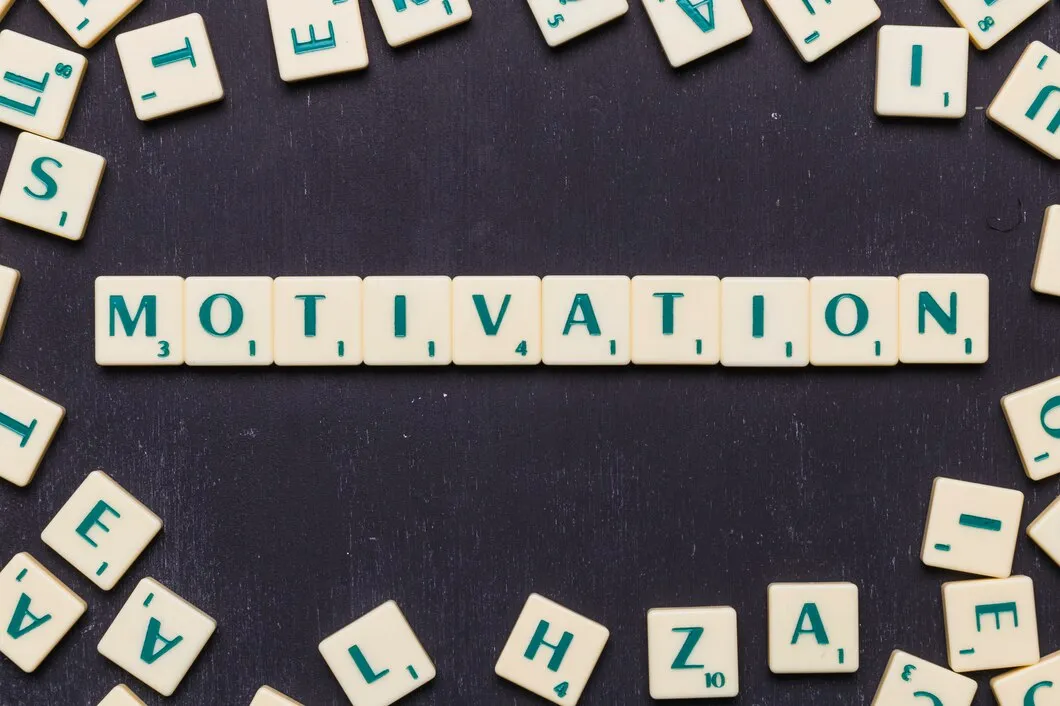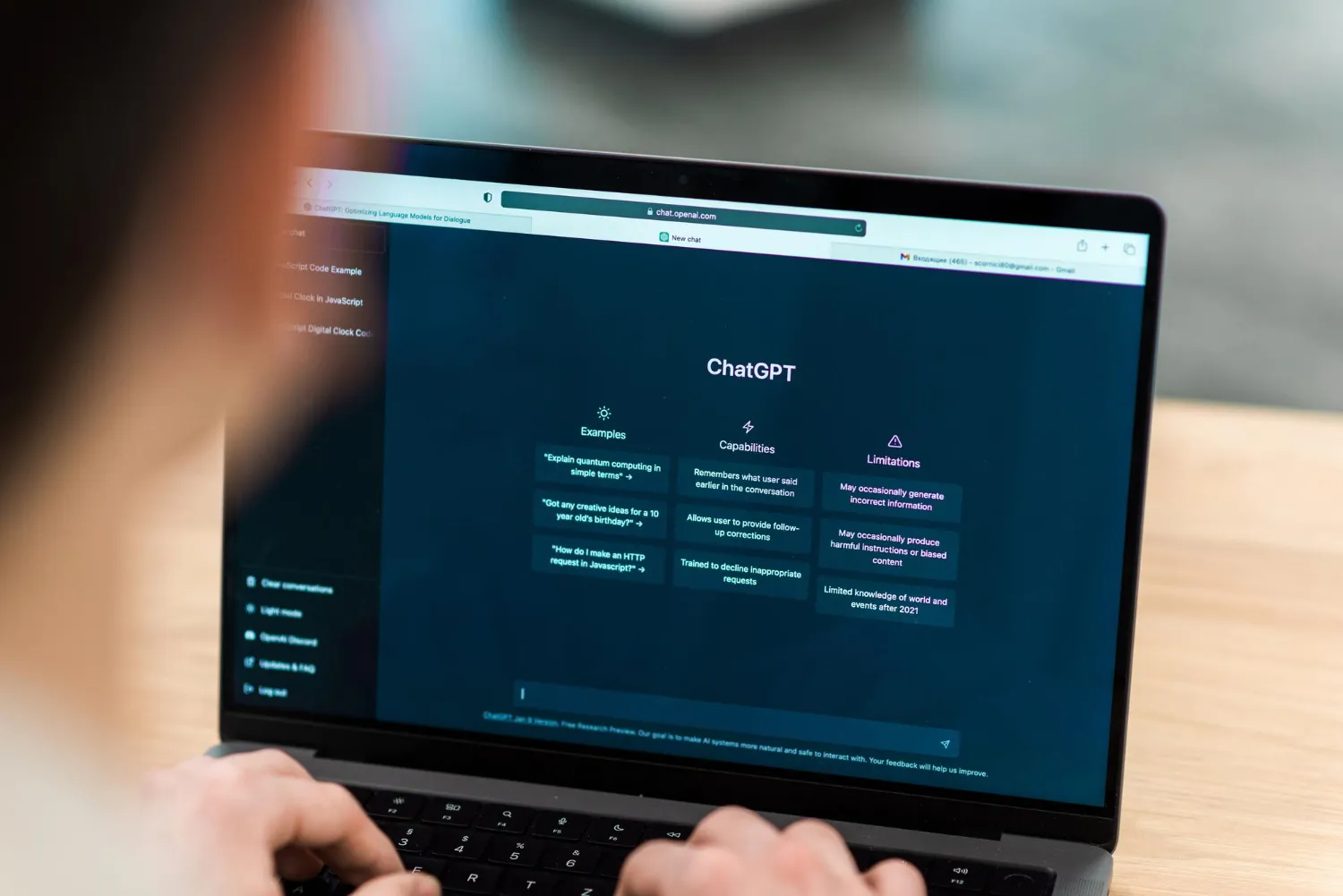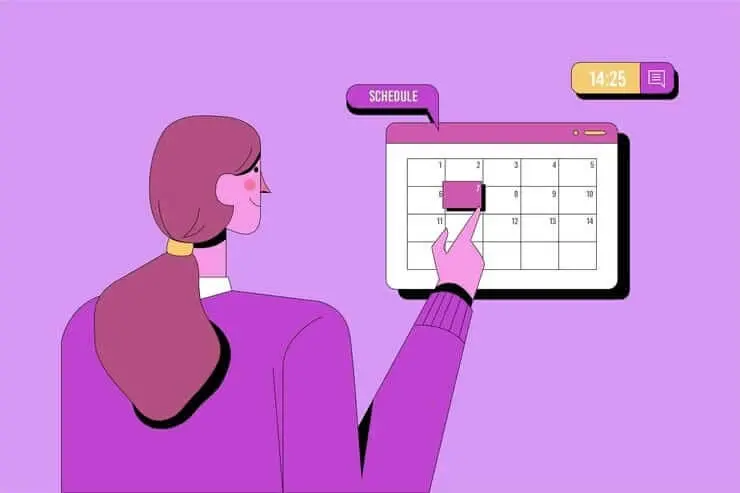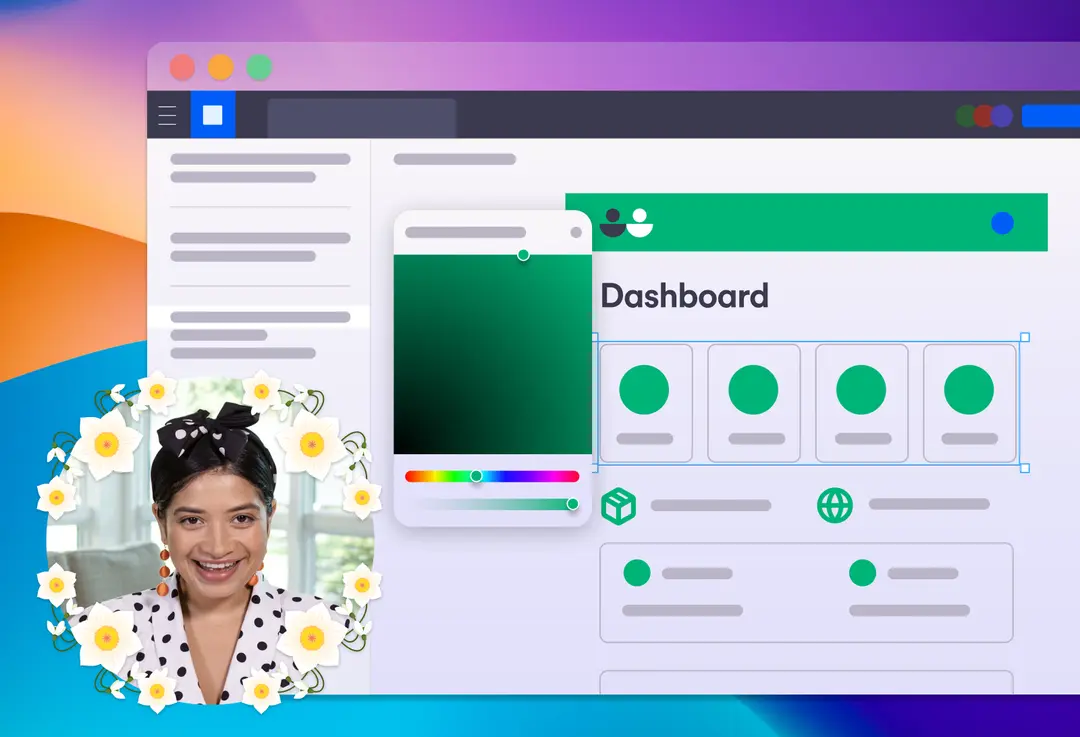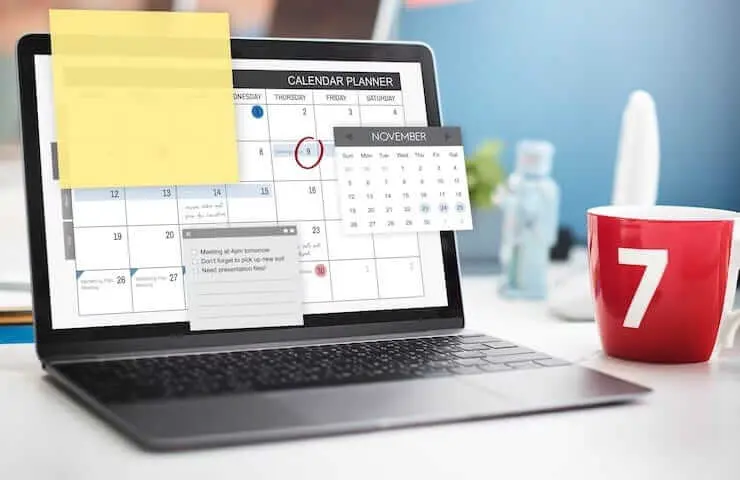Cómo reducir las reuniones y no perdérselas
La fatiga ante las reuniones es real. ¡Aprenda a reducir las reuniones y optimizar sus niveles de productividad leyendo este artículo!

✅ Free meeting recording & transcription
💬 Automated sharing of insights to other tools.

Fuente de la imagen: luis_molinero en Freepik
¿Está intentando aprender a reducir las reuniones, pero cada artículo con el que se topa ofrece consejos vagos con poca o ninguna aplicabilidad? Por suerte, estás en el lugar correcto.
Encontrando la locura es una epidemia que afecta a empresas de todo el mundo. Dado que las empresas dependen tanto de la colaboración, organizar más reuniones puede parecer la opción obvia. ¡Falso! Cuando no se ejecutan correctamente y teniendo en cuenta los intereses individuales y colectivos, se convierten rápidamente en una pérdida de tiempo y recursos.
En realidad, no todas las reuniones se crean de la misma manera, y algunas reuniones son más importantes que otras. ¡Sigue leyendo para saber cómo recuperar tu tiempo y tus recursos!
Señales de que está teniendo demasiadas reuniones
Probablemente haya experimentado de primera mano cómo las reuniones pueden convertirse en un agujero negro de productividad que consume horas de valioso tiempo cada día.
A continuación, describimos los indicadores claros de que está teniendo demasiadas reuniones.
A. Podrían ser un correo electrónico
Hay varios criterios para determinar si una reunión podría haber sido reemplazada por un correo electrónico.
En primer lugar, considera el tipo de reunión que vas a celebrar. Mientras que un sesión de lluvia de ideas O una reunión de toma de decisiones puede requerir un entorno privado que permita el intercambio de ideas y comentarios en tiempo real, una reunión de actualización del proyecto a veces se puede reemplazar fácilmente por un correo electrónico.
En segundo lugar, piense en la complejidad de los temas que va a tratar. Los temas más complejos pueden requerir una reunión, mientras que los temas simples que se pueden organizar en viñetas solo deben discutirse por escrito.
B. Hay demasiados asistentes
Hay algunos indicadores clave que pueden ayudarlo a determinar si está enviando la invitación a la reunión a demasiadas personas. Quizás el más importante a tener en cuenta es la cantidad de tiempo que dura la reunión. Si a tu equipo le resulta difícil completar la agenda, esto es un indicador claro de que el número de personas presentes es demasiado grande.
Preste mucha atención al número de asistentes que no contribuyen activamente al debate. Si su reunión no avanza de manera óptima y productiva, esto podría ser una señal de que está desperdiciando su tiempo.
Robert Sutton, profesor de comportamiento organizacional en la Universidad de Stanford, descubrió que para que las reuniones sigan siendo productivas, solo deben incluir cinco a ocho participantes.
Superpoblar las reuniones, ya sean presenciales, virtuales, híbridas, externas o internas, nunca es una buena idea. El hecho de que ciertas personas puedan beneficiarse de la información que se comparte durante la reunión no significa que deban estar presentes. De hecho, tener demasiados asistentes puede comprometer la productividad general del equipo e incluso llevar a que se celebren más reuniones.
¿Cómo se asegura de que todo su equipo se beneficie de sus reuniones, pero sin la presión de tener que asistir? Conoce a Geek ¡puede ser justo lo que necesita para renovar el formato de su reunión!
Nuestro asistente de reuniones virtual con IA le permite compartir sus reuniones (o solo las notas de la reunión) con todo su equipo con solo unos pocos clics. Su asistente personal de MeetGeek graba, transcribe, analiza y resume automáticamente sus reuniones, ¡para que pueda concentrarse en estar presente y crear reuniones significativas!

C. No hay suficientes asistentes
Si el número de asistentes que tienen un interés directo en el resultado de la reunión o que son responsables de tomar medidas después de la reunión es demasiado bajo, es mejor no tener esa reunión.
De lo contrario, la conversación puede quedar dominada rápidamente por unos pocos elegidos, lo que a menudo resulta en la toma de decisiones sin aportaciones relevantes o suficientes.
D. Son repetitivos
Las reuniones siempre deben ser específicas y relevantes. Si se discuten los mismos temas una y otra vez, especialmente durante las reuniones periódicas, es una señal reveladora de que las reuniones son demasiado repetitivas.
Otro indicador es si las mismas personas asisten siempre a las reuniones o si las agendas de las reuniones permanecen iguales durante períodos de tiempo más largos.
E. Los objetivos de la reunión no están claros
¿Parece que es difícil para todos los asistentes a la reunión participar de manera efectiva y comprender el propósito de la reunión o el resultado deseado?
Para obtener la respuesta a esta pregunta, busque la falta de coherencia entre los objetivos establecidos para la reunión.
Por ejemplo, si el objetivo de la reunión es «hablar sobre el lanzamiento de un nuevo producto», pero la agenda incluye temas como «revisar las cifras de ventas» o «formar equipos», estás preparando la reunión para el fracaso.
F. No hay orden del día de la reunión
No tener una agenda de reuniones clara es una señal evidente de falta de eficiencia organizacional.
Deberías elabore las agendas de sus reuniones con cuidado y responsabilizate a ti y a tu equipo por la eficacia con la que estás poniendo en práctica los puntos del orden del día, tanto durante las reuniones como después de ellas.
Si no puedes planificar el progreso de tu reunión, probablemente no deberías tener esa reunión.

¿Cuántas reuniones necesita?
Cada empresa tiene un perfil único, por lo que diferentes equipos se ocupan de diferentes problemas.
En consecuencia, la cantidad de reuniones que se pueden llevar a cabo y aun así tener éxito puede variar entre las organizaciones y, en algunos casos, incluso dentro de la misma empresa.
Sin embargo, la forma más fácil de medir si una reunión es necesaria es evaluando su eficiencia. En este sentido, las reuniones necesarias son sinónimo de reuniones productivas.
Consejos para reducir el número de reuniones y tener un mayor impacto
De acuerdo con Harvard Business Review, el 70% de las reuniones impiden a los empleados completar sus tareas laborales. Para evitarlo, estos son nuestros siete consejos que te ayudarán a reducir las reuniones innecesarias.
1. Organice reuniones virtuales
Con tantos equipos que optan por las reuniones remotas, las reuniones en la oficina se están convirtiendo en cosa del pasado. Y dado que los problemas modernos requieren soluciones modernas, necesitarás aplicaciones de comunicación en equipo para que sea más fácil que nunca que los miembros del equipo se conecten entre sí.
Para empezar, elige la tipo de reunión virtual que quieres hospedar. Las opciones más populares incluyen seminarios web, videoconferencias y foros de debate en línea.
Una vez hecho esto, cree un entorno en línea acogedor para los participantes, como ofrecer una breve introducción y establecer expectativas de participación.
Es fundamental elegir la plataforma adecuada para la reunión. Para ello, tenga en cuenta su presupuesto, la cantidad de participantes y el tipo de reunión al seleccionar una plataforma. Las plataformas populares para reuniones virtuales incluyen Zoom, Google Meet, y Equipos de Microsoft.
Tenga en cuenta los aspectos de seguridad de sus reuniones virtuales. Asegúrese de que sean seguras estableciendo contraseñas y habilitando el cifrado de extremo a extremo. Utilizando un fiable administrador de contraseñas puede ayudar a simplificar la protección de la información confidencial al generar y almacenar contraseñas seguras y únicas para cada cuenta, lo que mejora aún más la seguridad en las reuniones virtuales.
Para crear una experiencia de reunión virtual atractiva, considere agregar elementos visuales a sus reuniones, como diapositivas, vídeos y encuestas. Además, considera la posibilidad de ofrecer salas de reuniones para debates en grupo y de animar a los participantes a compartir ideas.
2. Asegúrese de que sus reuniones sean necesarias
Es imprescindible evaluar la eficacia de las reuniones. Después de cada reunión, pregúntese si ha aprovechado al máximo el tiempo asignado a cada reunión y si la reunión podría haberse llevado a cabo de manera diferente. Si la respuesta a esta última pregunta es afirmativa, anótelo y considere soluciones alternativas para futuras reuniones.
Estas son las preguntas a las que debe responder antes de programar una reunión:
- ¿Cuál es el objetivo de la reunión?
- ¿Hay alguna solución alternativa (por ejemplo, la comunicación digital) que pueda lograr el mismo resultado?
- ¿Será la reunión productiva y constructiva?
- ¿Están los participantes preparados y bien informados?
- ¿Es probable que la reunión tenga un resultado positivo?
- ¿Existe el riesgo de que la reunión sea una pérdida de tiempo?
- ¿Hay algún conflicto o problema potencial que pueda abordarse de manera más eficaz fuera de una reunión?
- ¿Hay otras actividades o tareas que puedan priorizarse con respecto a la reunión?

3. Reduzca el tiempo de reunión
Limite la duración de la reunión a la cantidad de tiempo necesaria para lograr sus objetivos. Al asignar franjas horarias para ciertos temas, trata de ser lo más realista posible.
Esto puede significar que tendrás que reservar algunos temas para discutirlos en una fecha posterior, o que tendrás que tratar algunos temas por correo electrónico u otros métodos de comunicación. Según Revisión de la gestión de Sloan del MIT, reservar solo 15, 20 o 25 minutos para una reunión puede fomentar la productividad y, al mismo tiempo, permitirle alcanzar sus objetivos.
4. Asista a las reuniones adecuadas
En la vida, tienes que elegir tus batallas, y la vida laboral no es una excepción. Asista únicamente a las reuniones en las que pueda participar activamente y a las que pueda contribuir. Para tus otras reuniones, siempre puedes enviar tu MeetGeek asistente de reuniones virtual para grabarlos, transcribirlos, analizarlos y resumirlos automáticamente mientras te ocupas de asuntos más urgentes.
De esta manera, siempre puedes estar al tanto, sin tener que depender de otros miembros del equipo para que te informen sobre la información que se discutió. Al fin y al cabo, la memoria es subjetiva y necesitarás tener una imagen precisa de lo que ocurrió durante algunas de las reuniones a las que te saltaste.
¡La mejor parte es que también puedes aplicar esta estrategia en el caso de reuniones superpuestas, comunicación asincrónica o incluso cuando te tomas unos días libres!
MeetGeek graba, transcribe, analiza, resume y almacena automáticamente sus reuniones en un solo lugar. Esto mejora drásticamente la calidad y la eficacia de sus reuniones, ¡lo que significa que no habrá más reuniones innecesarias!

5. Establezca objetivos claros para la reunión
Para evitar reuniones excesivas, no pierdas de vista el objetivo definiendo exactamente lo que quieres lograr durante las reuniones.
Sea lo más específico posible empleando una estrategia como Marco SMARTER para ayudarlo a crear cosas bien estructuradas y alcanzables cumplir objetivos.
6. Tenga una excelente agenda de reuniones
La forma más fácil de tener una reunión buena y productiva es tener un guion de reunión claro, también conocido como agenda de la reunión. Una vez que haya determinado los objetivos de la reunión, puede pasar directamente a detallar los puntos de la agenda.
Intente mantener el número de puntos del orden del día dentro de un rango razonable, de modo que pueda asignar la cantidad adecuada de tiempo a cada uno de ellos. Dé prioridad a compartir el orden del día de la reunión con los participantes con antelación, de modo que tengan tiempo suficiente para presentar cualquier idea o tema que quieran debatir o las decisiones que quieran tomar con antelación.
De esta manera, es menos probable que rechacen las reuniones y es más probable que contribuyan de manera significativa a las próximas, ya que tendrán más tiempo para prepararse en consecuencia.
También puede usar la agenda de la reunión para tomar notas y realizar un seguimiento de las decisiones que tome y de cualquier elemento de acción que deba completarse después de la reunión. Esto también le ayudará a evitar que se celebren reuniones de seguimiento innecesarias.
7. Seguimiento después de la reunión
La comunicación y la colaboración abiertas y transparentes antes, durante y después de las reuniones facilitan la reducción del número de reuniones.
Envíe un resumen de la reunión y de cualquier elemento de acción a todos los asistentes inmediatamente después, indicando la persona responsable de cada elemento y la fecha límite para completarlo. Como se hace por escrito, ayudará a que todos los miembros del equipo rindan cuentas y a garantizar que la reunión haya sido productiva.
¡Logre más con menos reuniones con MeetGeek!
Para crear una cultura de trabajo colaborativo, ¡debes detener la locura de las reuniones y empezar a centrarte en la productividad de las reuniones!
Prueba MeetGeek gratis hoy para cambiar la narrativa y hacer más con menos reuniones. Nuestro asistente virtual de reuniones graba, transcribe, analiza y resume automáticamente sus reuniones, ¡todo ello mientras le permite centrarse en hacer que sus reuniones sean importantes!
.avif)