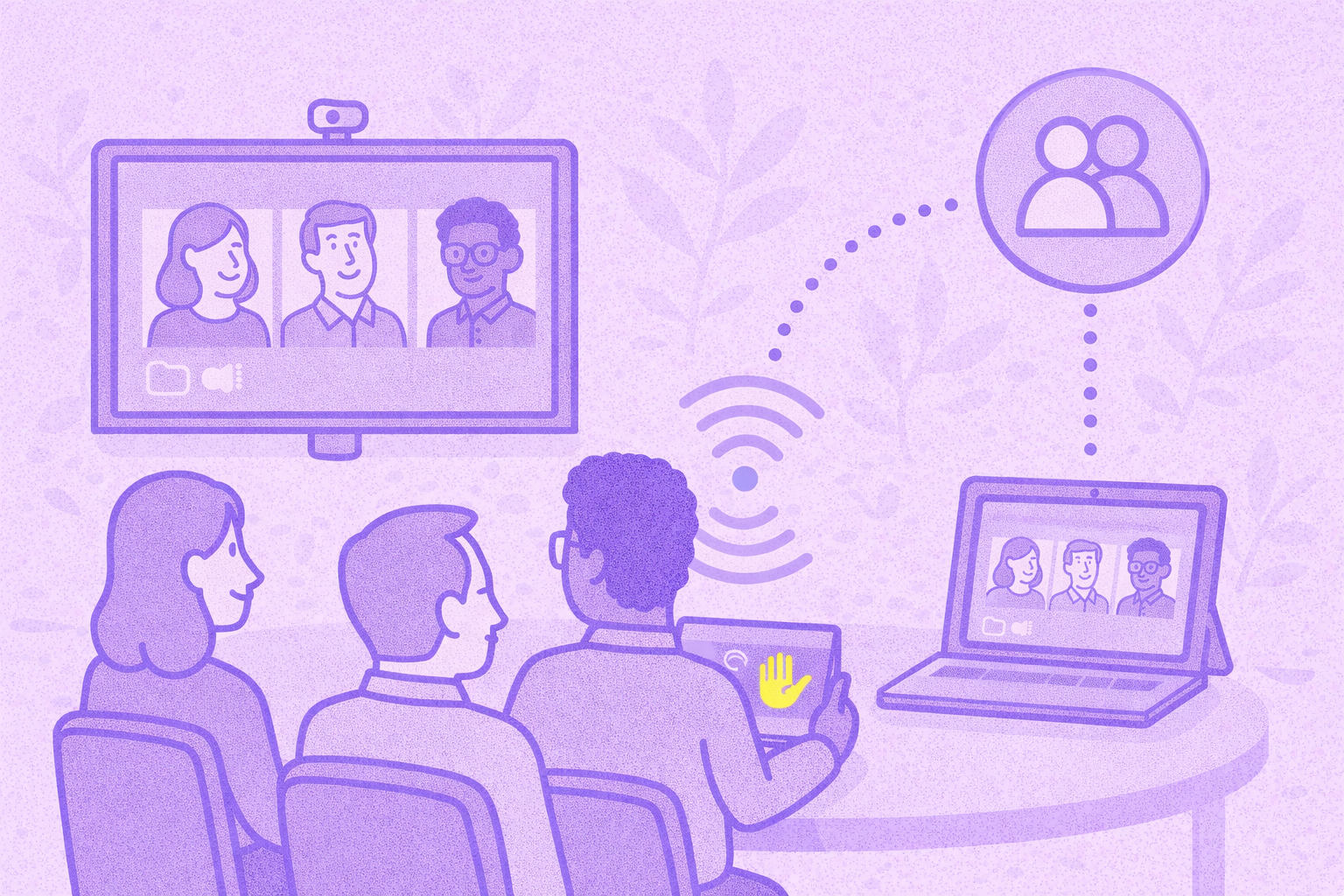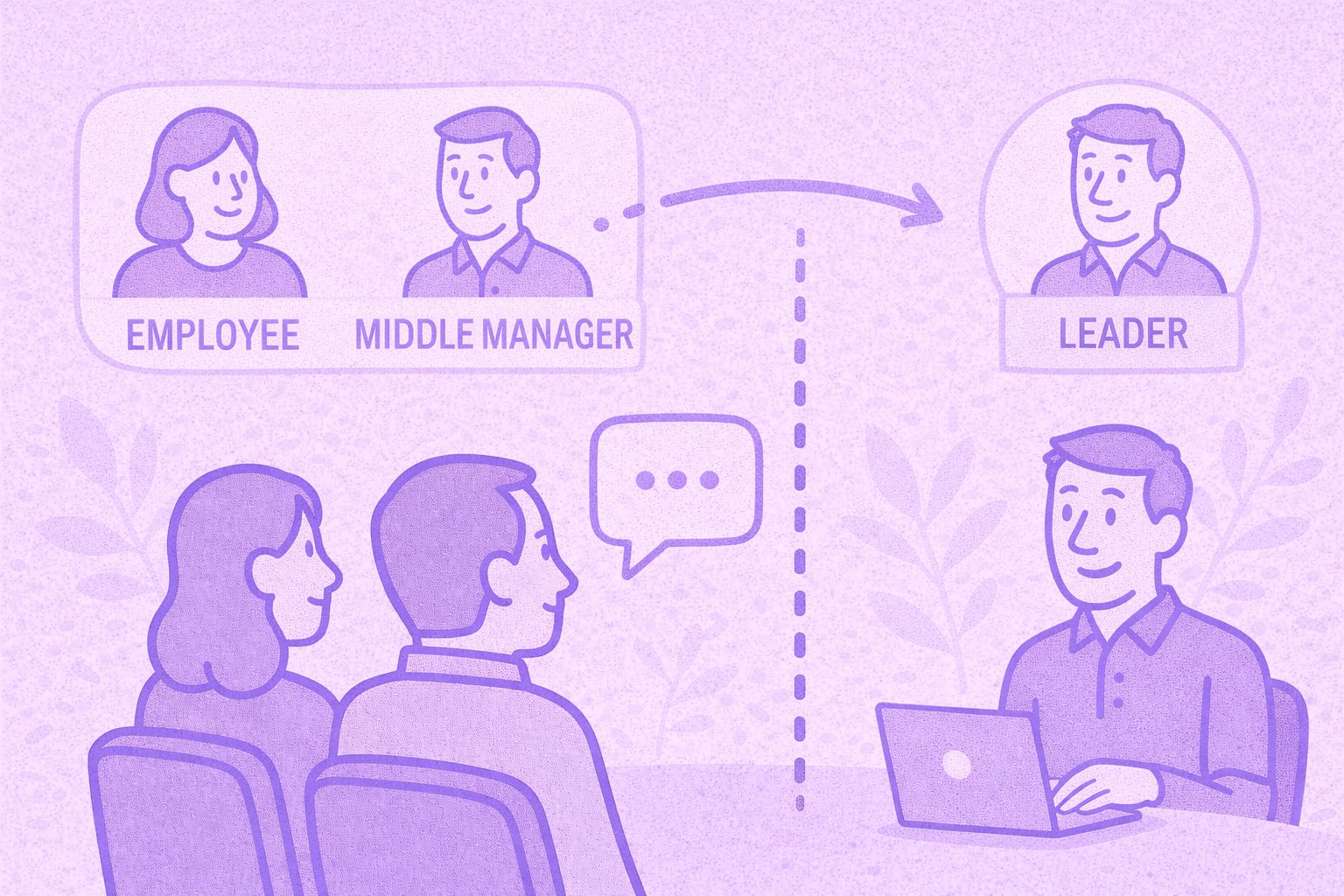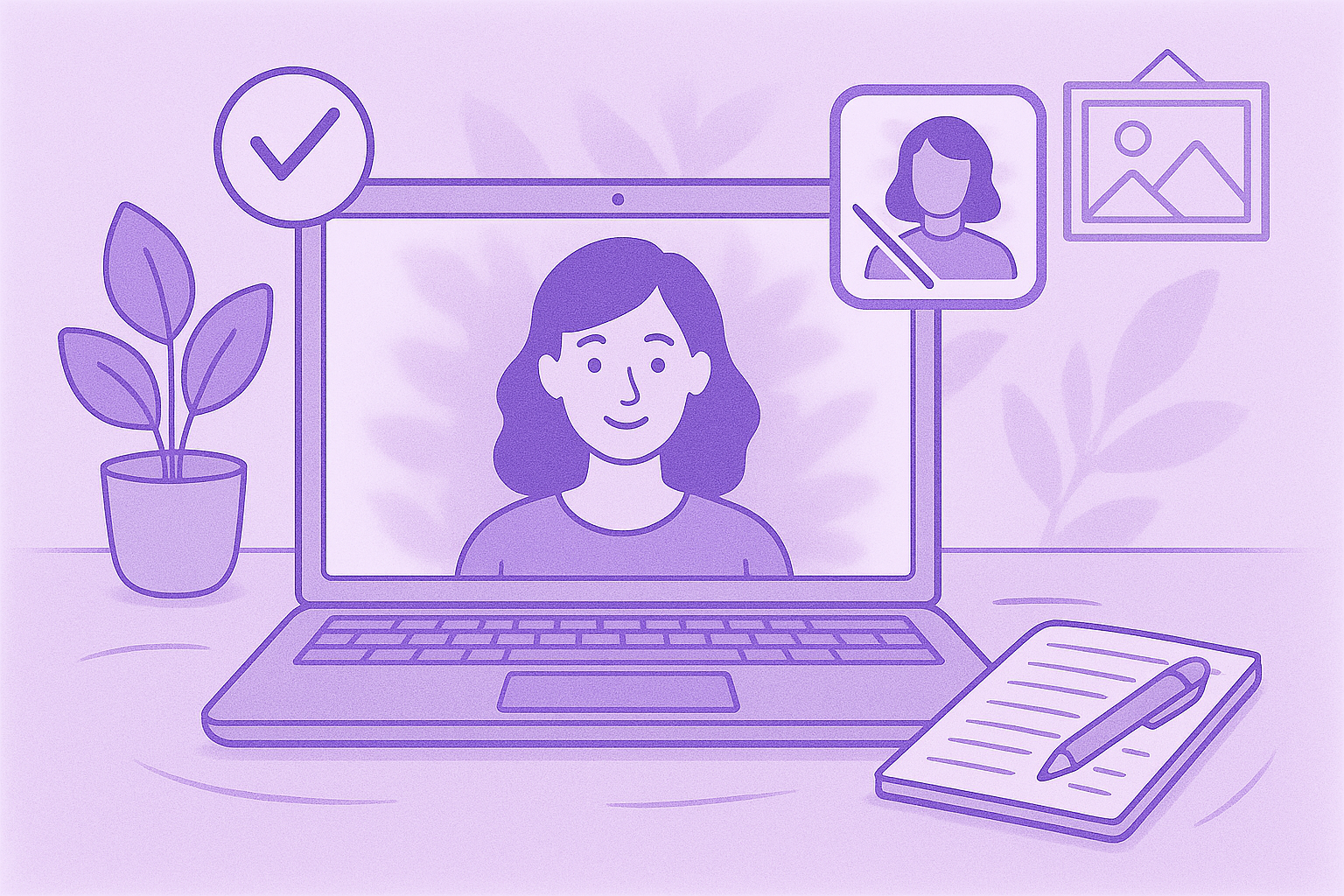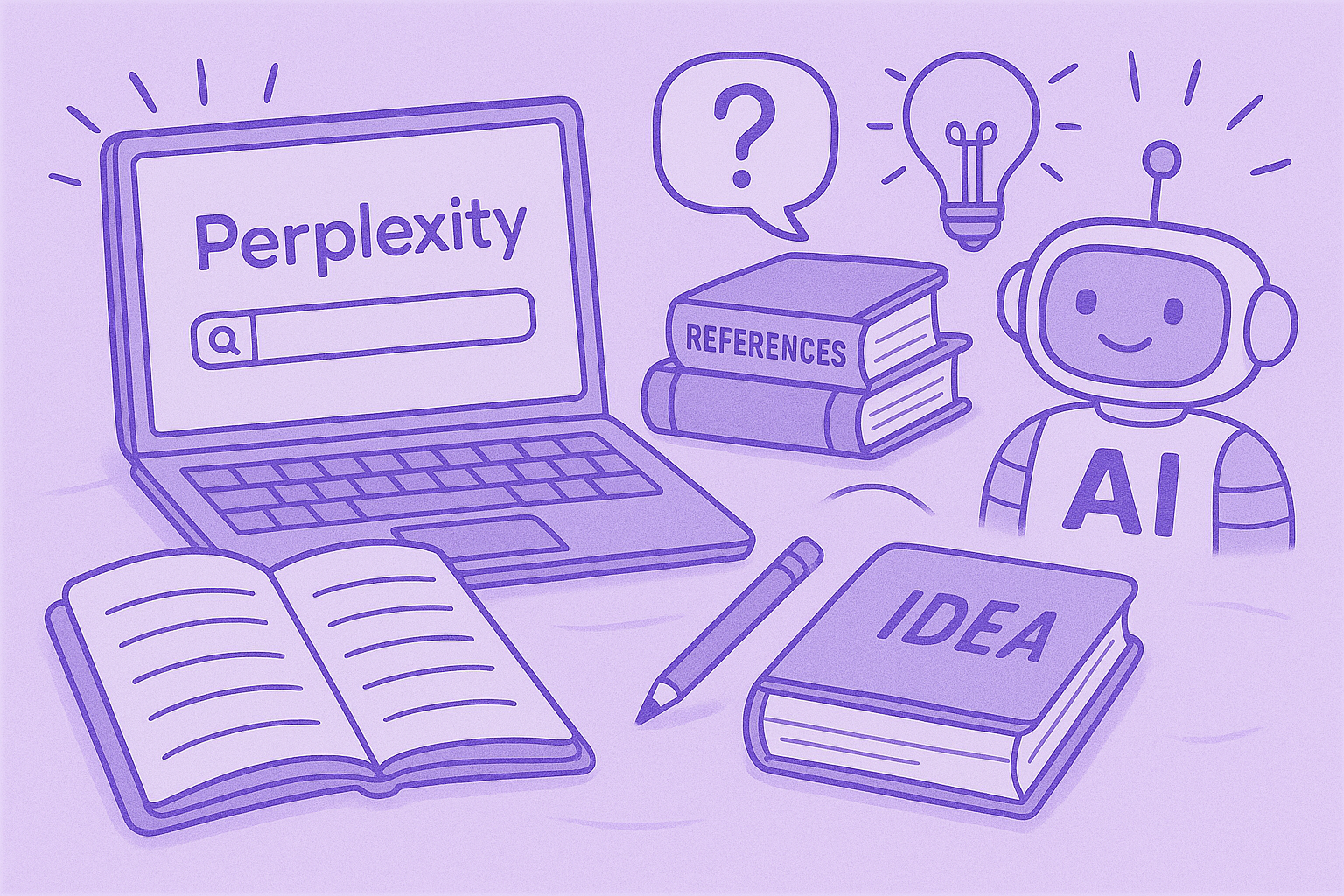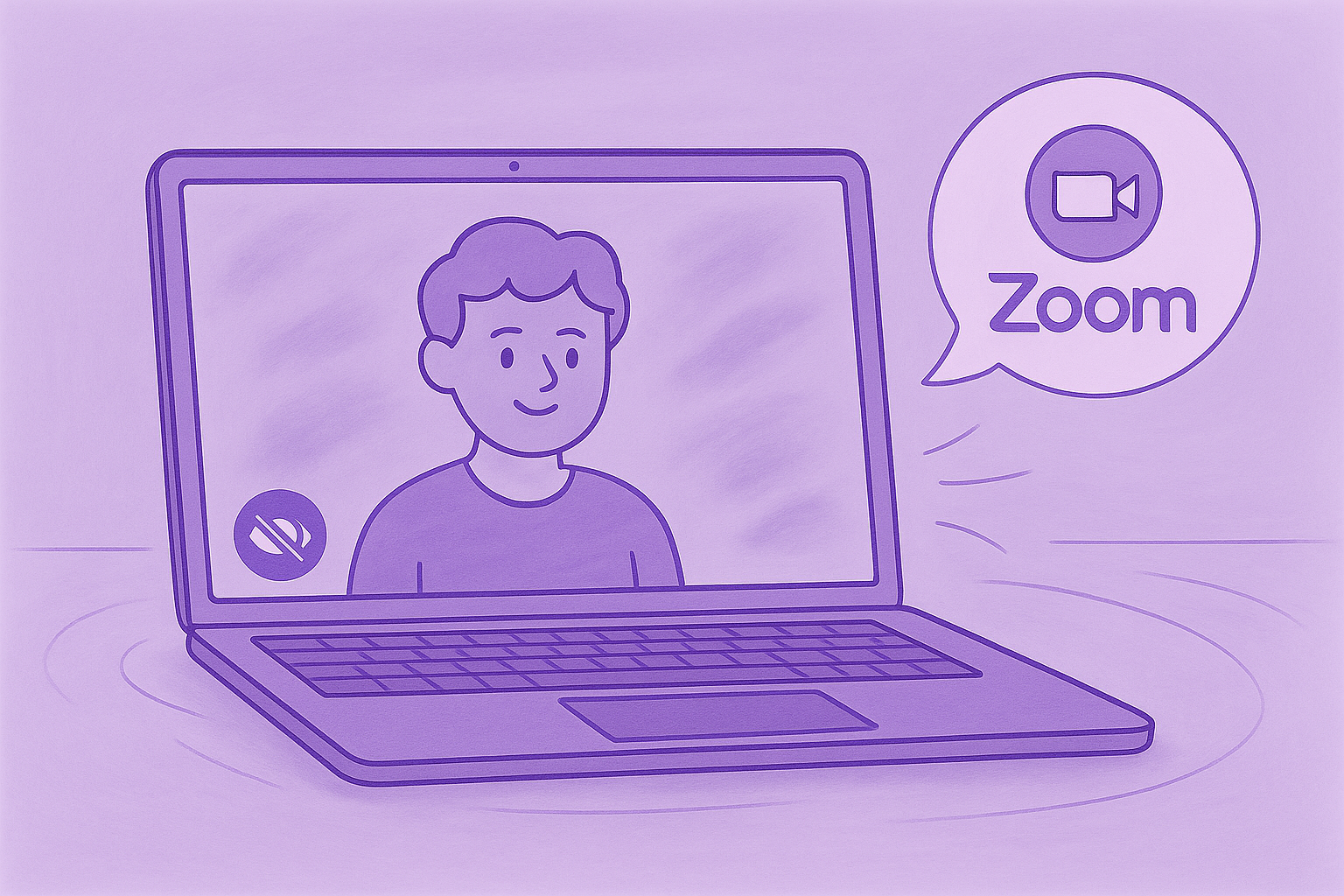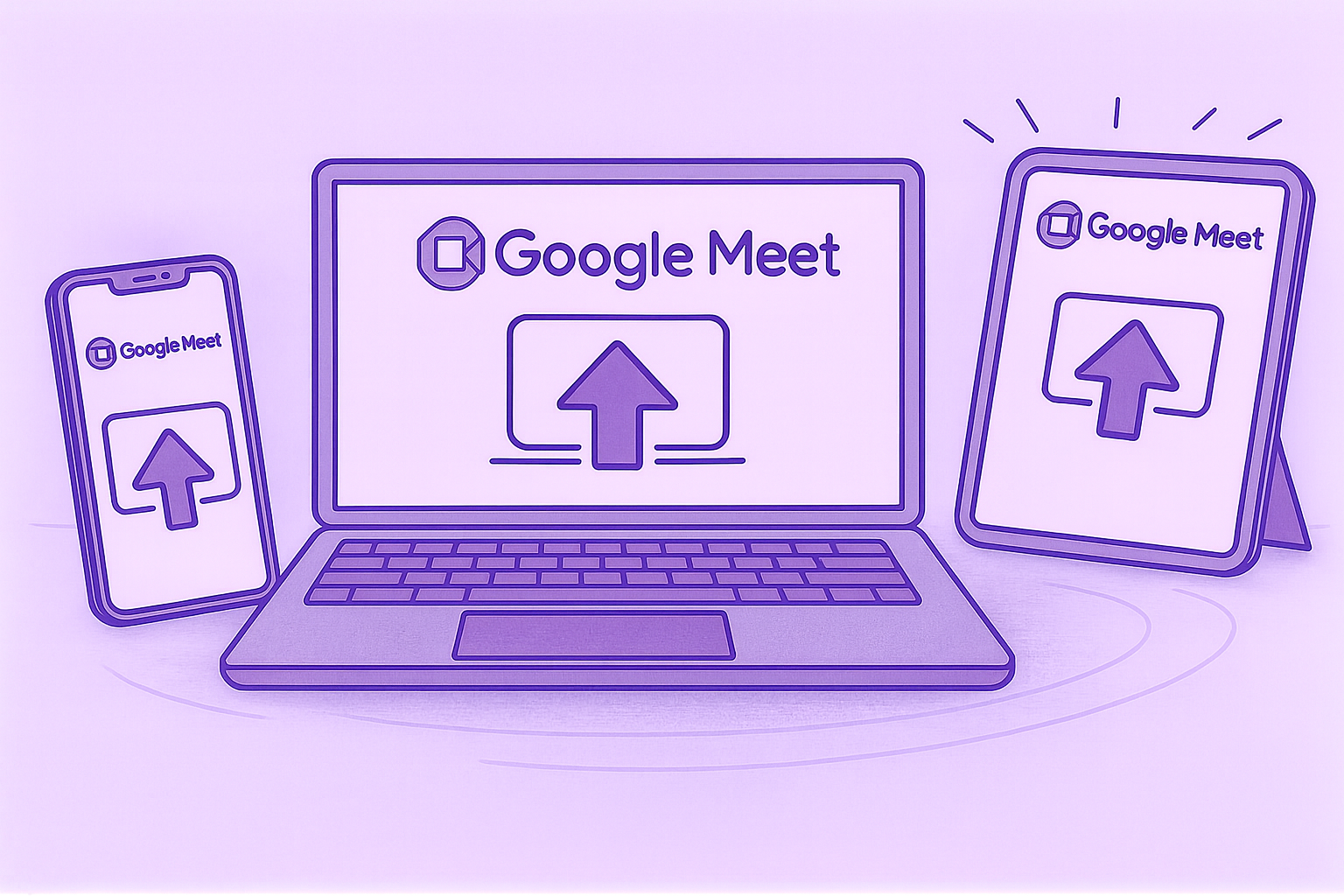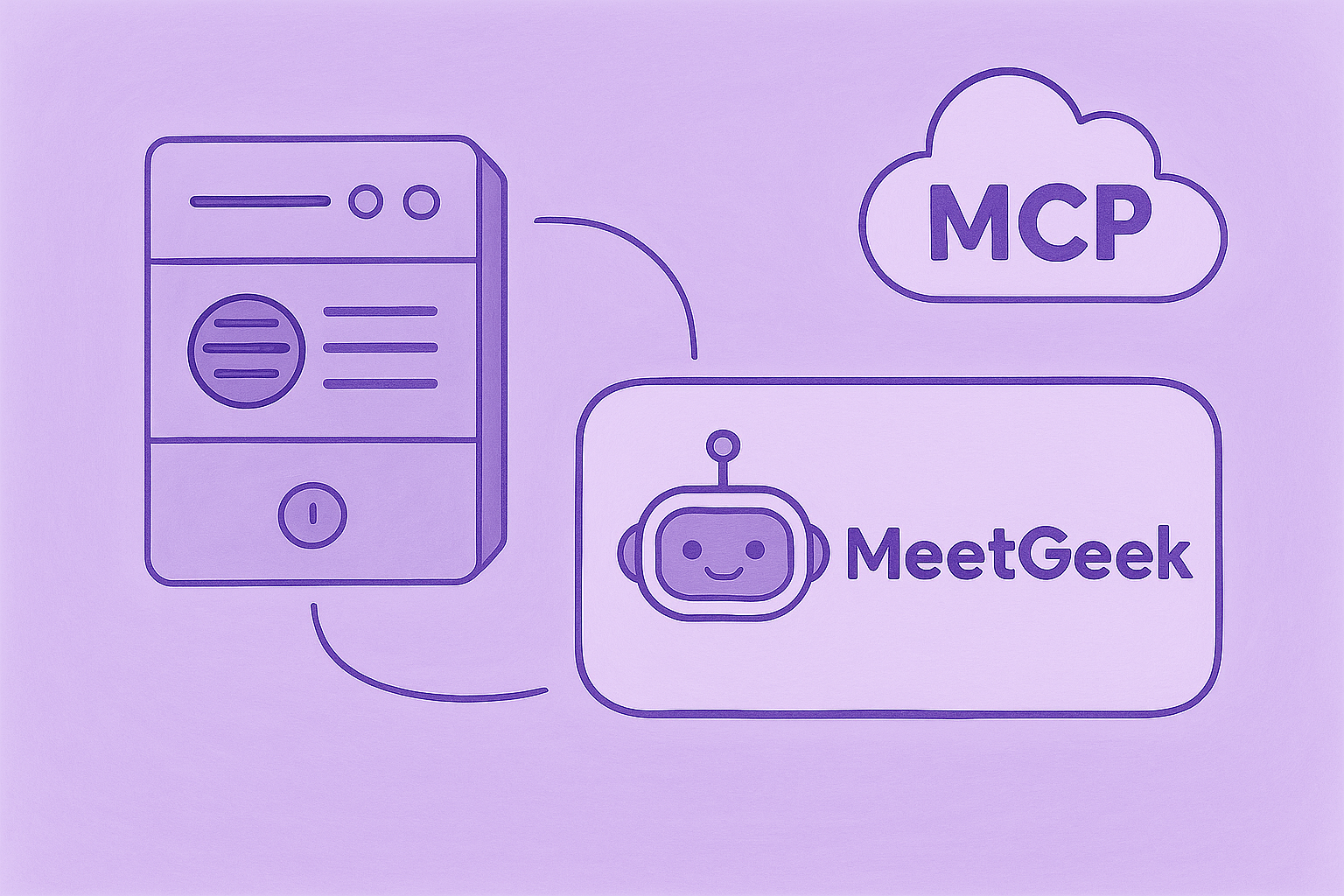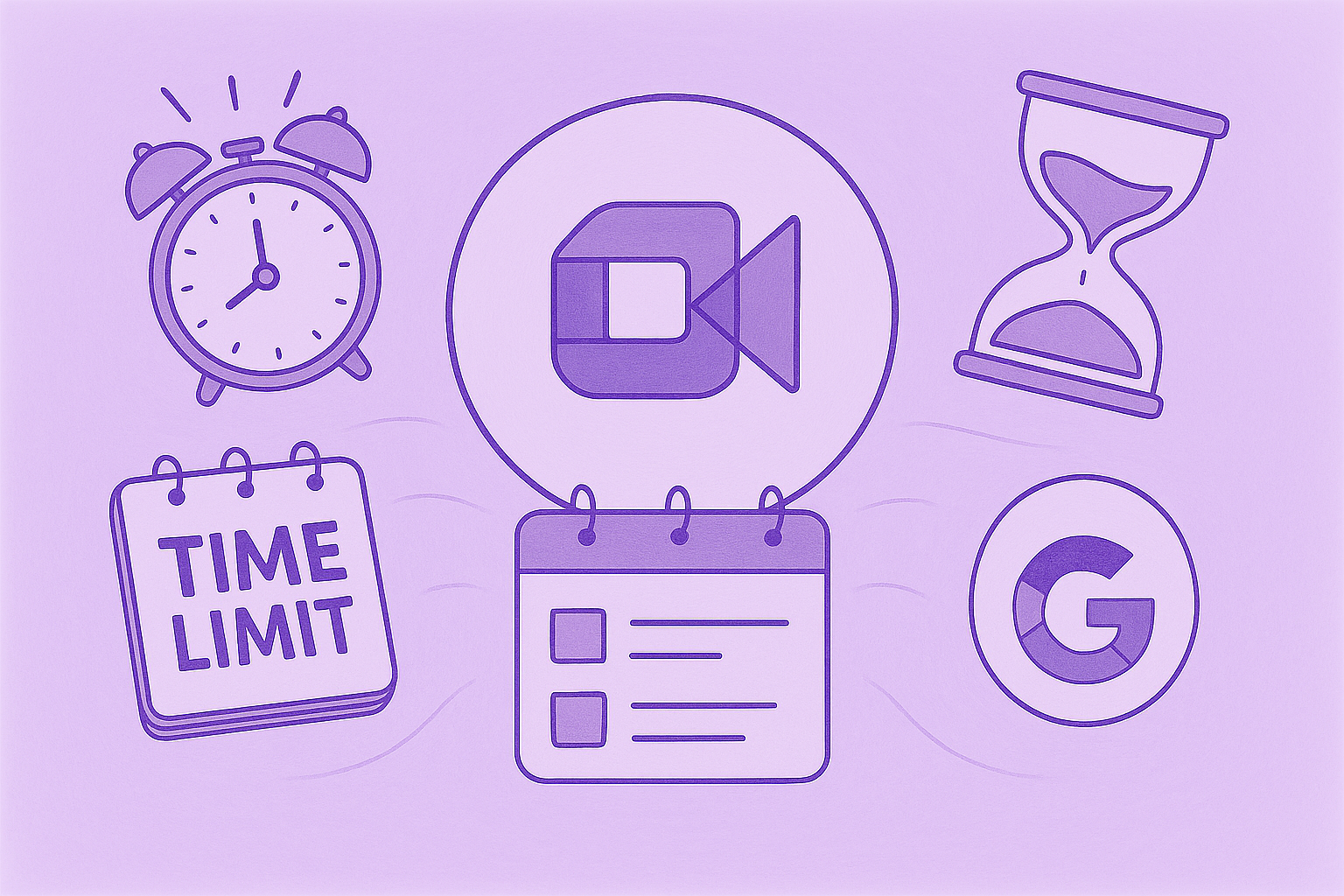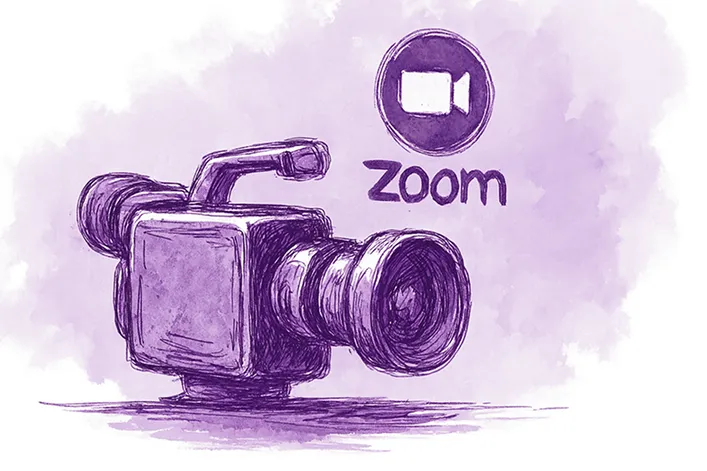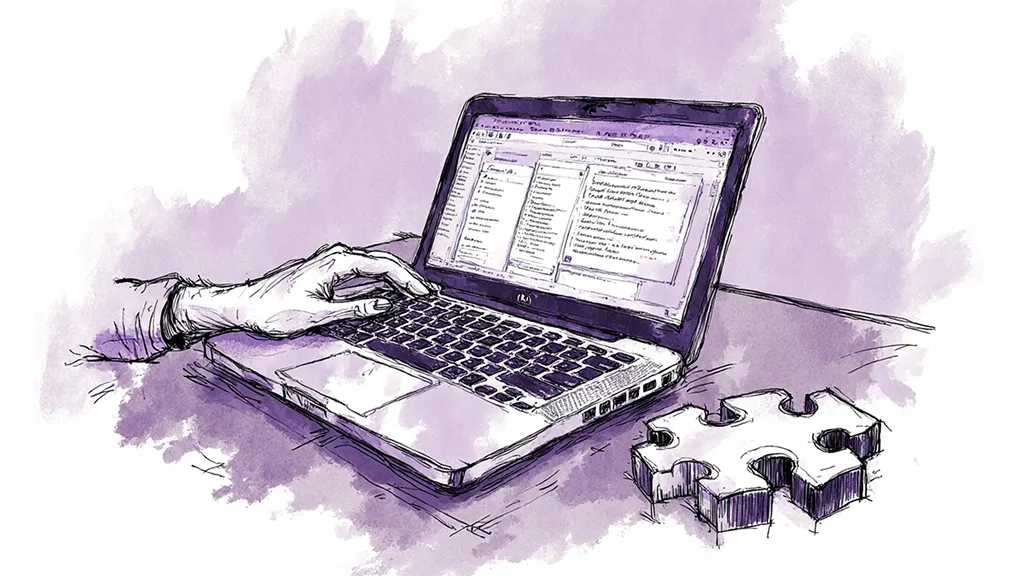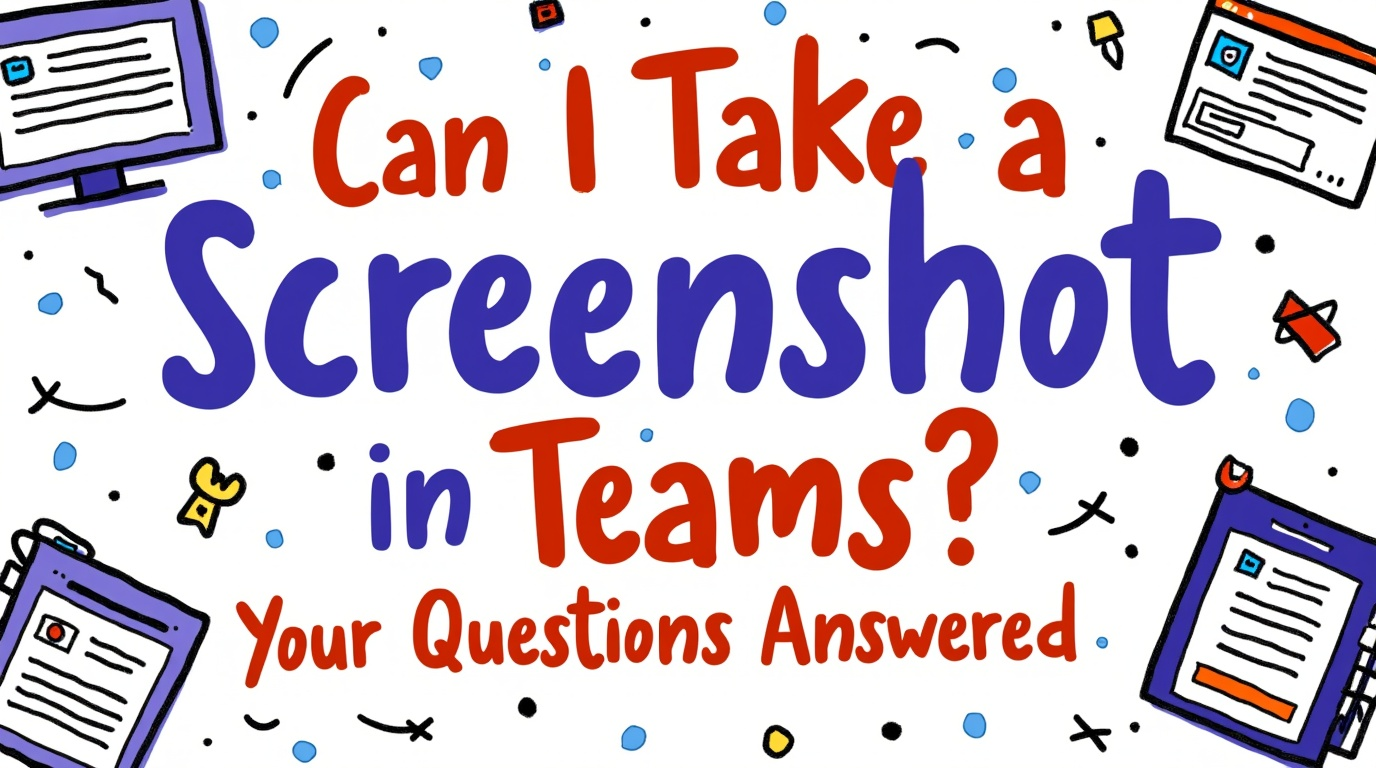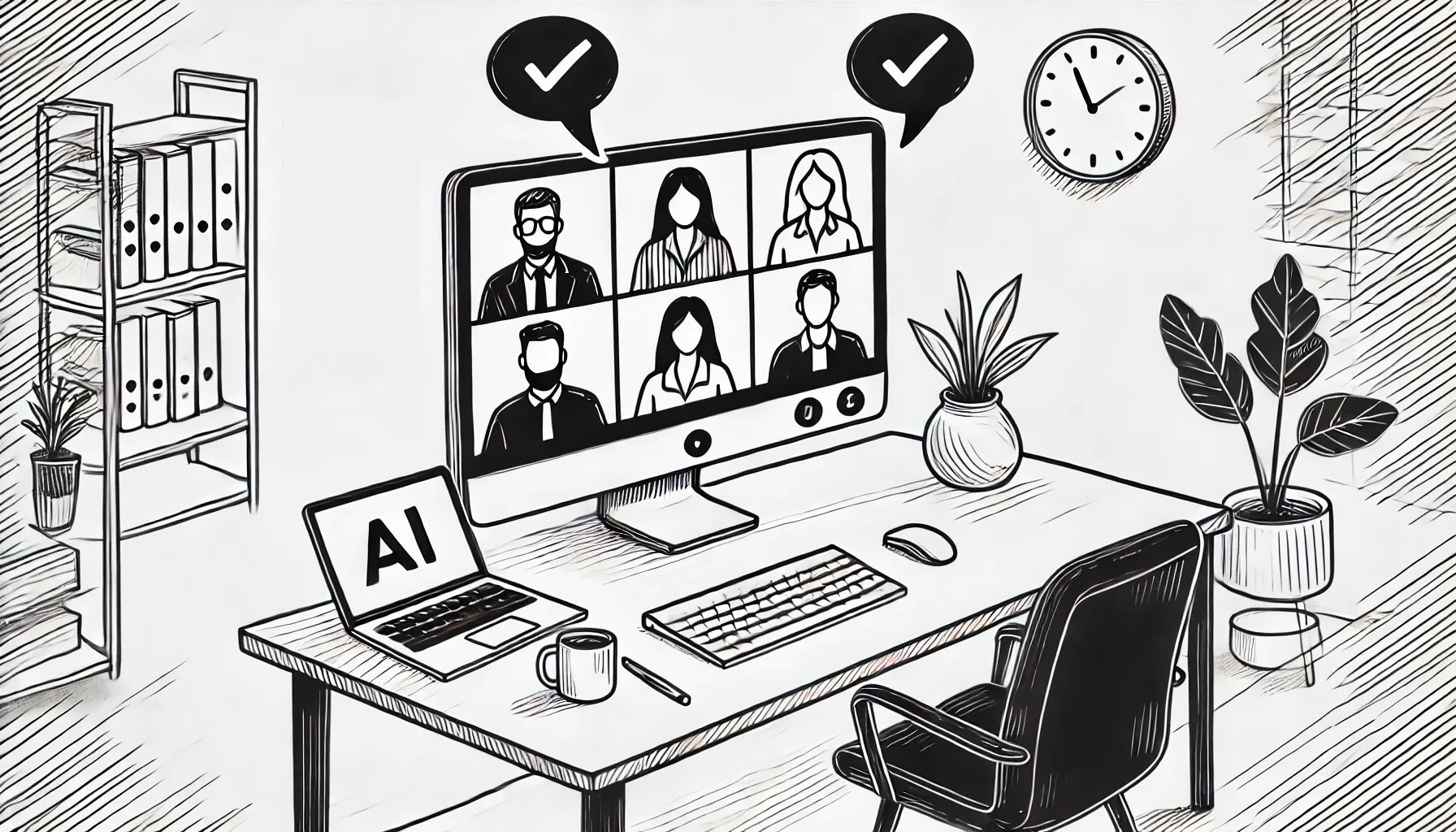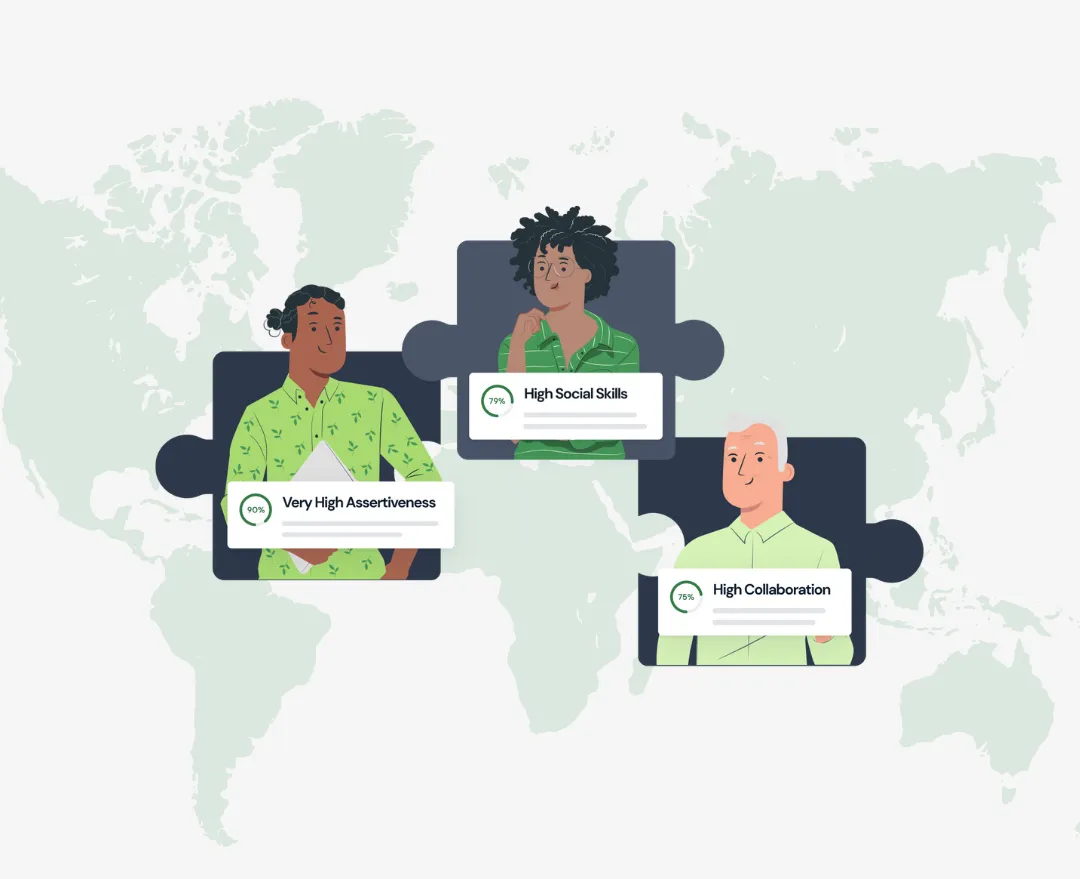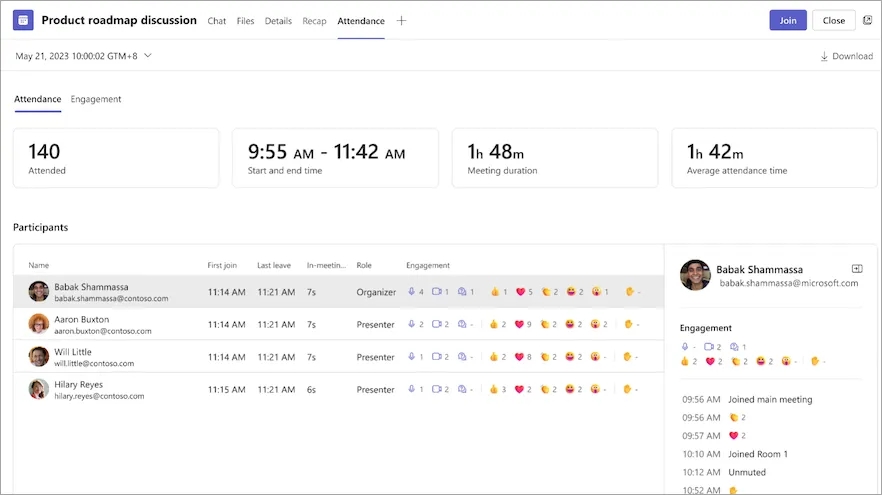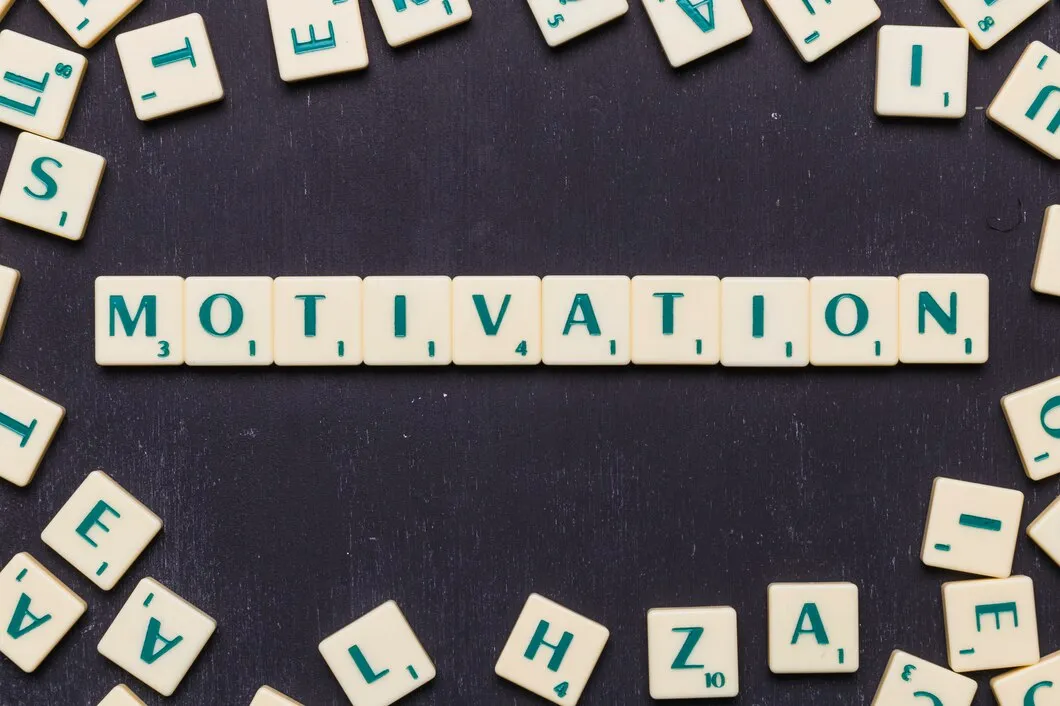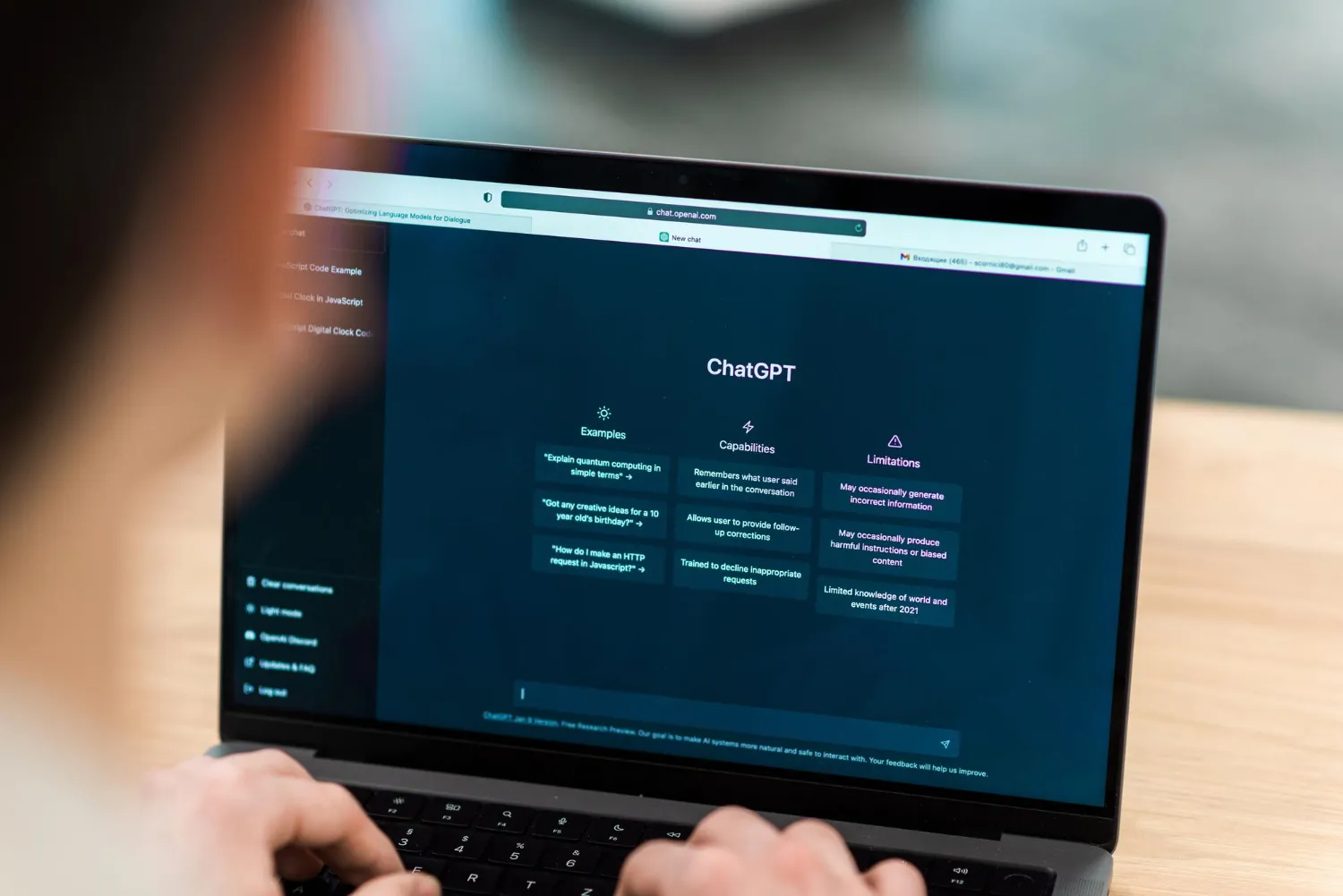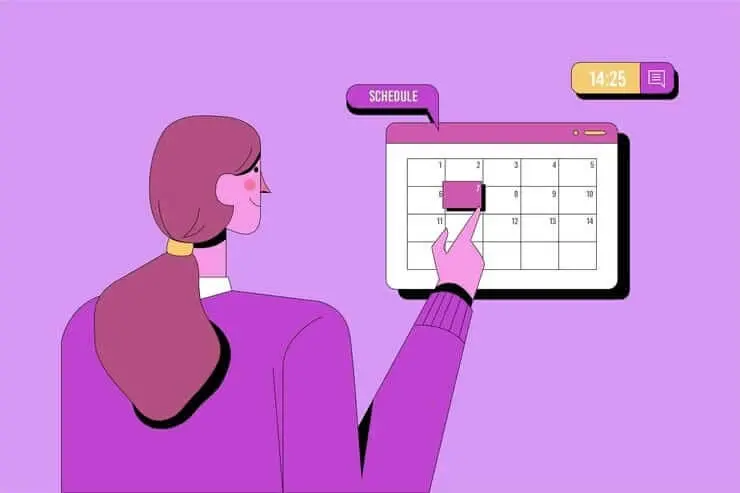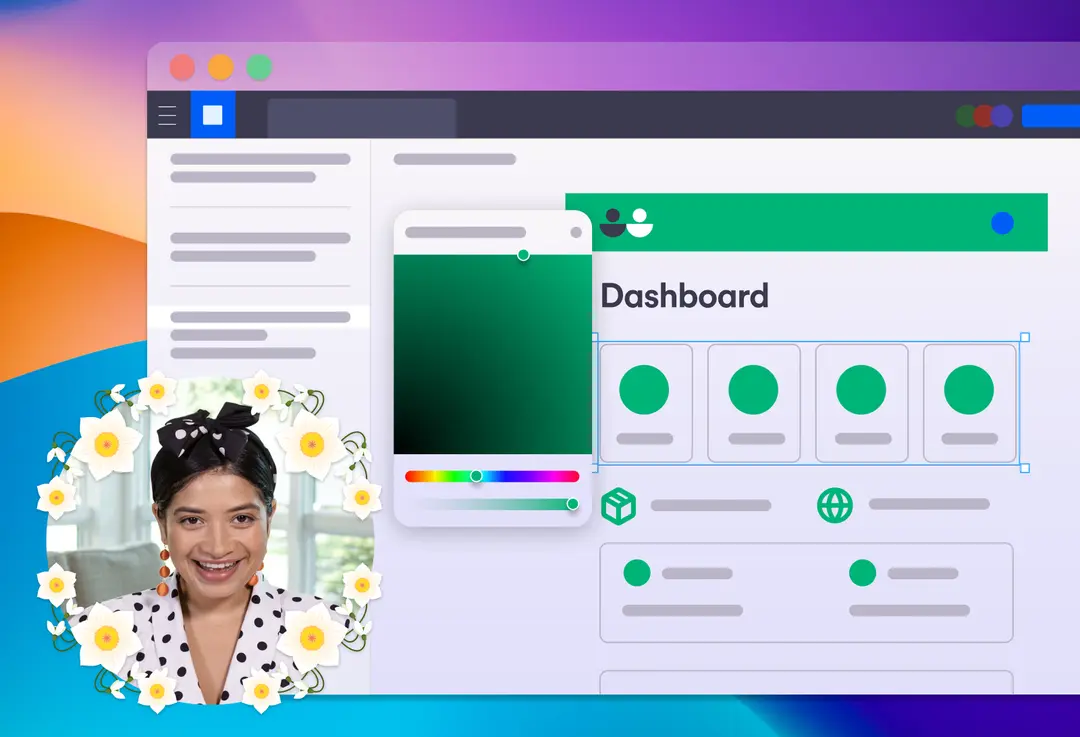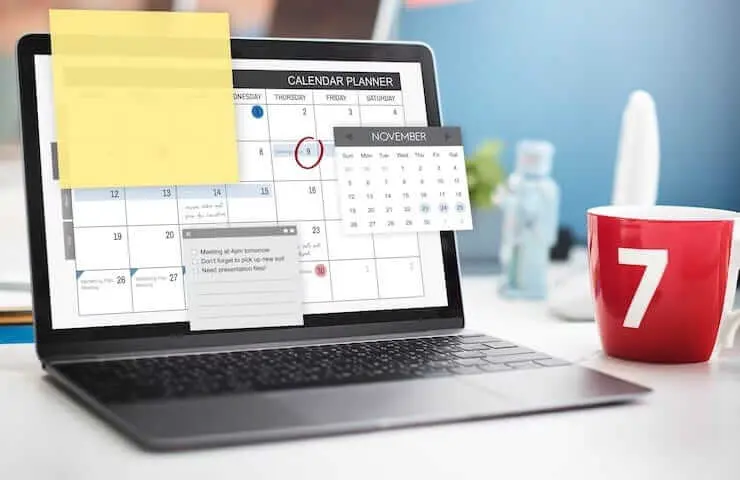Cómo cancelar una reunión [+ Ejemplo de mensaje de cancelación de reunión]
Aprenda a cancelar reuniones con nuestra guía y ejemplos de mensajes para garantizar una comunicación clara y mantener la profesionalidad.

✅ Free meeting recording & transcription
💬 Automated sharing of insights to other tools.

Fuente de la imagen: rawpixel.com de Freepik
¿Alguna vez te has encontrado en una situación en la que necesitas cancelar una próxima reunión, pero no estás seguro de cómo hacerlo?
Le pasa a todo el mundo en algún momento. Ya sea debido a un conflicto inesperado, una enfermedad o un cambio en las prioridades, saber cómo cancelar una reunión de forma profesional es una habilidad esencial.
Tanto si es la primera vez que gestiona reuniones como si es un profesional experimentado, esta guía le proporcionará las herramientas necesarias para gestionar las cancelaciones de reuniones de forma fluida y profesional. ¡Vamos a sumergirnos de lleno!
¿Cuándo es correcto cancelar una reunión?
La cancelación de una reunión puede ser necesaria en diversas circunstancias. Es importante manejar la situación de manera profesional y respetando el tiempo de todos.
Estas son algunas razones válidas para cancelar una reunión:
- Conflicto de prioridades
- Asistencia insuficiente
- Pérdida del propósito de la reunión
- Problemas de viaje
- Emergencia médica o personal
Razón #1: Conflicto de prioridades
A veces, las prioridades cambian y lo que inicialmente era una reunión crítica puede dejar de ser tan urgente o relevante. Si te enfrentas a un conflicto de programación imprevisto en el que otras tareas o proyectos adquieren más importancia y exigen atención inmediata, considera la posibilidad de reprogramar la reunión para una fecha posterior, cuando pueda recibir la atención que se merece.
Motivo #2: Asistencia insuficiente
Es importante contar con todas las personas adecuadas en una reunión para que sea eficaz. Si los participantes clave no están disponibles, es una buena idea posponer la reunión hasta que todos puedan unirse. De esta forma, todos pueden aportar sus puntos de vista y garantizar que se cumplan plenamente los objetivos de la reunión.
Motivo #3: Pérdida del propósito de la reunión
Las reuniones siempre deben tener un propósito y un objetivo claros. Si el objetivos de la reunión ya se han cumplido por otros medios o si la agenda ya no tiene un propósito estratégico, podría tener sentido cancelar la reunión.
Continuar con una reunión que carece de un objetivo claro podría desperdiciar tiempo y recursos.
Razón #4: Problemas de viaje
A veces, las reuniones programadas que requieren viajes se ven afectadas por problemas logísticos, como huelgas de transporte, condiciones meteorológicas adversas u otras interrupciones en los viajes.
En tales casos, puede ser necesario cancelar o cambiar a un formato virtual para evitar complicaciones o retrasos innecesarios.
Motivo #5: Emergencia médica o personal
La salud y las emergencias personales o familiares son razones universalmente entendidas y aceptadas para reprogramar los compromisos profesionales. Si tú o los participantes clave se enfrentan a una emergencia médica o personal, es totalmente apropiado cancelar una reunión
5 canales para cancelar reuniones: cómo elegir el correcto
Elegir el canal adecuado para comunicar la cancelación es clave para mantener las relaciones profesionales y el respeto. Sin embargo, para determinar el canal correcto, debes tener en cuenta el contexto, la urgencia y la formalidad de la situación.
Estos son los 5 canales para cancelar las reuniones:
- Correo electrónico
- Por teléfono
- Presencial
- Mensaje/chat
- Cita en el calendario
1. Correo electrónico
Cuándo usarlo: El correo electrónico es perfecto para las notificaciones formales o cuando necesitas cancelar una reunión con varios participantes. Los correos electrónicos también sirven como registro escrito de la cancelación, lo que te permite explicar claramente el motivo sin presiones inmediatas.
Cómo hacerlo de manera efectiva: Sea claro y conciso. Comience con un saludo cortés, indique la cancelación, explique brevemente por qué y sugiera una reunión de seguimiento si es necesario. Termine con una disculpa por las molestias y una nota de agradecimiento por su comprensión.
2. Por teléfono
Cuándo usarlo: Use una llamada telefónica cuando la reunión sea urgente, involucre solo a unas pocas personas o requiera un toque más personal. Es especialmente eficaz si la cancelación es de última hora, ya que garantiza que el mensaje se reciba de inmediato.
Cómo hacerlo de manera efectiva: Mantén un tono educado y profesional. Explique la situación, pida disculpas por las molestias ocasionadas y analice posibles arreglos alternativos. Prepárate para entablar una conversación si la otra parte quiere hablar sobre más detalles o sobre las opciones de reprogramación.
3. cara a cara
Cuándo usarlo: Este es el método más personal y es adecuado cuando estás en el mismo edificio o área. Es respetuoso y demuestra que valoras la relación, especialmente si se trata de una reunión presencial o si la reunión involucra a partes interesadas importantes o temas delicados.
Cómo hacerlo de manera efectiva: Solicite un momento de su tiempo, explíqueles la necesidad de cancelar, exponga los motivos y exprese sus disculpas. Si es posible, analice inmediatamente las opciones de reprogramación para demostrar su compromiso con la agenda de la reunión.

4. DM/Chat
Cuándo usarlo: La mensajería directa o el chat funcionan bien para las reuniones informales o las comunicaciones internas del equipo en las que los mensajes se intercambian con frecuencia de esta manera. Es rápido y no interrumpe el flujo de la jornada laboral tanto como lo harían otros métodos.
Cómo hacerlo de manera efectiva: Envía un mensaje breve explicando la cancelación y el motivo. Asegúrate de que el mensaje sea profesional y directo, teniendo en cuenta el carácter informal de la plataforma.
5. Cita de calendario
Cuándo usarlo: La actualización de un evento del calendario es eficaz para notificar los cambios a todas las partes involucradas y reprogramar las reuniones de una sola vez, especialmente para las reuniones periódicas o cuando los participantes están presentes diferentes zonas horarias.
Cómo hacerlo de manera efectiva: Ajusta la hora de la reunión en el calendario e incluye una nota breve en la actualización que explique por qué se cancela o se reprograma la reunión. Haz un seguimiento con un correo electrónico o un mensaje para asegurarte de que todos los participantes estén al tanto del cambio.
Cómo evitar la cancelación de una reunión programada
Las reuniones requieren mucha planificación, por lo que cancelarlas no es lo ideal. ¿Y si nunca tuvieras que volver a hacerlo?
Gracias a las reuniones asincrónicas, todo es posible, ya que no requieren que todos estén presentes al mismo tiempo, y brindan flexibilidad e inclusión al adaptarse a horarios y zonas horarias variados.
Uso de un plataforma de automatización de reuniones como MeetGeek pueden maximizar los beneficios de estas reuniones. MeetGeek graba, transcribe, resume y analiza automáticamente sus reuniones, garantizando que todos estén informados, incluso si no pueden asistir a todas las sesiones.

Así es como MeetGeek puede ayudarlo a evitar la cancelación de reuniones:
- Se une a las reuniones en su nombre: MeetGeek puede unirse a cualquier reunión a la que no pueda asistir, grabando y transcribiendo automáticamente toda la conversación. Esto le permite revisar las discusiones a su conveniencia.
- Detección de puntos clave y elementos de acción: La plataforma emplea inteligencia artificial para detectar y resaltar puntos cruciales y elementos de acción, lo que facilita la identificación de las partes más importantes de una reunión.
- Resúmenes de reuniones que se pueden compartir: MeetGeek produce de forma concisa, actas de reuniones que se pueden compartir, que proporciona a los miembros del equipo una forma rápida de ponerse al día sin necesidad de revisar toda la grabación.
- Integración con herramientas de colaboración: MeetGeek se integra con herramientas de terceros como Slack, lo que te permite compartir resúmenes de reuniones y enlaces a las grabaciones directamente en tu espacio de trabajo, para que todos puedan ponerse al día fácilmente.
- Transcripciones que se pueden buscar: Esta función permite a los miembros del equipo localizar rápidamente discusiones o referencias específicas sin tener que volver a escuchar toda la grabación.
- Notas con fecha y hora: Los miembros del equipo pueden participar en debates asincrónicos y dar su opinión sobre partes específicas de la reunión, lo que fomenta una mejor colaboración y comunicación.
- Funciones de accesibilidad: Las transcripciones y los resúmenes no solo ayudan a quienes no pueden asistir a la reunión, sino que también hacen que las reuniones sean más accesibles para las personas con discapacidades auditivas.
- Seguimientos eficientes: Al hacer un seguimiento claro de las discusiones y las acciones requeridas, los equipos pueden mejorar la responsabilidad y la productividad después de cada reunión.
- Aplicación móvil: Si está de viaje, puede ponerse al día con sus reuniones directamente desde nuestro aplicación móvil,
Mejores prácticas para cancelar reuniones
Cancelar una reunión correctamente es tan importante como programar reuniones de forma eficaz.
¡Aquí hay algunos consejos para asegurarse de cancelar cortésmente las reuniones con profesionalismo y respeto por el tiempo de todos!
1. Cancela lo antes posible
Cuando se dé cuenta de que debe cancelar una reunión, hágalo de inmediato. Cuanto antes lo envíes cancelar reunión correo electrónico, más fácil será para todos los involucrados reorganizar sus horarios.
Por ejemplo, si el lunes sabes que no estarás disponible para una reunión del miércoles, no esperes hasta el martes por la noche para informar a los demás. La acción inmediata minimiza las interrupciones.
CONSEJO PROFESIONAL: Establece un recordatorio para revisar tus próximas reuniones al principio de cada semana. Si es necesario ajustar o cancelar alguna, puedes gestionarla con bastante antelación para evitar cancelaciones de última hora.
2. Usa el canal correcto
Elegir lo correcto canal de comunicación cancelar una reunión es crucial. Para un entorno profesional o uno en el que participen partes interesadas externas, un correo electrónico de cancelación de la reunión puede ser lo más adecuado, ya que proporciona un registro de la cancelación. Para las reuniones internas del equipo, bastaría con un método más rápido, como una aplicación de mensajería o una breve llamada telefónica.
CONSEJO PROFESIONAL: Siempre haga un seguimiento de sus cancelaciones verbales o informales con una confirmación por escrito, incluso si solo se trata de un resumen rápido de un correo electrónico o mensaje. Esto ayuda a evitar cualquier confusión sobre los detalles de la cancelación.
3. Explica el motivo y discúlpate
Al cancelar, comienza con un asunto claro que explique el propósito del correo electrónico. Luego, explica brevemente por qué la reunión ya no puede continuar y pide disculpas por las molestias ocasionadas.
Esto podría tener este aspecto: «Debido a las demandas imprevistas de los clientes que requieren atención inmediata, debo cancelar nuestra reunión programada para mañana a las 10 de la mañana. Pido disculpas por cualquier interrupción que esto pueda causar y agradezco su comprensión».
CONSEJO PROFESIONAL: Mantenga los correos electrónicos de cancelación de la reunión breves pero informativos; evite compartir en exceso detalles que pueden no ser relevantes para todos los participantes.
4. Solicitud de reprogramación de la reunión
Si la reunión sigue siendo necesaria, sugiera fechas y horas alternativas para una nueva reunión. Sea proactivo a la hora de sugerir alternativas y tenga en cuenta la disponibilidad previamente indicada por los participantes.
Este es el aspecto que puede tener: «Si bien lamento tener que reprogramar nuestra reunión, me gustaría proponer una nueva fecha para la próxima semana. Estoy disponible los martes y jueves entre las 9 a.m. y las 12 p.m. Por favor, avísame si esto te funciona, pero no dudes en sugerirme otros horarios».

CONSEJO PROFESIONAL #1: Si vas a reprogramar una reunión periódica, piensa en la frecuencia de las reuniones. En el caso de las reuniones diarias, es posible que desees esperar hasta la próxima. En el caso de las reuniones semanales, considera programar una reunión adicional o ampliar el intervalo de tiempo de la próxima reunión.
CONSEJO PROFESIONAL #2: Utilice herramientas de programación o una aplicación de calendario como Google Calendar para evitar conflictos de programación y minimizar las idas y venidas que supone encontrar un nuevo espacio. También puedes usar un Creador de códigos QR para compartir un código QR que los participantes puedan escanear para reprogramar de inmediato. Tan pronto como los participantes de la reunión den luz verde, envía una nueva convocatoria de reunión que contenga el nuevo título de la reunión, los detalles de la reunión y cualquier otra información necesaria.
5. Solicite las notas de la reunión
Si cancela una reunión a la que no puede asistir pero que seguirá celebrándose, solicite la notas de la reunión o un resumen de la conversación. Si estás usando MeetGeek, recibirás las notas en tu correo electrónico sin ninguna intervención manual por parte de los miembros de tu equipo.
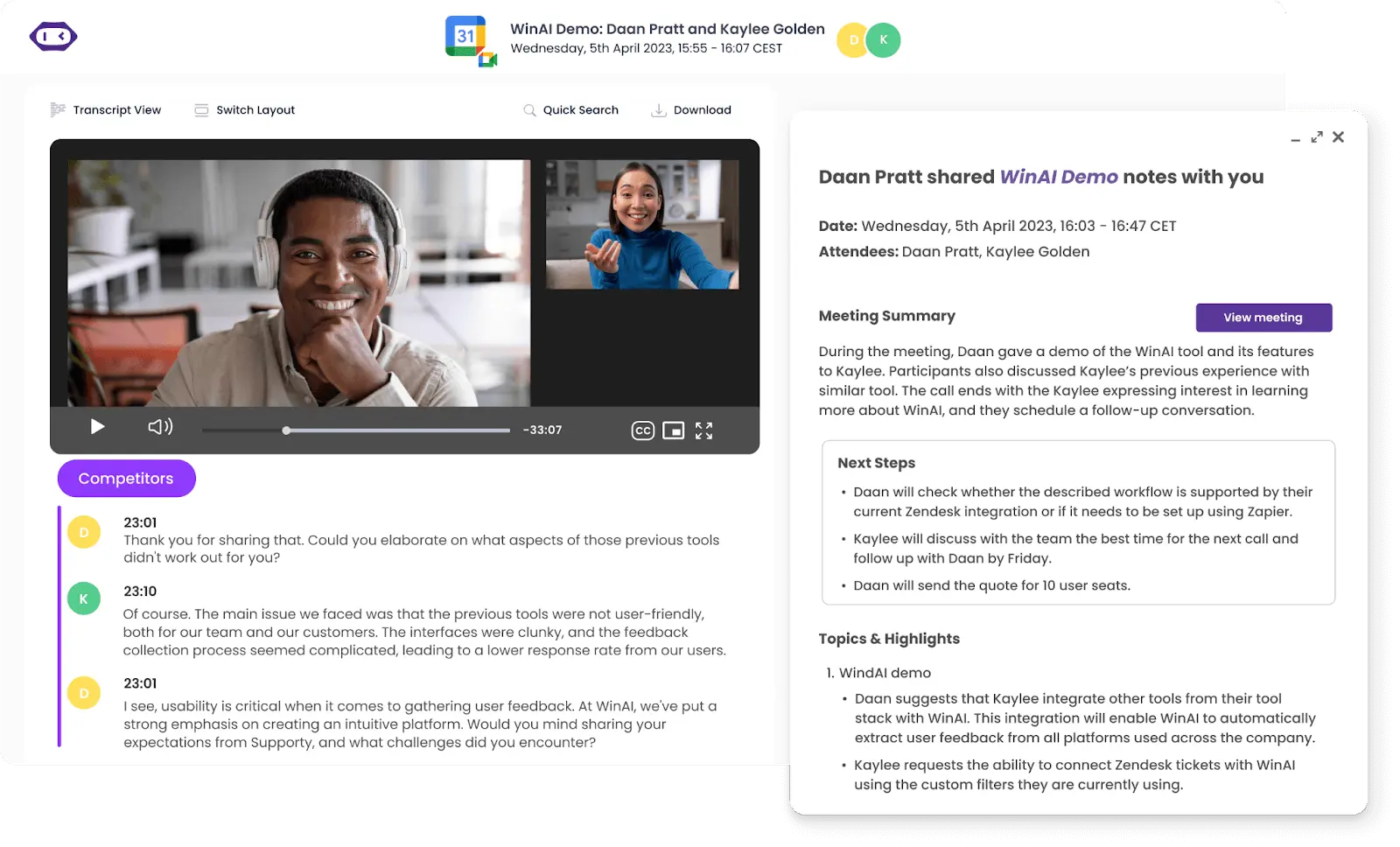
Por ejemplo, podrías decir: «Como me perderé la sesión de mañana, agradecería enormemente que alguien compartiera conmigo las notas de la reunión. Me ayudará a mantenerme al día sobre el progreso del proyecto».
6. Agradezca al organizador y a los participantes de la reunión
Concluya siempre su aviso de cancelación con una declaración de cierre profesional para la comprensión y la flexibilidad de los participantes. Esto ayuda a suavizar las molestias causadas y a mantener relaciones positivas.
Para recibir un correo electrónico cortés sobre la cancelación de una reunión, di algo como: «Gracias por su comprensión y flexibilidad con respecto a este cambio. Pido disculpas por cualquier interrupción que esto pueda haber causado y agradezco su cooperación».
CONSEJO PROFESIONAL: Personalice su mensaje si es posible, especialmente en grupos más pequeños y cohesionados. Un toque personal puede reforzar la buena voluntad y el respeto mutuo.
Plantillas para cancelar reuniones de forma profesional
1. Plantilla de cancelación por conflicto de prioridades
2. Cancelación de una plantilla de reunión inútil
3. Plantilla de cancelación por pérdida del propósito de la reunión
4. Plantilla de cancelación por emergencia médica/personal
5. Plantilla de cancelación por problemas de viaje
¡Cancele menos reuniones con MeetGeek!
Las cancelaciones forman parte del mundo profesional, y gestionarlas bien puede reforzar tu respeto por los demás y tu compromiso con una comunicación eficiente en equipo.
La próxima vez que necesite cancelar una reunión, consulte las estrategias y consejos que hemos explicado. Con el enfoque correcto, puedes gestionar el cambio sin problemas y mantener las relaciones positivas necesarias para futuras colaboraciones.
Y dado que el objetivo es evitar por completo las cancelaciones, prueba MeetGeek gratis ¡y descubra cómo mantenerse informado sin necesidad de asistir a todas las reuniones!
.avif)