Essential Productivity Tools for Customer Success Managers
15 best tools for calendaring, emailing, customer success activities, project management, and meetings gathered by our partner Custify

✅ Free meeting recording & transcription
💬 Automated sharing of insights to other tools.

If you are a customer success manager, then you know how hard it is to juggle everything. Calls, meetings, scheduling, emails, customer insights, and team management. All of these activities take a lot of time and energy. Fortunately, technology is here to help you automate some parts of these tasks and increase your productivity.
In this article, we are going to focus on essential productivity tools for customer success managers. We’ve gathered 16 of the best tools for calendaring, emailing, customer success activities, project management, and meetings.
Top 16 productivity tools for CSMs
1. Monday
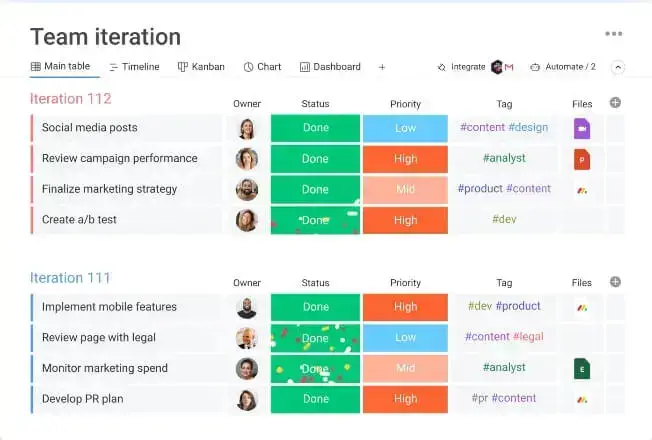
Monday.com is a project management and collaboration tool that allows teams to organize, track, and automate their workflows. It features a visual, user-friendly interface that allows users to create and manage tasks, projects, and timelines in a single platform.
Additionally, it offers a variety of integrations with other tools such as Google Drive, Slack, and Trello to streamline workflow and increase productivity.
2. Calendly
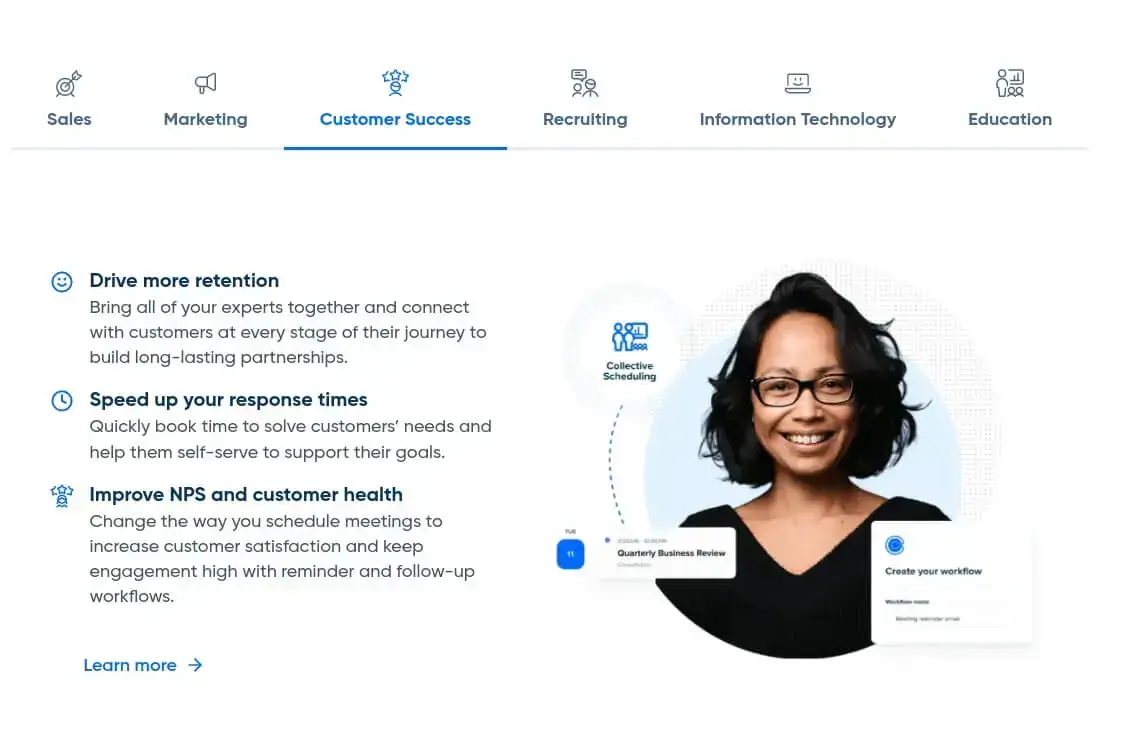
Calendly is a scheduling tool that allows individuals and teams to easily schedule meetings and appointments. Users can create custom availability blocks and invite others to schedule time with them.
The tool integrates with various calendar platforms, such as Google and Outlook, and offers features such as automatic email reminders and automated rescheduling. Calendly is designed to save time and streamline the scheduling process for both individuals and teams.
3. Slack
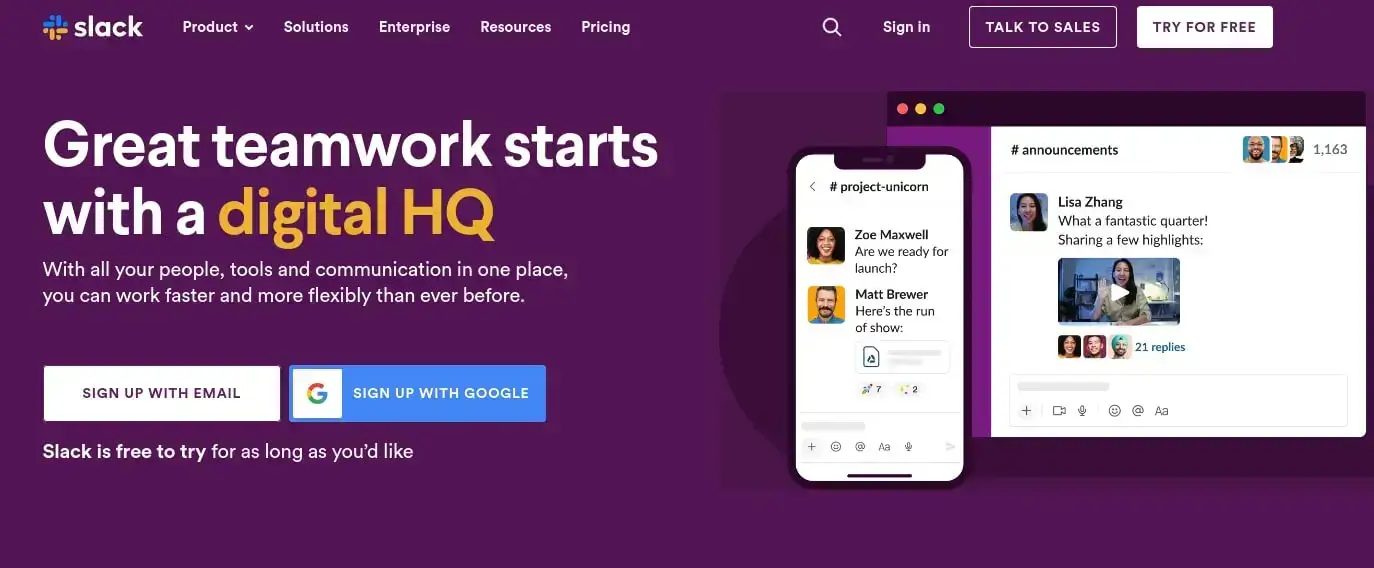
Slack is a communication tool that allows teams to easily collaborate and stay connected. Users can create channels for specific topics or projects and communicate with one another through direct messages or group conversations. Slack also offers a wide range of integrations with other tools, such as Google Drive and Trello, which allows users to share files and access important information directly within the platform.
Additionally, Slack offers a searchable archive of all conversations and files, making it easy for users to find what they need. Slack is designed to improve communication and collaboration within teams, helping them to work more efficiently. Plus, there are a few customer success communities where you can connect with other professionals and find useful resources.
4. MeetGeek
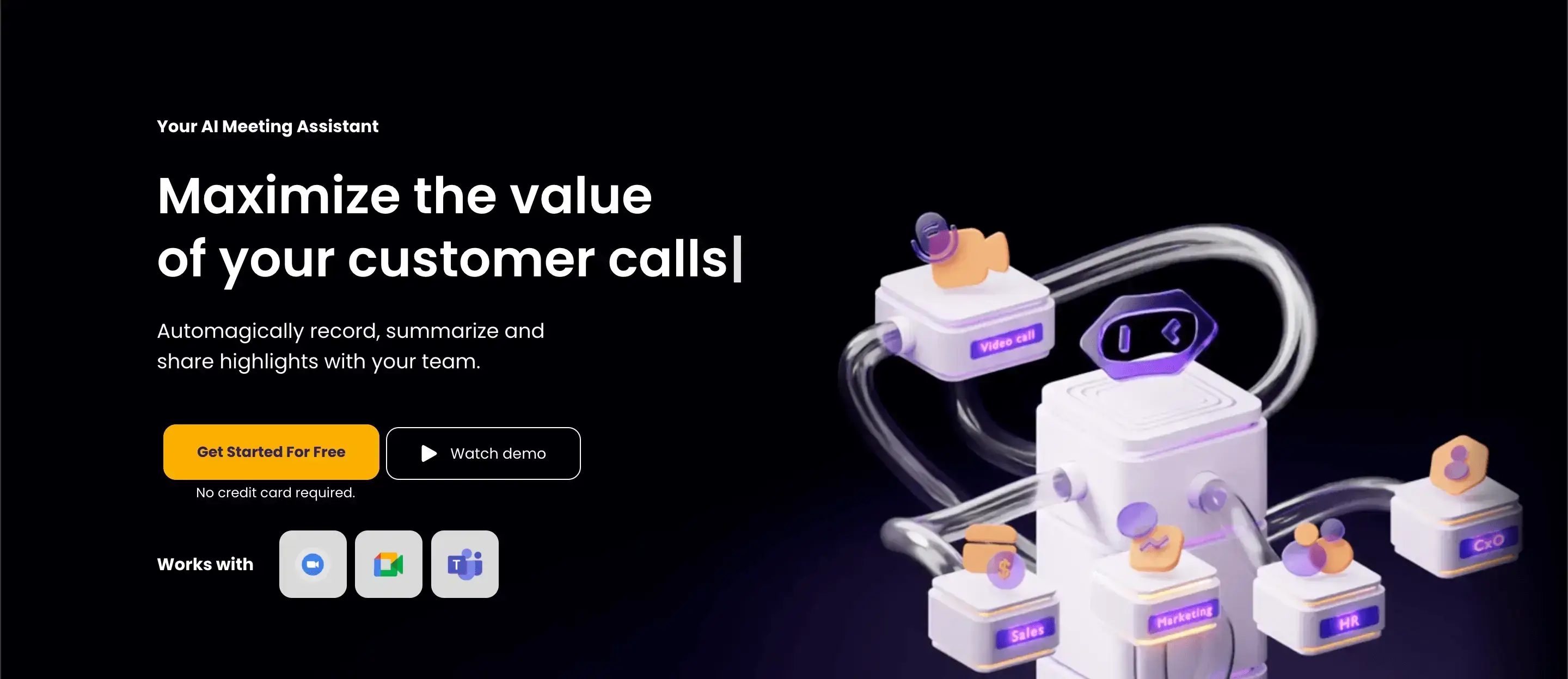
When you are in a meeting, you need to pay attention to what your customers need. It’s a great opportunity to understand your clients and build relationships. However, taking notes is a necessary thing. MeetGeek is an AI tool that automatically takes notes during calls. Apart from this, MeetGeek can also record and transcribe your conversations.
Other features that will increase your productivity and will add value to your team meeting include automatic summaries and highlights & keyword detection. For better collaboration, you can automatically send meeting content and key highlights to your team on your preferred channel.
5. Custify
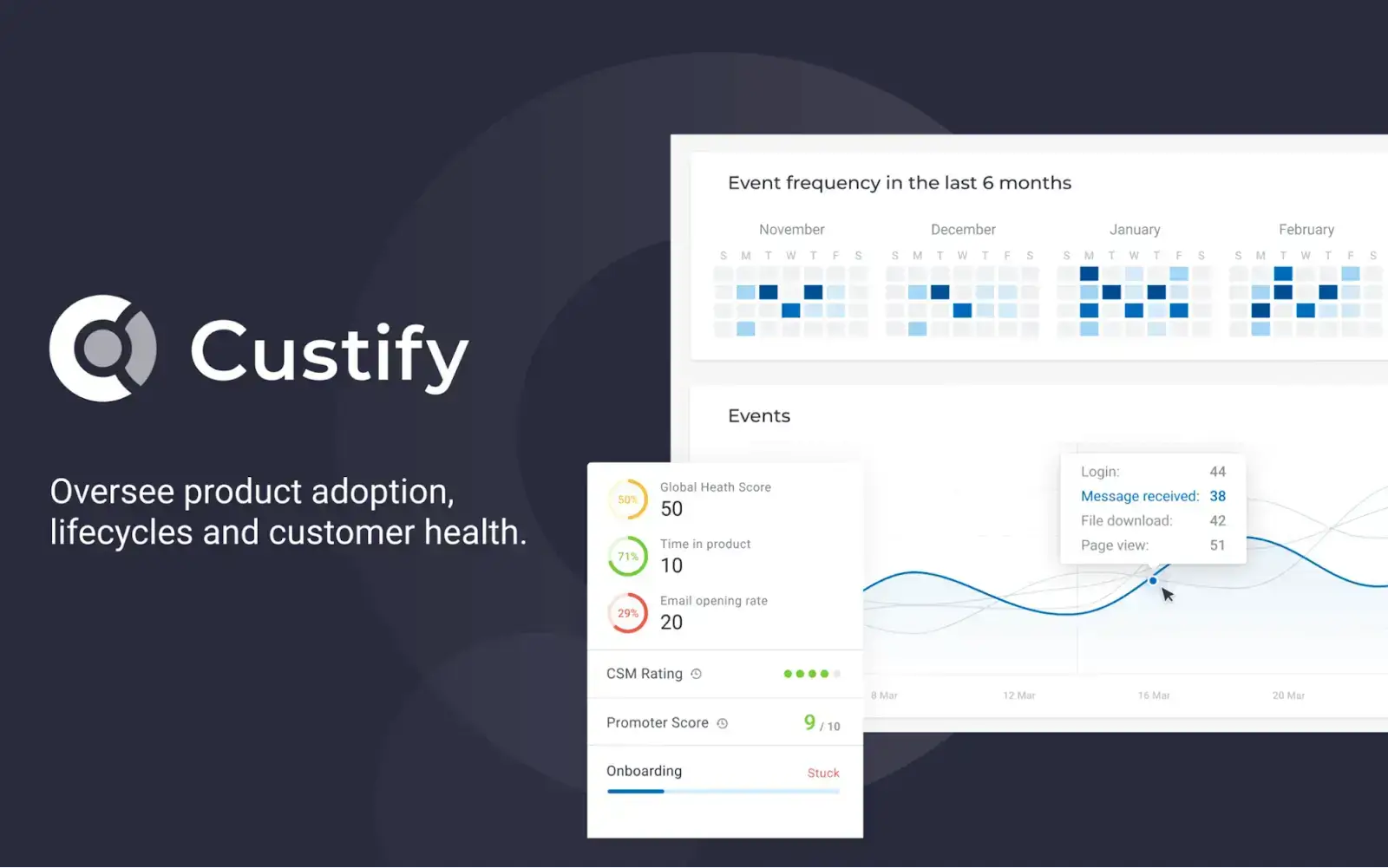
If you are looking for an all-in-one productivity tool designed specifically for CSMs, then Custify is a great choice. Custify is a comprehensive customer success platform that offers a wide range of features to help businesses manage and grow their customer base. From customer onboarding to ongoing customer success management, Custify provides an easy-to-use solution for each stage of the customer lifecycle.
The customer success software automates repetitive tasks and allows customer success managers (CSMs) to focus on creating long-lasting relationships with customers. This helps businesses improve their customer retention and satisfaction.
One of the key features of Custify is the "Customer 360° View" function, which gives businesses a complete overview of all their customers and their journeys. This feature allows businesses to monitor their customers' lifecycles and identify any issues with the onboarding process.
6. Typeform
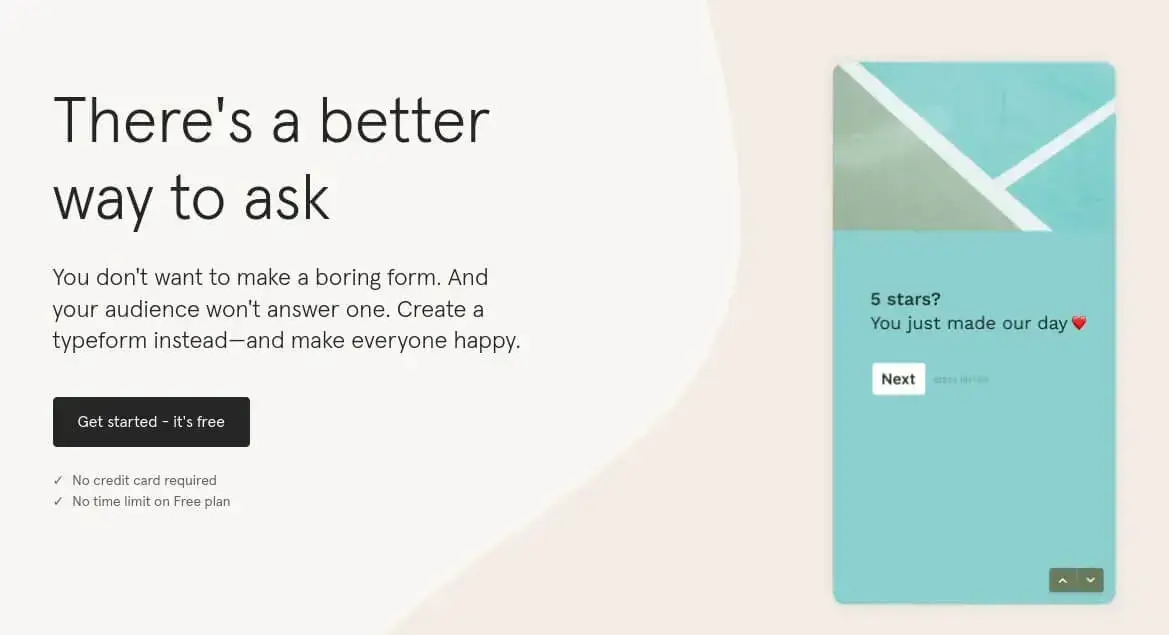
Typeform is an online survey and form-building tool that allows individuals and organizations to easily create and share interactive forms and surveys. Users can create forms using a variety of templates or by building their own from scratch. Typeform offers a wide range of customization options, including different question types, logic jumps, and personalized design options.
It also integrates with other tools like Google Sheets, Salesforce, Zendesk, and many more. Additionally, Typeform's analytics feature provides detailed insights into survey responses, making it easy to analyze and act on collected data. Typeform is designed to make it easy for users to create engaging, professional-looking forms and surveys that can be shared and distributed online.
7. Make
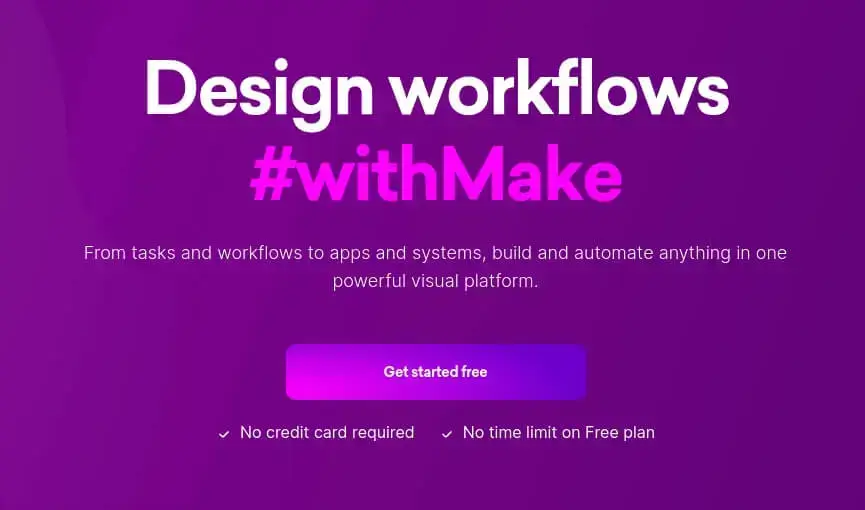
Make is an automation tool that allows users to connect their apps and automate repetitive tasks. It enables users to create custom workflows called "scenarios" that automate tasks and data transfer between different apps and services.
Users can connect a wide variety of apps and services, such as Google Sheets, Trello, Slack, and Salesforce. They can create custom workflows to automate tasks such as data entry, reporting, and notifications. Make also offers a range of pre-built templates and a visual editor to make it easy for users to create and edit their scenarios.
Additionally, it offers a feature called "Multi-Step Scenarios" which allows users to create more complex workflows and execute multiple actions. Make is designed to help individuals and teams automate repetitive tasks, streamline workflows, and improve productivity.
8. Grammarly
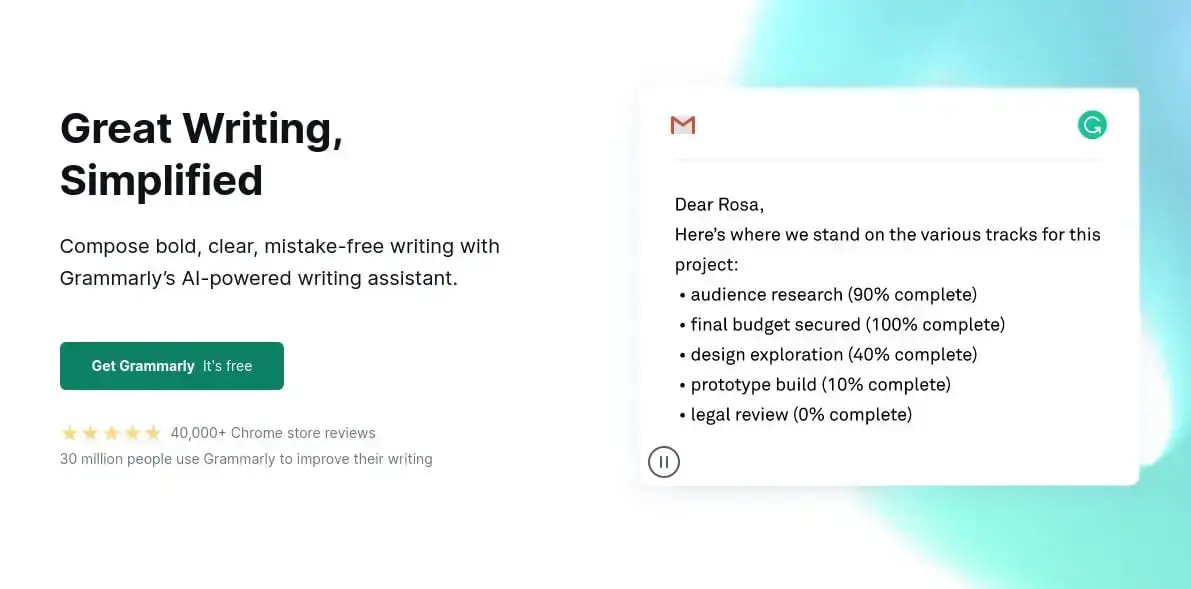
Nobody likes sending an email with typos. To avoid this problem, you can use a tool like Grammarly. This is a writing-enhancement tool that helps individuals improve their grammar, spelling, and punctuation. The tool can be added to a user's browser as an extension or can be accessed through a website, which allows users to check their writing for errors and provides suggestions for improvement. It checks for more than 400 types of grammatical errors, including punctuation, verb tense, and subject-verb agreement.
It also provides suggestions for word choice, style, and readability, and also offers a plagiarism checker to detect plagiarism in your document. Grammarly also has an AI-powered writing assistant feature that suggests alternative words and phrases, and it also can be integrated with other tools such as Microsoft Word, Google Docs, and more. It is designed to help individuals improve their writing skills and produce error-free, polished documents.
9. CloudApp
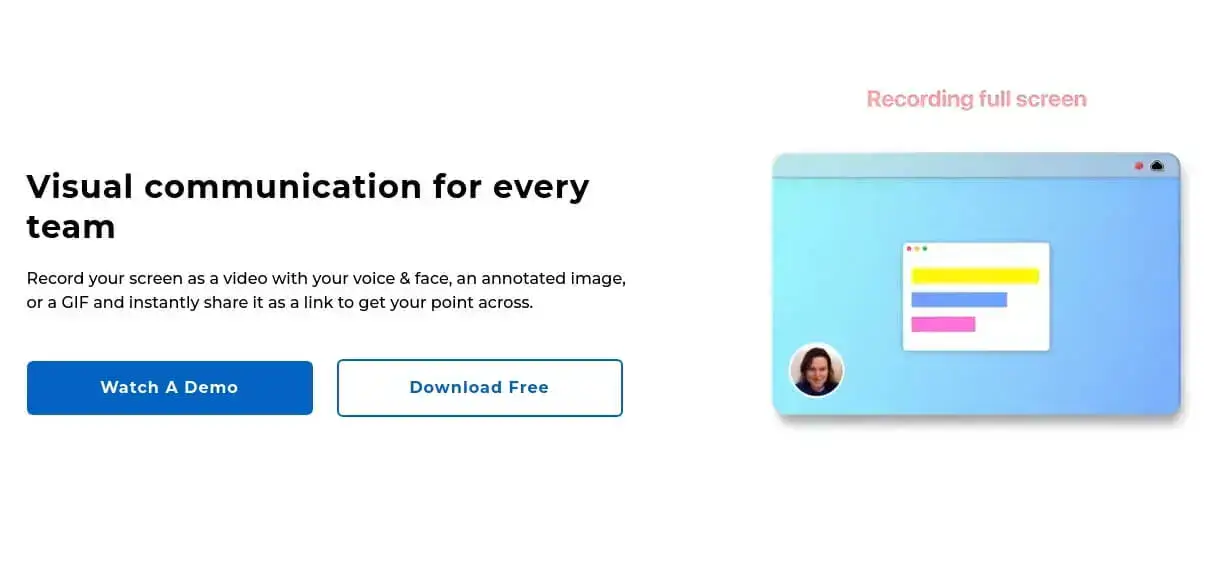
CloudApp is a screen recording and image capture tool that allows users to easily create and share visual content. The tool allows users to record their screen, webcam, and audio, and then share the resulting video or GIF with others. It also allows users to capture screenshots and record their screen in a variety of formats including GIFs, HD videos, and MP4s. CloudApp offers a built-in annotation feature that allows users to add notes, arrows, and highlights to their images and videos, making it easy to provide feedback or instructions.
It comes with a feature called "CloudApp for Teams" which allows teams to collaborate on visual content, track usage, and access analytics. CloudApp is designed to help individuals and teams easily create and share visual content, and improve communication and collaboration.
10. Process Street
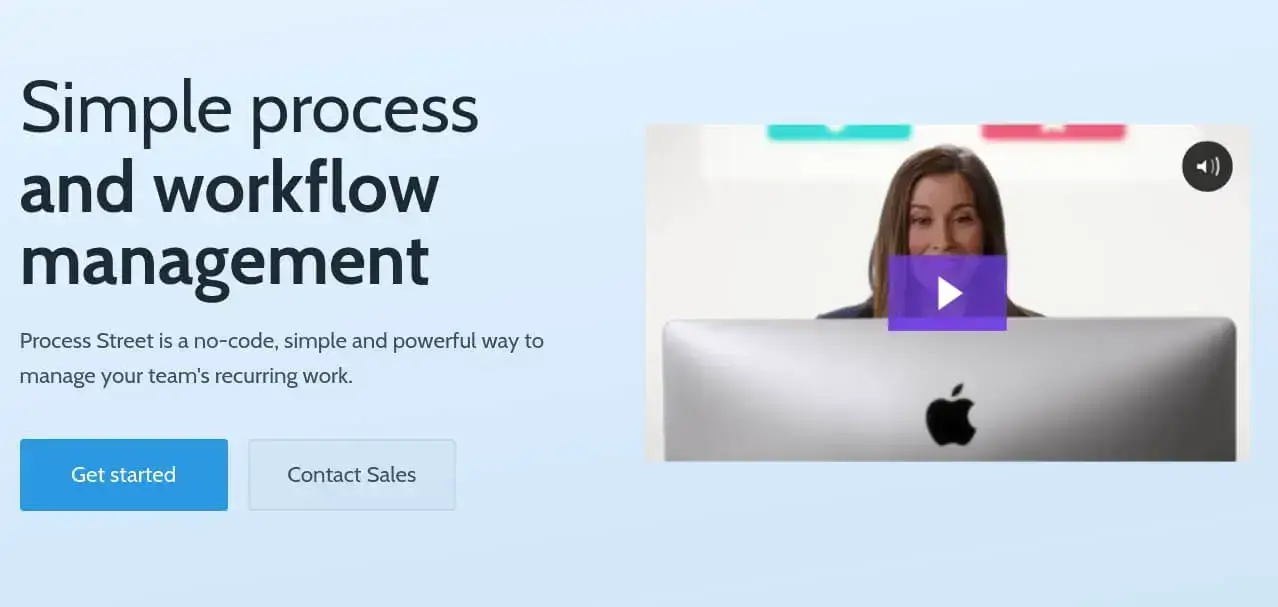
Process Street is a workflow management tool that allows teams to easily document, track, and automate their processes and procedures. The tool allows users to create checklists and templates for their processes, and then share them with their team. It comes with helpful features such as task assignments, due dates, and approvals to keep teams on track and ensure that tasks are completed on time. Additionally, it allows teams to track progress, and access process analytics, giving them visibility into how their processes are performing.
Process Street integrates with various other tools, such as Slack and Google Drive, which allows users to access important information directly within the platform. Process Street is designed to help teams standardize and automate their processes, making them more efficient and productive.
11. Detective
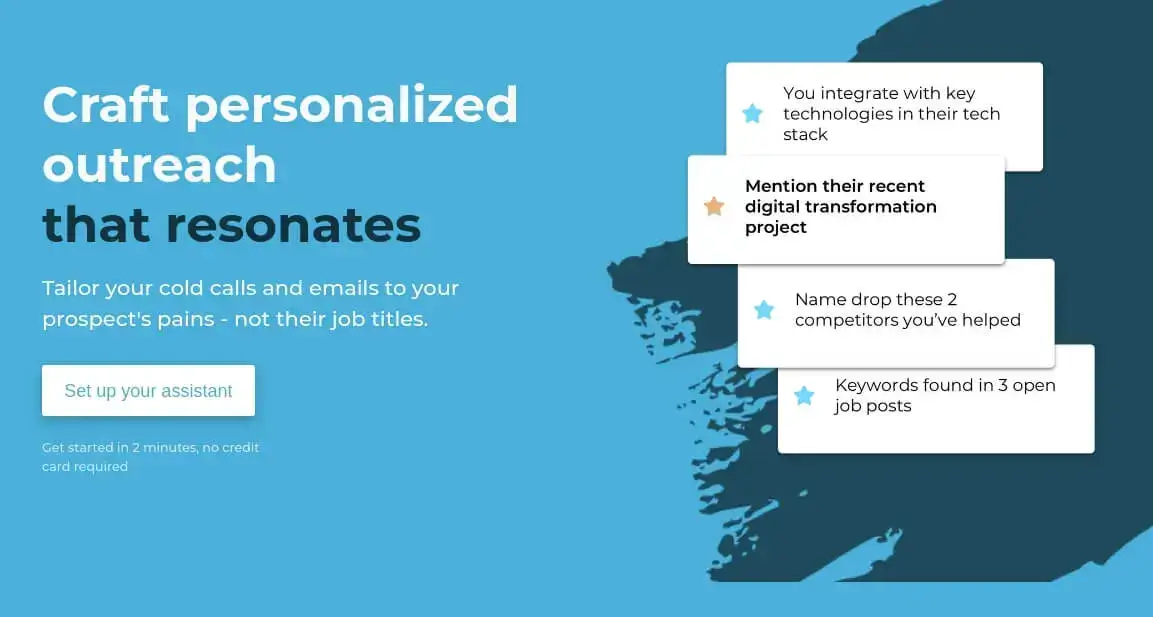
Detective.io is a tool that provides pre-meeting briefings. It helps users prepare for meetings by providing them with relevant information about the people they will be meeting with. Charlie is an excellent tool to ensure you are well-informed about the people you will be meeting with.
It provides you with information about the recent activities of their company, connections you have in common, and your last interaction with them. This way, you will never have to start a meeting without being well-prepared.
Detective.io allows you to uncover pains, priorities, and qualification criteria within seconds. Instead of spending hours searching for information about your customers, you can have all the data minutes before your call.
12. Gmelius
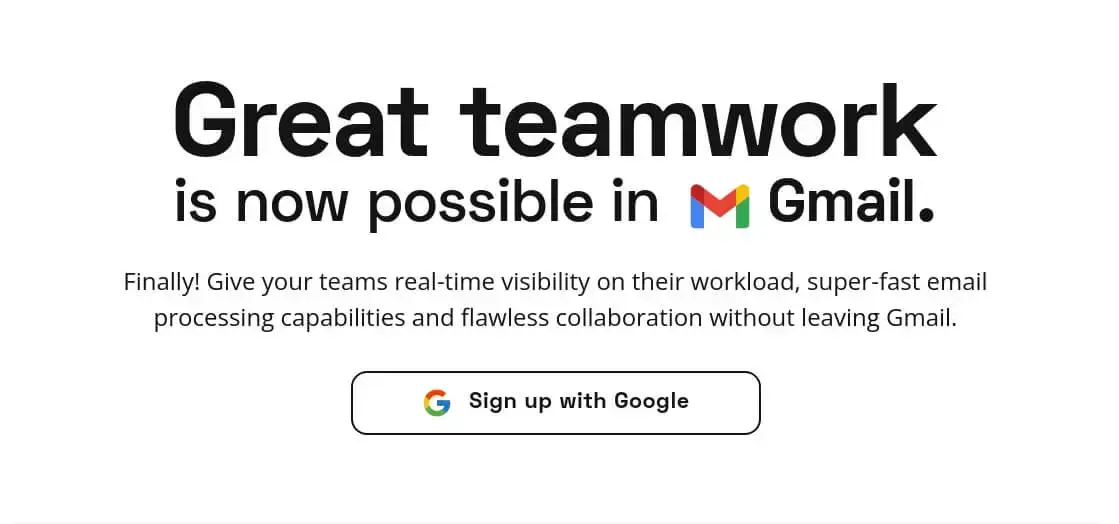
Inbox filled with unnecessary emails? Gmeilus is a powerful and cost-effective solution for managing your email inbox. Unlike other solutions that only offer basic snooze, schedule, and tracking features, Gmeilus goes above and beyond by providing a wide range of advanced functionality. As a Gmail extension, Gmeilus customizes your inbox to your needs and preferences, giving you more control over your email experience.
One of the key features of Gmeilus is its ability to schedule and track emails. You can set reminders to follow up on important emails, schedule emails to be sent at a specific time, and track email opens, clicks, and replies. This makes it easy to stay on top of important communications and ensures that nothing slips through the cracks.
13. Fantastical

Fantastical is a calendar app that allows users to easily manage and schedule their events and tasks. It offers a natural language processing feature that allows users to quickly create new events and tasks by typing in plain language, such as "Meeting with John at 2 pm on Monday".
The app also offers a range of customization options, including different views, alerts, and reminders. Fantastical be integrated with other calendar services such as Google, Outlook, and iCloud. It provides a feature called "Fantastical Premium" that includes additional features such as time zone support, travel time notifications, and the ability to add URLs, locations, and invitees to events. Fantastical is designed to make it easy for users to manage their calendar and schedule effectively.
14. Blinkist
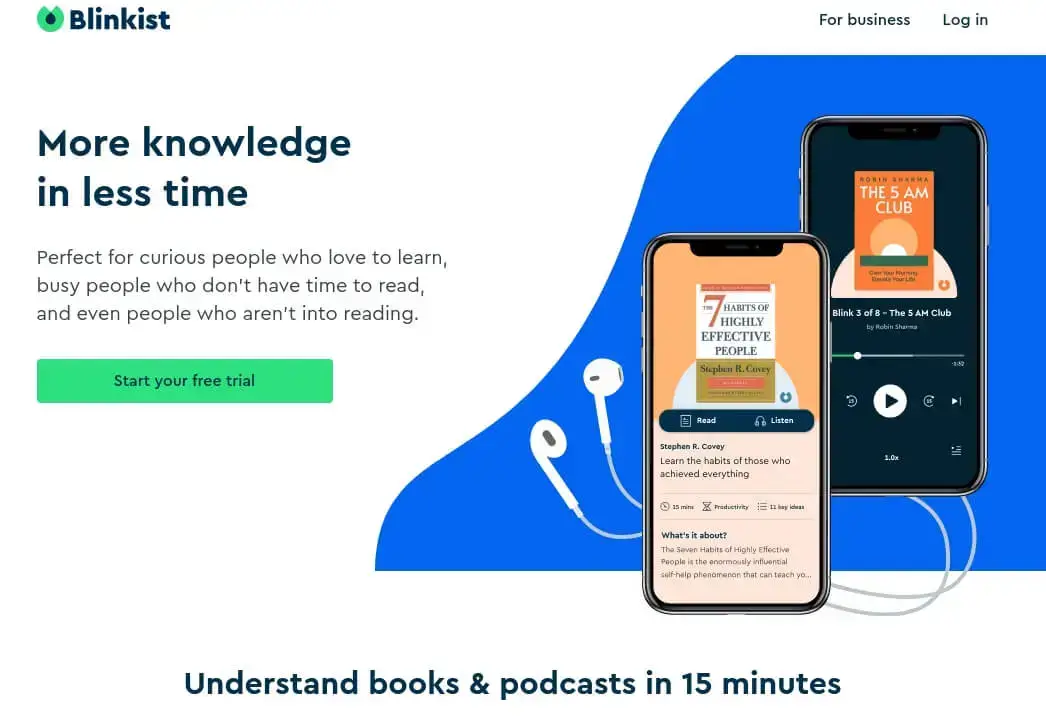
Want to stay informed, but don’t have enough time to read? Blinkist is a tool that provides summaries of non-fiction books in various categories such as business, self-help, science, and more. The tool offers a library of books that are condensed into 15-minute reads, called "blinks" which are designed to give users a quick overview of the main ideas and takeaways of the books.
Users can access the library through an app or website, and can also listen to the summaries as audiobooks. Blinkist also offers features such as personalized recommendations and the ability to save and organize books for future reference.
Additionally, it also offers a feature called "Blinkist Premium" which includes additional features such as access to all books, offline reading, and the ability to highlight and add notes. Blinkist is designed to make it easy for users to learn new things and gain knowledge on a wide range of topics quickly and efficiently.
15. Pocket
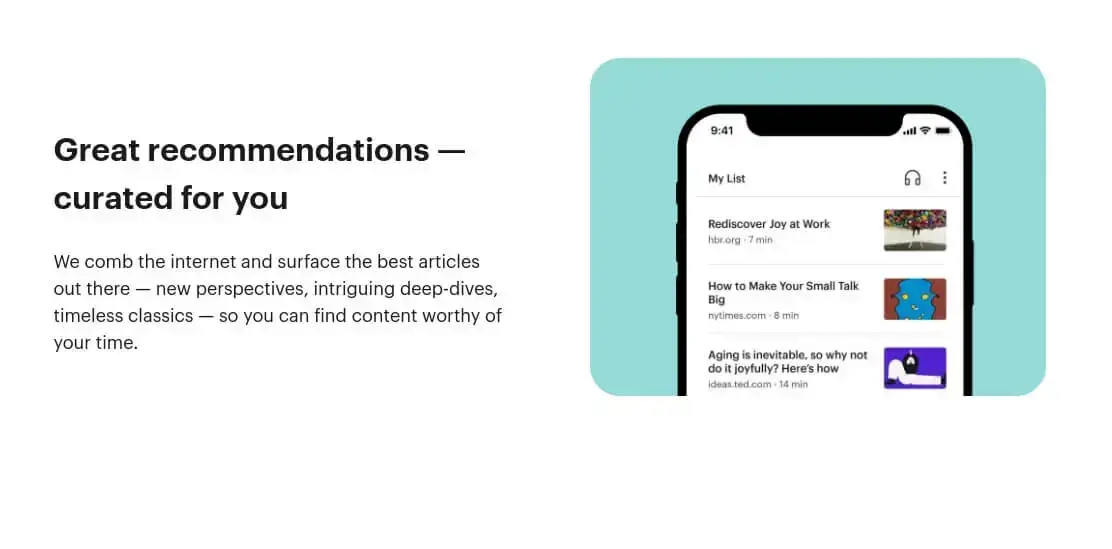
Pocket is a save-for-later tool that allows users to save articles, videos, and other content from the web for later viewing. It allows users to save content from any device and access it later on any device, including smartphones, tablets, and computers. The tool also offers a range of customization options, including tagging and organization of saved content, and also can be integrated with other apps such as Twitter, Flipboard, and more.
Additionally, it also offers a feature called "Pocket Premium" which includes additional features such as access to full-text search, a permanent library, and the ability to archive content. Pocket is designed to make it easy for users to save and organize content for later viewing and keep track of all the interesting things they come across on the web.
16. CloudTalk
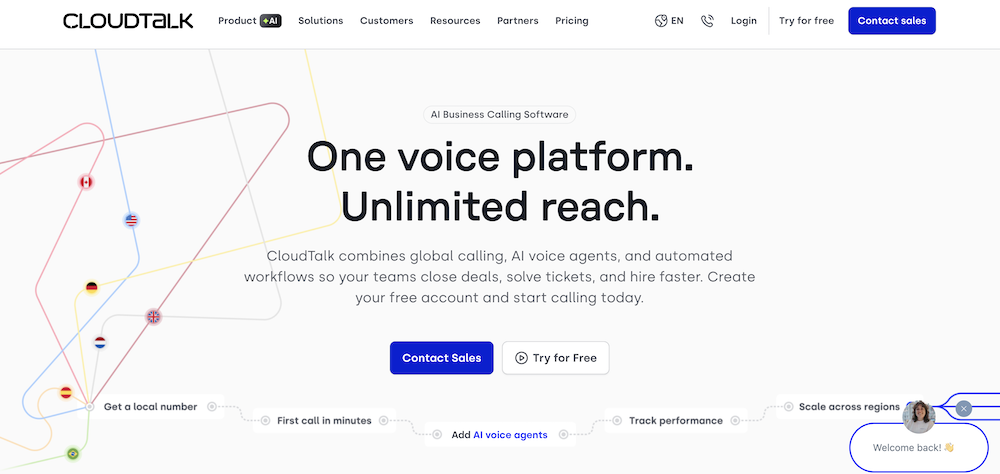
CloudTalk is a cloud-based phone system that helps customer success managers streamline communication with their clients. It allows teams to make and receive calls from anywhere and provides a user-friendly interface to manage contacts, set up call flows, and deliver personalized support. With features like call recording, monitoring, and real-time analytics, CloudTalk ensures that CSMs can maintain high-quality interactions and gain insights into customer needs.
In addition, CloudTalk integrates seamlessly with popular tools such as Salesforce, HubSpot, Zendesk, and Pipedrive. This makes it easy to access customer history during calls and keep all essential information in one place. By reducing repetitive tasks and enabling smoother collaboration, CloudTalk helps customer success teams work more efficiently and focus on building long-term relationships with their clients.
Leverage productivity tools to drive business growth
Customer success managers play a vital role in the success of a business and need to have the right tools at their disposal to be effective. From communication and collaboration tools like Slack to customer management platforms like Custify, many essential productivity tools can help CSMs streamline their work and drive results. Tools like Gmeilus can assist with email management and organization, while tools like Trello can help with project management and task tracking.
By leveraging these tools, CSMs can increase efficiency, improve customer satisfaction, and drive business growth. It's important to note that the right set of tools may vary depending on the specific needs and resources of the company, so it's important to evaluate different options and find the right fit for your organization.
.avif)


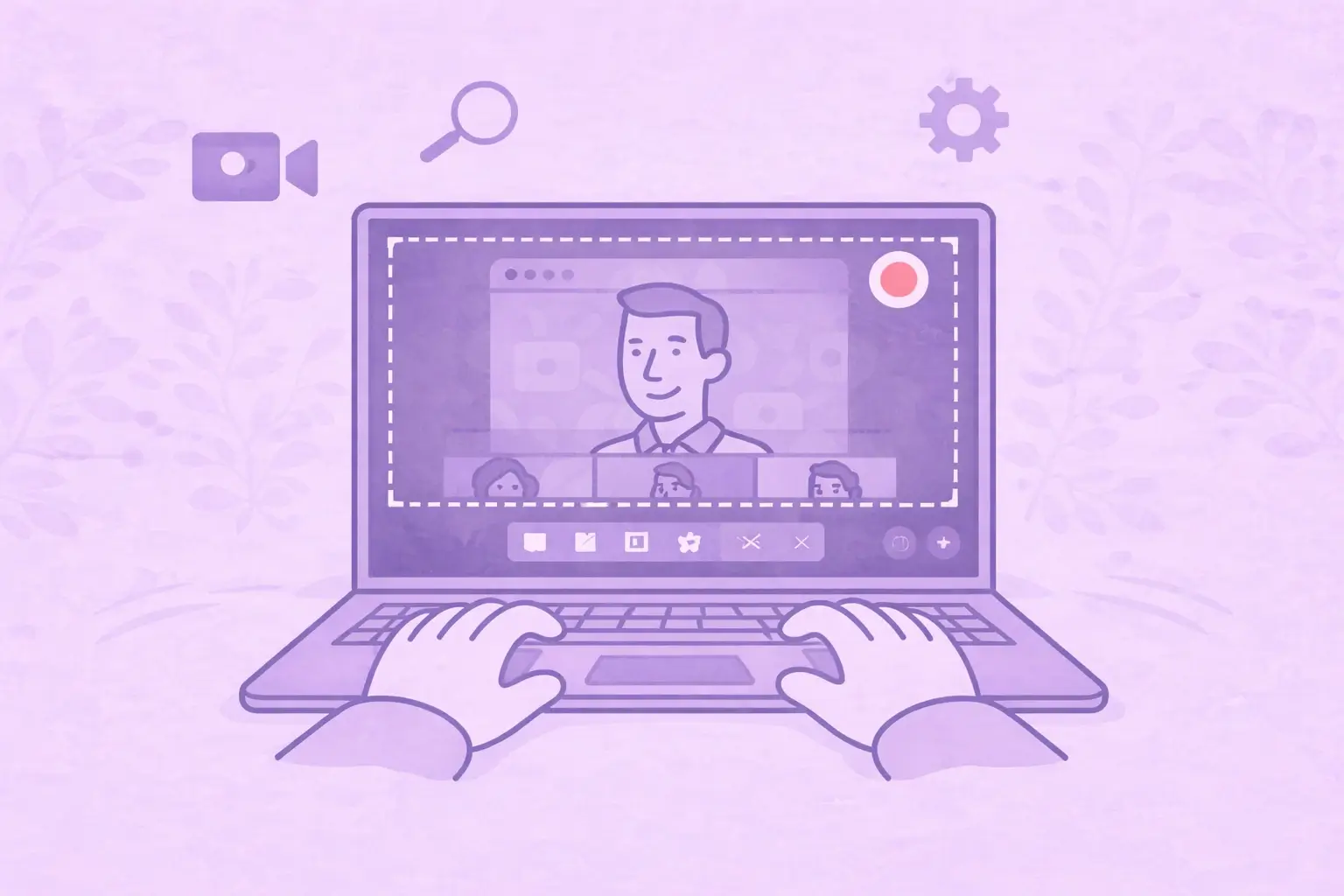






.webp)





























































































