Managing Remote Teams: 25 Tips & Best Practices
If you want to succeed at managing remote teams, there are several guidelines you must follow. Read this article to find out what they are!

✅ Free meeting recording & transcription
💬 Automated sharing of insights to other tools.

Image Source: rawpixel.com on Freepik
Effectively managing remote teams still represents a challenge, despite the pandemic being over. Even remote-first companies like Zoom face the pressure of handling these circumstances, so it’s obvious that the difficulties faced in a traditional office setting can intensify when teams are geographically dispersed.
Luckily, managers can employ a variety of strategies to overcome this and ensure the productivity and welfare of their remote teams. If you need help with fulfilling your role, this article is for you!
The Benefits of Having a Successful Remote Team
While some are still questioning the effectiveness of remote work, we’re here to tell how being successful in your role as a remote team manager can impact your work!
A. You Can Attract the Best Talent
Traditional workplaces limit you to hiring people who live in the same area as your office. However, remote work allows you to expand your search and reach a much larger pool of talent.
But the attractiveness of remote work extends beyond just the geographical aspect for potential employees. According to Buffer's 2022 State of Remote Work report, 97% of professionals express a desire to work remotely at least some of the time. Pre-employment testing tools can help with finding qualified talent so you can be assured that the quality of talent is not compromised.
B. Remote Work Saves Valuable Company Resources
Remote work saves companies an average of $11,000 per year in overhead costs. Employees can work from their own homes or co-working spaces, which eliminates the need for large office spaces and decreases rent and utility costs, as well as the need for office supplies and equipment. This efficiency is further enhanced in hybrid work models, where integrating desk booking software ensures optimal use of both office and co-working spaces.
These significant savings extend further, as remote work also reduces turnover expenses. This is because more and more people are searching for jobs that provide the option to work remotely.
C. Team Members Have More Flexibility
Not only is flexible work a valuable tool for recruitment and retention, but it is also linked to reduced stress and increased employee engagement, productivity, and well-being.
These benefits have a positive impact on companies, ranging from improved productivity to decreased absenteeism and lower healthcare costs. Remote work can provide remote team members with the flexibility they might need to try new things and explore beneficial opportunities, such as lifestyle enhancements. Some may consider convenient solutions like meal kit services to complement their balancing acts.
D. Remote Teams Can Be More Productive
Although most of the data on the matter is subjective, numbers show that 35% of remote employees feel more efficient when working from home.
When individuals work from locations where they feel most productive, they can tailor their surroundings to best suit their work preferences. Additionally, remote working encourages higher levels of autonomy and individual responsibility. Without close physical supervision, employees are entrusted to manage their time, prioritize tasks, and meet deadlines independently.
However, remember that achieving optimal productivity and efficiency within a remote team relies on having the right infrastructure and procedures in place.
The Challenges Of Managing Remote Employees
While you may be familiar with some of these common remote team management challenges, others may come as a complete surprise. Let’s discuss the most pressing ones.
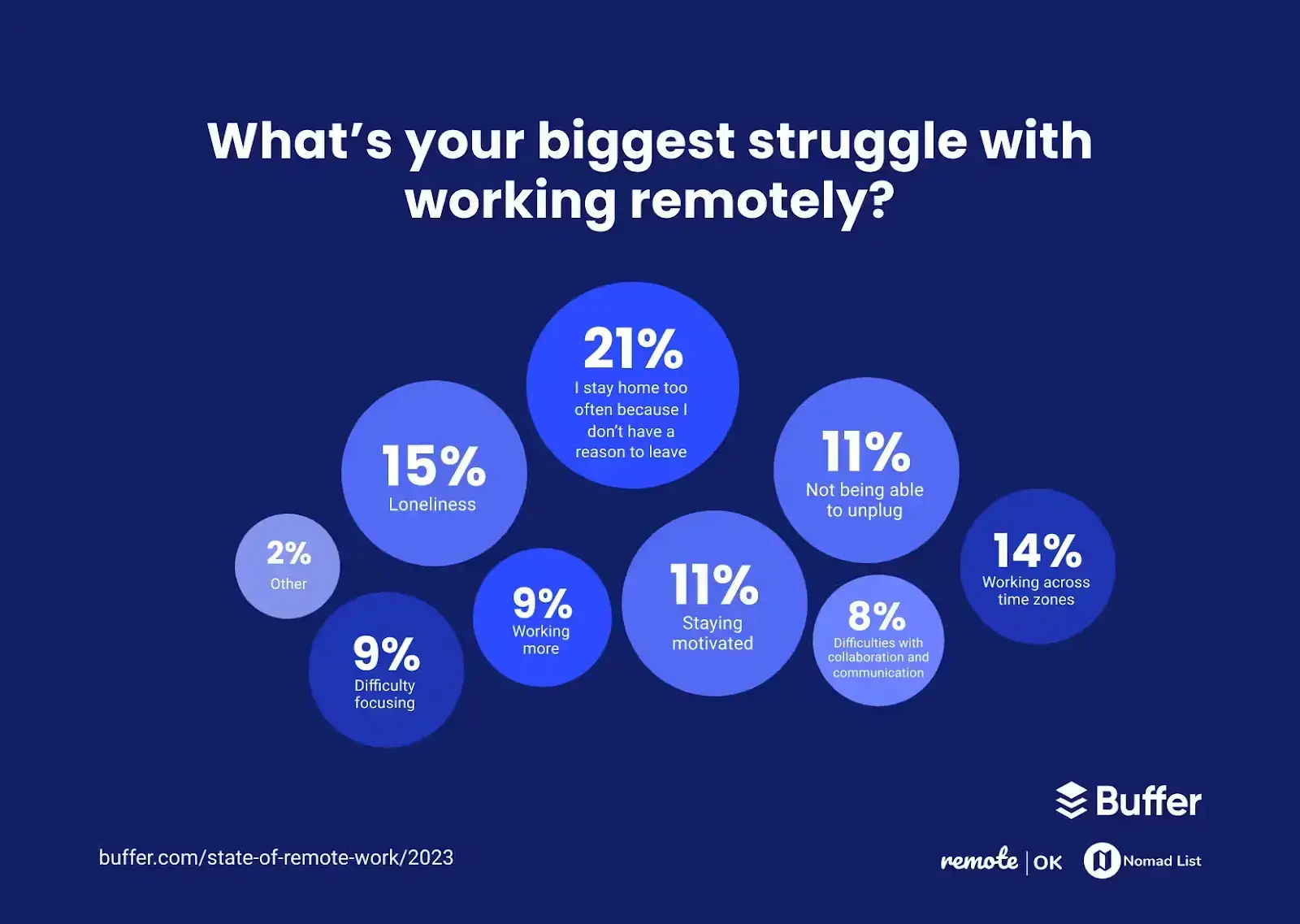
A. Lack of Clear Expectations and Boundaries
As a manager, you must never assume that employees understand work expectations in a remote environment just because they understand their responsibilities in the office.
It is your responsibility to establish clear boundaries regarding working hours and preferred communication channels, as well as to clarify things like the expected response time for communication, virtual meeting attendance, etc.
B. Isolation and Disconnection
According to a study published in the Harvard Business Review, despite the initial enthusiasm, remote team members often experience isolation and loneliness. This can lead to various health problems, both mental and physical. Managers need to proactively address this issue, as it can negatively impact employees' well-being.
C. Adopting Tech-Based Communication
Asking for a colleague's input used to be as easy as going over to their desk, which remote work makes impossible. 45% of employees are anxious about not being able to see their colleagues face-to-face, and 34% have concerns about their ability to effectively collaborate in a virtual environment.
As communication mostly relies on email and instant messaging, both managers and their team members are struggling to find timely solutions, so creating a positive digital employee experience.
D. Building Trust and Rapport
It's the remote manager's responsibility to address the concerns, needs, and suggestions from their team, all while offering ongoing support. This helps remote workers to build trust with both their manager and with each other.
However, without face-to-face communication, this task can seem overwhelming, since it's almost impossible to grasp the full context of things without the appropriate procedures in place.
E. Work-Life Balance & Meeting Fatigue
In traditional office settings, there is a clear separation between one's work and personal life. However, for remote employees, this boundary often becomes blurred, resulting in extended working hours. Over time, this can take a toll on employee well-being and their overall effectiveness.
On top of this, meeting fatigue is real, and remote managers need to understand that not every team member needs to attend every meeting. With that in mind, MeetGeek has designed a cutting-edge Artificial Intelligence assistant that can automatically attend, record, transcribe, and summarize online meetings for you.
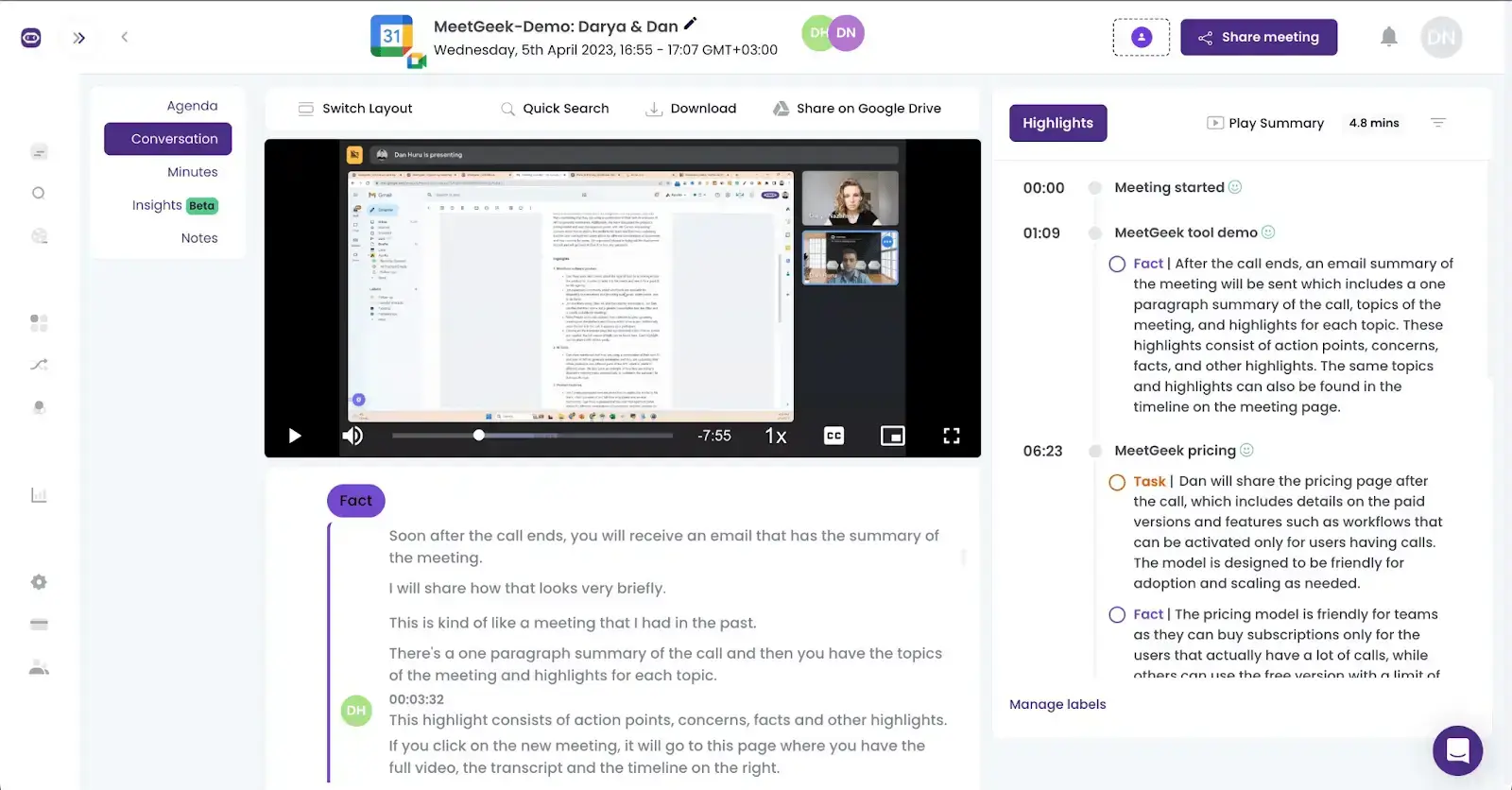
F. Distractions
In the remote context, employees' workflows may be disrupted by various distractions, such as children playing around, unexpected visitors, or pets creating noise.
While effectively managing these interruptions largely depends on the self-discipline of remote workers, as a manager, you need to provide guidance on how people can minimize and overcome such disruptions.
25 Tips to Effectively Manage Remote Teams
We prepared 25 tips to equip you with all the tools you’ll need to effectively manage remote employees. Check them out below!
1. Determine Your Responsibilities
To effectively guide your team through a dynamic work environment, you must understand the scope of your responsibilities beforehand. Carefully examining what is expected of you as a manager lays the groundwork for defining your expectations for your team members.
This allows you to uphold the company's policies and ensure they are applied fairly and consistently, so you can effectively communicate and enforce them within your team.
2. Establish Ground Rules for Work and Communication
When adopting remote work, it is a common tendency for communication to be neglected and for teams to operate independently. This is why building a strong virtual team presence is crucial, especially in larger companies with multiple remote teams or a mix of remote and in-person teams.
To achieve this, establish clear communication guidelines:
- Determine the team's preferred communication method, whether through email, text messages, chat, phone calls, or video conferences
- Identify the team's optimal time for communication
- Establish a reasonable timeframe for communication turnaround
- Provide information about heads-down days to allow team members to focus on individual tasks without interruption
- Choose a method for employees to inform the team when they are working remotely, especially if remote work is not their permanent arrangement.
3. Be Attentive to Time Zones and Work Hours
Recognize that with remote work, team members may be located in different cities, countries, or time zones. Constantly messaging team members at late hours can negatively impact their work-life balance, making it impossible to disconnect from work and potentially leading to burnout.
To address this issue, use an extension, app, or plug-in known as time zone meeting planners, on your computer. Mac users can take advantage of extensions like Menu World Time, whereas Windows users can explore apps like Globe Time.
Another approach to avoid disrupting employees' personal time is to check everyone's time zones before scheduling group meetings or virtual catch-ups. If some team members are in different time zones, do your best to find a time that works for everyone.
If that is not possible, get a virtual meeting assistant like MeetGeek to automatically record, transcribe, summarize, and analyze your meetings, so even if not everyone can attend, they still have access to all the information that was shared during your virtual meetings!
4. Choose the Correct Communication Channels for Remote Working
Email is a valuable communication tool, but may not always be the most suitable option for every type of communication. There are various types of communication — providing updates, sharing resources, communicating deadlines — that are better suited for other channels.
Additionally, to minimize the occurrence of spontaneous video calls, you can establish an online chat as the primary communication channel for your team.
However, avoid overwhelming your team with an excessive number of tools and channels, as this can cause important messages to go unnoticed. It's better to stick with a unified communication platform that offers multiple communication streams, which ensures that all messages are received and attended to effectively.
5. Choose the Right Project Management Software
The rise of remote teams has spurred the development of various project management software options, which provide a centralized platform for all team members to track the progress of a project.
A notable advantage of modern project management tools is their ability to facilitate discussions within the project itself, instead of relying on endless email chains.
Anyone on your team can be in the loop regarding ongoing projects, which saves valuable time that would otherwise be spent searching for information or redundantly asking questions that have already been addressed.
6. Provide your Team with the Right Tools
Remote teams frequently lack access to the usual set of tools available in their regular work settings. The specific tools you will need to provide remote employees with depends on your industry and the responsibilities of each individual.
The tools you choose should not only foster an environment of transparency among your team but also easily integrate with each other. There is no point in manually syncing every tool that you use, and we designed MeetGeek meeting assistant that integrates with other apps.
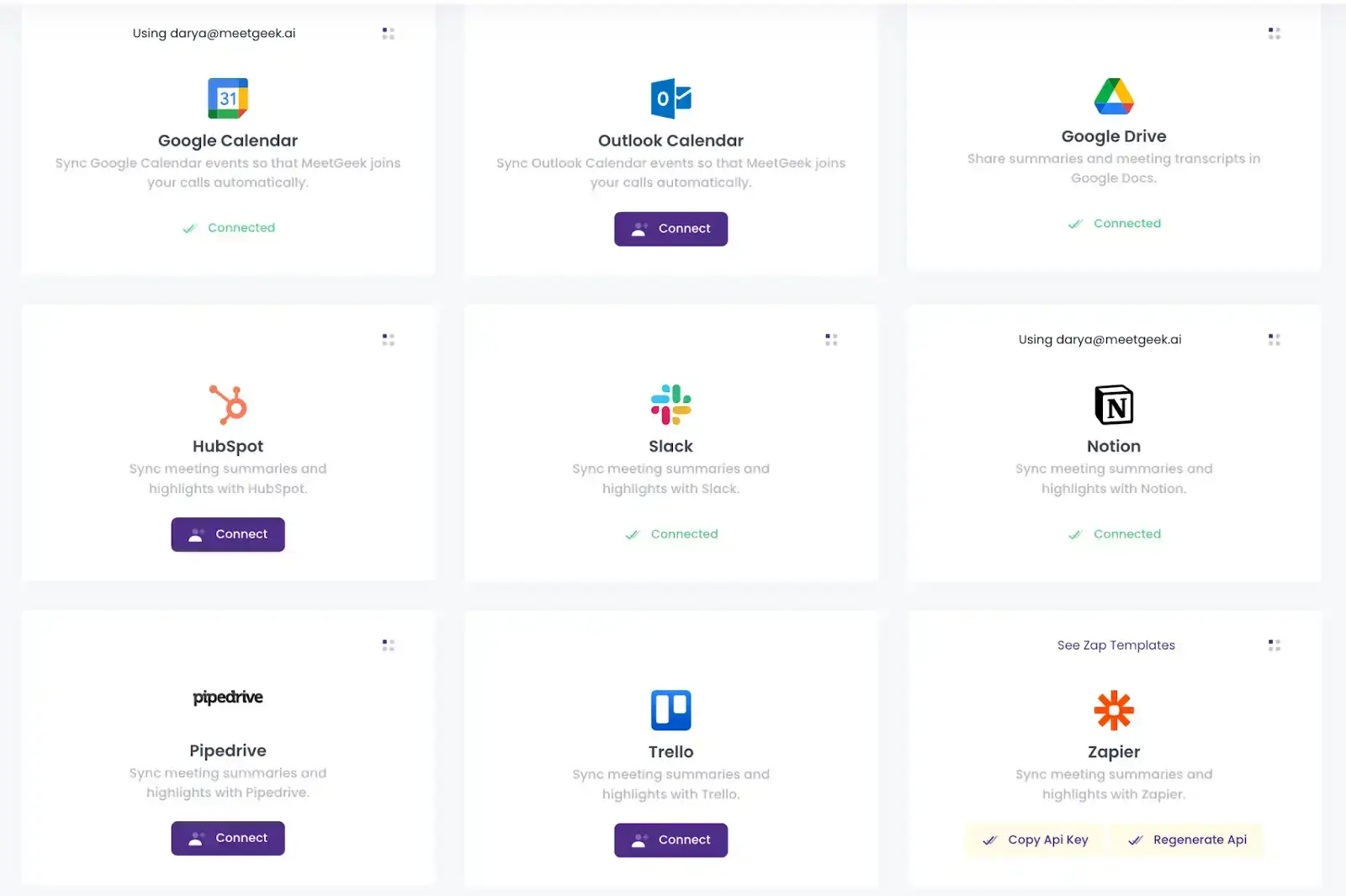
7. Set Clear and Manageable Expectations for Everyone Working Remotely
To deliver successful outcomes, employees must have a clear understanding of what is expected of them. However, managers — both remote and in-person — continue to face challenges in setting realistic work expectations.
At the end of the day, you must recognize that it is neither possible nor advisable to control every aspect of your remote team and their time management. Instead, focus on empowering your team to stay on track and meet deadlines by establishing clear guidelines.
8. Have the Remote Version of an “Open-Door” Policy
An open-door policy is a managerial approach that encourages open, two-way communication.
While being available round the clock may not be feasible, designating specific “office hours” can ensure that employees know when they can reach out to you for questions, discussions, or concerns. This helps to recreate the spontaneity of in-person interactions and fosters a sense of accessibility and openness.
9. Prioritize 1:1 Meetings with Every Team Member
Fostering a sense of camaraderie is crucial, but it is equally important to set aside individual time to engage with your employees on a one-on-one basis.
This allows team members to openly address any concerns they may hesitate to bring up during group meetings or discuss via email due to the risk of being misinterpreted.
Additionally, conducting individual meetings is also an excellent way to check in with team members regarding their role in the organization and whether it aligns with their long-term career aspirations.
10. Have a Thorough Onboarding Process for New Hires
Effective onboarding is essential for providing new employees with the necessary tools and knowledge to succeed in a company. To ensure a smooth onboarding process, you must establish guidelines that prevent any disruptions. This requires you to adopt a forward-thinking mindset.
Although there is always a lot of work to be done, consciously decide to allocate time for new hires to fully focus on onboarding instead of immediate tasks during their early weeks. Remember, prioritizing long-term efficiency outweighs the short-term elimination of specific tasks.
The comprehensiveness and depth of the onboarding experience, as well as the extent to which a new employee is encouraged to participate in onboarding activities, directly impact their long-term success.
If you want to create an effective onboarding program for new hires, check out this guide!
11. Delegate Tasks and Responsibilities Among Remote Team Members
As a manager, it's your duty to effectively delegate tasks, especially when managing remote workers. Here is a logical sequence of steps you can use to draw inspiration from:
- Identify the work that needs to be accomplished
- Break down tasks into smaller, more manageable sub-tasks
- Set clear expectations and outcomes for task completion
- Assign tasks strategically by assessing the individual strengths and abilities of team members
- Implement a reliable task management or project management system to maintain transparency and keep everyone informed
- Regularly engage in meaningful discussions with your team, providing guidance, resources, and necessary information
- Establish a schedule for regular conference calls to address progress and potential issues
- Develop a system that allows for easy generation of reports and analysis to track the effectiveness and progress of tasks
- Utilize an efficient pay stub generator to streamline payroll processes and provide transparency in compensation, improving financial clarity
- If your tasks have deadlines, consider introducing incentives to motivate your team. Creating a competitive yet enjoyable environment can increase productivity and quality of work.
12. Give Remote Employees the Chance To Input Ideas
Procedures and expectations are crucial when managing a remote team. However, you must acknowledge that each team member operates within unique circumstances and possesses valuable insights on how to effectively accomplish their tasks.
That's why you must actively involve them in shaping the framework for remote work and in making the decisions that have a direct impact on them (when applicable).
13. Include Everyone
In certain cases, managers may find themselves overseeing both co-located employees and remote employees simultaneously. This can lead to a disparity in the distribution of benefits between the two groups.
For instance, if your co-located employees are provided with meals, think of ways to extend this benefit to remote employees. Similarly, if remote workers enjoy flexible working hours, it's only fair to offer this perk to co-located employees as well.
14. Encourage Social Interaction
As the manager of a remote team, it is your duty to ensure that nobody feels socially isolated. An effective approach is to leverage technology to foster engagement and connection.
For instance, consider creating an unrelated-to-work channel where team members can interact, exchange information, and share updates.
Additionally, you can explore the establishment of employee resource groups (ERGs) to enhance the sense of community within your team. ERGs offer a space for team members to bond, learn, enjoy themselves, and develop a better understanding of how to cultivate fairness and inclusivity in the workplace.
15. Schedule Physical Meetings Sometimes
Although employees are away from the office, host physical meetings from time to time, if circumstances allow it. While it may not always be feasible, arranging meetings for everyone to join in person can be valuable occasions to strengthen relationships and collaboration.
16. Create Remote Team-Building Activities
If you're looking for fun and engaging ways to reconnect team members and spark their motivation, team-building activities can be incredibly effective.
The best part is that these games don't have to consume an entire day; shorter activities can be equally impactful. If you can’t seem to get people on board with this idea, consider setting 15–20 minutes aside for them after routine virtual meetings.
If your team members leave feeling more energized and connected afterward, it means that your team-building activities were successful.
17. Provide Continuous Feedback
Remote employees lack the opportunity for casual interactions in the same physical space, making it challenging for you to offer both formal and informal feedback. Additionally, their inability to observe how colleagues approach tasks may create doubts about their own performance.
Consequently, it's on you to provide timely and effective feedback to address these concerns with clarity and precision.
18. Ask for Feedback for Your Remote Management Skills
Whether you are just transitioning to a remote work model or have been working remotely for a while, you need to obtain feedback from your team to learn what you can improve.
Feedback plays a vital role in identifying any weak points that require adjustment or areas that are not functioning optimally. There are multiple ways to gather this feedback: one-on-one sessions, polls and surveys, and even workshops. To make feedback collection more efficient, consider using the best QR Code Generator to create quick-access links to your feedback forms and surveys.
19. Provide Remote-Specific Training
Given the rise in employees opting for remote work, there has been a subsequent surge in companies providing remote training opportunities. Remote training plays a crucial role during times of change, as it equips employees with the necessary skills to effectively navigate remote work environments.
20. Be Flexible with Your Management Style
Managing a remote team is particularly tough when the employees' jobs themselves hardly accommodate flexibility — customer support staff, for instance. However, you must resist the urge to micromanage your remote workforce.
Instead, when feasible, grant them the freedom to structure their work hours in a manner that best suits their needs. Flexibility is a vital factor for both employees and managers in successfully handling any remote work model.
21. Be Ready To Deal With Technical Problems
Many companies have internal technical support teams to troubleshoot any technical issues. Although some of these technical issues, such as buggy system loading, can be personally resolved by your employees with the help of one or two online resources like the one here. Other complex issues affecting network connectivity and platform access usually require an expert's intervention.
However, remote teams are sometimes geographically dispersed, which means you'll have to think of special arrangements to address potential technical difficulties. Possible solutions include identifying local service providers for each remote team member, who can be readily available to address technical problems as they arise. Another option is to invest in access to a shared workspace where employees can temporarily work while their technical issues are getting fixed.
22. Constantly Motivate Remote Workers
Despite your best efforts, remote teams may experience a decline in productivity. However, there are numerous strategies you can adapt to uplift your team members and boost their morale. It all begins with displaying genuine care for their well-being.
Use survey tools to assess and understand the mindset of your employees. To extract detailed feedback and address their concerns effectively, guide them with clear and comprehensive prompts and questions. The more insights you gather, the more effectively you can tailor your motivational tactics.
One effective way to re-engage and excite your team members is by arranging additional casual check-ins through video calls. This provides an opportunity for you to offer support while empowering your employees to express their ideas and discuss any issues affecting their productivity or morale.
Additionally, collaborate with other team managers to implement an employee recognition program where you reward your teams' efforts with custom star trophies.
23. Invest in Mental Health and Emotional Support Resources
According to the World Health Organization , the global cost of anxiety and depression-related productivity losses reaches an astounding $1 trillion each year.
Unlike in an office setting, it can be more challenging to identify the emotional challenges faced by employees working from home. While some can maintain their well-being while working remotely, others may struggle. This is where mental health app development can play a crucial role by offering remote employees accessible tools to monitor and manage their mental health, ultimately improving productivity and well-being.
Therefore, you must be equipped to recognize and help those in need of support. Here are several ways you can do so:
- Offer employee benefits that address mental health concerns
- Foster open communication among team members, creating an environment where individuals feel comfortable discussing their emotional well-being
- Appoint a mental health professional whom employees can turn to for guidance
- Share guidelines and resources for self-care
- Encourage regular breaks and emphasize the importance of work-life balance to prevent burnout.
24. Celebrate Both Small and Big Wins
When managing virtual teams, don't allow the geographical distance to delay the recognition and celebration of success.
This will motivate them to continue delivering their best work. For instance, consider organizing celebratory virtual meetings, arranging for a thoughtful gift, such as embroidered hoodies or photo books, to be delivered to a team member's doorstep, or granting them an extra day off as a bonus.
Moreover, don't forget to celebrate small wins as well. Short-term successes are just as significant as long-term ones, and neglecting them could lead to a lack of motivation.
25. How can AI help reduce information loss from remote meetings? Document Everything.
Remote work has its own set of challenges, and it’s easy for information to slip through the cracks. If you want to thrive in a remote environment, you must take action.
AI reduces information loss from remote meetings by recording sessions, transcribing speech, generating summaries, and tracking action items. Tools like MeetGeek ensure conversations are documented accurately and shared with team members post-meeting.
This makes it easy to backtrack the entire history of your conversations and find the resources you need, without having to go through a bunch of printed meeting minutes.
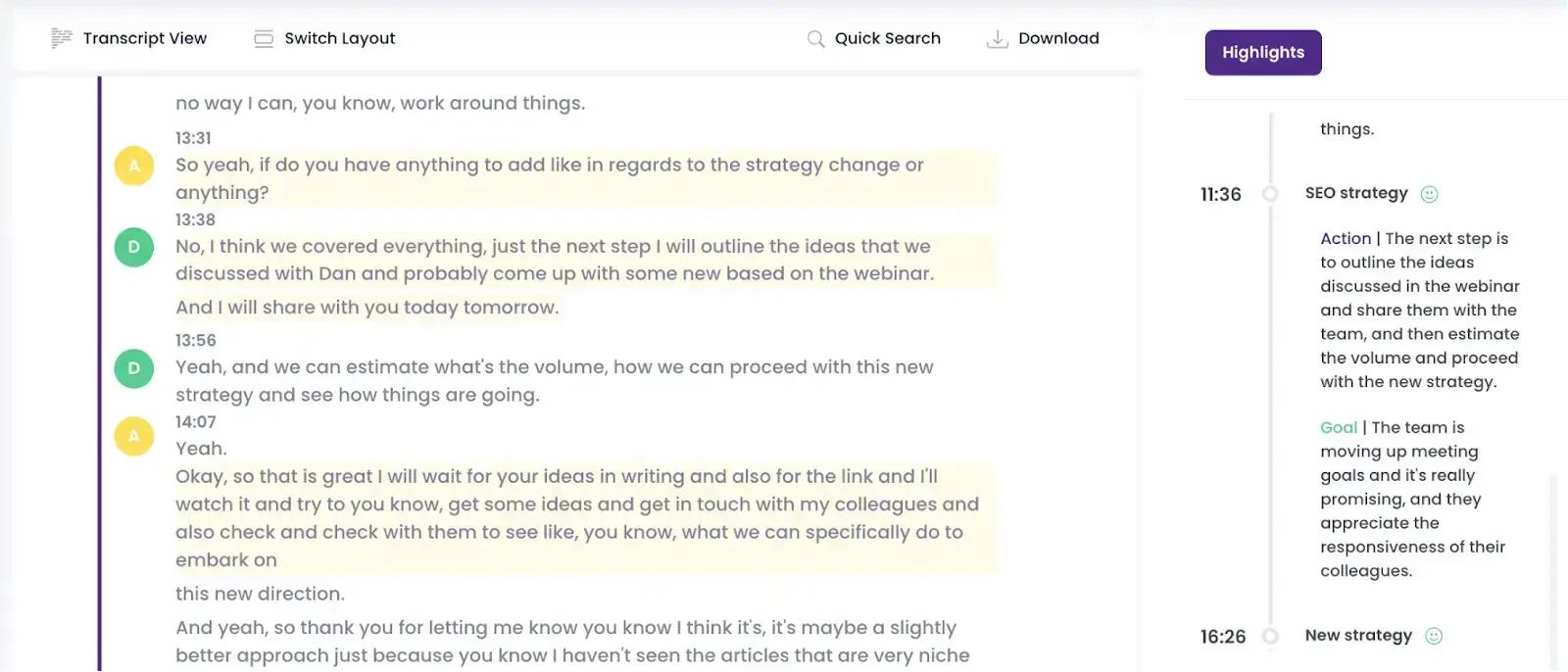
Upgrade Remote Team Management with MeetGeek!
Transitioning to a remote work environment comes with a steep learning curve. Despite this, mastering remote team management can have a tremendous positive impact on your business.
To successfully navigate this transition, you must acquire the right toolkit, which goes beyond just task management tools or remote communication software.
If you want to keep all your team in the loop regardless of their timezone and have all your meeting information recorded, transcribed, summarized, and analyzed, try MeetGeek for free!
.avif)







.webp)































































































