The 10 Most Effective Types of Note-Taking
Unveiling the top 10 note-taking methods to skyrocket your productivity. Don't miss out on these game-changing strategies!
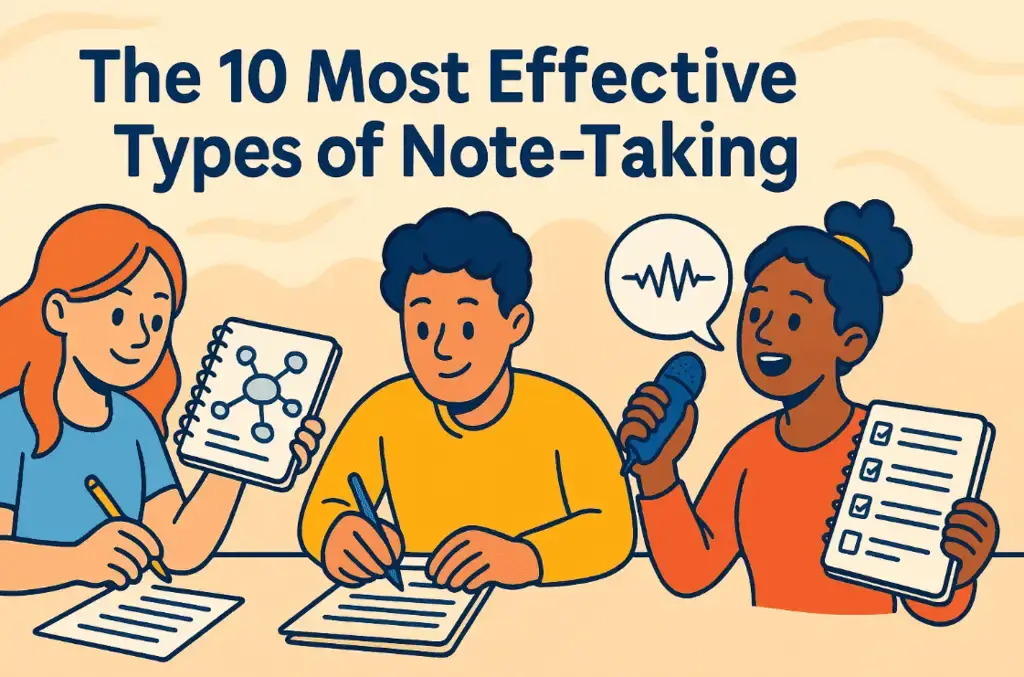
✅ Free meeting recording & transcription
💬 Automated sharing of insights to other tools.
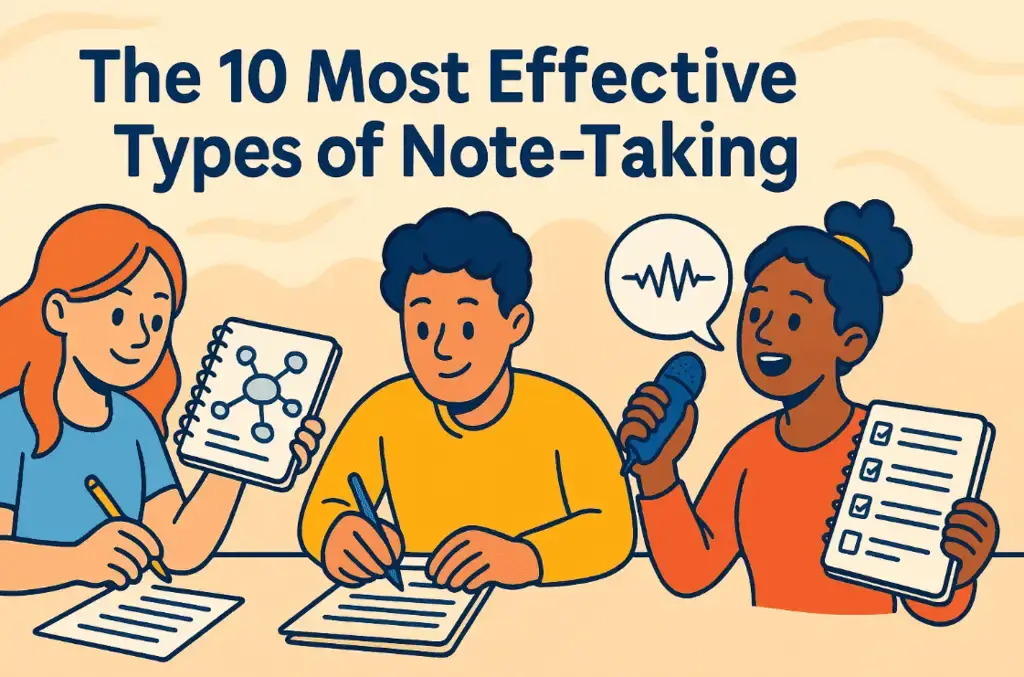
TL;DR: The best note-taking method depends on your learning style and goals: Cornell & Outline for structure, Mind Mapping & Charting for visuals, Sentence & Rapid Logging for speed.
💡 For a hands-free approach, use Voice Recording or skip manual notes entirely with an AI tool like MeetGeek—try it for free.
If you’re tired of messy handwritten notes that you never actually use, this guide is for you. Below, you’ll find 10 of the most effective note-taking methods, with clear examples of when to use each one, depending on your needs.
Let’s break down each method so you can choose the one that actually helps you remember things and stay productive.
Why Should You Take Notes for Work & Study?
Taking notes helps you remember key information, stay focused, and keep ideas organized. It improves your understanding, listening, and collaboration skills while making it easier to follow up on tasks. Notes also create a useful record you can revisit anytime to track progress or refresh your memory.
Here are the main benefits of taking notes:
- Helps you remember more: Writing things down forces your brain to process the information, which makes it easier to understand and recall later.
- Keeps you engaged: Taking notes helps you stay focused and pay attention, instead of zoning out.
- Keeps information organized: Notes let you capture key points in an easy-to-review format, especially when the topic is complex.
- Improves listening skills: You learn to pick out the most important points while ignoring distractions.
- Makes teamwork easier: Sharing your notes with others helps fill in gaps and gives everyone a clearer picture.
- Builds a record of progress: Over time, your notes become a personal archive you can revisit for ideas, context, or learning.
- Helps you follow up: Notes are a handy reminder for tasks, deadlines, and next steps after a meeting or study session.
How Can I Choose the Best Note-Taking Method?
Everyone learns differently, and your learning style can help you pick the best note-taking method. When you match your style with the right technique, it’s easier to focus, understand what you’re writing down, and remember it later, whether at work, at school, or in meetings.
Here are the main learning styles (and how they affect note-taking):
- Visual learners: If you need to see information to understand it, go for visual methods like mind maps, charts, or diagrams. These help you organize ideas in a way your brain can quickly process.
- Auditory learners: If you learn best by listening or talking through ideas, record meetings or lectures, and then summarize them. You can also say your notes out loud to help them stick.
- Kinesthetic learners: If you learn by doing or moving, try hands-on techniques like making flashcards, writing notes by hand, or using apps that let you interact with the material.
❓ WHY YOU NEED THIS: Understanding your learning style makes it much easier to pick a note-taking method that works for you. Try a few and see which one helps you stay engaged and retain information best.
Step 2: Think About Your Needs
Your note-taking method should fit your goals, your work or school environment, and the type of information you need to capture. Choosing the right approach makes it easier to stay productive and actually use your notes later.
Here are a few simple questions to help you figure it out:
- Where are you taking notes: class, meeting, or personal?
If you’re in class and need to write a lot fast, try a method like Cornell that helps you organize big chunks of info. If you’re in a meeting, focus on key points and action items; the T-Notes method works well here. - How much information do you need to capture?
If the content is heavy and detailed, go with something structured, like Outlining. But if it’s a brainstorming session, a looser style like Flow-based or Mapping might suit you better. - Do you need to review your notes often?
If you’ll come back to your notes a lot, pick a method that’s easy to scan. Clear headings and bullet points usually help, like in the Sentence or Outline methods.
❓ WHY YOU NEED THIS: The goal is to make your notes work for you: easy to take, easy to review, and useful when you need to look back at all the details.
If you want to make note-taking easier and more effective, an AI note-taking tool like MeetGeek is a great choice. It automatically records, transcribes, analyzes, and summarizes your virtual and in-person meetings, so you can focus on the conversation instead of trying to write everything down.
You can use it on its own or combine it with your favorite note-taking methods; either way, it helps you save time and stay organized.
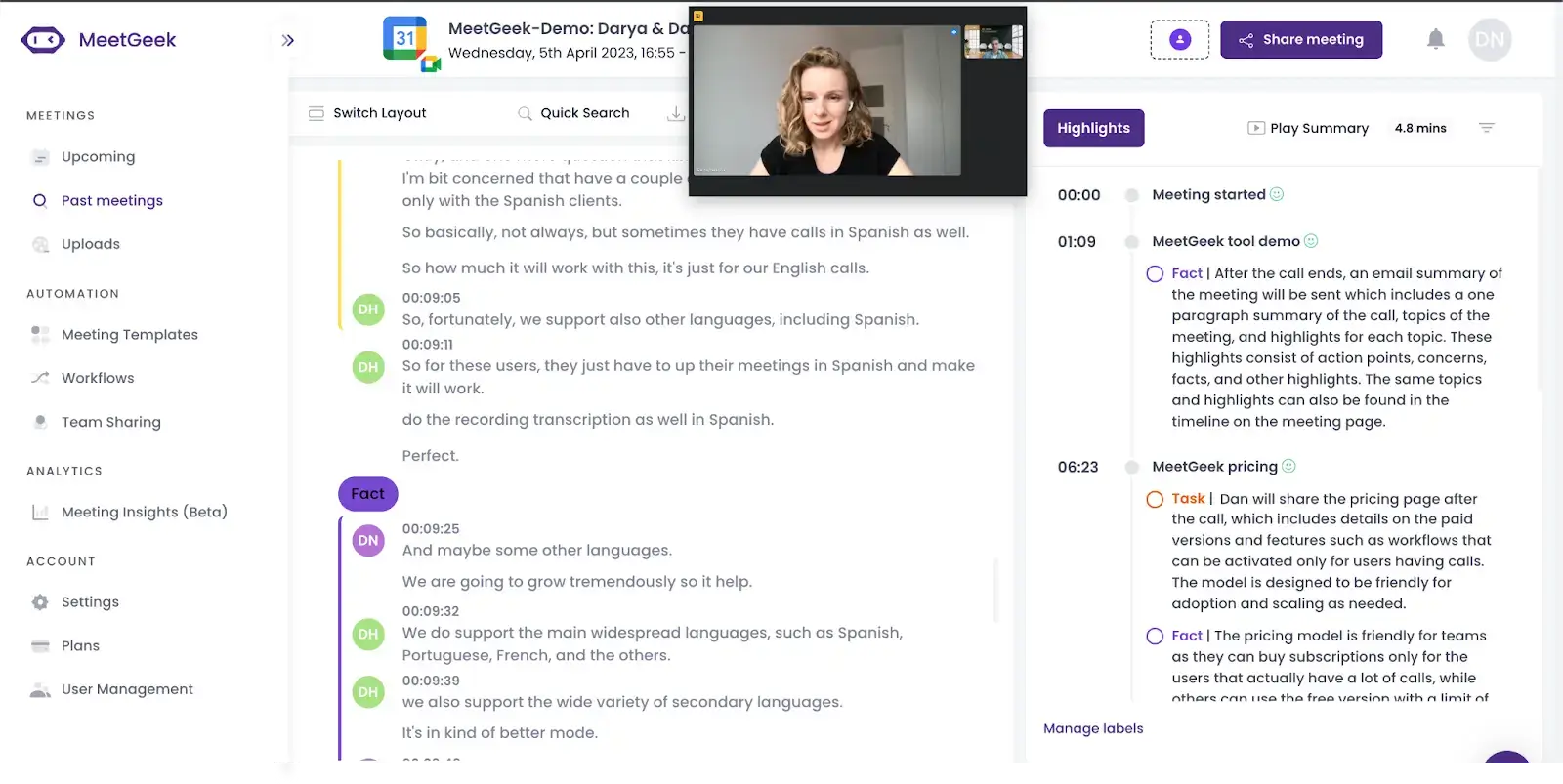
MeetGeek gives you a full transcript you can build on, lets you tag key moments, highlight action items, and even create custom templates to match your workflow. You don’t have to worry about missing details because it captures everything for you and stores it in your personal repository.

Plus, it’s easy to share notes and transcripts with your team, and it integrates smoothly with 7000+ tools, some of which you probably already use.
Try MeetGeek to see how AI can help you take better, faster, and more accurate notes, and keep your meetings productive without the extra effort.
Which Note-Taking System Is Most Recommended?
If you prefer manual note-taking, here are the best methods you can try:
- The Cornell Method
- The Outline Method
- The Mapping Method
- The Charting Method
- The Sentence Method
- The Flow-Based Method
- The T-notes Method
- The Box and Bullet Method
- The Rapid Logging Method
- The Voice Recording Method
1. The Cornell Method
The Cornell note-taking method, created by Professor Walter Pauk at Cornell University, is a simple and effective way to organize your notes. It helps you take clear notes, review them easily, and remember more of what you learned, which is why it’s still popular in schools and meetings today.
PRO TIP: With MeetGeek’s mobile app, you can have structured notes taken for you even in in-person settings, so you can truly focus on the conversation instead of scribbling down notes.
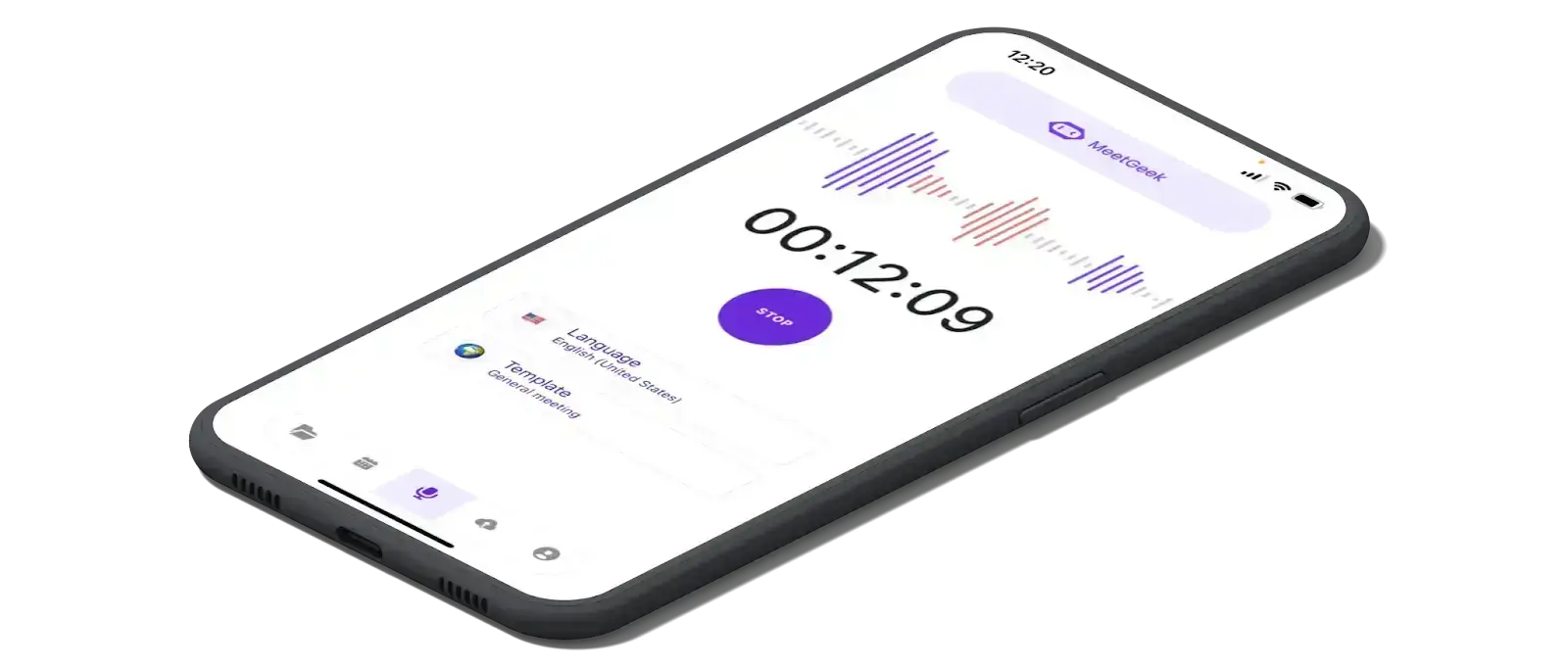
How Do I Use the Cornell Method for Note-Taking?
This method involves dividing a sheet of paper into three parts: a narrow column on the left, a wide column on the right, and a small section at the bottom.
- Right column: Write down notes as the lecture or meeting happens.
- Left column: Afterward, write key points, questions, or keywords here to help you review later.
- Bottom section: Summarize the page in 1–2 sentences to capture the main idea.

✅ WHY THE CORNELL METHOD WORKS:
This method keeps your notes structured and easy to study or share later. If you want to clean up your notes, you can even run them through a proofreading tool before saving or sending them.
2. The Outline Method
The Outline Method is a simple and organized way to take notes that works well for most people. It helps you capture information clearly by showing the main topics, subtopics, and details in a structured, easy-to-read format. Many professionals and students like it because it’s fast to write and even faster to review.
How Do I Use the Outline Method for Note-Taking?
To use the Outline Method, start with the main topic or heading at the top. Below it, write subtopics slightly indented, and under each subtopic, add bullet points or short notes with supporting details. Each level should be more specific than the one before it.
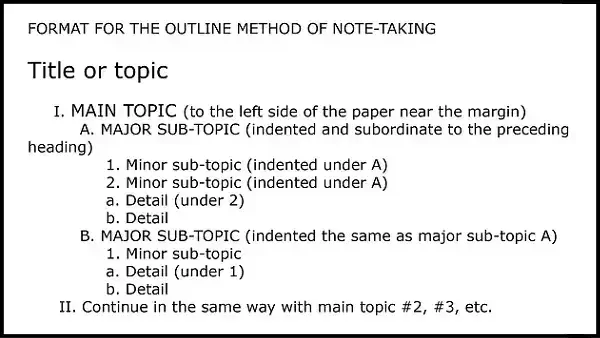
✅ WHY IT WORKS:
- Makes it easy to see the main ideas and details at a glance
- Helps you stay organized when taking detailed notes on complex topics
- Quick and simple to review later without rewriting everything
3. The Mapping Method
The Mapping Method, also called mind mapping, is a visual way to organize your notes. It’s great if you learn best by seeing connections between ideas or if you like to see the big picture at a glance.
How Do I Use the Mapping Method for Note-Taking?
Start with a blank page and write your main topic or central idea in the center. Then draw lines or branches out from it for each subtopic. Add more branches for supporting details under each subtopic. Use different colors, shapes, or small drawings if it helps you understand and remember the information better.

✅ WHY MIND MAPPING WORKS:
- Perfect for visual learners who need to create concept maps to see relationships between different ideas
- Helpful for brainstorming or planning creative projects
- Makes it easier to remember information by connecting ideas visually
4. The Charting Method
The Charting note-taking method is a simple way to organize notes into clear columns and rows, like a table or spreadsheet. It works best when you need to compare categories or track specific details, such as in meetings with data or structured topics.
How Do I Use the Charting Method for Note-Taking?
Draw a table with columns for each category you want to track. For example, you might have columns like “Date,” “Topic,” “Action Items,” and “Deadline.” As you listen, write the relevant information in the right column. This method keeps everything neat and easy to scan.

✅ WHY THE CHARTING METHOD WORKS:
- Best for statistical information that needs a clear structure
- Makes it easy to compare data across categories
- Saves time later because your notes are already organized
5. The Sentence Method
The Sentence Method is great if you need to take notes quickly in a fast-paced meeting or class and you like a traditional, no-fuss style.
How Do I Use the Sentence Method for Note-Taking?
Write down each key point or idea as a separate sentence. You can number the sentences or just let them flow as a list, whatever feels easiest. This type of linear note-taking is straightforward and doesn’t require any setup. It’s also a good way to improve your sentence structure, as you’re naturally forming complete thoughts while capturing the main ideas.
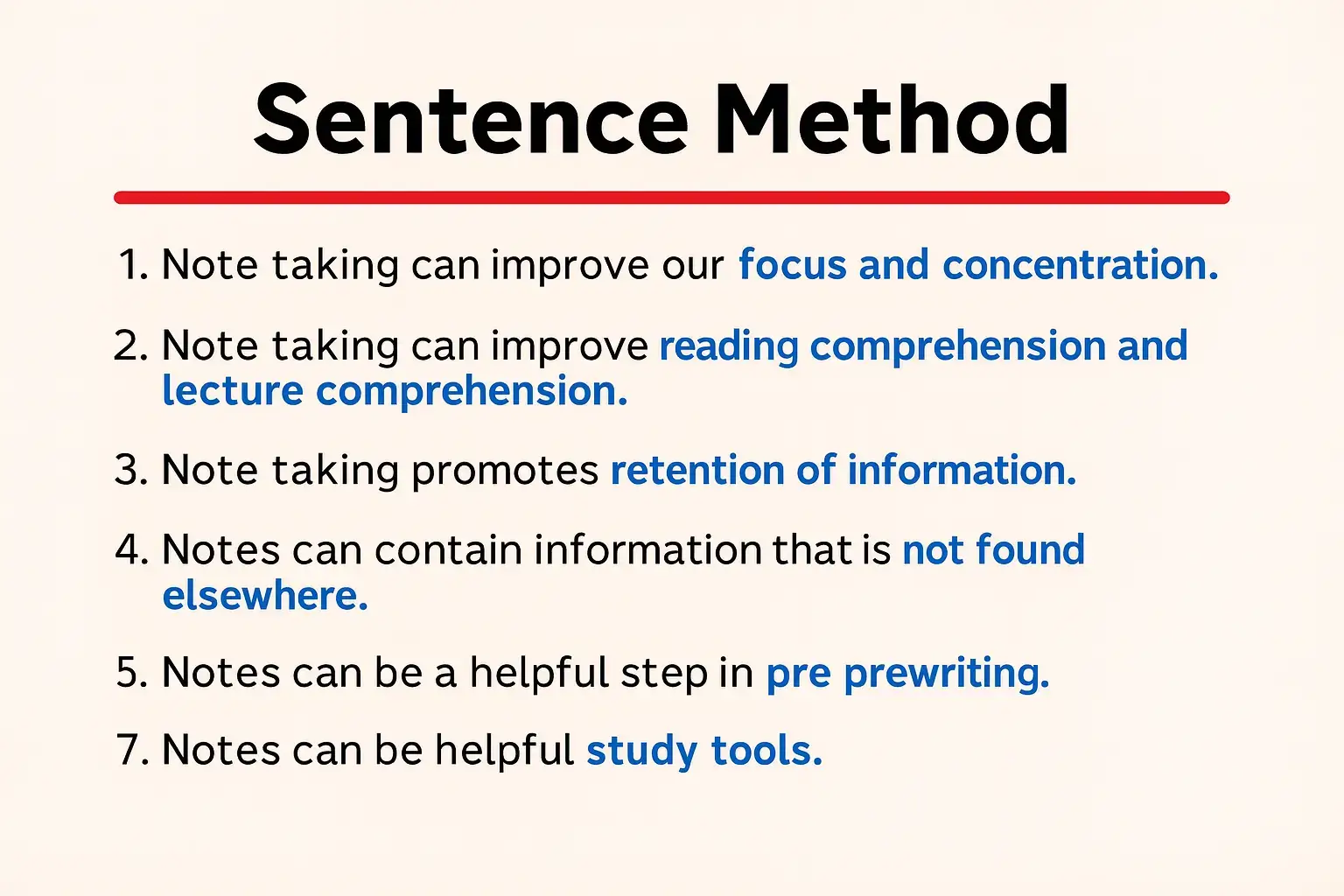
✅ WHY THE SENTENCE METHOD WORKS:
- Perfect for fast-moving meetings or lectures.
- Quick and easy to start without any special structure.
- Writing things as complete sentences works for almost any topic or situation.
6. The Flow-Based Method
The Flow-Based Method is perfect if you don’t like sticking to rigid rules and want your notes to follow the conversation naturally. Instead of using a strict structure, you just let your ideas and connections unfold as the meeting or lecture goes on.
How Do I Use the Flow-Based Method for Note-Taking?
- Grab a blank page; lined or unlined works fine.
- Jot down the main ideas as they come up.
- Use arrows, lines, or little sketches to show how ideas and related points connect.
- Add side notes for extra thoughts or details you don’t want to forget.

✅ WHY THE FLOW-BASED METHOD WORKS:
- It helps you think creatively and make connections on the spot.
- It easily adjusts to the flow of any meeting or lecture without slowing you down.
- It’s more complete because it captures both the details and how everything fits together in your own words.
7. The T-Notes Method
The T-Notes Method is an easy way to line up questions with answers or topics with their details. It’s great for reviewing later or testing yourself. In meetings, it’s also handy because you can follow the agenda on one side and fill in the details on the other.
How Do I Use the T-Notes Note-Taking Method?
- Draw a big ‘T’ on your page to split it into two columns.
- On the left, write the main topics, questions, or agenda points.
- On the right, fill in the explanations, answers, or supporting details.
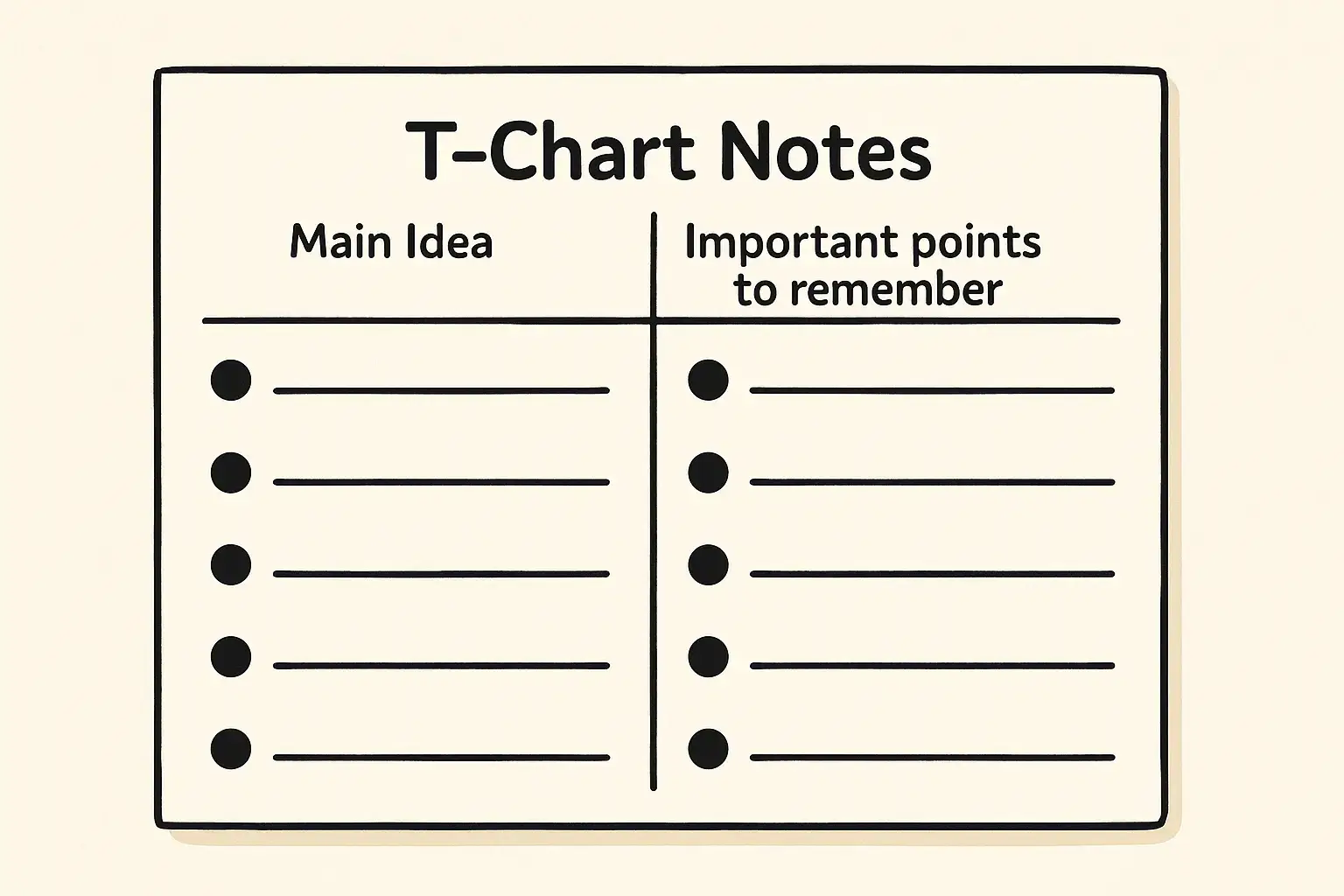
✅ WHY THE T-NOTES METHOD WORKS:
- Helps you separate the main ideas from their details.
- Makes it easy to review and study key points later
- Works well whether you’re in a lecture, a meeting, or just studying on your own.
8. The Box and Bullet Method
The Box and Bullet Method is a clear and easy way to organize your notes, especially when you need to separate main ideas from details. It works great for meetings, lectures, or reading summaries because it visually shows what’s important and what supports it.
How Do I Use the Box and Bullet Method for Note-Taking?
- Draw boxes and write the main topics or ideas inside each one.
- Under each box, add bullet points with key details, examples, or explanations.
- Keep one box per topic so everything stays neat and easy to follow.
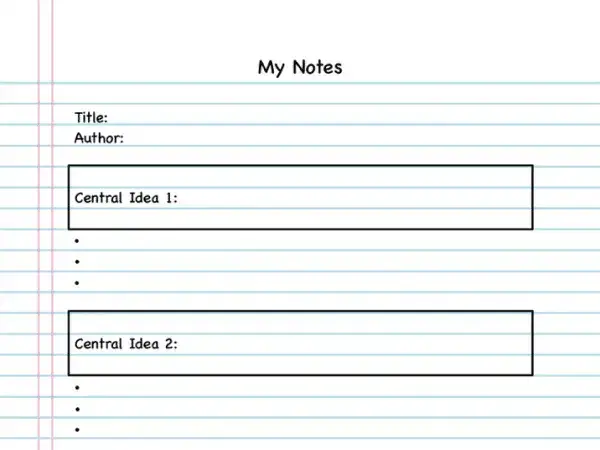
✅ WHY THE BOXING METHOD WORKS:
- Makes it easy to see the big ideas and supporting details at a glance.
- Helps you review and scan your notes quickly.
- Keeps complex information organized and clean.
9. The Rapid Logging Method
The Rapid Logging method is a simple way to take notes quickly and stay organized. It’s popular in the Bullet Journal system and works great if you need to jot down ideas, tasks, and reminders while still paying attention to what’s going on. This method is perfect for fast meetings, brainstorming, or multitasking.
How Do I Use the Rapid Method for Note-Taking?
- Write short, clear sentences or phrases — no full paragraphs.
- Use symbols like •, *, and → to organize tasks, notes, and ideas.
- Add to-do items, reminders, and thoughts all in the same place.
✅ WHY THE RAPID LOGGING METHOD WORKS:
- Helps you write down a lot of information fast without getting messy.
- Keeps everything clear and easy to review later.
- Combines notes with actionable tasks so nothing slips through the cracks.
10. The Voice Recording Method
The Voice Recording method involves creating notes based on a recording post meeting. You simply record your meetings, lectures, or even your own thoughts. It’s a hands-free way to stay focused on what’s being said without worrying about missing details. Plus, you can replay the recording anytime to review.
How Do I Use the Voice Recording Method for Note-Taking?
- Use a good recorder; your smartphone’s built-in app usually works fine.
- Speak your own notes or summaries aloud if it helps organize your thoughts.
- Later, you can transcribe or summarize the recording if you need a written version.
✅ WHY THE VOICE RECORDING METHOD WORKS:
- Lets you focus on actively engaging in the conversation instead of scribbling notes.
- Records everything, so you don’t miss key details.
- Makes it easy to go back and listen again, especially for complex topics that require critical thinking.
Tips for Effective Note-Taking
- Be prepared: Bring a notebook, pens, or a digital device. Have backups ready (like an extra pen, charger, or battery) so nothing stops your work or class notes mid-way.
- Review beforehand: Look over related materials or older notes before the meeting or class. This helps you understand and connect new information faster.
- Pay attention: Minimize distractions by finding a quiet spot, silencing your phone, and closing unrelated tabs if you’re online.
- Use digital note-taking tools: In virtual meetings, note-taking apps like MeetGeek can do the work for you so you can focus on the conversation. Try it for free.
- Focus on the main points: Don’t try to write everything down. Listen for repeated ideas, questions, or anything the speaker emphasizes, since those are the most important.
- Ask questions: If something isn’t clear, ask. Clarifying helps you and others, and it can lead to more useful insights.
- Keep your notes organized: Add a clear title and date at the top. Additionally, when reviewing notes, use headings and subheadings to structure them. Next, use symbols and abbreviations to save time (like “→” for “leads to”). If you can, highlight or color-code important points for quick review. Lastly, rewrite your notes according to your own thinking style to retain the information better.
- Work with others: Share and compare your initial notes with other note-takers. Others might have caught details you missed, and explaining your notes to someone else will help you remember better.
Frequently Asked Questions
1. What Is the Best Method for Taking Notes?
If you like things organized, the Cornell or Outline methods are great types of note-taking. If you’re more visual, try Mind Mapping or Charting. If you need something quick, the Sentence or Rapid Logging methods work well.
But if you don’t want to take notes yourself, you can use a tool like MeetGeek’s web and mobile apps to record, transcribe, and organize notes for you, so you can just focus on the discussion instead.
2. What Are the 7 Rules of Note-Taking?
- Be prepared and have everything you need before you start.
- Pay attention and focus on the main ideas, not every word.
- Use clear headings and structure to organize information.
- Write in your own words so you understand it.
- Use symbols, abbreviations, or colors to save time and highlight key points.
- Leave space to add more details or edits later.
- Review and rewrite your notes soon after to reinforce what you learned.
3. What Should One Avoid While Taking Notes?
When taking notes, avoid trying to write everything down word-for-word, since it slows you down and doesn’t help you understand the material. Additionally, don’t let your notes get messy or unorganized, because you’ll struggle to review them later. It’s also important not to force yourself into a note-taking method just because it’s popular if it doesn’t suit you.
If all this feels stressful, you can also use a tool like MeetGeek to handle it for you. It records, transcribes, and organizes your notes, allowing you to focus on listening while still having everything saved.
Master Note-Taking with MeetGeek!
There are many different types of note-taking, and each one works better for different learning styles and personal preferences. The best way to figure out what works for you is to try a few and see which helps you understand, remember, and use the information more effectively.
If you want to save time and make note-taking even easier, you can also use a smart AI tool like MeetGeek. It works for students, professionals, or anyone who wants an efficient and flexible way to capture notes. MeetGeek automatically records, transcribes, and organizes your meetings so you can focus on what’s being said instead of which note-taking techniques work best.
Give MeetGeek a try for free and take your note-taking to the next level!
.avif)


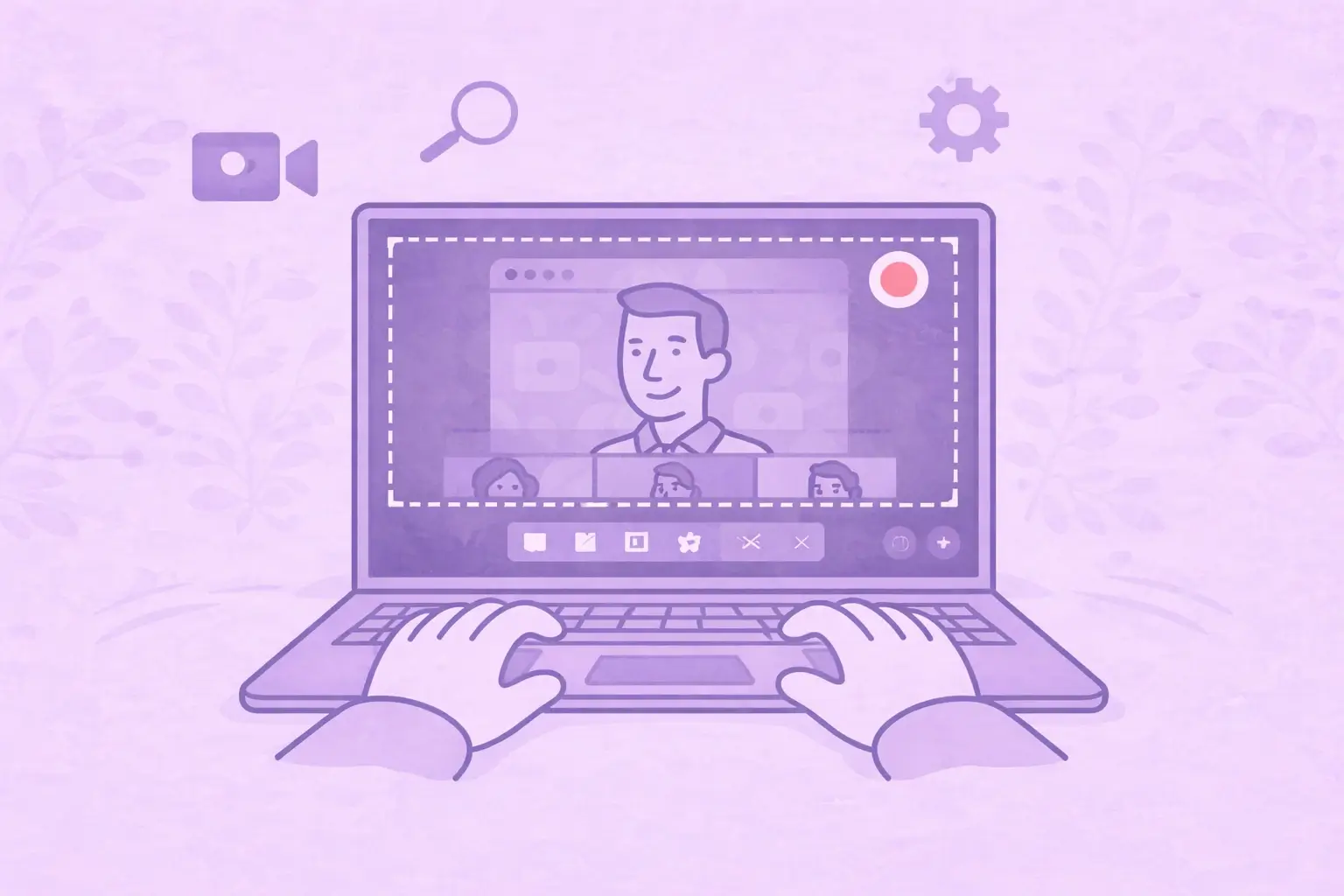






.webp)





























































































