How to Write a “Thank You” Email After a Sales Meeting with Examples
Learn to craft compelling thank you emails after sales meetings with examples, to accelerate deals and foster strong client relationships.

✅ Free meeting recording & transcription
💬 Automated sharing of insights to other tools.

Image source: master1305 on Freepik
In today’s world, the importance of 'thank-you' emails is paramount. They are essential for establishing lasting connections, whether after job interviews or business meetings.
This is especially applicable in sales, where studies show emails are 40 times more effective in acquiring new clients than social media giants like Facebook and Twitter.
In the following sections, we will explore the elements of a perfect thank-you for meeting email after a sales call or demo, accompanied by real-life examples to illustrate these principles in action. From choosing the right tone to timing your email for maximum impact, we cover all the bases to ensure your follow-up is as impactful as the initial meeting. Let’s get started!
Why Do You Need to Send a 'Thank-You' Follow-Up Email After a Business Meeting?
In business, the end of a meeting signifies the beginning of what can become a long-term, fruitful relationship. This is where a 'thank-you' follow-up email takes center stage.
Here’s why every sales meeting needs a ‘thank-you’ email:
- Cements the first impression: A successful follow-up email shows you're not just a professional in the meeting room, but also attentive and considerate in your communications thereafter.
- Keeps the conversation alive: A follow-up email is the modern and sped-up version of a thank-you letter that keeps the dialogue open and your presence in the client's mind.
- Reiterates key points: There’s always a lot that gets discussed in business meetings, and it’s easy for some points to get lost. Your email addresses crucial aspects of the discussion, ensuring all parties are on the same page.
- Set the stage for future communication: These emails are an unintrusive way to express interest in continuing the conversation and can set your next meeting up for success.
- Differentiates you from the competition: A thoughtful follow-up demonstrates your dedication and attention to detail, highly valued qualities in any business context, as they contribute to the overall customer satisfaction.
- Creates a personal connection: A personalized thank-you email shows you value the person behind the business title, which can be incredibly impactful in establishing trust and rapport.
- Represents a professional courtesy: A thank-you note for meeting in the form of an email reflects well on you and your organization, showcasing a level of professionalism and courtesy that is always appreciated.
Key Elements of a 'Thank-You' Email After Sales Meeting
Here is a step-by-step process on how to write an impactful ‘thank-you’ email after a sales meeting:
- Create a strong subject line
- Include the ‘thank you’ in the introduction
- Provide a summary of the meeting
- Mention the deals and decisions you made
- Provide answers to unanswered questions
- Describe action items and upcoming steps
- Confirm the date for a follow-up meeting
- Include a professional email signature
1. Create a Strong Subject Line
A proper subject line can be the decisive factor between your email being opened with enthusiasm or lost in the depths of a cluttered inbox.
Here’s how to craft a proper subject line that not only captures attention, but also sets a positive tone for your message:
- Be clear and direct: The subject line should convey the purpose of your message. Phrases like 'Thank You for the Meeting,' 'Great Connecting Today,' or 'Appreciation for Your Time' are straightforward and leave no room for ambiguity.
- Personalize it: Whenever possible, include a personal touch. Include the recipient's name or reference a specific moment from the meeting. For example, 'John, Thank You for Discussing XYZ Today' or 'Emma, Appreciating Our Conversation on ABC.'
- Keep it brief: Aim for less than 50 characters. A long, rambling subject line can be off-putting or get cut off in the recipient's email client.
- Maintain the tone of the meeting: Match the tone of your subject line to the atmosphere of the sales meeting. If it is formal, keep the subject line professional. If the meeting had a more casual or enthusiastic vibe, feel free to reflect that with a more relaxed or upbeat tone.
- Offer a glimpse of value: If you discussed something of value or agreed on the next steps, hint at this in the subject line. For instance, 'Excited About Our Future Collaboration' or 'Looking Forward to Exploring the New Proposal.'
- Avoid spammy language: Stay away from all caps, overuse of exclamation marks, or overly salesy language, as this may trigger spam filters and can be off-putting to the potential business partner.
- Test and refine: If you’re unsure, test out a couple of different subject lines with colleagues or friends to see which ones work best for your sales process.
2. Include the 'Thank You' in the Introduction
The introduction is your first point of actual engagement in the email, so it's crucial to get it right. For a proper greeting, begin by addressing the recipient by their name to convey a warm, respectful tone.
Afterwards, get to the point quickly. Your first or second sentence should clearly express your thanks.
A. Example 1 (formal): 'I wanted to take a moment to express my sincere thanks for meeting with our team today.'
B. Example 2 (less formal): 'Thank you for taking the time to discuss [topic] with me this morning.'
Consider following up with a detail from the meeting that shows you were attentive and engaged. It also helps personalize your message. For instance, you could say: 'I particularly appreciated your insights on [specific topic]. Your thoughts on [specific point] were especially enlightening.'
PRO TIP: Keep the introduction concise and avoid overly formal language; let your personality shine through.
3. Provide a Summary of the Meeting
After your initial thanks, transition smoothly into the meeting summary to maintain the flow of your email.
Mention the key points discussed during the meeting, focusing on those that are most relevant to the potential business relationship. If any challenges, objections, or concerns were raised, briefly acknowledge them. This shows you’re attentive and proactive about addressing any issues.
Avoid going into too much detail – the goal is to jog the recipient’s memory, not to provide a minute-by-minute account of the meeting.
PRO TIP: If there are multiple aspects to cover, consider using bullet points to make the summary more digestible and visually appealing.
Accurate meeting summaries usually require extensive meeting notes as support, which can be particularly tricky for sales. That is because during meetings, your focus should be on closing deals and negotiating terms with clients, not on scrambling to write down as much information as possible.
This is where MeetGeek comes into play. This sales meeting automation platform automatically records and transcribes every sales meeting, providing you with AI-generated summaries after each conversation.

You can customize workflows that automatically send follow-up emails containing the AI-generated summarie. Alternatively, you can use sections of the summary to compose a brief ‘thank-you’ email to ensure that no action items and key decisions are forgotten.
And because we know how frustrating it can be to incorporate new software in your tool stack, MeetGeek seamlessly integrates with your favorite CRM tools, so you don’t have to spend time manually syncing information across platforms.
4. Mention the Deals and Decisions You Made
Once you've provided a summary of the meeting, use it as a transition into discussing specific deals and decisions.
Example: 'Building on the productive discussions we had about [summary point], I wanted to re-emphasize the key decisions we arrived at...'
The secret is to clearly state the specific agreements or decisions that were reached to remove any ambiguity and ensure both parties are on the same page.
Example #1: 'I am pleased to confirm our decision to move forward with the implementation of the [specific solution or service] starting next month.'
Example #2: 'I am excited about the potential of the [specific deal or opportunity] we discussed, and I believe it aligns perfectly with our mutual goals.'
Your tone should convey enthusiasm and confidence about the decisions and deals made, as this helps to build a sense of forward momentum.
MeetGeek assists you in capturing and tagging all the commitments and decisions from your sales meetings, making it easier to include them in your follow-up email.

2 to 3 minutes after your sales meeting concludes, you can access the meeting summary, which includes next steps, key topics, and highlights with timestamps.
5. Provide Answers to Unanswered Questions
Acknowledge the questions that were left unanswered during the meeting to show that you were attentive and are now following up as promised.
Example: 'I recall that during our meeting, a few important questions were raised which we didn’t have the time to address thoroughly.'
For each unanswered question, provide a clear and concise answer. Be thorough in your explanation but avoid overly complex language and unnecessary jargon.
Example: 'Regarding your question about the scalability of our solution, I can confirm that our system is designed to efficiently handle an increase in volume up to X users without any significant performance impact.'
If required, include resources or direct the recipient to the relevant documentation for more information. This provides depth to your answers while demonstrating thoroughness and reliability on your part.
If some of the answers you provide may lead to more questions, extend an invitation for further discussion, either via email or another meeting. Additionally, in cases where you don’t have the answer immediately, be honest about it. Locate the necessary information and get back to them.
Example: 'You asked about X, and I want to offer the most accurate information. Allow me a day or two to consult with our customer support team/ another team member, and I will follow up with a comprehensive answer.'
6. Describe Action Items and Upcoming Steps
List the action items that were agreed upon during your conference meeting. Be specific about each item to avoid any confusion.
Example:
- 'Action Item 1: I will send the detailed proposal for the [project/service] by [specific date].'
- 'Action Item 2: Your team will provide the necessary data for the initial analysis by [specific date].'
For each action item, clearly state who is responsible, as this will help both parties understand their roles and responsibilities. Additionally, attach specific deadlines or timeframes to each action item, which is mandatory for keeping the project on track.
Additionally, indicate your willingness to assist or provide further information related to the action items to reinforce your commitment to a collaborative approach.
Example: 'Should you need any assistance or additional information while gathering the data, please feel free to contact me directly.'
7. Confirm the Date for a Follow-Up Meeting
Confirming the date for a follow-up meeting in your email is an important step in maintaining momentum and ensuring both parties are aligned on the next steps.
If you have already decided on a date during the meeting, restate it to confirm: 'As we agreed, I am looking forward to our next meeting scheduled for [date] at [time].'
If a date was not set during the meeting, propose one based on the availability discussed or suggest a range of dates: 'I propose we meet again to continue our discussion. I am available on [date] or [date] – please let me know what works best for you.'
Regardless of the scenario, show your willingness to accommodate their schedule. This demonstrates respect for their time and a collaborative spirit.
Example: 'If these dates don’t suit your schedule, please feel free to suggest a more convenient time. I’m happy to adjust accordingly.'
If appropriate, also include a calendar invite. This is a practical step that can help ensure the meeting gets scheduled and avoids back-and-forth emails.
8. Include a Professional Email Signature
A well-crafted signature offers easy access to your contact information and reinforces your professional image.
For starters, your professionalsign-off should be neat and not overly cluttered. Include only the essential information that you want the recipient to remember, which usually consists of your phone number and email address. You may also add your company website or professional LinkedIn profile.
Example:
- Kind/ Warm/ Best Regards
- [Your Name]
- [Your Position]
- [Your Company]
- Phone: [Your Phone Number]
- Email: [Your Email Address]
- Website: [Company Website URL]
- LinkedIn: [LinkedIn Profile URL]
Opt for easy-to-read fonts like Arial, Calibri, or Times New Roman, and keep the font size consistent and readable. If appropriate and in line with your company’s branding guidelines, include the company logo to add a touch of professionalism.
PRO TIP: Some companies require legal disclaimers or confidentiality notes in their email signatures. Ensure you comply with your company’s policies.
PRO TIP #2: Before sending the email, send a test email to yourself to ensure the signature appears as intended, especially if you’re using images or HTML formatting.
PRO TIP #3: Make sure your email signature is consistently formatted across all devices you use for business communication, such as your mobile phone or tablet.
Thank You Follow-Up Emails DO’s
Let’s take a look at some best practices for sending ‘thank-you’ emails.
A. Send the Email Directly After the Meeting
Send your email shortly after the meeting, ideally within 24 hours. This ensures that the discussion is still fresh for both parties, and it demonstrates a proactive approach, doubled by professionalism.
Set aside time after your meetings specifically for follow-up communications. This habit ensures you don't delay or forget to send your emails.
How to Write Comprehensive & Timely Follow-Ups
Sometimes, writing ‘thank-you’ emails after meetings gets put on the back burner, as it is a time-consuming process. However, MeetGeek simplifies the process by recording, transcribing, analyzing, and summarizing your discussions.
MeetGeek ensures that your clients receive a ‘thank-you’ email containing a comprehensive summary of the conversation, including action items and main points, within minutes after the meeting ends.
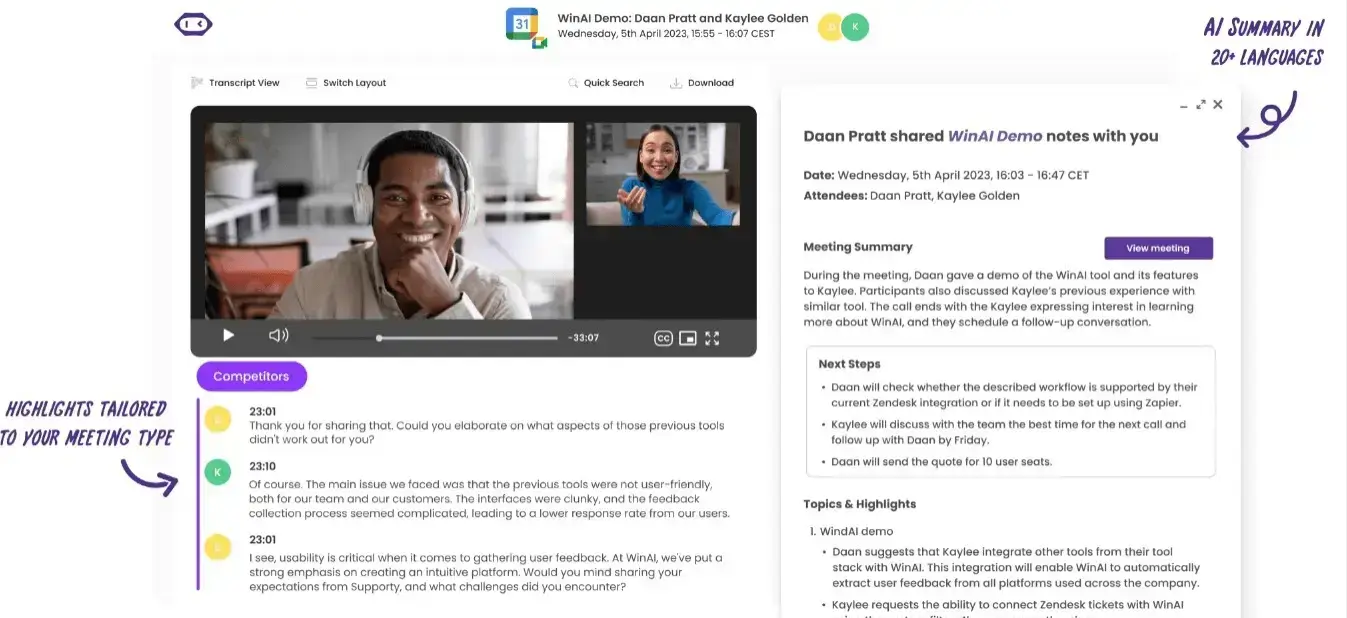
Here are the features that streamline the process of creating an effective meeting ‘thank-you’ email after any sales meeting:
- AI-generated summaries: MeetGeek's AI assistant efficiently produces a concise summary of your meeting, highlighting crucial discussion points, action items, and decisions. This recap forms an excellent foundation for your email, significantly reducing the time and effort required on your part.
- Automated email follow-ups: You can set specific teams and rules for automatically distributing summaries or key highlights of the meeting to your team members or clients.
- Detailed meeting records: The tool automatically logs essential meeting specifics such as date, time, participants, and agenda, which can be invaluable when creating a context for further discussion.
- Action item tracking: It's easy to pinpoint and monitor action items arising from your meeting. Including these in your follow-up email is an effective way to remind participants of their commitments.
- Organized meeting tags: Your meeting notes will be neatly organized with tags identifying critical moments as 'action items,' 'decisions,' 'important,' or any other category you need.
- Seamless integrations: Its compatibility with various CRM platforms enables effortless sharing of meeting summaries, action items, and other relevant information within your team.
B. Personalize the 'Thank You' Message
Generic messages get forgotten. Mentioning something unique about the meeting, like a shared joke or a mutual interest, can help to build a more personal connection. This level of personalization shows that you were fully engaged in the conversation and value the relationship with your potential client beyond just business.
C. Grab Attention from the Get-Go
The opening sequences of your email are crucial, as they should captivate the reader and set the tone for what’s to come. Begin with something that ties back to your meeting, a comment on a discussed topic, or a thank-you note that feels genuine and not just a formality.
D. Provide Additional Value
Express gratitude, but also offer something of value in your email — this could be a relevant article/ case study, a helpful connection, or a solution to a problem discussed during the meeting. It’s about leaving a positive impression and showing that you're invested in providing value to the relationship, not just closing a deal.
E. Use a Professional Tone of Voice
Your tone should be professional yet approachable, blending courtesy with confidence. Adjust your tone to match the dynamics of the meeting and the nature of your relationship with the client.
F. Be Wary of Vocabulary
The language you use is a reflection of your professionalism, so avoid industry jargon or overly-sophisticated phrases that might be confusing. At the same time, steer clear of overly casual or colloquial language that might come off as unprofessional.
G. Proofread the Email
A small error can make a big difference, so double-check your email for grammar, punctuation, and spelling errors. Try reading the email out loud to catch any awkward phrasing or mistakes that you might have overlooked.
Thank You Follow-Up Emails DON’TS
Below we uncover what you should avoid at all costs in your ‘thank-you’ emails!
A. Be Overly-Friendly
While building a rapport is key, there's a fine line between being friendly and being overly familiar. This is not a networking event, so avoid using overly casual language, jokes, or personal anecdotes that might not have been shared in the meeting.
Remember, this is a professional interaction, and maintaining a certain level of professionalism is obligatory. Your demeanor should reflect respect and courtesy without crossing into the territory of informal chumminess.
B. Use a Standard Template
Resist the temptation to use a one-size-fits-all template for your ‘thank-you’ emails. While email templates can work for setting up a job interview, they often lack the personal touch that makes thank-you emails effective.
Your recipient is likely to notice if you’re using a generic template, which can make your message feel insincere. Instead, tailor each email to reflect the specific conversation and relationship. This personalized approach demonstrates genuine interest and investment in the relationship.
C. Forget to Include the Next Steps
The primary goal of a sales meeting is to move closer to a sale. Forgetting to clearly outline the next steps can destroy the momentum generated in the meeting, preventing the process from moving forward and potentially causing clients to lose interest.
D. Request Favors
A thank-you email is not the place to ask for favors or additional commitments from a potential customer. Keep the focus on expressing gratitude and summarizing key points from the meeting. If you have requests or proposals, save them for a separate communication or the next meeting.
This approach helps maintain the integrity of the thank-you email and ensures it's received in the spirit it's intended – as a genuine expression of gratitude and a summary of the meeting.
Examples of 'Thank You' Emails After Meetings
Example #1: Meeting with New Prospects
Dear [Recipient's Name],
I wanted to extend my gratitude for taking the time to meet with our team today. I was impressed by your insights on [specific point or idea from the meeting]. It's evident that your experience and perspective in [industry/field] are extensive, and I believe there is much we can achieve together.
As discussed, I will be sending over a detailed proposal by [specific date] that outlines our previously discussed strategy and how I see our companies collaborating effectively.
Additionally, I’ve taken the liberty of attaching a [relevant document or link], which I believe could be beneficial for [specific purpose related to the meeting’s topic]. I hope you find it as useful as I anticipate. Should you have any further questions, please do not hesitate to reach out.
Lastly, as we agreed, let’s plan to reconvene for a follow-up meeting. I suggest [proposed date and time], but I am open to adjusting to your schedule. Please let me know what works best for you.
Thank you once again for your time and the opportunity to discuss our potential collaboration.
Kind regards,
[Your Name]
[Your Job Title]
[Your Company]
[Your Contact Information]
Example #2: Following Up with Existing Clients
Dear [Client's Name],
I wanted to thank you for our meeting earlier today. It’s always a pleasure to connect and discuss how [Your Company] can continue to support [Client’s Company] in achieving its goals.
Today’s discussion about [specific topic or project discussed] was particularly insightful. I am excited about the ideas we exchanged and the potential strategies we outlined for [specific goal or project].
In line with our conversation, I will be [mention any follow-up actions you committed to, e.g., 'preparing the revised project plan with the adjustments we discussed' or 'arranging a demo for the new product feature we talked about']. You can expect to receive this by [specific date or timeframe].
Should you need further clarification or wish to explore other potential areas of collaboration, please feel free to reach out. Your feedback and ideas are always welcome and invaluable to us.
Once again, thank you for your ongoing partnership and the productive conversation today. I am enthusiastic about the next steps and confident in the continued success of our collaboration.
Best regards,
[Your Name]
[Your Position]
[Your Company]
[Your Contact Information]
[Your Professional Signature]
Example #3: Addressing Objections or Concerns
Subject: Addressing Our Discussion Points & Moving Forward Together
Dear [Recipient's Name],
I hope your day is going great. I wanted to express my gratitude for the open and honest dialogue we shared in our meeting earlier today. Discussing [specific topic or project] with you provided valuable insights, and I appreciate your candidness in expressing your concerns.
Your points regarding [specific objections or concerns raised] have given me a lot to consider. I understand these are significant factors in your decision-making process, and it's crucial for us at [Your Company] to address them thoroughly.
In response to your concerns about [specific concern], I’ve taken the liberty to gather some additional information and resources that I believe can offer clarity and reassurance. [Briefly outline how your product/service addresses the concern, or attach relevant documents, case studies, etc.].
I also want to reiterate our commitment to [any assurances or commitments made in the meeting]. Our goal is to ensure a seamless and beneficial experience for [Recipient’s Company], and we are ready to adapt and work through these challenges together.
I propose we schedule a follow-up meeting [suggest a date/time] to discuss these points in more detail. However, I know you have a busy schedule, if there’s a time more convenient for you, I’m happy to accommodate.
Thank you once again for your valuable time and insightful discussion.
Warm regards,
[Your Name]
[Your Position]
[Your Company]
[Your Contact Information]
[Your Professional Signature]
Example #4: Attaching Supporting Materials
Subject: Thank You for Our Meeting - Enclosed Supporting Materials
Dear [Recipient's Name],
I wanted to express my sincere gratitude for our engaging meeting earlier today. Your insights and questions about [specific topic or product discussed] were extremely valuable.
As promised, I am attaching the supporting materials that align with our discussion. These include [list the supporting materials, e.g., detailed product brochures, case studies, technical specifications, pricing sheets, etc.]. I believe these documents will further clarify how our solutions can meet the needs and goals of [Recipient’s Company].
Please take your time to review these materials, and feel free to reach out with any questions or for further elaboration. I am here to provide any additional information you might need to make an informed decision.
I am looking forward to your thoughts after reviewing the enclosed materials and am eager to continue our conversation.
Best regards,
[Your Name]
[Your Position]
[Your Company]
[Your Contact Information]
[Your Professional Signature]
Example #5: Following Up with Next Steps
Dear [Recipient's Name],
I wanted to express my gratitude for the time and insights you shared in our meeting today. It was a pleasure discussing the potential collaboration between [Your Company] and [Recipient's Company].
As we agreed, I’ve outlined the next steps to ensure we maintain our momentum:
- Proposal Review: I will send over the detailed proposal we discussed by [specific date]. This will include timelines, pricing, and the scope of services.
- Feedback Session: Once you've reviewed the proposal, let’s schedule a feedback session. I propose [suggest a date/time], but I'm flexible to accommodate your schedule.
- Sample Product/Test Trial: For a practical understanding, we can arrange a sample product delivery or a test trial of our service by [specific timeframe].
I believe these steps will efficiently move us forward toward a fruitful partnership. Please let me know if you have any preferences or additional points to add.
Thank you once again for a constructive meeting. I’m excited about the possibilities ahead and look forward to your feedback on the proposal.
Best regards,
[Your Name]
[Your Position]
[Your Company]
[Your Contact Information]
[Your Professional Signature]
Example #6: Following Up with a Special Offer/Discount
Subject: A Special Thanks with an Exclusive Offer for [Recipient's Company]
Dear [Recipient's Name],
I wanted to extend my heartfelt thanks for the opportunity to meet with you today. Our discussion about [specific topic/product discussed] was both insightful and valuable.
In appreciation of your interest in [Your Company's Product/Service], and as a gesture of our commitment to fostering a strong partnership with [Recipient's Company], I am pleased to offer you an exclusive discount/special offer.
[Describe the special offer or discount, e.g., 'We would like to extend a 15% discount on your first order' or 'an extended trial period for our service']. I believe this will provide an excellent opportunity for you to experience the full benefits of our product/service with added value.
This offer will be available until [offer expiry date], and I would be happy to discuss any questions you may have or assist in the process.
I look forward to the possibility of working together and hope this offer adds to the potential of a fruitful collaboration between our companies.
Thank you once again for a constructive meeting and for considering [Your Company] for your [specific needs/solutions].
Kind regards,
[Your Name]
[Your Position]
[Your Company]
[Your Contact Information]
[Your Professional Signature]
Example #7: Informal ‘Thank-You’ Email After a Sales Meeting
Hi [Client's First Name],
I just wanted to drop you a quick note to say how much I enjoyed our chat today. It’s always refreshing to meet someone as passionate about [their industry/business area] as you are. I'm excited about the potential of what we can achieve together.
Just to recap, I’ll [briefly summarize the agreed action you will take, e.g., send over a detailed proposal, schedule a demo, provide additional information, etc.]. I’m aiming to have this to you by [specific date], and it would be great if you could [any action they need to take] by [their deadline, if applicable].
Also, let's pencil in a catch-up call for [suggest a date and time] to discuss any questions you might have and decide on the next steps. Does that work for you?
Thanks once again for your time today – I’m really looking forward to diving deeper into this project with you and seeing where we can take it. Feel free to reach out if you have any questions or need anything in the meantime.
Best,
[Your First Name]
[Your Position]
[Your Contact Information]
[Your Company Name]
Create Better 'Thank You' Emails after Your Sales Meetings with MeetGeek!
In conclusion, crafting a thoughtful 'thank-you' email after a meeting is a powerful tool to leavea a lasting impression, reinforce your message, show appreciation, and keep the conversation going. Remember, the key to a great follow-up email lies in personalization, clarity, and timeliness.
As you continue to navigate the world of sales meetings and follow-ups, consider giving MeetGeek a try. With MeetGeek, you can automatically capture the essence of your discussions, making your post-meeting workflow seamless and efficient.
Give it a go and experience firsthand how it can enhance your post-meeting communications!
.avif)


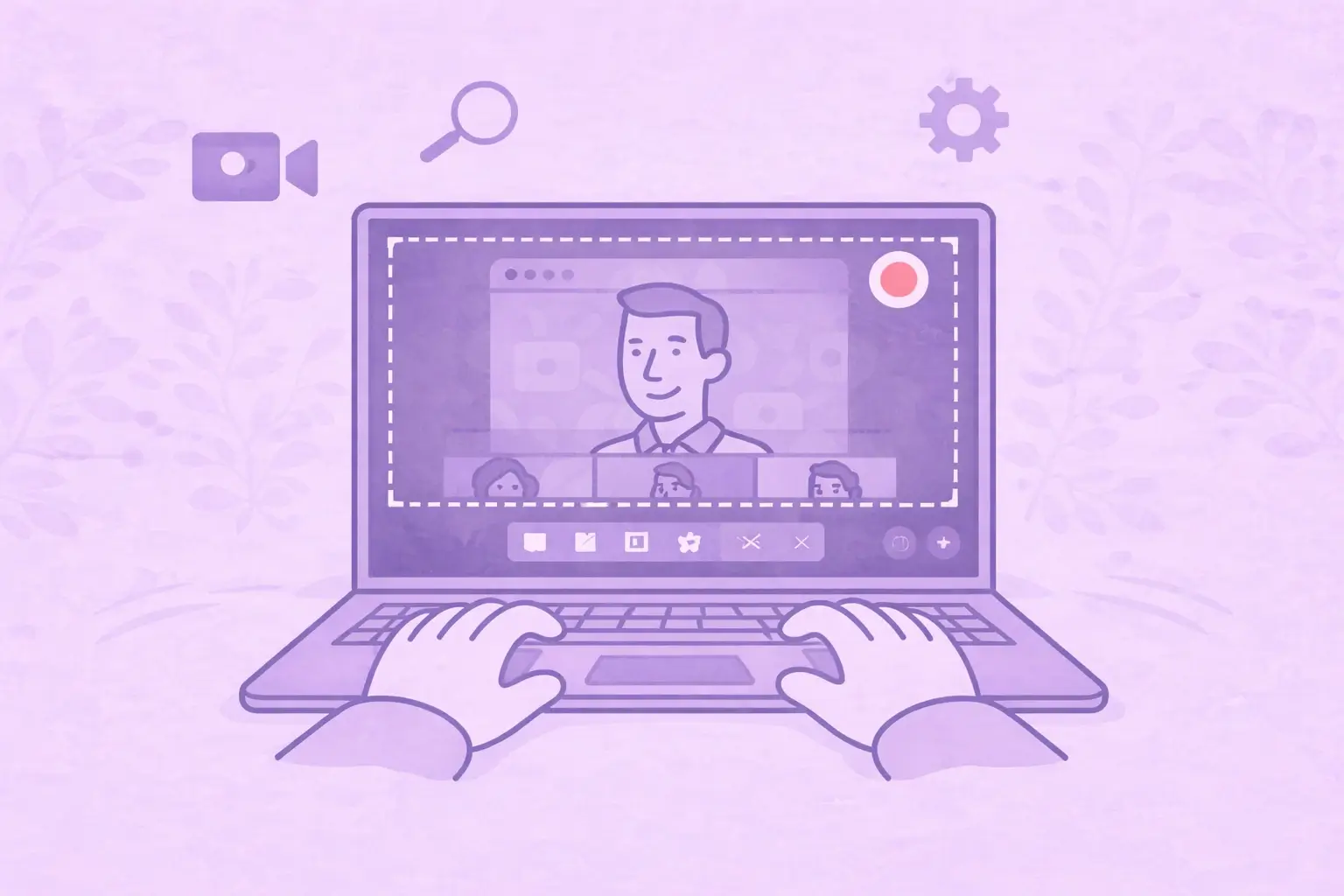






.webp)




























































































