The 2026 Guide to Asynchronous Communication
Master asynchronous communication in 2026! Discover tools, techniques, and best practices for efficient remote collaboration and productivity.

✅ Free meeting recording & transcription
💬 Automated sharing of insights to other tools.

Image source: pikisuperstar on Freepik
As we step into 2026, asynchronous communication has emerged as a key player in the way we communicate in the workplace, reshaping how teams interact, collaborate, and achieve productivity.
This shift is particularly crucial in an era where remote work and global teams are no longer the exception but the norm. This guide is designed to help you understand the importance of asynchronous communication, how it can enhance workplace efficiency, and the best practices for integrating it into your daily business operations.
Whether you're managing a distributed team, working across time zones, or simply looking to improve your organization's communication dynamics, this guide offers valuable insights and practical tips to harness the full potential of asynchronous communication. Shall we begin?
What Is Asynchronous Communication?
Asynchronous communication refers to the exchange of information without the need for all parties to be present or engaged at the same time.
Unlike synchronous communication, where interactions happen in real-time and participants are expected to respond immediately—think face-to-face meetings or live video calls–asynchronous communication is not bound by simultaneous participation.
The sender and the receiver do not need to be online or available at the same moment, offering flexibility and convenience.
The Difference Between Asynchronous and Synchronous Communication
Understanding the difference between synchronous and asynchronous communication is vital for businesses, since the effectiveness of workplace communication often hinges on striking the right balance between these two forms, ensuring that information flows smoothly and efficiently while respecting individual work styles and schedules.
A. Examples of Asynchronous Communication
Asynchronous communication is characterized by a time lag between when a message is sent and when it is responded to.
Here are some examples of asynchronous communication:
- Emails: The quintessential form of asynchronous communication, emails allow for detailed communication at the convenience of the sender and receiver
- Recorded video messages: Team members can record and send video messages that can be viewed and responded to later, providing a personal touch without the need for real-time interaction
- Recorded meetings: Some meetings need to happen at given times, regardless of whether everyone can attend or not. Meeting automation platforms like MeetGeek capture meetings and make sharing them with other team members a breeze
- Collaborative documents: Platforms like Google Docs or Asana enable team members to contribute at different times, which makes ongoing projects accessible and editable around the clock
- Forum posts and message boards: Digital platforms where discussions can occur over days or weeks allow participants to contribute thoughtfully at their own pace
- Messaging apps: While often used for synchronous communication, apps like Slack and WhatsApp messaging also support asynchronous interactions, where messages can be sent without expecting an immediate response.
B. Examples of Synchronous Communication
Synchronous communication happens instantaneously, with immediate interaction between the sender and the recipient. It's beneficial for urgent discussions, brainstorming sessions, or when immediate feedback is necessary.
Here are some synchronous communication examples:
- Face-to-face meetings: The traditional form of synchronous communication, where participants engage in real-time
- Live chat: This can occur through dedicated chat platforms integrated into websites or social media
- Telephone calls: Voice calls, whether through traditional telephones or VOIP services
- Video conferencing: Plenty of teams rely on tools like Microsoft Teams or Zoom where teams can hold live meetings, presentations, or collaborative sessions
- Webinars and live streams: Real-time broadcasting where the audience can interact instantly through comments or Q&A sessions.
The Benefits of Async Communication
Asynchronous communication is not just a buzzword in the modern workplace; it's a significant shift in how we connect and collaborate.
Here are the benefits of asynchronous communication:
- Enhanced flexibility
- Heightened productivity
- Improved transparency
- Better collaboration
- Fewer meetings
A. Enhanced Flexibility
Team members can engage in work communication at their own pace, making it easier to balance work demands with personal responsibilities.
This flexibility is particularly beneficial for global teams working across different time zones, allowing everyone to contribute without the pressure of synchronizing schedules. It also respects individual work preferences, accommodating early birds and night owls alike.
B. Heightened Productivity
By reducing the need for real-time responses, it allows individuals to focus on deep work without frequent interruptions.
This way, employees can manage their time more efficiently, dedicating blocks to specific tasks without the distraction of constant notifications or impromptu meetings.
C. Improved Transparency
Async communication often leaves a digital trail, creating a more transparent work environment.
For instance, the discussions documented in emails or collaborative tools can be easily referred to, ensuring everyone is on the same page and reducing the chances of miscommunication.
D. Better Collaboration
Contrary to what one might assume, asynchronous communication can enhance collaboration. Tools like shared documents or threaded discussions in project management apps allow for more thoughtful contributions.
Everyone has the time to reflect and provide more detailed, considered responses. This can lead to richer, more inclusive collaboration, as every team member has an equal opportunity to contribute, regardless of their location or working hours.
E. Fewer Meetings
Async communication reduces the reliance on meetings for every decision or update. Instead, updates and decisions can be communicated effectively through written channels, saving time and keeping everyone informed without the need to coordinate schedules for a meeting.
MeetGeek is a meeting automation platform that helps teams move away from a meeting-heavy culture, freeing up time for focused, independent work.
With its robust meeting recording and transcription capabilities, MeetGeek ensures that detailed records of discussions are available for review at any time.
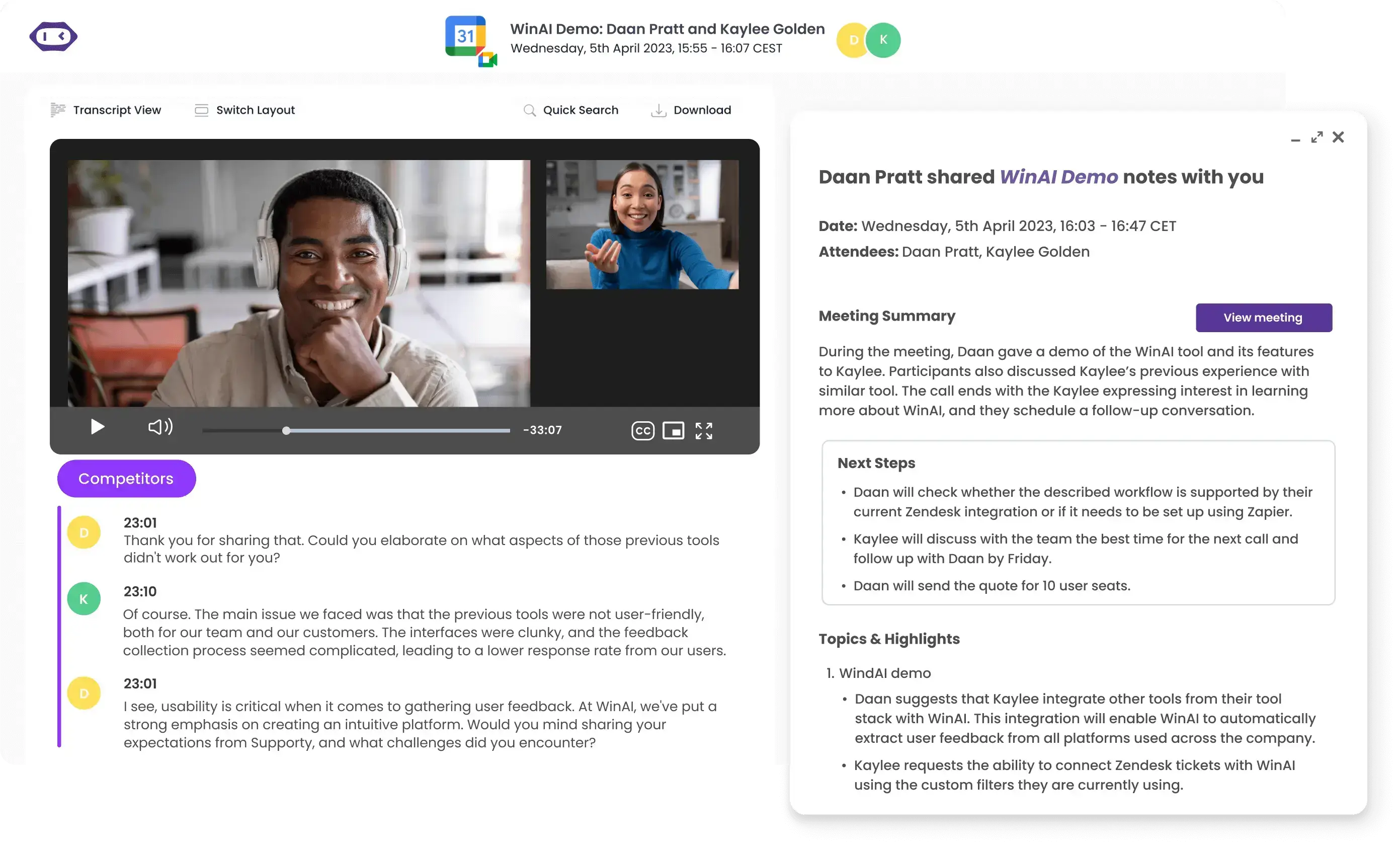
This accessibility means that team members who cannot attend a meeting can easily catch up later, negating the need for follow-up meetings to rehash the same topics.
10 Steps to Get Asynchronous Communication Right
1. Establish Clear Guidelines and Expectations for Remote Workers
Developing clear guidelines and expectations for remote workers in the context of asynchronous communication is key to maintaining an efficient, transparent, and cohesive work environment. Here’s how team managers can effectively set these guidelines:
a. Define Communication Norms
Clearly define which communication channels should be used for different types of interactions.
For instance, emails can be for formal communication, instant messaging for quick queries, and project management tools for collaborative work. Setting these norms helps avoid confusion and ensures consistency.
b. Set Response Time Expectations
Establish expected response times for different communication methods. For example, emails might have a 24-hour response window, whereas messages in project management tools could have a different timeline.
Make sure these expectations are realistic and considerate of different time zones and work schedules.
c. Develop a Remote Work Policy
Draft a comprehensive remote work policy that covers all aspects of remote work, including communication expectations, work hours, data security, and employee well-being. This policy should be easily accessible and communicated to all team members.
2. Choose the Right Asynchronous Communication Tools
Choosing the right asynchronous communication tools requires a thoughtful approach that considers the unique dynamics and needs of your team.
Here’s how to choose the best asynchronous communication tools:
- Assess your team's needs: Understand the specific needs of your team. Different teams might require different tools – a creative team might benefit more from a visually oriented platform, while a technical team might need something more structured and detail-oriented.
- Look for integration capabilities: Look for tools that can seamlessly connect with your existing project management software, file storage systems, and other productivity tools to save time and streamline your workflow.
- Consider user-friendliness: This reduces the learning curve and encourages wider adoption across your team. Remember, the goal is to streamline communication, not add another layer of complexity.
- Prioritize security and privacy: Ensure the tools you choose comply with industry standards for data security and offer features like end-to-end encryption, especially if sensitive information will be shared. Look for tools that use Cloud Security Posture Management (CSPM) and Cloud Workload Protection Platform (CWPP) to maintain security across their cloud-based infrastructure.
- Evaluate scalability: A good asynchronous communication tool should be scalable, and able to accommodate an increasing number of users or a higher volume of communication without significant performance issues.
- Seek feedback and offer trials: Before finalizing your decision, seek feedback from your team. They are the ones who will use these tools daily, so their input is invaluable. If possible, opt for trial periods where your team can test the tools in a real-world setting.
- Check for support and training resources: Reliable support can be crucial in resolving any issues quickly, and training resources can help your team make the most out of the tool.
3. Utilize Asynchronous Meetings for Collaboration
Asynchronous meetings, held without all participants being present at the same time, offer flexibility and inclusivity, accommodating diverse schedules and time zones.
To make the most of them, try a meeting automation platform like MeetGeek that automatically records, transcribes, summarizes, and analyzes your meetings. This way, everyone can be on the same page, despite not being able to attend every single meeting.
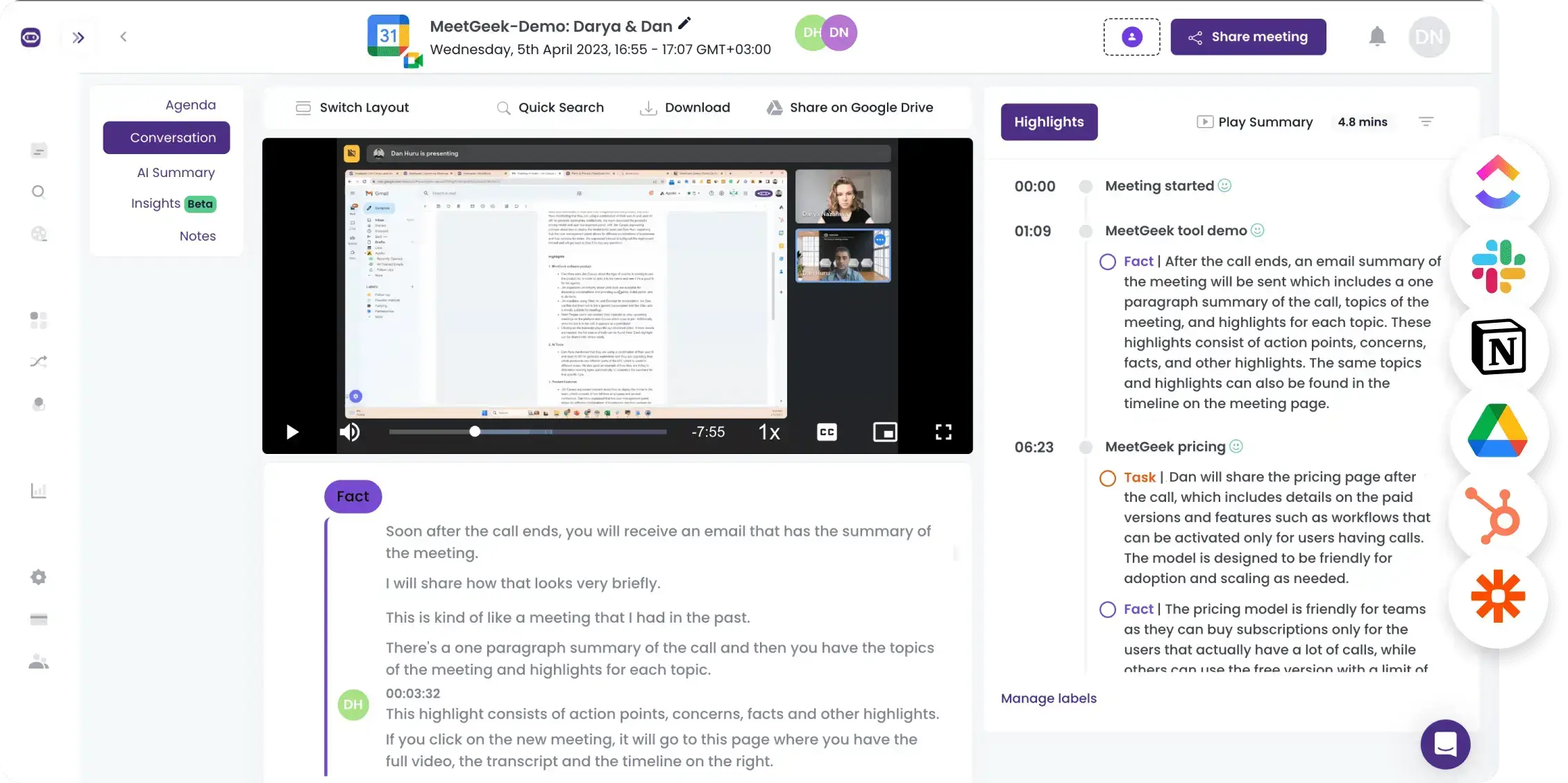
Here's how MeetGeek can be a game-changer in managing these types of meetings:
- Meeting recording and transcription: MeetGeek allows for the recording of meetings and automatic transcription of the conversations. This is particularly useful for team members who couldn't attend the meeting in real-time by allowing them to review the content at their convenience
- Key points and action items detection: The platform uses AI to identify and highlight key points and action items during meetings, which helps in quickly pinpointing the most important parts of a meeting
- Shareable meeting summaries: MeetGeek generates concise, shareable AI meeting minutes that can be distributed to team members, offering an efficient way to catch up on meetings without having to watch or listen to the entire recording
- Integrations with collaboration tools: MeetGeek’s integrations with collaboration and project management tools ensure that action items and key decisions from meetings are easily accessible and can be incorporated into ongoing projects and tasks
- Searchable transcripts: Team members can quickly find specific discussions or references without having to go through the entire recording
- Time-stamped notes and comments: This feature enables asynchronous discussions and feedback on specific parts of the meeting, enhancing collaboration and communication among team members.
- Accessibility features: Transcripts and summaries enhance accessibility, making meetings more inclusive for team members who might prefer reading over listening or have hearing impairments.
- Efficient follow-ups: Teams can easily track what was discussed and what needs to be done next, improving accountability and productivity.
4. Use Written Communication for Knowledge Sharing
In the realm of remote work and asynchronous communication, written communication becomes a pivotal tool for knowledge sharing.
Here's how you can effectively use written communication to enhance knowledge sharing within your team or organization:
• Establish a centralized knowledge base
• Encourage detailed documentation
• Implement regular written updates
• Use collaborative writing tools
• Foster a culture of open communication
• Provide clear writing guidelines
A. Establish a Centralized Knowledge Base
Create a centralized digital space where all important information, documents, and resources can be stored. This could be a company wiki, shared cloud storage, or a project management tool with document-sharing capabilities.
The key is to have a single, accessible source of truth that everyone can refer to. This repository should be well-organized, categorized, and regularly updated to ensure its relevance and usefulness.
B. Encourage Detailed Documentation
Encourage your team to document their processes, findings, and solutions in detail. Whether it's project plans, research summaries, or troubleshooting guides, detailed documentation ensures that valuable insights and learnings are captured and shared.
This not only aids in immediate knowledge sharing but also serves as a resource for future reference, especially for new team members.
C. Implement Regular Written Updates
Institute a culture of regular written updates. This could be in the form of weekly team reports, project summaries, or learning reflections. These updates keep everyone informed and provide insights into ongoing projects and challenges.
D. Use Collaborative Writing Tools
Leverage collaborative writing tools that allow multiple contributors to work on a document simultaneously or add inputs asynchronously. This collaborative approach not only enhances the richness of the content but also fosters a sense of collective ownership and contribution.
E. Foster a Culture of Open Communication
Create an environment where sharing knowledge through written communication is valued and recognized. Encourage questions, discussions, and feedback in written formats like email threads, message boards, or comment sections in shared documents. To make this process more effective, you can use a Positive Feedback Messages Tool to craft and deliver constructive and encouraging responses.
F. Provide Clear Writing Guidelines
To maintain clarity and consistency, provide guidelines on how to structure and present written communications. This might include templates for reports, style guides, or tips on effective writing. The market's best Knowledge Bases have a great resource hub to beat the blank page syndrome.
PRO TIP: Not everyone is equally comfortable or skilled in expressing themselves in writing. Workshops, resources, and regular feedback can help at building these skills and ensure that everyone can contribute effectively to the knowledge-sharing process.
5. Redefine Urgency on a Team Level
In remote work settings, the traditional concept of urgency often needs a makeover. It's vital to redefine what constitutes an 'urgent' matter and establish clear guidelines for handling such situations.
Begin by collectively defining what 'urgent' means for your team. Different teams and projects might have varying definitions of urgency. Discuss with your team to agree on what types of situations require immediate attention and response. This shared understanding is crucial in ensuring everyone is on the same page.
PRO TIP: While most communication can be asynchronous, there should be a designated channel for urgent matters. This could be a specific chat group labeled for emergencies or a direct phone line. The key is that this channel should be reserved solely for issues that have been agreed upon as urgent.
For enhanced results, developing an urgency response plan in place is crucial. Outline the steps to be taken when an urgent issue arises, including who should be contacted, how to escalate the matter and the expected response time.
The plan should be well-documented and accessible to all team members, ensuring that everyone knows what to do in case of an emergency.
PRO TIP #2: Encourage team members to respect each other’s time and avoid marking non-urgent issues as urgent. This respect for each other’s time and work rhythm not only reduces stress but also increases overall productivity and job satisfaction.
6. Establish a No-Meeting Day
The concept of a 'no-meeting day' has gained traction as a powerful tool to boost productivity and focus.
Introducing a day free from meetings can provide team members with uninterrupted time to concentrate on deep work, creative tasks, or simply catch up on pending projects.
To successfully implement a no-meeting day, identify a day when team members are less likely to require collaborative sessions or external meetings.
For many teams, mid-week days like Wednesday or Thursday work well, serving as a productivity boost in the middle of the week. However, the best day can vary depending on the nature of your work and team schedules.
Once you choose a day, communicate this clearly to the entire team. Set clear expectations that all team members are to refrain from scheduling meetings on this designated day, including internal and external meetings.
PRO TIP: Lead by example by respecting this boundary yourself. Avoid scheduling meetings or sending out requests for immediate responses on these days. Your adherence sets a precedent and encourages the team to follow suit.
7. Recognize and Reward Effective Asynchronous Collaboration
Recognizing and rewarding effective collaboration in an asynchronous environment can be challenging due to its less visible nature.
To address this, set clear, measurable goals for asynchronous collaboration, such as project completion timelines or the quality of contributions in shared documents. Monitoring and measuring individual contributions through project management tools can help in acknowledging efforts that might otherwise go unnoticed.
Providing regular feedback is crucial, both in team meetings and through company communication channels, focusing not just on outcomes but also on the collaborative process.
PRO TIP: Encouraging peer-to-peer recognition is also beneficial, allowing team members to appreciate each other's contributions to asynchronous work.
8. Encourage Regular Check-ins and Status Updates
Establishing a consistent routine for these updates is essential, whether it be daily, weekly, or bi-weekly, to provide structure and predictability.
The choice of tools for these updates is also important, ranging from emails to project management software, depending on the nature and detail of the updates required.
Set clear expectations for what these updates should include, such as task progress, challenges faced, and support needed. Encourage brevity and clarity in communication to ensure that updates are efficient and focused.
9. Create Opportunities for Real-Time Communication
Despite asynchronous methods being a cornerstone of modern remote work, there are times when real-time communication is invaluable.
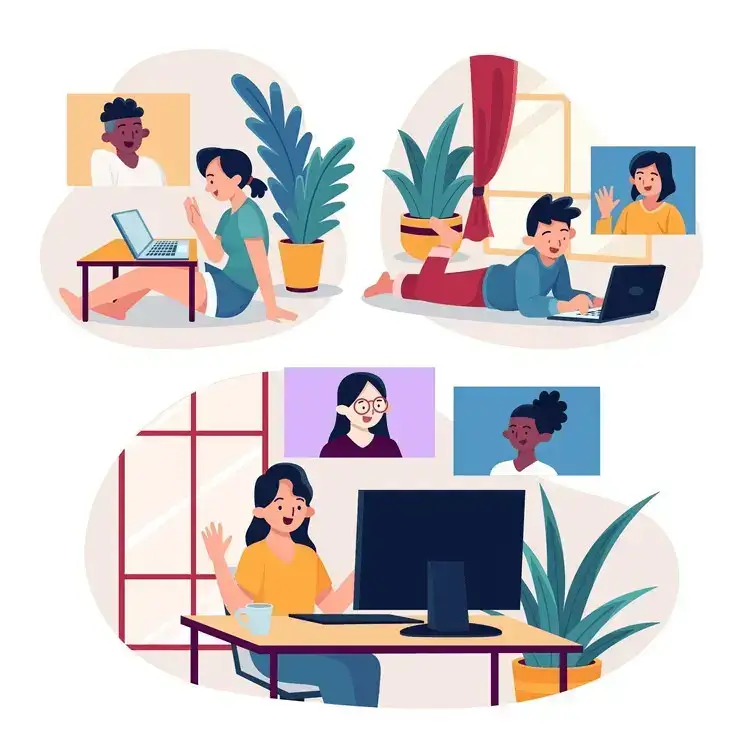
Here’s how to create opportunities for real-time communication in a predominantly asynchronous work environment:
- Schedule regular synchronous meetings: These could be weekly team meetings, monthly all-hands sessions, or quick daily stand-ups, depending on your team's needs.
- Keep an open video conference line: A virtual "open door" policy can replicate the spontaneous conversations that occur in physical offices, promoting a positive team culture and swift problem resolution.
- Encourage the use of instant messaging platforms: Setting up a specific real-time communication channel can help differentiate synchronous conversations from asynchronous discussions.
- Host virtual office hours: Team members can use this time to discuss concerns, seek advice, or provide updates that require immediate attention, similar to in-person interaction.
- Facilitate virtual social interactions: Organize virtual coffee breaks or social hours when team members can interact on a more personal level and build rapport.
PRO TIP: Provide clear guidelines on when and how to engage in real-time communication. This includes respecting each other’s time zones and schedules, and understanding when an issue warrants a real-time discussion.
10. Continuously Evaluate and Adapt Practices
Regularly ask for feedback from your team. This can be done through surveys, one-on-one meetings, or during team reviews.
Ask specific questions about the effectiveness of current communication tools and strategies, and encourage open and honest feedback. Understanding the team's experiences, challenges, and suggestions is invaluable for making meaningful improvements.
PRO TIP: Make use of analytics and reporting features in your communication tools to analyze patterns and trends. MeetGeek, for instance, provides insights into response times, participation levels, and usage rates.
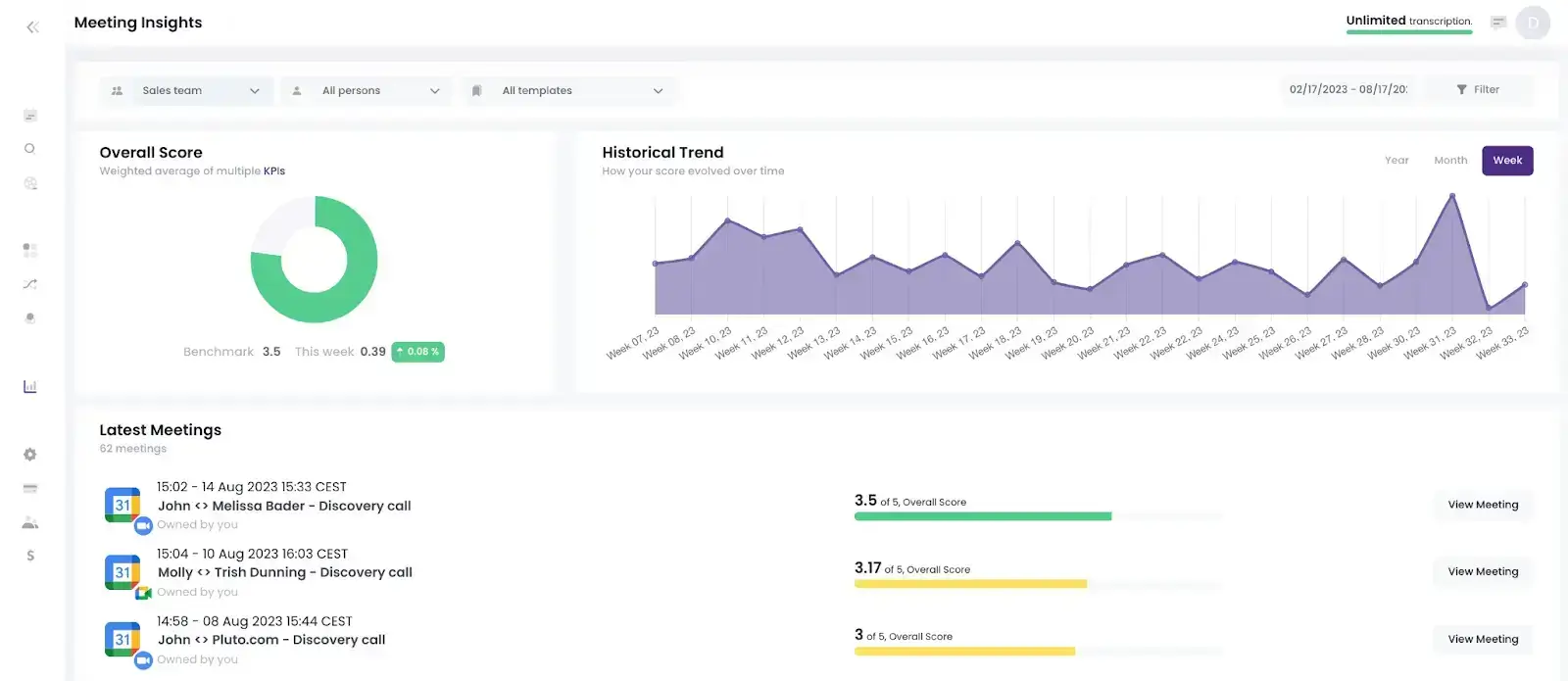
This data can help you identify areas that are working well and those that need adjustments.
Be ready to adapt your communication processes to fit changes within the team, such as new hires, changes in team size, or shifts in project scopes. What works for a small team may not be effective for a larger group, and vice versa.
PRO TIP #2: While being flexible, it’s important to maintain a certain level of structure in your communication practices. This ensures that changes are made thoughtfully and don't lead to confusion or inconsistency. Any major changes should be clearly communicated and documented.
Let Asynchronous Communication Take Over with MeetGeek!
As we navigate through the evolving landscape of work in 2024, mastering asynchronous communication has become more crucial than ever. This guide aims to equip you with the strategies, tools, and insights necessary to thrive in an environment where timely responses don’t always mean immediate responses.
As you apply these principles and techniques, consider integrating MeetGeek, the meeting automation platform that offers a unique blend of features to streamline your virtual interactions, making your team's interactions more efficient and effective.
Whether you're managing a remote team, juggling various projects, or simply looking to improve your digital communication skills, try MeetGeek for free and step into a more connected, productive, and flexible world of remote collaboration!
.avif)






.webp)
































































































