How to Ask Someone for Their Availability for a Meeting with Examples
Effortlessly schedule meetings: How to ask for availability, with practical examples to ensure smooth and respectful coordination.

✅ Free meeting recording & transcription
💬 Automated sharing of insights to other tools.

Image source: upklyak on Freepik
In today’s fast-paced environment, navigating the complexities of scheduling online meetings can often feel like a puzzle. Balancing the demands of work, personal commitments, and the schedules of others requires not just tact, but also effective communication.
The art of asking for someone's availability is more than just sending a quick message; it involves understanding, respect, and clarity. In this article, we teach you how to ask someone for availability for a meeting, providing you practical tips and examples to ensure your next meeting arrangement is both smooth and successful.
Whether you are coordinating a casual catch-up or a formal meeting with a potential business partner, these insights will guide you through the process of crafting effective meeting request emails with professionalism and ease. Shall we begin?
Why You Need to Ask for Someone’s Availability Before a Meeting
Organizing a meeting, be it in a professional or personal context, requires a strategic approach, especially when it involves coordinating with multiple individuals.
Here are the main benefits of properly requesting meetings!
A. Respect Meeting Etiquette
The cornerstone of professional and courteous communication lies in respecting others' time and commitments. By asking for someone's availability, you convey that you value their busy schedule and are willing to accommodate it, which fosters a positive and productive environment for the meeting.
B. Determine Interest
Asking for availability can also be a subtle yet effective way to gauge a person's interest in the meeting. A prompt and enthusiastic response might indicate genuine interest or urgency, while a delayed or non-committal reply could suggest otherwise.
This information can be crucial for prioritizing meetings and understanding the level of engagement you can expect from the participants. It also allows you to tailor the meeting’s agenda to better suit the interests and needs of the attendees, making the session more relevant and engaging.
C. Improve Time Management
Asking for availability in advance helps in planning a more organized schedule, thus reducing the likelihood of last-minute cancellations or rescheduling. By setting a meeting time convenient for all, you maximize the chances of a productive and uninterrupted session, where participants can contribute effectively.
D. Enhance Collaboration
The process of asking for a meeting availability can enhance collaboration before the conversations even starts. It sets a collaborative tone, showing that you value input from all participants.
This practice can encourage open communication, foster a sense of team spirit, and build rapport among attendees. Moreover, it provides an opportunity to identify and address potential conflicts or overlaps in schedules early on, leading to a more cohesive and agreeable meeting arrangement.
What to Include in an Effective Meeting Request Email
Crafting an effective meeting request email is crucial for ensuring a smooth and productive gathering. An ideal email should be clear, concise, and contain all the necessary information to help recipients understand the purpose of the meeting and how to prepare for it. Before we proceed with how to ask for availability for a meeting examples, let's review what should be included in the email.
Here’s what you need to include in a meeting request email:
- Subject line
- Meeting date and time
- Meeting Details
- Meeting goal
- Meeting agenda
- Meeting link
- CTA & RSVP details
- Signature
1. Subject Line
The subject line should be direct and informative, giving the recipient a clear idea of the email's purpose.
For instance, "Request for Meeting: Project X Discussion on [Date]" immediately informs the recipient of the meeting's nature and date. Well-crafted subject lines increase the chances of your emails being noticed and promptly addressed.
2. Meeting Date and Time
Indicate the proposed date and time for the meeting. It's helpful to include a couple of options to give recipients flexibility in choosing what works best for them. Mentioning the time zone is crucial, especially when coordinating with people in different geographic locations.
When figuring out how to ask for time for meeting, it's essential to approach the task with clarity and respect for the other person's schedule. To streamline the process and minimize back-and-forth emails, consider using scheduling tools like Calendly. These tools allow you to share your available slots with colleagues, who can then pick a time that works best for them without the need for constant coordination.
PRO TIP: To ensure a smooth process, use dedicated apps that streamline the scheduling process through features like seamless calendar integration and smart time-slot suggestions, ensuring your 'Please let us know your availability to schedule a meeting email' always has good open and response rate.
If you don't want to use a3rd party tool, comething along the lines of "I propose we meet on either [Date] at [Time] (EST) or [Alternative Date] at [Time] (EST). Please let me know which option works best" will do the trick.
3. Meeting Details
Provide a brief overview of where the meeting will take place. If it’s a physical location, include the address and any relevant directions or parking information. For virtual meetings, specify the platform you will be using and ensure that all attendees have access to it.
4. Meeting Goal
Clearly state the objective of the meeting to help attendees understand its relevance and how they can contribute. For example, "The goal of this meeting is to finalize the marketing strategy for the upcoming quarter."
5. Meeting Agenda
A meeting agenda that outlines the topics to be discussed helps to keep meetings productive and on track. It doesn’t need to be detailed in the initial email but providing a high-level overview of the main points or issues to be addressed can be very helpful for attendees to prepare in advance.
6. Meeting Link
For online gatherings, include the meeting link, but only after double-checking and testing it beforehand. It's also helpful to include basic troubleshooting tips or contact for technical support in case attendees encounter issues accessing the meeting. Lastly, be sure to attach links to the presentation, reports and/or flipbooks used during the meeting.
7. CTA & RSVP Details
End your email with a clear call to action, encouraging recipients to confirm their attendance. Specify how and by when they should RSVP, and ask them to propose alternative times if none of the suggested slots are suitable: "Please confirm your availability by [Date], or suggest an alternative time that suits your schedule."
8. Signature
Conclude your email with a professional signature that includes your full name, position, and contact information. Doing so not only adds a professional touch but also provides recipients with your contact details should they need to get in touch for further clarification or information. Adding a digital business card is the latest trend when it comes to email signatures so leverage it. Using the top digital card solutions can help you add a two way contact sharing feature to make the process seamless.
Examples of How to Ask Someone for Their Availability for a Meeting
If you need a meeting request email sample for a specific scenario, we’ve got you covered. Check out these 12 examples you can draw inspiration from!
Example #1: How to Ask for a Quick Meeting with a Colleague
Subject Line: Meeting to Discuss [X Project]
Hi [Colleague's Name],
I am writing to request a brief meeting to discuss [specific topic or project name]. I am confident that a quick sync-up will help us address any immediate concerns and streamline our workflow effectively.
Could we schedule a 15-20 minute meeting at your earliest convenience? Please let me know a time that works best for you, and I will do my best to accommodate your preferences. If it's more convenient, we can also have a virtual meeting via [Zoom, Microsoft Teams, etc.].
Thank you for considering my request. I look forward to our discussion and am eager to collaborate more closely on this matter.
Best,
[Your Name]
[Your Position]
[Your Contact Information]
Example #2: How to Request a Meeting with a Supervisor
Subject: Request for Meeting: Guidance and Insights on [Project/Topic]
Hello [Supervisor’s Name],
I am reaching out to request a meeting to discuss [specific project or topic].
I have been actively working on [briefly describe your work or project], and I believe your guidance could be instrumental in helping navigate the upcoming phases. Your perspective would be particularly valuable for [mention specific aspects or decisions where you seek advice or input].
I am flexible with my schedule and can adjust to suit your availability. Whether it is in-person or a virtual meeting via [Zoom, Microsoft Teams, etc.], I am open to whichever method you prefer.
Thank you for your time.
Best regards,
[Your Name]
[Your Job Title]
[Your Contact Information]
Example #3: How to Request a Virtual Meeting
Subject: Request for Virtual Meeting: Collaboration on [Project/Issue]
Dear [Recipient's Name],
I am reaching out to propose a virtual meeting to discuss [specific project or issue]. Given our current focus on [briefly mention the project or issue's relevance], I believe a collaborative discussion could significantly benefit our progress.
I suggest using [Zoom, Microsoft Teams, Google Meet, etc.] as our platform, but I am open to other options if you have a preference. Would you be available for a 30-minute meeting sometime around [provide a range of dates]? Please let me know a time that suits you best, and I will ensure to accommodate it in our schedule.
Thank you for considering this request.
Warm regards,
[Your Name]
[Your Position]
[Your Contact Information]
While virtual meetings offer a higher degree of flexibility, they can also present challenges in terms of engagement, collaboration, and effective communication.
MeetGeek, a comprehensive meeting automation platform, provides a suite of innovative tools to enhance virtual meetings and ensure a productive and engaging experience for all participants.
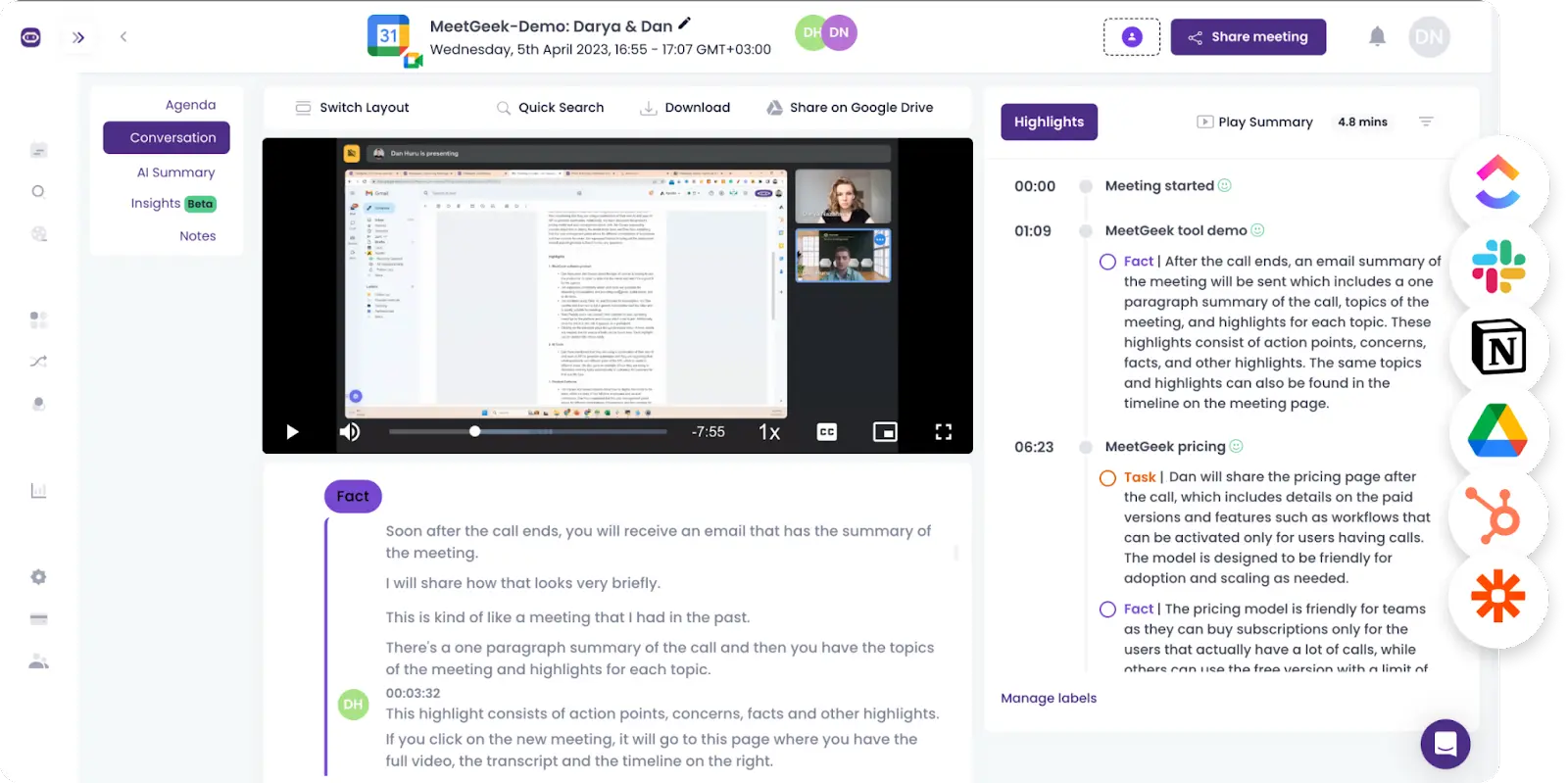
Here’s how MeetGeek can help take your online meetings to the next level:
- Automated meeting recording and transcription: This feature is especially beneficial for team members who are unable to attend live, as it allows them to review the meeting contents at their own pace
- Key point and action item detection: MeetGeek automatically identifies the most important parts of your meetings as well as any action items, which boosts accountability and enhances team productivity
- Shareable meeting summaries: The platform uses AI to create summaries of all your meetings, providing an effective way for team members to stay in the loop even when unable to attend
- Integration with collaborative tools: MeetGeek seamlessly integrates with various project management and collaboration tools, making it easier to incorporate meeting decisions and tasks into ongoing projects and workflows
- Repository of conversations: Have all your meetings saved in one place and access the records at your convenience to stay on top of your meeting game.
Example #4: How to Set Up a Client Meeting
Subject: Proposal for Client Meeting: Discussing Project Milestones and Next Steps
Dear [Client's Name],
As we move forward with our ongoing project, I would like to propose a meeting to review our recent milestones and discuss the next steps.
I suggest we hold this meeting [suggest a timeframe, like 'in the upcoming week' or 'at your earliest convenience'], either in person at [your office/their office] or through a virtual platform such as [Zoom, Microsoft Teams, Google Meet, etc.], whichever you prefer.
During the meeting, we plan to cover the following key points:
- Review of the project’s current status and recent achievements
- Discussion of any challenges or concerns
- Planning for the upcoming phases
- Any other topics you would like to discuss
Here is the calendar link [insert link]. Please select the option that suits you best, and I will make the necessary arrangements.
Thank you for your continued partnership. I look forward to your response and a productive meeting.
Warm regards,
[Your Email Signature]
Example #5: Meeting with a Potential Client/ Business Meeting Request Email
Subject: Request for Business Meeting: Exploring Collaborative Opportunities
Dear [Recipient's Name],
I hope this email finds you well. I am writing to you on behalf of [Your Company Name] with the intent of exploring potential collaborative opportunities between our organizations.
Given your company's renowned expertise in [mention their area of expertise], we believe there could be substantial mutual benefits from a partnership.
I would like to propose a business meeting where we can discuss possible avenues for collaboration, exchange ideas, and explore how our companies might work together for mutual growth and success.
Would you be available for a meeting on one of these dates: [insert calendar link with multiple available time slots]? We are happy to accommodate your schedule and can meet at your office, our premises, or through a virtual meeting platform like [Zoom, Microsoft Teams, Google Meet, etc.], depending on your preference.
In the meeting, we aim to cover the following areas:
- An overview of our respective companies and core competencies
- Potential areas for collaboration and joint ventures
- Next steps if a mutual interest is identified.
Thank you for considering this proposal. I am looking forward to the possibility of working together and to what I hope will be a productive discussion.
Best regards,
[Your Name]
[Your Position]
[Your Company Name]
[Your Contact Information]
Example #6: How to Ask for Meetig Availability (for Team Members)
Subject: Scheduling a Team Meeting: Requesting Your Availability
Dear Team,
As we continue to make progress on our current projects, we need to sync up and discuss our next steps. I propose we have a team meeting to review our progress, address any challenges, and plan for the upcoming milestones.
Could you please share your preferred dates and times for the meeting? I am considering scheduling a [duration, e.g., one-hour] meeting sometime next week. Once I have everyone’s preferences, I will do my best to find a time that suits the majority.
Please respond with your availability by [specific deadline], so I can finalize the schedule ASAP.
Best regards,
[Your Email Signature]
Example #7: How to Ask a Team for Availability (for Managers)
Subject: Scheduling an Upcoming Team Meeting – Your Availability Needed
Dear Team,
As we navigate through our current projects and initiatives, I’d like to schedule a quick chat to review our progress, discuss any challenges, and align our strategies moving forward.
Understanding that we all have varying schedules, I aim to select a time that accommodates as many of us as possible. Could each of you reply to this email with your availability for the following week? I’m particularly looking at scheduling a [duration, e.g., one-hour] meeting.
To facilitate a smooth and efficient meeting, I will be preparing an agenda, which I will share in advance. However, if there are any other topics you’d like to discuss, feel free to include them in your response.
I would appreciate it if you could provide your availability by [specific deadline, e.g., end of this week], allowing us to finalize the arrangements promptly.
Thank you in advance for your prompt responses and continued dedication to our team goals!
Warm regards,
[Your Name]
[Your Position]
[Your Contact Information]
Example #8: How to Set Up a Brainstorming Meeting
Subject: Invitation to Brainstorming Session: Exploring [Topic]
Dear Team,
I hope this email finds you all well. In our ongoing efforts to foster creativity and innovation within our team, I am excited to announce a brainstorming session where we can collaboratively explore fresh ideas and perspectives on [specific project or topic].
I propose holding this brainstorming meeting on [suggest a date and time] and anticipate it lasting approximately [mention duration, e.g., one hour]. To accommodate everyone’s schedule, I would appreciate it if you could confirm your availability for this date or suggest an alternative that works better for you.
The agenda for our brainstorming session will include:
- Introduction and Objectives
- Open Forum for Idea Generation
- Group Discussion and Exploration of Ideas
- Summary and Next Steps
Please confirm your attendance by [specific deadline] and feel free to reach out to me if you have any questions or additional topics you would like to add to the agenda.
Best regards,
[Your Name]
[Your Position]
[Contact Information]
Example #9: How to Ask for a Feedback Meeting
Subject: Request for Feedback Meeting: Insights on [Project/Performance]
Dear [Recipient's Name],
I hope this message finds you well. As part of our ongoing commitment to improvement and excellence, I am reaching out to schedule a meeting focused on gathering your valuable feedback regarding [specific project, performance, or area in question].
I propose we meet for a [suggested duration, e.g., 30-minute] session on February 6th. Please let me know a time that suits your schedule, and I will make the necessary arrangements. If a virtual meeting is more convenient for you, I am happy to set up a call via [Zoom, Microsoft Teams, Google Meet, etc.].
In preparation for our meeting, I would appreciate it if you could consider the following points:
- Key strengths and accomplishments of the project/team.
- Areas where improvement or changes could be beneficial.
- Suggestions for future strategies or approaches.
Your feedback is invaluable to us, and I assure you that it will be received with the utmost consideration and respect. I am looking forward to an open and productive discussion.
Warm regards,
[Your Name]
[Your Position]
[Your Contact Information]
Example #10: How to Schedule a Job Interview with a Candidate
Subject: Invitation for Job Interview at [your company name] for [position title]
Dear [Candidate's Name],
We are delighted to inform you that, based on your application and qualifications, we would like to invite you for a job interview for the [Position Title] position at [Your Company Name]. Your experience and skills have caught our attention, and we are eager to explore the possibility of you joining our team.
The interview will allow us to learn more about your background, discuss your interest in the role, and answer any questions you may have about our company and the position.
We propose the following date and time for your interview [Provide a calendar link]. Please let us know if you can attend at this time. If not, feel free to request another slot from the available ones directly within the calendar app.
The interview is expected to last approximately [mention duration, e.g., one hour] and will be conducted [mention the format: in person at our office, or virtually via Zoom, Microsoft Teams, Google Meet, etc.].
Thank you for considering a career with [your company name]!
Best regards,
[Your Email Signature]
Example #11: How to Invite a Speaker to an Event
Subject: Invitation to Speak at [Event Name]
Dear [Speaker's Name],
My name is [Your Name], and I am [Your Position] at [Your Organization]. We are hosting [Event Name], which is scheduled for [Date] at [Location/Virtual Platform], and it would be an honor to have you as a key speaker.
[Event Name] is [briefly describe the event, its purpose, and audience]. We believe that your expertise in [Speaker's Area of Expertise] aligns perfectly with our event's theme and would greatly enrich the experience of our attendees.
We would like to schedule a meeting to discuss your participation in more detail, such as key topics to be addressed during the presentation, travel and accommodation arrangements, and any specific requirements or conditions that we can assist with.
We propose the following dates and times for our meeting [Provide a calendar link], so please select the one that best accommodates your schedule.
Looking forward to hearing from you!
Best regards,
[Your Name]
[Your Position]
[Your Organization]
[Your Contact Information]
Example #12: How to Request a Phone Call
Subject: Request for Phone Call Discussion
Dear [Recipient's Name],
I hope this email finds you well. My name is [Your Name] from [Your Company or Department]. I am reaching out to discuss [briefly mention the topic or purpose of the call] and believe a phone call would be the most efficient way to address this matter.
Your insights on this topic are highly valued, and I am confident that a brief discussion would be mutually beneficial. I anticipate that the call would take no more than [specify the duration, e.g., 10-15 minutes].
Please let me know your availability for a phone call in the coming days. Once I receive your preferred time, I will send a calendar invitation to confirm our appointment.
Best regards,
[Your Name]
[Job Title]
[Company/Department Name]
[Your Contact Information]
Example #13: How to Ask if a Meeting is Still On
Subject: Confirmation Needed for Upcoming Meeting
Hi [Name],
I hope this message finds you well. I'm writing to confirm whether our meeting scheduled for [date and time] is still on. Please let me know if the time still works for you or if there have been any changes.
Looking forward to your confirmation.
Best regards,
[Your Name]
7 Best Practices for Meeting Request Emails
When it comes to professional communications, especially emails requesting a meeting, adhering to best practices is not just about being courteous — it's about being effective.
Let’s discuss a few tips to keep in mind the next time you ask for a meeting!
A. Adhere to the Proper Etiquette
Etiquette in email communication goes beyond mere politeness. It involves understanding the hierarchy and culture of your workplace. Always address recipients appropriately using titles or last names, unless a first-name basis is the norm.
PRO TIP: When crafting a request for a meeting, respect the recipient's time by suggesting a few potential time slots instead of leaving it entirely open-ended. This demonstrates that you appreciate their time while also providing them with options.
B. Use Clear and Concise Language
Avoid jargon or overly complex language that might obscure your message. Additionally, keep your sentences short and to the point. Remember, the goal is to convey your message clearly and concisely, not to showcase your vocabulary.
C. Be Flexible and Avoid Putting Pressure
While it’s important to propose specific dates and times, always make it clear that you’re open to adjustments. Phrases like ‘I am flexible with the timing’ or ‘Please suggest a time that works best for you’ can make a huge difference.
Avoid creating any sense of undue pressure or urgency unless absolutely necessary. However, if you’re ever faced with timing conflicts that make effective coordination impossible, try a meeting automation platform like MeetGeek.
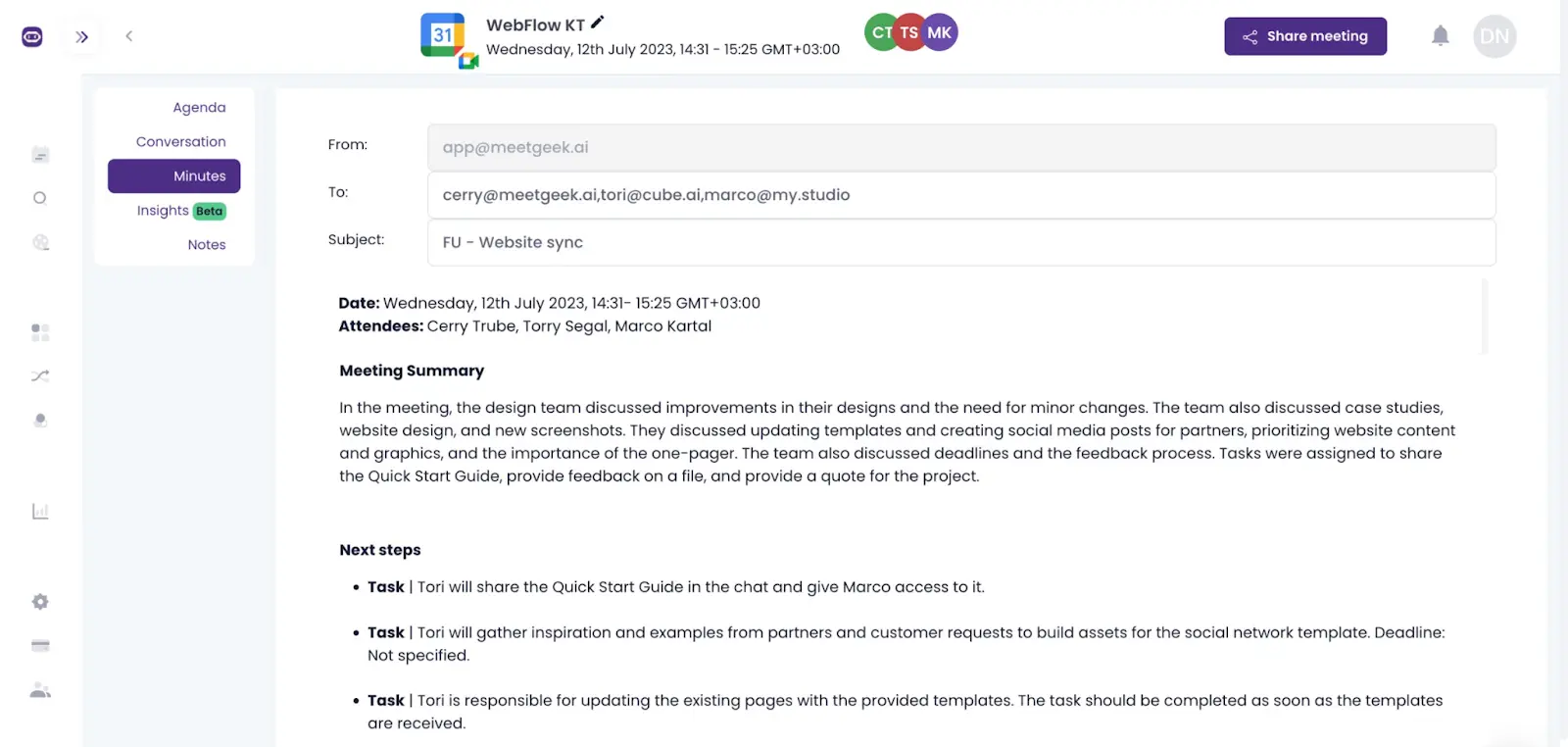
Try MeetGeek for free to keep your entire team on the same page, regardless of them being able to attend every single meeting!
MeetGeek alleviates the pressure of mandatory meetings by automatically recording, transcribing, summarizing, and analyzing your meetings to generate AI summaries that you can share with the entire team in a matter of clicks!
D. Display Enthusiasm and Positivity
Your tone can set the mood for the meeting. Use positive language to convey your enthusiasm about the meeting and its potential outcomes. Phrases like "I’m looking forward to our discussion" or “Excited about the possibilities of our collaboration" can be very effective.
E. Show Gratitude
Express your appreciation for the recipient's consideration of your request through a simple statement like ‘Thank you for considering this meeting’ or ‘I appreciate your time and attention.’
F. Be Personable
While maintaining professionalism, don’t be afraid to add a personal touch to your emails. If you have had previous interactions, a brief, friendly remark can make your email feel more personal and less transactional.
For instance, a simple sentence like “I enjoyed our last discussion on [topic]" or "It was great seeing you at [event]” helps in building a rapport and makes your email stand out.
G. Ensure Professionalism
Last but not least, professionalism is key, so mind not only the language and tone of your email but also the formatting and structure of your email.
Use a professional email signature with your contact details, ensure proper grammar and spelling, and maintain a clean, easy-to-read format. These aspects, while sometimes overlooked, can significantly impact how your message is received.
Change Your Approach to Meeting Availability with MeetGeek!
In conclusion, properly asking for someone's availability for a meeting is an invaluable skill. Remember, the way you handle these interactions sets the tone for the upcoming meeting and reflects your professional demeanor.
As you incorporate these strategies into your future meeting requests, consider elevating your approach even further with MeetGeek.
MeetGeek offers innovative solutions that streamline the process of scheduling and organizing meetings, ensuring that finding the perfect time for everyone is no longer a hassle. Embrace a smarter way of handling meeting availability and transform your professional interactions today.
Explore MeetGeek now and change the outcome of your meetings — because every minute counts in the business world!
.avif)


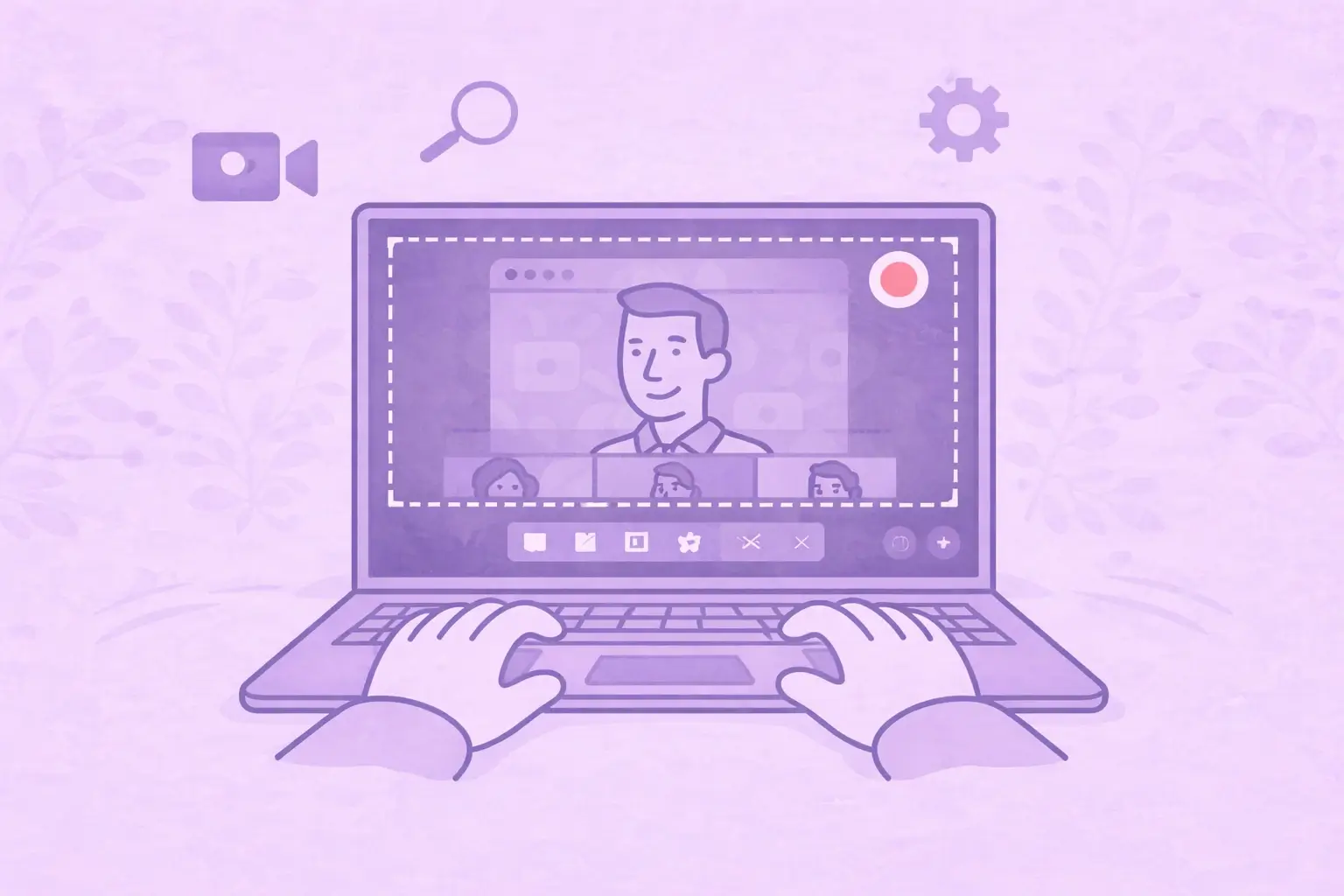






.webp)





























































































