Granola AI Notes Alternatives: The Best Options to Try in 2026
Explore the best Granola AI Notes alternatives for 2025 with smarter tools that go beyond transcription, offering automation, insights, and collaboration.

✅ Free meeting recording & transcription
💬 Automated sharing of insights to other tools.

Granola has gained a lot of popularity as a simple AI meeting notes tool. And, for very good reasons. Granola captures meeting notes, transcribes, and summarizes your meetings without dealing with bots or complicated setups. It runs right in your browser and delivers real-time transcription. It also blends what you type with AI-generated summaries, so your notes stay clear and structured.
We'll be the first to admit this lightweight approach is one of Granola’s most appealing features. However, as workflows get more complex, Granola AI notes capabilities can start to feel a bit tight. There are limited integrations, no real team workspace, and nothing that resembles a searchable meeting archive.
If you've also hit these limitations and are looking for Granola alternatives, we've done the hard work for you. In this article, we'll discuss and compare the top AI meeting assistants to use instead of Granola
Why Are People Switching from Granola?
Granola does a great job at transcribing, but for most teams, that's just scratching the surface of what they need in a meeting assistant tool. After analyzing user reviews and Reddit discussions, we've found that Granola has a few drawbacks that make people look for alternatives:
- No Real Collaboration Features: Although you can export and share notes, there are no advanced collaboration features available. This can be troublesome for teams that rely on collective knowledge during sales calls or client meetings.
- Limited to Google Workspace Emails: Right now, Granola only works with Google Workspace accounts. If you are on Outlook or other email providers, you can't use it natively.
- No Video (or Audio) Recording Capabilities: Granola does a good job at capturing transcripts, but it doesn't include any video recording options. If your team relies on shared screens or video replays during onboarding, for example, this lack of functionality is a dealbreaker.
- Limited Automation: Granola focuses on notes, not workflows, so it doesn't automatically assign action items or generate insights like other AI meeting assistants.
- Granola Doesn't Announce Itself: Granola is bot-free, so it doesn't join the call as a participant. That means you have to let people know the meeting is being recorded, which can be easy to forget (not to mention a bit of an awkward way to kick off the conversation). Depending on where you are, you are legally required to obtain consent before transcribing or recording conversations.
5 Best Alternatives to Granola for AI Notes in 2026
If Granola isn't a good fit for you or your team, the AI assistants market is booming right now. We’ve listed just five of the best Granola AI notes alternatives:
- MeetGeek
- Otter.ai
- Avoma
- Fathom
- Tl;dv
1. MeetGeek (Best Overall Alternative)

MeetGeek is a complete meeting assistant designed for teams that need more than basic transcription. MeetGeek uses AI to automatically record and transcribe meetings, generate intelligent summaries of your calls, and extract key moments and action items.
Unlike Granola, which can be a great note-taking tool for solo users, MeetGeek is built for teams that need shared workspaces, deep integrations, and automated workflows so meetings actually lead to action.
Pros:
- It can automatically record both video and audio on multiple platforms like Zoom, Google Meet, and Microsoft Teams, as well as on any browser-based platform, including Discord and Webex.
- It generates AI-powered meeting summaries and action items, so you don't have to take any notes or do manual recaps.
- It provides a collaborative workspace where teams can share, edit, and comment on meeting notes.
- Everything is stored in a searchable knowledge base.
- It goes beyond capturing meeting notes and summaries and analyzes voice conversations to track participation rate, sentiment analysis, and other key metrics that can help you improve future meetings.
- The AI Chat makes it possible to “chat” with the meeting and ask for follow-ups, insights, or action items instead of digging through transcripts.
- It features AI Voice Agents that can actively participate in meetings, respond to questions in real time, provide information during discussions, or even run a full meeting in your place. For example, you can use an AI Screen Recruiter voice agent to run an interview for you.
- It integrates with 10,000+ apps like Slack, Notion, HubSpot, Zapier, and more.
Cons:
- MeetGeek offers advanced functionalities that might take some time to fully master.
Pricing:
MeetGeek offers a free plan with basic functionalities like 3 hours of transcription a month. The Pro Plan starts at $9.99 per user per month and includes 20 hours of transcription/ month, 1 year of transcript storage, and 6 months of audio storage. The Business Plan ($17/user/month) includes unlimited hours of transcription, and the Enterprise Plan (custom pricing) offers unlimited transcription and endless transcript storage.
2. Otter.ai (Best for Small Teams)

Otter.ai is a meeting assistant that turns live conversations into clear, structured notes. It listens in real time, transcribes conversations, tags participants, and makes notes searchable.
With its clean interface and simple setup, it's a great choice for freelancers, educators, and small teams that want solid transcription without a long onboarding process.
Pros:
- In addition to transcribing in real-time, it also has speaker recognition and timestamping. So, you can identify speakers and tag timestamps when following up.
- It integrates with major meeting tools like Zoom, Google Meet, and Teams.
- Transcripts and summaries can be searched and edited by teams.
Cons:
- While great for transcripts, Otter.ai lacks meeting intelligence and workflow automation features that can ultimately improve team productivity and efficiency.
- It allows some sharing and editing, but it doesn't offer a shared library or team workspaces that can make collaboration smoother.
- Customization is quite limited, and it also doesn't let you automate action items. While it integrates with CRMs like HubSpot, these integrations are only for importing audio and basic syncing.
Pricing:
Otter.ai offers a free plan for basic transcription while paid options start at $8.33 per user per month for Pro, around $20 for Business, and a custom Enterprise tier for larger teams.
3. Avoma (Best for Sales and Customer Success Teams)
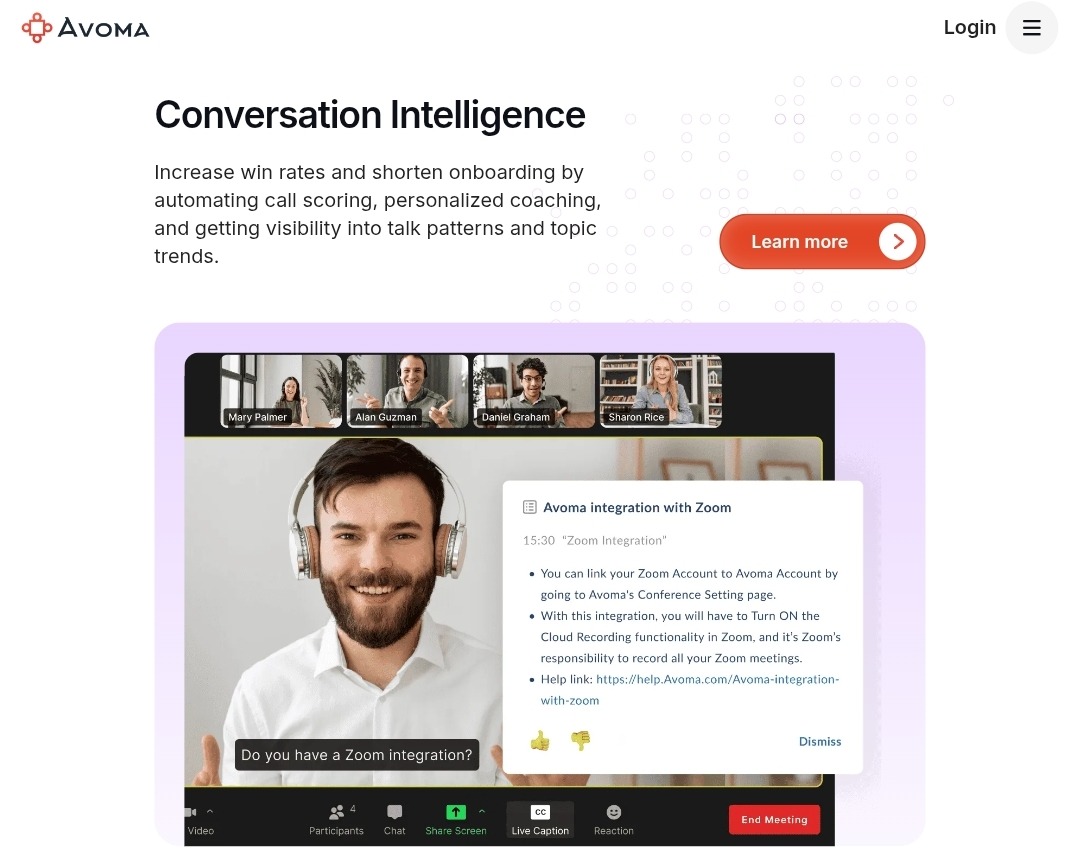
Avoma is an AI meeting assistant that works especially well for sales and customer teams who want to turn conversations into trackable insights instead of letting details get buried in meeting notes.
Avoma records your calls, writes summaries, and integrates with scheduling and CRM tools.
Pros:
- It records, transcribes, and generates meeting summaries. It also features a search function so you can easily find specific topics.
- It integrates with customer relationship management platforms (CRMs), sales engagement tools, and the most popular video conferencing platforms.
- It offers analytics if you want to monitor call and meeting performance.
Cons:
- Avoma’s rich features can require an adjustment period until teams learn how to leverage them, especially when it comes to analytics, workflows, and templates.
- Avoma was primarily built for sales and customer success, which means other industries might find its functionality less relevant.
Pricing:
Avoma offers a free 14-day trial with all add-ons enabled. Paid options start at $19/user/month for Startup, $29/user/month for Organization, $39/user/month for Enterprise. You can also opt for “Conversation Intelligence” and “Revenue Intelligence” add-ons at additional costs.
4. Fathom (Best for Quick Meeting Recaps)
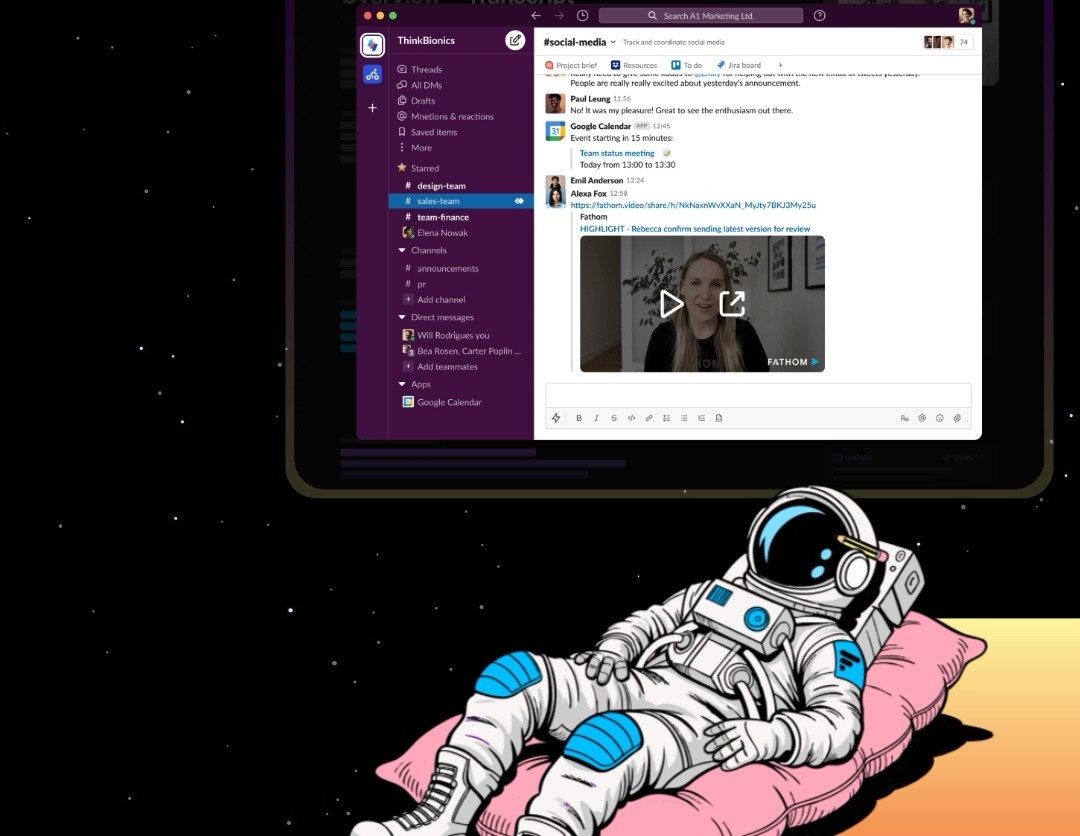
Fathom is a note-taker designed for teams that want to capture and review meeting notes and content quickly. It records meetings in Google Meet, Teams, or Zoom and then converts them into clean summaries with highlights and timestamps. The goal is to make post-meeting reviews as efficient as possible.
Pros:
- Simple and intuitive interface that's easy to navigate. Teams and individuals can start using it right away without a big learning curve.
- It generates AI summaries quickly and highlights clips fast so you can review the important moments without having to replay the entire audio or video.
Cons:
- While Fathom is great for generating quick meeting recaps and highlights, it falls short when it comes to offering more advanced features like meeting analytics or a collaborative workspace.
- Some users may find that Fathom doesn't offer the depth of workflow automation or CRM integration you'd find in enterprise platforms.
Pricing:
Fathom offers a free plan with unlimited recordings and transcription, but limited features. Paid plans start at $16 per user per month, and the Business plan is priced at $20/month per user.
5. tl;dv (Best for Video-First Teams)
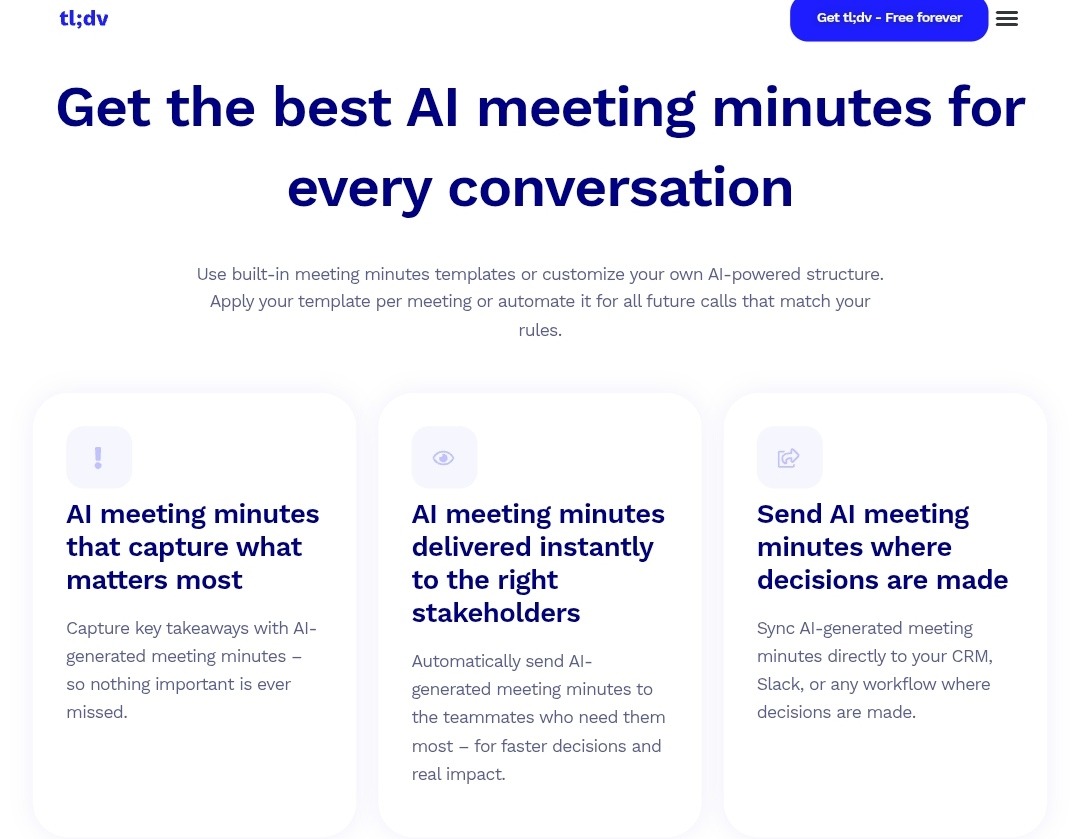
tl;dv’s strength as a meeting tool lies in supporting teams that rely heavily on video content, such as onboarding, sales demos, or product walkthroughs. It automatically captures both video and audio, but instead of just a transcript, tl;dv gives you highlights, clips, and a searchable library.
Pros:
- You can tag specific moments and share only the relevant parts rather than the whole conversation.
- tl;dv works with most video conferencing platforms like Microsoft Teams, Zoom, or Google Meet.
- You can connect tl;dv with HubSpot or Pipedrive to automatically attach meeting transcripts or notes to your contacts.
Cons:
- tl;dv does a great job in capturing video and highlights, but its features don't go beyond that.
- Some users report minor issues with transcription when accents or jargon are involved.
Pricing:
tl;dv offers a free plan with basic recording and transcription features. The Pro plan starts at $18/seat per month, and the Business plan is priced at $32/seat per month. They also offer a custom Enterprise plan.
Verdict: If You Need More Than Notes, Choose MeetGeek
Granola works well if all you need is a simple way to write and organize meeting notes, but it won't take you much further than that. It doesn't offer workflow automation, collaborative space, or conversation intelligence that growing teams need.
MeetGeek, on the other hand, is more than a note-taking tool. It's a next-generation working tool that actively participates in conversations and turns them into clear, actionable insights. It integrates with your existing tools, automates follow-up tasks, and helps you do more with your meetings than just transcribing them.
We've put together a full comparison table so you can easily see how MeetGeek vs. Granola compare. Take a look:
Wrapping it Up
Granola AI notes is a great starting point if all you need is simple note-taking without bots or complicated setups. But as your team's workflow grows, those basic functionalities might not cut it anymore.
The good news is that the market for AI meeting assistants is moving fast. As you can see, there’s no shortage of solid options, but the best one for you depends on how your team works.
Frequently Asked Questions about Granola
What Is Granola AI?
Granola is a meeting transcription tool that works directly in your browser. It works by capturing audio directly from your computer or mic rather than joining meetings as a bot. Granola uses AI to transcribe conversations in real-time and generate summaries. It also turns your typed notes into structured meeting summaries.
Where Are Granola AI Notes Stored?
Notes are stored in your browser and synced to your Granola account in the cloud, so you can easily find them whenever you need them.
Is Granola Free to Use?
Granola does offer a free plan, but the meeting history is only visible for 14 days. Paid plans start at $14/user per month for individuals and small teams.
Does Granola Record Meetings?
No, Granola does not record audio or video meetings. It only captures what's said through your devices to generate a transcript. This means you won't get any audio playback or visual recordings.
Does Granola Only Work with Google?
While Granola only supports Google Workspace accounts, it works with meetings platforms like Zoom or Microsoft Teams.
.avif)


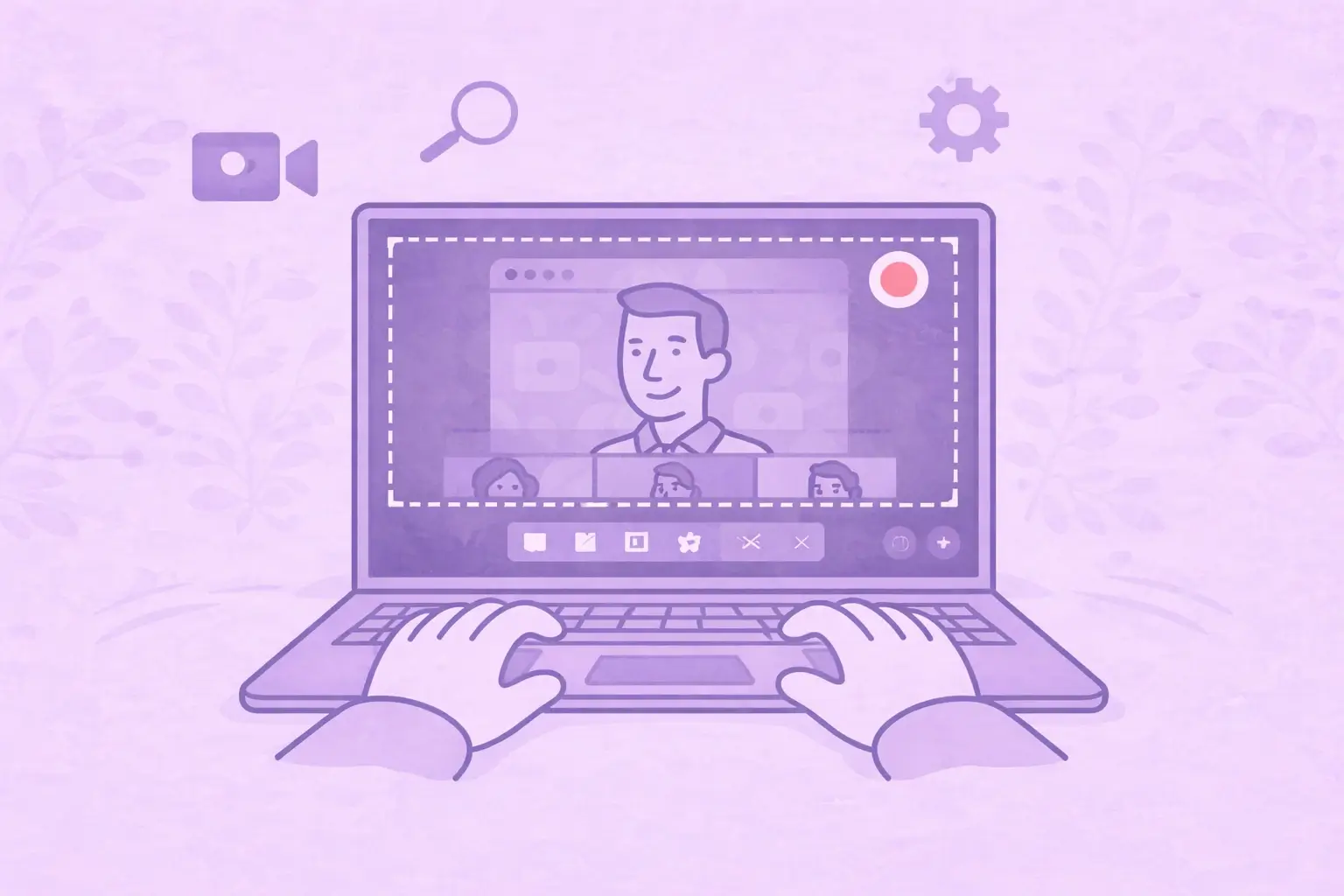








.webp)







































































.png)



















