Tactiq Pricing Review 2026: Plans, Limits, and The Best Alternative
Explore the latest Tactiq pricing plans and find out how they stack up against MeetGeek’s all-in-one meeting assistant.

✅ Free meeting recording & transcription
💬 Automated sharing of insights to other tools.

For many, choosing a meeting assistant starts with the price, but the real test is how pricing affects your meeting transcripts, meeting summaries, and all the post-meeting work you need to push forward. Tactiq pricing looks attractive on paper, especially with a free plan, but the details, like AI credits, browser dependency, and admin controls, determine whether it’s a fit for one user or an entire org.
Below, we break down Tactiq pricing plans (Free, Pro, Team, Business, and Enterprise) and evaluate how they impact meeting notes, meeting recordings, and meeting insights across Google Meet, Zoom, and Microsoft Teams (MS Teams).
Tactiq review: what it offers and where it falls short
What Tactiq offers
Tactiq focuses on real-time transcription inside your browser. Using Tactiq’s Chrome extension, you can transcribe meetings on Google Meet, Zoom, and MS Teams, then turn transcripts into AI-powered summaries, key points, and actionable insights.
You can highlight key moments, tag meeting tasks, and export content like follow-up emails or notes to tools such as Google Docs. For quick adoption, you can sign in with Google or use magic link sign-in.
Tactiq also supports multiple languages (documented as 30+ in the help center), and you can change the transcription language in the in-meeting widget. That makes it practical for distributed teams, though you should verify your language and accent mix for the best transcription accuracy.
Tactiq limitations
- Browser-first capture. Because the product hinges on a Chrome/Edge extension, it’s excellent for web meetings but not designed to auto-join as a bot or record in-person sessions. If you need meeting recordings beyond the browser or want to process past conversations that weren’t in Chrome/Edge, you’ll feel the constraint.
- AI usage on lower tiers. The free plan includes limited ai credits (5/month). Pro raises transcripts but still includes only 10 AI credits/month. If your workflow relies on frequent AI summaries or automating meeting tasks, you’ll hit credit ceilings unless you upgrade.
- Enterprise controls at higher tiers. Features such as secure single sign-on (SAML SSO), centralized billing, configurable data retention, and a dedicated account manager mainly show up on Business and Enterprise. Smaller teams may be fine without them; regulated orgs will likely need them.
Bottom line: Tactiq AI is a fast way to get live transcription and AI features inside the browser. Just factor in the extension-based capture model and the way AI credits scale across tiers.
Tactiq pricing breakdown: what you get at each tier
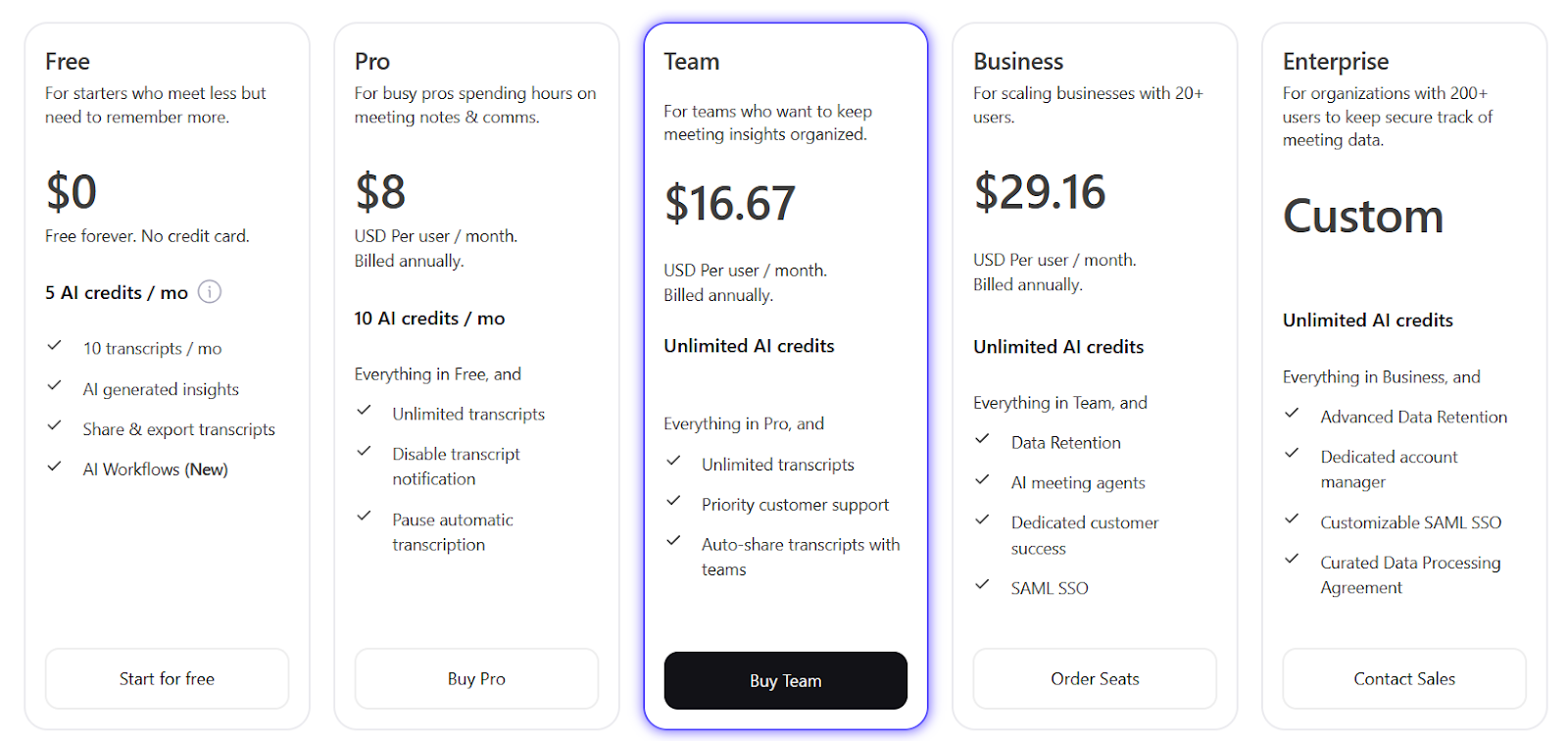
All pricing verified as of December 12, 2025. Tactiq displays both monthly and billed annually options; annual is cheaper per seat.
Tactiq Free plan (free forever)
- Price: $0 (free version)
- Includes: 10 transcripts/month, 5 AI credits/month, AI-generated insights, and share/export options (e.g., Google Docs, Google Drive).
- Ideal for: Testing meeting transcriptions and AI tools in low volume.
- Consider: Limited AI credits, capped AI summaries, follow-ups, and other automations. Think of this as a trial that shows you how Tactiq AI can summarize meetings, but it won’t sustain multiple meetings with heavy automation.
Tactiq Pro plan
- Price: $8/user/month billed annually (or $12 monthly)
- Includes: Unlimited transcripts, 10 AI credits/month, and user-level controls like pausing auto-transcription or managing transcript notifications.
- Ideal for: Individuals who need lots of meeting transcripts but use AI features sparingly.
- Consider: If you frequently create meeting summaries, task lists, and follow-up emails with AI, 10 credits will go quickly, meaning you may still face manual note-taking or manual formatting unless you move up to Team.
Tactiq Team plan
- Price: $16.67/user/month billed annually (or $20 monthly)
- Includes: Unlimited transcripts and unlimited AI credits, plus priority customer support, auto share transcripts, and centralized billing for the same email domain.
- Ideal for: Small groups running multiple meetings daily who want to eliminate AI credits math and streamline post-meeting work.
Tactiq Business plan
- Price: $29.16/user/month billed annually (no official information on monthly billing)
- Includes: Everything in Team, plus company-level controls such as data retention and SAML SSO (single sign-on). Tactiq also markets AI meeting agents to help connect meeting data to downstream workflows.
- Ideal for: Teams that need more governance, security, and continuity without committing to a custom enterprise contract.
Tactiq Enterprise plan
- Price: Custom pricing (annual contracts typical)
- Includes: Everything in Business and advanced data retention, customizable SAML SSO, curated DPA, centralized billing, and a dedicated account manager.
- Ideal for: Organizations with 200+ users that need compliance reviews, security approvals, and a deeper governance story around meeting transcripts and meeting data.
MeetGeek as a Tactiq alternative
If Tactiq pricing feels too restrictive, and you want unlimited access to accurate meeting transcripts, reliable meeting recordings, and predictable costs, MeetGeek is a strong alternative. It stands out for its clarity, depth, and advanced features designed for modern teams that value automation and actionable insights.
Here are some of MeetGeek's key features:
Reliable transcription accuracy
MeetGeek supports transcription in more than 50 languages and accurately identifies different speakers, accents, and overlapping dialogue.

It’s designed to handle background noise and technical terminology effortlessly, so AI summaries are clear and concise right from the start. This saves time that would otherwise be spent correcting transcripts or re-listening to past meetings.
Flexible meeting capture
MeetGeek makes it easy to record both online and in-person conversations, covering every meeting scenario without relying solely on a browser.
Its auto-join bot can automatically join scheduled calls on Google Meet, Zoom, and Microsoft Teams (MS Teams), capturing discussions from start to finish, no need for a browser extension.
A Chrome extension is also available, featuring a silent tab recorder that captures calls discreetly without adding a visible bot, ideal when you don’t want an extra participant in the meeting.
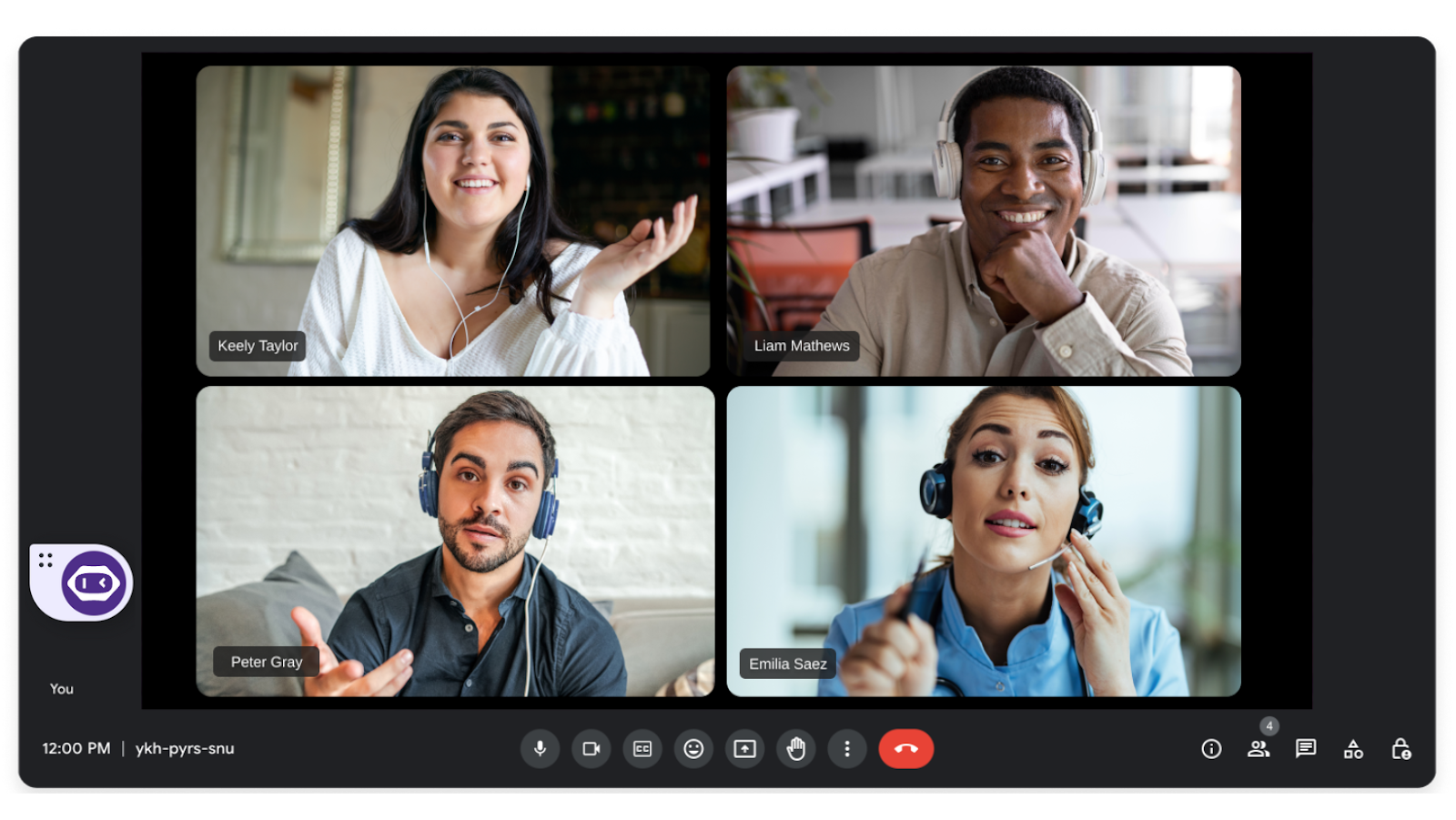
For in-person conversations, MeetGeek’s mobile apps record with the same precision as virtual calls, syncing everything directly to your workspace. Whether it’s an interview, a client workshop, or an internal sync, all meeting data is captured consistently.
If you want to learn more about MeetGeek’s Chrome extension and how you can use it for your own meetings, check out this video:
Actionable summaries
Right after each meeting, MeetGeek automatically generates structured AI meeting notes with highlights, key points, and meeting tasks.
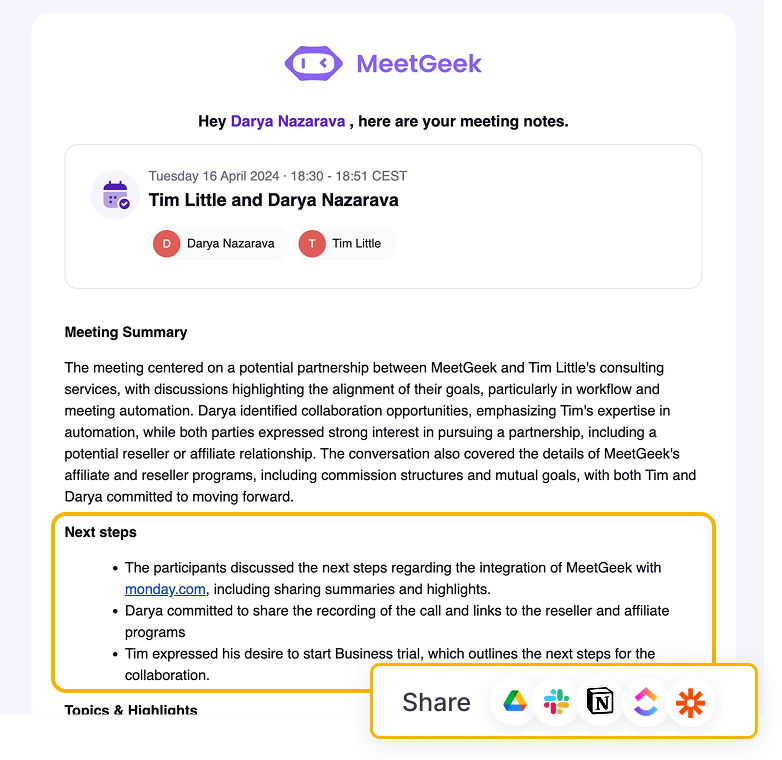
These AI-powered summaries adapt to the type of meeting (whether it’s a customer demo, team check-in, or performance review), so you always get relevant, context-aware takeaways that help reduce manual follow-up and post-meeting work.
Searchable meeting insights
MeetGeek stores all your recordings and transcripts in a centralized library, making it easy to revisit past conversations.
A global search function allows you to find exact quotes, while the question-style query feature lets you ask for details like “What did we decide about next quarter’s budget?” and receive time-stamped results instantly.
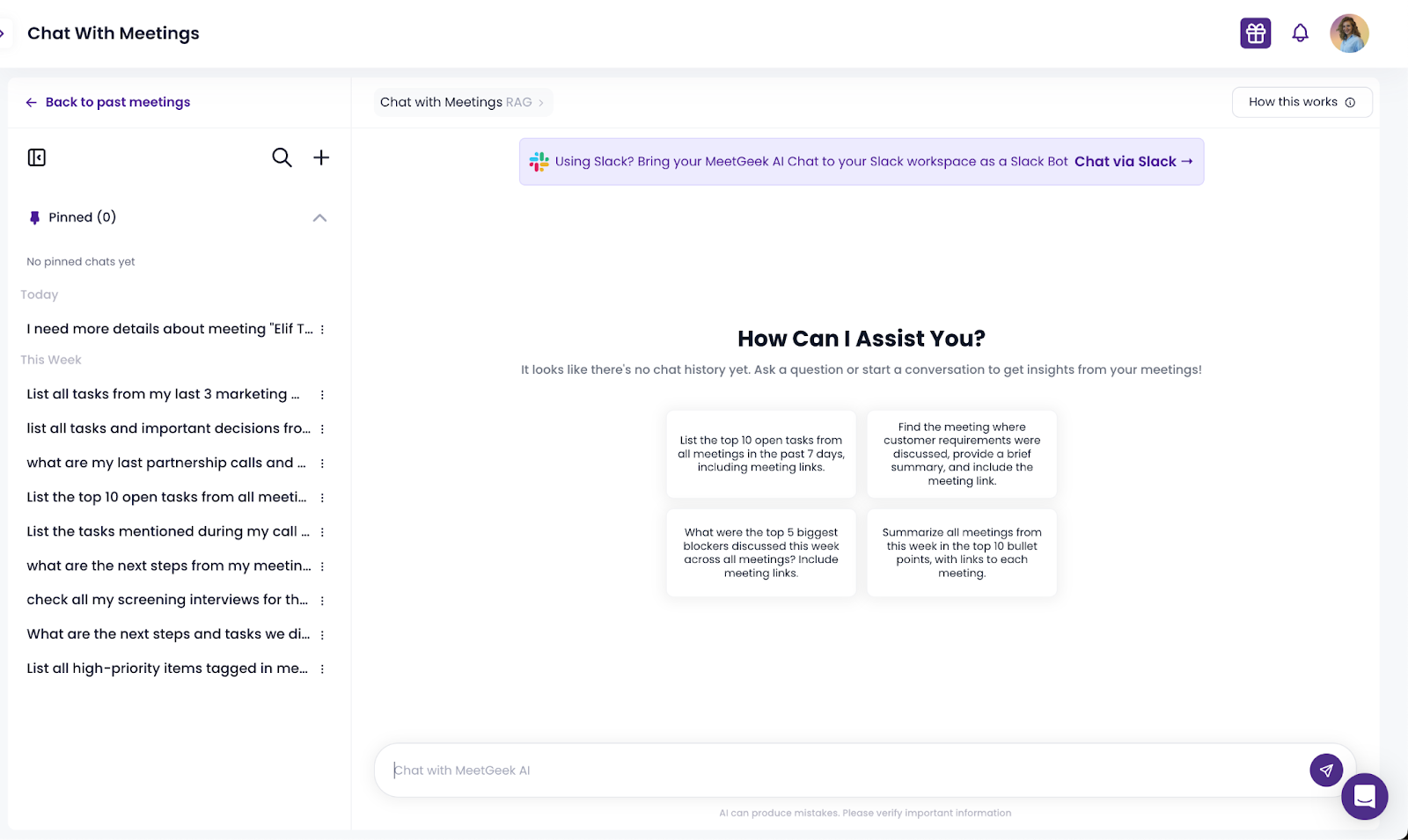
The platform also provides deep meeting insights, including talk-time balance, interruptions, and filler words, helping teams understand communication habits and improve meeting outcomes over time.
Integrations with everyday tools
MeetGeek connects seamlessly with over 10,000 apps and services, including Salesforce, HubSpot, Slack, Notion, and Google Docs.
Meeting summaries, tasks, and highlights can be sent directly to CRM records, documents, or project boards, allowing you to automate meeting tasks without extra manual steps. These deep integrations ensure that your meeting notes become part of your daily workflow immediately.
Security across all plans
MeetGeek delivers enterprise-grade security at every tier.
It is SOC 2 Type II, GDPR, CCPA, and HIPAA compliant, ensuring your meeting transcripts and recordings remain protected. Businesses can also rely on retention controls and compliance policies without needing to upgrade to a special plan, making data governance simple and transparent.
MeetGeek pricing
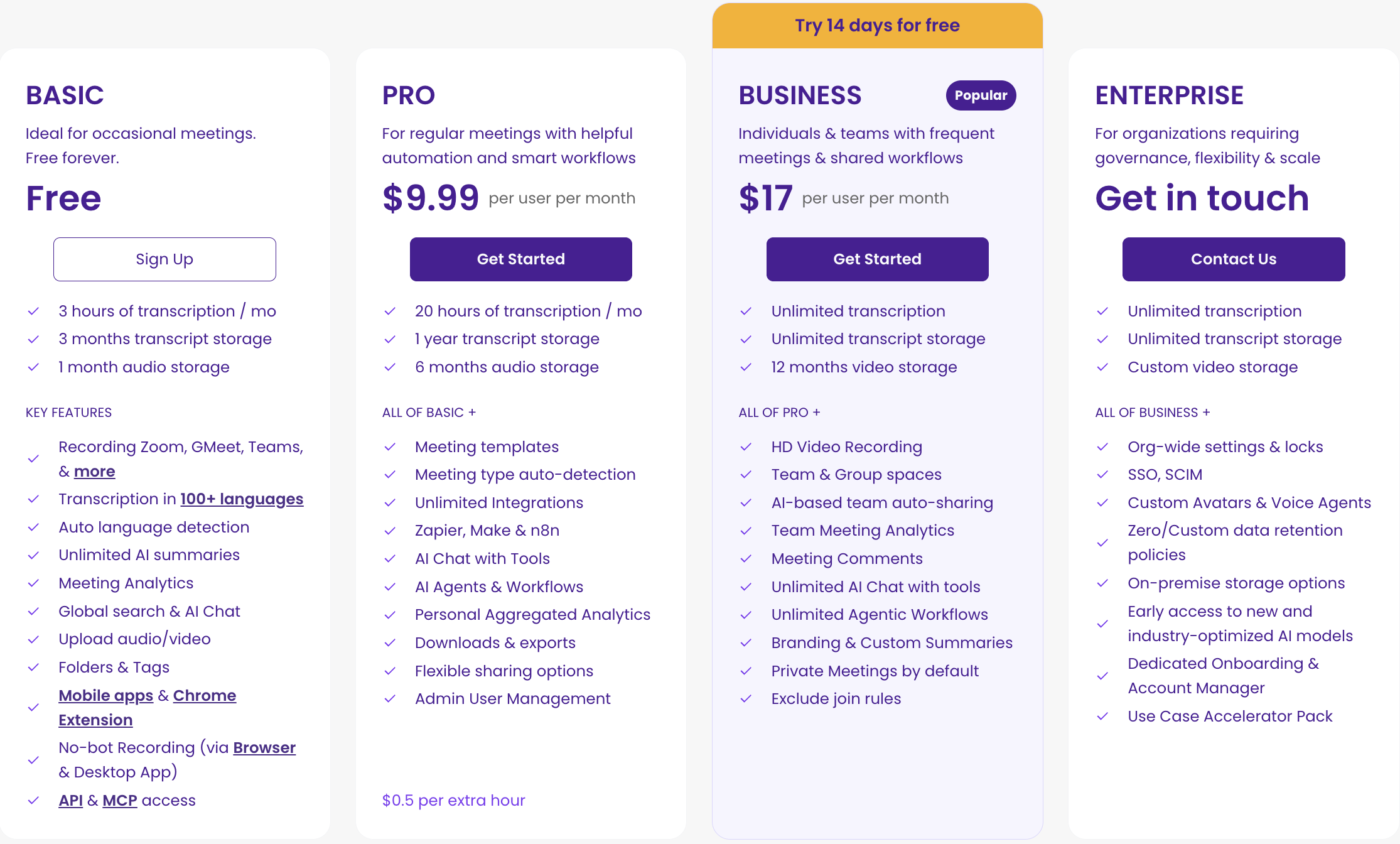
MeetGeek keeps its pricing structure straightforward and transparent, with no AI credit limits or confusing add-ons. Every plan includes full access to transcription, AI summaries, integrations, and analytics, so you always know what you’re paying for.
MeetGeek Basic plan (Free)
The Basic plan is ideal for individuals who want to explore MeetGeek’s capabilities with no commitment. It includes:
- 3 hours of transcription per month
- 3 months of transcript storage and 1 month of audio storage
- Automated transcription with unlimited AI summaries
- Auto language detection
- Global search and full integrations
- File uploads, folders, and AI chat
- Access to the mobile app and Chrome extension
This plan provides a genuine opportunity to test the platform. Unlike competitors’ free versions, which restrict core AI features or limit AI credits.
MeetGeek Pro plan ($9.99 per user/month, billed annually)
The Pro plan is designed for professionals who manage frequent meetings and want automation to replace manual note-taking. It offers:
- 20 hours of transcription per month
- 1 year of transcript storage and 6 months of video storage
- AI agents & workflows
- Advanced automation and meeting templates
- Zapier and Make integrations
- Downloadable assets and advanced sharing options
- $0.50 per additional transcription hour
This plan is perfect for small teams or consultants who want reliable meeting transcripts and AI summaries without worrying about credit systems.
MeetGeek Business plan ($17 per user/month, billed annually)
The Business plan is the most popular choice among growing teams that value collaboration and analytics. It includes:
- Unlimited hours of transcription per month
- Unlimited transcript storage and 12 months of video storage
- All Pro features, plus:
- Team spaces for shared access and organization
- Meeting insights by team and call type
- Comments and private meeting options
- Custom dictionary and personalized notetaker name
- Dedicated account manager
- $0.50 per additional transcription hour
This plan is ideal for teams needing real-time collaboration, visibility into communication patterns, and priority customer support.
MeetGeek Enterprise plan (Custom pricing)
The Enterprise plan is tailored for large organizations with complex requirements. It provides:
- Unlimited transcription and transcript storage
- Custom video storage options
- All Business features, plus:
- Branded emails and organization-wide settings
- Custom data retention policies
- Custom speech models for specialized vocabularies
- Onboarding sessions
- Private data storage
- $0.50 per additional transcription hour
With enterprise plan controls and centralized billing, this tier ensures secure, scalable meeting intelligence supported by dedicated account management and advanced compliance capabilities.
Tactiq vs. MeetGeek: side-by-side comparison
Wrap-up: Tactiq pricing and the smarter alternative
If you run your calls entirely in the browser and only need occasional AI, Tactiq Pro or Team can be a clean, low-friction way to capture meeting transcripts and generate AI summaries from live transcription.
As soon as you want things like unlimited AI without counting credits, stronger governance, or capture beyond the browser, you’ll probably move to Team (for unlimited ai credits) or Business/Enterprise for single sign-on, retention rules, and centralized billing.
If you’d rather avoid AI credit management completely, and you want flexible capture (bot, Google companion mode-friendly tab recording, and mobile), predictable pricing, and enterprise-grade security, MeetGeek is the simpler long-term pick. It helps you summarize meetings, search past conversations, and cut manual work while keeping your meeting data organized from day one.
Try MeetGeek for free and find out how much time you can save on all your online meetings.
Frequently asked questions
Does Tactiq have a free plan?
Yes. Tactiq’s free plan is free forever with 10 transcripts/month and 5 AI credits/month, plus AI-generated insights. It’s great to try live transcription and basic AI features, but the limited AI credits restrict heavy automation.
Which Tactiq plan removes AI credit limits?
Team, Business, and Enterprise offer unlimited AI credits for AI summaries and automations across multiple meetings. Pro still caps you at 10 credits per month.
Does Tactiq support multiple languages?
Yes, documented at 30+ languages in the help center. You can switch the transcription language in-meeting. Test for your accents and jargon to confirm transcription accuracy and speaker identification.
How does Tactiq sign-in work?
Tactiq supports Sign in with Google and magic link sign-in—no traditional password management.
Does Tactiq integrate with Google Meet, Zoom, and MS Teams?
Yes. Install the extension from the Chrome Web Store and you’re ready to capture live transcription and meeting notes across those platforms.
Does Tactiq offer enterprise SSO?
Yes. SAML SSO is available on Business, and customizable SSO on Enterprise, along with centralized billing, advanced retention, and a dedicated account manager.
.avif)










.webp)







































































.png)




















