Top tl;dv Alternatives to Streamline Your Meetings
Discover the top tl;dv alternatives and explore and compare their features to choose the right AI meeting tool for your organization.

✅ Free meeting recording & transcription
💬 Automated sharing of insights to other tools.

The ways of working have changed today. Organizations no longer rely solely on local, onsite teams. They now have remote and hybrid teams spread across the country or even regions.
However, with these new ways of working, organizations also face new challenges. For instance, when teams have different zones or even different working hours, finding overlapping times for meetings is pretty tough. Fortunately, with AI meeting tools like tl;dv, organizations can solve these issues.
While tl;dv is a popular tool used by many organizations worldwide, it may not always be the perfect fit for everyone. That’s why we’ve created a list of top tldv alternatives to help you find the best AI meeting tool for your team, budget, and meeting style.
In this article, we’ll explore the key features, pricing, and pros and cons of top tldv alternatives.
What is tl;dv?
tl;dv (short for “Too Long; Didn’t View”) is an AI-meeting assistant that records, transcribes, summarizes, and shares content from video calls or meetings automatically. It not only eliminates manual note-taking but also boosts productivity by allowing teams to quickly access relevant meeting content anytime from anywhere.
The tool integrates seamlessly with video conferencing platforms like Google Meet, Zoom, and Microsoft Teams. It allows users to access AI-generated summaries of meetings, search for specific information, timestamp important moments, and edit highlights. The tool also supports more than 30 languages in transcription and summaries.
What to Look for in a tl;dv Alternative?
Here are key factors you need to consider before choosing a tl;dv alternative or an AI meeting tool:
Transcription accuracy
Check how accurately the AI meeting assistant transcribes meetings. Otherwise, you’ll spend a lot of time understanding the meeting content, which defeats the purpose of using an AI meeting tool.
Language coverage
If you have globally distributed teams, you should choose a tl;dv alternative that supports multiple languages. Also, check how accurately the tool detects the language and transcribes the meeting.
Video and audio recording
Video and audio recording are essential features of an AI meeting tool. Some tools only handle audio transcription, while others provide full video recording and allow extracting clips. If you often revisit video segments, such as product demos and training, these features are critical.
AI summarization and action item extraction
The best AI meeting tools are more than simple transcription tools. They extract decisions, tasks, key discussion topics, and summaries.
Integrations and workflows
Choose a tool that integrates easily with your existing tools, such as Zoom, Google Meet, MS Teams, CRMs like Salesforce and HubSpot, Slack, Notion, and Zapier. These integrations automate workflows and eliminate manual work.
Privacy and security
For industries that deal with sensitive data, such as legal, healthcare, and finance, secure data handling is essential. Check how the tool stores the data, whether it encrypts the transcripts and other data, and where it hosts the data.
Top 5 tl;dv Alternatives
Fathom

Fathom is a great tl;dv alternative that offers various basic and advanced features that organizations need. It supports video recording, transcription, real-time summaries, and clip generation.
Key features
- Fathom records meetings and produces accurate transcripts automatically, so you don’t have to take notes in real time.
- The tool generates instant AI summaries and extracts action items to reduce manual follow-ups.
- The tool auto-identifies action items in calls, so that tasks/discussions are captured without needing to manually set them all
- Users can highlight moments in a live call or after the meeting and then create shareable clips.
- Fathom supports integration with Slack, HubSpot, Salesforce, project management tools, and also supports tools via Zapier.
Free plan
Fathom offers a free plan with features like unlimited recordings and transcription, meeting summaries, clips, playlists, and more.
Pros
- Unlimited recordings and transcription
- Accurate transcripts with timestamps
- Integrates with various other tools
Cons
- Users have reported that Fathom’s meeting bot joins as a participant in calls
MeetGeek

MeetGeek is an all-in-one AI meeting assistant and one of the best tl;dv alternatives. It offers all the key features organizations need to streamline their meetings and enhance productivity.
Key features
- MeetGeek auto-joins scheduled online meetings on platforms like Zoom, Google Meet, and Microsoft Teams, and records and transcribes them in real time, including speaker identification and timestamps.
- The tools provide helpful AI-generated summaries that outline main topics, decisions, and next steps, using structured formats.
- MeetGeek automatically extracts action items, decisions, concerns, and feature requests, so users can quickly review important information.
- With MeetGeek, you can search by keywords, meeting type, team, and participants, and retrieve relevant parts of past calls with ease.
- The platform supports 100+ languages and auto-detects the language spoken. It also detects the meeting type and applies appropriate templates so summaries or outputs are context-aware.
- MeetGeek integrates with many tools, such as CRMs, project management, Slack, calendars, and more. It also has features like automatic follow-up emails, sharing rules, permissions, and workflows.
- MeetGeek offers advanced security features, such as encryption for data at rest and in transit. It also supports compliance with standards like GDPR and SOC 2.
Free plan
MeetGeek offers a free plan with 3 hours of transcription per month, 3 months of transcript storage, and 1 month of audio storage.
Pros
- Provides useful meeting analytics, which let you track metrics like meeting length, participation, highlight detection, and more.
- Integrates seamlessly with conferencing tools like Zoom, Google Meet, and Microsoft Teams.
- Provide customizable meeting templates
Cons
- Free tier has limited features.
Otter
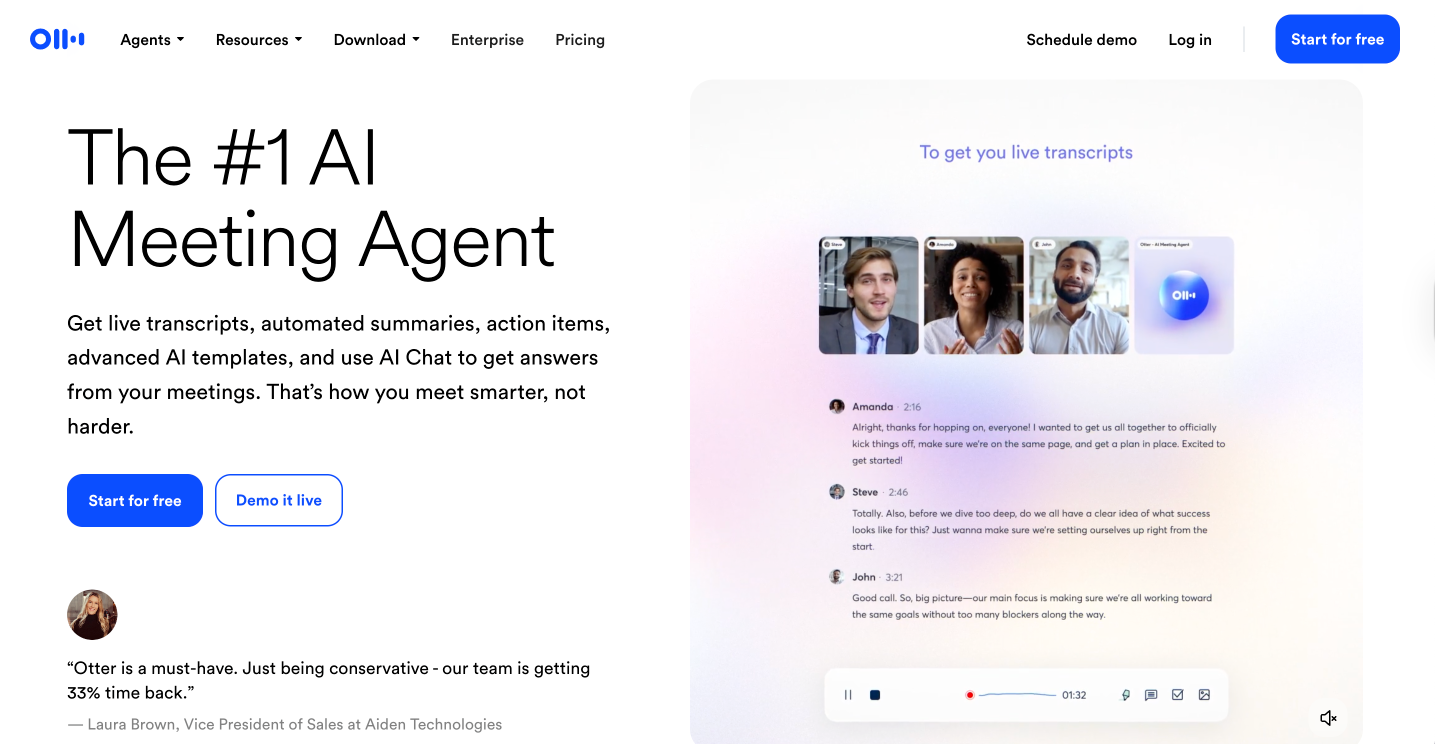
Otter is a meeting transcription and collaboration platform known for its features like live transcripts, speaker labeling, and shareable conversation notes.
Key features
- Otter supports real-time transcription with speaker labeling so you can easily follow who said what during live meetings.
- The platform offers collaborative notes, custom vocabulary learning, and searchable transcripts.
- Otter supports AI-driven summaries and an AI chat feature for querying meeting content.
- Otter offers the import/export of various audio/video formats, so you can also transcribe non-meeting content, such as interviews and lectures.
- You can train Otter for particular terms, such as industry terms and names, and also tag speakers.
Free plan
Otter provides a free plan that supports integration with Zoom, MS Teams, and Google Meet, AI chat within meetings, live transcription, speaker identification, and more.
Pros
- Strong real-time transcription with speaker labeling
- Offers collaboration features like shared transcripts, highlighting, and comments
- Provide both mobile and web access
Cons
- Some users have reported that the tool doesn’t produce accurate transcription in noisy environments.
Grain

Next on our list of top tl;dv alternatives is Grain, an AI-based platform for recording meetings. The tool is widely used by sales teams to record, transcribe, and summarize conversations.
Key features
- Grain provides automatic meeting recording, transcription, and AI-powered notes based on meeting type. You can use existing meeting templates or create templates based on your meeting type.
- The tool supports the creation of clips or highlights. You can select text or moments from the transcript and easily generate video/audio clips.
- Grain auto-updates CRM contact and deal records with meeting metadata and insights.
- The tool offers various features for coaching and collaboration, such as playlists, stories, comments, sharing highlights with team members, and onboarding.
Free plan
Grain offers a generous free plan that supports unlimited meetings, 1 notetaker seat, unlimited viewer seats, and basic AI notes.
Pros
- Provides accurate timestamps
- Supports screen recordings
- GDPR compliant
Cons
- Users have reported struggling to integrate Grain with other tools.
Fireflies

Fireflies is a powerful meeting software that allows you to capture conversations and turn them into searchable, actionable insights.
Key features
- Fireflies supports automatic note-taking, transcription, and speaker labeling on many meeting platforms.
- The tool provides helpful AI summaries of meetings and supports action item detection.
- With Fireflies' “AskFred” assistant, you can get helpful information about past meetings.
- Fireflies supports advanced search across meetings. You can search by keyword, timestamp, and more to quickly access specific discussion points or decisions.
- With Fireflies, you can extract highlight clips and audio snippets and share them across teams.
Free plan
With Fireflies free plan, you get unlimited transcription, limited AI summaries, and 800 minutes of storage per seat.
Pros
- Supports transcription in more than 100 languages
- Offers real-time notes and live transcriptions
- Provides an API to retrieve data programmatically
Cons
- Transcription accuracy is affected by factors like accents, background noise, or overlapping speech.
tl;dv Alternatives Comparison Table
The table below compares key features of tl;dv and its alternatives:
Conclusion
While tl;dv is a widely used AI note taker and meeting tool, it may not be the best choice for every organization, as each organization has its own requirements depending on the features they need and their budget. In this article, we’ve explored the key features, pros, and cons of top tl;dv alternatives (Fathom, MeetGeek, Otter, Grain, and Fireflies).
Try MeetGeek for free today and see how easily it turns your meetings into measurable results.
Frequently Asked Questions
What platforms do tl;dv alternatives support?
Most tl;dv alternatives support Zoom, Google Meet, and Microsoft Teams. Some tools, like MeetGeek, also support platforms such as Webex, Discord, and in-person meetings through mobile or desktop apps.
Do tl;dv alternatives offer better transcription accuracy?
Yes. Tools like MeetGeek and Fireflies provide highly accurate transcription with support for 100+ languages, making them stronger options for global or hybrid teams.
Are there free tl;dv alternatives?
Yes. Fathom, Grain, and MeetGeek all offer free plans, though features like storage, AI summaries, and automation capabilities may be limited depending on the tool.
Do tl;dv alternatives integrate with CRMs and workflow tools?
Many alternatives offer wide integrations. MeetGeek supports HubSpot, Salesforce, Slack, Notion, Google Drive, Zapier, Make, and n8n, while other tools vary in integration depth.
.avif)









.webp)







































































.png)





















