How to Generate a Podcast Transcript: A Complete Guide
Discover easy steps to generate a podcast transcript with this comprehensive guide. Boost accessibility and engagement for your audience today!

✅ Free meeting recording & transcription
💬 Automated sharing of insights to other tools.

Image source: freepik on Freepik
Have you ever wondered how to capture every valuable word spoken in your podcast and make it accessible to a wider audience?
Creating a podcast transcript goes beyond converting audio into text; it’s about enhancing accessibility, boosting SEO, and providing your audience with a flexible way to consume your content. By incorporating tools that expand images and visual aids alongside text, you can further enrich the experience for your audience.
In this complete guide, we'll walk you through the detailed steps of generating a podcast transcript, from choosing the right tools to refining the final text, ensuring that your podcast reaches its full potential in the digital space. Shall we begin?
Top 9 Benefits of Transcribing Podcast Episodes
Podcasting has become a popular medium for sharing knowledge and stories, reaching an audience of millions globally. However, to maximize the impact of your podcast, consider transcribing your episodes. Why, you may ask?
Let’s discuss the benefits of podcast transcriptions!
A. Improved Accessibility
Transcribing audio to text makes your podcast content accessible to a wider audience, including those who are deaf or hard of hearing. According to WHO, more than 430 million people require rehabilitative services for hearing loss.
Providing a written version of your podcast allows this significant portion of the global community to access and enjoy your content.
B. Supercharging Your SEO Efforts
Search engines can't listen to podcast content, but they do index text. By transcribing your episodes, you feed search engines with rich, relevant keywords that help your content rank higher.
This visibility is crucial, especially considering how crowded the podcasting industry is, with over 3 million podcasts as of 2024.
C. Reaching New Audiences
Transcripts can make your content more digestible for non-native English speakers or those who prefer reading to listening. This makes it easier for global audiences to engage with your podcast.
D. Content Repurposing
Through podcast transcripts, you can effortlessly transform a single episode into various content pieces, be they blog articles, newsletters, social media posts, or e-books. This also maximizes your investment in each episode and offers podcasters and B2B podcast advertising agencies multiple platforms for promotion.
E. Enhanced Learning and Comprehension
Transcripts can serve as a valuable study tool for complex topics. Listeners can review specific segments, clarify terminology, or reinforce learning by reading the text as they listen. Dual learning—audio and visual—can aid in information retention and comprehension.
F. Convenient Reference and Research
Transcripts allow listeners to quickly locate and reference certain moments in your podcasts without listening to the entire thing again.
When transcribed, educational, technical, or content-rich podcasts where users might seek specific information for research or learning purposes become more digestible.
G. Multi-Tasking and Noisy Environments
The average Apple Podcasts listener listens to 6.1 podcasts every week. However, in environments where listening to audio is impractical—like in noisy public spaces or during commutes—transcripts provide an alternative.
Your audience can engage with your podcast even in less-than-ideal auditory conditions, ensuring they never miss out on valuable content.
H. Quotability and Social Sharing
Transcripts make it easy for listeners to find and share precise quotes from your previous episodes. This enhances the accuracy of the information shared while increasing the likelihood of viral content dissemination, boosting your social media presence and engaging potential new followers.
I. Expanding Your Reach
Broadening the utility of your podcast through transcripts can attract professionals, academics, and students who utilize your content for research, presentations, or educational materials. This makes your podcast a credible resource for citations and references, expanding its influence beyond typical podcast audiences.
3 Types of Podcast Audio Transcription
Depending on your needs, budget, and the desired transcript accuracy, you’ll have to select a method for transcribing your podcast audio file.
Here are the three types of podcast audio transcription:
- Automated transcription service: This technology, powered by advanced speech recognition algorithms, has improved significantly in recent years. Some tools boast accuracy rates that exceed 96% under ideal conditions (good audio quality, minimal accents).
- Manual podcast transcription: Manual transcription typically involves the podcast host or a team member listening to the audio files and typing out their own podcast content word-for-word. This keeps the transcript true to the original audio, capturing nuances like tone and emphasis that some automated systems may miss.
- Human podcast transcription: Typically, a professional transcription service combines the best of both worlds. Initial drafts are produced by automated tools, and then reviewed by human transcribers. This helps to strike a balance between speed and accuracy, providing a reliable transcript, despite higher fees and varying completion time.
A. How to Automatically Create a Podcast Transcript
Thanks to advancements in artificial intelligence, tasks that once took hours of manual labor can now be accomplished in just a few minutes, with the help of a podcast transcript generator.
For instance, let us introduce you to MeetGeek, an AI meeting automation platform that automatically records, transcribes, and summarizes your meetings.
On top of that, through its speech-to-text tool, it offers precise transcription services for online, offline, and audio recordings in over 70 languages. Even with the free plan, you get additional features like speaker identification and time stamps, enhancing the utility and accuracy of your downloadable transcripts.
Here’s how you can create podcast transcripts with MeetGeek, in just a few clicks!
1. Upload Your Podcast Audio
First, create your free MeetGeek account. Upload your file and set your transcription preferences, including language and output format. Make sure to set the podcast language correctly for transcription.
NOTE: MeetGeek supports major audio file formats like MP3, MP4, and WAV.
Then, you can tailor the transcription to adhere to a specific structure that best fits your needs. For instance, you can:
- Generate subtitles and have them sent directly to your email.
- Create concise summaries of podcast discussions and receive them in your inbox.
- Clean up the transcript by removing redundant words.
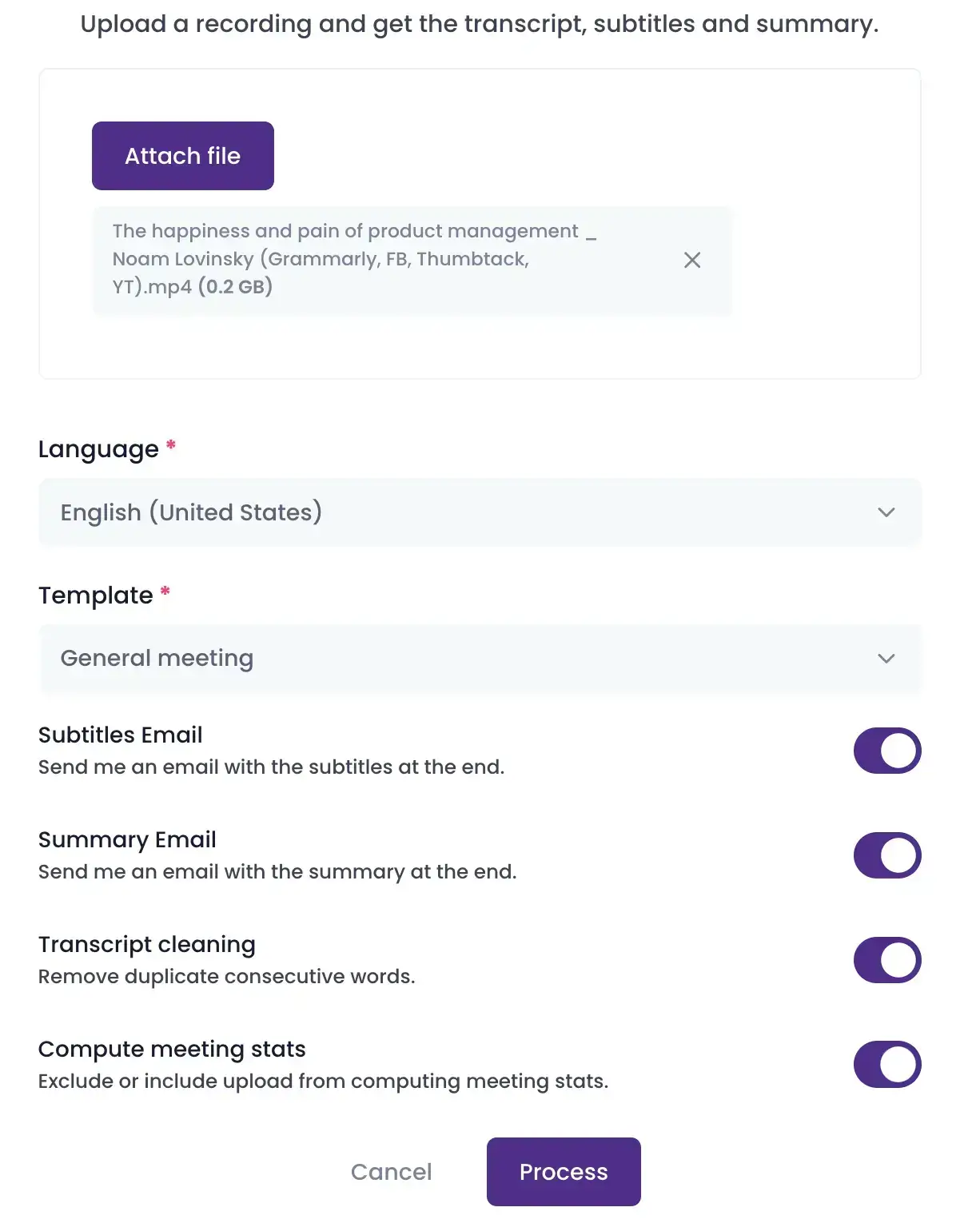
2. Convert Your Podcast Audio File to Text
As soon as your audio file is uploaded, MeetGeek will begin to generate your podcast transcript. Leveraging advanced AI technology, MeetGeek ensures the transcription is both accurate and swift, though completion time may vary based on the file size and podcast length.
Once done, take a moment to review the generated transcripts to ensure accuracy. While AI technology aims for precision, occasional errors can occur, particularly with complex speech patterns or specialized terminology.
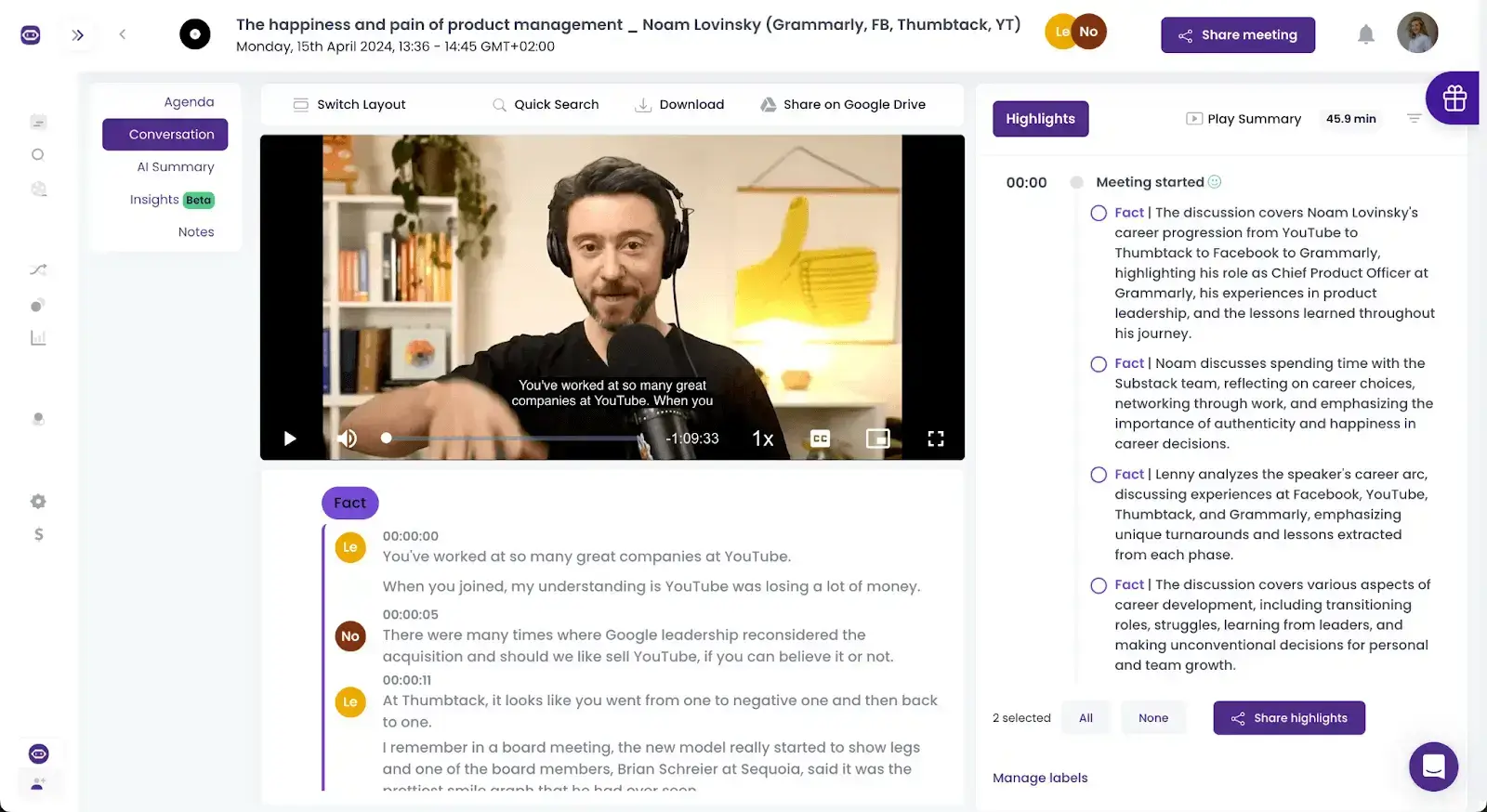
Utilize available editing features to make any necessary corrections to ensure your transcription meets all your needs.
3. Export or Share Your Transcription
When you’re ready to use your transcription, click the ‘Download’ button and select from formats such as DOCX, SRT, XLSX, or MP4, depending on your needs.
If you want to share your work with others, use the ‘Share’ button to create a unique link for colleagues or collaborators.
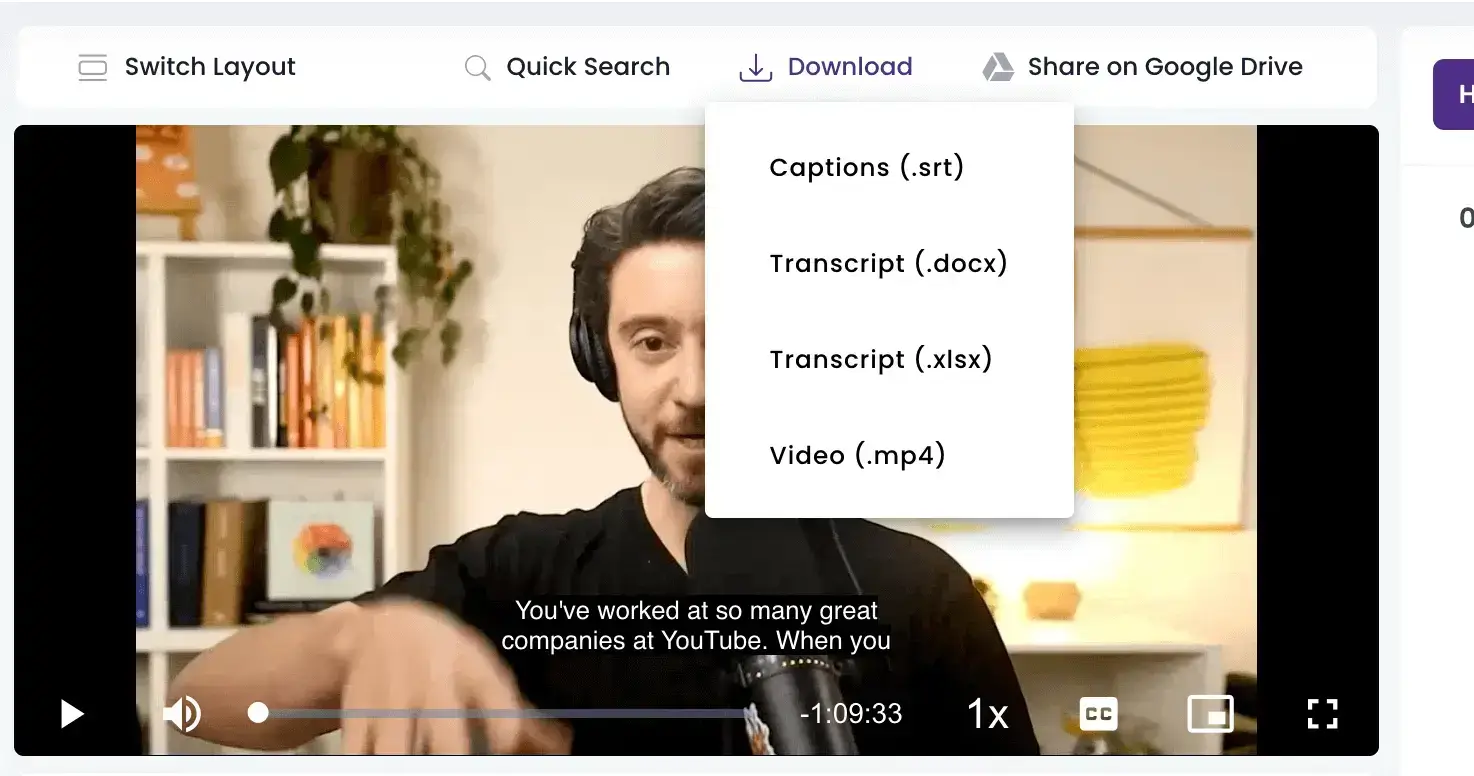
Here are the benefits of using MeetGeek to transcribe your podcasts:
- Transcription in 70 languages
- Search functionality to find the exact moment in the podcast by keyword search
- AI summary of the podcast
- The possibility of sharing the entire recording or parts of it with others
NOTE: At MeetGeek, we prioritize your data security, adhering to stringent standards like SOC and HIPAA to guarantee encryption and protect your privacy.
B. How to Manually Create a Podcast Transcript
Manually creating a podcast transcript demands patience and precision, but the benefits—increased reach, improved SEO, and an original transcription—make it a worthwhile addition to your podcasting toolkit.
Here’s how to manually create a podcast transcript:
- Begin by organizing a quiet workspace where you can concentrate without interruptions. High-quality headphones will help you catch every detail in the audio. Equip yourself with a reliable word processor that you're comfortable using and that provides text editing features for smoother workflow.
- Take a full pass at listening to your podcast episode without typing. This initial listen helps you grasp the overall flow and identify complex sections that may require more attention during transcription.
- Replay the episode, pausing every 15 to 30 seconds to type what you hear. If available, use a foot pedal to control playback, or keyboard shortcuts to keep your hands focused on typing.
- Aim to capture the dialogue exactly as spoken, including meaningful non-verbal sounds or pauses, which can be crucial for conveying tone and emotion. Decide whether to include common fillers like “um” or “you know,” depending on their relevance to the context or overall listener experience.
- Inserting timestamps at regular intervals or significant transitions helps readers locate specific parts of the podcast quickly. This is especially useful for lengthy or segmented episodes, making your transcript a handy companion to the audio.
- Once your draft is complete, play the episode again while reading your transcript to ensure alignment. This second pass is crucial for correcting any discrepancies, typos, or missed dialogue. Pay particular attention to specialized terminology and names, ensuring they are accurately transcribed.
- Organize your transcript into a reader-friendly format. Use speaker labels if multiple people are talking, and break text into paragraphs with headings for new topics or segments. This layout helps readers scan and find information efficiently.
- Review your transcript with fresh eyes—ideally after a break or the next day—to catch and fix any lingering errors. If possible, have someone else review it as well to ensure it reads naturally and accurately captures the audio.
And that’s it! While the entire process can be time-consuming, when done right, it can be really worthwhile.
C. He the Right Human Podcast Transcription Service
When every word counts, ensuring the accuracy and readability of your transcripts can transform the listener's experience. That’s where human transcription services come in.
Here’s how to make an informed choice that aligns perfectly with the unique needs of podcast transcription:
- Prioritize accuracy: Human transcription services typically boast high accuracy rates, often exceeding 98%. Look for providers that not only promise high accuracy but also have glowing client testimonials backing up those claims.
- Assess turnaround flexibility: Podcasts often follow a regular posting schedule, making reliable turnaround times crucial. Evaluate transcription services that offer a variety of delivery times, from standard to expedited services, without compromising on quality.
- Ensure confidentiality: Many podcasts discuss sensitive topics or include unpublished content that requires discretion. Confirm that the transcription service complies with applicable privacy laws, particularly if you handle information that requires extra care.
- Specialized knowledge: If your podcast focuses on niche topics like technology, medicine, or law, standard transcription might not suffice. Specialist transcriptionists bring a deeper understanding of industry-specific jargon and contexts, greatly enhancing the accuracy and relevance of your transcripts.
- Transparent pricing: Most services charge per audio minute, but rates can vary based on audio quality and additional features. Compare prices to ensure you're getting value for money, but be wary of rates that seem too good to be true—they often are.
- Responsive customer support: Check whether the transcription service offers responsive and helpful customer support. Having reliable points of contact can make a big difference in managing timelines and addressing any issues that arise.
- Verify quality with samples: Before committing, review samples of the service’s work, ensuring they reflect the audio quality and complexity of your podcast. This firsthand evidence of their capability will help you gauge if they're up to the task.
- Consider a trial run: For ongoing transcription needs, it's wise to start with a trial plant. This smaller commitment lets you evaluate their reliability, quality, and compatibility with your podcast without a long-term commitment.
Manual vs. Automated vs. Human Transcription: A Comparison Table
| Benchmark | AI Automatic Transcription Software | Manual Transcription Services | Human Transcription |
|---|---|---|---|
| Accuracy | High accuracy with minor errors, usually due to poor quality audio | Medium to excellent accuracy, depending on the transcriptionist’s abilities and experience | Excellent accuracy with professionals ensuring precision |
| Language Support | Supports many languages but can vary in accuracy for specific accents | Varies on the transcriber's knowledge | Supports many languages with transcribers proficient in the selected language(s) |
| Price | Low cost/minute of audio | Moderate cost /minute of audio | High cost/minute of audio, |
| Compliance | Varies based on the tool | May comply with industry regulations | May comply with industry regulations for an additional cost |
| Speaker Identification | Can identify and distinguish speakers effectively, especially in podcasts with multiple participants | May include speaker identification if specified | Professionals can effectively identify and distinguish speakers |
| Editing | Complete editing capabilities | Allows the revision and editing of transcripts as needed | Comprehensive editing options, with extensive proofreading and revision processes |
Podcast Transcription FAQ
1. Is It Legal to Transcribe Podcasts?
Yes, it is generally legal to transcribe podcasts, especially if you're the creator or have obtained permission from the creator.
However, if you're transcribing someone else's podcast for public use, like publishing the transcript online, it’s essential to get the podcast owner's consent to avoid any copyright issues.
2. Can AI Transcribe Podcasts?
Absolutely! AI technology has become increasingly capable in the realm of speech recognition and is frequently used to transcribe podcasts.
Tools like MeetGeek offer efficient transcription services that can handle diverse accents and dialects with a high degree of accuracy.
3. How Long Does It Take to Transcribe a Podcast Episode?
The time it takes to transcribe a podcast episode can vary significantly based on several factors. If you are using AI transcription services like MeetGeek, a one-hour podcast can often be transcribed in a matter of 10 minutes.
However, the audio quality, the number of speakers, and the clarity of speech can affect the duration. For manual transcription, the industry standard is typically four to six hours of transcription time for one hour of audio, depending on audio complexity and the transcriptionist’s experience.
Get Accurate Podcast Transcripts from MeetGeek!
Whether you choose to transcribe your episodes manually, use AI tools, or a combination of both, the benefits of making your content available in text format are immense. Remember, the key to a successful transcription lies in selecting the method that aligns with your needs.
If you're looking for a reliable podcast transcription solution, try MeetGeek's free podcast transcription feature! MeetGeek offers a streamlined, user-friendly service that can handle complex audio scenarios with ease, ensuring high-quality transcripts that are ready to enhance your podcast’s value. Start giving your podcasts the accessibility and reach they deserve!
.avif)







.webp)






























































































