Google Meet Pricing & Plans, Simplified
Find the right Google Meet plan for your team with our clear breakdown and smart cost-saving tips.

✅ Free meeting recording & transcription
💬 Automated sharing of insights to other tools.

Google Meet is a popular video conferencing tool for simple reasons: it's versatile, integrates smoothly with other Google apps, and offers a reliable experience whenever you have important meetings at work.
In this article, we simplify Google Meet's pricing and plans, clearly breaking down what you get with each option, from the free version (perfect for quick calls with friends) to paid plans (suited for businesses of all sizes).
We’ll also help you figure out whether it's worth upgrading based on your specific needs, like longer meetings, more advanced features, or extra security. Let’s find the best plan for you!
How Much Does Google Meet Cost?
NOTE: When you choose any paid Google Meet plan, you're actually subscribing to Google Workspace. That means you'll also get access to tools like Gmail, Google Drive, Google Docs, Sheets, Slides, Google Chat, Google Calendar, and more.
Google Meet Plans Breakdown
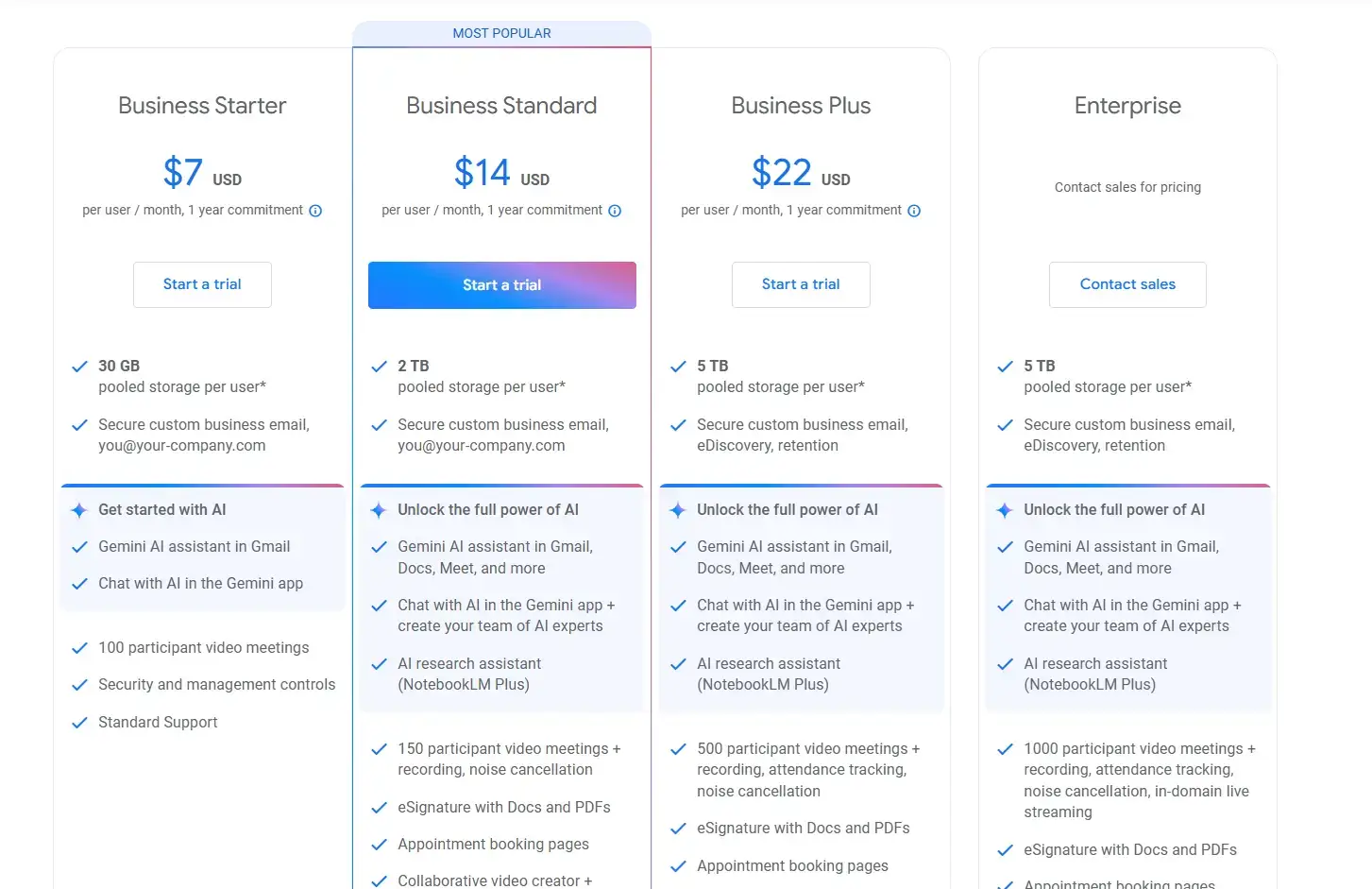
A. Google Meet Free Plan Features:
- Meeting length: Up to 60 minutes per Google Meet video meeting
- Participants: Up to 100
- Unlimited meetings: Host as many calls as you need
- Screen sharing: Easily present your screen
- Custom layouts: Change how the meeting looks
- Live captions: Instant captions in multiple languages
- Mobile apps: Use Meet on your phone or tablet
- Support: Online guides and community forums
The free plan lets you invite guests who don't have Google accounts, and you can join meetings right from your browser. This makes it great for casual use, but even small businesses can benefit from it.
PRO TIP: If you want extra features like session recordings, AI summaries, or meeting notes without paying for an entire Google Workspace Subscription, we can help. MeetGeek is a smart meeting assistant that automatically joins your calls on Google Meet, Zoom, or Microsoft Teams, records them, and writes clear summaries, even highlighting key points and action items.
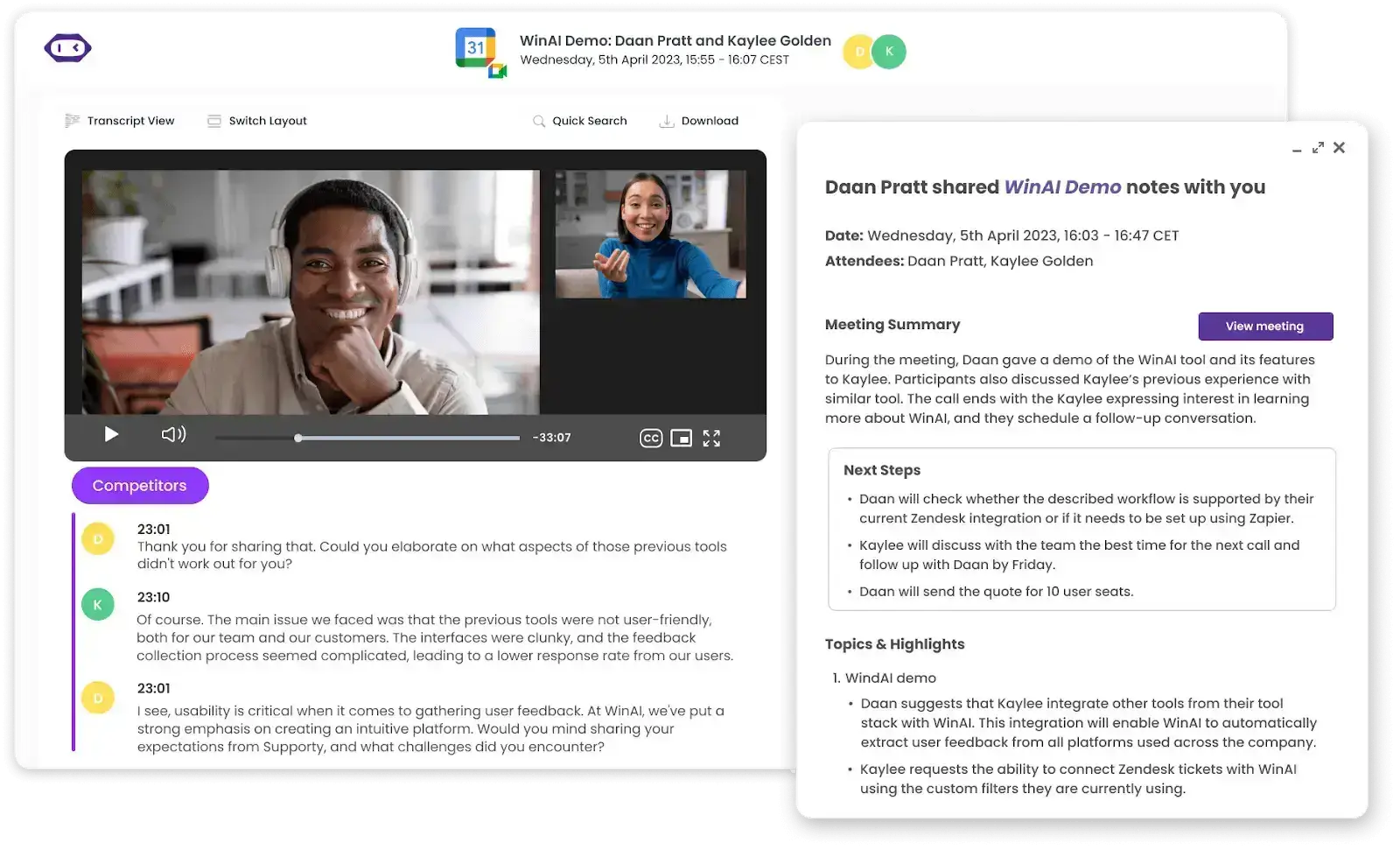
And the best part? All your meeting records are stored neatly in one place, so you can find whatever you need in seconds. Start your free plan today!
B. Google Meet Business Starter Plan Pricing and Features:
- Price: $7 per user per month
- Meeting length: Extended to 24 hours
- Participants: Up to 100 (same as free)
- Unlimited meetings: Host as many calls as you need
- Screen sharing: Easily present your screen
- Custom layouts: Change how the meeting looks
- Live captions: Instant captions in multiple languages
- Mobile apps: Use Meet on your phone or tablet
- Phone dial-in: US and international call-in numbers.
- Digital whiteboard (Jamboard): Collaborate visually in real-time.
- Cloud storage: 30 GB for each user.
- Support: Access to 24/7 online assistance.
- Security: Stronger security tools like two-factor authentication, secure connections, and password management.
You'll also get some AI-powered extras, including the “NotebookLM” assistant, which lets you create up to three interactive meeting summaries per day.
This plan also comes with a 99.99% uptime guarantee and enhanced security features like 2-step verification and secure connections.
C. Google Meet Business Standard Plan Pricing and Features:
- Price: $14 per user per month
- Meeting length: 24 hours per meeting
- Participants: Up to 150
- Unlimited meetings: Host as many calls as you need
- Screen sharing: Easily present your screen
- Custom layouts: Change how the meeting looks
- Live captions: Instant captions in multiple languages
- Mobile apps: Use Meet on your phone or tablet
- Phone dial-in: US and international call-in numbers.
- Digital whiteboard (Jamboard): Collaborate visually in real-time.
- Noise cancellation: Blocks out background noise during meetings
- Recording meetings: Save your meetings directly to Google Drive
- Interactive tools: Polls, Q&A, virtual hand-raising, breakout rooms, and live annotations
- Cloud storage: 2 TB per user
- AI tools: Up to 20 AI-generated meeting summaries daily
- Support: 24/7 online help
The Standard plan builds upon the Starter option and is best for teams that need advanced collaboration tools. And while it’s slightly above similar industry plans (Zoom: $12.50/month or MS Teams: $13.33/ month), it includes more robust features overall.
D. Google Meet Business Plus Plan Pricing and Features:
- Price: $22 per user per month
- Meeting length: 24 hours per meeting
- Participants: Increased up to 500
- Unlimited meetings: Host as many calls as you need
- Screen sharing: Easily present your screen
- Custom layouts: Change how the meeting looks
- Live captions: Instant captions in multiple languages
- Mobile apps: Use Meet on your phone or tablet
- Phone dial-in: US and international call-in numbers.
- Digital whiteboard (Jamboard): Collaborate visually in real-time.
- Attendance tracking: See who attends your meetings
- Noise cancellation: Blocks out background noise during meetings
- Recording meetings: Save your meetings directly to Google Drive
- Interactive tools: Polls, Q&A, virtual hand-raising, breakout rooms, and live annotations
- Cloud storage: Expanded to 5 TB per user
- Enhanced security: Advanced controls for protecting your data
- AI tools: AI-generated meeting summaries
- Support: 24/7 online support
While there aren’t many extra features in the Plus plan compared to the Standard one, this plan's upgraded participant limit and storage spage are ideal for big companies with large meetings or those storing extensive recorded content.
E. Google Meet Enterprise Plan Pricing and Features:
- Price: custom
- Participants: Up to 1,000 people per meeting
- Unlimited meetings: Host as many calls as you need
- Screen sharing: Easily present your screen
- Custom layouts: Change how the meeting looks
- Live captions: Instant captions in multiple languages
- Mobile apps: Use Meet on your phone or tablet
- Phone dial-in: US and international call-in numbers.
- Digital whiteboard (Jamboard): Collaborate visually in real-time.
- Attendance tracking: See who attends your meetings
- Noise cancellation: Blocks out background noise during meetings
- Recording meetings: Save your meetings directly to Google Drive
- Interactive tools: Polls, Q&A, virtual hand-raising, breakout rooms, and live annotations
- Live streaming: Internal broadcasts to up to 100,000 viewers within your domain
- Cloud storage: 5 TB per user, with options to request even more
- Enhanced security: Advanced security and compliance features like Data Loss Prevention (DLP)
- AI tools: AI-generated meeting summaries
- Support: Premium, dedicated support
As you can see, the pricing for Google’s Enterprise plan isn't publicly listed, so you'll need to speak directly with Google's sales team for a personalized quote. However, this plan builds on everything the Plus plan offers, making it the best option for businesses needing maximum scale and security.
Is There a No-Cost Version of Google Meet?
Google Meet offers a 14-day free trial for the Starter, Standard, and Plus plans. You can include your entire team, letting everyone test out all Google Workspace features without limits. It's an excellent choice if your needs are straightforward and don't require advanced meeting management tools.
But you may need something more versatile if you regularly run team meetings, juggle multiple projects, or switch between video call platforms. That’s where MeetGeek comes in.
MeetGeek is an AI-powered meeting automation and collaboration platform that automatically joins your video calls (whether on Google Meet, Zoom, or Microsoft Teams), records your conversations, generates clear transcripts, and highlights key discussion points.
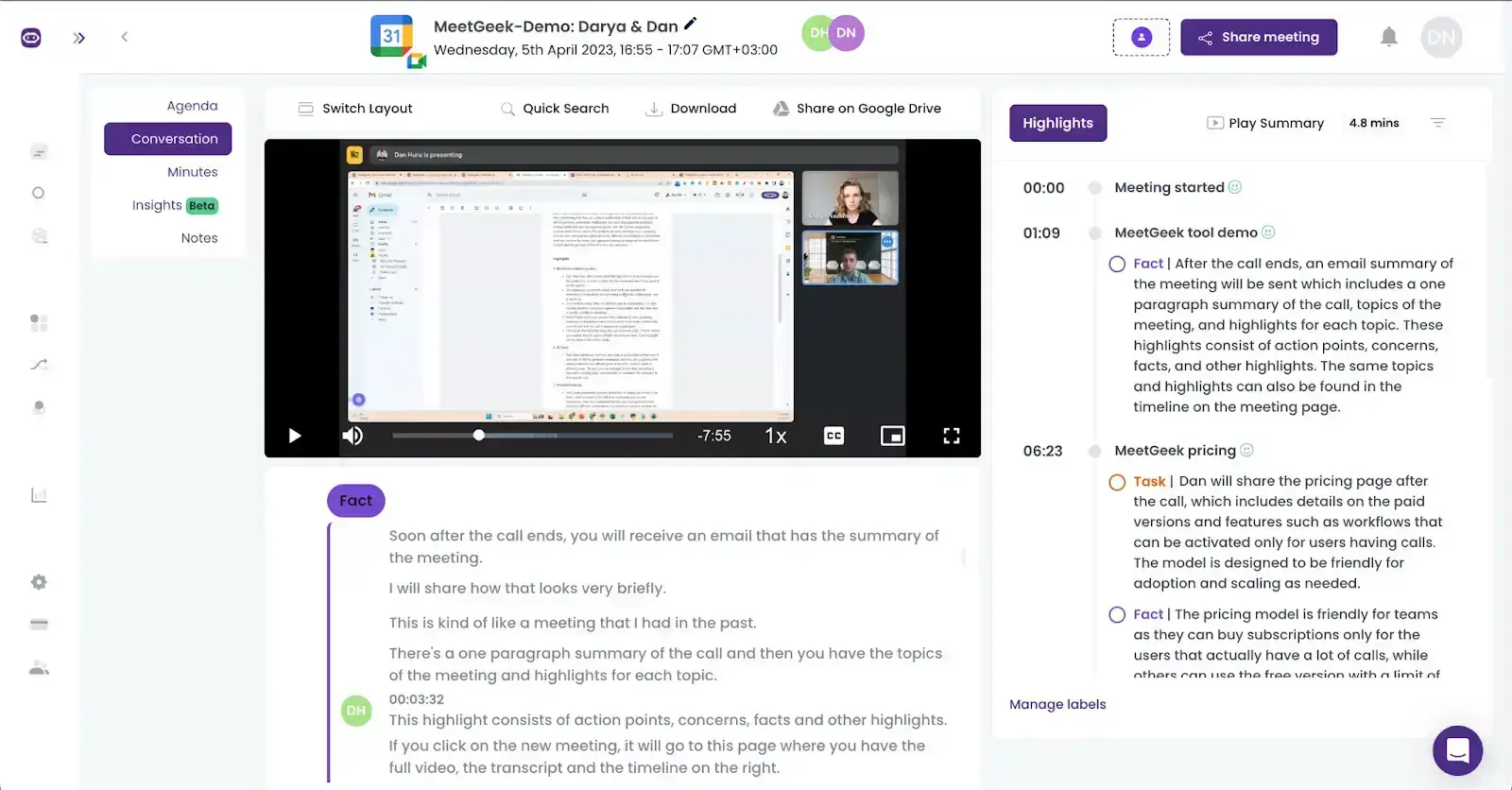
After every meeting, MeetGeek sends automated follow-up emails summarizing important decisions and action items, helping your team collaborate efficiently without any extra effort.
Additionally, everything from your meetings is stored neatly in a searchable library, making it effortless to find exactly what you need and collaborate on meeting notes with others.
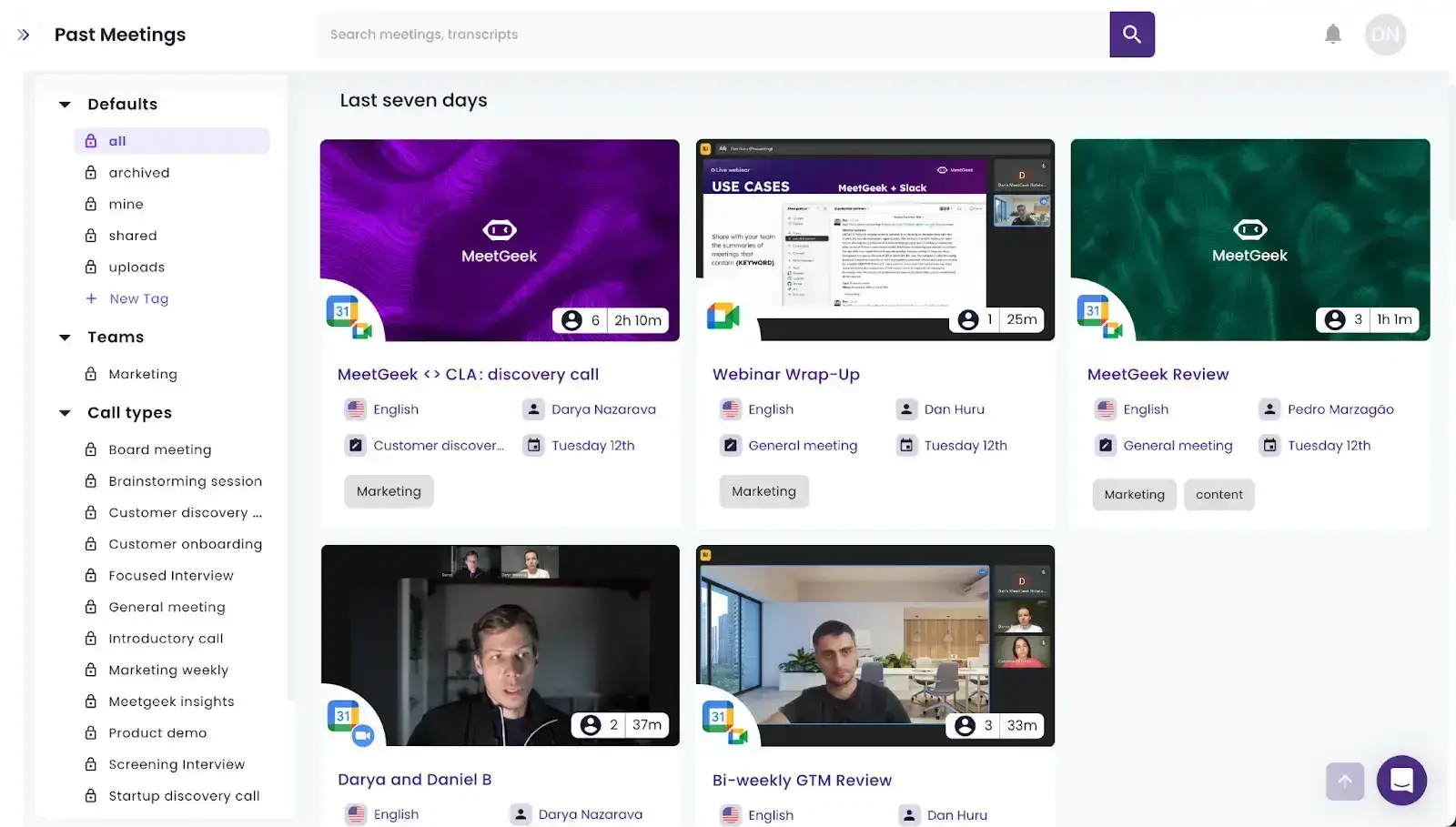
Plus, MeetGeek has integrations with tools your team already loves, like Notion, Slack, Google Drive, and Trello, allowing you to easily transfer insights directly into your daily workflow.
Another great thing about MeetGeek is its flexibility. If your team decides to change platforms, say from Google Meet to Zoom or Microsoft Teams, you still get all the same powerful features without extra cost or hassle.
And if you have in-person meetings from time to time, the MeetGeek mobile app provides the same benefits for live conversations as well.
You can get started with MeetGeek’s free plan right away. If you need more robust features or increased capacity, paid plans start at just $9.99 per month, making it an affordable solution for teams that want consistency across multiple platforms.
Google Meet Features: What You Get and Why You Might Upgrade
If you're using Google Meet as your main video conferencing software, it's good to know exactly what features it offers and whether upgrading to a paid plan makes sense.
Here's why you might want to move beyond Google Meet’s free plan.
A. Easy-to-Use Interface and Meeting Features
Google Meet users like the platform because it's simple and intuitive, even if you’re not tech-savvy. It has a simple and clean design with icons and buttons that make sense right away. You can join calls instantly from Gmail or through the Google Calendar integration with just a single click.
During the call, Meet offers different viewing layouts (like gallery mode) to help you see everyone clearly, and even a picture-in-picture option so you can multitask without losing sight of your meeting.

However, audio features like Studio Sound noise cancellation and Adaptive Audio are only available on paid plans. Depending on your work environment, these features may or may not come in handy.
B. Collaboration and Engagement Tools
Google Meet’s paid plans are packed with helpful tools designed to make your meetings interactive and productive:
- Moderator controls: Quickly mute, pin, or remove participants when necessary
- Digital whiteboard (Jamboard): A collaborative space for notes and brainstorming
- Live annotations: Highlight or draw on shared content during presentations
- Breakout rooms: Split larger groups into smaller, focused discussions
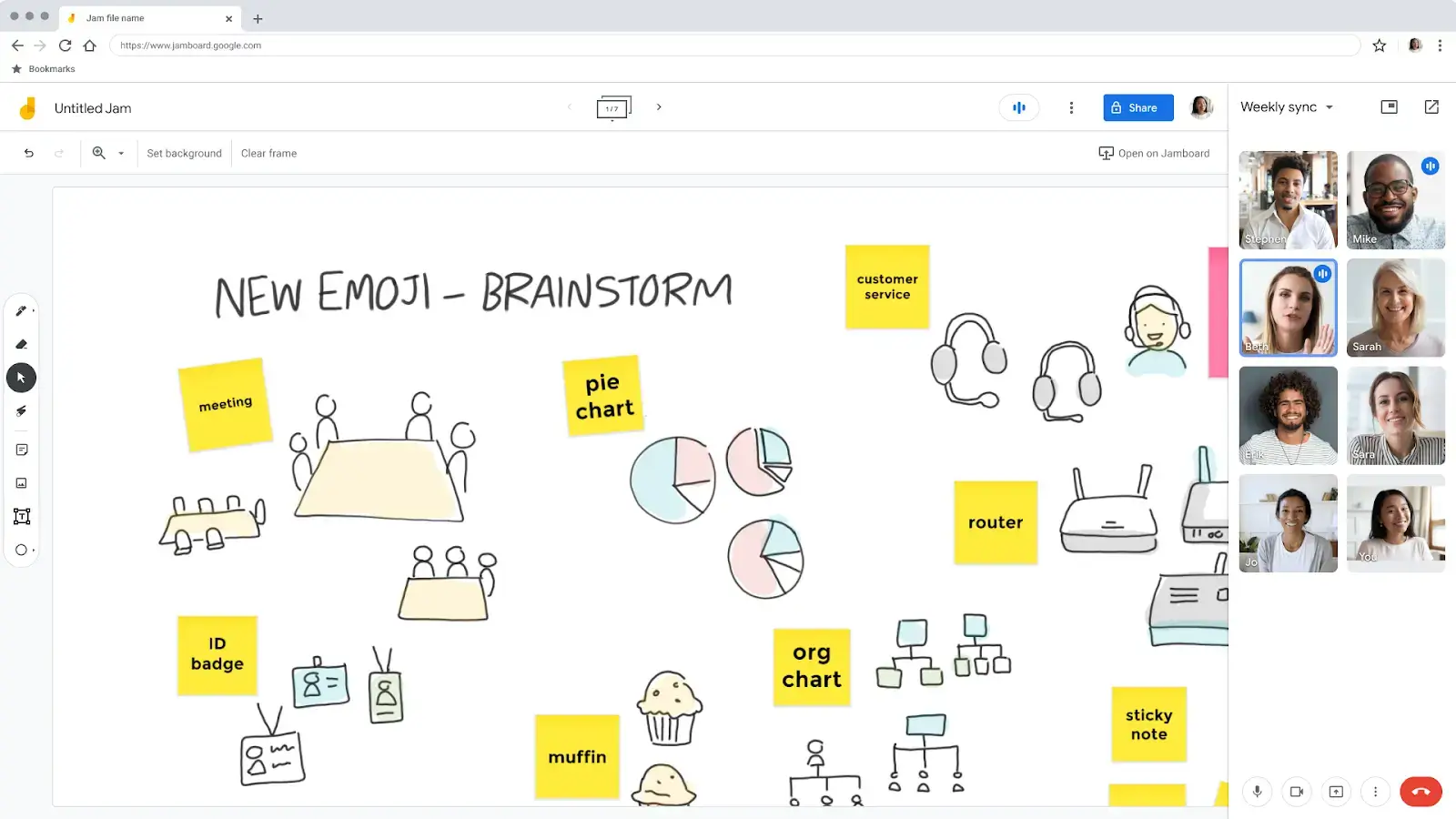
Learn the needs of your team and decide which of these tools will make work easier for everyone.
C. AI-Powered Productivity Features
Google Meet uses Gemini to make your meetings easier, clearer, and more inclusive. For example, it offers real-time captions in over 70 languages, helping everyone follow along easily.
It also provides instant live translations, which are useful for international calls and breaking down language barriers. The built-in noise cancellation reduces distracting background sounds, so you can clearly hear each other.
And if you’re on a paid plan, the AI creates automatic summaries after meetings, so you can quickly revisit important points or share notes with your team.
NOTE: Google isn’t charging the extra $20 per user per month for Gemini AI anymore, but it is raising the price of all Workspace plans by about $2 per user each month. If you were already paying for the Gemini add-on, this is actually a good deal. But if you don’t use Google’s AI tools, this might feel unnecessary. The good news? Google says very small businesses won’t see any price changes for now.
D. Seamless Integration with Google Workspace
If your business already uses tools like Gmail, Google Calendar, Drive, Docs, Sheets, or Slides, becoming a paying user makes collaboration even smoother. And depending on your plan, you’ll also be able to include Gemini AI in the mix.
E. Enhanced Security and Compliance
Google Meet prioritizes security across all plans, but upgrading offers additional protections ideal for businesses and organizations:
- Data encryption: Meetings and stored recordings are always encrypted
- Advanced endpoint management: Better control over your team's devices (available in Business Plus and Enterprise)
- Compliance tools: Includes Data Loss Prevention (DLP) and Google Vault to securely manage sensitive company data
F. Reliable Support Options
Free users get accessible documentation and community forums to find quick answers. Meanwhile, paid plans offer 24/7 direct support from Google's dedicated customer service team, giving you peace of mind that the help you need is always available.
How to Choose the Best Google Meet Plan for Your Needs:
- Consider team size
- Assess meeting cadence and duration
- Think about security and compliance
- Look into AI and productivity features
1. Consider Team Size
First, think about your team size. For small teams of up to 100 members, the Business Starter plan is an affordable choice that covers the essentials. Medium-sized teams, ranging from 100 to 500 members, should consider the Business Standard or Business Plus plans to take advantage of extra collaborative and AI features.
Large organizations with over 500 members benefit most from the Business Plus or Enterprise plans due to higher participant limits and advanced management features.
2. Assess Meeting Cadence and Duration
Consider how often you meet and how long your sessions typically last. If your meetings are occasional and short (under an hour), the Free plan is usually sufficient.
However, if your team regularly hosts longer meetings or frequent sessions, upgrading to a paid plan will help avoid interruptions and support sessions lasting up to 24 hours.
3. Think About Security and Compliance
Evaluate your organization's security and compliance requirements. The Business Starter and Standard plans provide basic security features (such as encryption for video and audio streams) suitable for most small to mid-sized teams.
If your business handles sensitive information or must adhere to strict compliance regulations, consider Business Plus or Enterprise plans for enhanced security controls like advanced endpoint management, Vault for data retention, and Data Loss Prevention (DLP).
PRO TIP: If you use a third-party meeting assistant to supercharge your Google Meet sessions, ensure it also adheres to strict security and compliance regulations. To learn more about this topic, check out our full guide on Managing Security and Compliance Risks Related to AI Note-Takers.
4. Look into AI & Productivity Features
Finally, determine the AI and productivity features your team needs. Basic AI assistance, like email management and summaries, is also available in the Starter plan.
If your team requires advanced AI capabilities, including intelligent noise cancellation, meeting recording, detailed transcripts, and extensive collaboration tools, Business Standard or higher will offer significant benefits.
Frequently Asked Questions
1. Does Google Meet Charge a Fee?
Google Meet has both free and paid options. The free plan includes basic features and limited meeting times, while paid plans offer additional capabilities and longer meetings for a monthly fee per user.
2. Is Google Meet Cheaper than Zoom?
Google Meet generally offers more affordable pricing than Zoom, especially for smaller teams. Google's basic paid plans start cheaper than similar Zoom plans, making it a budget-friendly choice.
3. What Is the Difference Between Free and Paid Google Meet?
The Free plan has a meeting time limit of 60 minutes and supports up to 100 participants. Paid plans remove this time limit, offer more participant capacity, advanced security, AI-enhanced features, recording, and better integration with other Google Workspace apps.
4. Which Google Meet Plan Is Best for Businesses?
It depends on your company's size and needs. Small businesses usually find the Business Starter plan adequate, while growing companies often choose the Business Standard or Business Plus plans for enhanced productivity and collaboration features.
Large organizations typically go with the Enterprise plan for maximum capacity, advanced security, and extensive compliance features.
5. Is Google One Premium Worth It?
It really depends on what you need.
If you need a lot of cloud storage (like for photos, videos, or backups) and you like the idea of extra perks like VPN access, dark web monitoring, and some discounts on Google products, then Google One Premium is worth it. It’s especially good if you can share it with family members — the storage and benefits can be shared with up to five people.
But if you barely use Google Drive or don't care about the extras, you probably don’t need it.
Start Your Google Meet Journey with MeetGeek!
Google Meet offers plenty of choices, from a convenient free plan perfect for quick meetings to paid plans with advanced features suited for larger teams and businesses. Remember to compare Google Meet pricing carefully, so you get the most value for your needs.
If you're looking for powerful features like automatic meeting notes, AI-generated summaries, and easy follow-ups, but you're not ready to invest in Google's paid subscriptions, consider giving MeetGeek a try. It's an easy-to-use, affordable solution that integrates smoothly with Google Meet, Zoom, and Microsoft Teams, making collaboration easier than ever.
.avif)







.webp)






























































































