The Best Chrome Audio Capture Extensions and Tools in 2026 [Comparison]
We'll dive into a range of options, from basic recorders to advanced platforms that offer transcription, summaries, and seamless integrations.

✅ Free meeting recording & transcription
💬 Automated sharing of insights to other tools.

Today, the ability to capture audio directly from your browser is no longer a luxury but a basic requirement. From recording critical online meetings and webinars to saving podcasts or creating content, professionals across all industries need reliable tools to get the job done. Since Google Chrome doesn't offer a native recording feature, a thriving ecosystem of extensions has emerged to fill the gap. This guide explores the best Chrome audio capture extensions and tools available in 2026, helping you find the perfect fit for your needs.
Whether you need a simple, one-click recorder or a sophisticated AI meeting assistant, the right tool can significantly boost your productivity. We'll dive into a range of options, from basic recorders to advanced platforms that offer transcription, summaries, and seamless integrations.
Why Use a Chrome Audio Capture Extension?
Before we compare the top tools, let's quickly cover why these extensions are so valuable:
- Convenience: Record audio from any tab with a single click without leaving your browser.
- Productivity: Automatically capture meeting notes, action items, and key decisions, freeing you to focus on the conversation.
- Record Keeping: Create an archive of important discussions, webinars, or lectures for future reference.
- Content Creation: Easily record voiceovers, podcast interviews, or audio for video content directly within Chrome.
Top AI Audio Capture Extensions for Chrome
The landscape of audio capture has evolved beyond simple recording. Modern tools now leverage artificial intelligence to provide speech-to-text extensions, analysis, and workflow automation. Here’s a look at the leading solutions.
1. MeetGeek: The AI Meeting Assistant
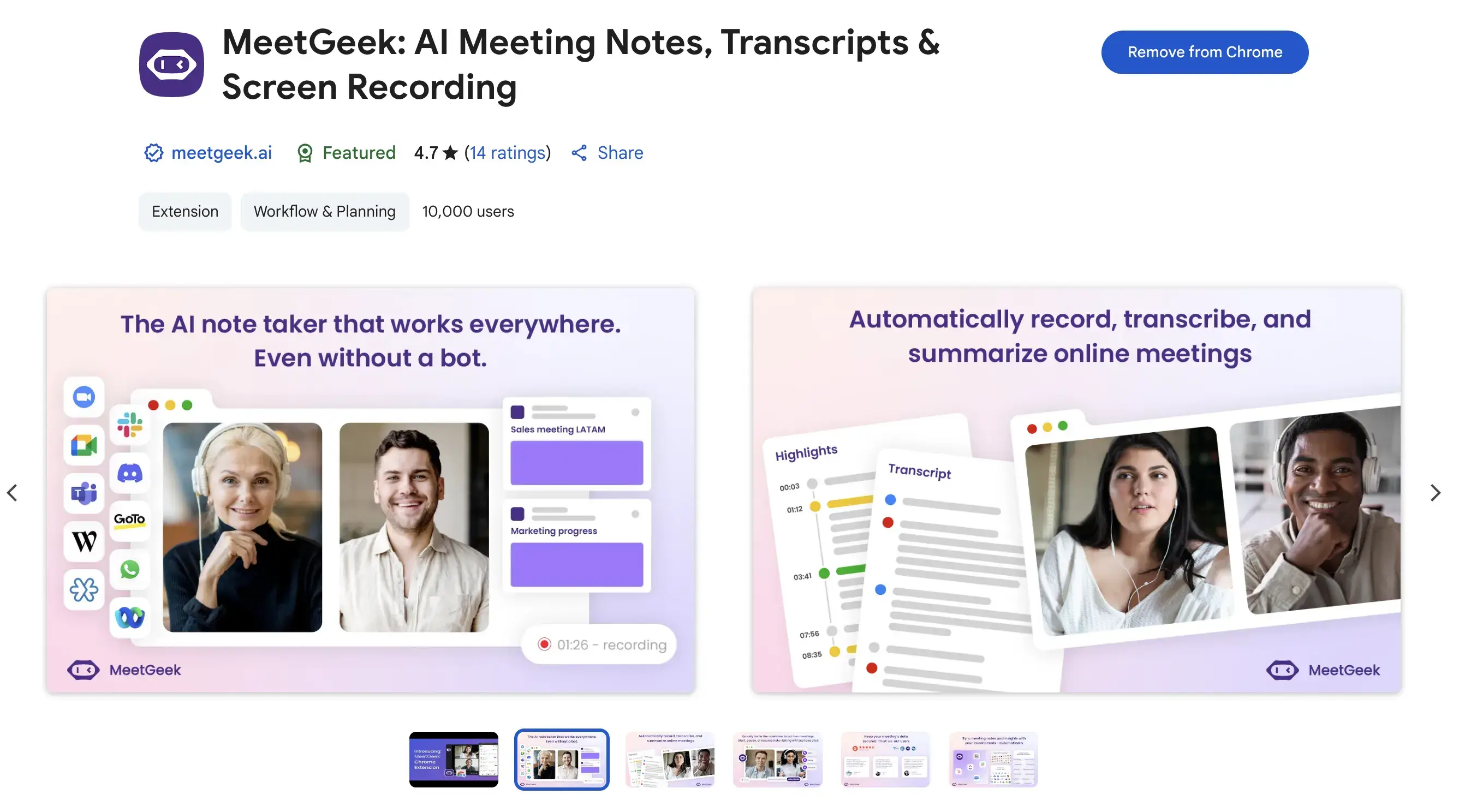
MeetGeek is more than just an audio recorder; it's a comprehensive AI meeting assistant designed to automate your entire meeting workflow. Its Chrome extension for meeting notes allows you to record and transcribe meetings from Google Meet, MS Teams, Zoom, Webex, Discord, etc. directly from your browser. It’s built for professionals and teams who want to turn conversations into actionable knowledge.
Key Features:
- Audio and screen recorder that works in the background: Capture audio and conversations that happen in the browser on Webex, Discord, WhatsApp, Slack, and other platforms.
- Bot-Free Recording: The Chrome extension can capture your screen and audio seamlessly without an extra participant in the meeting that you run on Zoom, Google Meet, or Teams.
- AI Meeting Transcription & Summaries: Automatically transcribes conversations in over 60 languages and generates concise, AI-powered meeting summaries highlighting key points and action items.
- Deep Meeting Insights: Provides conversation analytics on speaker engagement, sentiment, and other KPIs to help you run more effective meetings.
- AI Chat: Interact with your meeting history to identify action items, extract coaching insights, and perform tasks like writing follow-ups across several conversations.
- Extensive Integrations: Connects with over 10,000 applications, including Slack, HubSpot, Salesforce, Notion, and Trello, to automate your workflows.
- Centralized Library: All recordings and transcripts are stored in a searchable team library for easy access and collaboration.
- Secure and Compliant: Ensures meeting data security with secured data centers, GDPR, SOC2 and other privace certaificates compliance.
Best for: Professionals, sales teams, project managers, and any organization looking to maximize the value of their meetings with automated documentation and insights.
2. Notta Chrome Extension
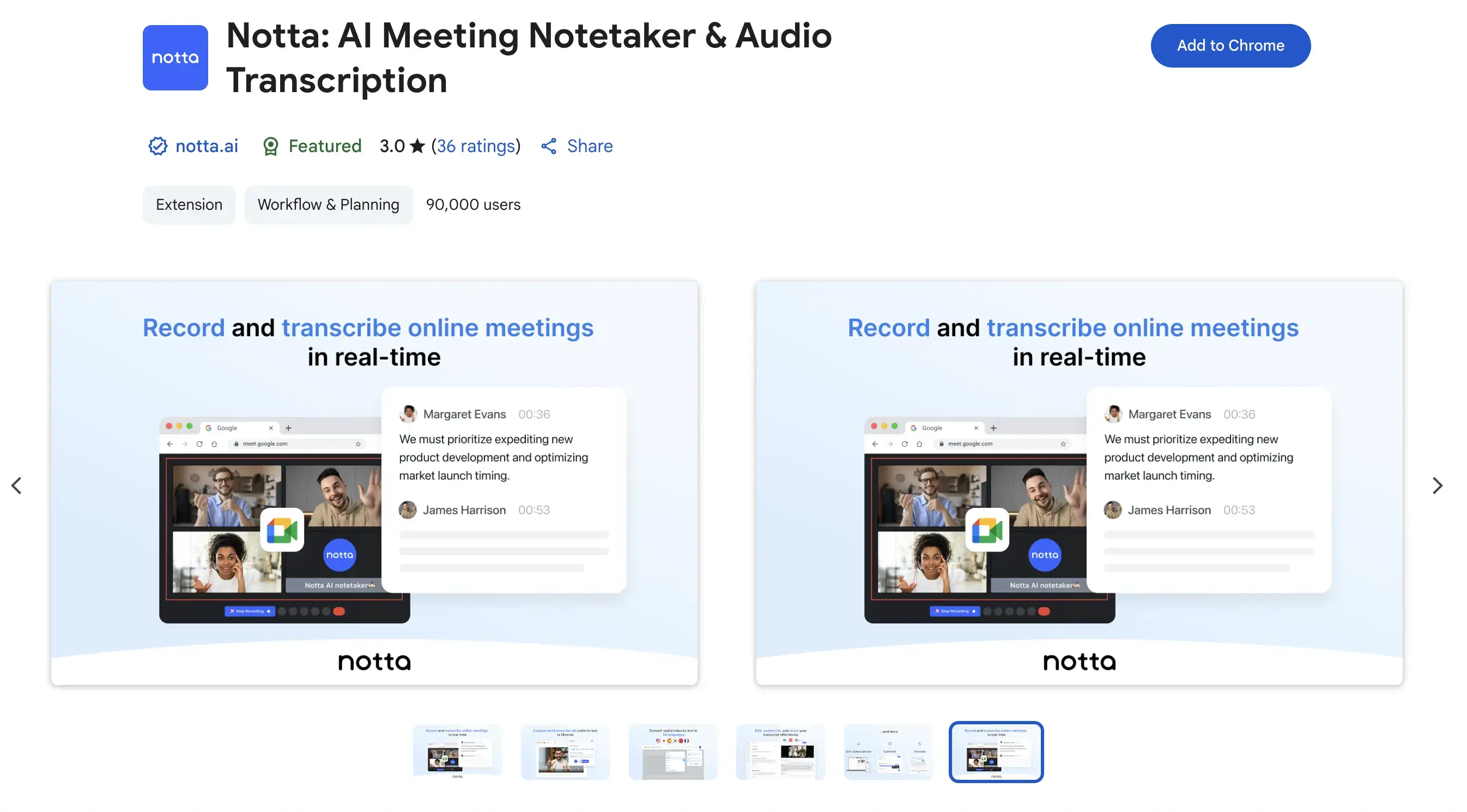
Notta is another powerful AI-driven tool that provides real-time transcription and recording. Its Chrome extension can capture audio from a tab, making it useful for meetings, lectures, and interviews. It is known for its transcription accuracy and broad language support.
Key Features:
- Real-Time Transcription: Transcribes audio as it’s being recorded with up to 98.86% accuracy.
- Multi-Language Support: Supports transcription in over 58 languages.
- Speaker Identification: Differentiates between speakers in the transcript.
- Playback Controls: Listen to recordings at various speeds.
- Multiple Export Formats: Export transcripts and audio in formats like TXT, DOCX, SRT, and PDF.
Best for: Journalists, students, and professionals who need highly accurate, real-time transcripts from various audio sources.
3. ScreenApp Chrome Extension

ScreenApp is a web-based screen and audio recorder that uses AI to enhance the recording experience. It requires no downloads and offers a simple, one-click process to start capturing your Chrome tab audio and video.
Key Features:
- Browser-Based: No installation is needed to start recording.
- AI Noise Cancellation: Automatically removes background noise for clearer audio.
- Real-Time Transcription: Provides live transcription during the recording session.
- Google Drive Integration: Easily save and share your recordings.
- Multiple Output Formats: Download your recordings in various common formats.
Best for: Users who need a quick, browser-based solution for recording with the added benefit of noise cancellation and transcription.
While AI assistants are powerful, sometimes a simpler tool is all you need. Here are some of the best extensions for straightforward audio and screen recording.
4. Chrome Audio Capture
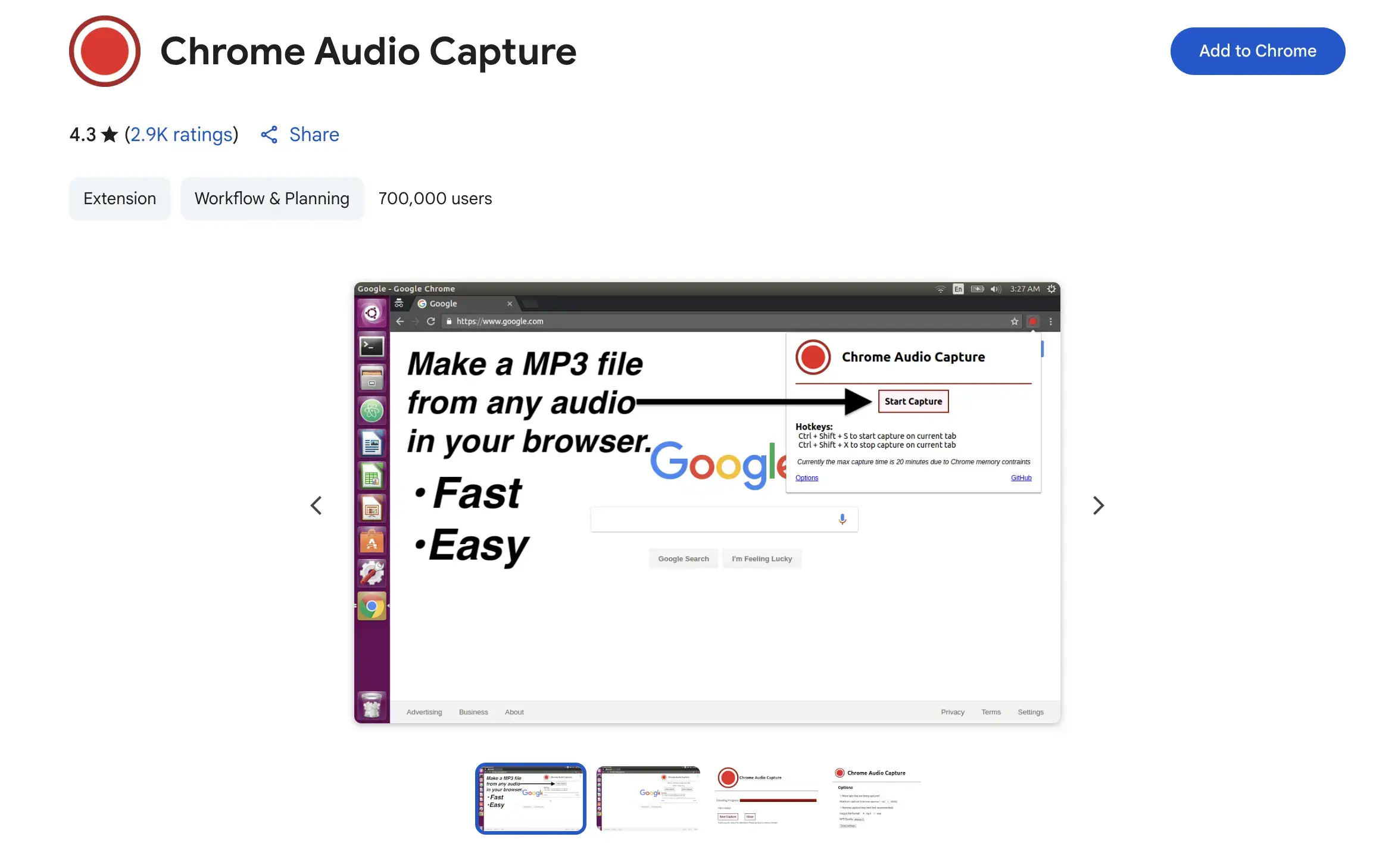
For those who need a no-frills, free solution, Chrome Audio Capture is a popular choice. This extension focuses on one thing: capturing audio from your current tab.
Key Features:
- One-Click Recording: Extremely simple to start and stop recordings.
- Record Multiple Tabs: Can capture audio from several tabs simultaneously.
- Hotkeys: Use keyboard shortcuts for quick control.
- MP3 or WAV Output: Save recordings in common audio formats.
- Completely Free: No hidden costs or subscriptions.
Best for: Quick and simple audio capture from a browser tab without any advanced features.
5. Wondershare DemoCreator

Wondershare DemoCreator is an all-in-one tool that functions as both a Chrome extension and a more powerful desktop app. It’s designed for users who need to create polished video and audio content.
Key Features:
- Simultaneous Recording: Capture your screen, webcam, and audio at the same time.
- High-Quality Output: Supports recording up to 4K resolution.
- Real-Time Voiceover: Record narration as you capture your screen.
- Powerful Editing Suite: Trim, annotate, and add effects to your recordings.
- Multiple Export Options: Save your final project in various formats.
Best for: Content creators, educators, and marketers who need a robust recording and editing solution.
6. Screencastify
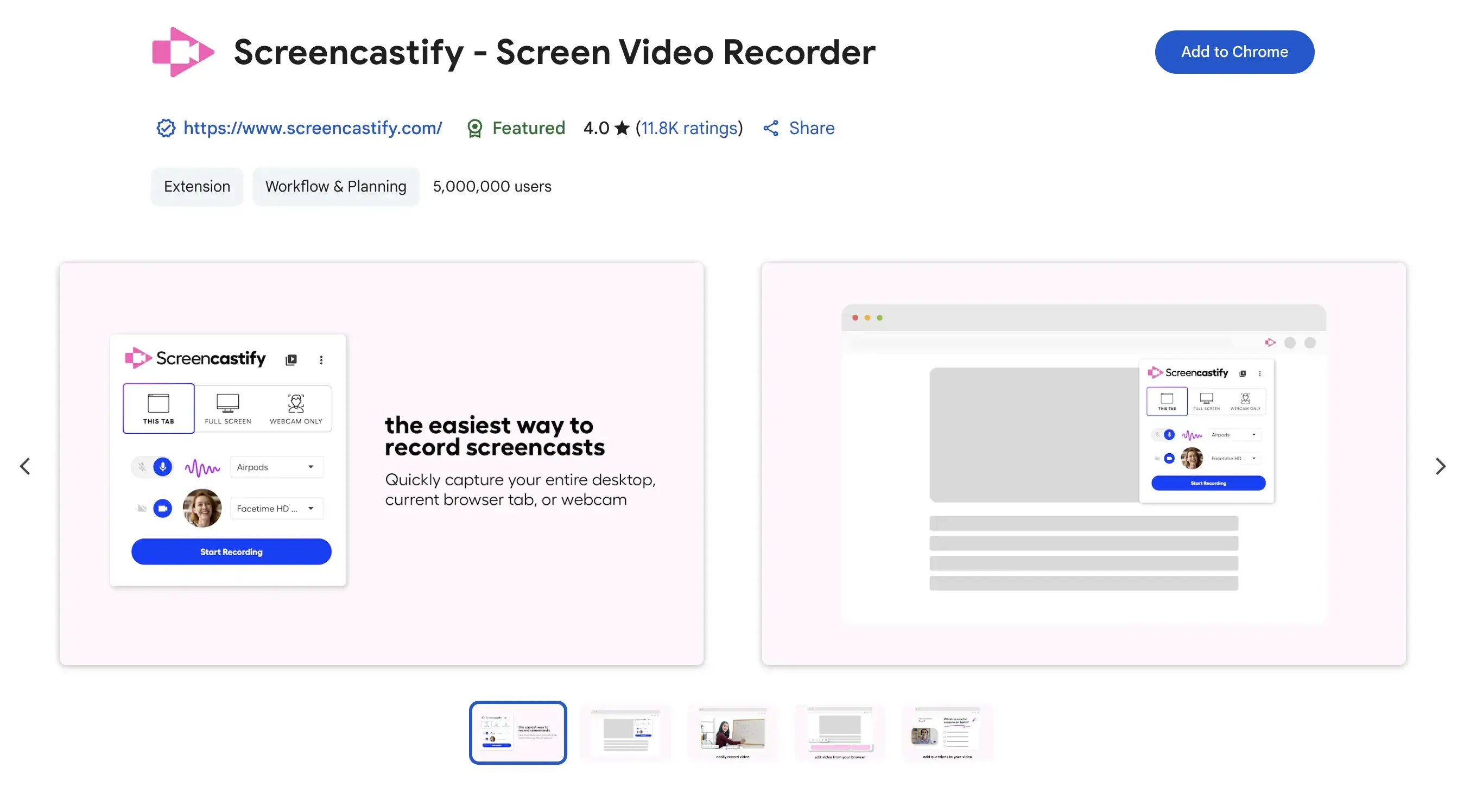
Screencastify is a widely used Chrome extension, especially popular in the education sector. It offers a user-friendly interface for recording your screen, webcam, and microphone audio.
Key Features:
- Versatile Recording: Record your screen, webcam, or both.
- Basic Editing Tools: Trim clips, add text, and annotate your recordings.
- Google Drive Integration: Automatically saves recordings to your Google Drive for easy storage and sharing.
- Multiple Export Formats: Export as MP4, MP3, or even an animated GIF.
- Interactive Questions: Add questions to your videos to engage viewers.
Best for: Teachers, students, and anyone needing a simple tool for creating instructional videos or presentations.
Chrome Meeting Recording and Transcription Comparison 2026
With so many options, choosing the right one can be tough. This table provides a side-by-side look at our top picks.
Best Practices for Using Audio Capture Chrome Extension and Other Tools
To get the most out of any audio capture tool, follow these best practices:
- Ensure High-Quality Audio Input: Use a decent microphone and record in a quiet environment. This is crucial for the accuracy of any AI meeting transcription Chrome extension.
- Inform Participants: Always let others know they are being recorded to respect privacy and comply with regulations.
- Leverage Integrations: For tools like MeetGeek, connect them to your CRM or project management software. This automates the process of assigning action items and updating client records, saving you valuable time.
- Use Templates for Consistency: When using the MeetGeek AI meeting assistant, customize meeting templates for different call types. This ensures you capture the most relevant information every time.
- Review and Edit: While AI is powerful, it’s always a good idea to quickly review transcripts and summaries to make any necessary corrections or additions.
Conclusion: Choosing the Right Tool for the Job
The market for Chrome audio capture tools in 2026 is diverse, with solutions tailored to nearly every need. If you require a simple, free tool for basic recording, Chrome Audio Capture is an excellent choice. For content creators who need robust editing features, Wondershare ,DemoCreator, and Screencastify offer comprehensive suites.
However, for professionals and teams looking to transform their meetings from simple conversations into structured, actionable outcomes, an AI-powered solution is unmatched. With its advanced transcription, AI meeting notes, deep analytics, and extensive integrations, MeetGeek stands out as the most comprehensive tool for managing the entire meeting lifecycle. It not only captures the audio but also unlocks the valuable information within it.
Ready to see how AI can elevate your productivity? Try the MeetGeek Chrome extension for free and experience the future of meetings today.
.avif)


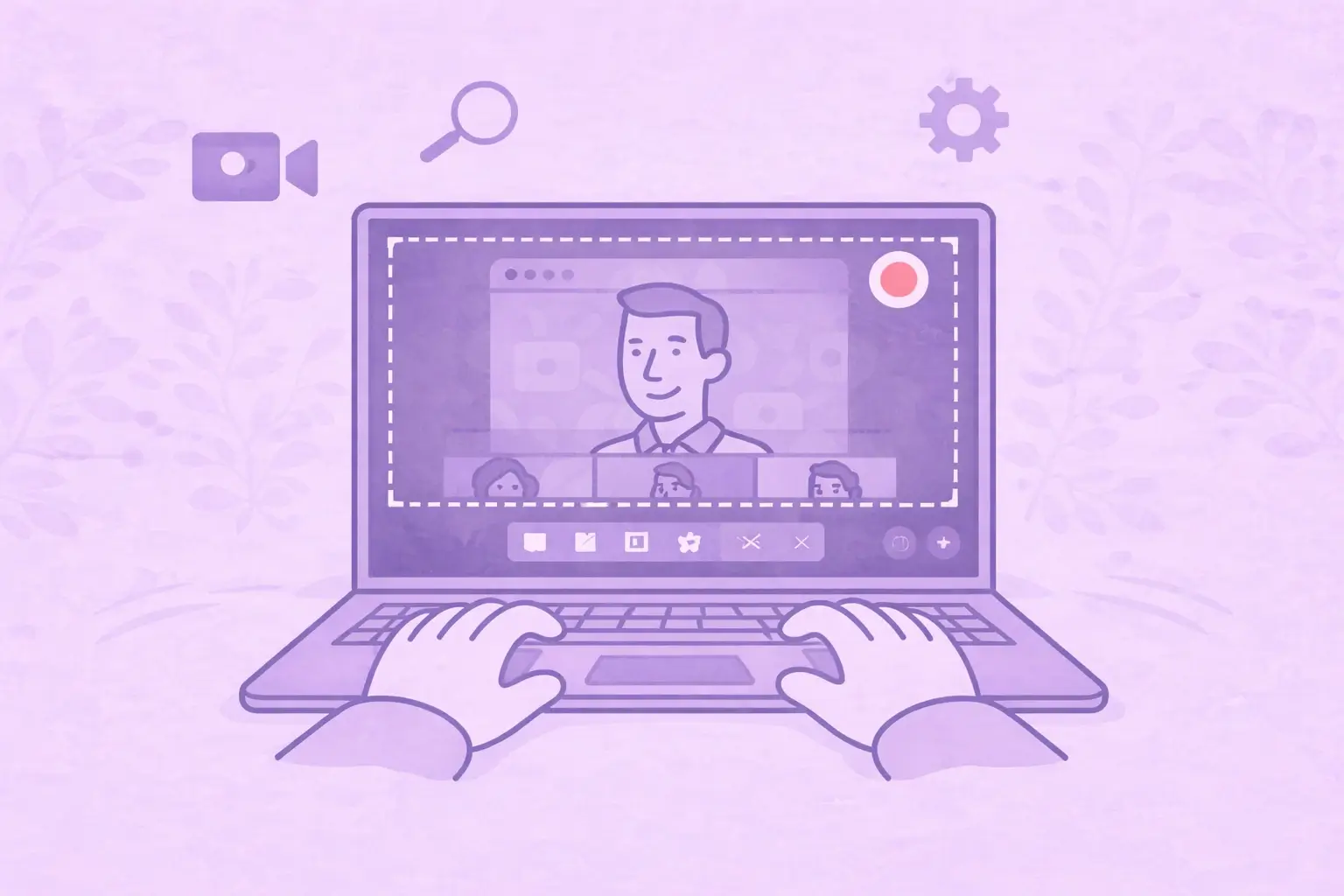






.webp)




























































































