15 Tips to Run Effective Team Meetings
Team meetings are an important tool for motivating your team and driving success. Learn how to plan and execute effective meetings that inspire and engage your team!

✅ Free meeting recording & transcription
💬 Automated sharing of insights to other tools.

Image Source: rawpixel.com on Freepik
Team meetings are often regarded as a necessary evil, dreadful time-wasters that leave everyone feeling drained. At their worst, team meetings become sources of frustration, as the constant flood of meetings can leave employees overwhelmed and disengaged. Is it a risk worth taking?
Thankfully, there is a solution to this scenario. When done right, team meetings can be the catalyst that brings your team together, helping you overcome obstacles and propelling your company forward.
It's time to redefine the purpose and structure of team meetings. Keep reading to learn how to turn meetings into opportunities for growth and connection, instead of dreadful obligations!
What Is the Purpose of Team Meetings?
Team meetings are the pathway for efficiently sharing information while also providing a forum for engaging conversations. They are a chance for teams to align their efforts on current matters, tackle any concerns or obstacles, and gain clarity on future actions.
Let’s take a closer look at the most important purposes that meetings serve.
1. Define the Team
Team meetings play a great role in defining a team because they create a sense of unity and belonging among team members. When everyone comes together in a meeting, they can easily recognize themselves as part of the team and create their shared goals and objectives.
2. Facilitate Knowledge-Sharing
Knowledge-sharing is essential for effective collaboration. If explicit knowledge can be passed on in various ways, tacit knowledge is a different story. One of the great things about meetings is that they allow for a lot of unspoken information to be understood by everyone in attendance. This can save plenty of resources, since the group is already on the same page.
Some experts call the ability to bring knowledge and experiences together within a group collective intelligence. This not only helps with decision-making, but it also has a creative power that surpasses what individuals can achieve on their own.
Although knowledge loss is inevitable, it is important to limit its effects. Instead of relying on never-ending meetings to promote knowledge sharing, consider exploring more efficient methods, such as ensuring that meeting information is readily accessible to the entire team.
MeetGeek, our virtual AI meeting assistant, provides a platform that automatically records, transcribes, summarizes, and shares all meeting content. This way, you will save plenty of time while still consolidating your knowledge base!
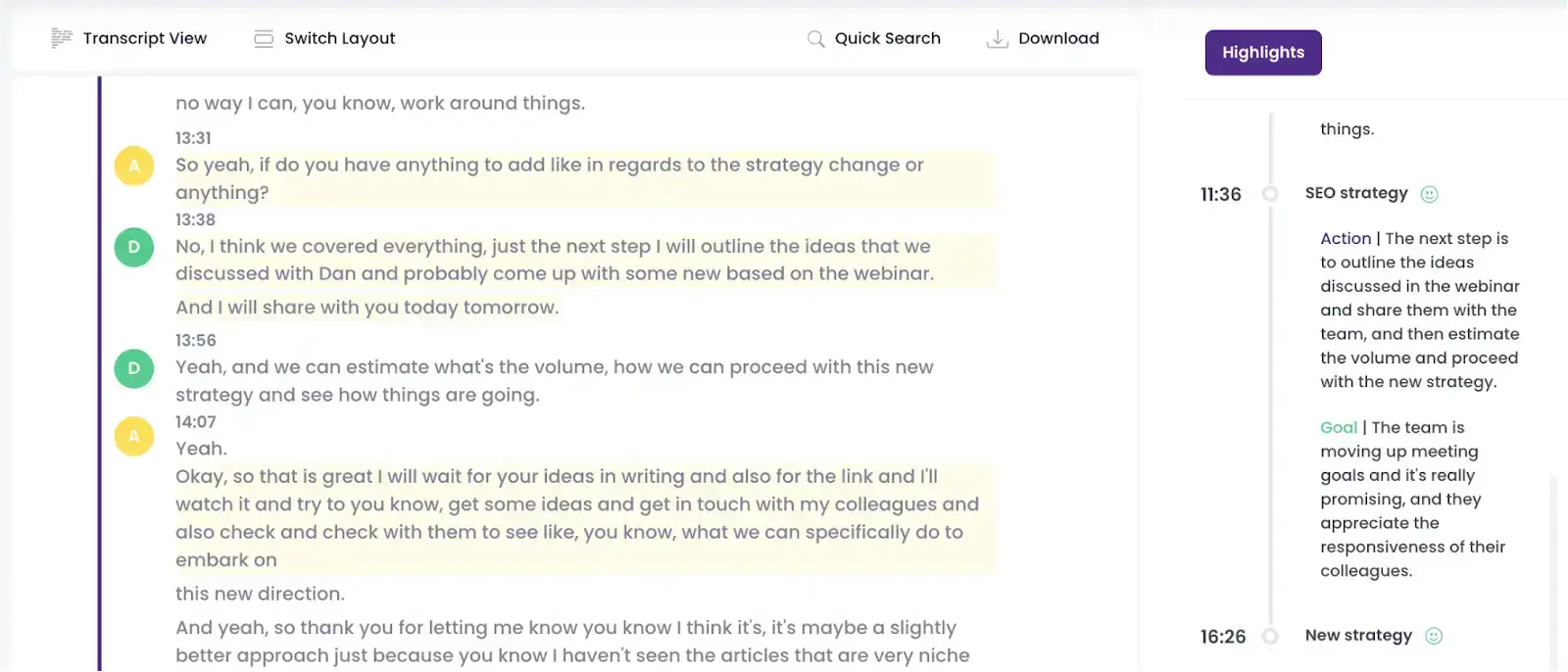
3. Align Collective and Individual Goals
Team members coming together to discuss progress, set objectives, and establish a shared vision ensures that individual goals are aligned with the team's mission.
Moreover, team meetings create a platform for leaders to clarify expectations and provide guidance to their team. This helps team members focus their efforts towards a common purpose. Such an approach is crucial when you, for example, hire software developers in Colombia, marketers in India, etc., and need to be on the same page with your distributed team.
4. Create Commitment
When a decision is made, even if you initially disagreed with it, being part of a group means that you have a responsibility to accept that decision. Within organizations, opposition to decisions often stems from not being consulted rather than genuine disagreement with the decision itself.
Meetings are essential to ensure that team members feel that their opinions are heard and considered, which leads to commitment to follow through.
5. Consolidate the Group Identity
Team meetings bring team members together on a regular basis, fostering connection and interaction.
By having consistent opportunities to come together, team members can build meaningful relationships, establish trust, and develop a sense of camaraderie. Ultimately, this strengthens the team's identity and creates a strong sense of unity.
Are You Prepared to Run a Successful Team Meeting?
Regardless of your meeting's purpose, proper preparation plays a crucial role in ensuring its success. As a team leader, you must begin by determining whether you actually need the meeting you’re thinking about or not.
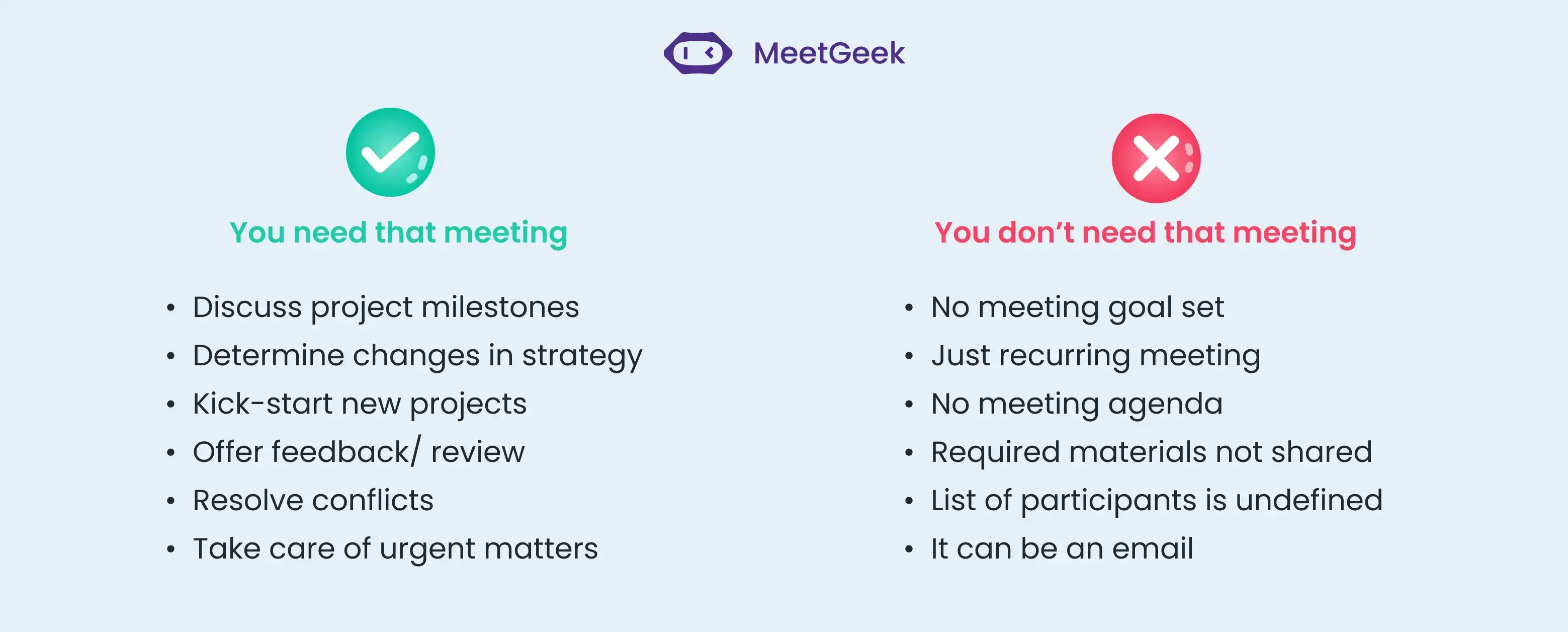
A. When to Schedule a Team Meeting
To know when to schedule a team meeting, think of whether your meeting serves to:
- Discuss project milestones
- Determine changes in strategy or goals
- Kick-start new projects
- Offer feedback and review performance
- Resolve conflicts and overcome challenges
- Provide communication and alignment among the team
- Take care of urgent matters.
There are certain types of meetings that do not fall into these categories, but still need to happen. Keep reading to find out how to determine which those are (or aren’t).
B. When Not to Schedule a Team Meeting
There are a few cases when you’re probably better off without a meeting, namely:
- Its sole purpose is to share information
- You’re hosting it just because you have to — don’t host that weekly team meeting if you don’t have to!
- There is no meeting agenda
- The meeting has no objective
- You don't have all the materials required to conduct the meeting
- It's not clear who the participants should be
- The meeting could have been an email.
Not only will your team be thankful that you’re respecting their time, but this approach will allow everyone to focus their efforts towards the meetings that need to happen.
15 Tips to Run Effective Team Meetings
Hosting an engaging team meeting takes effort, but it’s well worth it. To turn your meetings from nothing extraordinary to the highlight of your week, we prepared 15 tips to help you become a pro before your next meeting.
1. Clarify the Purpose and Expected Outcomes
To host a successful team meeting, clearly define what that success looks like. This can be accomplished by establishing a specific objective, whether it be enhancing teamwork or generating ideas for a new product launch.
Recognize that team meetings can vary in terms of the depth and length of discussions. Some topics may lend themselves to extensive conversations, while others are more straightforward.
The key to a productive meeting lies in effectively communicating its purpose and expected outcomes from the planning stage. This helps the meeting participants to maintain their focus and ensures that all meeting elements are relevant to the intended objectives.
It is worth noting that you must also determine the right format for your meeting. For instance, a weekly meeting may not be the most suitable format for discussing the tasks for the day, so you should opt for a daily standup instead. Similarly, an all-hands meeting may not be ideal for team building activities.
2. Create a Team Meeting Agenda
Developing a comprehensive agenda for your meeting is a must. Determine which agenda items are of utmost importance, as this will enable you to make necessary adjustments, stay focused, and allow for further discussion if necessary.
As a meeting leader, you must remember that being in control of the meeting does not mean being inflexible. Here are a few ways to create a meeting agenda that caters to your meeting needs:
a. Collaborate on the Team Meeting Agenda
Before crafting your meeting agenda, seek input from your team. They may have a more interesting angle for certain topics and other valuable ideas to share. Or maybe they want to dedicate meeting time to issues they find more relevant.
As an example, your HR team may be interested in refining their hiring approach but have hesitated to ask directly, as the meeting agenda is already packed.
b. Circulate the Agenda Ahead of the Meeting
Nobody likes wasting the initial 10 minutes of a meeting to bring everyone on the same page. Streamline the process by sharing the agenda and any relevant materials, such as creative briefs, timelines, graphs, and reports, with all participants at least one full workday before the scheduled meeting.
This gives all attendees ample time to review and comprehend the main points of the meeting. It also enables them to come to the meeting equipped with questions and suggestions, ultimately leading to a more productive and efficient discussion.
c. Frame the Meeting Around Your Agenda
A team meeting with your sales department will require a different agenda than an all-hands meeting. You may need to adjust its structure, include additional agenda items, or organize your meeting differently. In its most basic form, here's what your meeting agenda needs to include:
- Meeting date and time
- Meeting objective
- Participants’ names and roles
- Topics for discussion
- Who will lead the discussion for each topic
- How much time will be allocated for each topic
Figuring out these elements ahead of time will bring some much-needed structure to your meeting. Check out these 15 meeting agenda templates to get started!
3. Assign Meeting Roles
Running a successful meeting can often involve various tasks, such as note-taking, sticking to the agenda, and ensuring everyone's active participation.
Depending on the size of your company and the number of people who attend your meetings, consider delegating responsibilities by assigning specific roles.
This not only creates a smoother meeting process, but also serves as a valuable opportunity for the team to enhance their leadership skills. Among these roles, the leader, note-taker, timekeeper, and devil's advocate are particularly crucial.
a. Leader
The leader is the organizer and facilitator of the meeting. They are responsible for setting the agenda, choosing a suitable time and location, and ensuring that all team members are available by sending out meeting invitations.
During the meeting, the leader guides the group through the agenda, while maintaining a productive and positive atmosphere. They also outline the next steps and delegate specific tasks to each team member.
b. Note-Taker
The note-taker collaborates with others on the agenda before the meeting. During the meeting, they compile meeting minutes by documenting any action items, conclusions, and decisions made. Afterward, they organize and distribute these notes to all participants, ensuring that everyone has the official record of what was discussed.
c. Timekeeper
The timekeeper's role is to keep the entire meeting on schedule and ensure that it adheres to the agreed-upon timeframe. They assign specific timeframes to each agenda item and provide gentle reminders when time is running short for a particular topic.
d. Devil's Advocate
The devil's advocate serves a critical function by challenging assumptions and ideas put forward by the team. Their role is to ask thought-provoking questions that encourage critical thinking and evaluation within the group.
If your team holds regular weekly meetings or daily stand-ups, it would be beneficial to rotate these roles, as it encourages individuals to adopt fresh perspectives, think outside the box, and shoulder new responsibilities.
4. Use a Note-Taking Tool
Meetings are an essential part of collaboration and decision-making, but managing meetings can be challenging and time-consuming. That's why we developed MeetGeek, an AI virtual meeting assistant that helps you streamline the entire process.
MeetGeek takes care of everything, from attendance to recording, transcribing, analyzing, and summarizing your virtual meetings. With only a few clicks, you can ensure that every second spent in a meeting is valuable and productive.
Whether your team uses Google Meet, Microsoft Teams, or Zoom, we got you covered, so you never miss a beat!
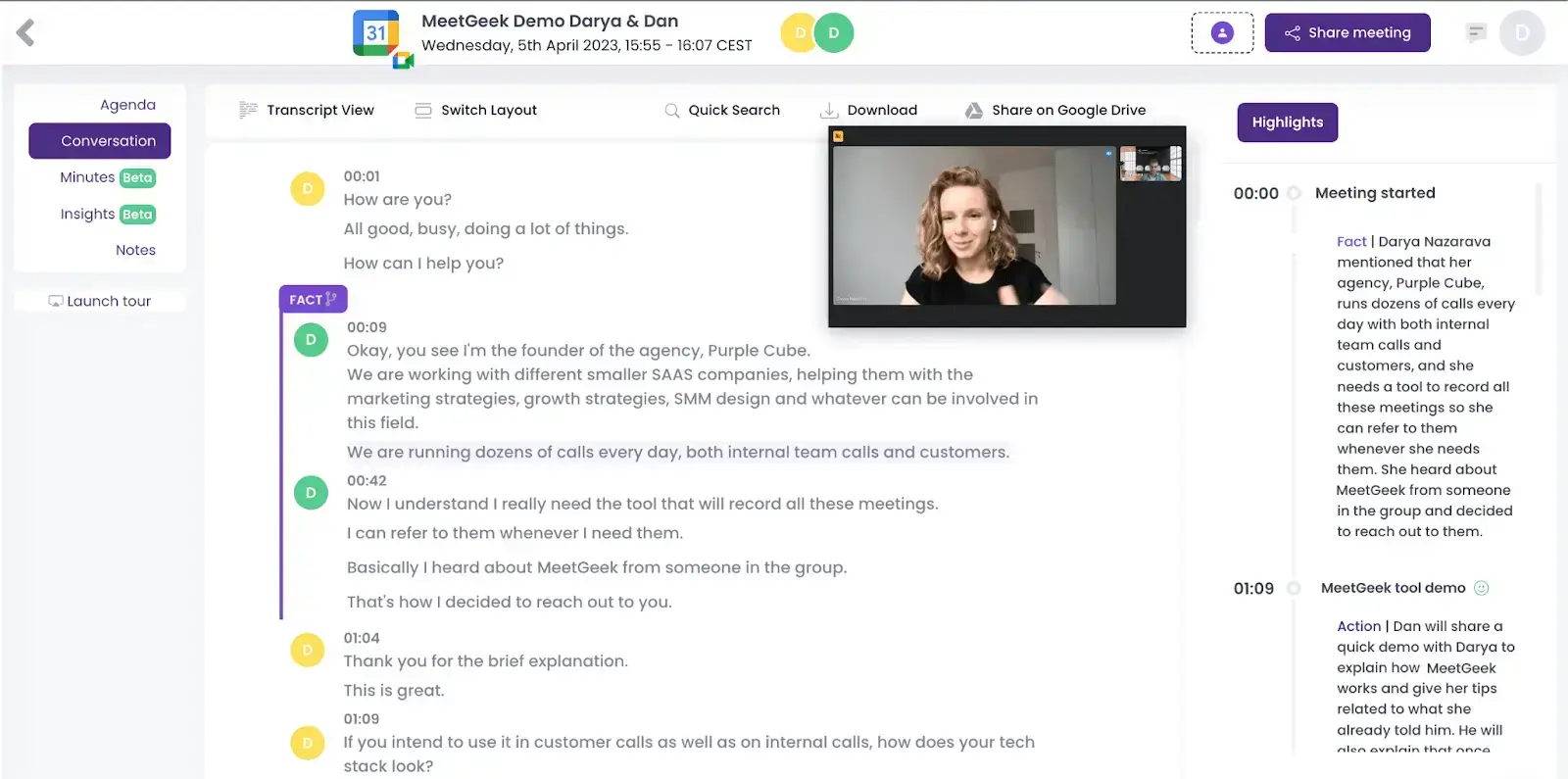
5. Prioritize Teamwork Instead of Reporting
Different types of meetings require different approaches. One thing is for sure: while reporting is undoubtedly an essential aspect of communication within a team, it is equally important to create an environment that fosters collaboration, problem-solving, and collective decision-making.
Shifting the emphasis towards teamwork allows meeting participants to leverage their diverse skills and expertise to generate innovative solutions, enhance productivity, and build a strong sense of unity.
This also allows team meetings to become a platform for meaningful discussions, brainstorming sessions, and constructive feedback, leading to a more effective and cohesive team.
For reporting and sharing non-essential information, consider using other channels, as they give meeting participants the freedom to read it at their own pace, ultimately saving valuable meeting time.
6. Choose the Right Meeting Space
Choosing the appropriate meeting space is crucial for effective team meetings, whether conducted in person or virtually. When considering physical meeting spaces, evaluate the size and layout to accommodate all participants comfortably, ensuring they feel engaged and focused.
Additionally, keep in mind that the environment you choose for your team meetings can have a big impact on how engaged participants are. If there's too much visual clutter or stimulation, it's easy for people to lose focus.
One way to combat this is by changing up the usual workspace. Hosting virtual meetings on conferencing apps like Zoom or Microsoft Teams ensures that all meeting participants feel comfortable and at ease.
Moreover, understanding the purpose and desired outcomes of each meeting helps to determine the most suitable setting, be it a virtual space, a formal boardroom, a collaborative open space, or an intimate conference room.
Regularly reviewing and adjusting the meeting space based on feedback, technology advancements, and team dynamics is essential to enhance the meeting experience.
7. Expect Equipment to Fail and Plan Accordingly
When organizing virtual meetings, you must anticipate potential pitfalls and plan accordingly, so you can still conduct a productive, effective meeting.
For important meetings, it is advisable to conduct a pre-meeting tech check with participants to ensure that everyone can access the chosen platform and troubleshoot any problems in advance.
Furthermore, participants should be encouraged to join the meeting from a quiet and well-lit space to minimize distractions.
Additionally, connectivity issues may unexpectedly disconnect participants during the meeting. In such cases, having a backup plan can be invaluable, such as designating an alternate host, sharing important documents in advance, or rescheduling the meeting if necessary.

8. Empower Everyone to Express Their Thoughts
As a team leader, you should foster an inclusive environment where everyone feels comfortable sharing their thoughts, providing updates, and offering ideas and feedback during meetings.
Failure to create such an atmosphere can lead to frustration and disengagement, possibly resulting in decreased morale. To mitigate this, make a conscious effort to reach out to those who remain silent during meetings and directly seek their input before concluding the discussion.
Encouraging every team member to actively engage in meetings yields numerous advantages. Those who are more reserved and less likely to speak up publicly will appreciate your support, and you will avoid missing out on exceptional contributions from participants.
9. Stay Focused on the Discussion
Distractions seem to be a problem in the workplace, particularly for remote teams who have the temptation of answering their phones or checking notifications during meetings.
Encourage all team members to actively participate in discussions and stay away from potential distractions, as this is a fundamental aspect of meeting etiquette.
For in-office meetings, unless it is necessary for attendees to utilize their devices for the purpose of discussion or planned activities, it is advisable to ask them to leave their devices at their desks. This way, everyone can maintain their focus on what truly matters: the ongoing conversation.

10. Be Wary of Fatigue
Be mindful of the impact that lengthy meetings can have on participants, even if sometimes the duration is unavoidable. To counteract any negative effects, schedule breaks, ideally every 90 minutes at most.
When discussing complex or heavy topics, break them down in engaging and understandable ways using different presentation formats. This approach will help maintain participants' interest and prevent them from experiencing fatigue during the meeting.
11. Be Proactive with Timekeeping
Always begin and end your meetings on time. This not only demonstrates respect for everyone's schedules but also ensures that you get the most out of your allocated time, since no one enjoys a meeting that drags on past its scheduled duration.
However, it is not just about starting and ending on time; it is also easy to lose track of time when the discussion becomes engaging. While having time slots designated on your agenda can be helpful, you must actively monitor the clock and adhere to the plan.
The assigned timekeeper should regularly check the time and gently intervene if the discussion exceeds the allotted duration.

12. Set and Follow Up on Action Items
Everyone should walk away from meetings with a clear understanding of their responsibilities and how to fulfill them. We all lead busy lives, and it's easy to unintentionally overlook our duties when we have competing priorities or tasks. However, when no action is taken after a meeting, that meeting becomes a waste of time.
To ensure accountability and prevent this from happening, we suggest taking proactive steps. One effective method is to send a follow-up email to your team members 48 hours after the meeting. Inquire about the progress they've made toward their assigned tasks.
An alternative approach is to incorporate due dates for each team member's action items within your project management platform. This serves as a constant reminder and increases the chances of tangible results, as it instills a sense of urgency and provides a clear timeline for everyone to follow.
13. Send the Meeting Notes
Your meeting is over. Now, what? Sending out meeting notes should be your #1 priority. Take a moment to refine your notes and share them with everyone who was part of the meeting, as well as anyone else who should be in the loop. Put together a document or send an email covering the following:
- A brief overview of the topics that were discussed
- Action items and who is responsible for each task, along with their respective due dates
- Any unresolved issues that need to be addressed later on.
This way, there won't be any confusion about what was discussed and agreed upon. Meeting notes also serve as a handy reference for the future, ensuring that you have a comprehensive image of your meetings. If you need help with structuring your meeting notes, check out these templates.
With MeetGeek, you no longer have to worry about forgetting important details from your meetings. It automatically records and transcribes your meetings, and even extracts the key points, questions, and comments using the keywords you provide.
You can focus now on actively participating in the discussion without the distraction of note-taking. Plus, you'll have a comprehensive and easily accessible record of each meeting, making it easier to refer back to the information discussed.
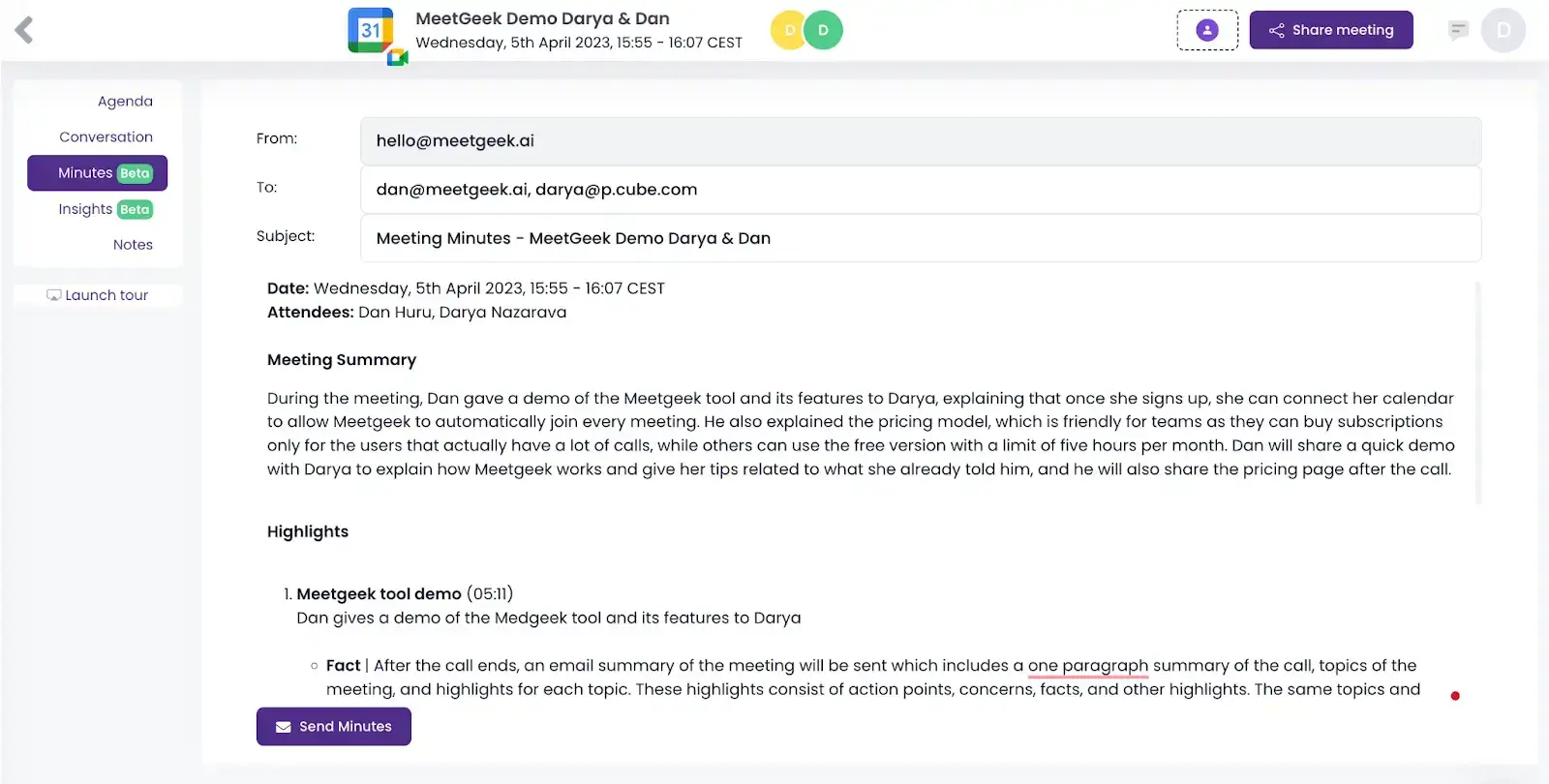
14. Save Time for Celebrations
Set aside some time in your team meeting agenda to acknowledge and appreciate the hard work, collaboration, and achievements of your team members.
It's essential to create a positive atmosphere by sharing news that bring joy, celebrating victories with clients, and expressing gratitude for the team's support and exceptional efforts.
Encourage team members to open up about their own accomplishments during meetings, while also providing alternative platforms for them to share any good news they might have.

15. Lead with Honesty and Transparency
As a team leader, it's your responsibility to share difficult news or handle challenging situations with your team. During these times, it's important to prioritize honesty and transparency, ensuring your team members have the support they need.
Even in tough situations, keep your team members informed about project progress, processes, and timelines. Openly discussing company goals, opportunities, and challenges, and providing genuine feedback can encourage your team members to do the same.
To continuously improve the effectiveness of your future team meetings, you must also seek feedback from your team members. Their insights will help you identify areas for improvement. Ask them about what worked well and what didn't, how to make future meetings more productive, the relevance of certain agenda items, and whether there are other ways to share information.
Make sure your team members know their opinions are valuable, and emphasize that this is a collaborative effort. Encourage them to openly communicate any suggestions or concerns they have about the quality of your meetings.
Make Your Team Meetings a Seamless Part of Your Company Culture!
Running a team meeting that truly empowers everyone is no easy task. While it can be tough to overcome the negatives associated with meetings, you must know that they are wonderful opportunities to move toward success while also strengthening your team's shared values and standing up for each other.
By implementing these actionable tips, you can break free from the cycle of ineffective meetings and create a positive and valuable experience for your team.
If you want to take your team meetings to the next level, it’s time to rethink how you run them. MeetGeek is designed to help you achieve your full potential while saving valuable hours of your time. Try MeetGeek for free to explore all the added benefits of having an AI virtual meeting assistant at your disposal!
.avif)


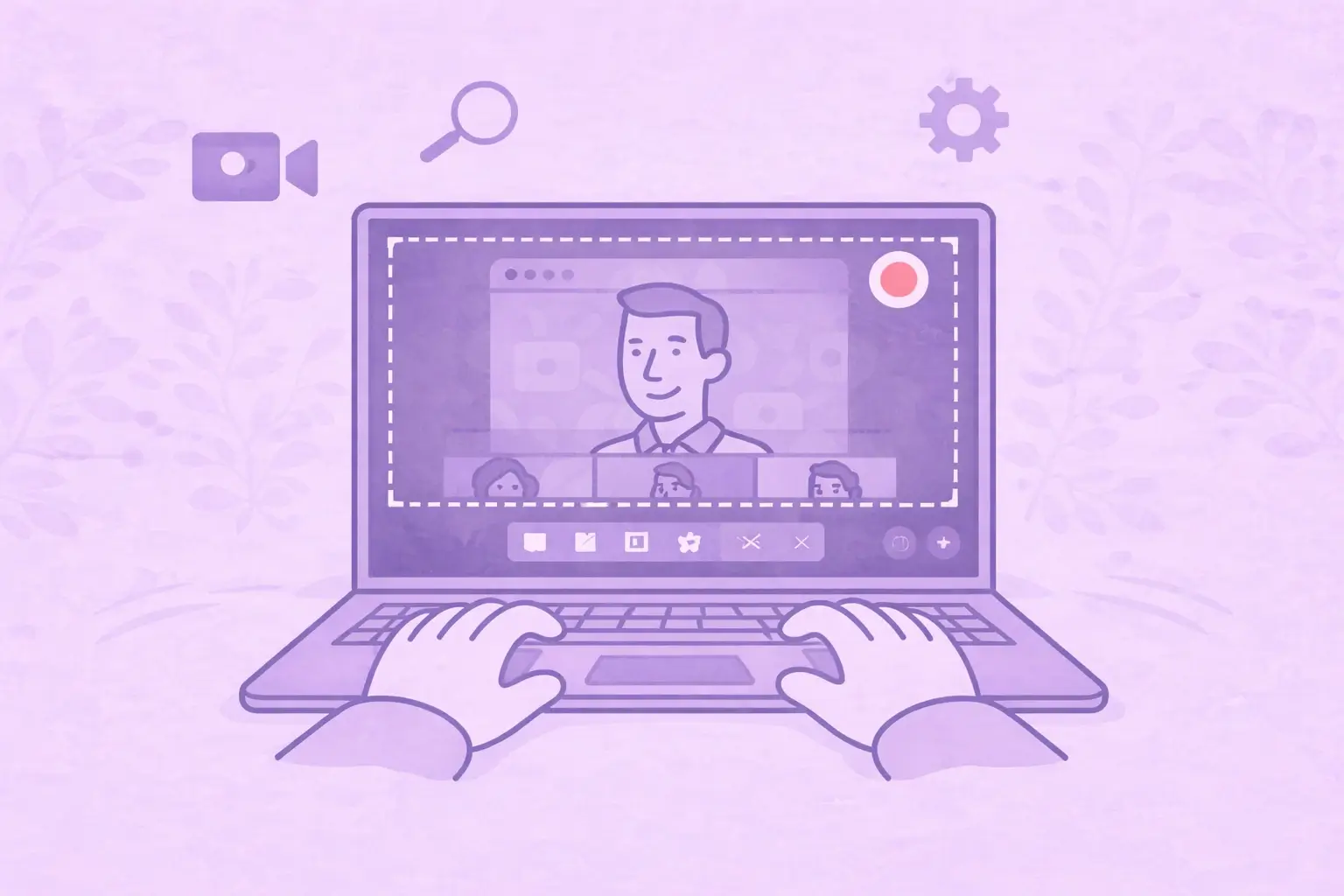






.webp)





























































































