Fireflies vs. Otter: Which One’s the Best
Compare Fireflies.AI and Otter.AI to find out which meeting transcription tool fits your needs best. Explore features, pricing, and more to make the right choice!

✅ Free meeting recording & transcription
💬 Automated sharing of insights to other tools.

Image source: freepik on Freepik
Choosing the right meeting assistant can be a challenge. And if you’re trying to decide between Otter and Fireflies, we have a feature-by-feature comparison you need.
Both options promise to transform your audio recordings into accurate, searchable text, allowing you to focus more on the conversation and less on scribbling notes. However, each tool has its own features, advantages, and limitations that can impact your workflow differently.
In this article, we'll delve deep into what sets Otter and Fireflies apart. From their transcription accuracy and collaboration features to integration capabilities and pricing structures, we'll lay out everything you need to know to make an informed decision. Let’s dive in!
What Is Otter.AI?
Otter.ai is an AI transcription tool designed to convert spoken language into text efficiently and accurately. Ideal for online meetings, podcasts, and interviews, Otter.ai captures spoken words from audio feeds, processes them through its AI algorithms, and transcribes them into a readable and editable format.
Otter.ai boasts a transcription accuracy of 85-90%, ensuring that most of your transcript is precise right from the start—though some editing may be needed to achieve perfection.
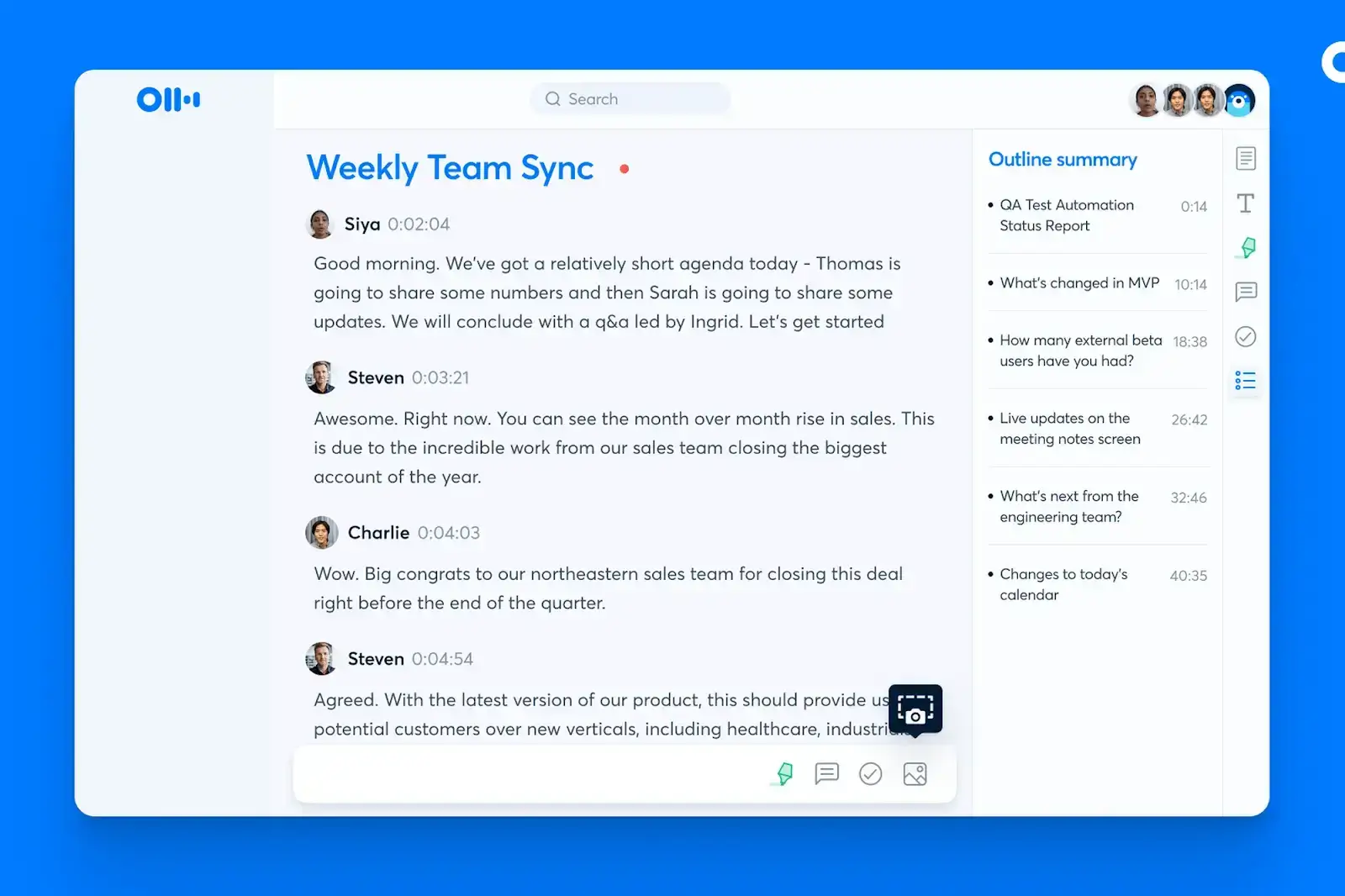
Its intelligent note-taking and meeting assistant features make Otter a standout choice for those who need reliable documentation of their discussions. It allows users to search, play, edit, and organize their transcripts synchronized with audio files, making it easy to review and share important details.
What Is Fireflies.AI?
Fireflies.ai is a comprehensive AI meeting assistant designed to enhance meeting productivity by automating note-taking and data management. Much like Otter, Fireflies can record meetings and generate transcriptions automatically.
However, it places a stronger emphasis on meeting management rather than just transcription, integrating features like collaboration on meeting notes and advanced search capabilities to streamline meeting workflows.
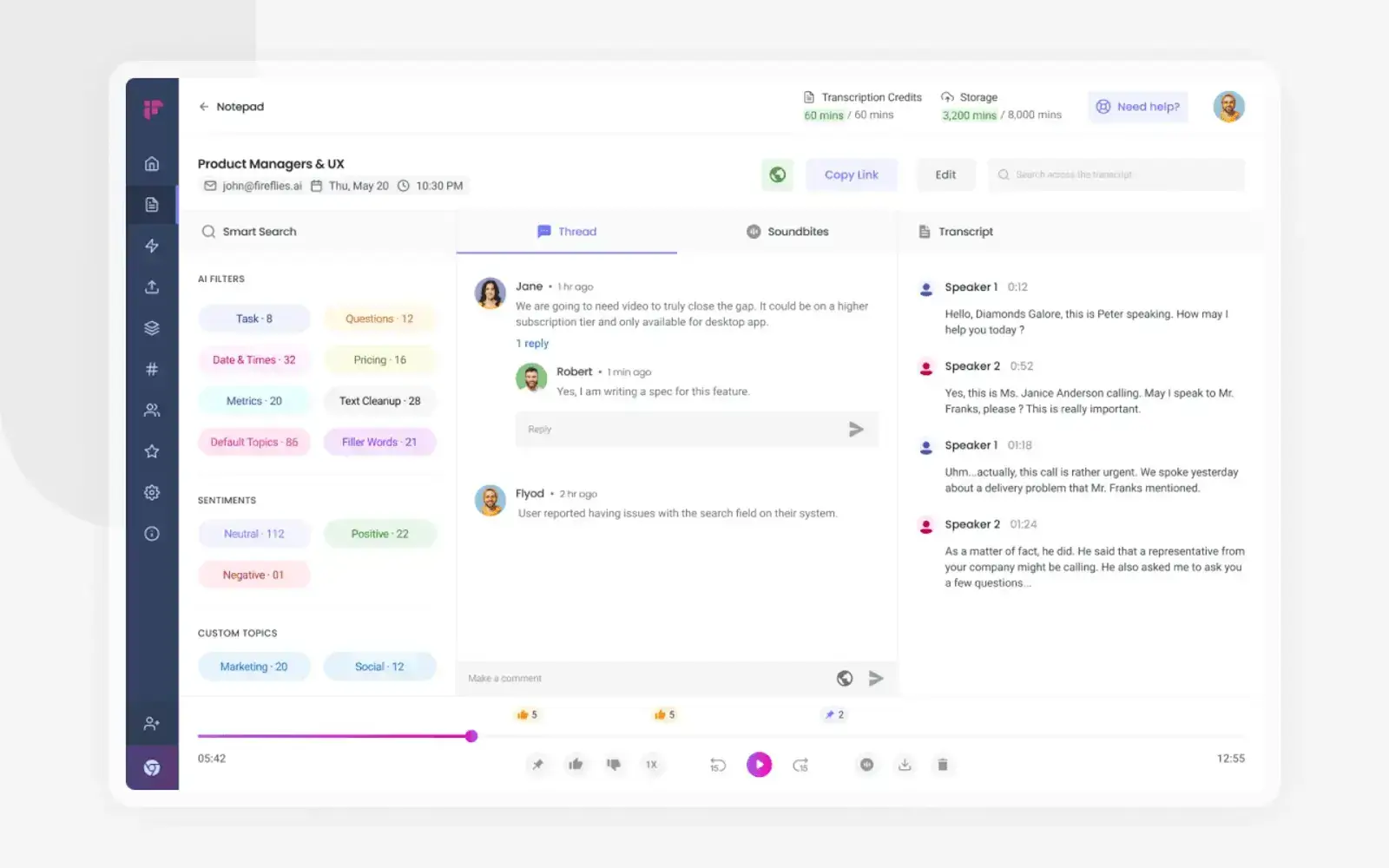
A standout feature of Fireflies.ai is its "Ask Fred" or the Smart Search functionality, which acts like a dedicated virtual assistant for your meetings. This allows you to dive into your meeting data to retrieve precise answers and insights, similar to interacting with an AI like ChatGPT.
Meeting Assistant Overview: Otter vs. Fireflies
When deciding between Otter and Fireflies, it's helpful to recognize what these tools have in common, as their shared features form the foundation of their utility in enhancing meeting productivity.
A. Otter vs. Fireflies: What Do They Have in Common?
Both Otter and Fireflies offer robust capabilities for recording and transcribing online meetings conducted on popular platforms like Zoom, Google Meet, and Microsoft Teams.
Moreover, both Otter and Fireflies facilitate the distribution of meeting recordings and notes not just within teams but also with external stakeholders. This makes collaboration smoother and more efficient, as anyone involved can review meeting outcomes and follow-ups at their convenience.
Another shared feature is the advanced search functionality. Both tools allow users to easily navigate through their transcripts by searching for specific keywords. This way, instead of sifting through hours of audio or pages of text, users can instantly locate the exact part of the conversation they need to review.
B. Otter vs. Fireflies: Key Differences
While Otter and Fireflies share similarities in features, their core positioning in the market differentiates them significantly, catering to slightly different needs and user bases.
Otter.ai primarily positions itself as a transcription tool, appealing to individuals, professionals, and small teams who need reliable and affordable transcription services. The main objective of Otter.ai is to alleviate the manual labor of transcribing spoken words into text using advanced speech-to-text technology.
Otter.ai is particularly beneficial for:
- Professionals who require transcription for video and audio meetings.
- Teams requiring transcription editing tools to collaborate effectively.
- Users who value support for multiple playback speeds and the unique ability to create a custom vocabulary, which aids in higher accuracy for specialized terms.
On the other hand, Fireflies.ai markets itself as AI meeting assistant software, ideal for small and medium-sized teams looking for comprehensive tools to boost productivity during meetings.
Fireflies.ai is particularly beneficial for:
- Professionals who need to record meetings via a live link and the provision of various playback speeds to review meetings at their convenience.
- Sales teams and organizations that need to sync their meeting insights with customer relationship management systems.
- Businesses that require ongoing assistance and extensive customer support options, including live chat.
Looking for a Fireflies or an Otter Alternative?
If you've been using Fireflies or Otter for your meeting transcription needs but need a customizable solution that extends beyond just transcription, MeetGeek might just be the tool you're looking for.
Here’s how MeetGeek compares to Otter and Fireflies:
| Feature | MeetGeek | Fireflies | Otter |
|---|---|---|---|
| Best for | Teams of all sizes | Small teams | Individuals |
| Transcription accuracy | High | High | Medium |
| Language support | 50+ languages | 69+ languages | English |
| Features | Transcription, Video recording, AI summarization, Advanced searching, Meeting templates, Conversation intelligence, Collaboration tools | Transcription, Video recording, Advanced searching, Conversation intelligence, Collaboration tools | Transcription, Audio recording, Post meeting recaps, Otter AI chat, OtterPilot, Collaboration tools |
| Conversation intelligence | Yes | Yes | Limited |
| AI | Yes | Yes | Yes |
| Custom Vocabulary | Yes | No | Yes |
| Integrations | Extensive integrations with 7,000+ apps | Extensive integrations | Limited integrations |
| CRM Integration | Yes | Yes | Limited options compared to competitors |
| Transcription minutes in the free plan | 5 hours per month, 3 months of transcript storage, 1 month of audio storage |
3 meetings | 300 monthly transcription minutes, 30 minutes per conversation |
| Supported meeting platforms | Zoom, Google Meet, and Microsoft Teams | Zoom, Google Meet, Microsoft Teams, Blue Jeans, Skype, Dialpad, Webex, Lifesize, GoToMeeting | Zoom, Google Meet, and Microsoft Teams |
MeetGeek is not just a meeting assistant; it's about transforming your meeting culture and reducing the unnecessary time spent in virtual sessions. With its automated recording and accurate transcription capabilities, it allows you to focus on the conversation without worrying about missing important details.
However, the true strength of MeetGeek lies in its strong personalization and automation options. MeetGeek offers meeting templates that allow you to quickly extract key information and insights, customized to your call type and company model.
Every meeting template in MeetGeek includes several customizable components:
- Highlights: Pre-defined or custom labels that highlight critical aspects of your meeting, such as Next Steps, Concerns, Candidate Questions, Pricing Discussions, or any other key details specific to your meeting.
- Insights: An overview of your meeting provided based on various metrics, such as agenda adherence, sentiment, participant involvement, and more, offering quick performance insights to help you optimize future meetings.
- Dictionary: Customize the transcription dictionary to enhance the accuracy of terms specific to your industry, which ensures clarity in your summaries.
- Agenda: Set an agenda within the template to keep discussions structured and focused, which helps in generating more organized and goal-oriented summaries.
Additionally, MeetGeek’s AI uses these templates to provide personalized summaries and meeting insights, diving deep into the dynamics and outcomes of your interactions.
This way, whether you’re leading a project review, a sales call, or a strategic planning session, MeetGeek adapts to provide the most relevant and actionable information, enabling your team to focus on implementing insights rather than deciphering notes.
And if you’re in a rush, you can choose from our library of pre-made templates.
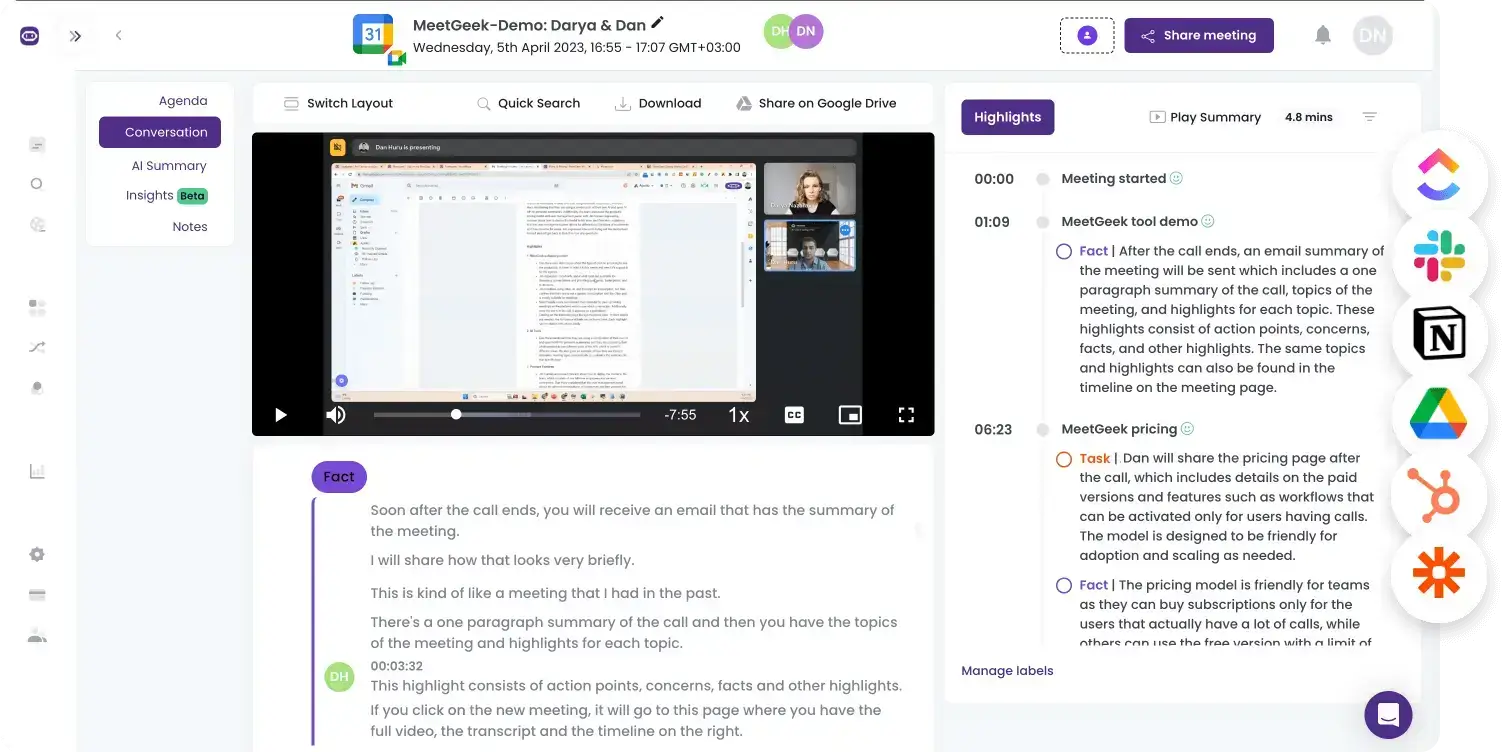
Here’s everything you can do with MeetGeek:
- Meeting recording and transcription: MeetGeek automatically joins, records, and transcribes every team meeting. This empowers team members who are unable to attend in real-time to catch up on discussions at their convenience and stay aligned with the entire team.
- Key point and action item detection: MeetGeek uses AI to extract the key points and action items from meetings. This helps teams stay aligned on the most critical information, quickly understand the main outcomes, and efficiently plan future actions without needing to review hours of recordings.
- Follow-up emails: After each meeting, MeetGeek sends concise and actionable follow-up emails or Slack messages to everyone in your workspace, so everyone can be in the loop without the need for manual intervention. Plus, if you have meetings with various teams, you can create custom workflows that organize who gets what, so every email gets to its intended recipients.
- Shareable meeting summaries: After each meeting, MeetGeek generates shareable meeting notes that can be easily distributed among team members to facilitate a cohesive team environment.
- Integration with CRM and collaboration tools: MeetGeek integrates with various tools, enhancing your workflow by ensuring that insights and decisions from meetings are incorporated into your broader project management strategies.
- Library of past meetings: MeetGeek stores all your previous meetings in a centralized and searchable repository, so you can quickly revisit them whenever you need to.
- Mobile functionality: MeetGeek’s mobile app brings all these powerful features to your offline interactions. Just a few taps on your phone, and you can have your live meetings recorded, transcribed, and summarized, ensuring that your face-to-face engagements are as productive as your online ones.
Feature Comparison Between Otter and Fireflies
Let’s dive into how Fireflies and Otter compare in terms of:
- User-friendliness & functionality
- Team collaboration features
- Integrations
- Artificial intelligence
- Transcription accuracy
- Meeting summaries and notes
- Customer support
- Scalability
- Conversation intelligence
- Pricing and free plan
1. User-Friendliness & Functionality
Fireflies.ai joins scheduled meetings automatically, recording and transcribing them without user intervention. Its interface is straightforward, allowing easy navigation through various functionalities such as scheduling recordings and accessing past meetings.
Otter.ai, on the other hand, focuses on enhancing the user experience with its real-time transcription service. Additionally, you can follow along with the transcription, make notes, and highlight important sections as the conversation unfolds.
However, Otter only records audio, so if you need video and screenshare recordings as well, MeetGeek may be more suitable for you.
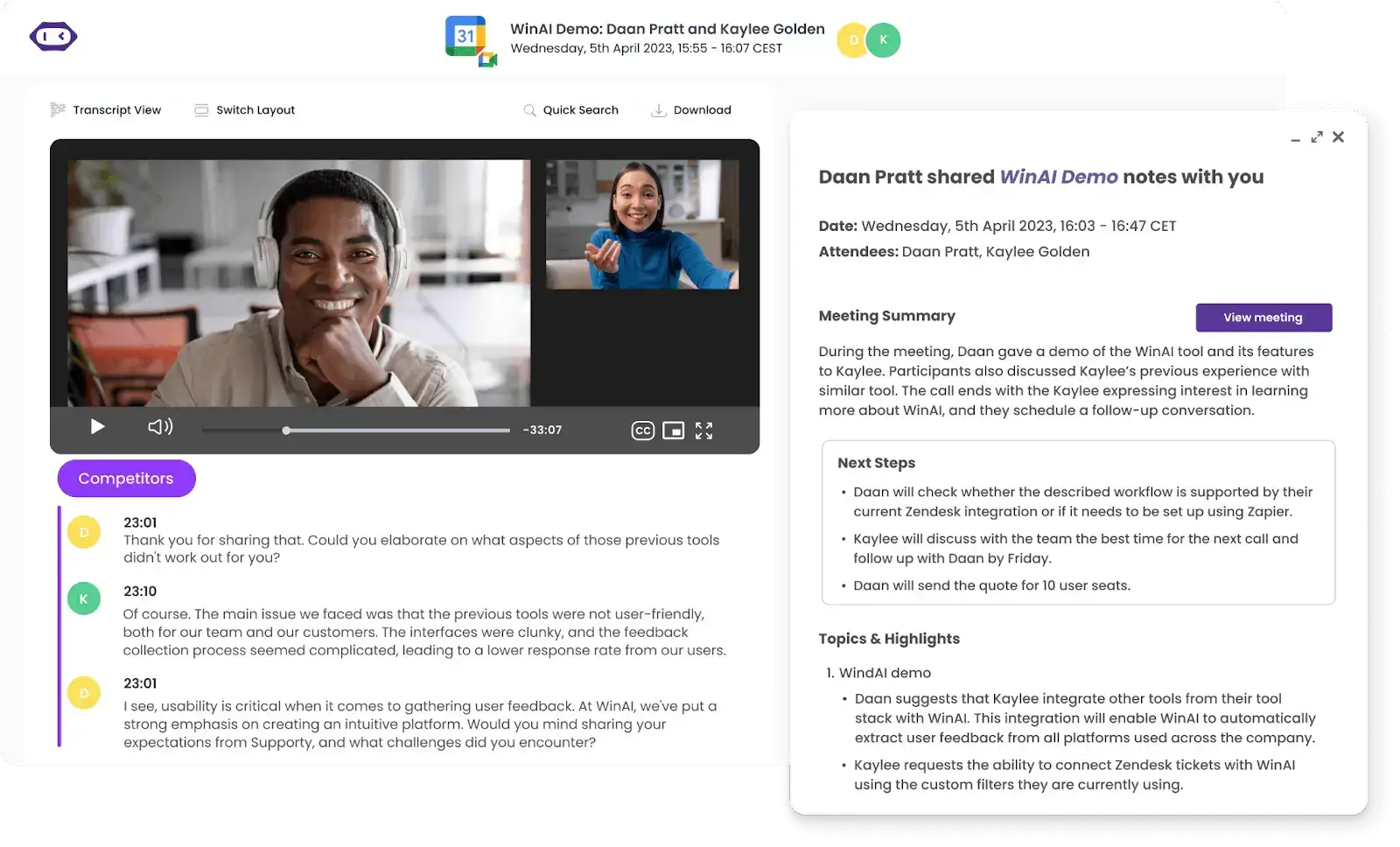
Additionally, not only does MeetGeek provide audio and video transcriptions with timestamps and speaker identification, but it also allows you to adjust the playback speed for rewatching.
2. Team Collaboration Features
Fireflies integrates with a variety of team productivity tools such as Slack, Microsoft Teams, and Google Meet, which significantly streamlines the collaboration process. This enables the automatic sharing of transcripts, notes, and action items with your team.
What’s more, the user interface of Fireflies is designed to be collaborative. It enables team members to interact with, edit, and highlight the meeting's most important points effortlessly.
Similarly, Otter provides its unique set of collaboration tools, particularly through its real-time transcription-sharing capabilities. As transcripts are generated, team members can view and contribute simultaneously, making it possible for real-time feedback and note-taking during the meeting itself.
Additionally, Otter.ai offers shared folders that allow teams to access and interact with transcriptions collectively. This not only helps keep all members aligned but also organizes content related to specific projects or topics.
However, while both tools provide exceptional features that enhance team collaboration, Fireflies.ai might edge out slightly due to its broader integration capabilities with popular team collaboration platforms.
To take things up a notch and break down information silos, try MeetGeek to automatically export meeting knowledge to shared workspaces like Trello, Notion, Slack, and more. This ensures seamless cross-team collaboration, giving everyone access to crucial information, even if they couldn't attend the meeting.
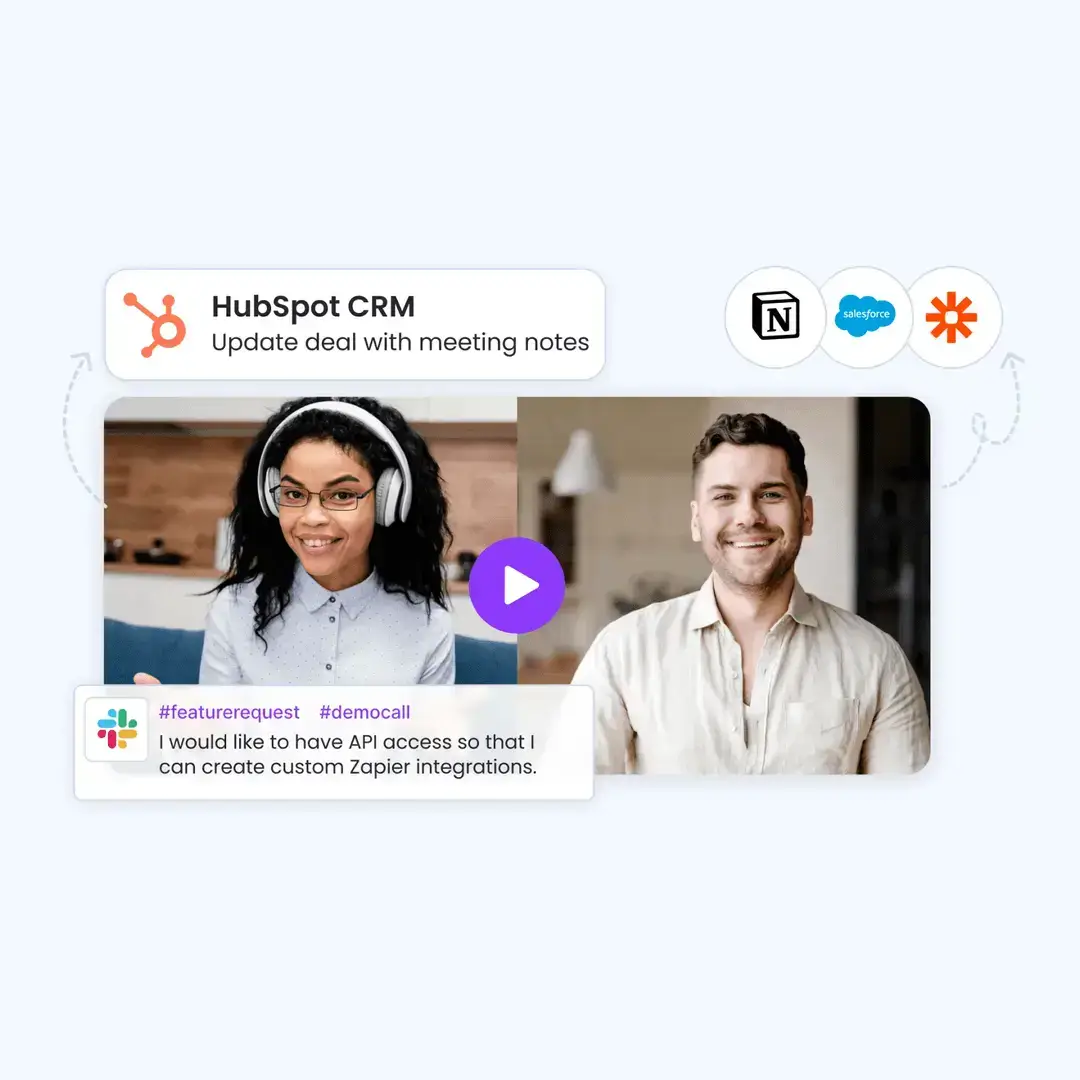
Plus, you can set up teams and rules directly within the app to share meetings or highlights with coworkers or managers, which makes collaboration more effective.
3. Integrations
Fireflies.ai stands out with its broad array of integrations that enhance its adaptability in diverse professional settings. It integrates with major video conferencing platforms, as well as various customer relationship management tools.
This allows users to automate crucial business processes and tasks directly from within Fireflies, greatly enhancing productivity and reducing the time spent on routine tasks.
On the other hand, Otter.ai offers a more focused range of integrations. While it does sync well with cloud services such as Dropbox and is compatible with CRM software like Salesforce, these integrations primarily facilitate the storage and access of transcripts and recordings.
This may limit the tool's utility for users looking for a solution that can play a more integrated role in their broader business operations.
However, if your tool stack is a tight-knit ecosystem, you can always explore MeetGeek’s 7000+ integrations to find out the best approach for your business.
4. Artificial Intelligence (AI)
Fireflies incorporates AI features like 'Ask Fred', which allows users to interact with the transcript by asking follow-up questions about meeting content. This feature essentially turns Fireflies into an active participant in your meetings, not just a passive recorder.
Meanwhile, Otter.ai is renowned for its sophisticated AI engine that provides real-time transcription services. On top of that, Otter's AI has the ability to learn and adapt to a user's voice and vocabulary, including recognizing industry-specific terms. This ensures that the more you use Otter, the more accurate and tailored the transcriptions become.
The platform also offers features like Otter AI chat for meetings, which enhances user interaction with the AI during live sessions, allowing users to obtain real-time summaries and clarifications.
However, if you want to witness first-hand how AI can transform your meetings into actionable plans, MeetGeek stands out as an optimal choice. By automatically extracting action items from your discussions, MeetGeek ensures that every task is properly documented so you don’t overlook any detail.

What’s more, MeetGeek uses AI to categorize meeting content into key topics and highlights, such as Facts, Concerns, and Decisions, so you can grasp the full context of your meetings at a glance. This lets you catch up on a one-hour meeting in just minutes.
5. Transcription Accuracy
As meeting and collaboration requirements increase, so does the need for accuracy. Both Fireflies and Otter provide innovative solutions to enhance the accuracy of meeting transcripts, but they do so with differing levels of precision and additional functionalities.
Fireflies claims to have an impressive transcription accuracy of 90%. Meanwhile, Otter delivers high-quality, live transcriptions with an accuracy rate of 85-90%. This level of accuracy is commendable, especially when considering Otter's ability to handle real-time transcriptions in meetings that involve complex discussions with technical jargon or as multiple speakers speak.
However, if you require state-of-the-art speech-to-text accuracy, MeetGeek can help: if you can understand it, so can the virtual meeting assistant. Additionally, you can train MeetGeek’s proprietary NLP algorithms to fit your unique needs, so the more you use the platform, the better.
6. Meeting Summaries & Notes
Both meeting assistants provide robust capabilities for transforming the mundane task of meeting transcription into a dynamic, organized collection of meeting notes and summaries.
Fireflies is great for transcribing meetings and organizing the transcriptions into structured notes. By categorizing the various topics discussed during the meeting, Fireflies ensures that users can refer back to essential items without sifting through the entire transcript.
Otter.AI, on the other hand, breaks down transcriptions into segmented notes organized by topic. It offers a functionality called highlight summaries that highlights key takeaways and marks designated action items, which are crucial for ensuring all meeting participants understand the core content and follow-up requirements.
For a more holistic approach, MeetGeek redefines how teams handle meeting notes and summaries. Our meeting automation platform extracts key highlights such as action items, decisions, and important topics and organizes them into a clear and concise summary.
Then, you can set MeetGeek to automatically email the meeting notes, complete with action items, to selected team members. This keeps everyone aligned and informed, enhancing collaboration and efficiency.
7. Customer Support
When using tools integral to business operations, such as transcription and meeting assistance software, effective customer support can significantly enhance productivity.
Fireflies provides robust customer support options to ensure users have assistance readily available whenever they need it. The platform features a live chat support system located conveniently on the dashboard, enabling immediate communication with support staff for urgent inquiries or technical issues.
In contrast, Otter's approach to customer support is more restrained. The platform primarily offers support through an email system where users can submit their support requests.
While email support can be effective for non-urgent queries or detailed technical assistance, the lack of instant support options like live chat or phone support might be a drawback for users who require immediate help. This limitation can be particularly challenging during time-sensitive situations where users need quick answers to continue their work without disruption.
8. Scalability
As organizations grow, especially in fast-paced industries like technology and sales, the need for tools that not only record and transcribe but also analyze and provide insights becomes critical.
However, both platforms fall short when it comes to meeting more comprehensive business requirements that go beyond simple transcription and recording. For instance, neither Otter nor Fireflies offers deep analytical tools that could serve cross-functional teams—like product development, sales, or customer success—with insights that could drive strategic decisions.
If you need an option that can scale with your business, MeetGeek can identify trends, customer sentiments, or churn signals, which are vital for companies looking to leverage communication to hit their business goals.
9. Conversation Intelligence
Fireflies AI provides valuable insights into meetings, including information on speakers, topics discussed, and overall sentiment. This is particularly useful for organizations aiming to measure and improve their meeting performance over time.
Moreover, the platform offers in-depth analytics such as speakers' talk time, the number of questions asked, time spent in voice conversations, instances of longest monologues, usage of filler words, and the talk-to-listen ratio.
On the other hand, Otter.ai, lacks most of these features, despite recently implementing "Meeting GenAI," which significantly enhances its conversation intelligence capabilities.
For a more in-depth analysis of your business conversations, try MeetGeek’s conversation intelligence. Our system evaluates meetings based on over 100 indicators such as sentiment, participant involvement, and talk rate, as well as other custom metrics that you can define based on your business needs. This allows you to pinpoint strengths and areas that require attention in your team’s communication practices.
Additionally, it provides detailed insights into behavioral trends and the impact of different discussion topics, helping you adjust your strategies effectively.
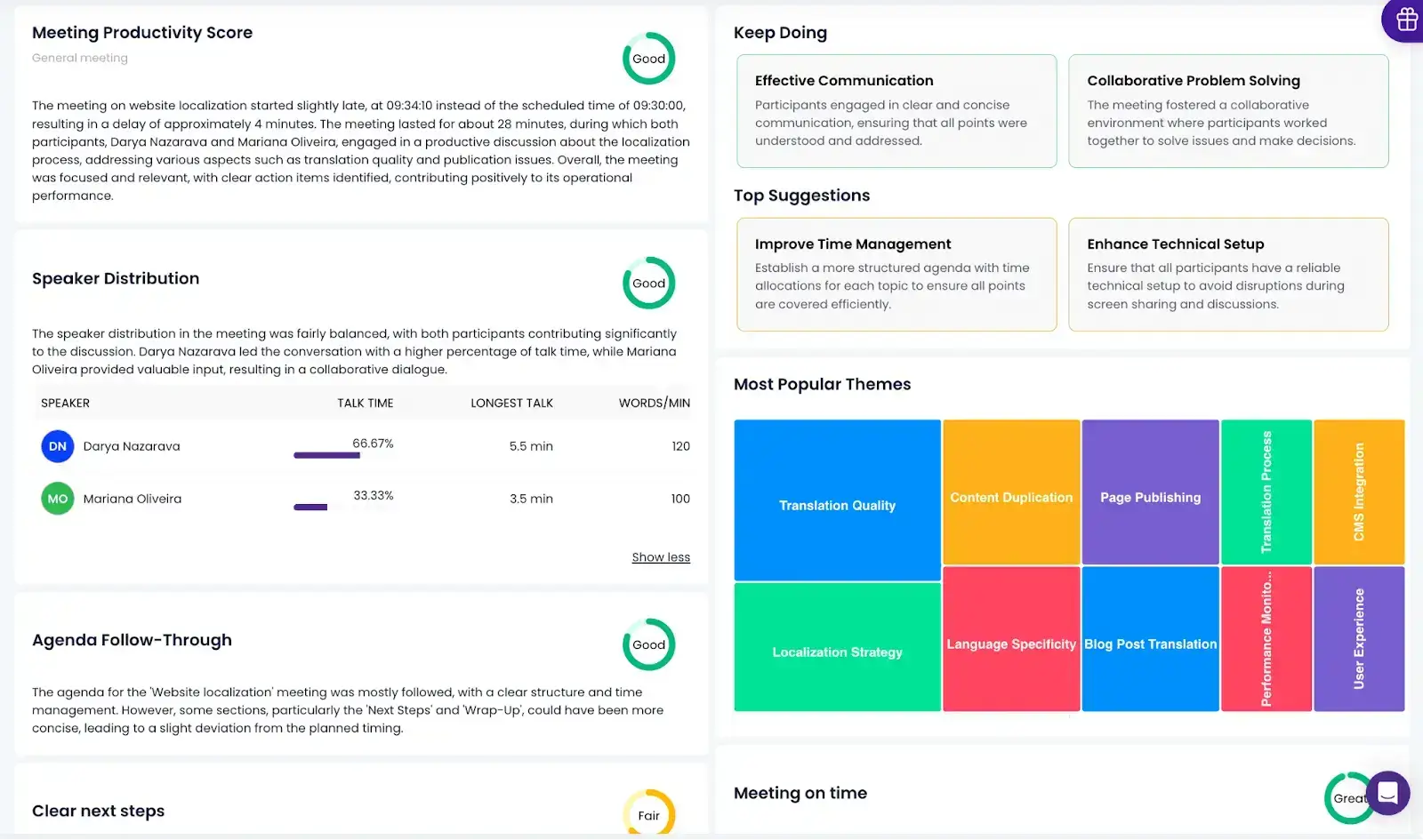
For instance, you can use these insights to refine your sales pitches, understand customer needs more clearly, and speed up the sales cycle, all of which contribute to a better customer experience.
10. Pricing and Free Plan
Choosing the right meeting assistant often comes down to balancing cost with functionality. Both Fireflies and Otter provide a variety of pricing options that cater to different organizational needs, from individuals and small teams to large enterprises.
Fireflies offers a diverse range of pricing tiers, starting with the Pro Plan at $18 per user per month, which notably includes unlimited transcription credits. This feature is particularly appealing for businesses that handle a high volume of meetings and require extensive transcription services without worrying about hitting limits.
Additionally, Fireflies provides a free plan that, while offering limited features, allows users to explore some of the tool’s capabilities without any financial commitment.
For larger teams or enterprises, Fireflies has tailored Business and Enterprise plans that offer more advanced features and greater scalability to meet the needs of larger organizations.

Otter AI, on the other hand, starts its pricing at $16.99 per user per month. This plan includes advanced features and functionality, suitable for users who need reliable transcription alongside powerful AI-driven tools to enhance meeting productivity.
Like Fireflies, Otter also offers a free plan that users can leverage to test out the service before committing financially. This plan is ideal for those just starting with transcription services who may not yet be ready to invest in a more expensive plan.
For businesses requiring more comprehensive features and support, Otter provides Business and Enterprise plans.
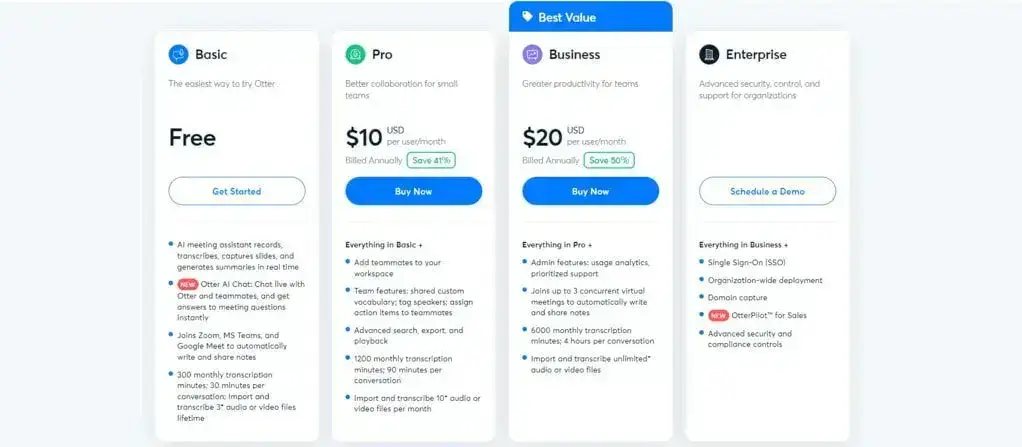
Final Verdict: Otter vs. Fireflies
In the quest to find the best meeting assistant and transcription service, both Otter and Fireflies stand out, each offering unique benefits tailored to different needs and preferences.
But when it comes down to choosing between these two contenders, the decision largely depends on what you're looking to achieve:
- Otter excels in real-time transcription accuracy and user-friendly features that make it ideal for individuals or small teams primarily focused on transcribing video meetings and conversations.
- If you require a tool that integrates seamlessly with other software, offers extensive search capabilities within notes, and includes keyword filters, Fireflies is a better choice.
If your needs involve diverse use cases that demand a customizable tool capable of scaling with increasing business requirements, MeetGeek is a great alternative.
With flexibility in pricing and advanced features that support a wide range of business functions, MeetGeek works wonders for those seeking a comprehensive meeting intelligence solution.
Looking for a Smarter Way to Transcribe Meetings?
Choosing between Fireflies and Otter comes down to what you need most from a transcription and meeting assistance tool. Both transcription tools have their strengths—Fireflies with its extensive integrations and advanced features for team collaboration, and Otter with its high accuracy and user-friendly interface for individual users and small teams.
However, if neither of these options seems to fit your needs, and you’re looking for a smarter way to transcribe meetings, consider an alternative like MeetGeek. Try MeetGeek for free and see how it can transform your approach to individual and team productivity!
.avif)






.webp)































































































