How to Create the Ultimate Interview Transcript in 2026
Unlock the secrets to creating the ultimate interview transcript: expert tips on accuracy, formatting, and technology for flawless documentation.

✅ Free meeting recording & transcription
💬 Automated sharing of insights to other tools.

Image Source: freepik on Freepik
In the ever-evolving landscape of professional communication, the art of creating interview transcripts has undergone a significant transformation.
This comprehensive guide is meticulously designed to walk you through two robust methods for transcript generation, each catering to distinct needs and preferences in the realm of professional documentation.
Keep reading as we explore the ins and outs of interview transcript generation, blending the best of technological innovation and traditional expertise!
Why You Need to Start Transcribing Interviews
Transcribing interviews is not just a procedural step; it's an essential tool for enhancing the quality and effectiveness of your interactions. Let’s take a closer look at the benefits that interview transcription brings to the table!
A. Capture Information Accurately
During interviews, it's easy to overlook key details, especially when discussing complex or technical subjects.
Transcriptions provide a verbatim record, ensuring that every word is documented precisely as spoken. This is crucial for analyzing the content later, providing a reliable reference point that can be revisited anytime to verify facts or quotes.
B. Promote Transparency
Transcribing interviews also plays a vital role in promoting transparency.
In recruitment, for instance, having a transcript readily available enables managers to justify hiring decisions and avoid accusations of bias. In legal or business settings, transcripts help to prevent any misunderstandings about what was said or decided upon.
C. Focus on the Interviewing Process
When you know that the conversation is being recorded for transcription, you can focus on the interviewing process itself.
This allows you to engage more deeply, ask follow-up questions, and create a more dynamic and productive conversation. Rather than splitting attention between listening and taking notes, you can concentrate on building rapport, understanding responses, and exploring topics in greater depth.
D. Save Time
Digging through entire audio recordings to find specific information can be time-consuming and ineffective.
Having a written transcript readily available allows you to easily locate the resources that you need. Moreover, digital transcripts can be easily searched for specific keywords or phrases, further improving efficiency.
E. Generate the Necessary Documentation
Finally, transcriptions generate the necessary documentation for various professional requirements.
For businesses, transcripts can be used to create accurate minutes of meetings or to ensure compliance with regulatory requirements. For researchers, transcripts are indispensable for qualitative analysis and coding. In legal contexts, they provide official records of depositions or witness statements.
How to Create Interview Transcripts: 2 Ways
There are two ways to create interview transcripts:
- Automatically, with a professional transcription service
- Manually, by transcribing the interview recording yourself
Let’s take a closer look at what each method entails!
Method #1: How to Create Transcripts with Interview Transcription Software
The efficiency and accuracy of automatically generated interview transcripts surpass those of traditional methods.
This shift towards automation, primarily through advanced transcription software, offers a myriad of benefits that make it a better choice for various use cases. Here's why:
- Time efficiency: What might take hours to transcribe manually can be accomplished in a fraction of the time, enabling professionals to focus on the analysis and application of the information gathered.
- Enhanced accuracy: Modern transcription software utilizes advanced AI and machine learning algorithms, which continuously improve and adapt to different accents, dialects, and terminologies. This leads to a higher level of accuracy than manual transcription, which is susceptible to human error.
- Cost-effectiveness: Automating the transcription process eliminates the need for extensive human resources, thereby reducing the costs associated with manual transcription.
- Ease of accessibility and sharing: Automated transcripts are readily available in digital formats, making them easy to store, search through, and share across teams and platforms.
- Scalability: Automatic transcription can handle large volumes of data effortlessly, making it ideal for businesses and researchers dealing with extensive interviews or discussions.
What Is the Easiest and Most Cost-Effective Way to Create Interview Transcripts?
We’re glad you asked! MeetGeek is an innovative AI-powered meeting transcription and analytics platform that simplifies the process of converting audio and video interview recordings into searchable text documents.
Its advanced AI algorithms can handle complex conversations, accurately identify speakers, and even generate highlights and key takeaways.
Whether you're a recruiter, a journalist, or simply need an accurate record of an important interview, MeetGeek can streamline the transcription process and provide you with a valuable resource for analysis and further use.
Here’s how to transcribe an interview with MeetGeek!
Step #1: Set up a MeetGeek Account
The process is quick, straightforward, and free of charge. Simply register via your Google or Microsoft account.
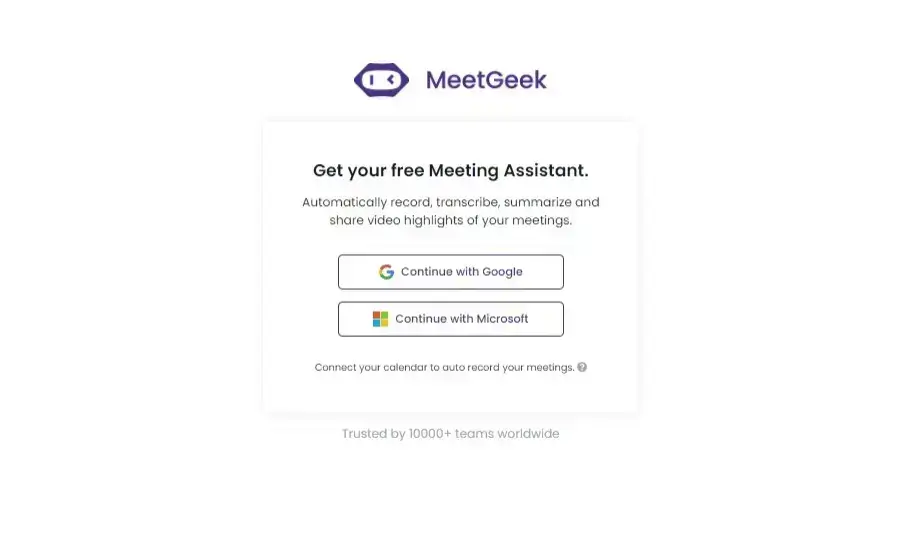
Step #2: Sync Your Calendar
After integrating your calendar with MeetGeek, the app will display all your scheduled meetings. You can always deselect the ones you don’t need to have transcribed.
NOTE: For impromptu meetings or instances where you can only join through a conference link, paste the link into the 'Add to live ad-hoc meeting' field, and you're good to go.
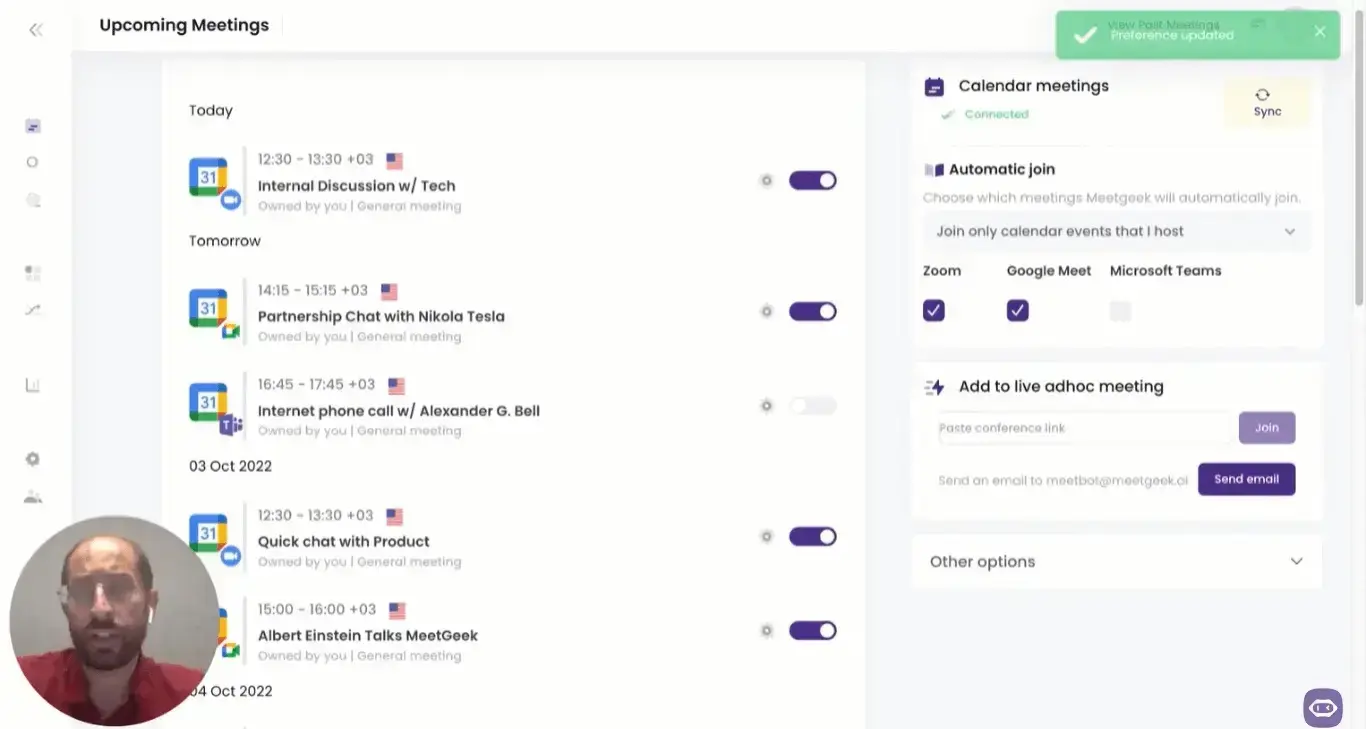
Step #3: Conduct Your Interview
Once your interview commences, the MeetGeek Assistant will automatically join and begin the recording process.
During the meeting, you can proceed as usual, with the MeetGeek assistant recording the session and generating an intelligent verbatim transcription in the background.
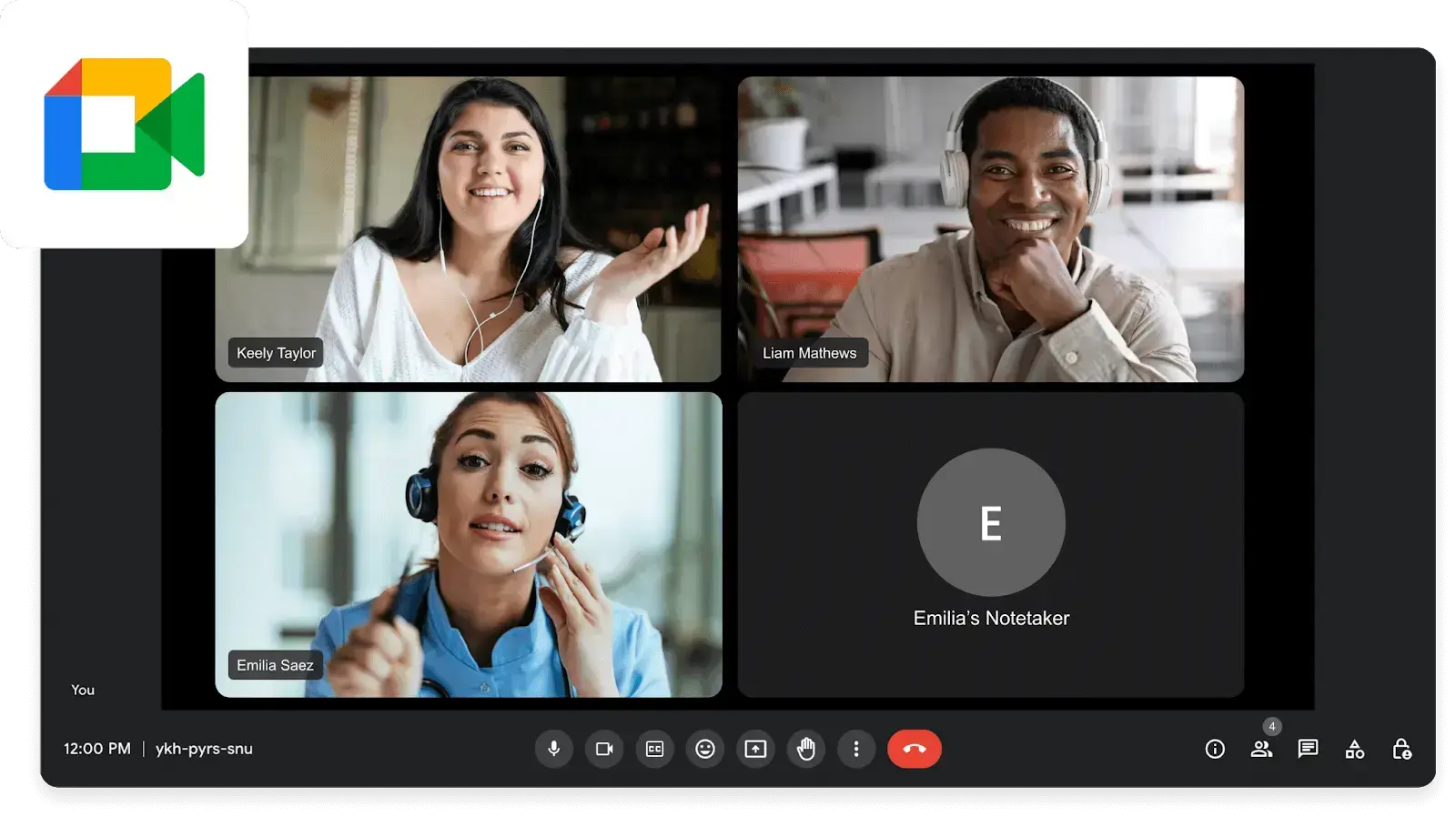
NOTE: MeetGeek’s note-taker works with major video conferencing platforms like Zoom, Google Meet, and Microsoft Teams, so you have the flexibility to carry out your interviews just like before.
Step #4: Access the Interview Transcription Files
Within 5–10 minutes after your meeting concludes, you can access the interview transcript, complete with speaker labels and timestamps, along with an AI-generated summary of the entire conversation.
Additionally, the video recording of your meeting is automatically stored in your MeetGeek account, available for access whenever required.
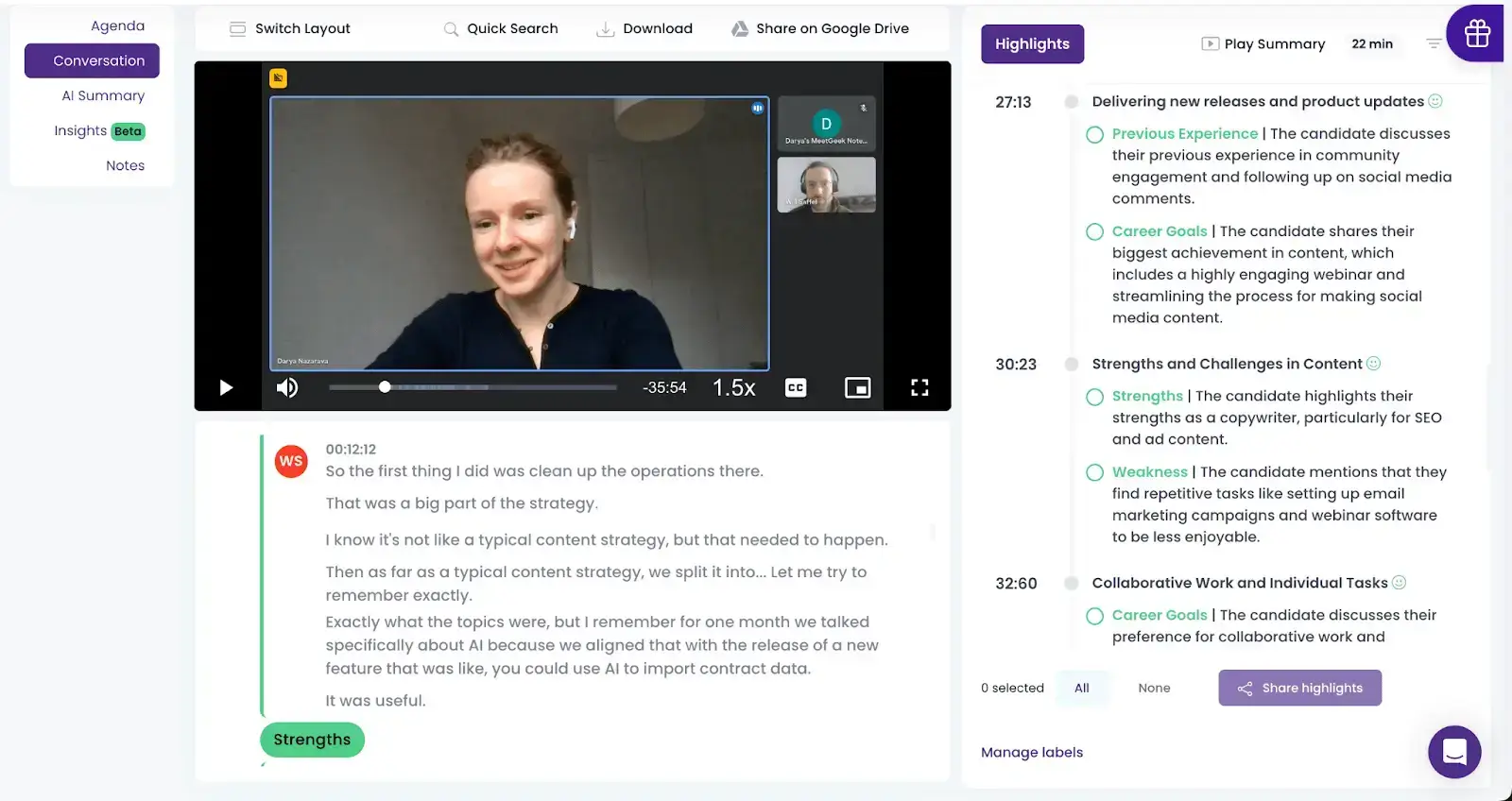
MeetGeek also provides a condensed version of your meeting's contents, enabling you to skip certain parts and focus solely on the interview process.
Step #4: Integrate the Interview Transcript into Your Workflow
With its extensive suite of integrations, MeetGeek allows you to easily export all your meeting data to your favorite project management software, knowledge-sharing spaces, task-management boards, etc.
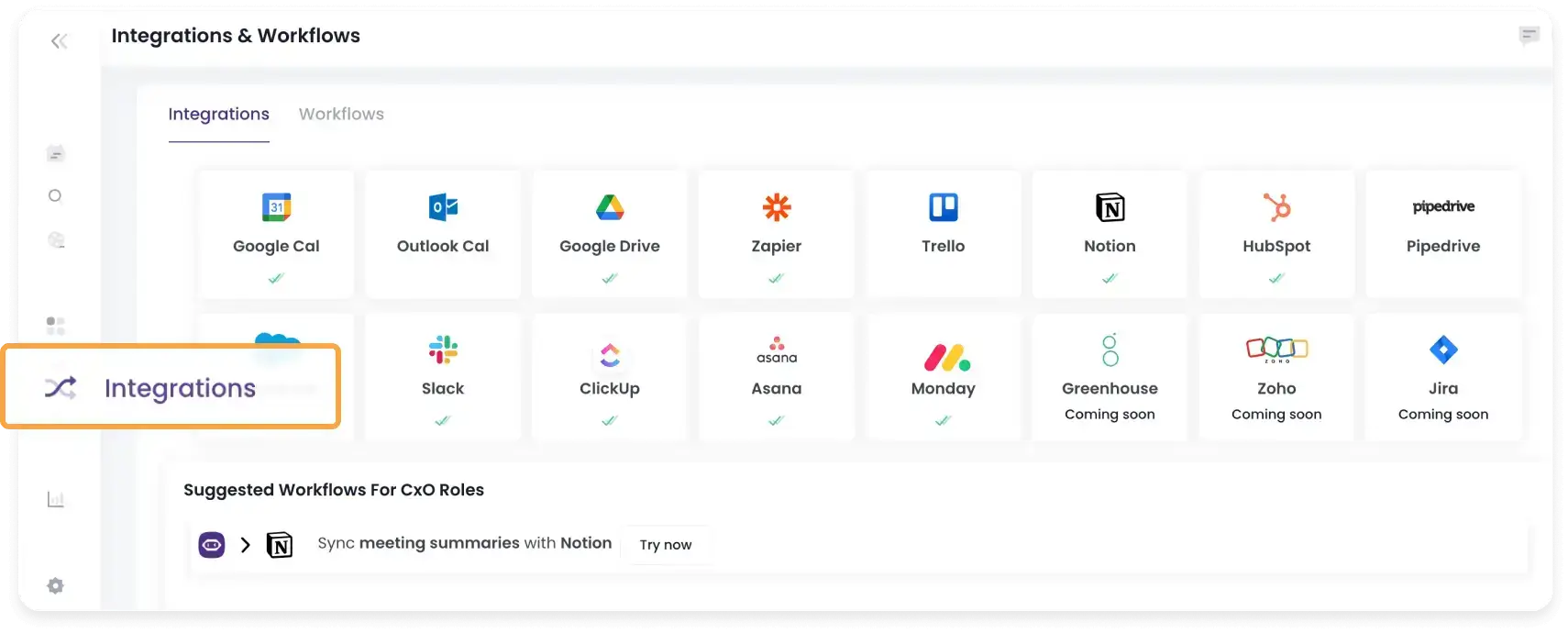
But if you’re more traditional and prefer to store your meeting notes in Google Docs, you can also do so straight from MeetGeek.
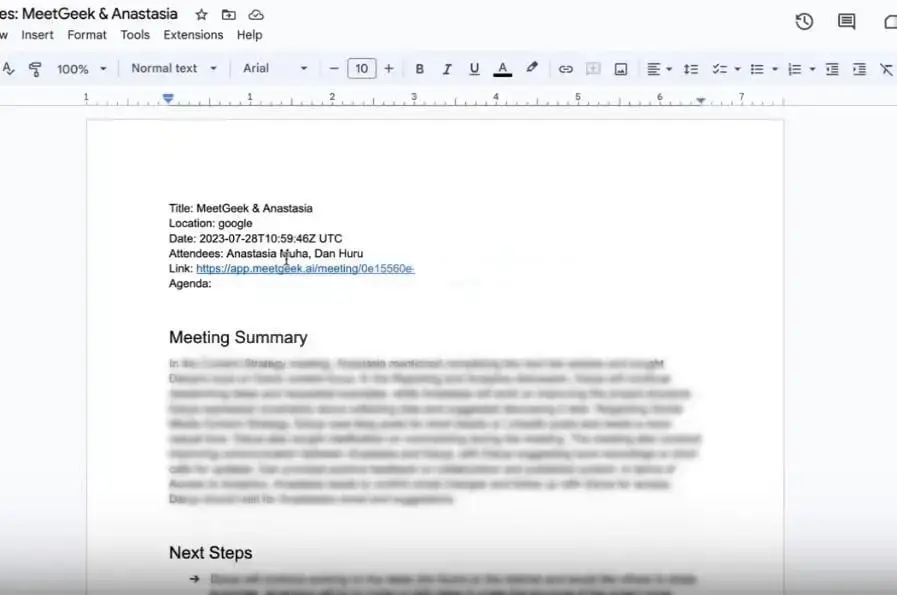
You even have the flexibility to create a workflow that automatically exports either the complete interview transcripts or just key highlights straight to your GDrive.
Step #5: Share the Interview Transcript as Needed
You can share the interview transcript with other team members or interested parties in only a few clicks, so you don’t have to manually transfer meeting information from a written document to your preferred email platform.

The flexibility to share the recording with others is at your discretion, giving you complete control over who can access your meeting information.
What If I Didn’t Record My Interview with MeetGeek?
We thought you’d never ask! MeetGeek’s ‘upload’ function enables you to turn spoken words from previously recorded audio and video files into written transcripts, making them as easily searchable, editable, and collaborative as any text document.
Method #2: How to Manually Transcribe Interviews
Manual transcription of interviews, though time-consuming, allows for a deeper engagement with the material and can be useful for capturing certain nuances of a conversation.
Here's how to manually transcribe interviews effectively:
- Record the interview with your preferred tool
- Listen to the entire recording
- Choose your transcription method
- Write your draft
- Proofread the draft
- Format the transcription
- Share the transcription
1. Record the Interview with Your Preferred Tool
Choose a recording tool that suits your needs, whether it’s a digital voice recorder, a smartphone app, or computer software.
Ensure the recording environment is quiet to minimize background noise and test your equipment beforehand to guarantee clear audio quality.
2. Listen to the Entire Recording
Before you start transcribing, listen to the entire recording at least once. This initial listening helps you get a general sense of the conversation's flow and content.
PRO TIP: Pay attention to the speakers' styles, any technical terms used, and areas where the conversation speeds up or becomes more complex.
3. Choose Your Transcription Method
Decide on the type of transcription method that best suits your needs:
- Verbatim transcription: This method involves transcribing exactly what is said, including all ‘uhms,’ ‘ahs,’ and repetitions. It’s useful when every word and sound is important, as in qualitative research.
- Intelligent transcription: This approach focuses on capturing the meaning of what is said while leaving out filler or repeated words and correcting grammatical errors. It’s ideal for business meetings or journalistic interviews.
- Edited transcription: Here, the transcript is further polished for clarity and conciseness. It involves rephrasing and summarizing where necessary and is often used for creating public-facing documents.
4. Write Your Draft
Start transcribing the recording. You may need to frequently pause and rewind, especially in sections that are fast-paced or unclear, so set aside a few hours for this part of the process.
Use a word processor that allows you to type efficiently and make corrections easily. Include speaker labels if there are multiple voices.
5. Proofread the Draft
Once you’ve completed the draft, proofread it thoroughly. Check for accuracy in capturing what was said, correct spelling and grammar mistakes, and ensure the transcript flows logically. Pay special attention to technical terms and proper nouns.
6. Format the Transcription
Format the transcript for readability. This includes adding consistent speaker labels, timestamps (if necessary), and breaking the text into paragraphs. Use headings or bullet points to organize the content, making it easier to navigate.
7. Share the Transcription
Finally, share the transcript with relevant parties. This could be through email, shared digital folders, or printed copies, depending on your needs and the preferences of your audience. Ensure the transcription is easy to access and read, enhancing its usefulness as a resource.
Interview Transcript Example
Here is an example transcript you can refer to if you’re converting speech to text for the first time:
Title: Junior Graphic Designer Interview
Interviewer: Sarah Lee, Design Team Lead
Candidate: Michael Brown, Applicant
[00:00:00] Sarah Lee: Good morning, Michael. Welcome to your interview for the Junior Graphic Designer role. I'm Sarah, the team lead. How are you?
[00:00:08] Michael Brown: Good morning, Sarah. I'm doing well, thanks. Excited to be here.
[00:00:12] Sarah Lee: Let's start. Can you discuss your experience with design software, particularly Adobe Photoshop and Illustrator?
[00:00:20] Michael Brown: Sure. I’ve been using Photoshop for four years, mostly for photo editing and digital art. Illustrator, I've used for two years, focusing on logo design and vector graphics.
[00:00:31] Sarah Lee: Have you worked on any notable design projects recently?
[00:00:35] Michael Brown: Yes, I designed the branding for a local café, which included their logo, menu design, and social media graphics.
[00:00:43] Sarah Lee: That sounds great. How do you approach creative challenges in your designs?
[00:00:49] Michael Brown: I usually start with brainstorming and sketching ideas. Then, I create digital prototypes and iterate based on feedback.
[00:00:57] Sarah Lee: Excellent. Lastly, why do you want to join our team?
[00:01:02] Michael Brown: I admire your team's creative work and innovative approach. I believe I can grow here and contribute fresh ideas.
[00:01:09] Sarah Lee: Thanks, Michael. Do you have any questions for me?
[00:01:13] Michael Brown: Could you tell me more about the current projects the team is working on?
[00:01:18] Sarah Lee: Certainly. We’re currently redesigning our main product’s UI, focusing on user experience and modern aesthetics.
[00:01:27] Michael Brown: That sounds like an exciting challenge. I’d love to be involved in such projects.
[00:01:32] Sarah Lee: Great to hear that. We'll be in touch about the next steps. Thank you for coming in today.
[00:01:37] Michael Brown: Thank you for your time, Sarah. I look forward to the opportunity.
[00:01:41] Sarah Lee: Have a good day, Michael.
[00:01:43] Michael Brown: You too, Sarah. Goodbye.
End of Transcript
Change How You Do Interview Transcriptions with MeetGeek!
As we close this insightful guide, it's time to upgrade how you approach interview transcriptions. Say goodbye to the days of tedious manual transcription and embrace the future with MeetGeek!
MeetGeek's AI-driven platform offers an unparalleled transcription experience, blending accuracy with ease of use. From automatic speaker identification to seamless transcription, MeetGeek is designed to cater to the needs of professionals in every field.
Don't just transcribe—transform your interviews into dynamic, accessible, and engaging transcripts that stand out. Try MeetGeek for free today!
.avif)


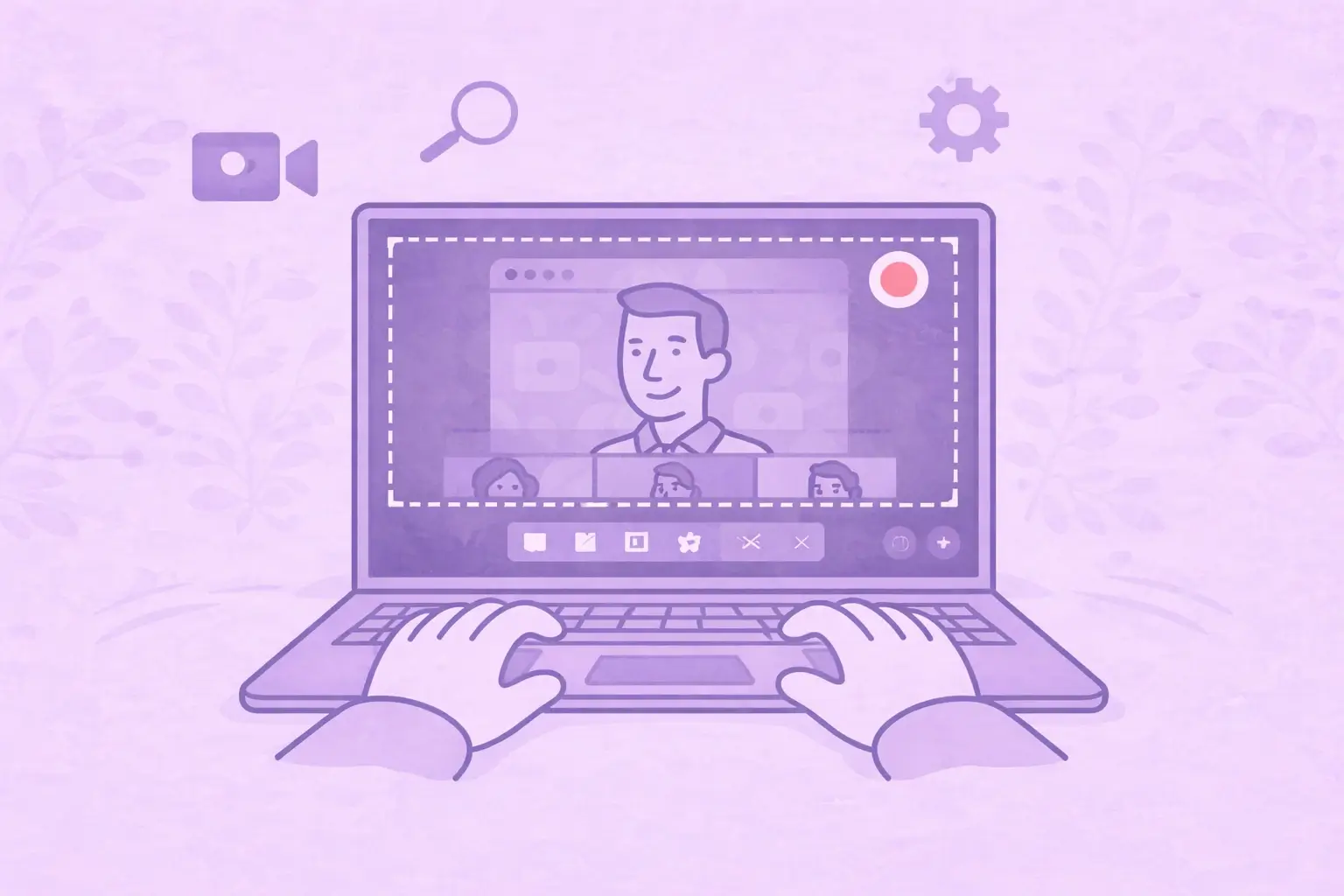






.webp)





























































































