Find the Best Zoom Alternative in 2026
Looking for a Zoom alternative? Check out the best options for 2026 and find the perfect fit for your meetings!

✅ Free meeting recording & transcription
💬 Automated sharing of insights to other tools.

Zoom became the go-to video call app for everything: team meetings, virtual classes, family catch-ups, you name it. But by now, you might be wondering if there’s something out there that fits your needs just a little better.
Whether you’re looking for smoother collaboration features, smarter tools, or a simpler experience, there are plenty of solid Zoom paid and free alternatives worth checking out in 2026.
In this guide, we’ll walk through the best options out there so you can find the one that actually works for your team, your workflow, and the way you meet. Let’s dive in.
Why Look For a Zoom Alternative?
We researched the web, and these are the most common reasons why users consider switching from Zoom:
- Pricing and feature limits: Zoom’s free plan comes with a 40-minute time limit on group meetings, which can be frustrating for teams. Upgrading removes this limit, but the paid plans can get expensive, especially for small businesses or solo users.
- User experience: Not everyone wants to download an app just to join a meeting. Zoom often requires this extra step, and its interface is sometimes seen as clunky compared to some other, more streamlined tools.
- Meeting scheduling: Some alternatives make it easier to schedule meetings, generate one-click links, and join directly from your browser, saving time and reducing friction for attendees.
- Security and privacy concerns: Past issues like Zoombombing and unclear policies around the use of meeting content for AI training have made some users question Zoom’s approach to privacy, even though improvements have been made.
How to Get More out of Zoom Without Upgrading to Pro
If you’re using Zoom’s free plan, you’re probably getting what you need for video calls, but let’s be honest: things can get messy when meetings pile up. You miss a few minutes, forget who said what, or scramble to follow up afterward. That’s where a little help goes a long way, and that’s exactly what MeetGeek is for.
MeetGeek is like your personal meeting assistant that works alongside Zoom, MS Teams, and Google Meet. It automatically joins your calls (even the ones you can’t make), records the conversation, transcribes everything, and then sends you an AI summary with all the key points and action items.
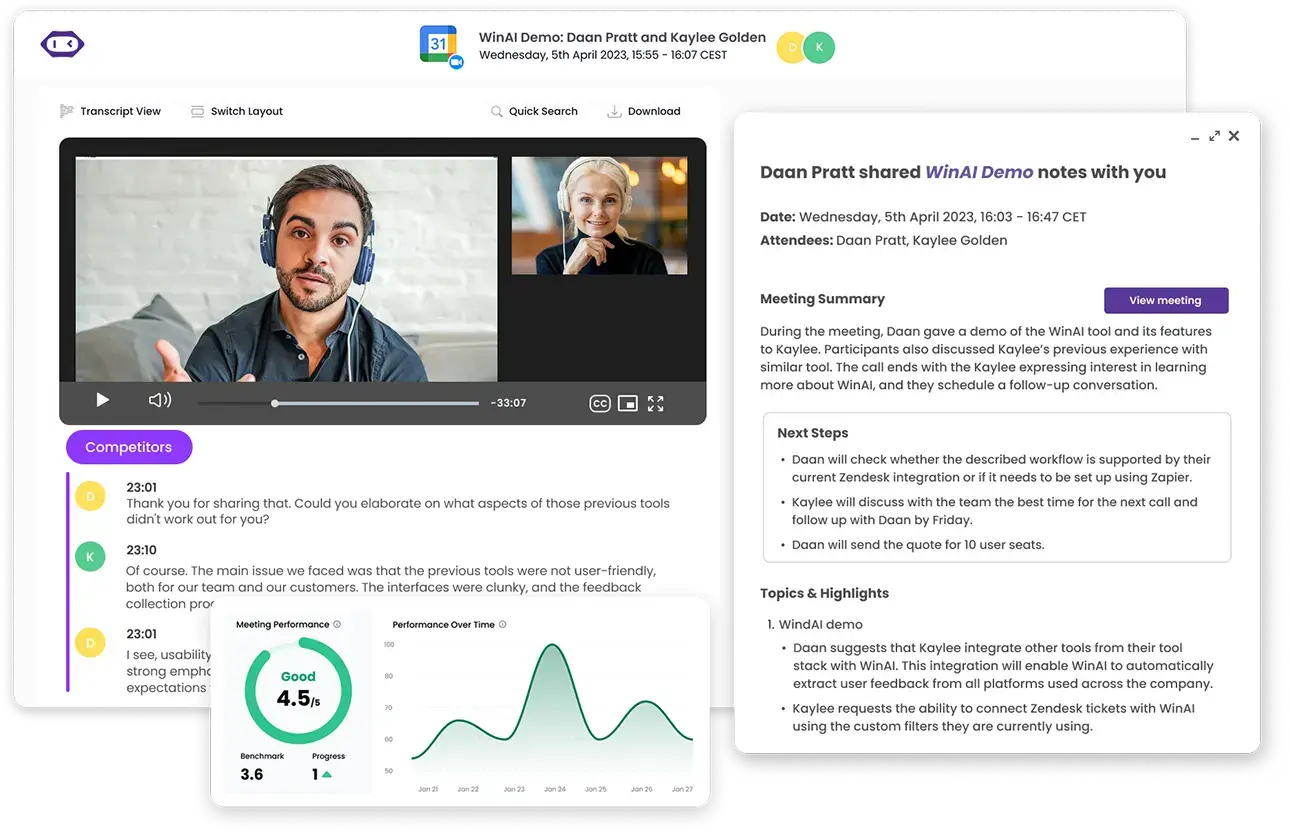
What’s more, MeetGeek’s searchable meeting library lets you go back to any moment in any meeting just by typing a word or phrase. Wondering when the budget update was mentioned? Just search for “budget” and it’s right there. Everything’s organized and easy to find.
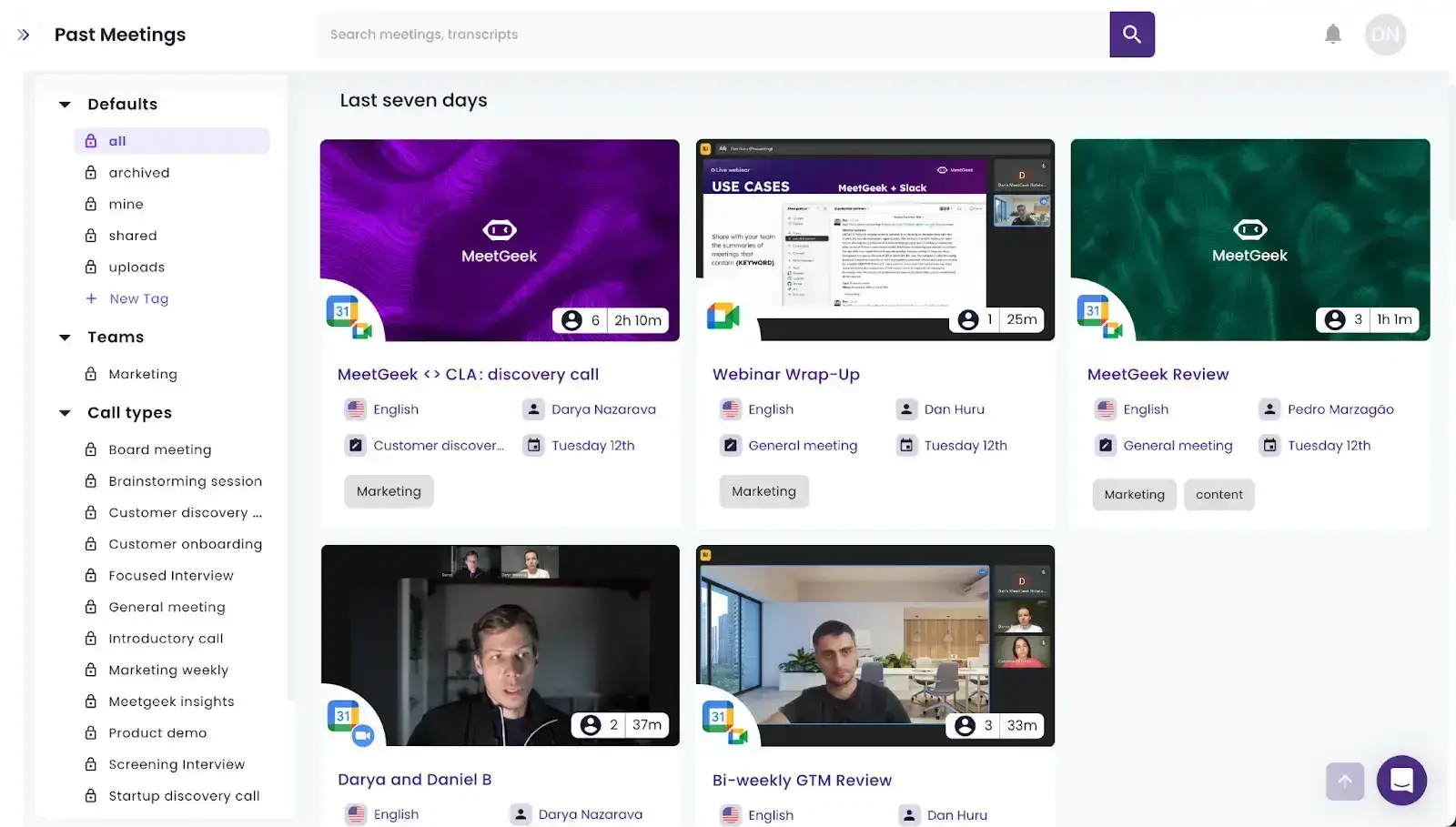
Plus, you can also connect MeetGeek to tools you already use (Slack, Notion, Trello, Google Drive, and 7000+ more) so those AI meeting summaries land exactly where your team needs them. And with the MeetGeek mobile app, you’re covered even for in-person meetings.
Best of all? There’s a free version, and if you need more, paid plans start at just $15/month. So before you upgrade your Zoom account, give MeetGeek a try, as it might be all you need to get the most out of your meetings.
What You Need in a Zoom Alternative
Finding the right Zoom alternative really comes down to what matters most for you or your team. Let’s discuss the basic features to look for so you can make the smartest choice without getting overwhelmed.
1. Optimum Privacy and Security
First things first: your conversations should stay private. If you're handling sensitive info, whether it’s for work, school, or client meetings, you want a platform that takes security seriously.
Look for things like end-to-end encryption, transpar
ent data policies, and clear settings for who can join or record meetings. Bonus points if the company makes it easy to understand how your data is used (no fine print surprises).
2. Easy Way to Schedule and Join Meetings
No one wants to deal with five different steps just to hop on a call. The best video conferencing solution makes it easy to schedule meetings with a click, add them to your calendar, and join with a single link (ideally, without needing to download an app).
Especially if you’re working with clients or teammates outside your organization, a smooth join process makes a huge difference.
3. High-Quality Video and Audio
You’d think this would be standard by now, but not every platform delivers consistent video and audio quality.
Look for tools that are known for stable performance, even with lower bandwidth. Features like background noise reduction and HD video can improve the overall experience.
4. Affordable Price
If you’re on a budget or just don’t want to overpay, take a good look at what’s included in the free or lower-tier plans.
Some platforms offer way more value at a lower price than Zoom pricing plans. Especially for small teams, freelancers, or educators, finding something that balances features and cost can save you a lot over time.
5. Easy Access for Meeting Participants
Let’s be honest: if it’s a pain to join your meeting, people may struggle to show up on time. Choose a tool that makes it easy for guests to hop in, even if they don’t have an account.
Features like guest access, browser-based joining, or simple mobile apps are super helpful when working with people outside your usual circle.
6. Flexible Time Limits
One of the biggest complaints with Zoom’s free plan is the 40-minute time limit. If you regularly run longer meetings, look for platforms that either offer longer time limits or no limits at all, especially on free plans.
This gives you more breathing room without having to stop and restart your calls constantly.
5 Best Zoom Alternatives:
- Google Meet
- Microsoft Teams
- Discord
- Webex Meetings
- Aircall
1. Google Meet
If you're already using Gmail, Google Calendar, or Drive, Google Meet is one of the easiest video conferencing tools to get started with. It’s clean, intuitive, and completely browser-based, so there’s no need to download extra software.

As a Zoom alternative, Google Meet stands out for its deep integration with the Google Workspace ecosystem and its generous free plan, which gives you 60-minute meetings for up to 100 participants.
Google Meet is especially handy for small teams, freelancers, educators, or anyone already living in the Google world. You can schedule meetings directly from your calendar, join calls straight from your inbox, and easily share files from Google Drive during a meeting.
Key Features:
- Host up to 100 participants on the free plan (up to 1,000 with paid plans)
- 60-minute time limit on free meetings
- AI note-taker for optimal meeting functionality
- Seamless integration with Gmail, Google Calendar, and Google Drive
- Live captions and real-time transcription
- Noise cancellation and background blur options
- Screen sharing and in-meeting chat
- Meeting recording and cloud storage (paid plans only)
Pros:
- Super easy to use, especially if you already use Google tools
- Generous limits for free plan users
- Great live captioning and accessibility features
Cons:
- Some important features (like Cloud recording and unlimited Cloud storage) are only available for paying Google Workspace users
- Doesn’t always handle poor internet as well as Zoom
- Limited options for customizing your meeting experience
Pricing:
Free for meetings up to 60 minutes with 100 participants. Google Meet paid plans start at $6 per user/month, billed annually, as part of Google Workspace Business Starter.
2. Microsoft Teams
If your team is already using Microsoft 365, Teams is a great Zoom alternative. Unlike Zoom, which is simply a video conferencing software, Teams is more of a collaboration hub that combines video calls, chat, file sharing, and real-time document editing.

One of the biggest advantages of Microsoft Teams is how deeply it integrates with other Microsoft products like Outlook, Word, Excel, and SharePoint. You can schedule meetings from your Outlook calendar, co-edit a Word doc during a call, or share files from OneDrive right inside the platform.
Key Features:
- 60-minute meetings with up to 100 participants on the free plan
- Deep integration with Microsoft 365 tools like Outlook, Excel, and SharePoint
- AI-powered meeting recap and personalized time markers (paid plans)
- Live captions, screen sharing, and digital whiteboards
- In-meeting chat and threaded channel conversations
- Meeting recordings with cloud storage (1 TB+ on paid plans)
- Available on web, desktop, and mobile (Windows, Mac, iOS, Android, Linux)
Pros:
- Seamless integration with Microsoft Office apps
- Strong collaboration features for teams (group chats, file sharing, live co-editing)
- AI-powered meeting notes and summaries (on premium plans)
- Secure platform with enterprise-grade protection and two-factor authentication
Cons:
- Can feel overwhelming for users who just need simple video calls
- Key features like meeting recordings and longer calls require a paid plan
- Less intuitive interface compared to Zoom, especially for new users
Pricing:
Free for meetings up to 60 minutes with 100 participants. Paid plans start at $6/user/month with Microsoft 365 Business Basic.
3. Discord
If you're looking for a more casual, community-driven, popular free Zoom alternative, especially one that nails audio quality, Discord might be exactly what you need.
Originally designed for gamers, Discord has grown far beyond that. These days, it’s used by creators, remote teams, study groups, and even businesses that want a more relaxed space to collaborate, chat, or host video calls.
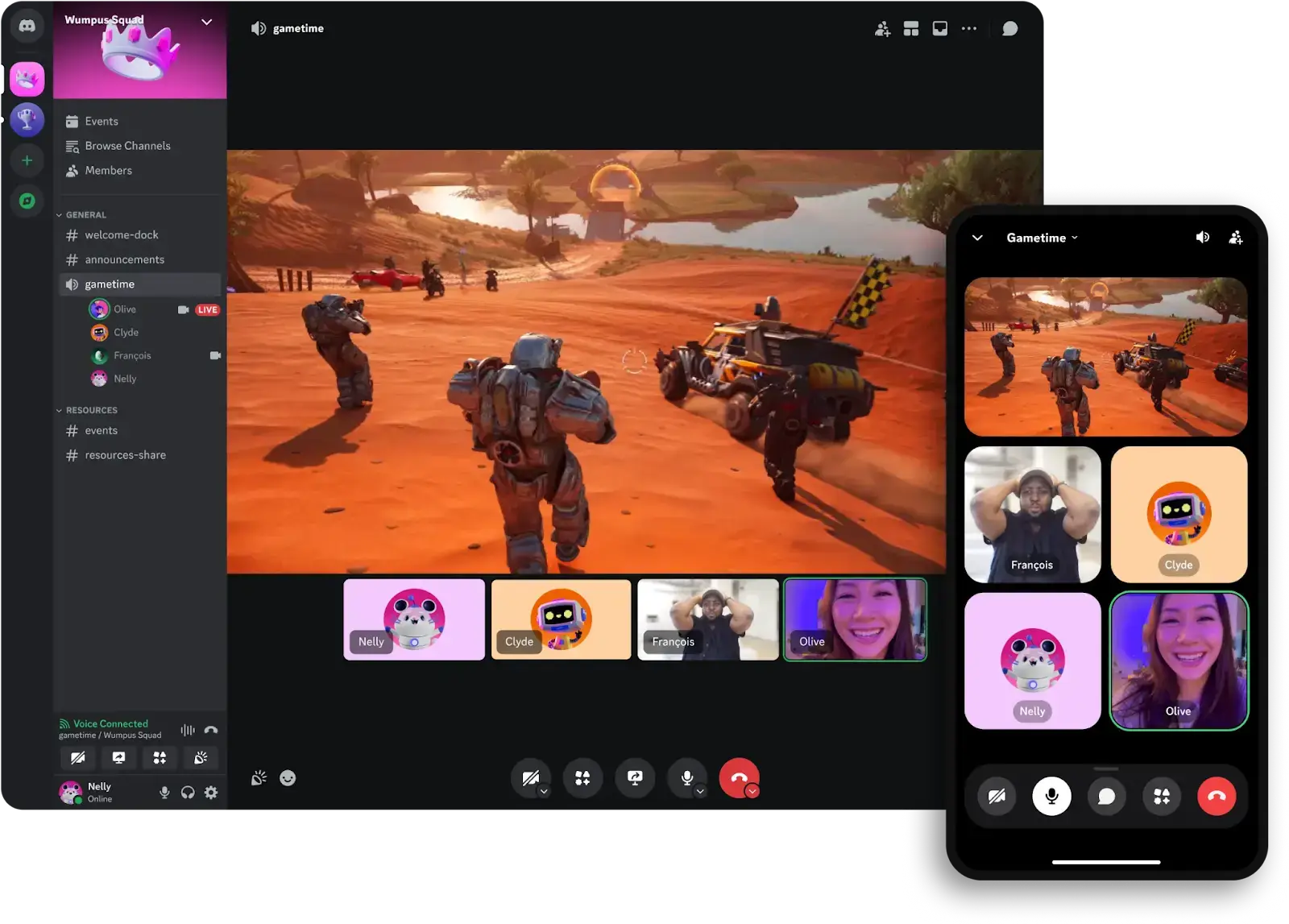
What sets Discord apart is how easy it is to set up your own server and customize it to fit your needs. You can create channels for specific topics, set roles for moderators, invite people with a link, and even integrate tools like Trello, GitHub, or YouTube to keep things organized.
While it’s not built for traditional business meetings, Discord is great for ongoing conversations, brainstorming sessions, or hangouts that don’t have a fixed structure.
Key Features:
- Unlimited text, voice, and video chat
- Free public or private servers with customizable channels
- Voice channels with crisp, high-quality audio (even on free plans)
- File and screen sharing (with size limits on the free plan)
- Integrations with third-party tools like Twitch, Patreon, GitHub, and Google
- Cross-platform access: available on Windows, Mac, Linux, iOS, Android, Xbox, and PlayStation
- Server roles and moderation tools for community management
Pros:
- Excellent voice quality, ideal for longer discussions or online training sessions
- Robust team chat capabilities
- Great for creating niche communities or collaborative spaces
- Highly customizable and packed with integrations
Cons:
- The video call participant limit (25 people) isn’t ideal for larger meetings or online classes
- File upload size is limited unless you upgrade to Nitro
- The interface can feel cluttered and overwhelming at first
Pricing:
Discord is free to use, with Nitro plans starting at $2.99/month for extra features like larger uploads and better video quality.
4. Webex Meetings
If you haven’t tried Webex in a while, it might surprise you. What used to be seen as a clunky enterprise tool has been completely overhauled into a sleek, powerful video conferencing platform. And what really stands out? The video and audio quality (seriously, it’s some of the best out there).

Beyond just high-quality calls, you get an interactive whiteboard, screen annotation tools, breakout rooms, and even real-time meeting summaries powered by AI.
One cool feature: when you step away from your meeting, Webex can summarize what you missed when you return. It’s ideal if your team relies heavily on video for project discussions and wants something more polished than the usual suspects.
Key Features:
- High-definition video and crisp audio with built-in AI noise removal
- Interactive whiteboard with smart drawing tools and sticky notes
- Real-time meeting transcription and post-meeting summaries
- In-meeting reactions via hand gestures (like a real thumbs-up!)
- Breakout rooms and document annotation without screen sharing
- Vidcast tool for asynchronous video recordings
- Integrations with Slack, Outlook, Google Calendar, Trello, and more
Pros:
- Excellent collaboration tools for remote teams
- Powerful AI assistant for summaries, translations, and smart features
- Available across desktop, mobile, and web with a clean UI
Cons:
- Paid plans are a bit pricier than alternatives
- The free plan lacks useful features like closed captions and co-hosts
- The onboarding experience can feel more complicated than Zoom or Meet
Pricing:
Webex lets you set up a free account (40-minute meetings for up to 100 people). Paid plans start at $12/user/month, billed annually, for longer meetings and advanced features like AI summaries and translations.
5. Aircall
While Aircall isn’t a typical video conferencing tool like Zoom, it’s a great Zoom alternative for teams that rely heavily on voice-based communication, especially in sales, support, or remote customer service roles.
It’s a modern cloud-based phone system that helps you ditch complicated landlines and switch to scalable VoIP calling. If your team makes a lot of outbound or inbound calls, this could be your new favorite platform.
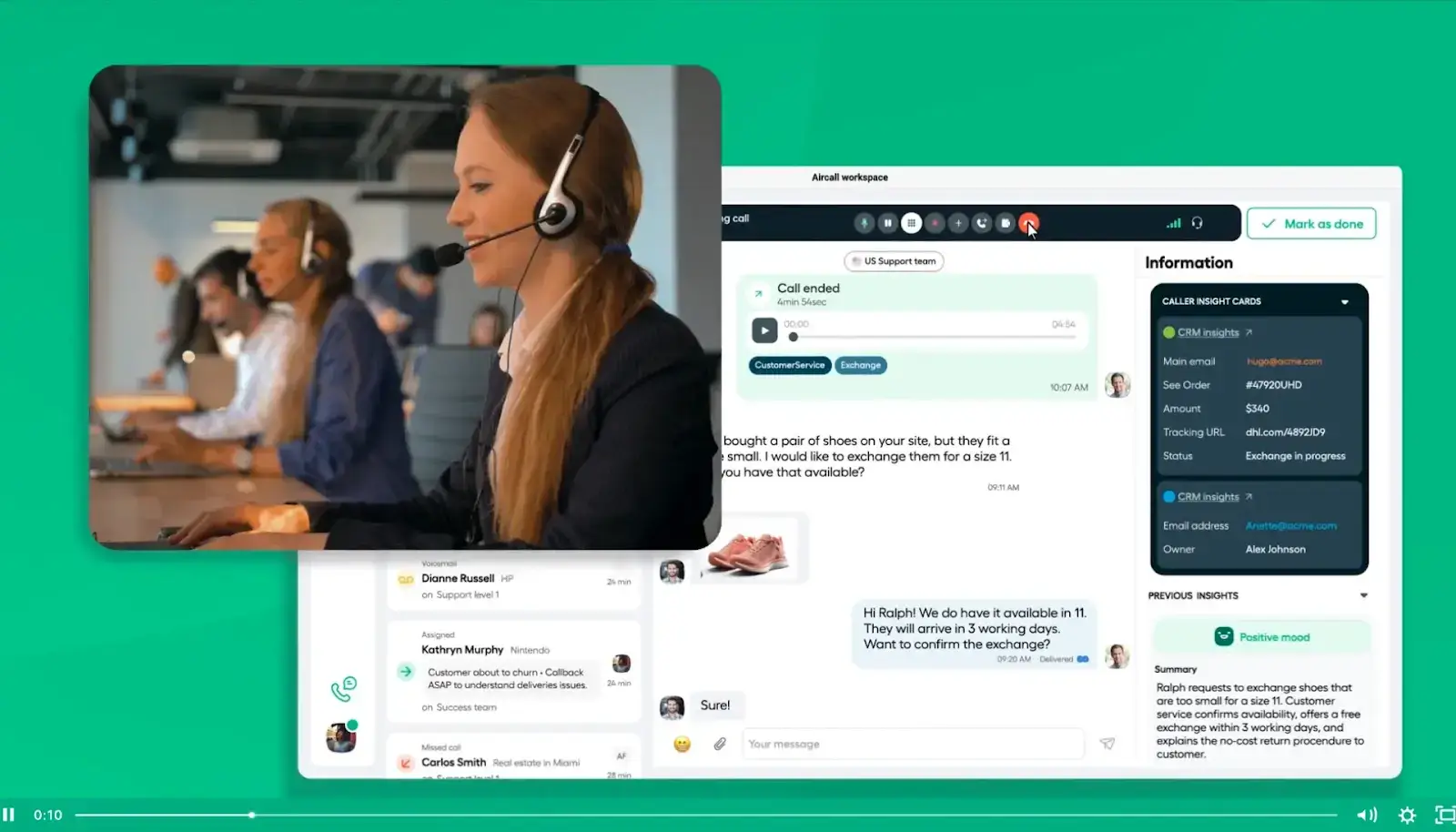
Aircall is easy to use, quick to set up, and surprisingly powerful. You can get local, toll-free, and international numbers in minutes, make unlimited calls in the US and Canada, and manage everything from a clean, intuitive dashboard. It's especially helpful for small to midsize teams that want strong call center functionality, without needing to bolt on a ton of different tools.
And thanks to its 100+ integrations (including one with MeetGeek via this template from Make), you can automatically upload Aircall recordings into MeetGeek for AI-generated call summaries.
Key Features:
- Unlimited domestic calls in the US and Canada
- Local, toll-free, and international number support
- Smart call routing, IVR menus, and voicemail-to-email
- Shared inbox for team collaboration and follow-ups
- 100+ integrations with tools like HubSpot, Salesforce, and Slack
- Optional AI add-on for live call summaries and coaching
- SMS/MMS messaging support for multichannel communication
Pros:
- Super intuitive and easy to set up
- Crystal-clear call quality and 99.99% uptime
- Strong analytics and performance dashboards
- Seamless integration with CRMs and tools your team already uses
Cons:
- No built-in video conferencing
- Requires at least 3 users to get started
- A bit pricier than some other VoIP options
Pricing:
Aircall starts at $30 per user/month (billed annually) for the Essentials plan, with more advanced options and AI tools available on higher-tier or custom plans.
Find the Right Zoom Alternative for Your Video Calls!
The best video conferencing tool depends on what you and your team need most, whether that’s crystal-clear audio and video quality, easy scheduling, advanced AI features, or just a cleaner, more intuitive experience than Zoom. The good news? There’s no shortage of solid options out there.
From classic picks like Google Meet to voice-first platforms like Aircall, each video conferencing app brings something different to the table. It’s just about finding the one that fits how you work best.
And if you're curious to see what AI can really do to make your meetings smarter, cleaner, and more efficient, give MeetGeek a try. You might be surprised how much smoother your next call can be.
.avif)







.webp)






























































































