How to Build the Best Remote Team In 2026
Working efficiently while in a remote status is now a necessity. Let's explore some hacks that can be applied by your company today.

✅ Free meeting recording & transcription
💬 Automated sharing of insights to other tools.

COVID-19 pinpointed one of the most pressing needs for teams globally: The need to work efficiently while in remote status. So much so that, at this stage, more and more companies hire talent from all parts of the world.
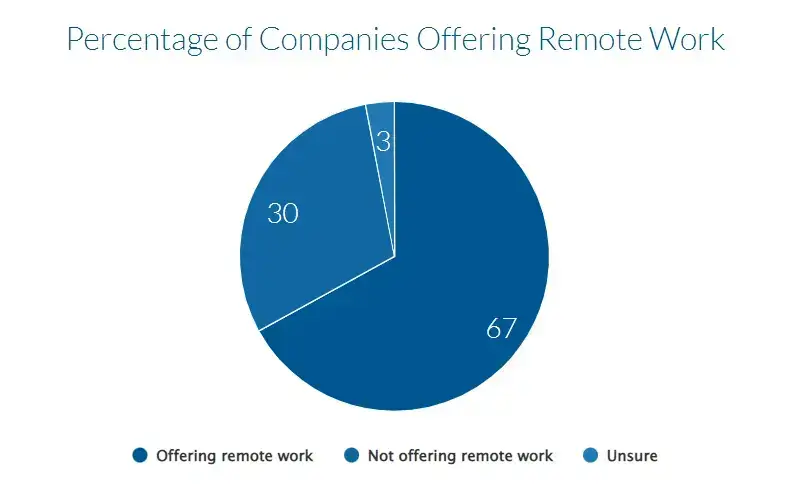
Brands and businesses may struggle to catch up with working remotely. Hiring managers and team leaders could sometimes be at a loss in their attempts to make things flow properly. After all, proper workflows make team members work more efficiently. Employees have proven to be 77% more productive when working from a home office instead of the company's offices thanks in part to the use of remote employee monitoring software.
Of course, to create a global and remote team, you'll need to pick out virtual collaboration tools and hunt for talent that is just right and well-suited for your endeavors.
And managers of remote teams will need to put their skills to the test. And hopping on endless calls and clearly communicating their needs might be the top priority in working remotely. Still, it takes a lot more than just that.
Managers of remote teams will need to take advantage of sales tools that boost productivity, email marketing and marketing automation tools to streamline processes and internal communication strategy, project management tools that keep logs of tasks effortlessly, and plans that allow teams to work as efficiently as possible.
Implement the Right Tools
Remote teams will need many tools just to keep things in check and be productive. Of course, Slack and GSuite are perfect for virtual communication. Still, they don't cover all aspects of remote teams - and each subdivision of a remote team will need specific tools to get by.
So, the first thing to do would be to set goals and processes, and understand how you want your team to work.
After that, you'll need to invest in file-sharing and task-management systems, as well as Workforce Intelligence. That way, everything will be in the same place, and the task management tool will notify everyone of any deadline changes or added tasks that need to be tackled, especially when paired with remote IT logistics tools that keep workflows running smoothly across distributed teams.
Here are four examples of task management tools:
Make sure that those systems can support the function of comments. Again, this is a vital component. Your teams will need to see a complete log and understand how the result they're looking at came to exist.
Also, you will need a messaging app to clarify things quickly and easily whenever needed. It will make all the difference between hopping into endless calls and explaining a small detail that takes little time and effort. After all, instant messages are for more than clarifications. Sometimes, a simple "how do you do" goes a long way.
Messaging apps could include tools such as:
Invest in internal communications through team-specific newsletters that will showcase news and celebrate your team for a job well done. Make sure to notify all members of your organization. To achieve that, you’ll need to look into bulk email service providers and email automation tools that will help you streamline all processes.
A move like that will also give you more credibility as a manager and will provide your team with a sense of ownership that most remote team members value. You see, in that case, you’re celebrating achievements that will boost team morale and collaboration.
However, to be able to celebrate and create a sense of community, you need to get to know your remote team members.
Which leads us to our second point in creating the best remote team.
Get To Know Your Remote Team
A big drawback of working remotely is not getting to know your coworkers and team members. This can easily result in unwanted situations, such as lack of ease, or even inability to create a unique team or company culture.
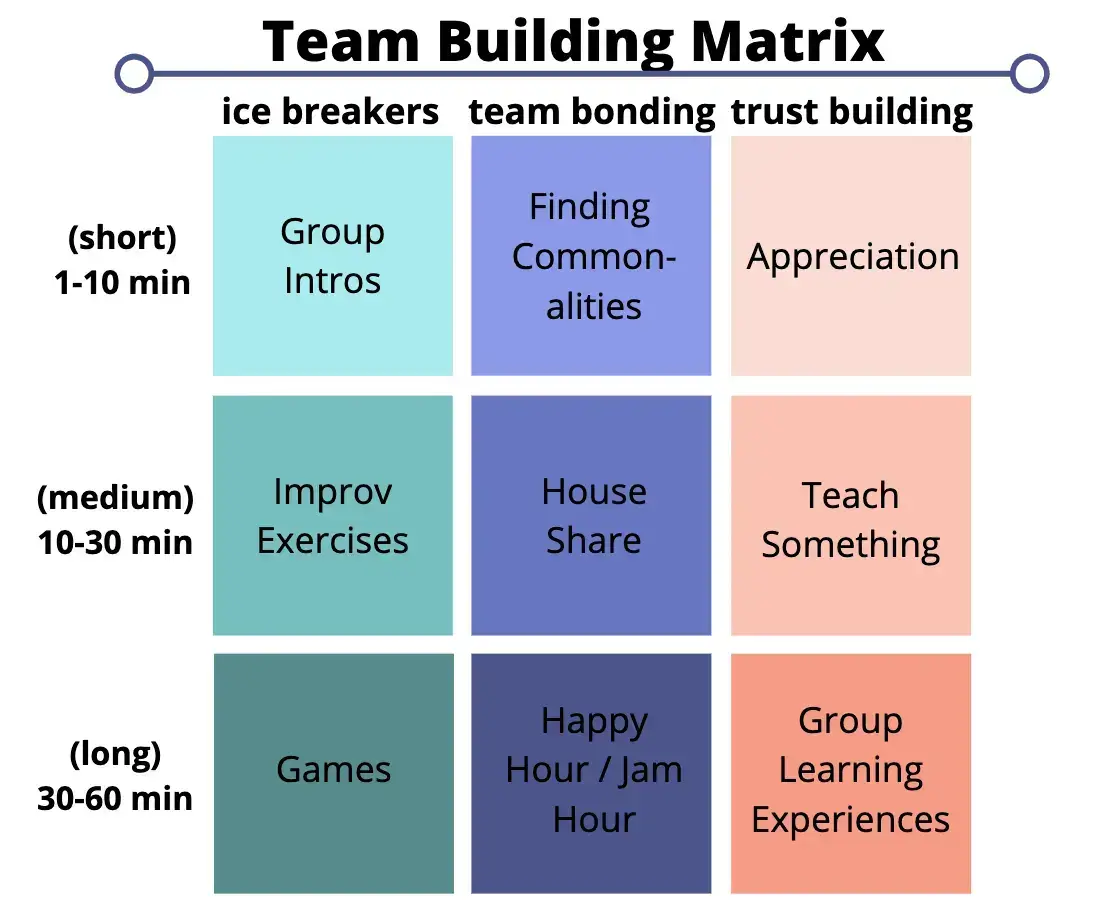
There could also be the issue of unclear communication - especially when using video conferencing or virtual brainstorming sessions. Make sure to boost team bonding by hosting events to help your team grow.
For example, you can create an onboarding process for your remote employees by sharing all resources needed and discussing them whenever there's a new call. Make sure to create walkthroughs for new hires that can showcase your product's abilities in full.
Do you need your new designers to use your fresh logo maker and your copywriters to go on with a brand name generator tool? Have new hires test them and tell you their honest opinion about your tools and processes.
On the "Getting to know" part, identify their strengths and weaknesses by keeping notes of their questions. Understand why those questions exist - is there an issue with your onboarding process, or is the team member just curious? Allow others to answer the question or pitch in if needed.
Ask for their feedback after each training session. A new hire may have a type of insight your oldest members could not grasp. Also, this gives you extra brownie points regarding your communication skills.
Check in with your new hires regularly and be crystal clear on the functions and the teams' capabilities. Also, pinpoint and explain how your team members can contact you or go through any tasks needed.
All of these cases call for video conferencing tools with advanced capabilities. Imagine keeping notes of questions in a call, all by hand? This can result in information slipping through the cracks. Make sure to invest in an AI meeting assistant like MeetGeek, to ensure you have all information in one place.
You’ll need data on meeting summaries, questionnaires, highlights and questions in training sessions. An AI meeting assistant can streamline such processes for you and integrate with other collaborative tools.
At the same time, you’ll need to create some fun calls as well. Getting to know a person can include virtual home tours, pet meetings, or even planned coffee breaks. Online games can also be a part of the deal and a fantastic way to know and identify your team’s strengths and weaknesses - and eventually create a strong team bond and foster team culture.
Create Pillars of Content and Communication
Communication is the most vital aspect of remote teams. And this includes your communication pillars as well. Creating a style guide that will be on-brand and work in tandem with your brand's tone could boost trust in your brand.
Using your content pillars and adapting your tone according to lead and platform will allow you to understand your strategies better. That way, you'll boost your keyword strategy, you'll pinpoint the SEO tools your remote team will do best with, and you'll create content that will be spot-on.
As a team, you may be able to communicate informally through internal channels, but you’ll need to portray the same brand tone when creating content for your brand. So, when you’re managing your data, make sure you communicate your findings to your remote team.
Content pillars will show your team exactly the type of brand tone they need to use and how to adjust it according to the person they're "talking" to. It will also be a handy tool for your support and sales teams. It will show unity and allow a persuasive back-and-forth showcasing a legitimate, unified brand.
Content writers, designers, and community managers will need to know and be clear on the content and communication pillars, and be able to communicate through those, both online and internally, if needed.
A project management tool would be ideal in that case. That way, you won’t need to be searching through file after file, and you’ll be able to look back to specific projects and points in time, to explain what you need in terms of communication with each case.
Super Pro Tip: A fun and easy way to define your content and communication pillars to your remote team, and train new members, would be to create a business podcast. That way, team members will be able to educate themselves at their own pace, and older members will have an archive to look back to when they need some clarification.
Be Clear and Show Trust
Being clear is imperative when hiring remote teams. Gray areas on functions don't promote employee autonomy or manager trust.
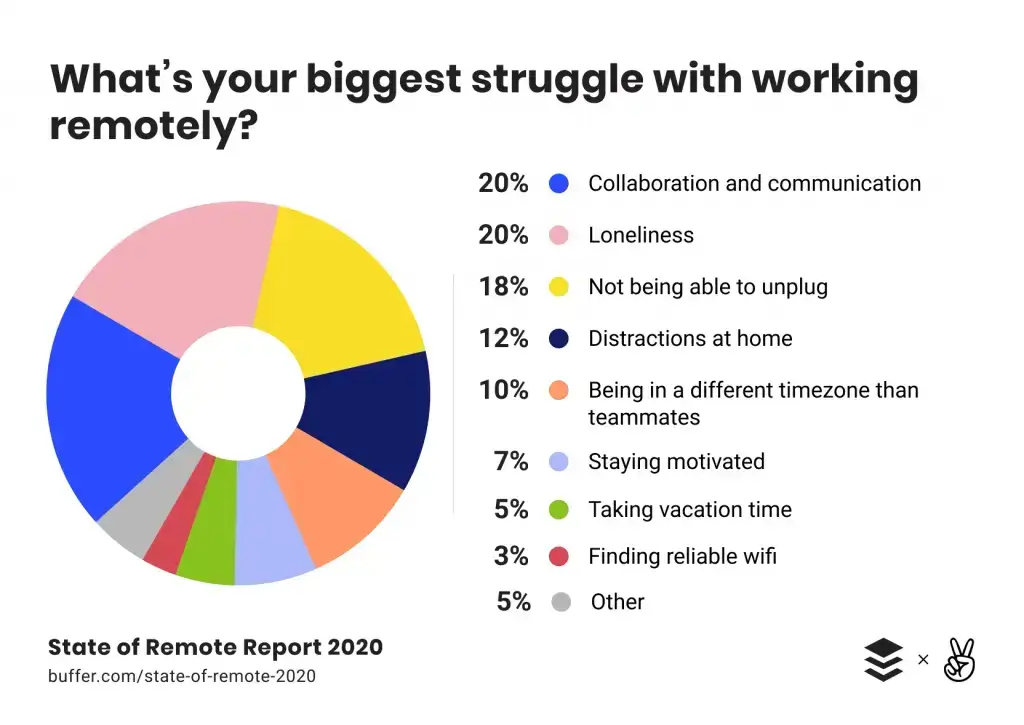
Create a record of the ground rules you'll need to set with your team and communicate your needs clearly. Use electronic signature software to have users sign on it without ever leaving their space. That way, everyone will be clear on their responsibilities and how flexible is too flexible.
Of course, don't forget to ask for feedback on such a move. After all, something that makes sense for you as a manager could not make sense for your team or even be perceived as micromanagement or an attempt to control each team member individually. And you need to ensure the team's productivity as a whole, not micromanage each component of your marketing plan.
And this is where trust comes into play. It's crucial to trust your employees as much as they trust you. A pat on the back goes a long way, so make sure to show appreciation even when it seems like they don't need it. Keep an open door policy and be there to answer all questions. After all, in the time of the Great Resignation, you can't afford to lose team members that can go above and beyond and give you all the necessary results.
Create a remote culture that your team's members will be happy to be a part of.
Also, make sure that every rule you come up with will take a very important aspect into account: The time zone difference. If, for example, you hold all online meetings at noon local time, be as flexible as possible to include all team members.
A calendar app would come in handy in that case, or even changing time zones altogether. After all, it's not exactly nice to learn decisions through the grapevine and not be a part of the decision-making process.
Another solution to the problem would be to find the exact point in different time zones when all - or at least most - of your team’s members will be okay to be online and available for calls. You can give them as much flexibility as you can on their work hours - it’s only fair, after all, as long as everyone takes accountability for their job and has a strong sense of ownership.
Showing trust this way allows team members to manage their resources the way they see fit, and use their time and talent in the best way possible. After all, they’re the masters of their time and projects, which means that they’ll go for the best possible outcome in such scenarios.
And for the times that time zones simply cannot be synchronized, you can invest in tools that can keep notes, highlight important information, and create summaries, like mentioned above.
The Takeaway
Of course, none of the above matters if you don't hire the right talent for the job. Make sure to invest in people that would be fantastic remote team members. Some just don't perform as well as they should when being remote.
On the other hand, others are fantastic team members when working from home and can get disorganized in a bustling office.
As a manager, your main responsibility is to find the right person for your remote team. After all, there's no excuse anymore. Especially if you can hire globally, the world is your oyster, and all the best talent is just out there.
.avif)


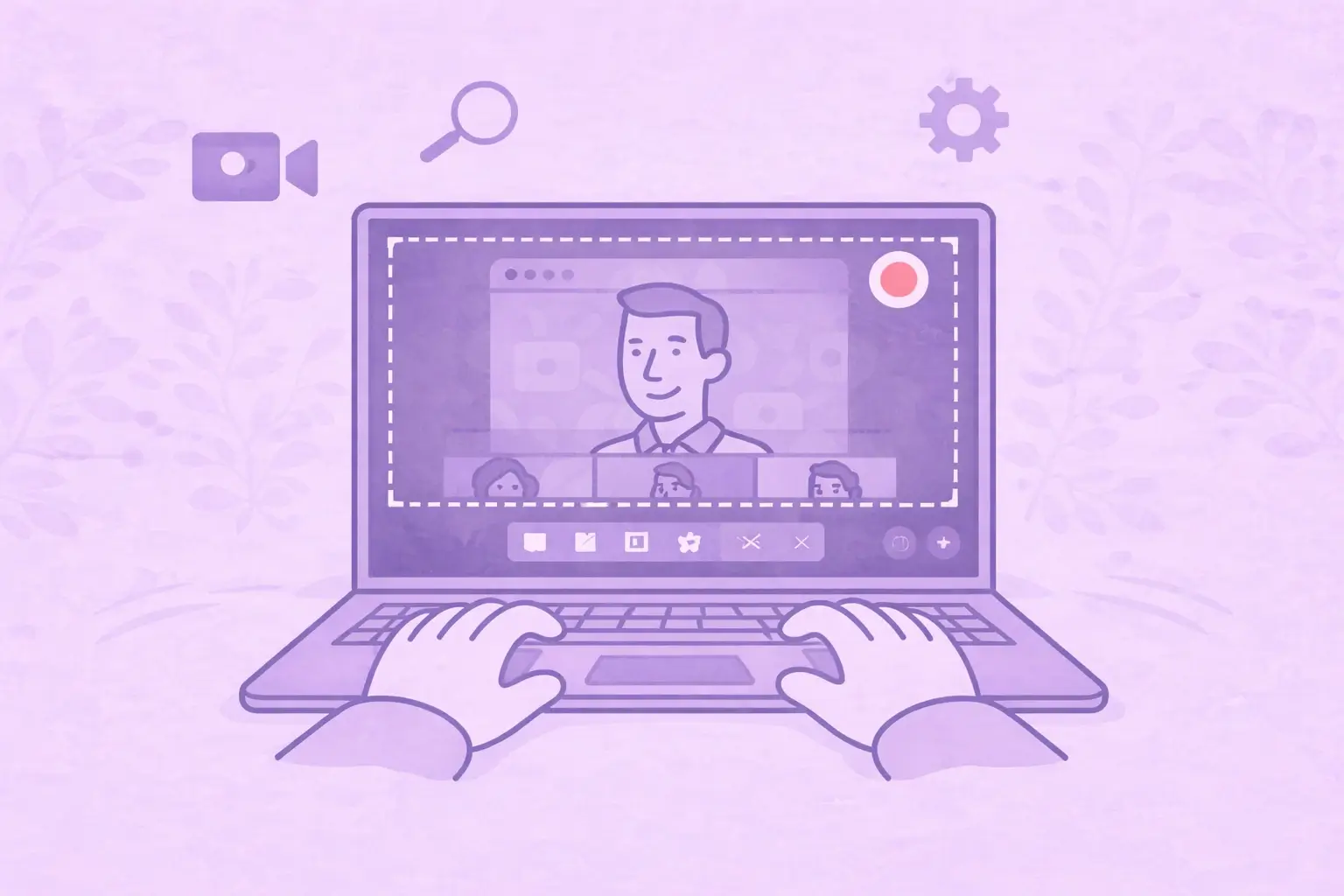






.webp)





























































































