Best Sales Training Software in 2026: Pros, Cons & Pricing
Uncover the leading sales training software of 2026 with our analysis on their advantages, disadvantages, and pricing options.

✅ Free meeting recording & transcription
💬 Automated sharing of insights to other tools.

Image source: freepik on Freepik
Choosing the right sales training software can boost your team's performance and help your business grow. In 2026, you have plenty of options, each with its own features, advantages, and pricing.
This article will guide you through the best sales training software on the market, highlighting their pros and cons, and helping you make an informed decision that fits your business needs.
Whether you want to improve your team's sales skills, make training easier, or just get better results, we're here to help you find the perfect tool for your needs. Let’s dive right in!
Why Do You Need Sales Training Software?
When it comes to sales, effective training makes the difference between hitting goals and falling short. And thanks to technology, training your team effectively is easier than ever.
Here are the benefits of sales training software:
- Streamlined onboarding for sales reps
- Accelerated sales team productivity
- Automated and cost-effective training
- Easy access to training materials
- Improved sales rep retention
A. Streamlined Onboarding for Sales Reps
Traditional onboarding processes can be time-consuming and inconsistent, which may affect its results and, ultimately, your bottom line. With sales training software, you can create a standardized onboarding process that ensures every new hire gets the same level of training.
This makes it easier for new reps to understand their roles, learn about your products, and familiarize themselves with your sales strategies.
B. Accelerated Sales Team Productivity
Sales training software also plays a crucial role in boosting your existing team’s sales performance. With access to ongoing training and development resources, your sales reps can continuously improve their skills and stay updated on the latest sales techniques and industry trends.
Interactive modules, quizzes, and simulations within the software keep training engaging and practical, allowing reps to apply what they learn in real-world scenarios.
C. Automated & Cost-Effective Training
Sales coaching can be labor-intensive and costly, requiring significant time and resources. If you want to train sales reps more effectively, you can use special software to automate many aspects of coaching, such as tracking progress, scheduling sessions, and assessing performance.
This reduces the need for constant manual oversight, freeing up sales managers to focus on more strategic tasks.
Additionally, it cuts down on travel and material costs associated with traditional training methods, making it a cost-effective solution for your business.
D. Easy Access to Training Materials
With online sales training software, all training materials are centralized and easily accessible. Sales reps can access the training resources they need anytime, anywhere, whether they're in the office, at home, or on the go.
Additionally, when you need to introduce new products or strategies, you can quickly update the training content within the online sales training tools, ensuring that your team always has the most current information at their fingertips.
E. Improved Sales Rep Retention
Effective sales training programs ensure your reps are more confident and capable in their roles, which reduces frustration and burnout.
When your team feels supported and equipped with the tools they need to succeed, they're more likely to stay with your company long-term, reducing turnover and the associated costs of hiring and training new employees.
What Features Should You Look for in Sales Training Tools?
Choosing the right sales training software involves identifying the features that will most benefit your team, helping you create the best sales training programs for them.
Here are some essential features to look for in sales training tools:
- Progress tracking
- Integration with CRM and other apps
- Tracking and analytics
- Collaboration features
- Centralized content library
- Interactive content
- Customization and scalability options
- User-friendly interface
- Mobile accessibility
- Support and customer service
1. Progress Tracking
Effective sales training software should include robust progress-tracking features.
This way, you can monitor each rep's progress, identify areas where they may be struggling, and provide additional support as needed.
Progress tracking can include features like completion rates, scores on quizzes and tests, and time spent on each training module. This allows you to tailor training programs to individual needs, ensuring that each rep receives the support they need to succeed.
2. Integration with CRM and Other Apps
Sales training software that integrates with your CRM can pull in real-time data, allowing you to create more relevant and personalized training content.
Integration with other apps, such as communication tools and document automation and management systems, enhances the overall efficiency and effectiveness of your training program.
3. Tracking and Analytics
Comprehensive tracking and analytics features give you valuable insights into how effective your training program is. Choose software that provides detailed reports on critical selling skills, training progress, engagement levels, and performance metrics.
These insights help you evaluate the impact of your training, spot areas for improvement, and make informed decisions to enhance your training program.
4. Collaboration Features
Collaboration features enable your sales team to learn from each other and share insights. Look for software that includes discussion forums, chat functions, and group activities.
These features foster a sense of community and encourage peer-to-peer learning, which can be incredibly valuable for reinforcing training concepts and sharing practical tips.
5. Centralized Content Library
A centralized content library is a key feature for managing your training materials and creating a learning management system that's centered around knowledge-sharing.
Use software solutions that will store all your training resources in one place, making it easy for sales reps to find and access the information they need.
Your content library can include various types of training material, such as videos, documents, presentations, and links to external resources.
6. Interactive Content
Interactive sales training courses are crucial for keeping your sales team engaged and enhancing their learning experience. Look for software that offers various types of interactive content, such as:
- Quizzes
- Simulations
- Talk tracks
- Role-playing exercises
- Videos
This makes training more engaging and also helps sales reps retain information better by allowing them to apply what they've learned in practical scenarios.
7. Customization and Scalability Options
Your sales training process may change over time, so it’s important to choose a sales training tool that offers customization and scalability options.
Customized sales training courses require you to be able to tailor content to your specific products, services, and sales strategies.
Scalability ensures that the software can grow with your business, accommodating more users and additional training content as your team expands. To achieve this, you can consider partnering with a custom software development company to ensure the tool meets your specific needs.
8. User-Friendly Interface
A user-friendly interface is crucial to ensure your sales reps can easily navigate and use the training software.
Choose software with an intuitive design, clear instructions, and simple navigation. A good interface minimizes the learning curve, letting your team concentrate on the content instead of how to use the software.
9. Mobile Accessibility
In today’s mobile world, having access to training materials on the go is crucial. Choose sales training software that offers mobile accessibility, allowing your reps to complete training modules from their smartphones or tablets.
This flexibility ensures that training can continue uninterrupted, whether your team is in the office, at home, or traveling.
10. Support and Customer Service
Reliable support and customer service are critical when choosing sales training software. Look for providers that offer comprehensive support options, including live chat, phone support, and email assistance.
Additionally, check if they provide onboarding support, training for administrators, and a knowledge base with tutorials and FAQs.
Good customer service ensures that any issues are promptly addressed, minimizing downtime and keeping your training program running smoothly.
Best Sales Training Software for Sales Teams
Different tools cater to different needs, and to create a successful sales team, you need to find one or several that fits your approach, budget, and goals.
Here are the best sales training platforms for sales teams:
- MeetGeek
- Brainshark
- MindTickle
- SC Training (formerly EdApp)
- Zoho Learn
1. MeetGeek
MeetGeek is a conversation intelligence platform designed to empower your sales team and boost their performance. MeetGeek seamlessly integrates with your existing workflow, recording all your sales calls with participant consent. But it goes beyond simple recording.
First off, MeetGeek automatically transcribes every call. No more scrambling to take notes while you're trying to focus on the sales process. Get a transcription and meeting summary a few minutes after the meeting, so you can easily search through the call later.
But MeetGeek doesn't stop there! It also analyzes the conversation and highlights key points, like what objections the customer brought up and how you responded. This way, you can go back and review your calls to see what went well and what could be improved.
Did you explain a product feature well? MeetGeek will analyze the questions a client has asked, and make corresponding suggestions.
Did you handle a tough question like a champ? Great! Now you can share that call with your teammates as an example of how to win over customers.
This gives you a chance to learn from yourself and your team, all in one place. Additionally, if you’re a sales manager, you can track your team’s performance without having to join their calls. Pretty neat, right?
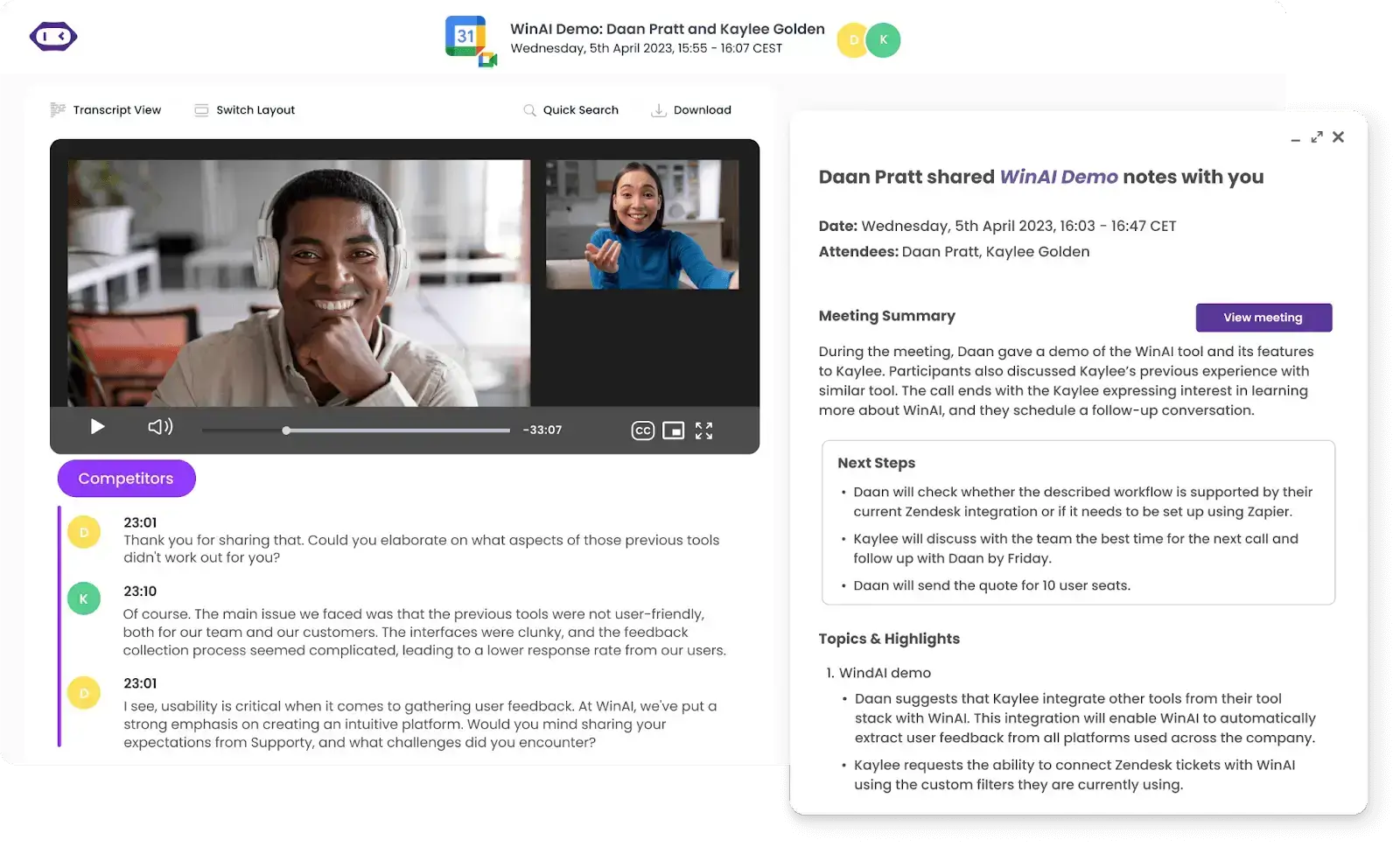
2. Brainshark
Give your sales team the edge they deserve with Brainshark, a powerful sales enablement platform.
Brainshark goes beyond traditional training methods, allowing you to create interactive and relevant training content, including presentations, videos, quizzes, and even simulations. This keeps your reps engaged and learning sticks. Plus, you can tailor content to address specific skill gaps, ensuring everyone gets the training they need.
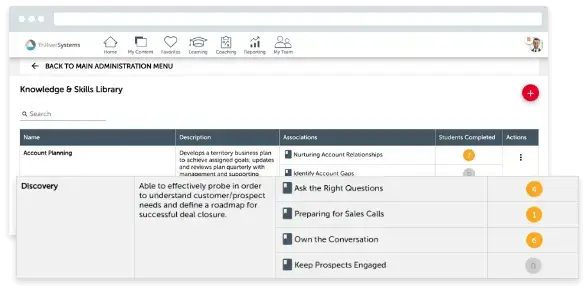
What’s more, Brainshark lets your sales reps practice their pitches and presentations in a safe, no-pressure environment. They can record themselves and then get feedback from you or their peers, which can help them build confidence and refine their skills before they talk to real customers.
3. MindTickle
MindTickle enables managers to create structured training programs that improve sales skills and stimulate higher quota fulfillment. They provide insightful reports and analytics to identify sales reps knowledge gaps for each sales rep and deliver targeted training based on those results.
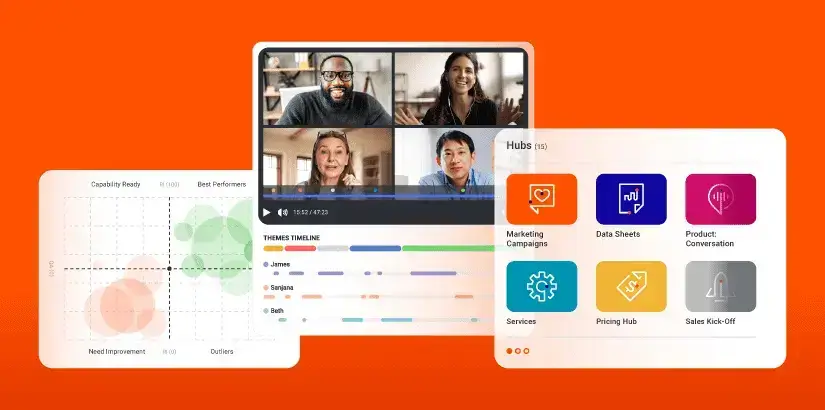
In addition, MindTickle supports continuous skill development by quickly identifying sales skill gaps and creating simulated sales scenarios to improve selling skills. The platform also keeps sales reps motivated and engaged with points, leaderboards, and badges.
4. SC Training (formerly EdApp)
SC Training (formerly known as EdApp) is a mobile-first training platform designed specifically for sales professionals, but in a way that's fun and effective.
Think bite-sized learning chunks, like quick videos or interactive quizzes, that your sales reps can easily access on their phones or tablets, anytime, anywhere. But it's not just about convenience. SC Training is packed with features to keep your team sharp. You can build your own courses in minutes, using templates or even an AI assistant that creates them for you.

Plus, there's a huge library of pre-made content you can customize to fit your specific sales approach. This keeps your reps engaged with gamification elements and social learning features, so they're constantly motivated to improve their skills and close more deals.
5. Zoho Learn
Zoho Learn is a Cloud-based training platform designed to help sales leaders create engaging and effective sales training programs.
It functions like your personal training academy, allowing you to build custom courses with a drag-and-drop builder.
You can easily incorporate text, videos, images, and quizzes to keep the content interesting. No coding experience is needed, so anyone on your team can create a course in minutes.
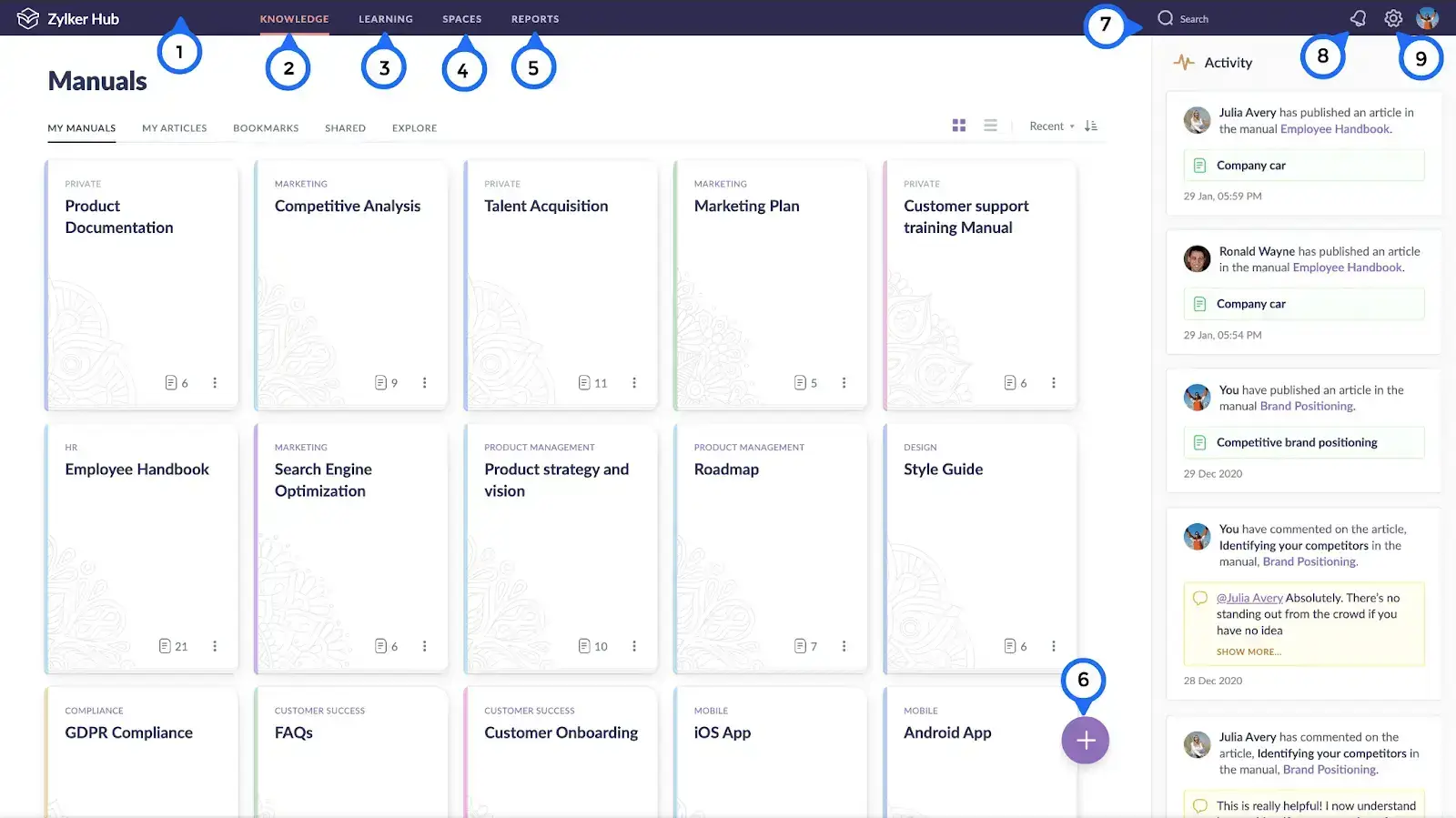
Additionally, Zoho Learn integrates seamlessly with other Zoho products, such as Zoho CRM. This makes it easy to track team progress and measure the impact of your training programs on sales performance, ensuring you invest in training that delivers real results.
Revamp Your Approach to Sales Training!
In conclusion, finding the best sales training software in 2026 can significantly boost your sales training program. By evaluating the pros, cons, and pricing of various options, you can choose the tool that best fits your business needs and goals.
Whether you prioritize interactive content, seamless integrations, or advanced analytics, there’s a perfect solution out there for you.
.avif)







.webp)






























































































