Land More Appointments With a Meeting QR Codes
Read this handbook to learn all about meeting QR Codes. Dive into their practical use cases, benefits, and step-by-step instructions to create these for your needs.

✅ Free meeting recording & transcription
💬 Automated sharing of insights to other tools.

Image source: freepik on Freepik
Imagine a realtor attending a busy conference, meeting potential clients, one of whom is eager to schedule a house visit. At that moment, the realtor faces a common challenge—sending a calendar link through email or text.
It seems simple, but it adds extra steps for the client and delays the process: opening the message, finding the link, and manually selecting a time. These small moments of friction can cause delays or cause the client to lose interest altogether.
Now, picture the realtor handing over a business card with a meeting QR Code. One scan instantly leads the client to a booking page, making scheduling the visit on the spot seamless—no additional steps, no missed opportunities.
In this article, I’ll help you understand everything about meeting QR codes, from their use cases to how you can easily deploy them for your business or personal meetings.
What is a Meeting QR Code?
A meeting QR Code is a type of code that is linked to a booking platform or appointment scheduler like Calendly. When scanned, the QR code takes users to an online scheduling page where they can select a convenient time slot for a meeting.
This removes the friction of exchanging multiple emails, copying and pasting links, or making phone calls to arrange a meeting time.
Meeting QR Codes are helpful for businesses and professionals who want to offer a hassle-free way for clients, colleagues, or partners to book appointments.
Why should I use QR Codes for meeting bookings?
Using QR Codes adds a layer of efficiency to appointment booking. It is also beneficial for the following six reasons.
- Better user experience: QR Codes eliminate the extra step of manually entering calendar links from the booking process. A quick scan lets users instantly book a time slot, making them more likely to complete the booking.
- Easier for mobile users: For people on the move, meeting QR Codes are even more convenient. All they need to do is pull out their phone, use the built-in camera or scanner to scan the code, and book the appointment—no need for a computer.
- Trackable interactions: QR Codes are trackable. This means you can gather data on which codes are scanned most frequently, at what times, and from which devices, browsers, and locations. This data can help optimize scheduling, identify popular meeting times, or address any issues in the booking process.
- Easier for bulk meetings: QR Codes are helpful when dealing with bulk meetings, such as scheduling multiple appointments for a conference or event. Instead of sharing calendar links, you can simply display a QR Code directing everyone to the scheduling page. This saves time and confusion for everyone.
- Reduced scheduling errors: With meeting QR Codes, there’s no need to share or manually type in calendar links, minimizing the chances of any mistakes such as typos.
- Customizable: QR Codes can be easily aligned with your specific use case. With Dynamic QR codes, you can include company logos, brand colors, or even background images that make them visually appealing and instantly recognizable.
Top Platforms to Integrate with Meeting QR Codes
You can create meeting QR Codes by linking to one of the platforms below.
Calendly
Calendly is a free meeting automation platform widely used by professionals for easy appointment scheduling. It generates personalized scheduling links and booking pages based on your availability. You can easily link your QR Code to the scheduling link that Calendly generates.
The platform has team-based scheduling, so appointments are routed to the right team members. Its workflows and integrations let you automate follow-ups and reminders. Analytics also offer data on booking trends, such as popular times and topics.
Zoom
Zoom also offers a meeting scheduler that lets you generate a single scheduling link, which can be easily linked to a QR Code. This allows attendees to scan the Zoom QR Code and instantly access your availability. The platform offers flexible meeting options, meeting recording options, automated reminders, and customizable branding for your scheduling page.
Since you have countless meetings, you can invite MeetGeek to your meetings to get AI meeting notes. Having an AI note taker will help you easily summarise your meetings without much manual effort.
You also have the option to embed Zoom meeting details like meeting ID and password or link directly into your QR Code. This is ideal for pre-scheduled group meetings, events, or conferences and helps improve their attendance rates.
You only need to circulate the QR Code to allow participants to join the meeting. Make sure you enable sign-ins to join to track attendees and follow up as needed.
Google Meet
Creating a Google Meet QR code is another helpful way to make scheduling appointments easy, especially within the Google ecosystem. Two ways to do this are to link directly to a Google Meet session or connect your Google Calendar.
You can generate a QR code with a direct link to join a Google Meet session, making it suitable for group meetings. Alternatively, you can embed your Google Calendar link in a QR code, allowing individuals to access your calendar and book a slot accordingly.
Google Meet is tightly integrated with other Google apps, such as Calendar and Gmail, making it easy to integrate with existing workflows. Google Meet can be easily integrated with an AI-powered communication platform that transforms how businesses manage virtual meetings.
How can I create a QR Code for appointment bookings?
I will now take you through creating a QR Code for your appointment bookings.
We’ll use Calendly to generate a meeting link and Uniqode's QR Code generator to turn that link into a QR Code. Let’s get started.
Step 1: Create a Calendly booking link

First, go to the Calendly website and sign up for an account. From the settings, link your Google, Outlook, or Office 365 calendar to avoid double bookings. Connect both your work and personal calendars to avoid clashes.
Now, go to the Calendly dashboard and select the type of event you want to create. It can be a one-off meeting or a recurring event. Select the date and time slots available for the meeting. Fill in the relevant details, including description and location, if needed.
Your Calendly meeting link is now ready. Copy the generated link.
Step 2: Create a QR Code for appointment scheduling with Uniqode

Next, sign up for a 14-day free trial on Uniqode to generate and customize your QR Codes.
On the Uniqode dashboard, click “+Create,” then select “QR Code” from the dropdown menu. Choose “Website” as your campaign type.
Paste your copied Calendly booking link into the given field.
Step 3: Customize your QR Code

Use Uniqode features to customize your QR Code's design and align it with your brand and campaign needs.
You can adjust your QR Code's color, background, and shape. Easily modify elements like patterns, eyeballs, and eye frames, or add a company logo. You may include a call-to-action text like “Scan to Book a meeting” to encourage instant bookings.
Step 4: Test and download

Finally, test the Calendly QR Code to ensure it directs users to the accurate booking page. Once cross-checked, you can download the QR Code in various formats, including PNG, JPG, PDF, SVG, and EPS, for digital and print use based on your needs.
Who can use QR codes to book appointments?
Appointment booking QR Codes act as a 24/7 virtual receptionist for your business. Here are who can benefit from using them.
- Healthcare professionals
Medical professionals can employ meeting QR codes to improve the patient experience.They may include QR Codes on the checkup cards or waiting rooms so that patients can book consultations and check-ups without needing to queue at the reception. Hospitals using small practice EMR systems can create QR Codes for different departments/specialists and place these on the website or around the premises. This allows patients to book consultations with relevant doctors, reduces phone traffic, and gives patients more control over appointment booking.
- Educational institutions & professors
Universities, schools, and training centers can use appointment booking QR Codes to quickly set up meetings with students, parents, or faculty members. For instance, a university could place QR codes around the campus, allowing students to schedule career counseling sessions quickly. Professors can include QR codes in their email signatures or on the official website, making it easy for students and parents to book sessions without the usual email exchange. QR codes can also be used during orientation weeks to help new students book tours or other informative sessions.
- Service providers
From legal professionals to beauty and wellness experts, service providers can use QR Codes to automate client bookings. For example, a beauty salon could display a QR Code at its front desk or on promotional flyers, allowing clients to book appointments instantly via their phones. Similarly, lawyers can put QR Codes on their business cards, allowing clients to schedule consultations without calling or emailing.
- Real estate agents
Local real estate companies can also benefit from QR Codes for appointment booking. Their clients can easily book time for property viewings or any other consultations. Agents can place QR Codes on property listing brochures, "For Sale" signs near the property, business cards, or in their offices.This lets passersby instantly schedule viewings for properties that they like. It also helps agents manage their time by automating the appointment booking process.
- Sales teams
Sales teams can use QR Codes for appointment booking to secure meetings with potential clients without friction. QR Codes can be placed in email signatures, business cards, or promotional materials, allowing prospects to scan and book meetings in seconds. This is particularly useful for field sales teams who often have tight schedules. These meeting QR Codes help sales reps focus on selling rather than spending time coordinating schedules, improving productivity, and speeding up the entire sales process.
- Banks and financial institutions
Banks can leverage QR codes to book meetings and enhance client engagement by providing quick, easy access to detailed information on financial products like home equity loans, credit cards, and personal loans. By placing these QR codes on brochures, ads, or even in-branch displays, clients can instantly scan and be directed to a tailored landing page, like a calculator for commercial mortgages and such. This streamlines the learning process of various loan options and allows banks to offer a more personalized and convenient service, ultimately increasing the likelihood of securing new clients.
7. Nonprofits & Fundraising Events
Nonprofits can leverage QR codes to streamline donor engagement, event RSVPs, and volunteer check-ins. For instance, organisations can embed QR codes in direct mail campaigns, event posters, or email newsletters. This reduces manual data entry, boosts attendance tracking, and enhances the donor experience.
Where can I place my meeting booking QR Code?
Placing QR Codes in the right spots is important to make sure they reach the right people and serve their purpose. Here are some excellent places to put them.
- Email signatures
Including a meeting booking QR Code in your email signature is a simple and effective way to offer clients or colleagues a way to contact you. Every email you send allows the recipient to book time with you. To make it even more user-friendly, place a short line like “Scan to Book a Meeting” near the QR code so recipients know exactly what it’s for. The email signature placement works exceptionally well in B2B communications, customer support emails, and sales outreach.
- Business cards, flyers, and other marketing materials
Adding a meeting booking QR Code to your digital business cards, flyers, or other materials allows your audience to instantly engage and reciprocate your marketing efforts.
At networking events or conferences, you can display these QR Codes on your business card so attendees can scan and book a follow-up chat. You can also place the meeting QR Codes on flyers, brochures, and other mass-distribution material to reach a larger audience and land more meetings that align with your availability.
Such a placement is perfect for real estate agents, service providers, or sales teams, making it easy for the audience to take immediate action while your business is still fresh in their minds.For example, a fitness instructor distributing flyers about a new class could include a QR code for booking a free trial session.
- Social media and website
Your website and social media platforms are prime locations for displaying meeting QR Codes. You can place the QR Codes close to your website's CTAs, such as the “Contact” or “Book a Demo” sections, to give visitors a quick, easy way to schedule time with you. You may also place these on high-traffic pages so more people can schedule appointments. On social media, put your QR Code on the cover image of your handle, as it can accommodate more content. You can even have these on posts and stories with a caption like “Scan to Schedule a Call.” This approach is efficient for influencers, consultants, or freelancers who frequently engage with clients through digital channels.
- Presentation slides
For professionals who often do presentations or webinars, placing a QR Code on your concluding slides is an excellent way to turn passive audiences into active leads. This is because, at that time, your content is at the top of their minds, and they’d want to book a follow-up meeting or consultation right then and there. Let them scan the code for easy access to your calendar, clarifying the next step and reducing the chances of losing potential leads.Consider offering a limited-time incentive, like a discount, for bookings through the QR code. When designing your slides, ensure the QR code is large enough to be scanned from a distance and leave it displayed during the Q&A sessions.
Maximize the value of your meeting with MeetGeek
To elevate your meetings to the next level, consider using an intelligent meeting automation tool like MeetGeek. It helps you manage the entire meeting process — from recording discussions and automatically capturing notes to sending out summaries with key highlights and action items, ensuring nothing is missed.
By integrating an AI meeting automation platform, you can streamline your meetings and easily extract more value from your conversations while the technology takes care of the details. This is the optimal way to ensure every meeting is productive and to fully capitalize on the opportunities that each interaction provides, whether with your team or customers.
.avif)


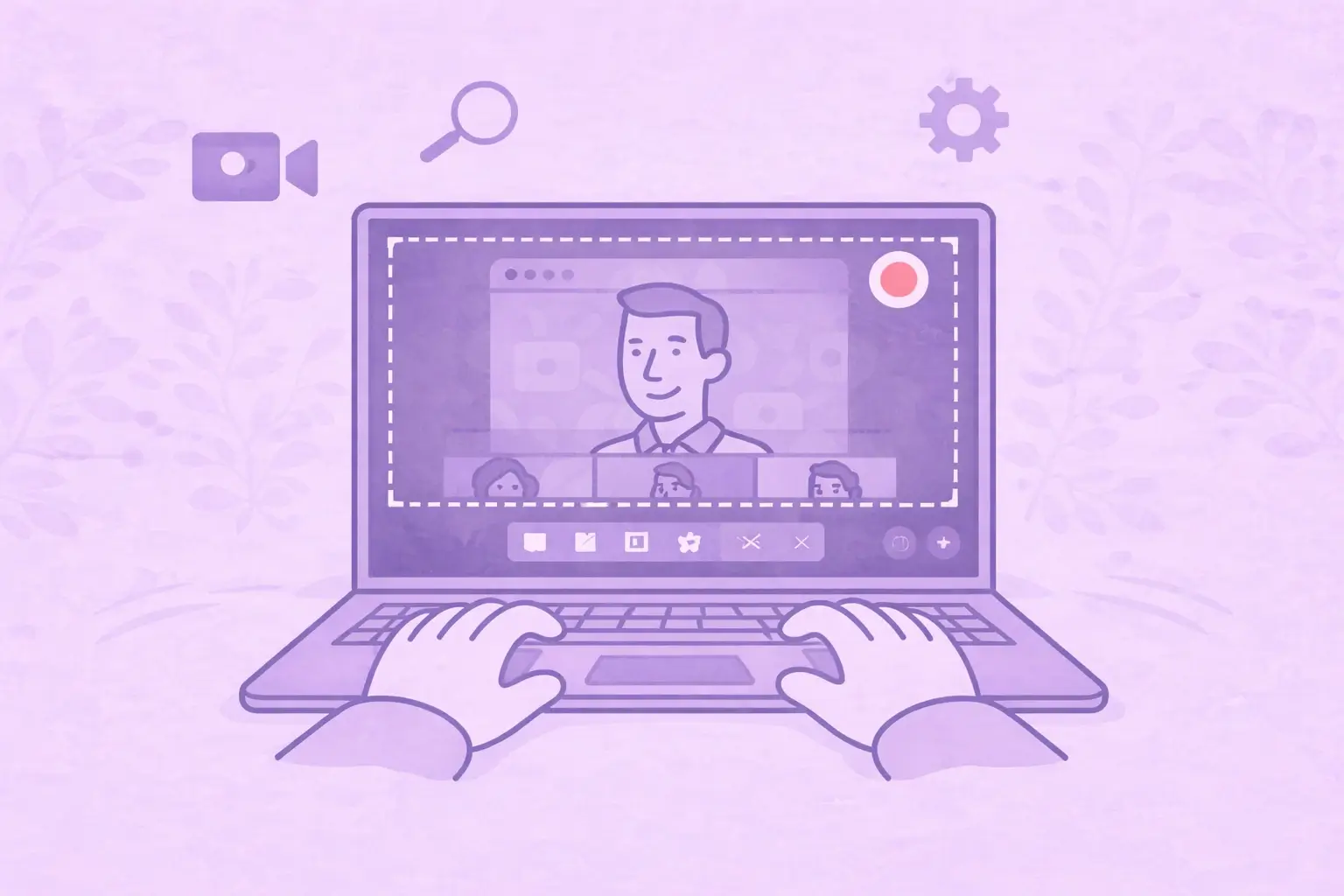






.webp)




























































































