How to Ace Remote Closing in 2026: Top Tips & Strategies
Discover how to stand out in the remote closing industry with these expert-approved tips and strategies!

✅ Free meeting recording & transcription
💬 Automated sharing of insights to other tools.

Image Source: Drazen Zigic on Freepik
When it comes to remote closing, gone are the days when physical presence dictated the success of a deal. Now, the ability to truly connect with prospects from anywhere in the world is what sets the best apart.
This article dives deep into the latest trends, tools, and techniques that are shaping the future of remote closing. Whether you're an experienced sales guru looking to increase your productivity or a newbie eager to hit the ground running, we've got something for everyone.
Join us as we unlock the secrets to successful remote closing, helping you to not only meet but exceed your targets, all while building lasting relationships along the way. Shall we begin?
What Is Remote Closing?
Remote closing is the strategic process of finalizing business deals without the necessity of physical presence, utilizing digital communication and collaboration tools.
This method encompasses the entire sales cycle—from the initial outreach and engagement through presentations and negotiations to the eventual signing of contracts—conducted over platforms such as video conferencing, email, CRM systems, and electronic signature software.
The core of remote closing lies in its capacity to bridge distances, enabling seamless interaction with clients across different regions and time zones, thus expanding the potential client base beyond local constraints.
What Are the Benefits of Remote Closing?
Here are the main benefits of remote closing:
- Global reach: Remote closing eliminates geographical barriers, allowing many remote closers to expand their client base beyond local markets. This global reach is a tangible advantage that companies across various industries leverage to drive growth and increase market share.
- Flexible work arrangement: Sales professionals can schedule calls and meetings across different time zones more efficiently, ensuring they can connect with clients at the most opportune moments without being bound to a 9-5 schedule.
- Enhanced work-life balance: The flexibility inherent in most remote closing positions directly contributes to a better work-life balance, which is crucial for long-term job satisfaction and productivity. Working without the need to be physically present in an office reduces commute times, allowing individuals more time for personal interests, family, or wellness activities.
What Are the Challenges of Remote Closing?
As much as remote closing offers numerous benefits, it also presents a unique set of challenges.
Here are the challenges of remote closer jobs:
- Isolation: Sales teams thrive on the dynamic energy of a sales floor, the instant feedback, and the camaraderie that comes with team meetings and celebrations of wins. Transitioning from this environment to remote work can have an impact on motivation and mental health.
- Communication issues: A remote closer’s job relies heavily on digital communication tools, which, while efficient, can lead to misunderstandings and a lack of clarity. This can lead to challenges in building trust with clients, understanding their needs accurately, and providing personalized solutions.
- Distractions: The home environment, while comfortable, is ripe with potential distractions that can detract from productivity. From household chores to the presence of family members, remote closers need to navigate a landscape filled with interruptions that wouldn't exist in a traditional office setting.
What Tools Do You Need for Remote Closing?
To manage your sales pipeline, communicate effectively with clients, finalize deals, and collaborate with their teams, all within a digital environment, there are several technical requirements that you must consider.
Here are the tools you need for remote closing:
- CRM software: Essential for remote closers, CRM software like HubSpot or Salesforce streamlines the monitoring of client interactions and deal progress, ensuring every opportunity is captured and providing a transparent view of the sales funnel.
- Video conferencing software: With the lack of face-to-face meetings, video conferencing platforms like Google Meet, Zoom, or Microsoft Teams become key for establishing rapport and trust with clients. They enable more intimate interactions, the observation of non-verbal cues, and dynamic presentations and demos of products or services, regardless ofthe parties' geographic location.
- Meeting automation platforms: Handling multiple clients and vast amounts of information demands tools for meeting recording, automated transcription, and customer sentiment analysis. These are indispensable for efficiently managing and tracking your interactions and engagements.
- Electronic signature software: A foundational element of any remote closer position, e-signature tools drastically cut down the time to sign closing documents and finalize deals, remove the hassle of managing closing documents, and simplify the closing process for both sellers and buyers.
- Sales productivity tools: Productivity tools like Zapier are paramount for remote closers, providing timely access to necessary resources, streamlining repetitive tasks for greater efficiency, and offering insights into client behaviors and preferences.
- Collaboration and project management software: Apps like Asana, Notion, or Slack organize and focus the sales team, enhancing coordination and the implementation of sales strategies.
What Skills Do Remote Closers Need to Be Successful?
To become a successful remote closer in today's dynamic sales environment, you will need certain essential skills:
- Critical thinking involves analyzing facts to understand a problem or make a decision. For remote closers, this means assessing customer needs, competition, and market trends to tailor solutions that genuinely address client challenges.
- Emotional intelligence (EI) is the ability to understand and manage your own emotions, as well as recognize and influence the emotions of others. High EI in remote closers helps build rapport, navigate objections, and maintain positive client relationships.
- Persuasion is the ability to convince others to take a desired action. For remote closers, persuasive communication is key to influencing decisions, especially when you can't rely on physical presence.
- Adaptability is the ability to adjust to new conditions quickly. In remote closing, this means being able to pivot strategies, adopt new technologies, and respond to changing market dynamics or client needs.
- Negotiation skills include bargaining tactics designed for reaching an agreement between the involved parties.
- Virtual communication skills are essential for conveying messages clearly and building relationships without face-to-face interaction. This encompasses email etiquette, video conferencing presence, and the ability to engage clients through digital platforms.
10+ Effective Strategies to Become an Excellent Remote Closer
Here are the effective strategies that will help you become a remote closer:
- Understand your niche inside and out
- Customize your communication
- Optimize your remote sales process
- Refine your closing techniques
- Leverage niche networks and forums
- Offer tailored solutions, not just products
- Utilize video content strategically
- Provide value first
- Master objection handling in your niche
- Use case studies and success stories
- Follow up strategically
1. Understand Your Niche Inside and Out
Understanding your niche not only positions you as an expert in your field but also enables you to anticipate client needs, tailor your communication, and propose solutions that resonate on a deeper level. Additionally, assessing your backlink profile can provide valuable insights into your niche's online ecosystem, highlighting key influencers, industry authorities, and potential collaboration opportunities.
Begin by diving into market research to grasp broader industry trends, challenges, and opportunities within your niche. Tools like Google Trends, industry reports, and competitor analysis can help you get a panoramic view.
PRO TIP: Don't just look at the present; analyze the historical data and predictions to understand market evolution and anticipate future trends.
Then, use analytics tools to gather and analyze data on your target customers. This includes demographics, pain points, preferences, and purchasing behavior. Surveys, social media listening tools, and customer interviews can be invaluable here.
Remember, you must allocate time weekly to learn something new related to your niche. Update your knowledge through courses and certifications, and read up on the latest research and case studies in your niche.

PRO TIP: Follow and interact with thought leaders in your niche on platforms like LinkedIn, Twitter, and industry-specific forums and job boards. Sign up for skill-building courses, like the Remote Closing Academy, and attend webinars, virtual conferences, and workshops to gain insights and stay ahead of industry developments.
2. Customize Your Communication
Not all remote closings are the same, which makes engaging in meaningful interactions that demonstrate your commitment paramount. This level of personalization sets the foundation for stronger relationships and more successful closes.
Here’s how you can customize your communication as a remote closer:
- Understand your client’s profile: Start by gathering as much information as possible about your client — their business size, industry, role within the company, and any challenges they face. Use CRM data, LinkedIn profiles, and company websites to enrich your understanding.
- Adapt to your client's preferred communication style: Pay attention to how your client communicates. Do they prefer short and direct messages, or are they more responsive to detailed explanations? Mirror their style and tone in your interactions.
- Use personalized greetings and sign-offs: Personalized emails are 26% more likely to be opened, according to a study by Campaign Monitor. Personalize your emails and messages with greetings that include the client's name and sign-offs that reflect the tone of your relationship (e.g., “Best regards” for formal communications, “Cheers” for more informal ones).
- Leverage client insights for tailored solutions: Use the insights gathered from your research and interactions to tailor your sales pitch. Highlight how your product or service specifically addresses their needs and challenges.
- Incorporate storytelling: Share stories and anecdotes that resonate with your client's situation. Embedding a short, relevant story in your communication can make complex solutions more understandable and relatable.
- Seek feedback and adjust accordingly: Ask open-ended questions to encourage honest feedback, and be willing to adjust your approach based on the responses. Phrases like “How can I make our discussions more valuable for you?” can make all the difference when asked strategically.
- Practice active listening: Show your clients that you're genuinely interested in what they have to say by practicing active listening. Summarize their points to confirm understanding and ask follow-up questions based on their responses.
- Utilize technology for personalization: Use meeting automation tools like MeetGeek that allow for customization and personalization in your sales process, making every conversation count. Additionally, implementing a custom QR code in your digital communication can offer clients easy access to resources, documents, or exclusive content, further enhancing the personal touch in your approach.
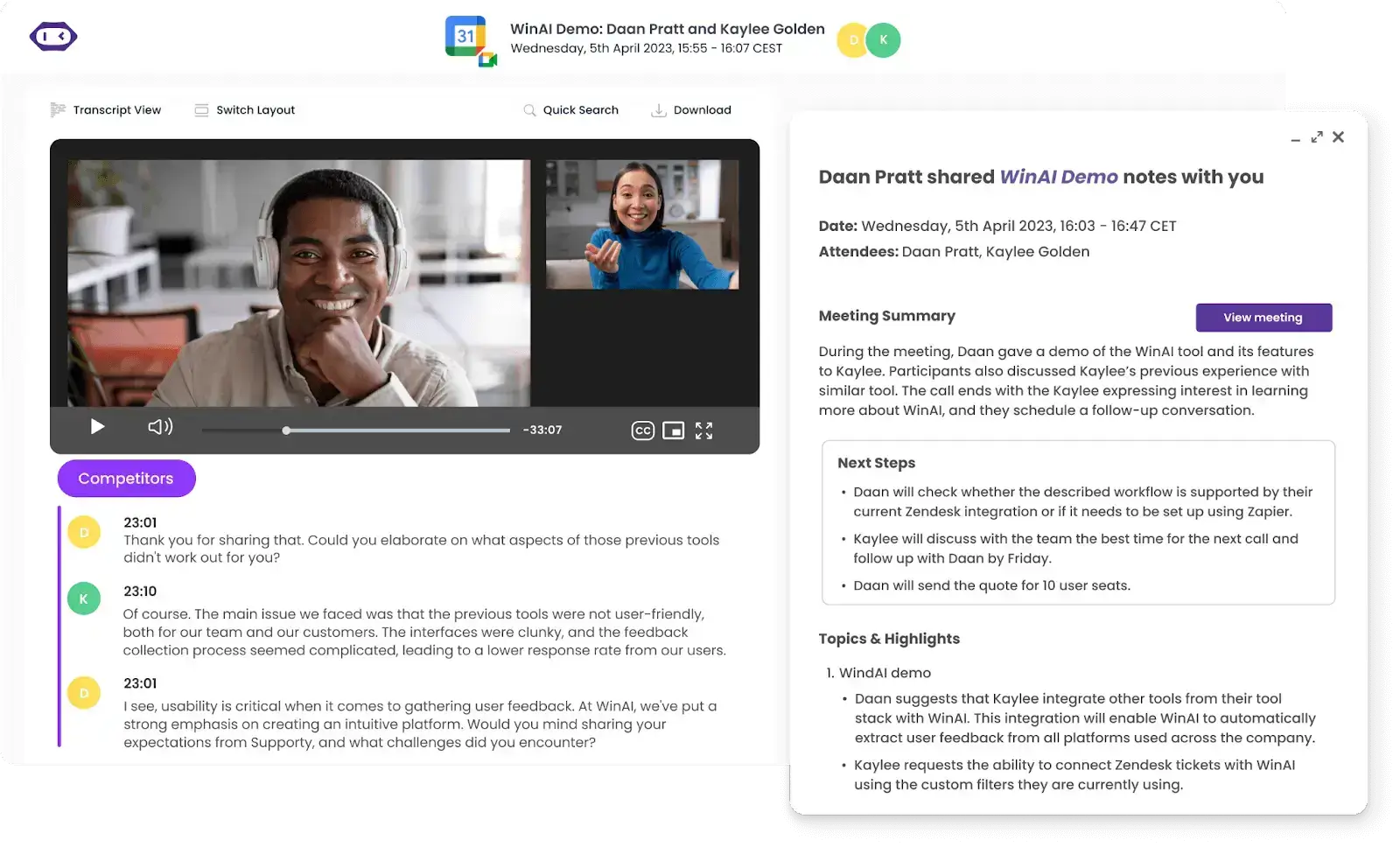
Here’s how you can leverage MeetGeek in your remote closing process:
- Automated recording and transcription: MeetGeek automatically joins and captures your online meetings with prospects, generating highly accurate transcripts that you can leverage to refine your sales process.
- AI summaries: The tool’s advanced AI algorithms detect and extract all the key points and action items from your conversations, enabling you to follow up and deliver on those action points effectively.
- CRM Integration: Its seamless integration with over 2000 apps, including your favorite CRM systems, enables you to automatically update HubSpot, Salesforce and other tools with meeting notes and highlights.
- Automated follow-up emails: MeetGeek helps you stay on your clients’ minds after every interaction by automatically generating follow-up emails that condense your meeting highlights and action items into an easy-to-read format.
- Meeting repository: MeetGeek stores all your meetings in one place, so you can re-visit, download, or share your conversations with other team members via a secure link, all while providing robust security measures.
- Analytics: Use MeetGeek’s conversation intelligence to track and measure your interactions with customers to enable targeted and relevant communication.
3. Optimize Your Remote Sales Process
Begin by establishing clear milestones within your sales process, from the initial outreach to the final close. This clarity helps pinpoint any bottlenecks and directs your efforts toward advancing deals through the pipeline efficiently.
Then, dive deep into your CRM's full potential, exploring beyond the basics of lead tracking. Ensure you're consistently updating client information and logging interactions as they happen, as this will make it more effective when exploring advanced analytics, forecasting, and automation capabilities.
Additionally, set up automated reminders for follow-ups, whether it’s for emails, calls, or proposals. This not only keeps you on top of client engagement without fail but also liberates your schedule, allowing you to dedicate more time to strategic pursuits.

However, don’t forget about the bigger picture. Assess and streamline your communication tools, aiming for as much consolidation as possible. Consider adding a VoIP phone service to streamline communication, making it easier to manage calls and messages in one place.
Opt for platforms that integrate smoothly with your CRM, minimizing the need to juggle multiple apps and ensuring important information never slips through the cracks. This allows you to customize your sales techniques for each client, drawing on insights from your CRM, social media exploration, and past interactions.
PRO TIP: Invest effort into crafting dynamic and engaging virtual presentations. Utilize creative tools like Prezi or Canva to assemble compelling visuals, or include videos and live demos to captivate your audience and make a memorable impact.
PRO TIP #2: Whenever feasible, choose video calls over traditional phone calls or emails. The visual connection of video calls adds a personal layer to your interactions, fostering stronger rapport and trust more effectively than voice or text alone.
4. Refine Your Closing Techniques
Refining your closing techniques as a remote closer is crucial to maximizing your effectiveness and achieving better sales outcomes for the parties involved.
Before jumping into closing, ensure you've thoroughly researched your client's business, challenges, and needs. Practice active listening throughout your sales conversations. This means fully concentrating on what is being said, rather than passively hearing the message of the speaker.
PRO TIP: Leverage sales call recording to pick up on nuances and underlying concerns that you can address in your closing strategy, making your pitch more persuasive.
Clearly articulate the unique value your product or service offers, focusing on how it solves the client's specific problems or meets their needs. A well-defined value proposition is more likely to resonate with your client, making the decision to proceed with you an obvious choice.
Here are five approaches to help you refine your closing techniques:
a. Trial Closes and Soft Commitments
Throughout the conversation, use trial closes to gauge the prospect's temperature. Including questions like, “Does this solution meet your needs in terms of X?” in your sales talk track helps to uncover any objections early, giving you a chance to address them before the final close.
b. Limited-Time Offers
Create a sense of urgency by presenting your offer as a limited-time opportunity. Communicate the deadline for the offer and outline the unique benefits of making a decision within this timeframe.
Tailor these offers to the specific needs or pain points the client has expressed during your conversations to make the opportunity feel more personalized and compelling.
c. The Assumptive Close
Proceed with your closing conversation under the assumption that the client will move forward. Use language that envisions their future with your product or service, such as “Once we get started, you'll begin seeing improvements in…”
This technique subtly encourages clients to see themselves as users of your product, making the mental transition from prospect to customer.
d. Summary Close
Before making the final ask, succinctly summarize the key benefits and value your solution offers, directly tying them back to the client's expressed needs and objectives. This recap solidifies in the client's mind why your solution is the right choice, making it easier for them to commit.
e. The Alternative Choice Close
Instead of asking if they want to proceed, provide two positive options that both lead to a sale. For example, “Would you prefer to start with the basic package, or would the premium package be more suitable for your needs?”
This technique reduces the mental barrier to saying “yes” by shifting the decision from whether to buy to how to buy.
5. Leverage Niche Networks and Forums
Identify online communities, forums, and networks that are relevant to your niche. To do this, use search engines with specific keywords related to your niche, and explore social media platforms like LinkedIn, Reddit, and industry-specific portals to find these communities.
Once you've identified relevant forums, start engaging with the community. Answer questions, share insights, and provide value without directly selling your product or service. Additionally, optimizing your social media presence by strategies such as deleting irrelevant Twitter likes, regularly updating profiles, and maintaining consistent branding can help maintain a professional image in these forums.
Regularly monitor these forums to understand the common pain points, questions, and trends within your niche. This information can be invaluable for tailoring your sales approach and product offerings.
PRO TIP: Create and share content that addresses the needs and interests of your niche community. This could be blog posts, case studies, infographics, or videos that provide solutions to common problems or share innovative ideas.
Remember that consistency is key. Maintain an active presence in your chosen forums and networks, contributing regularly to discussions and updates.
6. Offer Tailored Solutions, Not Just Products
To thrive as a remote worker in sales,the key lies in offering customized solutions tailored to your clients' specific needs, rather than just pushing products. This allows you to position yourself as a trusted advisor, rather than merely a salesperson.
Highlight the tangible benefits your solution brings to their business, such as improved efficiency or increased revenue, focusing on outcomes instead of product features.
This strategy of personalizing solutions not only boosts client satisfaction and loyalty but also sets you apart in the competitive landscape of remote sales.
7. Utilize Video Content Strategically
Leveraging video content is a game-changer for remote closers, offering a unique way to connect with and engage potential clients.
Here’s how to use video content as a remote closer:
- Create captivating product demos: Develop short, engaging demos that highlight how your product solves common issues. Tailor these to different market segments for maximum impact.
- Utilize customer testimonials: Record and share videos from happy customers — such as the ones provided by MeetGeek — to provide social proof and build credibility. Real stories can significantly sway potential clients.
- Host live Q&A sessions: Use live video to interact directly with prospects, answering their questions in real time. This not only builds rapport but also demonstrates your expertise.
- Share educational content: Produce videos that inform and add value, such as industry insights or how-to guides. This positions you as a trusted authority in your field.
- Incorporate videos in emails: Embed videos in your outreach emails to grab attention. A compelling thumbnail and mentioning “video” in the subject line can boost open rates.
- Optimize for search and social: Ensure your videos are searchable on the web and social media by using relevant keywords. Videos are shareable content that can extend your reach. Utilizing managed SEO services can help enhance the discoverability of your videos, making them more shareable content that can extend your reach.
- Analyze performance: Track your video content’s performance to see what resonates with your audience. Use these insights to refine your strategy over time.
8. Provide Value First
Adopt a value-first approach to not only build trust with potential clients but also establish a strong foundation for long-term sales relationships.
Here are some tips to effectively implement this strategy:
- Share useful content: Distribute insightful content like blog posts, case studies, or videos that address common industry challenges, positioning yourself as an expert and trusted advisor.
- Offer free resources: Provide practical tools or resources (e.g., templates, guides) for free. This tangible support underscores your dedication to helping prospects improve their operations.
- Host educational events: Organize complimentary workshops or webinars on pertinent topics. These sessions not only display your knowledge but also widen your reach and engagement.
- Give personalized advice: Offer no-cost consultations to review and suggest enhancements to prospects' strategies, showcasing the direct value you can add to their business. Not only does this help you further refine your skills, but it can also bring in a steady stream of inbound sales.
9. Master Objection Handling in Your Niche
Start by compiling a list of common objections you might face in your niche. Use your experiences, feedback from clients, and insights from industry forums or discussions to build this list. Prepare responses to these objections that are solutions or alternative perspectives that address the root concerns.
When faced with an objection, ask clarifying questions to get to the heart of the issue, showing your prospect that you’re genuinely interested in addressing their concerns.
Show empathy toward your prospect's concerns. Acknowledge and validate their feelings by letting them know it’s okay to have reservations.
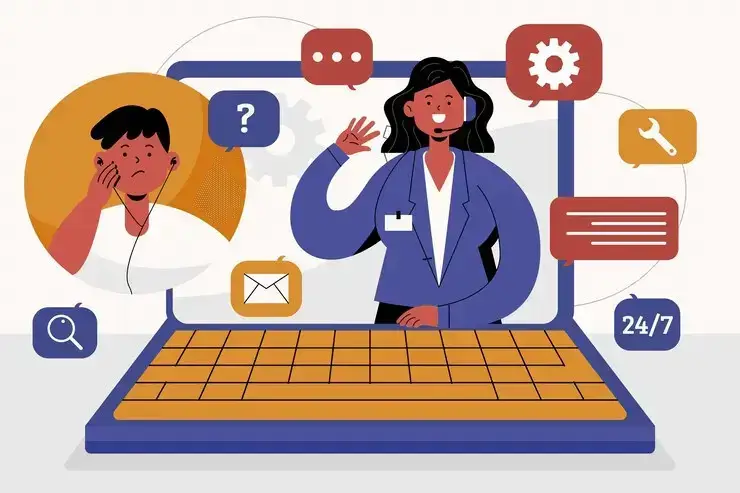
PRO TIP: Use the “Feel, Felt, Found” Technique. This technique involves expressing that you understand how they feel, others have felt the same way, but upon trying your solution, they found it beneficial.
Look for ways to reframe the objection as an opportunity. For instance, if cost is a concern, explain the ROI and long-term savings or value gained from your product or service.
After addressing an objection, follow up with relevant information or documentation that reinforces your points. This could be additional case studies, product sheets, or third-party validations.
10. Use Case Studies and Success Stories
Gather success stories and case studies that are most relevant to your target audience. Focus on those that address common pain points or objectives within your niche.
Include a variety of scenarios and solutions that showcase the flexibility and range of your offerings. This helps prospects see the potential impact on their specific situation.
Then, present your case studies and success stories through storytelling. Create a narrative that describes the challenge, the solution implemented, and the results achieved.

PRO TIP: Ensure each case study includes specific, quantifiable outcomes—such as percentage increases in efficiency, revenue growth, or cost savings. This provides concrete evidence of your solution’s value.
PRO TIP #2: Don’t wait for objections to share your case studies. Integrate them into your sales conversations early on to build credibility and trust from the outset.
PRO TIP #3: With your clients’ permission, leverage MeetGeek recordings to showcase successful outcomes interactively.
Ensure your case studies and success stories are easy for your prospects to access. Include them on your website, in your email signatures, or as part of your proposal materials.
11. Follow Up Strategically
Effective follow-up can keep the momentum going, address any lingering doubts, and ultimately lead to a successful close.
Here’s how to strategically follow up as a remote closer:
- Set a clear timeline: During your initial conversation, agree on a specific timeline for follow-up. This sets expectations and shows respect for the prospect's time. Use phrases like, “Can I check back in with you next Wednesday?” to get a commitment, making the follow-up expected rather than intrusive.
- Provide additional value: Each follow-up should offer additional value. This could be in the form of relevant articles, a case study, or answers to previously discussed challenges.
- Utilize multiple channels: Don’t rely solely on email for follow-ups. Consider other channels like video calls, LinkedIn messages, or even direct mail, provided by best direct mail marketing companies and depending on the prospect's preferences. Mixing up the channels can keep your follow-ups fresh and increase the chances of catching your prospect's attention.
- Leverage technology: Use CRM tools to schedule and track your follow-up activities. Automation can help remind you of the right time to reach out, ensuring no prospect falls through the cracks.
- Ask for feedback: If a prospect decides not to proceed, use the follow-up as an opportunity to ask for feedback. This can provide valuable insights for future pitches and follow-up strategies.
- Know when to move on: Recognize when further follow-ups are unlikely to change the outcome. It’s important to focus your energy on prospects with genuine potential.
- Personalize your approach: Tailor your follow-up messages based on the prospect's preferences, interests, and the specifics of your previous interactions. Mention details from your conversation to show attentiveness.
To skip the daunting task of personalizing your follow-up emails after every meeting, leverage MeetGeek’s ability to create emails based on your virtual interactions in a matter of moments.
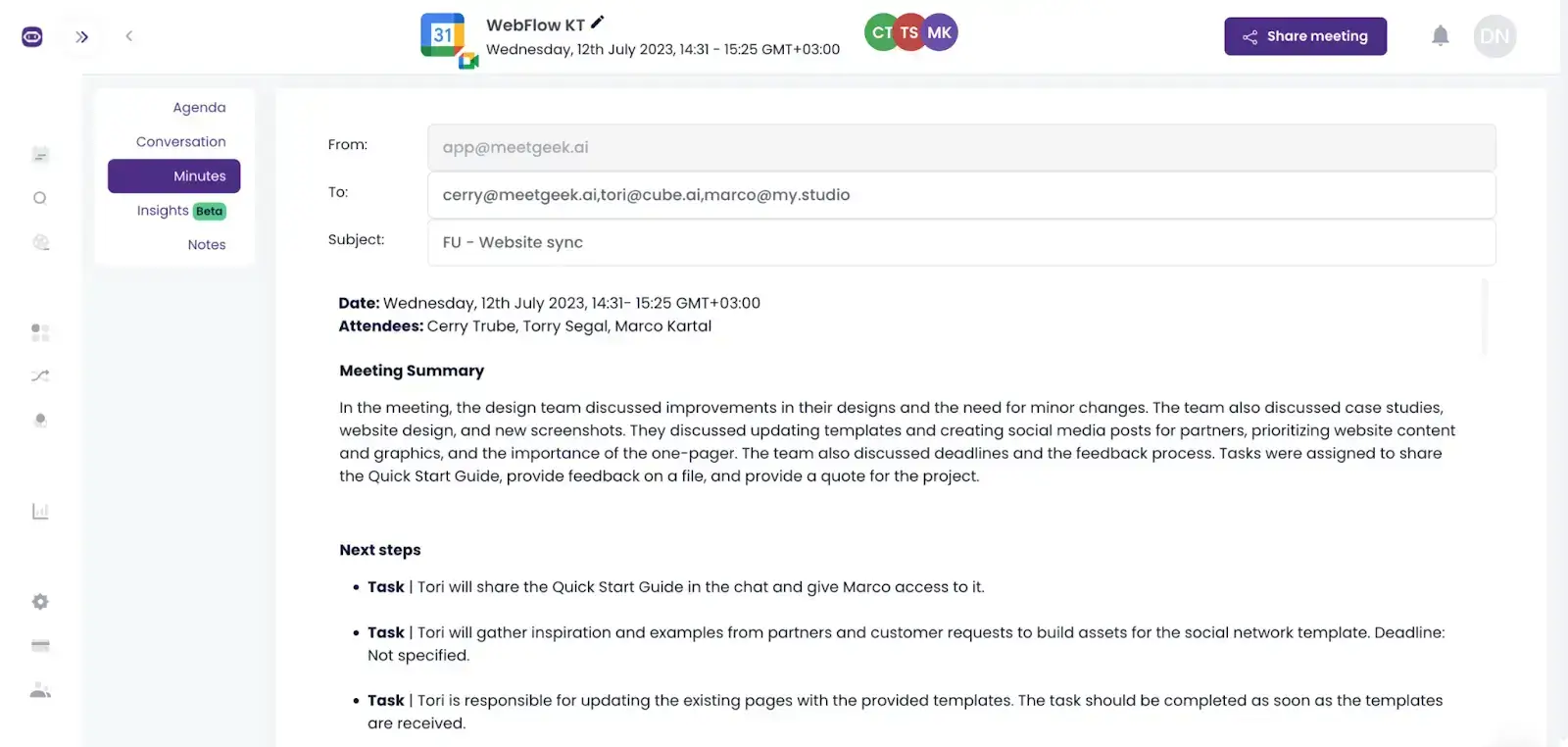
Not only does this save you time but it also enables you to channel your energy and resources on moving your sales process forward.
Remote Closing Success Stories
Implementing remote closing strategies effectively can significantly impact a business's ability to secure deals and maintain growth, even without traditional face-to-face interactions.
Here are some real-world examples of companies and industries where remote closing techniques have been successfully implemented:
- Software and SaaS companies: Zoom Video Communications leveraged its own platform to close deals with businesses globally, showcasing the product's capabilities in real-time during sales pitches. This approach not only demonstrated the product's value but also seamlessly integrated remote closing into their sales process.
- Real estate industry: United States real estate transactions have increasingly utilized remote online notarization (RON) to complete property sales. Companies like Notarize have partnered with real estate firms to enable buyers, sellers, and other parties to sign and notarize documents online using cloud-based real estate transaction management software. For instance, in April 2020, a couple was able to close on a home in Florida while physically located in New York, thanks to the use of RON technology.
- Financial services: Square, the financial services and mobile payment company, offers remote consultations and product demos to businesses looking to implement their payment systems. By addressing specific business needs and offering tailored solutions, they close deals effectively over video calls.
- Legal services: Law firms and legal service providers have adopted digital tools to facilitate remote closings of various legal agreements and contracts. A notable example includes the use of digital platforms for the execution of wills and estate plans, where clients can consult with their lawyers via video calls and sign documents electronically, ensuring legal processes proceed without physical meetings.
- Corporate acquisitions: Corporate mergers and acquisitions have also been finalized using remote closing procedures. In 2020, Salesforce announced its acquisition of Slack, a deal valued at $27.7 billion, which was negotiated and closed remotely due to pandemic restrictions. This high-profile transaction highlighted the potential for remote closing in executing complex corporate deals.
- Healthcare and telemedicine: Teladoc Health provides virtual healthcare services, employing remote closing techniques to partner with insurance companies and healthcare providers. Their approach involves detailed online presentations and discussions, emphasizing the efficiency and reach of their telemedicine solutions.
- Educational technology: Coursera, an online learning platform, uses remote sales strategies to establish partnerships with universities and corporations, offering customized educational programs. By leveraging detailed webinars and virtual meetings, they articulate the value and scalability of their offerings.
These examples illustrate that, with the right approach, remote closing can be a highly effective strategy across various industries.
Master the Art of Closing Deals Remotely with MeetGeek!
The future of sales demands adaptability, a keen understanding of technology, and, most importantly, a deep commitment to building genuine relationships.
Whether it's leveraging the latest in video conferencing, utilizing data-driven insights, or crafting personalized follow-up strategies, each element plays a pivotal role in mastering the art of remote closing.
As you look to the future and strive to ace remote closing in 2026, remember that the right strategies, coupled with cutting-edge tools like MeetGeek, can elevate your sales game to new heights. Explore MeetGeek for free and discover how it can transform your approach to remote closing. The future of sales is here, and it's yours to seize!
.avif)








.webp)





























































































