How Sales Call Recording Can Help Your Team Close More Deals
Sales call recording is a game-changer for any sales team. Read this article to discover how it can help sales reps and managers alike refine their sales process and close more deals!

✅ Free meeting recording & transcription
💬 Automated sharing of insights to other tools.

Image Source: Drazen Zigic on Freepik
When it comes to sales tips, one strategy stands out and can benefit every team, including yours: sales call recording. This approach not only enhances your training efforts but also provides access to valuable data that can elevate your sales process and ultimately increase your success rate.
If you haven't embraced recording calls yet, now is the perfect opportunity to do so. We are here to demonstrate how utilizing sales call recordings can empower your team to close more deals and, in turn, drive higher revenue for your business. Read on to learn more!
How to Use Sales Call Recordings to Close More Deals
Whether you’re a sales rep or a sales manager, employing sales call recording software has countless benefits. Let’s discuss the most important ones.
A. For Sales Reps
When it comes to achieving sales targets and delivering outstanding results, sales reps know that every advantage counts. That's why leveraging sales call recordings can make a significant difference in their success. Whether you’re a seasoned professional or someone exploring remote no experience jobs, these insights can elevate your performance.
1. Self-evaluation and Pitch Improvement
Did you know that 85% of prospects and customers are dissatisfied with their on-the-phone experience?
You cannot expect different results from doing the same thing over and over again. That’s why effective sales strategies require permanent improvement and personalization. It's like having a mirror to reflect upon your selling skills, ensuring you constantly refine and grow.
Here’s how sales call recordings can help you to recognize your strengths and weaknesses:
- Assess Your Communication Skills
Listen to your recordings and evaluate how clearly you convey your message. Pay attention to your tone, pacing, and articulation. Are you speaking too fast or using jargon? Make adjustments to ensure your prospects understand and connect with you.
- Analyze Your Active Listening Skills
Sales is not just about talking. How effectively do you listen to your prospects and uncover their pain points? Are you interrupting them? Are you actively addressing their concerns or simply pushing your agenda? Actively listen and refine your technique accordingly.
- Evaluate Objection Handling
Sales calls often present objections that can catch us off guard. Review your sales calls to analyze how you handle objections. Did you effectively address concerns and provide compelling responses? Identify patterns and develop strategies to overcome objections more confidently in the future.
- Seek Feedback from Peers or Mentors
Share your sales calls recordings with your team and ask for constructive criticism. Others might spot areas you overlooked and offer valuable advice to help you improve.
2. Creating Meaningful Customer Stories
Recordings allow you to capture real-life conversations with prospects, providing valuable insights into customer pain points, objections, and motivations.
Analyzing these recordings allows you to uncover patterns and identify common challenges that your customers face. This information can be used to craft compelling stories that resonate with your target audience.
Here's where the magic happens: when you weave these customer stories into your sales pitches and presentations. Imagine the impact of sharing a story about how a customer faced a similar challenge, but with your product, they were able to overcome it and achieve remarkable results.
This not only helps you build credibility but also gives prospects a tangible example of how your solution can solve their problems. Here’s how you can leverage sales call recordings to create better customer stories:
- Listen Attentively to the Recordings
Make note of the specific pain points your customers mention, and look for recurring themes. This will constitute the foundation of your customer stories.
- Highlight Success Stories
Look for instances in the call recordings where customers share their positive experiences with your product or service. These success stories can serve as powerful testimonials and demonstrate your value.
- Capture Objections and Overcome Them
Gather as many insights on objection-handling techniques as possible. Use these learnings to craft customer stories that address common objections and showcase how your product or service overcomes them.
- Include Authentic Quotes
When creating customer stories, include authentic quotes from the call recordings. These quotes add credibility and authenticity to your stories, making them more relatable and impactful.
PRO TIP: Remember, the goal of creating meaningful customer stories is to connect with your audience on an emotional level and demonstrate the value your product or service can bring.
3. Picking Up on Any Information You Missed
Alright, let's talk about one of the most valuable benefits of recording sales calls: picking up on any information you might have missed.
You just finished a sales call, feeling good about your pitch and confident that you covered all the bases. But what if there was a crucial nugget of information that slipped through the cracks? It happens to the best of us.
However, with sales call recording, you can go back and listen to the conversation, catching those elusive details that you didn't fully grasp during the actual call.
This is a game-changer, as it allows you to better understand your prospects' needs and tailor your approach accordingly. when you show a deep understanding of your prospects' pain points, you significantly increase your chances of closing the deal.
Sales calls require a certain level of personalization because every pitch should be tailored to the customer. To move the prospect up the sales funnel, you need to keep track of all the information they share during sales conversations.
The easiest way to do this is to record your conversations. MeetGeek is an intuitive AI virtual meeting assistant that automatically records, transcribes, summarizes, and analyzes your sales calls, so you never forget anything from your sales calls again!
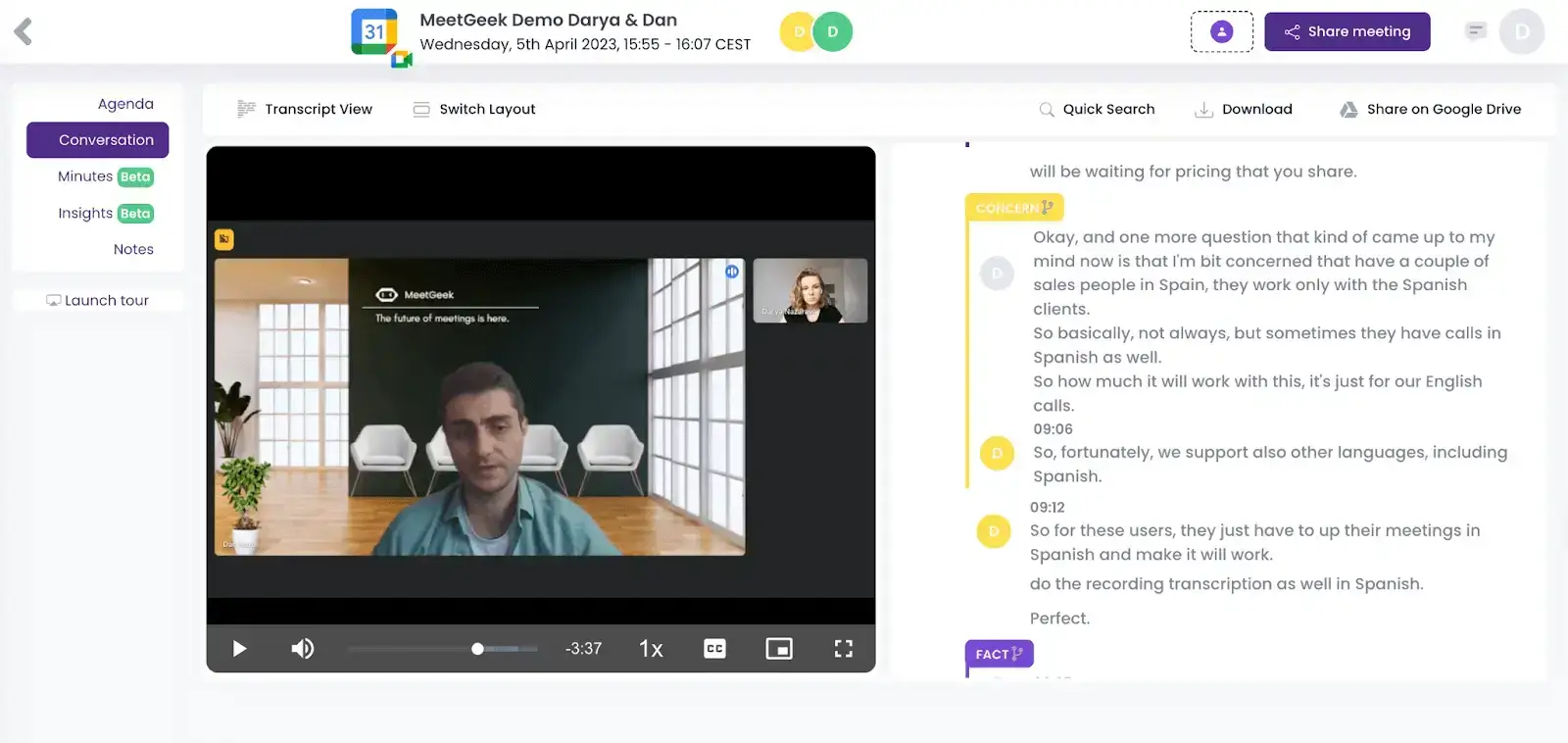
B. For Sales Managers
Sales call recording software is an invaluable asset for sales managers as well, so let's dive into how you can refine your approach to sales management and lead your team to victory.
1. Onboarding and Training the Sales Team
When it comes to training new sales reps, nothing beats having a library of recorded sales calls. These are invaluable resources that can help newcomers learn the ins and outs of the sales process. Listening to experienced reps in action allows trainees to pick up on effective objection handling, pitching techniques, and closing strategies.
And it's not just about the successful deals. Listening to calls where the deal was lost can be just as instructive. By analyzing what went wrong, new reps can learn from past mistakes and improve their own approach.
In addition to call recordings, you can also provide videos that cover product knowledge and best practices. This comprehensive training ensures that your new sales reps have all the tools they need to be successful in their role.
The beauty of leveraging call recordings is that new reps can learn at their own pace and revisit the recordings as needed. This flexibility allows them to fully absorb the training and apply it effectively in their sales conversations.
2. Sales Coaching
Here's an interesting fact: studies have shown that sales reps who receive regular feedback and coaching can increase their win rates by a whopping 25%.
Now, wouldn't you want to tap into that potential? Let us break down why you should record sales calls to enhance your coaching process.
- Accurate Assessment
By listening to recorded sales calls, you can get an accurate image of your team's sales calls and identify areas where reps excel and areas where they require improvement. This encourages targeted and effective coaching sessions.
- Setting Clear Objectives
Recorded calls can help you to define the key skills and behaviors you want your team to focus on, which allows you to create a standard for excellence and improve overall sales proficiency.
- Use Call Recordings for Role-Playing
Gather your team for a group session and play selected call recordings. Encourage discussion and analysis of what went well and what could have been improved. This hands-on approach allows your sales team to learn from real-life scenarios and practice their skills in a safe environment.
- Provide Individual Feedback
Listen to sales call recordings alongside each team member and provide personalized feedback to help reps understand their strengths and areas for growth.
- Share Success Stories
Highlight exceptional sales calls within your team. Showcasing successful strategies and techniques used by your top performers inspires your team to learn from the best and to strive for excellence.
3. Ensuring Legal Compliance and Solving Disputes
Ensuring Legal Compliance is a must for all sales leaders. When employing a sales call recording tool, make sure you have the appropriate consent from your customers before recording.
Inform participants at the beginning of the call that it may be recorded for quality assurance and training purposes. This establishes transparency and builds trust.
Familiarize yourself with laws and regulations regarding call recordings in your jurisdiction to ensure compliance. Protect the recorded calls by implementing secure storage and access protocols, ensuring compliance with data privacy laws like GDPR or CCPA.
In cases of misunderstandings or disputes, the recorded call serves as objective documentation that can clarify any discrepancies. That helps your team resolve issues swiftly and accurately.
Let’s Talk Sales Call Recording Software: MeetGeek
If you’re on the hunt for the perfect call-recording software that will upgrade your entire sales process, look no further! MeetGeek is the all-in-one, AI meeting assistant that was built for sales teams.
MeetGeek automatically records, transcribes, summarizes, analyzes, and stores all your sales calls in one place. Here’s how!
Step 1: Create a MeetGeek Account
To start recording a sales meeting with MeetGeek, you'll first need to sign up for a MeetGeek account. This process is quick and easy, and it's completely free. Simply choose to connect using your Google account or Microsoft account, and you'll be ready to go in seconds.
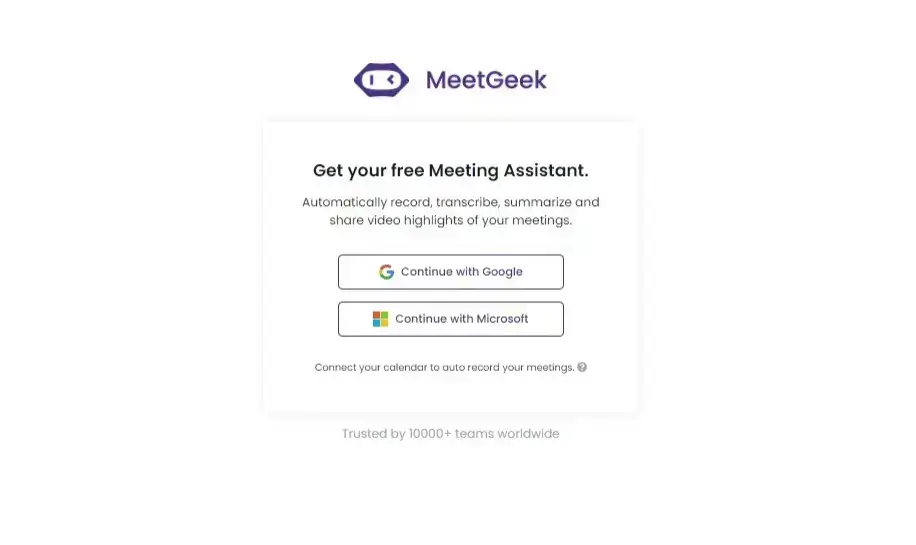
Step 2: Connect Your Calendar
Once you integrate your calendar with MeetGeek, the app will display all your scheduled meetings. You have the option to choose which meetings you want to record.
In case your meeting is impromptu or can only be accessed through a conference link, paste the link into the "Add to live ad-hoc meeting" section for MeetGeek to join it.
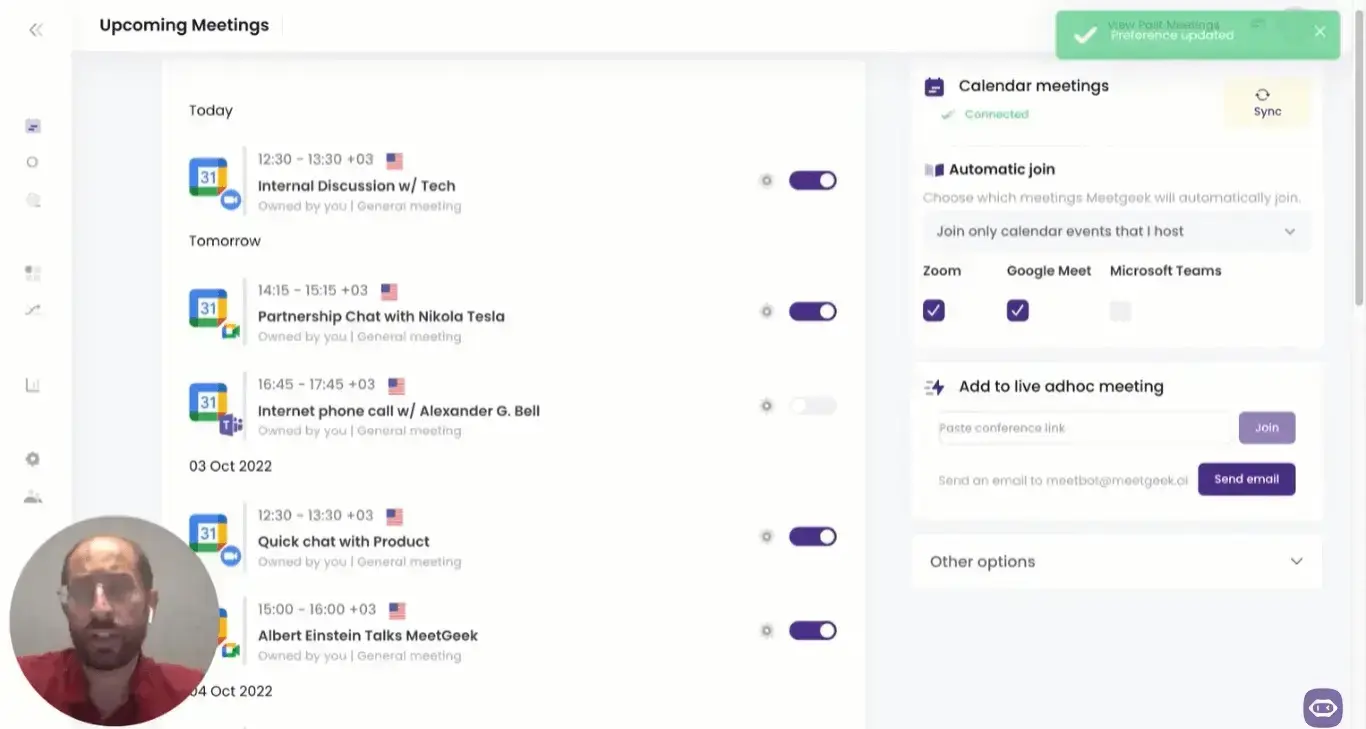
Step 3: Create a Team in MeetGeek (Optional)
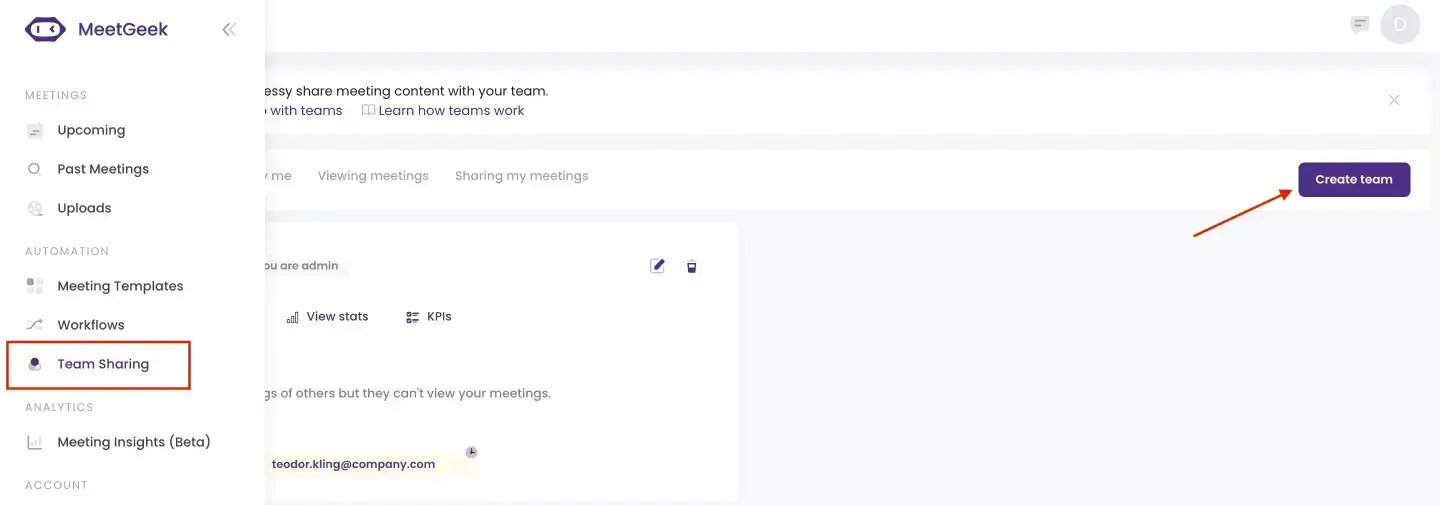
In MeetGeek, you can create teams and automatically share meeting assets with other team members. Begin by giving your team a name and adding members. You can then customize the sharing rules according to your preferences, with the flexibility to choose between automated and manual options.
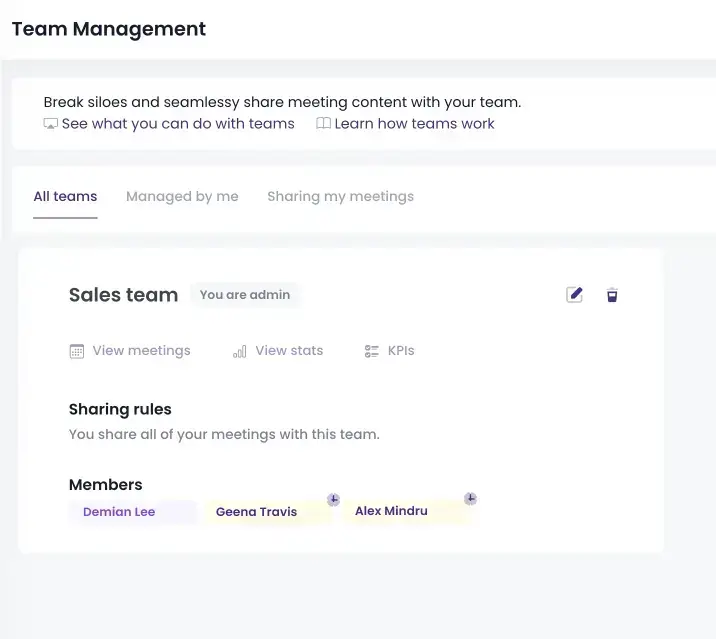
Once your team is set up in MeetGeek, you can conveniently filter through all your past meetings and focus solely on the meetings involving your team members.
This is particularly useful when you need to locate a specific moment or phrase that you discussed with your team, but can't recall when exactly it took place. Thanks to the Global search feature, finding that information is a breeze.
Step 4: Attend Your Meetings
When your meeting starts, the MeetGeek Assistant will automatically join the conversation. While you concentrate on having valuable discussions and interacting with prospects, the MeetGeek Assistant will be present as a participant solely dedicated to note-taking and recording the entirety of your sales meetings.
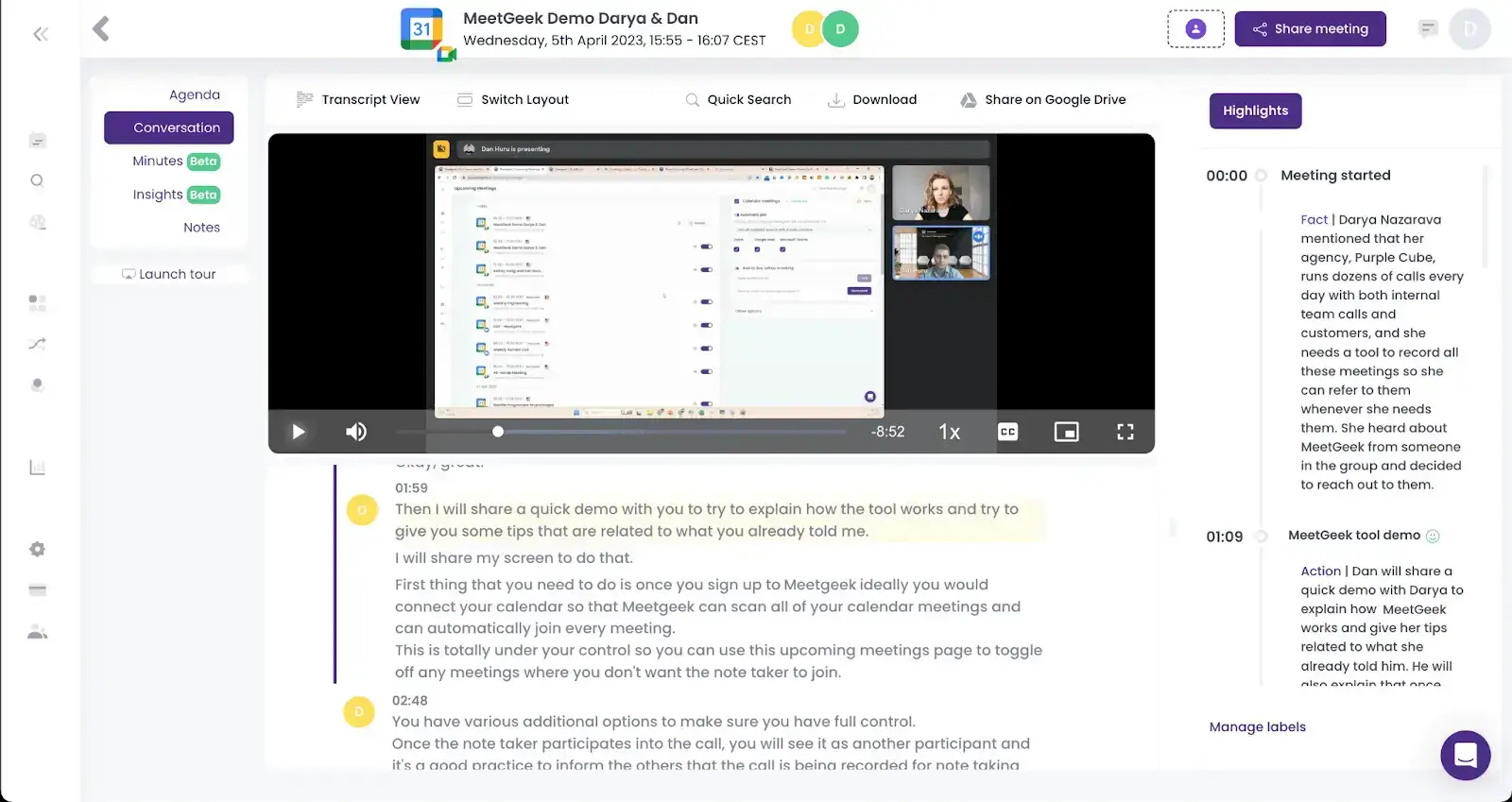
Step 5: Access the Meeting Recording and Analytics
Being in control of your sales calls is mandatory, so assessing your current performance can help you better prepare for future meetings. After each sales meeting, Meeting Insights provides you with an objective analysis of how well you and your team performed during the call, so you can upgrade your sales strategy accordingly.
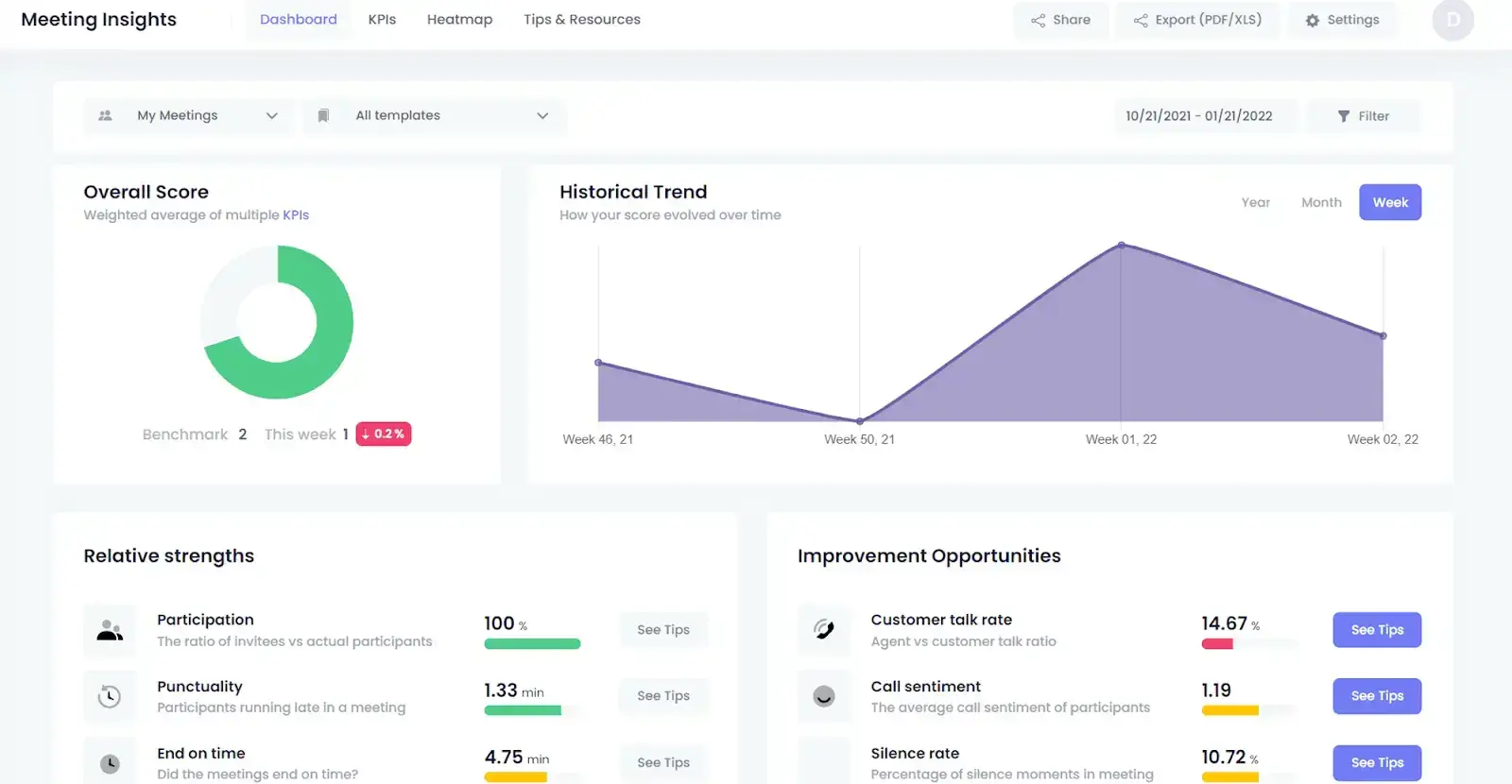
Step 6: Share the Meeting Information
You don't have to worry about manually distributing meeting notes and transcripts anymore. With MeetGeek, everything is automated. Within just 5-7 minutes after your meeting ends, MeetGeek will send a comprehensive summary of the meeting to your inbox and all participants' inboxes.
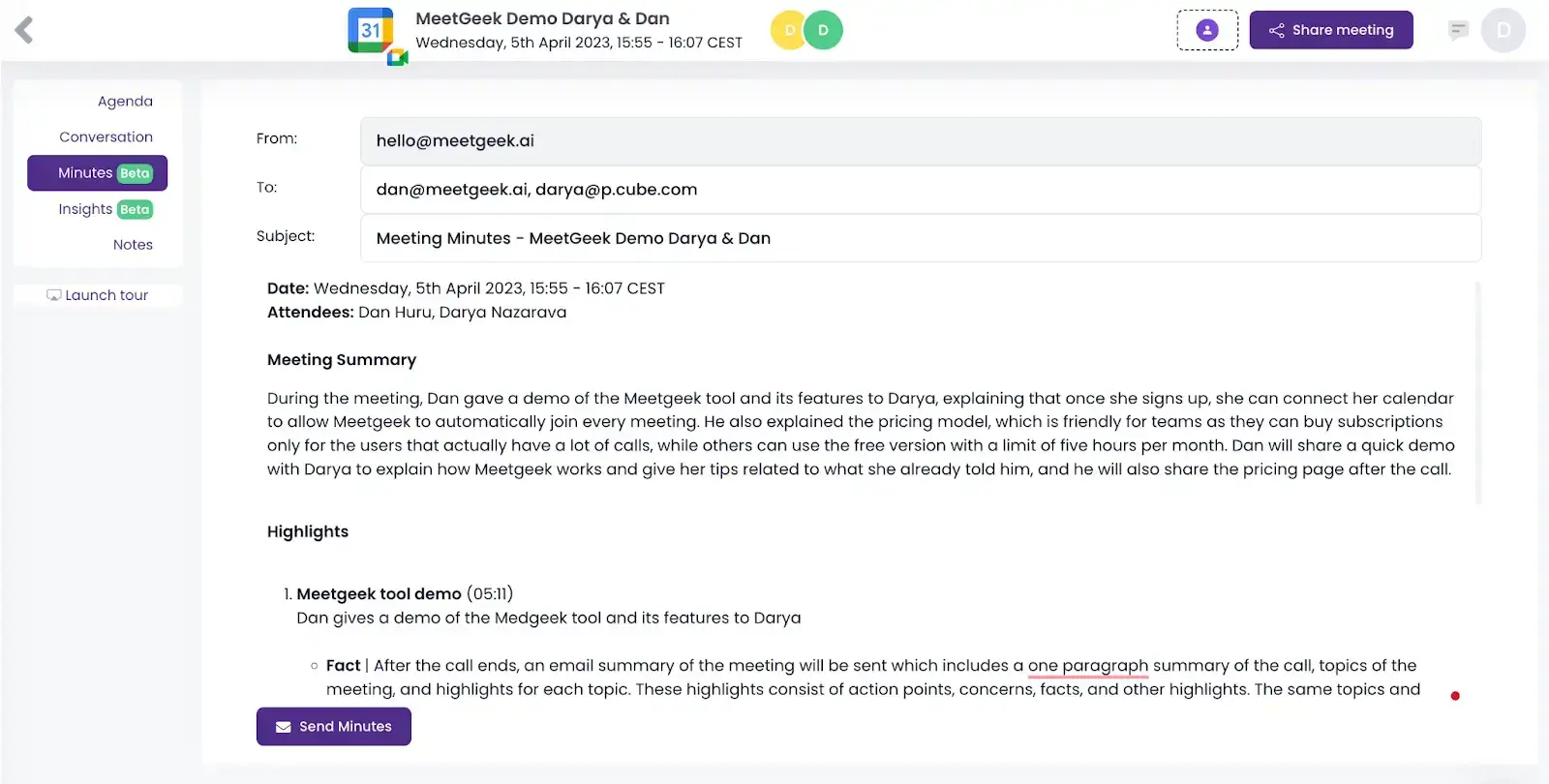
Not everyone can be in every meeting, but that shouldn't stop them from staying informed. MeetGeek allows you to share the meeting recording with anyone who wasn't able to attend. You have full control over who can view the recording, whether it's your team members or external stakeholders.
Step 7: Connect MeetGeek with Your Favorite Tools
A solid tool stack is vital for sales reps and managers alike. Instead of overwhelming yourself with a plethora of tools, it's more effective to focus on integrating the most essential ones.
With the idea of providing best integrations for meeting tools, MeetGeek is the perfect call recording software that syncs with everything from CRMs to work boards.
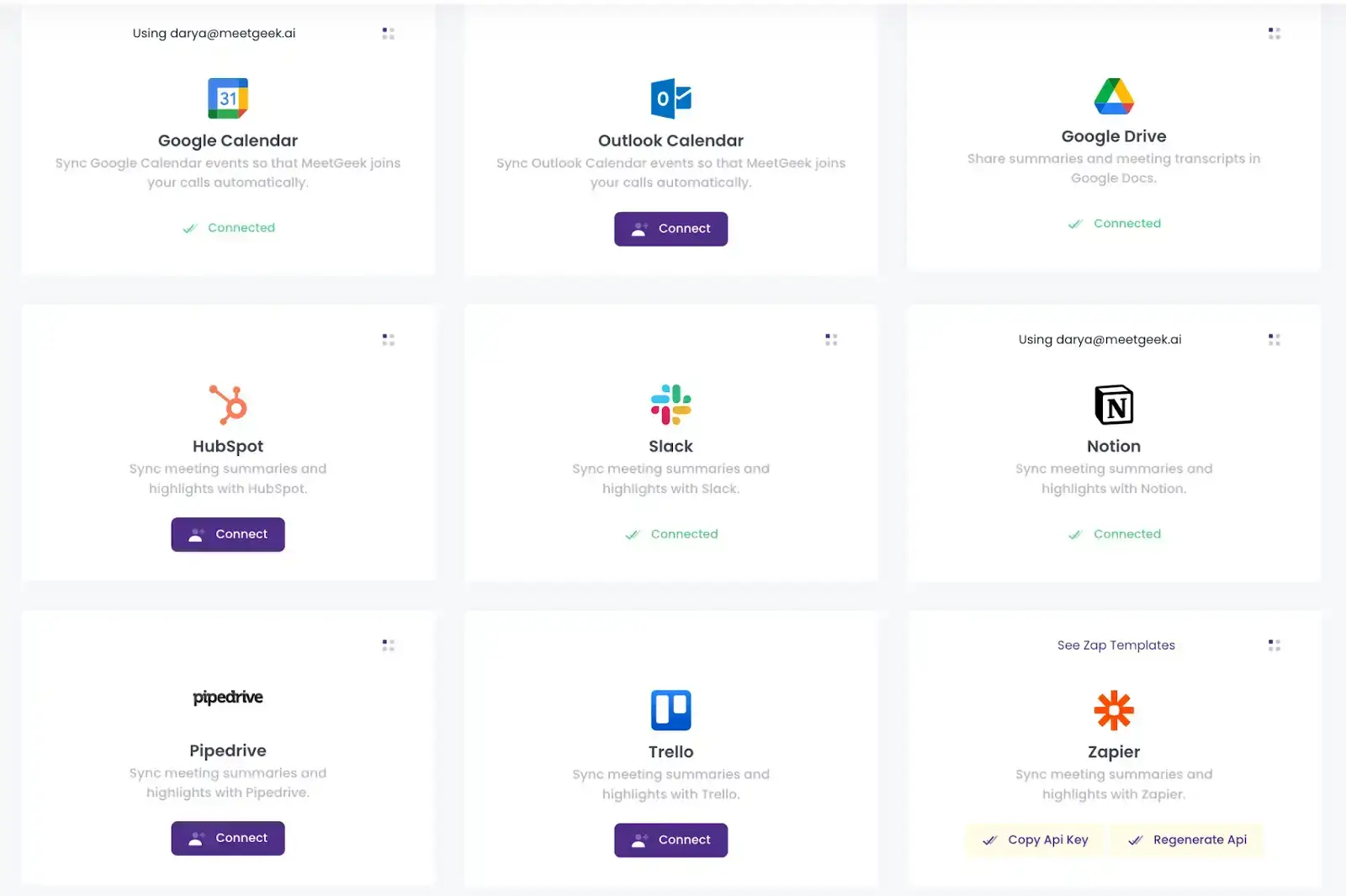
Start Recording Sales Calls with MeetGeek Today!
Change how you do sales call recording and upgrade your sales team's performance with the invaluable assistance of a virtual AI meeting assistant. With a suite of customizable features, MeetGeek is designed to meet the unique needs of any sales team.
Say goodbye to the hassle of manual recording and say hello to the convenience and efficiency of virtual AI meeting assistant technology. Give MeetGeek a try and unlock your team's full potential today!
.avif)







.webp)































































































