7 Best Speech to Text Chrome Extensions: Comparison & Features
This guide breaks down the top 8 speech-to-text Chrome extensions for 2025, reviewing their key features, pricing, and ideal use cases to help you make an informed decision.

✅ Free meeting recording & transcription
💬 Automated sharing of insights to other tools.

In today’s fast-paced digital environment, efficiency is everything. Whether you’re in back-to-back virtual meetings, creating content, or simply trying to capture a fleeting thought, the ability to convert speech into text instantly is a game-changer. Speech-to-text Chrome extensions have emerged as indispensable tools, seamlessly integrating into our browsers to boost productivity, improve accessibility, and ensure no brilliant idea gets lost.
But with so many options available, finding the best speech-to-text Chrome extension that offers accurate meeting transcription, AI summaries, and multi-language support can be challenging. You need a tool that is not only precise but also fits your specific workflow, from team collaboration to individual note-taking.
This guide breaks down the top 8 speech-to-text Chrome extensions for 2025, reviewing their key features, pricing, and ideal use cases to help you make an informed decision.
Why Use a Speech-to-Text Chrome Extension?
Before diving into the list, it’s worth noting why these tools have become so popular. They offer several key benefits:
- Improved productivity: Automate note-taking during meetings so you can stay focused and engaged in the conversation.
- Improved accuracy: Capture every word, name, and number without relying on memory or frantic typing.
- Actionable insights: Modern extensions use AI to generate meeting notes, identify action items, and highlight key topics, turning raw transcripts into strategic assets.
The Best Speech-to-Text Chrome Extensions of 2025
Here is our curated list of the top extensions, ranging from powerful AI meeting assistants to simple, lightweight dictation tools.
| Extension | Languages | Export Formats | Key Integrations | Recording | Unique AI Features | Collaboration | Pricing (Monthly) |
|---|---|---|---|---|---|---|---|
| MeetGeek | 60+ | PDF, DOCX, TXT | 7,000+ apps, Slack, Notion, HubSpot | yes | Conversation analytics, automated insights, AI Chat | Team workspaces, automated workflows | Free-$29 |
| Fireflies.ai | 10+ | PDF, DOCX, TXT, SRT, CSV, JSON | 40+ including Salesforce, HubSpot | yes | AskFred AI assistant, conversation intelligence | Team channels, shared notebooks | Free-$39 |
| Tactiq | 60+ | PDF, DOCX, TXT | Google Docs, Notion, Slack, HubSpot | no | Custom AI prompts, sentiment analysis | Team workspaces, templates | Free-$20 |
| Notta | 58 | TXT, SRT, PDF, Excel, Word, Markdown | Google Drive, Dropbox, Notion | yes | AI summaries, live streaming | Team sharing, collaborative editing | Free-$16 |
| Voice In | 40+ | Direct typing (no export) | 10,000+ websites | no | Auto-punctuation, voice shortcuts | Works within collaborative platforms | Free-$3.33 |
| Speechnotes | 120+ | TXT, PDF | Basic web integration | no | Auto-save, simple interface | Basic sharing via copy-paste | Free-$1.90 |
| Transkriptor | 40+ | TXT, SRT, VTT, PDF, Word | Google Drive, Dropbox, YouTube | no | AI chat, subtitle generation | Team sharing, project management | Free trial-$12.49 |
1. MeetGeek Chrome Extension

Chrome Web Store rating: 4.7 out of 5
Best for: Teams and professionals looking for a comprehensive, bot-free AI meeting assistant that offers deep integrations and can record video/audio on any platform.
MeetGeek is an AI meeting assistant that automates the entire meeting lifecycle from recording and transcribing your meetings to automating follow-ups and post-meeting tasks. With AI Chrome extension, you can choose to record your meetings with or without a bot joining your call, based on your preferences and company's regulations.
It records and transcribes directly from your device, providing highly accurate speech to text in 60+ languages, AI-powered summaries, and actionable insights. Its robust feature set is designed for teams that want to turn their conversations into valuable, organized knowledge.
Key Features:
- Meeting recording and transcription: Automatically records, generates detailed transcripts and concise AI meeting notes, highlighting key topics and action items.
- Recording with or without bot: The only extension that gives you the flexibility to choose how you record your conversations – visible to others or not.
- Meeting platform support: With the extension, capture and transcribe calls on Zoom, Google Meet, Teams, Webex, GoTo, Discord, WhatsApp, and more.
- Multi-language support: Accurate transcription in over 60 languages, including English, Spanish, Portuguese, French, Arabic, Chinese, etc..
- Extensive Integrations: Connects with over 7,000 applications, including Google Calendar, Slack, Notion, HubSpot, Zapier, Make, Salesforce, Monday and ClickUp.
- Export formats: PDF, DOCX, TXT, and direct integration exports.
- Speaker identification and timestamps: Clearly attributes spoken words to each participant with precise timing (works with Bot recording).
- Collaboration features: Team workspaces, shared meeting libraries, comments, and meeting templates make collaboration over meeting insights faster and more straightforward.
- Security and compliance: MeetGeek provides data centers in both the EU and the US to meet various regulatory requirements, as well as AES-256 encryption, GDPR, SOC2, and HIPAA compliance with highest security standards.
- AI chat: Interact with your past meetings, extracting to-dos, pulling coaching insights, and performing actions like writing follow-ups across multiple conversations.
- Offline recording: Mobile app allows for offline recording, ensuring you never miss a detail
- Unique features: AI conversation analytics, meeting insights dashboard, personalized follow-up generation, smart meeting search.
Pricing:
- Free Plan: Includes 3 hours of transcription per month.
- Pro Plan: $15/user/month for 20 hours of transcription.
- Business Plan: $29/user/month for 100 hours of transcription and unlimited storage.
- Enterprise: Custom pricing for unlimited transcription.
2. Fireflies Chrome Extension
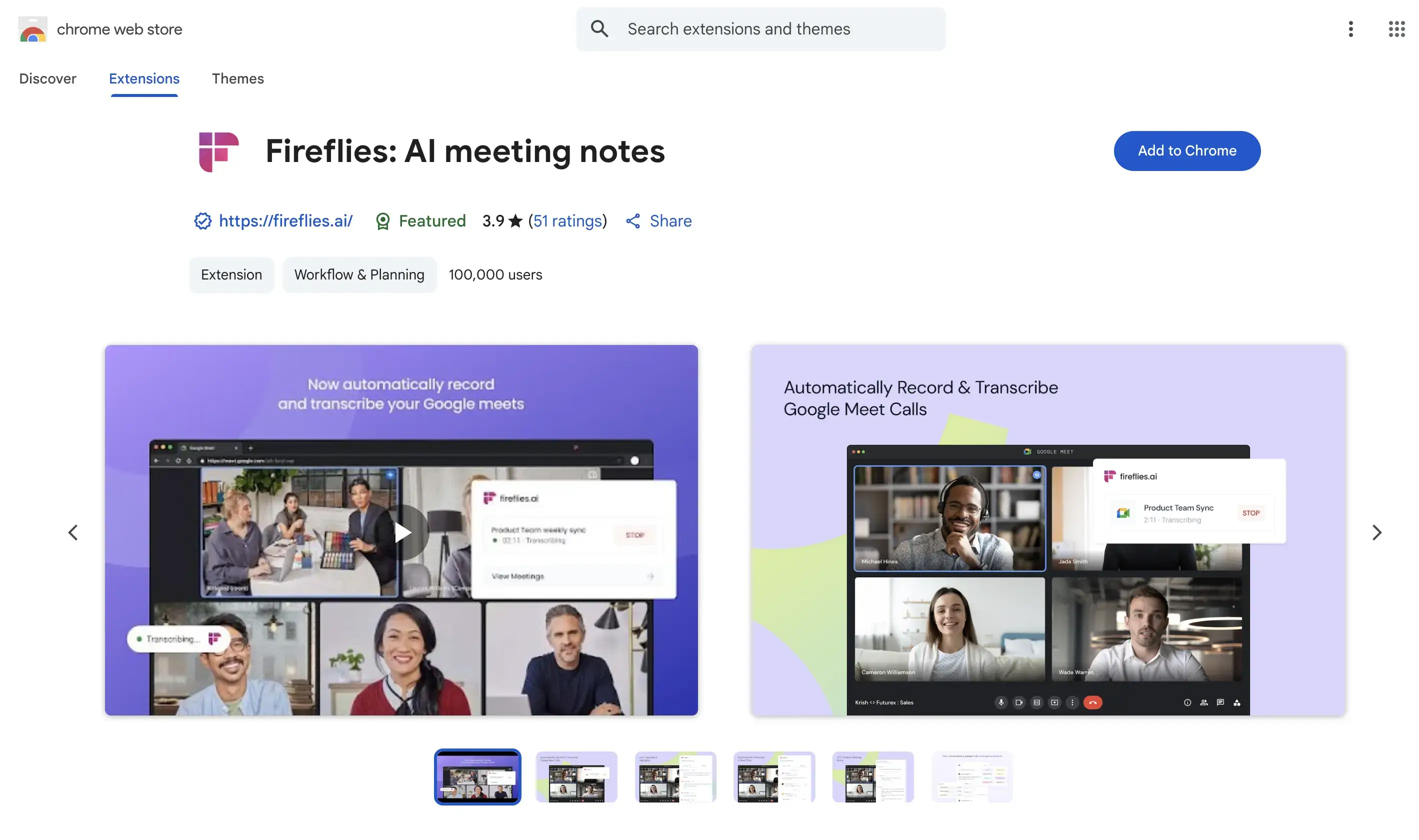
Chrome Web Store rating: 3.9 out of 5
Best for: Users looking for live transcription of their meetings.
Fireflies is a popular AI meeting assistant that joins your calls as a participant to record, transcribe, and analyze conversations. Its standout feature is "AskFred," an AI assistant that can answer questions about your past meetings. It integrates with most major conferencing platforms and CRMs.
Key Features:
- Live transcription: Get speech to text during the conversation real-time.
- Multi-language support: Supports transcription in 100+ languages including English, Spanish, French, German, Portuguese, and Italian.
- Meeting platform support: only Google Meet meetings.
- AI-generated summaries: Provides summaries, action items, and meeting insights post-meeting.
- AskFred AI assistant: Chat with your meeting transcripts to quickly find information and generate insights.
- Integrations: Connects with 40+ platforms including Salesforce, HubSpot, Slack, Notion, Zapier, Google Calendar, and Microsoft Teams.
- Export formats: PDF, DOCX, TXT, SRT, CSV, and JSON.
- Collaboration features: Team channels, shared notebooks, commenting system, meeting sharing and permissions.
- Security and compliance: SOC 2 Type II certified, GDPR compliant, enterprise-grade security with data encryption.
- Unique features: Conversation intelligence, custom topic tracking, automated CRM updates, meeting analytics dashboard
Pricing:
- Free Plan: Unlimited transcription with 800 minutes of storage per seat (without AI).
- Pro Plan: $10/user/month (billed annually) for 8,000 minutes of storage.
- Business Plan: $19/user/month (billed annually) for unlimited storage and video recording.
3. Tactiq Chrome Extension
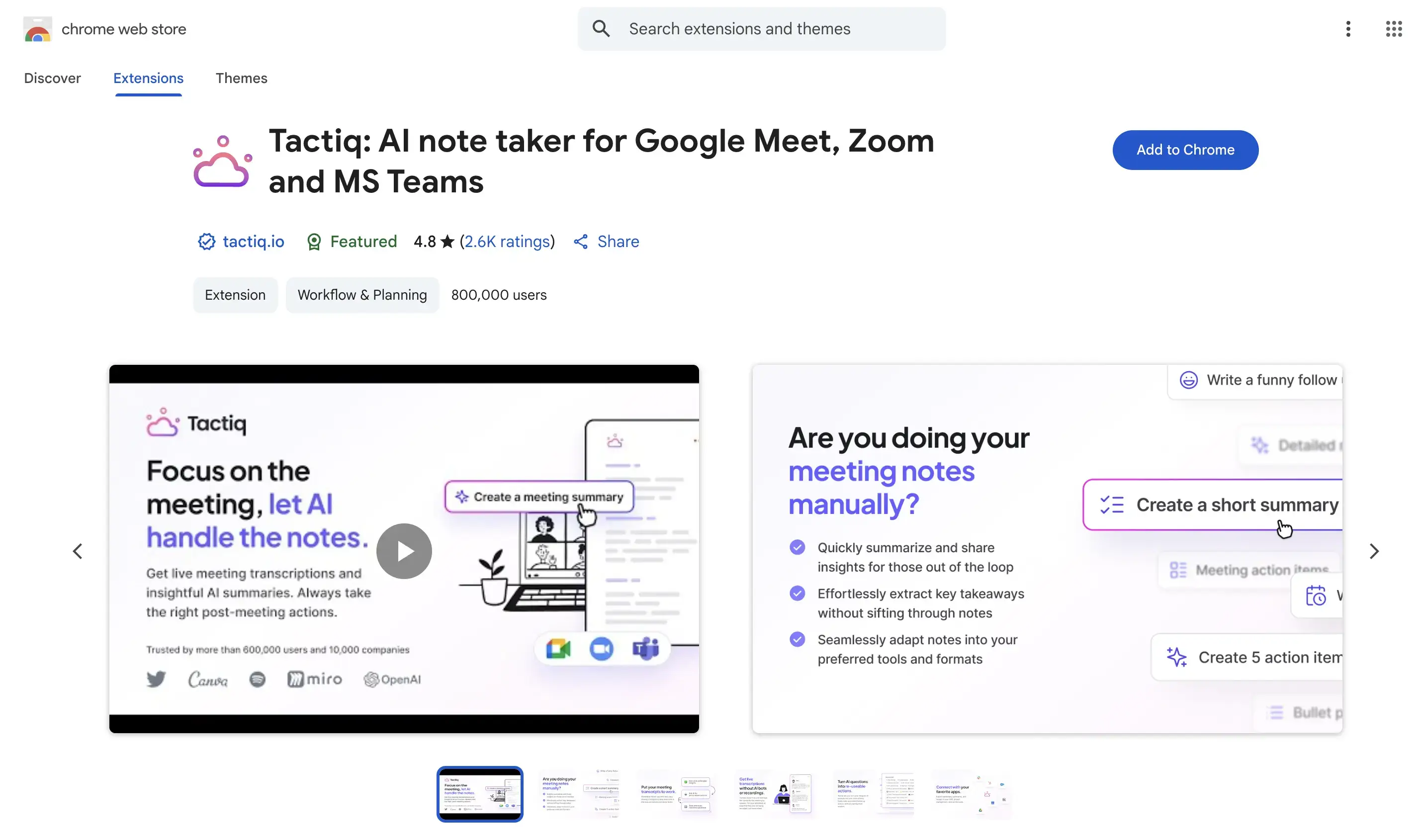
Chrome Web Store rating: 4.8 out of 5
Best for: Real-time transcription with ChatGPT summaries.
Tactiq is a bot-free Chrome extension that provides live, real-time transcription during Google Meet, Zoom, and Microsoft Teams calls. It's known for its ability to generate AI-powered summaries, action items, and even draft follow-up emails on the fly.
Key Features:
- Real-time transcription: Live transcript display during meetings with clear speaker labels.
- Meeting platform support: Google Meet, Zoom, and Microsoft Teams.
- Multi-language support: Supports transcription in over 60 languages including major European, Asian, and Latin American languages.
- Custom AI prompts: Use pre-built or custom prompts to generate specific meeting outputs like summaries or decisions.
- Integrations: Works with Google Docs, Notion, Slack, HubSpot, Salesforce, Zapier, and major video conferencing platforms.
- Export formats: PDF, DOCX, TXT, and direct integration exports.
- Collaboration features: Team workspaces, shared meeting transcripts, collaborative editing, meeting templates.
- Security and compliance: GDPR compliant, SOC 2 certified, enterprise-grade encryption.
- Unique features: AI-powered follow-up email generation and custom AI workflows.
Pricing:
- Free Plan: Includes 10 meeting transcriptions per month.
- Pro Plan: $12/user/month for unlimited transcriptions and 10 AI credits.
- Team Plan: $20/user/month for unlimited transcriptions and AI credits.
4. Notta Chrome Extension
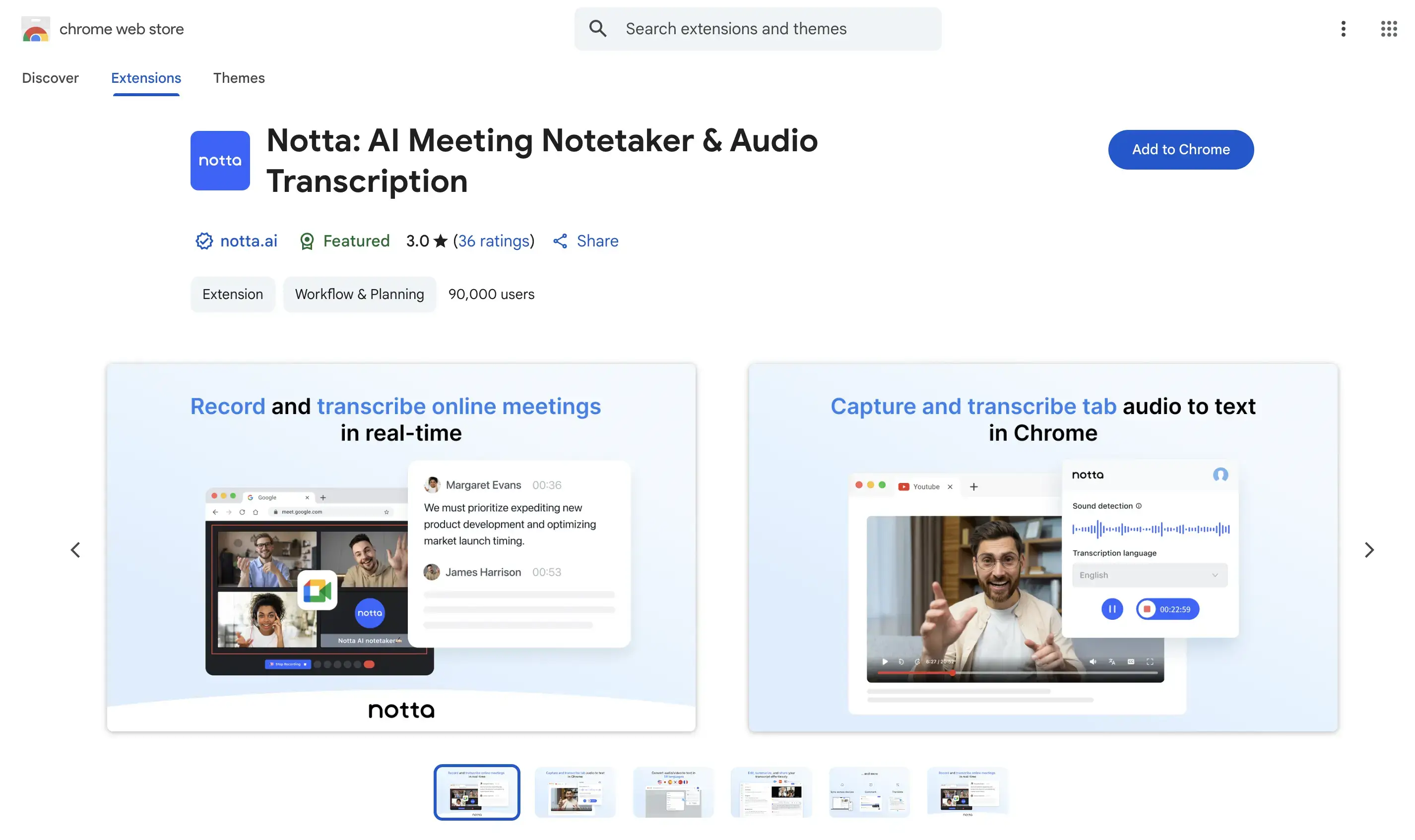
Chrome Web Store rating: 3 out of 5
Best for: Transcription of Google Meet and YouTube videos.
Notta is a versatile speech-to-text extension that can transcribe audio from Google Meet and Chrome tabs, making it useful for online videos on YouTube, for example. It boasts a high accuracy rate of up to 98.86% and offers AI-powered summaries.
Key Features:
- High accuracy: Delivers up to 98.86% transcription accuracy for clear documentation.
- Multi-language support: Transcribes in 58 languages including English, Spanish, French, German, Japanese, Chinese, and Arabic.
- Multiple export options: Save transcripts as TXT, SRT, PDF, Excel, Word, and Markdown files.
- AI Summaries: Condenses long transcripts into digestible summaries with key points.
- Integrations: Connects with Google Drive, Dropbox, Notion, Zapier, and calendar applications.
- Collaboration features: Team sharing, collaborative editing, comment system, folder organization.
- Security and compliance: GDPR compliant, ISO 27001 certified, encrypted data transmission and storage.
- Unique features: Live streaming transcription, batch audio file processing.
Pricing:
- Free Plan: 120 minutes of transcription per month
- Pro Plan: $8.17/month (billed annually) for 1,800 minutes
- Business Plan: $14.17/month (billed annually) for 6,000 minutes
- Enterprise: Custom pricing for unlimited usage
5. Voice In Chrome Extension
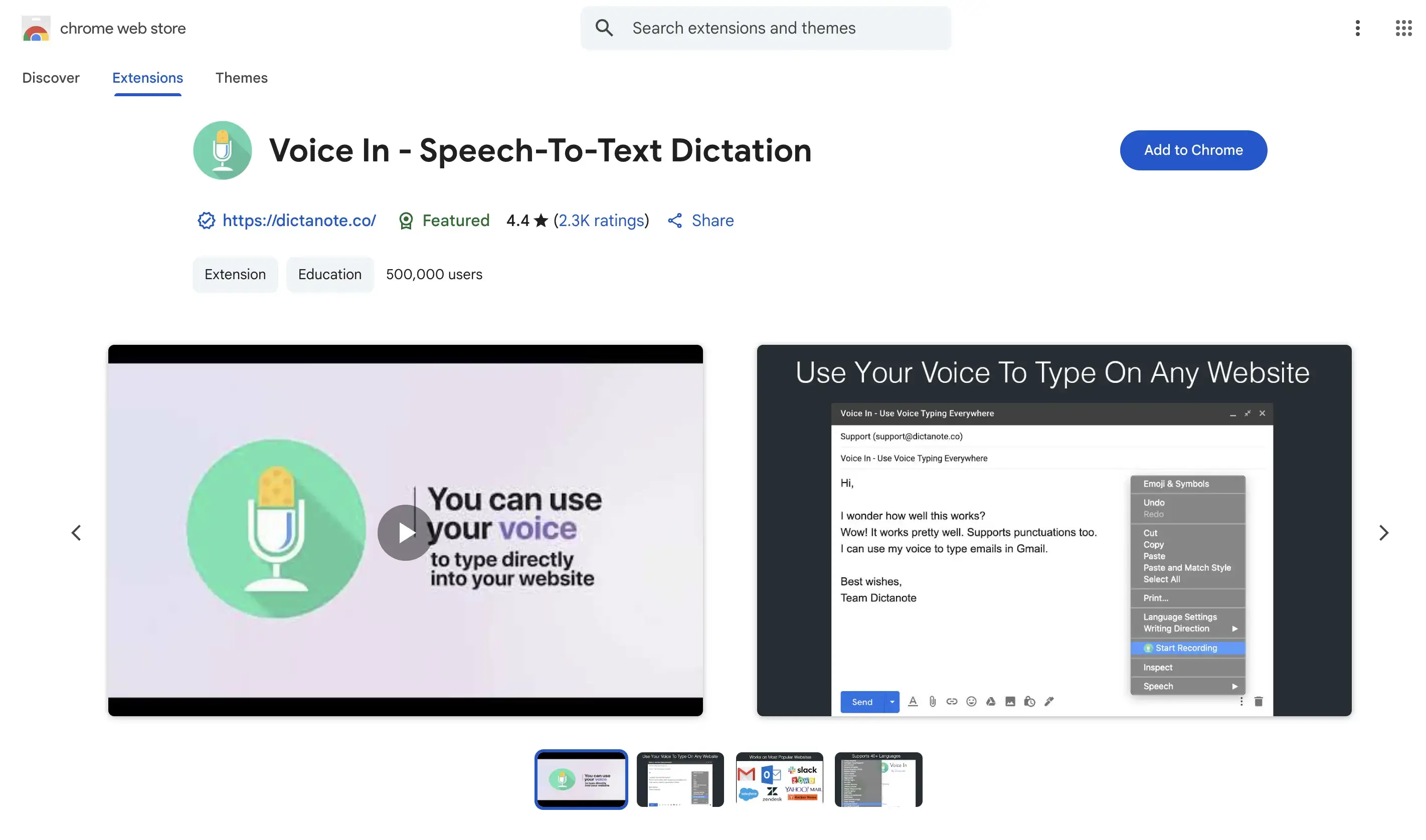
Chrome Web Store rating: 3 out of 5
Best for: Simple voice typing and dictation across thousands of websites.
Voice In is a lightweight and straightforward extension designed for one primary purpose: voice typing. It allows you to dictate text into almost any text field on the web, from Gmail and Google Docs to social media sites. It's an excellent tool for anyone who wants to write emails, notes, or messages hands-free.
Key Features:
- Universal voice typing: Works on over 10,000 websites including Gmail, Google Docs, WordPress, and social media platforms.
- Multi-language support: Supports dictation in over 40 languages with dialect variations.
- Voice commands: Simple commands for punctuation, formatting, and text editing.
- Integrations: Works seamlessly with any web-based text editor, CMS, or form.
- Export formats: Direct typing into web forms (no separate export needed).
- Collaboration features: Works within collaborative platforms like Google Workspace and Microsoft 365.
- Security and privacy: Local speech processing, no audio data stored on servers, privacy-focused design.
- Unique features: Custom voice shortcuts, auto-punctuation, offline voice recognition capability.
Pricing:
- Free Plan: Basic dictation features with daily usage limits
- Premium Plan: $3.33/month (billed annually) for unlimited usage and advanced features
6. Speechnotes Chrome Extension

Chrome Web Store rating: 3.6 out of 5
Best for: Free, no-frills dictation without requiring an account with basic transcription features.
Speechnotes is a simple and accessible speech-to-text tool that works right out of the box. There's no need to sign up or log in – just install the extension, click the microphone icon, and start talking. It's perfect for quick notes and simple dictation tasks.
Key Features:
- No sign-up required: Start transcribing immediately with zero friction.
- Multi-language support: Supports 120+ languages and dialects.
- Real-time captions: See your words appear as you speak with live feedback.
- Audio file transcription: Can transcribe uploaded audio and video files.
- Integrations: Basic web integration, works with most text fields and editors.
- Export formats: TXT, PDF, and direct copy-paste functionality.
- Collaboration features: Basic sharing via copy-paste or email.
- Security and privacy: Browser-based processing, no account required, minimal data collection.
- Unique features: Auto-save functionality, keyboard shortcuts, simple interface design.
Pricing:
- Free: Core functionality completely free with basic features
- Premium Plan: $1.90/month for advanced features including longer transcription sessions
7. Transkriptor Chrome Extension
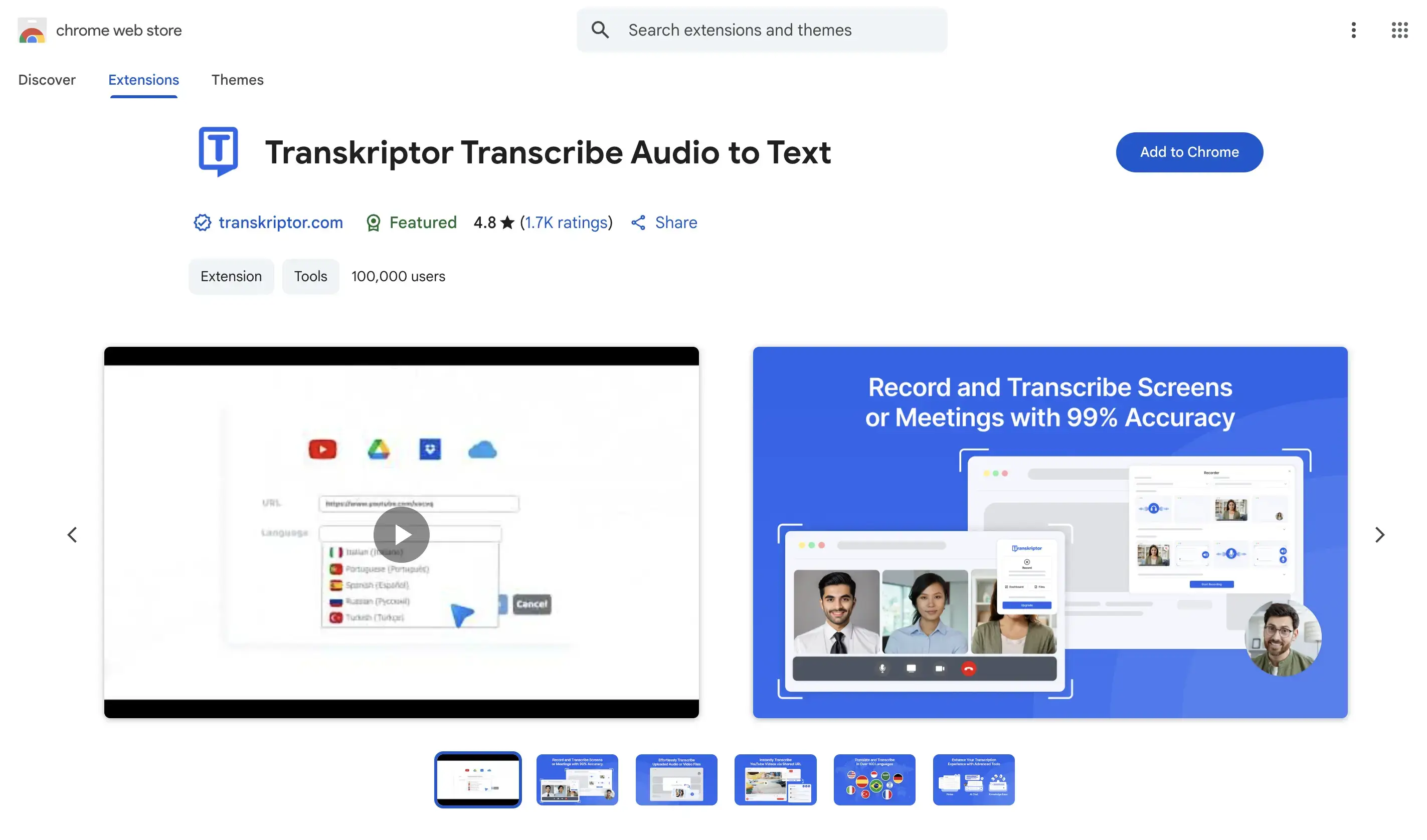
Chrome Web Store rating: 4.8 out of 5
Best for: Transcribing various audio sources and exporting in multiple formats.
Transkriptor is a feature-rich extension that can capture and transcribe audio from a browser tab, an entire screen, or an uploaded file. It's particularly useful for content creators and researchers who need transcripts in different formats, such as SRT for video subtitles.
Key Features:
- Multiple recording options: Transcribe audio directly from browser tabs, screen recordings, or uploaded files.
- Multi-language support: Supports 40+ languages including English, Spanish, French, German, Turkish, and Portuguese.
- Transcript translation: Integrates with Google Translate to translate transcripts into different languages.
- Export formats: TXT, SRT, VTT, PDF, and Word formats for various use cases.
- Integrations: Connects with Google Drive, Dropbox, YouTube, and content management systems.
- AI Chat feature: Interact with your transcripts to ask questions and find specific information.
- Collaboration features: Team sharing, collaborative editing, project management tools.
- Security and compliance: GDPR compliant, encrypted file storage, secure data processing.
- Unique Features: Subtitle generation, audio enhancement, speaker diarization, transcript search.
Pricing:
- Free Trial: 90 minutes of transcription to test features
- Pro Plan: $4.99/month (billed annually) for 300 minutes monthly
- Premium Plan: $12.49/month (billed annually) for 1,200 minutes monthly
- Business Plan: Custom pricing for teams and enterprises
How to Choose the Right Extension for You
The best speech-to-text Chrome extension ultimately depends on your specific needs and workflow requirements:
For professionals and teams who rely heavily on meetings, a comprehensive AI meeting transcription Chrome extension like MeetGeek, Fireflies, or Tactiq is the clear choice. These tools go beyond simple transcription to provide summaries, action items, valuable integrations, and team collaboration features that streamline workflows.
For content creators and researchers who need versatile transcription options, Transkriptor offers excellent export format flexibility and file processing capabilities, making them ideal for creating subtitles, documentation, and content repurposing.
For individuals and casual users who just need to dictate emails or notes, lightweight tools like Voice In, Speechnotes.
For users who prioritize security and privacy, look for secure speech-to-text Chrome extensions with comprehensive compliance certifications. MeetGeek stands out with its extensive security certifications.
For multilingual users, DictationBox (100+ languages) and Speechnotes (120+ languages) offer the most extensive language support, while MeetGeek (60+ languages) provides the best balance of language support and advanced AI features.
Conclusion
The right speech-to-text tool can transform the way you work, freeing you from manual note-taking and unlocking the valuable insights hidden in your conversations. While simple dictation tools are great for quick tasks, the real power lies in AI-driven platforms that offer Chrome extensions for AI meeting summaries and deep analysis.
Modern speech-to-text extensions have evolved far beyond basic transcription, now offering sophisticated features like real-time collaboration, AI-powered insights, comprehensive security compliance, and seamless workflow integrations. By evaluating your specific needs – whether that's team collaboration, content creation, multilingual support, or privacy requirements – against the detailed features and pricing of the tools listed above, you can find the perfect extension to enhance your productivity in 2025.
For those looking for a powerful, secure, and bot-free solution that combines accurate transcription with deep meeting insights and extensive integrations, exploring the MeetGeek free plan is a great next step to experience the future of meeting productivity firsthand.
Frequently asked questions
Do speech-to-text Chrome extensions work offline?
Most Chrome extensions require an internet connection for speech recognition, as they rely on cloud-based AI services. However, some tools like MeetGeek offer offline recording capabilities through their mobile apps, and Voice In provides limited offline functionality for basic dictation.
Are there extensions compatible with all video conferencing platforms?
Compatibility varies by extension. Fireflies, for example, works specifically with Google Meet. MeetGeek instead supports all major platforms, like Zoom, Google Meet, and Teams; as well as provides speech-to-text to all other platforms that are available in the Chrome tab. For general web dictation, tools like Voice In and Speechnotes work across virtually any website.
Where is my transcribed data stored?
Storage varies by extension. Cloud-based tools store data on their servers (with varying retention policies), while extension like Speechnotes can process locally. Check each tool's data storage and retention policies, especially for compliance requirements.
Do these extensions work with Google Docs and Microsoft Word?
Yes, but implementation varies. Voice In works directly in web-based editors like Google Docs. Other tools typically export to formats compatible with Word and Google Docs, or offer direct integrations like MeetGeek's meeting notes integration with Google Docs.
.avif)


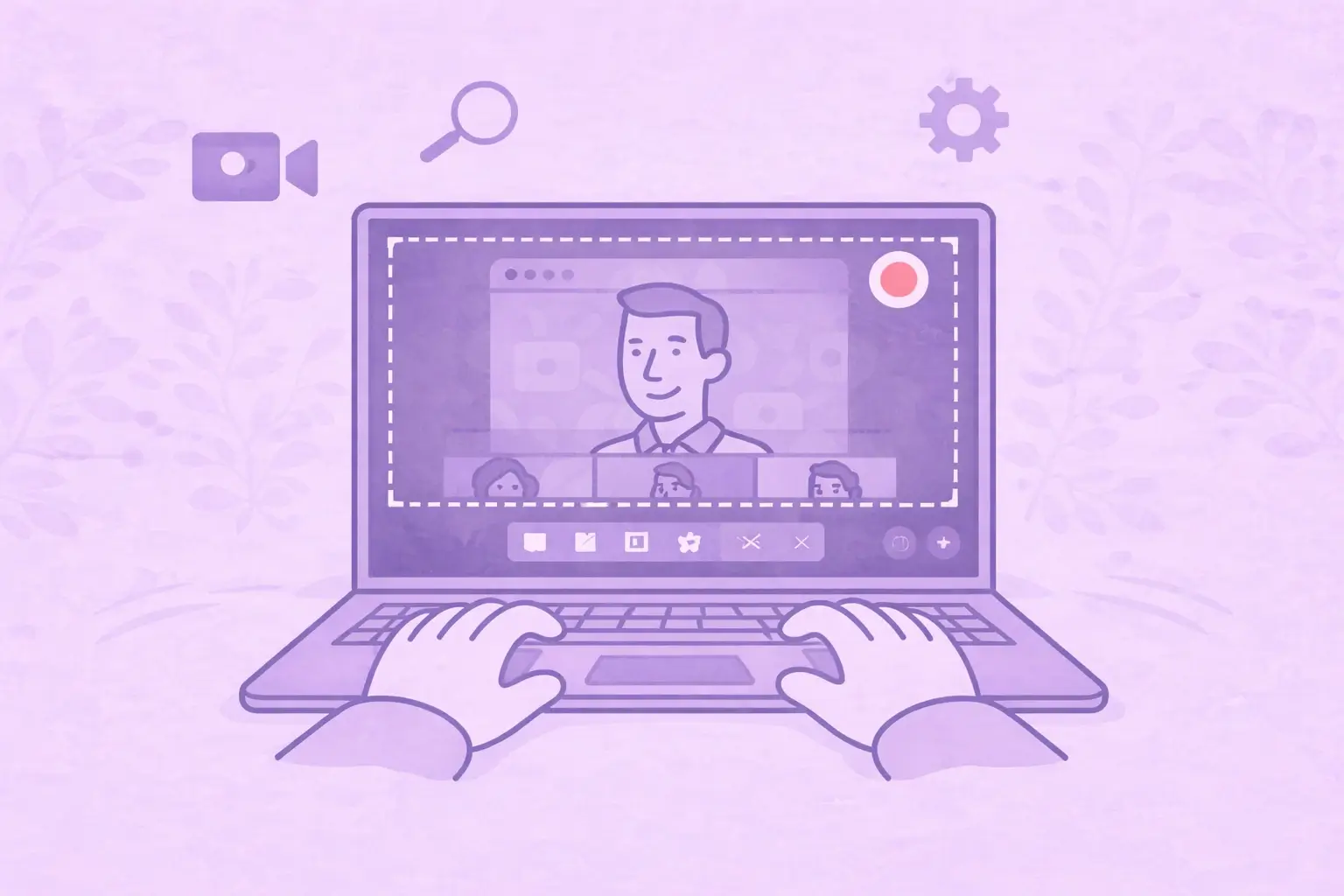






.webp)




























































































